2008 SKODA OCTAVIA display
[x] Cancel search: displayPage 129 of 304

Starting-off and Driving
128
The reversing lights will come on once reverse gear is engaged, provided the igni-
tion is on.
WARNING
Never engage the reverse gear when driving - risk of accident!
Note
•One should not lay the hand on the shift lever while driving the vehicle. The
pressure of the hand will be transferred to the gearshift forks in the gearbox. This
can, over a period of time, lead to early wear of the gearshift forks.
•Depress the clutch pedal fully when chan ging gears, in order to avoid unneces-
sary wear and damage.
Handbrake
Applying the handbrake
– Pull the handbrake lever up fully. Releasing the handbrake
– Pull the handbrake lever up slightly and
at the same time press in the
locking button ⇒fig. 148 .
– Hold the button pressed and push the handbrake lever down fully ⇒ .
The handbrake warning light lights up when the handbrake is applied, provided
the ignition is on.
A warning signal sounds and the following text appears in the display* if you have
inadvertently driven off with the handbrake applied:
Handbrake on
The handbrake warning is activated if you drive at a speed of more than 6 km/h for
more than 3 seconds.
WARNING
•Please note that the handbrake must be fully released. A handbrake
which is only partially released can re sult in the rear brakes overheating
which will have a negative effect on the operation of the brake system - risk
of accident! In addition this can result in premature wear of the rear brake
pads.
•Never leave children unattended in the vehicle. The children might, for
example, release the handbrake or take the vehicle out of gear. The vehicle
might then move off - risk of accident!
Caution
After the car has come to a stop, always firs t of all apply the handbrake firmly before
then additionally engaging a gear (manual gearbox) or moving the selector lever
into position P (automatic gearbox).
Fig. 148 Centre console:
Handbrake
20A5Facelift.book Page 128 Saturday, September 6, 2008 2:13 PM
Page 130 of 304

Starting-off and Driving129
Using the systemSafetyDriving TipsGeneral MaintenanceBreakdown assistanceTechnical Data
Rear parking aid*
The parking aid provides a warning of obstacles behind the vehicle.
The audible parking aid determines the distance between the rear bumper and an
obstacle located behind the vehicle with the aid of ultrasound sensors. The tones
of the parking aid can be adapted in the menu of the information display*
⇒ page 30. The sensors are integrated in the rear bumper.
Range of sensors
The clearance warning begins at a distance of about 160 cm from the obstacle (area
⇒ fig. 149 ). The interval between the warning signals becomes shorter as the
clearance is reduced.
A continuous tone sounds from a clearanc e of just 30 cm (Bereich ) - danger
area. You should not reverse any further after this signal sounds! If the vehicle
is equipped with a factory-fi tted towing device*, the border of the danger area
starts - continuous tone - 5 cm further behind the vehicle. The vehicle can be
extended through an installe d detachable towing device.
On vehicles equipped with a factory-fitted radio* or navigation*, the distance to the
obstruction is shown graphically on the disp lay. On vehicles with a factory-fitted
towing device, the sensors are deactivated when towing a trailer. The driver is also
informed of the radio* or the navigation* by a graphic display (vehicle towing a
trailer) on the display. The radio* or navi gation*, which is factory-fitted, can be set
so that the play function volume decrea ses when activating the parking aid, see Owner's Manual radio* or navigation*. This improves the audibility of the parking
aid.
Activating
The parking aid is activated automatically when
reverse gear is engaged and the
ignition is turned on. This is conf irmed by a brief acknowledgement signal.
Deactivating
The parking aid is deactivated by removing the reverse gear.
WARNING
•The parking aid is not a substitute for the driver paying proper attention
and it is always the driver's responsibility to take care when parking the
vehicle or carrying ou t similar manoeuvres.
•You should therefore satisfy yourself, before reversing, that there is no
small obstacle, such as a rock, thin po st, trailer drawbar etc., behind your
vehicle. Such an obstacle might not be within the range detected by the
sensors.
•Under certain circumstances, surfaces of certain objects and types of
clothing cannot reflect the signal of the parking aid. Thus, these objects or
people who wear such clothing are not recognised by the sensors of the
parking aid.
Note
•The parking aid does not operate if you are towing a trailer (applies to models
which feature a factory-fi tted towing device*).
•If a warning signal sounds for about 3 seconds after switching the ignition on
and engaging reverse gear, and there is no obstacle close to your car, this indicates
a system fault. Have the fault rectified by a specialist workshop.
•The sensors must be kept clean and free of ice to enable the parking aid to
operate properly.
Fig. 149 Parking aid: Detec-
tion range of rear sensors
AA
AB
20A5Facelift.book Page 129 Saturday, September 6, 2008 2:13 PM
Page 131 of 304

Starting-off and Driving
130
Front and rear parking aid*
The parking aid provides a warning of obstacles in front and behind
the vehicle.
The audible parking aid determines the distance between the front or rear bumper
and an obstacle with the aid of ultrasound sensors. The sensors are integrated in the
front and rear bumper. The signal tones for the front parking aid sound higher as
standard than for the rear parking aid. The tones of the parking aid can be adapted
in the menu of the information display* ⇒page 30.
Range of sensors
The distance warning begins at a distance of about 120°cm from the obstacle in
front of the vehicle (area ⇒fig. 151 ) and about 160 cm from the obstacle behind the vehicle (area ). The interv
al between the warning signals becomes
shorter as the clearance is reduced.
A continuous tone sounds from a clearanc e of just 30 cm (Bereich ) - danger
area. From this moment on do not continue driving! If the vehicle is equipped
with a factory-fitted towing device*, the bo rder of the danger area starts - contin-
uous tone - 5 cm further behind the vehicle. The vehicle can be extended through
an installed detachable towing device.
On vehicles equipped with a fa ctory-fitted radio* or navigation*, the distance to the
obstruction is shown graphically on the di splay. On vehicles with a factory-fitted
towing device, the rear sensors are deactivated when towing a trailer. The driver is
also informed of the radio* or the navigation* by a graphic display (vehicle towing
a trailer) on the display. The radio* or navi gation*, which is factory-fitted, can be set
so that the play function volume decreases when activating the parking aid, see
Owner's Manual radio* or navigation*. Th is improves the audibility of the parking
aid.
Activating
The parking aid is activated when the reverse gear is engaged and the ignition is
turned on or by pressing the button ⇒fig. 150 - the symbol lights up in the
button. The activation is confirmed by a brief acknowledgement signal.
Deactivating
The parking aid is deactivated after pressing the button° ⇒fig. 150 or at a speed
of more than 10 km/h - the symbol
in the button is no longer illuminated.
WARNING
•The parking aid is not a substitute fo r the driver paying proper attention
and it is always the driver's responsibility to take care when reversing the
vehicle or carrying out similar manoeuvres.
•You should therefore satisfy yourself, before reversing, that there is no
small obstacle, such as a rock, thin po st, trailer drawbar etc., in front or
behind your vehicle. Such an obstacle might not be within the range
detected by the sensors.
•Under certain circumstances, surfaces of certain objects and types of
clothing cannot reflect the signal of the parking aid. Thus, these objects or
Fig. 150 Activating the
parking aid
Fig. 151 Parking aid: Detec-
tion range of the front
sensors
AA
AA
AB
20A5Facelift.book Page 130 Saturday, September 6, 2008 2:13 PM
Page 137 of 304

Automatic gearbox
136
result of this the vehicle can no longer be driven. If the clutch opens automatically,
depress the brake pedal, wait a few se conds and only then continue driving.
Selector lever positions
The current selector lever position is in dicated in the information display of the
instrument cluster ⇒fig. 154 . In the positions D and S the gear you have already
engaged will be additionally displayed on the display.
P - Parklock
The driven wheels are locked mechanically in this position.
The Parklock must only be engaged when the vehicle is stationary ⇒. I f y o u w i s h t o m o v e t h e s e l e c t o r l e v e r i n to
or out of this position, you must press the
Shiftlock button in the handle of the selector lever and at the same time depress the
brake pedal.
If the battery is used, the selector leve r cannot be moved out of the position P .
R - Reverse
Reverse gear must only be engaged when the vehicle is stationary and the engine
idling ⇒ .
The brake pedal must be depressed and at the same time the Shiftlock must be
pressed, if you wish to obtain the selector lever positions R, P or N.
When the ignition is switched on and the selector lever is in position R, the reverse
lights will come on.
N - Neutral
The transmission is in Neutral in this position.
The brake pedal must be depressed (if the lever is in its position for longer than 2
seconds) in order to move the selector lever out of the position N into the position
D or R , with the ignition switched on, on a vehicle travelling at less than 5 km/hour
or on a stationary vehicle.
D - Drive, position for driving forward
When the selector lever is in this position, the forward gears are shifted up and
down automatically in line with engine load, vehicle speed and the dynamic shift
programme.
You must depress the brake pedal if you wise to move into position D from N when
the vehicle is travelling at less than 5 km/hour or is stationary ⇒.
In certain circumstances (e.g. when driving in mountainous regions or when towing
a trailer) it may be beneficial to select the manual shift programme ⇒page 138 for
a short time in order to adapt the gearbox ratios manually to the driving situations.
S - Position for sporty style of driving
Shifting up later into a higher gear makes it possible to fully exploit the power
potential of the engine. The gearbox also then shifts down at higher engine speeds
as in the position D.
Fig. 153 Selector lever
Fig. 154 Information
display: Selector lever posi-
tions
20A5Facelift.book Page 136 Saturday, September 6, 2008 2:13 PM
Page 139 of 304

Automatic gearbox
138
Dynamic shift programme
The automatic gearbox of your vehicle is controlled electronically. Shifting up and
down through the gears is performed auto matically on the basis of pre-defined
driving programmes.
Adopting a moderate style of driving will cause the gearbox to select the most
economical driving programme. Shifting up into a higher gear as soon as possible
and shifting down as late as possible will have a favourable effect on your fuel
consumption.
Adopting a sporty style of driving with rapid movements of the accelerator pedal
combined with sharp acceleration and frequent changes in speed, exploiting the
top speed of the car or depressing the a ccelerator pedal (kickdown function), will
cause the gearbox to switch over to this style of driving and shift down earlier with
frequent changes in gears in comparison to the moderate style of driving.
Selecting the most appropriate driving programme for the particular style of driving
is a continuous process. Irrespective of this it is, however, possible to switch or shift
down into a dynamic shift programme by depressing the accelerator rapidly. The
gearbox shifts down into a lower gear matc hing the speed of the car and this allows
you to accelerate rapidly (e.g. when ov ertaking) without having to depress the
accelerator pedal fully into the kickdown range. The original programme will be
reactivated to match your part icular style of driving once the gearbox has shifted up
again.
When driving in hilly regions, the gears are selected to match uphill and downhill
sections. This avoids the gearbox frequently shifting up and down when negotiating
an uphill stretch. When driving downhill, it is possible to shift down into the
Tiptronic position, in order to exploit the engine brake torque.
Tiptronic
The Tiptronic allows the driver to also shift gears manually.
The selector lever position you have engaged is indicated in the informa-
tion display of the instrument cluster together with the engaged gear
⇒fig. 156 .
Switching over to manual shifting
– Push the selector lever to the right out of position D. After switching
over, the current engaged gear is indicated in the display.
Fig. 155 Selector lever:
Manual shifting of gears
Fig. 156 Information
display: Manual shifting of
gears
20A5Facelift.book Page 138 Saturday, September 6, 2008 2:13 PM
Page 140 of 304

Automatic gearbox139
Using the systemSafetyDriving TipsGeneral MaintenanceBreakdown assistanceTechnical Data
Shifting up gears
– One-touch forward of the selector lever (in the Tiptronic position)
⇒page 138, fig. 155 .
Shifting down gears
– One-touch back of the selector lever (in the Tiptronic position) .
It is possible to switch over to manual both when the car is stationary and also when
driving.
When you accelerate, the gearbox shifts up automatically into the higher gear just
before the maximum permissible engine speed is reached.
If you select a lower gear, the automatic ge arbox does not shift down until there is
no risk of the engine overrevving.
If you operate the kickdown function, the ge arbox shifts into a lower gear in line
with the vehicle speed and engine speed.
Manual shifting on the multifunction steering wheel*
Switching over to manual shifting
– Push the selector lever to the right out of position D. After switching
over, the current engaged gear is indicated in the display. Shifting up gears
– Press the right rocker switch
⇒fig. 157 for the multifunction
steering wheel.
Shifting down gears
– Press the left rocker switch ⇒fig. 157 for the multifunction
steering wheel.
Temporarily switching over to manual shifting
– If the selector lever is in position D or S, press the left rocker switch
or the right rocker switch fo r the multifunction steering wheel.
– If the rocker switches or are not pressed for some time, the manual shifting switches off. You can also switch off the temporary
switch over to manual shifting by pressing the right rocker switch
for more than 1 second.
Emergency programme
An emergency programme exists in th e event of a fault in the system.
The gearbox operates in a corresponding emergency programme if there are func-
tional faults in the gearbox electronics. This is indicated by all of the segments in the
display lighting up or going out.
A functional fault can have the following effect:
•The gearbox only shifts into certain gears.
•The reverse gear R cannot be used.
•The manual shift programme (Tiptronic) is switched off in the emergency mode.
If the gearbox has switched over to emergency mode, drive to the nearest
specialist garage in order to have the fault rectified.
A+
A-
Fig. 157 Multifunction
steering wheel: Manual
shifting of gears
+
+
-
+
-+
+
20A5Facelift.book Page 139 Saturday, September 6, 2008 2:13 PM
Page 143 of 304
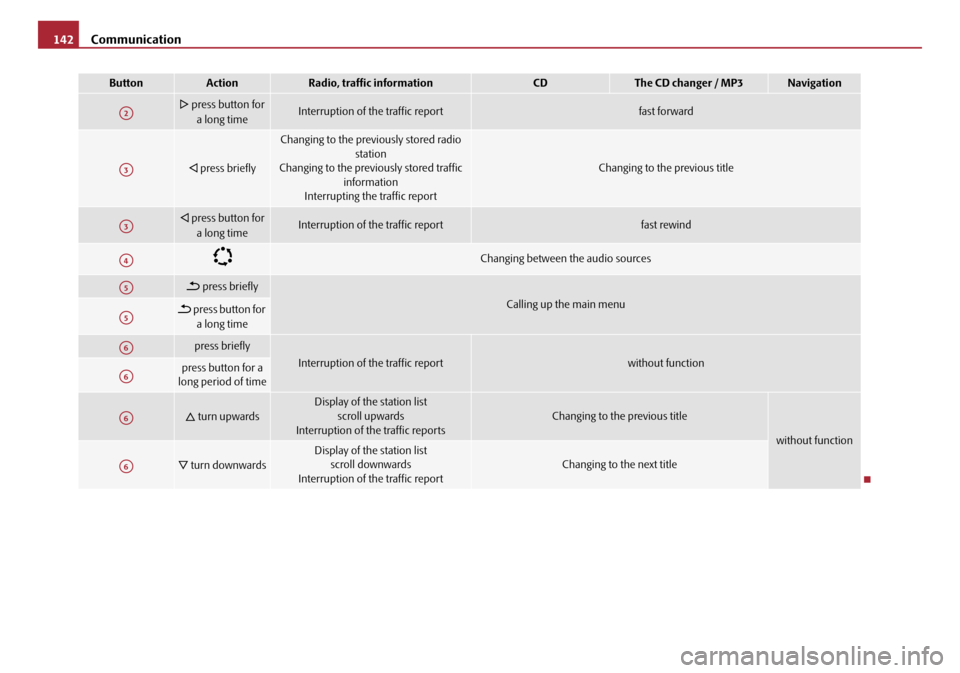
Communication
142
press button for
a long timeInterruption of the traffic reportfast forward
press briefly
Changing to the prev iously stored radio
station
Changing to the previously stored traffic
information
Interrupting the traffic report
Changing to the previous title
press button for
a long timeInterruption of the traffic reportfast rewind
Changing between the audio sources
press briefly
Calling up the main menu press button for a long time
press briefly
Interruption of the traffic reportwithout function press button for a
long period of time
turn upwardsDisplay of the station list
scroll upwards
Interruption of the traffic reportsChanging to the previous title
without function
turn downwardsDisplay of the station list scroll downwards
Interruption of the traffic reportChanging to the next title
ButtonActionRadio, traffic informationCDThe CD changer / MP3Navigation
A2
A3
A3
A4
A5
A5
A6
A6
A6
A6
20A5Facelift.book Page 142 Saturday, September 6, 2008 2:13 PM
Page 145 of 304

Communication
144
mobile phone in the interior of the ve hicle and the charging of the telephone
battery is interrupted.
Note
•Please also refer to the additional instructions ⇒page 160, “Mobile phones
and two-way radio systems”.
•Please contact your Škoda Service Partner if there are any points which are not
clear.
Bluetooth®
The Bluetooth® technology serves as ca bleless connection of a
mobile phone to a hands-free system of your vehicle.
In order to connect a mobile phone with Bluetooth® to the hands-free
system, it is necessary to adapt th e phone and the hands-free system to
each other. Detailed information on this is provided in the operating
instructions of your mobile phone. The following steps must be carried
out for the connection:
– Switch on the ignition.
– Select Bluetooth
® on the mobile phone and select the menu with
which the mobile phone searches for suitable Bluetooth® devices.
– If the hands-free system on the display of the mobile phone announces Skoda UHV , enter the PIN° 1234 within 30 seconds and
wait, until the connection is established.
17)
While connecting the mobile phone with the hands-free system by means of Blue-
tooth®, no other phone can be connected wi th the hands-free system via Blue-
tooth®. Up to three mobile phones can be connected to the hands-free system by means
of Bluetooth
®, whereby only one mobile phone can communicate via Bluetooth®
with the hands-free system. If a fourth mobile phone is connected to the hands-
free-system, then the telephone, which has not been used together with the hands-
free-system for the longest period, is disconnected by means of Bluetooth
®.
Establish Bluetooth
® connection
After switching on the ignition, the Blue tooth connection is automatically estab-
lished for the already adapted mobile phone
17). Check on the mobile unit if the
automatic connection was established.
Disconnect Bluetooth
® connection
After withdrawing the ignition key, the Bluetooth® connection is disconnected.
WARNING
•Pay attention primarily to the traffic situation! As the driver you are fully
responsible for road safety. Use the telephone system only to such an extent,
so that you are in full control of your vehicle at any time - risk of accident!
•In the event of air transport, the Bluetooth® function of the handsfree-
system must be switched off by a specialist garage!
Caution
Taking the mobile phone out of the adapter during the call can lead to interruption
of the connection. When taking out th e mobile phone, the connection to the
factory-fitted antenna is interrupted, this reduces the quality of the transmitting
and receiving signal. This might result additionally in harmful radiation from the
mobile phone in the interior of the ve hicle and the charging of the telephone
battery is interrupted.
Note
•Not valid for all mobile phones which enable a communication via Bluetooth®.
You can ask at a Škoda Service Partner if your telephone is compatible with the
universal telephone preinstallation GSM II.
17)Some mobile phones have a menu, in which the authorization for establishing a Bluetooth®
connection is performed via the input of a code. If the input for the authorization is neces-
sary, it must always be performed when re-establishing the Bluetooth connection.
20A5Facelift.book Page 144 Saturday, September 6, 2008 2:13 PM