2008 SKODA OCTAVIA Air con
[x] Cancel search: Air conPage 115 of 304
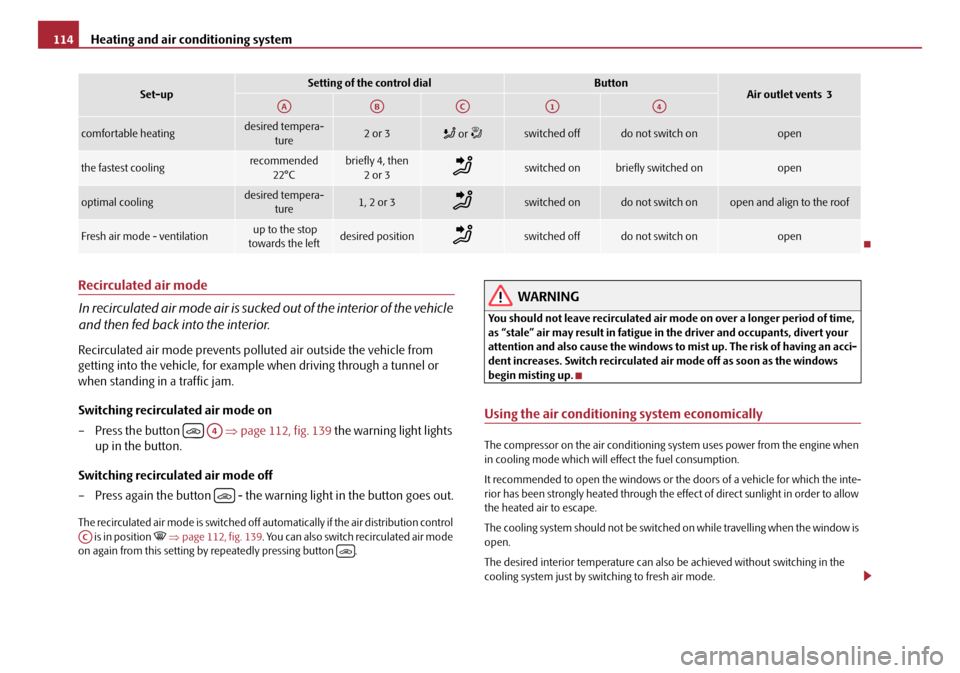
Heating and air conditioning system
114
Recirculated air mode
In recirculated air mode air is sucked out of the interior of the vehicle
and then fed back into the interior.
Recirculated air mode prevents polluted air outside the vehicle from
getting into the vehicle, for example when driving through a tunnel or
when standing in a traffic jam.
Switching recirculated air mode on
– Press the button ⇒page 112, fig. 139 the warning light lights
up in the button.
Switching recirculated air mode off
– Press again the button - the warning light in the button goes out.
The recirculated air mode is switched off au tomatically if the air distribution control
is in position ⇒ page 112, fig. 139 . You can also switch recirculated air mode
on again from this setting by repeatedly pressing button .
WARNING
You should not leave recirculated air mode on over a longer period of time,
as “stale” air may result in fatigue in the driver and occupants, divert your
attention and also cause the windows to mist up. The risk of having an acci-
dent increases. Switch recirculated air mode off as soon as the windows
begin misting up.
Using the air conditioning system economically
The compressor on the air conditioning system uses power from the engine when
in cooling mode which will effect the fuel consumption.
It recommended to open the windows or the doors of a vehicle for which the inte-
rior has been strongly heated through the effect of direct sunlight in order to allow
the heated air to escape.
The cooling system should not be switched on while travelling when the window is
open.
The desired interior temperature can also be achieved without switching in the
cooling system just by switching to fresh air mode.
comfortable heatingdesired tempera-
ture2 or 3 or switched offdo not switch onopen
the fastest coolingrecommended
22°Cbriefly 4, then 2or 3switched onbriefly switched onopen
optimal coolingdesired tempera- ture1, 2 or 3switched ondo not switch onopen and align to the roof
Fresh air mode - ventilation up to the stop
towards the leftdesired positionswitched offdo not switch onopen
Set-upSetting of the control dialButtonAir outlet vents 3AAABACA1A4
A4
AC
20A5Facelift.book Page 114 Saturday, September 6, 2008 2:13 PM
Page 116 of 304

Heating and air conditioning system115
Using the systemSafetyDriving TipsGeneral MaintenanceBreakdown assistanceTechnical Data
For the sake of the environment
When you economize on fuel, you also reduce pollutant emissions.
Operational problems
If the cooling system does not operate at outside temperatures higher than +5 °C,
there is a problem in the system. The reasons for this may be:
•The fuse on the air conditioning system has blown. Check the fuse, replace it if
necessary ⇒page 257.
•The cooling system has switched off automatically for a short time because the
coolant temperature of the engine is too hot ⇒page 18.
If you are not able to rectify the operat ional problem yourself, or if the cooling
capacity decreases, switch the cooling sy stem off. Contact a specialist garage.
Climatronic* (automatic air conditioning)
Description
The Climatronic system is a combination of an automatic heating,
fresh air and cooling system which provides optimal comfort for the
occupants of the car.
The Climatronic maintains fully automatically a convenience temperature. This is
achieved by automatically varying the temperature of the outflowing air, the blower
stages and the air distribution. The system also takes into account sunlight which
eliminates the need to alte r the settings manually. The automatic mode
¨ ⇒ page 117 ensures maximum wellbeing of th e occupants at all times of the year.
Description of Climatronic system
The cooling operates only if the following conditions are met:
•engine running,
•outside temperature above approx. +2°C,
• switched on.
If the cooling system is switched on, th e temperature and air humidity drops in the
vehicle. The wellbeing of the occupants of the car is enhanced as a result of this
particularly at high outside temperatur es and a high air humidity. The system
prevents the windows misting up during the cold season of the year.
The heating effect is dependent upon th e coolant temperature, thus full heat
output only occurs when the engine has reached its operating temperature.
It is possible to briefly activate recirc ulated air mode in order to enhance the
cooling effect ⇒page 118.
The air inlet in front of the windscreen must be free of ice, snow or leaves in order
to ensure that the heating and cooling systems operate properly.
The AC compressor is switched off at a hi gh coolant temperature in order to provide
cooling at a high load of the engine.
After switching on the cooling Condensation from the evaporator of the air condi-
tioning may drip down and form a puddle below the vehicle. This is quite normal
and not an indication of a leak!
Recommended setting for all periods of the year:
•Set the desired temperature, we recommend 22 °C.
•Press the button ⇒page 116, fig. 140 .
•Move the air outlet vents 3 and 4 so that the air flow is directed slightly upwards.
Aeration of the vehicle when ignition is switched off*
On models fitted with power sliding/tilting roof with sollar cells, the fresh air blower
is automatically switched over to “solar mode” if the sun ray's are sufficient after
switching off the ignition. The solar cells on the sliding/tilting roof deliver power for
the fresh air blower. This supplies the interior of the car with fresh air.
For an optimum ventilation, the air outlet vents 3 and 4 must be opened
⇒ page 108, fig. 136.
The ventilation functions only when the sliding/tilting roof is closed.
AC
AUTO
20A5Facelift.book Page 115 Saturday, September 6, 2008 2:13 PM
Page 117 of 304
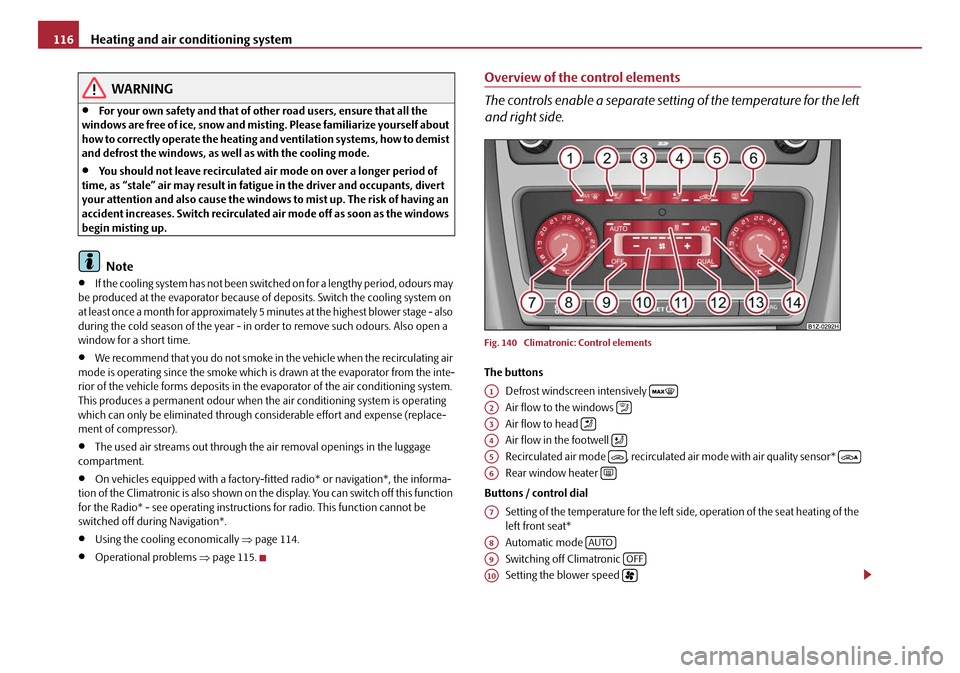
Heating and air conditioning system
116
WARNING
•For your own safety and that of other road users, ensure that all the
windows are free of ice, snow and mistin g. Please familiarize yourself about
how to correctly operate th e heating and ventilation systems, how to demist
and defrost the windows, as well as with the cooling mode.
•You should not leave recirculated air mode on over a longer period of
time, as “stale” air may result in fatigue in the driver and occupants, divert
your attention and also cause the windows to mist up. The risk of having an
accident increases. Switch recirculated air mode off as soon as the windows
begin misting up.
Note
•If the cooling system has not been switched on for a lengthy period, odours may
be produced at the evaporator because of deposits. Switch the cooling system on
at least once a month for approximately 5 mi nutes at the highest blower stage - also
during the cold season of the year - in order to remove such odours. Also open a
window for a short time.
•We recommend that you do not smoke in the vehicle when the recirculating air
mode is operating since the smoke which is drawn at the evaporator from the inte-
rior of the vehicle forms deposits in the evaporator of the air conditioning system.
This produces a permanent odour when the air conditioning system is operating
which can only be eliminated through co nsiderable effort and expense (replace-
ment of compressor).
•The used air streams out through the air removal openings in the luggage
compartment.
•On vehicles equipped with a factory-fitted radio* or navigation*, the informa-
tion of the Climatronic is also shown on the display. You can switch off this function
for the Radio* - see operating instructions for radio. This function cannot be
switched off during Navigation*.
•Using the cooling economically ⇒page 114.
•Operational problems ⇒page 115.
Overview of the control elements
The controls enable a separate setting of the temperature for the left
and right side.
Fig. 140 Climatronic: Control elements
The buttons
Defrost windscreen intensively
Air flow to the windows
Air flow to head
Air flow in the footwell
Recirculated air mode , recirculated air mode with air quality sensor*
Rear window heater
Buttons / control dial Setting of the temperature for the left side, operation of the seat heating of the
left front seat*
Automatic mode
Switching off Climatronic
Setting the blower speed
A1
A2
A3
A4
A5
A6
A7
A8AUTO
A9OFF
A10
20A5Facelift.book Page 116 Saturday, September 6, 2008 2:13 PM
Page 118 of 304

Heating and air conditioning system117
Using the systemSafetyDriving TipsGeneral MaintenanceBreakdown assistanceTechnical Data
Button for direct switching on/off of au
xiliary heating (auxiliary heating)*
⇒ page 119
Switching on/off of the temperature setting in dual mode
Switching cooling on and off
Setting of the temperature for the right side, operation of the seat heating of
the right front seat*
Note
Below the top row of buttons is located the interior temperature sensor. Do not
glue or cover over the sensor, otherwise it could have an unfavourable effect on the
Climatronic.
Automatic mode
The automatic mode is used in order to maintain a constant temper-
ature and to demist the windows in the interior of the car.
Switching automatic mode on
– Set a temperature between +18 °C and +26 °C.
– Move the air outlet vents 3 and 4 ⇒ page 108, fig. 136 so that the air
flow is directed slightly upwards.
– Press the button . In the right or left top corner a warning light lights up, depending on which unit was last selected.
If the warning light in the top right corner of the button lights up, the
Climatronic operates in “HIGH” mode. The “HIGH” mode is the standard setting of
the Climatronic.
When pressing again the button , the Climatronic changes into the “LOW”
mode and the warning light in the top left corner lights up. The Climatronic uses
only in this mode the lower blower speed. However taking into account the noise
level, this is more comfortable, yet be aw are that the effectiveness of the air condi-
tioning system is reduced particularly if the vehicle is fully occupied.
By pressing again the button , yo u change into the “HIGH” mode. The automatic mode is switched off by pr
essing the button for the air distribution
or increasing or decreasing the blower speed. The temperature is nevertheless
regulated.
switching cooling on and off
switching cooling on and off
– Press the button ⇒ page 116, fig. 140. The warning light lights up
in the button.
– When you again press the switch , the cooling system is switched off. The warning light in the button goes out. Only the function of the
ventilation remains active when no lower temperature than the
outside temperature can be reached.
Setting temperature
You can separate the interior temperature for the left and right side sepa-
rately.
– You can set the temperature for both sides after switching on the igni- tion with the control dial .
– If you wish to set the temperature for the right side, turn the control dial . The warning light in the bu tton lights up, this indicates
that differing temperatures for the left and right side can be set.
If the warning light in the button lights up, the temperature for both sides
cannot be set with the control dial . You can reinitiate this function by pressing
the button . The warning light in the button which indicates the possibility to
set differing temperatures for the left and right side, goes out.
You can set the interior temperature be tween +18°C and +26°C. The interior
temperature is regulated automatically within this range. If you chose a tempera-
ture lower than +18°C, a blue symbol lights up at the start of the numerical scale. If
you chose a temperature higher than +26°C, a red symbol lights up at the end of
A11
A12DUAL
A13AC
A14
AUTO
AUTO
AUTO
AUTO
AC
AC
A7
A14DUAL
DUALA7DUAL
20A5Facelift.book Page 117 Saturday, September 6, 2008 2:13 PM
Page 119 of 304

Heating and air conditioning system
118
the numerical scale. In both limit positions the Climatronic operates at maximum
cooling or heating capacity, respectively. The temperature is not controlled in this
case.
Lengthy and uneven distribution of the air flow out of the vents (in particular at the
leg area) and large differences in temperature, for example when getting out of the
vehicle, can result in chills in sensitive persons.
Recirculated air mode
In recirculated air mode air is sucked out of the interior of the vehicle
and then fed back into the interior.
Recirculated air mode prevents polluted air outside the vehicle from
getting into the vehicle, for example when driving through a tunnel or
when standing in a traffic jam.
Switching recirculated air mode on
– Press the button - the warning light lights up in the button.
Switching recirculated air mode off
– Press again the button or the button - the warning light in
the button goes out.
WARNING
You should not leave recirculated air mode on over a longer period of time,
as “stale” air may result in fatigue in the driver and occupants, divert your
attention and also cause the windows to mist up. The risk of having an acci-
dent increases. Switch recirculated air mode off as soon as the windows
begin misting up.
Note
If the windscreen mists up, press the button ⇒page 116, fig. 140 . After
the windscreen has been demisted, press the button .
Automatic air distribution control
When the automatic air distribution control is switched on, an air
quality sensor measures the concentration of pollutants in the drawn
in air.
If a considerable increase in concentr ation of pollutants is recognized by
the air quality sensor, the air distribution control will temporarily be
switched off. If the concentration of pollutants decreases to the normal
level, the air distribution control is au tomatically switched off so that fresh
air can be guided into the vehicle interior.
Switch on automatic air distribution control
– Press the button repeatedly * until the warning light on the right side of the button lights up.
Switch off automatic air distribution control temporarily
– If the air quality sensor does not switch on automatically when there
is a nauseating smell, you can switch it on yourself by pressing the
button *. The warning light lights up in the button on the left side.
Switch on automatic air distribution control again
– Hold the button pressed * for more than 2 seconds and on the right side of the button the warning light lights up.
Switch off automatic air distribution control
– Press again the button * until the warning lights in the button go out.
WARNING
You should not leave recirculated air mode on over a longer period of time,
as “stale” air may result in fatigue in the driver and occupants, divert your
attention and also cause the windows to mist up. The risk of having an acci-
AUTO
A1AUTO
20A5Facelift.book Page 118 Saturday, September 6, 2008 2:13 PM
Page 120 of 304
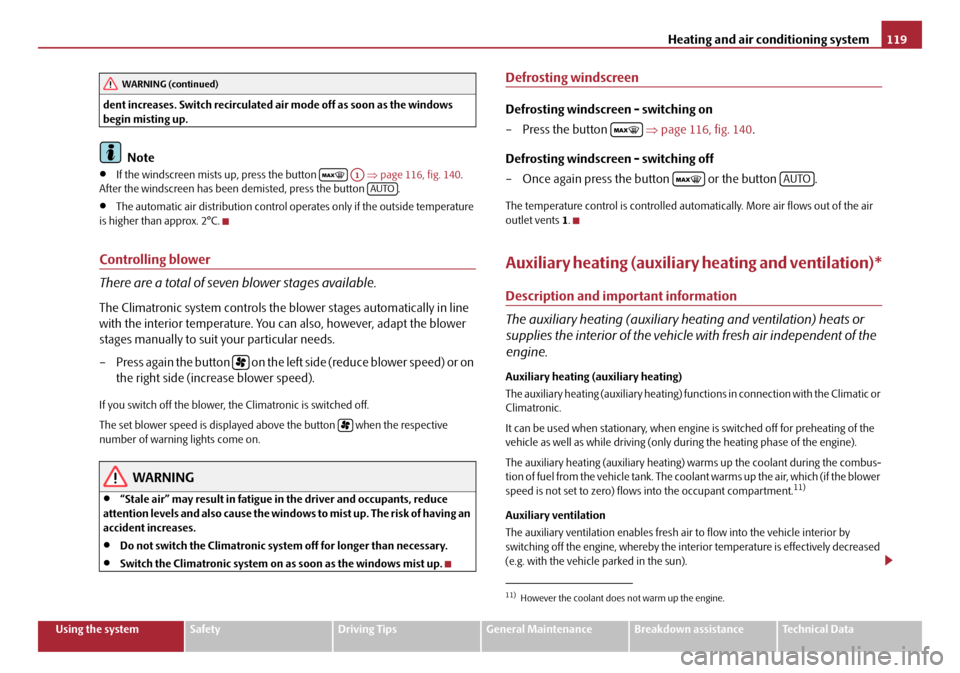
Heating and air conditioning system119
Using the systemSafetyDriving TipsGeneral MaintenanceBreakdown assistanceTechnical Data
dent increases. Switch recirculated
air mode off as soon as the windows
begin misting up.
Note
•If the windscreen mists up, press the button ⇒page 116, fig. 140.
After the windscreen has been demisted, press the button .
•The automatic air distribution control operates only if the outside temperature
is higher than approx. 2°C.
Controlling blower
There are a total of seven blower stages available.
The Climatronic system controls the bl ower stages automatically in line
with the interior temperature. You can also, however, adapt the blower
stages manually to suit your particular needs.
– P re s s a g a i n t h e b u t t o n o n t h e l e f t s i d e ( re d u c e b l o w e r s p e e d ) o r o n the right side (increase blower speed).
If you switch off the blower, the Climatronic is switched off.
The set blower speed is displayed above the button when the respective
number of warning lights come on.
WARNING
•“Stale air” may result in fatigue in the driver and occupants, reduce
attention levels and also cause the windows to mist up. The risk of having an
accident increases.
•Do not switch the Climatronic system off for longer than necessary.
•Switch the Climatronic system on as soon as the windows mist up.
Defrosting windscreen
Defrosting windscreen - switching on
–Press the button ⇒page 116, fig. 140 .
Defrosting windscreen - switching off
– Once again press the button or the button .
The temperature control is controlled auto matically. More air flows out of the air
outlet vents 1.
Auxiliary heating (auxiliary heating and ventilation)*
Description and important information
The auxiliary heating (auxiliary heating and ventilation) heats or
supplies the interior of the vehicl e with fresh air independent of the
engine.
Auxiliary heating (auxiliary heating)
The auxiliary heating (auxiliary heating) func tions in connection with the Climatic or
Climatronic.
It can be used when stationary, when engi ne is switched off for preheating of the
vehicle as well as while driving (only during the heating phase of the engine).
The auxiliary heating (auxiliary heating) warms up the coolant during the combus-
tion of fuel from the vehicle tank. The coolant warms up the air, which (if the blower
speed is not set to zero) flows into the occupant compartment.
11)
Auxiliary ventilation
The auxiliary ventilation enables fresh air to flow into the vehicle interior by
switching off the engine, whereby the interior temperature is effectively decreased
(e.g. with the vehicle parked in the sun).
WARNING (continued)
A1AUTO
11)However the coolant does not warm up the engine.
AUTO
20A5Facelift.book Page 119 Saturday, September 6, 2008 2:13 PM
Page 121 of 304

Heating and air conditioning system
120
WARNING
•The auxiliary heating must never be op erated in closed rooms - risk of
poisoning!
•The auxiliary heating must not be running during refueling - risk of fire.
•The exhaust pipe of the auxiliary heating is located on the underside of
the vehicle. Therefore do not place the vehicle, if you wish to operate the
auxiliary heating, in such a way that the exhaust gases of the auxiliary
heating can come easily into contact with inflammable materials (e.g. dry
grass) or easily inflammable substances (e.g. fuel run out).
Note
•If the auxiliary heating runs, the fuel consumption comes from the vehicle tank.
Therefore the auxiliary heating should not be operated, if there is very little fuel in
the tank.
•The exhaust pipe of the auxiliary heating, which is located on the underside of
the vehicle, must not be clogged and the exhaust flow must not be blocked.
•If the auxiliary heating and ventilation is running, the vehicle battery discharges.
If the auxiliary heating and ventilation has been operated several times over a
longer period, the vehicle must be driven a few kilometers in order to recharge the
vehicle battery.
•The auxiliary heating only switches the bl ower on, if it has achieved a coolant
temperature of approx. 50 °C.
•At low outside temperatures, this can resu lt in a formation of water vapour in
the area of the engine compartment. This is quite normal and is not an operating
problem.
•After switching off the auxiliary heatin g, the coolant pump runs for a short
period.
•The auxiliary heating and ventilation does not switch on or comes on, if the
vehicle battery indicates a low loading state.
•The auxiliary heating (auxiliary heating) does not switch on, if the following was
shown in the information display or before switching off the ignition: Please
refuel! .
•When driving, the auxiliary heating can only be switched on, if the exterior
temperature is lower than 5 °C.
•The air inlet in front of the windscreen must be free of ice, snow or leaves in
order to ensure that the auxili ary heating operates properly.
•So that warm air can flow into the vehi cle interior after switching on the auxil-
iary heating, you must maintain the te mperature normally selected by you (we
recommend 22°C). It is recommended to put the air flow in the position
.
•On vehicles with DPF (diesel particle filter) the warm coolant heats up the
engine.
Using the system
So that the auxiliary heating (auxiliary heating and ventilation) func-
tions according to your expectations, it is necessary to carry out the
basic setting before its programming.
Basic setting
– On the information display, select from the Main menu the menu
point Setup (settings).
– From the menu Settings select Aux. heating (auxiliary heating).
– In the menu Aux. heating (auxiliary heating) ⇒ fig. 141 select the
menu point Weekday and set the current day.
Fig. 141 Information
display: Aux. Heating (auxil-
iary heating)
20A5Facelift.book Page 120 Saturday, September 6, 2008 2:13 PM
Page 122 of 304

Heating and air conditioning system121
Using the systemSafetyDriving TipsGeneral MaintenanceBreakdown assistanceTechnical Data
– Return to a higher level by selecting the menu point Back, i. e. in the
menu Aux. Heating (auxiliary heating) .
– In the menu Aux. Heating (auxiliary heating) select the menu point
Running time and set the desired operating period in steps of
1 minute. The operating period can be 5 to 60 minutes.
– By selecting the menu point Back, you will reach in the menu
Aux. Heating (auxiliary heating) .
– In the menu Aux. heating (auxiliary heating) select the menu point
Mode .
– In the menu Mode select the desired mode Heating or Ventilation .
Programming
For the programming of the auxiliary heating (auxiliary heating and ventilation) in
the menu Aux. heating (Aux. heating) there are three pre-set times:
•Pre-set time 1
•Pre-set time 2
•Pre-set time 3
In each pre-set time, the day (if necessary each day = daily) and the time (hour and
minute) can be set for the operating period of the auxiliary heating and/or ventila-
tion.
If you leave the pre-set menu by selecting the menu Back or do not operate the
display for longer than 10°seconds, the set values are stored, but the pre-set time is
not active.
Both other pre-set times can be prog rammed and stored in the same way.
If you select the menu Activate after setting the desired values, appears on the
display Pre-set time (weekday, hours, minute) activated! and the set pre-set
time is active.
Only one programmed pre-set time can be active.
The last programmed pre-set time remains active. Changing the active pre-set time is carried out after selecting the menu point
Activate
in the menu Aux. heating (auxiliary heating) by selecting a pre-set time.
The prerequisite for the correct switching on of the auxiliary heating (auxiliary
heating and ventilation) according to th e programmed pre-set time is the correct
setting of the current time and the weekday ⇒ page 120.
If the system is running, a warning light in the button for direct switching on/off of
the auxiliary heating lights up.
The running system deactivates after expiration of the operating period or is deac-
tivated earlier by pres sing the button for direct switching on/off of the auxiliary
heating ⇒page 123.
The random pre-set time can be deactivated by selecting the menu point Deactive
in the menu Activate.
After selecting the menu point Fa c t o r y s e t t i n g in the menu Aux. heating
(auxiliary heating) , it is possible to change to the factory setting.
Radio remote control
The auxiliary heating (auxiliary heating and ventilation) can be
switched on or off with the remote control.
– For switching on, press the button .
– For switching off, press the button .
Fig. 142 Auxiliary heating:
Radio remote control
ON
OFF
20A5Facelift.book Page 121 Saturday, September 6, 2008 2:13 PM