2008 SKODA OCTAVIA key
[x] Cancel search: keyPage 126 of 304

Starting-off and Driving125
Using the systemSafetyDriving TipsGeneral MaintenanceBreakdown assistanceTechnical Data
Ignition lock
Petrol engines
- ignition switched off, engine off, the steering can be locked.
- ignition switched on
- start engine
Diesel engines - interruption of fuel supply, ignition switched off, engine off, the steering can
be locked.
- heating glow plugs on, ignition switched on
•You should not switch on any major elec trical components during the heating
period otherwise the vehicle batter y will be drained unnecessarily.
- start engine
Applies to all models:
Position
To lock the steering , with the ignition key withdrawn, turn the steering wheel until
the steering locking pin is heard to engage. You should always lock the steering as
a general rule if you leave your vehicle. This acts as a deterrent against possible theft
of your vehicle ⇒.
Position Move the steering wheel back and forward
a little if the ignition key cannot, or
cannot easily be turned into this position, in order to release the steering lock.
Position
The engine is started in this position. At the same time switched on low beam or
main beam or other electrical compon ents with major power consumption are
briefly switched off. The ignition key moves back into position when one
releases the key.
The ignition key must be turned back into position each time before starting the
engine again. The starter repeat lock in th e ignition lock prevents the starter being
engaged when the engine is ru nning and thus getting damaged.
Ignition key withdrawal lock (automatic gearbox)
You can only withdraw the ignition key after switching off the ignition if the selector
lever is in position P .
WARNING
•When driving, the ignition key must always be in the position (igni-
tion switched on) without the engine running. This position is indicated by
the warning lights coming on. If this is not the case, it could result in unex-
pected locking of the steering wheel - risk of accident!
•Only remove the ignition key from the ignition lock when the vehicle has
come to a standstill (put on the handbrake or select the selector lever posi-
tion P). The steering lock can enga ge immediately - risk of accident!
•Always withdraw the ignition key if you are going to leave the vehicle,
even for a short time. This is particularly important if children are left in the
vehicle. The children might otherwise star t the engine or switch on electrical
equipment (e.g. power windows) - risk of accident or injury!
Fig. 146 Ignition lock posi-
tions
A1
A2
A3
A1
A2
A3
A1
A2
A3
A2
A1
A2
20A5Facelift.book Page 125 Saturday, September 6, 2008 2:13 PM
Page 127 of 304

Starting-off and Driving
126
Starting the engine
General
You can only start the engine only using an original ignition key.
•Place the gearshift lever into neutral (or place the selector lever to the position
P or N in the case of an automatic gearbox) and put on the handbrake firmly before
starting the engine.
•The clutch pedal should be fully depressed when starting the engine which
means that the starter only has to crank the engine.
•Let go of the key as soon as the engine starts otherwise there may be damage
to the starter.
The engine running noises may louder at first be louder for a short time after
starting the cold engine until oil pressure can be built up in the hydraulic valve
clearance compensation. This is quite no rmal and is not an operating problem.
If the engine does not start ...
You can use the battery of anothe r vehicle as a jump-start aid ⇒page 252.
It is only possible to tow-start vehicles fitted with a manual gearbox. The tow-
starting distance must not be more than 50 metres ⇒page 256.
WARNING
•Never run the engine in non ventilat ed or enclosed areas. The exhaust
gases of the engine contain besides the odorless and colourless carbon
monoxide a poisonous gas - hazard! Carbon monoxide can cause uncon-
sciousness and death.
•Never leave your vehicle unattended with the engine running.
Caution
•The starter may only be operated (ignition key position ), if the engine is not
running. If the starter is immediately operated after switching off the engine, the
starter or the engine can be damaged.
•Avoid high engine revolutions, full throttle and high engine loads as long as the
engine has not yet reached its normal oper ating temperature - risk of damaging the
engine!
•Vehicles which are fitted with an exhaust gas catalytic conver ter should not be
tow-started over a distance of more than 50 metres.
For the sake of the environment
Never warm up the engine when the vehicle is standing. Drive off right away.
Through this the engine reaches its operating temperature more rapidly and the
pollutant emissions are lower.
Petrol engines
These engines are fitted with a starter system which selects the correct fuel/air
mixture for every external air temperature.
•Do not operate accelerator befo re and when starting engine.
•Interrupt the attempt at starting after 10 seconds if the engine does not start
right awayand wait for about 30 seconds before repeating the attempt.
•It is possible that the fuse on the electrical fuel pump is defect if the engine still
does not start. Check the fuse and replace it if necessary ⇒page 257.
•Contact the nearest specialist garage to obtain professional assistance.
It may be necessary, if the engine is very hot, to slightly depress the accelerator
after the engine has started.
Diesel engines
Glow plug system
Diesel engines are equipped with a glow plug system, the preglow period being
controlled automatically in line with the coolant temperature and outside temper-
ature.
The preglow indicator light
comes on after the igniti on has been switched on.
A3
20A5Facelift.book Page 126 Saturday, September 6, 2008 2:13 PM
Page 128 of 304
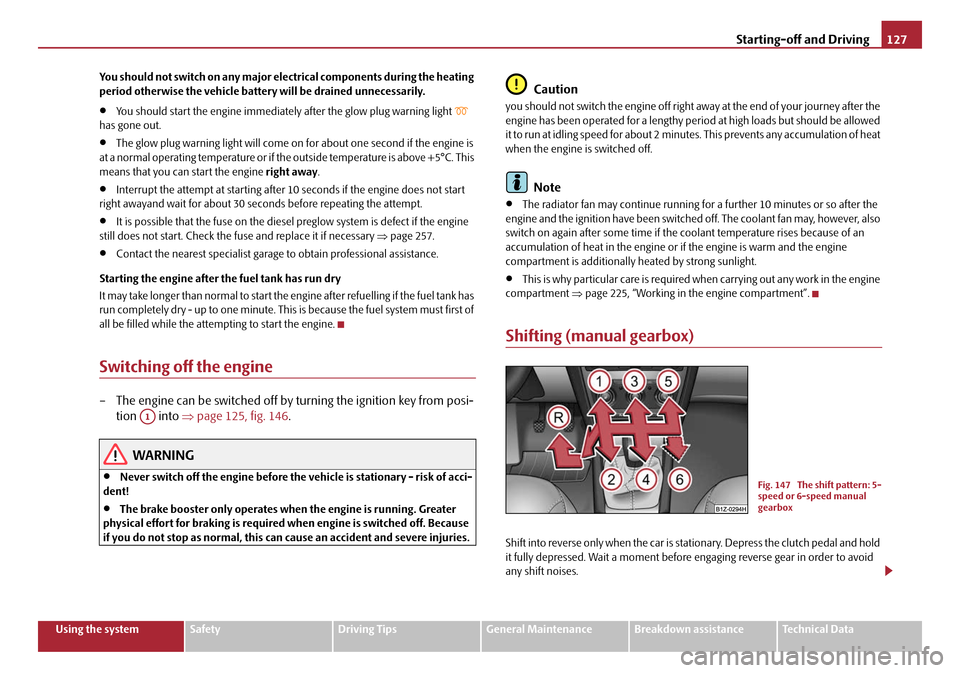
Starting-off and Driving127
Using the systemSafetyDriving TipsGeneral MaintenanceBreakdown assistanceTechnical Data
You should not switch on any major electrical components during the heating
period otherwise the vehicle battery will be drained unnecessarily.
•You should start the engine immediately after the glow plug warning light
has gone out.
•The glow plug warning light will come on for about one second if the engine is
at a normal operating temperature or if th e outside temperature is above +5°C. This
means that you can start the engine right away.
•Interrupt the attempt at starting after 10 seconds if the engine does not start
right awayand wait for about 30 seconds before repeating the attempt.
•It is possible that the fuse on the diesel preglow system is defect if the engine
still does not start. Check the fuse and replace it if necessary ⇒page 257.
•Contact the nearest specialist garage to obtain professional assistance.
Starting the engine after the fuel tank has run dry
It may take longer than normal to start the engine after refuelling if the fuel tank has
run completely dry - up to one minute. This is because the fuel system must first of
all be filled while the attempting to start the engine.
Switching off the engine
– The engine can be switched off by turning the ignition key from posi- tion into ⇒page 125, fig. 146 .
WARNING
•Never switch off the engine before the vehicle is stationary - risk of acci-
dent!
•The brake booster only operates when the engine is running. Greater
physical effort for braking is required when engine is switched off. Because
if you do not stop as normal, this can cause an accident and severe injuries.
Caution
you should not switch the engine off right away at the end of your journey after the
engine has been operated for a lengthy peri od at high loads but should be allowed
it to run at idling speed for about 2 minutes . This prevents any accumulation of heat
when the engine is switched off.
Note
•The radiator fan may continue running fo r a further 10 minutes or so after the
engine and the ignition have been switched off. The coolant fan may, however, also
switch on again after some time if the coolant temperature rises because of an
accumulation of heat in the engine or if the engine is warm and the engine
compartment is additionally heated by strong sunlight.
•This is why particular care is required when carrying out any work in the engine
compartment ⇒page 225, “Working in the engine compartment”.
Shifting (manual gearbox)
Shift into reverse only when the car is stationary. Depress the clutch pedal and hold
it fully depressed. Wait a moment before engaging reverse gear in order to avoid
any shift noises.
A1
Fig. 147 The shift pattern: 5-
speed or 6-speed manual
gearbox
20A5Facelift.book Page 127 Saturday, September 6, 2008 2:13 PM
Page 138 of 304

Automatic gearbox137
Using the systemSafetyDriving TipsGeneral MaintenanceBreakdown assistanceTechnical Data
The gearbox does not shift into the 6th gear in the position
S, because the
maximum speed is reached with the 5th gear
12).
The Shiftlock on the selector lever grip must be pressed when moving the selector
lever out of the position D into the position S.
WARNING
•Never move the selector lever into position R or P when driving - risk of
an accident!
•When the engine is running and the vehicle is stationary, it is necessary
to hold the car with the brake pedal in all the positions of the selector lever
(except P and N) since the power transmission is never completely inter-
rupted, also not when the engine is idling - the vehicle "creeps".
•You must on no account unintentionally operate the throttle (e.g. by
hand from the engine compartment) if a drive position is engaged when the
car is stationary. The vehicle would ot herwise immediately start off - also
when the handbrake is firmly applied - risk of an accident!
•You must move the selector lever into position P and firmly apply the
handbrake first before you or any other person opens the bonnet and starts
working on the engine when it is running - risk of accident! It is also essential
to observe all warnings ⇒page 225, “Working in the engine
compartment”.
Selector lever lock
Automatic selector lever lock
With the ignition on, the selector lever is locked when it is in the positions P and N.
You must first of all depress the brake peda l in order to move the selector lever out
of this position. The warning light
⇒ page 38 lights up in the instrument cluster
as a reminder for the driver when the selector lever is in position P and N:
A time delay element ensures that the selector lever is not blocked when rapidly
switching over the position N (e.g. from R to D). This does, for example, allow one to seesaw out a stuck vehicle. The selector
lever lock will click into place if the lever
is in the N position for more than 2 seconds without the brake pedal being pressed.
The selector lever lock is only active if th e vehicle is stationary or moving at speed
of less than 5 km/hour. The lock is switched off automatically into position N when
the car is travelling at a higher speed.
Shiftlock button
The Shiftlock button in the handle of selector lever prevents certain selector lever
positions being engaged inadvertently. The selector lever lock is cancelled when
you press the Shiftlock button.
Keylock - Ignition key withdrawal lock
You can only withdraw the ignition key after switching off the ignition if the selector
lever is in position P. If the ignition key is withdrawn, the selector lever is blocked in
position P.
Kickdown function
The kickdown function provides you with maximum acceleration
power.
Depressing the accelerator pedal allows the kickdown function to be activated in
the desired driving program. This function has precedence over the driving
programme and serves for maximum accelera tion of the vehicle when exploiting
the maximum power potential of the engine without taking into account the
current selector lever position ( D, S or Tiptronic ). The gearbox shifts down to one
or several gears in line with the driving state and the vehicle accelerates. The
gearbox does not shift up into the highes t gear until the engine has reached its
maximum revolutions for this gear range.
WARNING
Please note that using the kickdown f unction can result in the driven wheels
spinning on a smooth or slippery road surface - risk of skidding!
12)Not valid for vehicles with automatic gearbox DSG.
20A5Facelift.book Page 137 Saturday, September 6, 2008 2:13 PM
Page 141 of 304

Automatic gearbox
140
Selector lever-emergency unlocking
In case of interruption of the power su pply (e.g. flat vehicle battery, defec-
tive fuse) or defect of the selector lever lock, the selector lever can no
longer be shifted from the position P in the normal way and the vehicle
can no longer be moved. The selector lever must be unlocked in case of
emergency.
– Apply the handbrake firmly.
– Open the stowage compartment in front centre console* or the front ashtray.
– Carefully pull up the front left and right cover.
– Pull up rear cover.
– Press with a narrow object (e.g. ignition key) the yellow plastic hoop ⇒fig. 158 to the left.
– Simultaneously press the shiftlock button in the handle of the selector lever in the position N
13).
Tow-starting and towing vehicle
Tow-starting a vehicle
It is not possible to tow-start vehi cles fitted with automatic gearbox ⇒ page 253.
you can use jump-start cables connected to the battery of another vehicle for
starting your car if the vehicle battery is flat ⇒page 252.
Towing a vehicle
Please pay attention to the following info rmation if it comes necessary to tow-in
your car ⇒page 253.
13)If the selector lever is moved again into the position P, it is once again blocked.
Fig. 158 Selector lever-
emergency unlocking
20A5Facelift.book Page 140 Saturday, September 6, 2008 2:13 PM
Page 145 of 304

Communication
144
mobile phone in the interior of the ve hicle and the charging of the telephone
battery is interrupted.
Note
•Please also refer to the additional instructions ⇒page 160, “Mobile phones
and two-way radio systems”.
•Please contact your Škoda Service Partner if there are any points which are not
clear.
Bluetooth®
The Bluetooth® technology serves as ca bleless connection of a
mobile phone to a hands-free system of your vehicle.
In order to connect a mobile phone with Bluetooth® to the hands-free
system, it is necessary to adapt th e phone and the hands-free system to
each other. Detailed information on this is provided in the operating
instructions of your mobile phone. The following steps must be carried
out for the connection:
– Switch on the ignition.
– Select Bluetooth
® on the mobile phone and select the menu with
which the mobile phone searches for suitable Bluetooth® devices.
– If the hands-free system on the display of the mobile phone announces Skoda UHV , enter the PIN° 1234 within 30 seconds and
wait, until the connection is established.
17)
While connecting the mobile phone with the hands-free system by means of Blue-
tooth®, no other phone can be connected wi th the hands-free system via Blue-
tooth®. Up to three mobile phones can be connected to the hands-free system by means
of Bluetooth
®, whereby only one mobile phone can communicate via Bluetooth®
with the hands-free system. If a fourth mobile phone is connected to the hands-
free-system, then the telephone, which has not been used together with the hands-
free-system for the longest period, is disconnected by means of Bluetooth
®.
Establish Bluetooth
® connection
After switching on the ignition, the Blue tooth connection is automatically estab-
lished for the already adapted mobile phone
17). Check on the mobile unit if the
automatic connection was established.
Disconnect Bluetooth
® connection
After withdrawing the ignition key, the Bluetooth® connection is disconnected.
WARNING
•Pay attention primarily to the traffic situation! As the driver you are fully
responsible for road safety. Use the telephone system only to such an extent,
so that you are in full control of your vehicle at any time - risk of accident!
•In the event of air transport, the Bluetooth® function of the handsfree-
system must be switched off by a specialist garage!
Caution
Taking the mobile phone out of the adapter during the call can lead to interruption
of the connection. When taking out th e mobile phone, the connection to the
factory-fitted antenna is interrupted, this reduces the quality of the transmitting
and receiving signal. This might result additionally in harmful radiation from the
mobile phone in the interior of the ve hicle and the charging of the telephone
battery is interrupted.
Note
•Not valid for all mobile phones which enable a communication via Bluetooth®.
You can ask at a Škoda Service Partner if your telephone is compatible with the
universal telephone preinstallation GSM II.
17)Some mobile phones have a menu, in which the authorization for establishing a Bluetooth®
connection is performed via the input of a code. If the input for the authorization is neces-
sary, it must always be performed when re-establishing the Bluetooth connection.
20A5Facelift.book Page 144 Saturday, September 6, 2008 2:13 PM
Page 150 of 304

Communication149
Using the systemSafetyDriving TipsGeneral MaintenanceBreakdown assistanceTechnical Data
•the mobile phone are switched on.
The digits zero to nine are permitted. The system detects no continuous digit
combinations such as twenty-three, but only individually spoken digits (two, three).
After each order of digits (separation through brief voice pause) the detected digits
are repeated.
Notes for entering the PIN code
•When entering a PIN code with more than 8 digits, the system indicates “The
PIN is too long ”.
•When entering an incorrect PIN code, the system indicates “ The PIN is incor-
rect ”.
•If the incorrect PIN code has been ente red three times consecutively, the card
is blocked. With the aid of the person al unblocking code PUK (Personal Unblock
Key), the SIM card can be unblocked. The unblocking code can only be entered
via the phone keypad and not through the voice control.
Example for entering the PIN code
You can interrupt the dialogue at any time by pressing the PTT button or with the
voice command CANCEL.
Select number
– Press the PTT button. – Give the command
DIAL NUMBER after the signal tone.
After giving this command, the system re quests the entry of a telephone number.
The telephone number can be entered as an interconnected spoken row of digits
(complete number), in the form of order of digits (separation through a brief voice
pause) or through individually spoken digits. After each order of digits (separation
through brief voice pa use) the detected digits are repeated.
The digits zero to nine are permitted. The system detects no continuous digit
combinations such as twenty-three, but only individually spoken digits (two, three).
If you enter more than 20 digits, the system announces: “ The number is too long”.
Additionally for international calls a Plus (+) has to be entered in front of the 20
digits.
Example when entering a telephone number
You can interrupt the dialogue at any time by pressing the PTT button or with the
voice command CANCEL.
Repeat last call
– Press the PTT button.
– Give the command REDIAL after the signal tone.
Voice commandAnnouncement
ENTER PIN/PIN CODE“The PIN please ”.
e.g. ZERO ONE TWO THREE“Zero One Two Three ”.
If no entry is put in, the following anno uncement is made after about 5 seconds.
“Possible commands are: store, repeat,
correct, delete or more digits ”.
STORE“The PIN is saved ”.
(end of dialogue)
Voice commandAnnouncement
DIAL NUMBER“ The number please ”.
e.g. ZERO SIX ZERO THREE“Zero Six Zero Three ”.
If no entry is put in, the following anno uncement is made after about 5 seconds.
“Possible commands are: dial, repeat,
correct, delete or more digits ”.
FIVE SEVEN TWO“Five Seven Two ”.
DIAL“The number is being dialed ”.
20A5Facelift.book Page 149 Saturday, September 6, 2008 2:13 PM
Page 155 of 304

Communication
154
If you do not want to confirm the command rSAP during each connection of the
telephone to the control unit, then you mu st carry out in the menu of the mobile
phone an authorization using the control unit.
The telephone deregisters from the GSM network and only the control unit ensures
the communication with the network. In the telephone only the interface for Blue-
tooth
® remains active. In this case, you can only select to separate from the device,
switch off the Bluetooth® connection or the number of the emergency call 112.
If the PIN was stored, an automatic selection and connection of the telephone take
place the next time the ignition is swit ched. Check on your mobile phone if the
automatic connection was established.
Connection terminated
The connection of the handsfree-system is terminated by means of Bluetooth
®:
•When removing the key from the ignition lock (during a telephone call, the
connection is disconnected).
•By switching off the Bluetooth® in the mobile phone.
•By selecting “separate telephone” in the menu of the mobile phone.
On vehicles which are fitted out with radio or navigation at the factory, it is possible
to terminate the telephone call after remo ving the key from the ignition lock by
pressing the icon on the touch-screen of the radio
18) or the navigation, see oper-
ating instructions for radio or for navigation.
WARNING
•Pay attention primarily to the traffic situation! As the driver you are fully
responsible for road safety. Use the tele phone system only to such an extent,
so that you are in full control of your vehicle at any time - risk of accident!
•In the event of air transport, the Bluetooth® function of the handsfree-
system must be switched off by a specialist garage!
Note
•In the memory of the control unit, up to three users can be stored, whereby the
handsfree-system can only communicate actively with one user. In the case of
mutual connection with a fourth mobile phone, you must erase one user.
•Not valid for all mobile phones which enable a communication via Bluetooth®.
You can ask at a Škoda Service Partner if your telephone is compatible with the
universal telephone preinstallation GSM II.
•If the telephone book of the mobile ph one contains more than 1 000 entries,
the system announces a failure while loading the telephone book .
•When connecting to the control unit, follow the instructions on your mobile
phone.
•Note that the range of the Bluetooth® connection to the handsfree-system is
optimized in the vehicle interior. The rang e is dependent on local factors, e.g.
obstacles between the devices and interferences with other devices.
18)Does not apply for Radio Swing.
20A5Facelift.book Page 154 Saturday, September 6, 2008 2:13 PM