2008 SKODA OCTAVIA steering wheel
[x] Cancel search: steering wheelPage 25 of 304

Instruments and Indicator/Warning Lights
24
WARNING
Do not only rely upon the information given on the outside temperature
display that there is no ice on the road. Please note that black ice may also be
present on the road surface even at te mperatures around +4 °C - warning,
drive with care!
Driving time
The driving time which has elapsed since the memory was last erased, appears in
the display. If you wish to measure the driving time as of a particular time, you must
set the memory to zero at this moment in time by pressing the button on the
windshield wiper lever ⇒page 22, fig. 22 or the handwheel on the multifunc-
tion steering wheel* ⇒page 23, fig. 23 for longer than 1 second.
The maximum distance indicated in both memories is 99 hours and 59 minutes.
The indicator is set back to nu ll if this period is exceeded.
Current consumption
The current fuel consumption level is shown in the display in litres/100 km. This
information can help you to adapt your style of driving to the fuel consumption you
wish to achieve.
The display appears in litres/hour if the vehicle is stationary or driving at a low
speed.
The indicated value will be updated every 0,5 seconds while you are driving.
Average fuel consumption
The average fuel consumption since the memory was last erased is shown in the
display in litres/100 km ⇒page 21. This information can help you to adapt your
style of driving to the fuel co nsumption you wish to achieve.
If you wish to determine the average fuel consumption over a certain period of time
you must set the memory to zero at the start of the measurement using the button on the windshield wiper lever
⇒page 22, fig. 22 or with the handwheel on
the multifunction steering wheel* ⇒page 23, fig. 23 . A zero appears in the display
for the first 100 m you drive after erasing the memory.
The indicated value will be updated every 5 seconds while you are driving.
Note
The amount of fuel consum ed will not be indicated.
Range
The estimated range in kilometres is shown on the display. It indicates the distance
you can still drive with your vehicle based on the present level of fuel in the tank for
the same style of driving.
The readout is shown in steps of 10 km. After lighting up of the indicator light for the
fuel reserve the display is shown in steps of 5 km.
The fuel consumption for the last 50 km is taken as a basis for calculating the range.
If you drive in a more economical manner from this moment on, the range will be
increased accordingly.
If the memory is set to zero (after disc onnecting the battery), the fuel consumption
of 10 l/100 km is calculated for the range; afterwards the value is adapted accord-
ingly to the style of driving.
Distance driven
The distance driven since the memory was last erased appears in the display
⇒ page 21. If you wish to measure the dist ance driven of a particular time, you
must set the memory to zero at this mome nt in time by pressing the button on
the windshield wiper lever ⇒page 22, fig. 22 or the handwheel on the multi-
function steering wheel* ⇒page 23, fig. 23 .
The maximum distance indicated in both switch positions is 9999 km. The indicator
is set back to null if this period is exceeded.
ABAD
ABAD
ABAD
20A5Facelift.book Page 24 Saturday, September 6, 2008 2:13 PM
Page 26 of 304

Instruments and Indicator/Warning Lights25
Using the systemSafetyDriving TipsGeneral MaintenanceBreakdown assistanceTechnical Data
Average speed
The average speed since the memory was last erased is shown in the display in
km/hour ⇒page 21. If you wish to determine the average vehicle speed over a
certain period of time you must set the me mory to zero at the start of the measure-
ment using the button on the windshield wiper lever ⇒page 22, fig. 22 or with
the handwheel on the mult ifunction steering wheel* ⇒page 23, fig. 23 .
A zero appears in the display for the first 100 m you drive after erasing the memory.
The indicated value will be updated every 5 seconds while you are driving.
Current speed*
The current speed which is identical to the display of the speedometer, is indicated
on the display ⇒page 17, fig. 18 .
Warning against excessive speeds*
Warning against excessive speeds
This function enables you to set a speed limit, e.g. if you drive in town. A text in the
display is intended to draw yo ur attention to the fact that you have exceeded the set
speed limit.
•Select the menu point Speed warning --- km/h (warning at --- km/h).
•Drive e.g at a speed of 50 km/h.
•Press the button on the windshield wiper lever ⇒fig. 26 or the handwheel
on the multifunction steering wheel* ⇒page 23, fig. 23 . Speed warning
50 km/h (warning at 50 km/h) is displayed in the information display* ⇒fig. 25 .
The desired speed can also be set in steps of 5 km/h by pressing the button on
the windshield wiper lever ⇒fig. 26 or by turning the handwheel on the multi-
function steering wheel* ⇒page 23, fig. 23 . The set speed is confirmed by pressing
the button on the windshield wiper lever ⇒fig. 26 or the handwheel on the
multifunction st eering wheel* ⇒page 23, fig. 23.
If you now exceed th e set speed limit, Speed 50 km/h exceeded will be shown on
the display. This message is indicated for as long as the speed is reduced below the
set limit or switch off the message by pr essing the button on the windshield
wiper lever ⇒fig. 26 or the handwheel on the multifunction steering wheel*
⇒ page 23, fig. 23 .
An audible signal sounds as an additional warning signal.
The set speed limit remains stored even after switching off the ignition.
ABAD
A2
Fig. 25 Warning against
excessive speeds
Fig. 26 Multi-functional
indicator: Control elements
ABAD
AAAD
ABAD
ABAD
20A5Facelift.book Page 25 Saturday, September 6, 2008 2:13 PM
Page 27 of 304

Instruments and Indicator/Warning Lights
26
Information display*
Introduction
The information display provides you with information in a convenient way
concerning the current operating state of your vehicle . The information system
also provides you with data (depending on the equipment installed in the vehicle)
relating to the radio, mobile phone, mult i-functional indicator, navigation system,
the unit connected to the MDI input and the automatic gearbox.
Certain functions and operating conditio ns are always being checked on the
vehicle when the ignition is switched on and also while driving.
Functional faults, if required repair work and other information are indicated by red
symbols ⇒page 29 and yellow symbols ⇒page 29.
Lighting up of certain symbols is comb ined with an acoustic warning signal.
Information and text s giving warnings are also shown in the display ⇒page 32.
The display of text is possible in the following languages: Czech, English, German, French, Italia n, Spanish, Portuguese, Russian and
Chinese.
You can select the desired language in the setting menu.
The following information can be shown in the display (depending on the equip-
ment installed on the vehicle):
Main menu
Fig. 27 Instrument cluster:
Information display
Main menu⇒ page 26
Door, luggage compartment door and bonnet ajar
warning⇒page 27
Service Interval Display⇒page 20
Selector lever position for an automatic gearbox⇒page 134
Fig. 28 Information display:
Controls on the windshield
wiper lever
Fig. 29 Information display:
Controls on the multifunc-
tion steering wheel
20A5Facelift.book Page 26 Saturday, September 6, 2008 2:13 PM
Page 28 of 304

Instruments and Indicator/Warning Lights27
Using the systemSafetyDriving TipsGeneral MaintenanceBreakdown assistanceTechnical Data
Operating with the buttons on the windshield wiper lever
– You can activate the MAIN MENU by pressing the rocker switch
⇒ page 26, fig. 28 for more than 1 second.
– You can select the menu through the rocker switch . When the pushbutton is briefly pressed, the information you have selected is
displayed.
Operating with the buttons on the multifunction steering wheel
– You can activate the MAIN MENU by pressing the rocker switch
⇒ page 26, fig. 29 for more than 1 second.
– You can select the individual menus by pressing the handwheel . After briefly pressing the handwheel , the desired menu is indi-
cated.
– After briefly pressing the button you can achieve a higher level, by
pressing the button for longer than 1 second, you can call up the
MAIN MENU .
You can select the following information (depending on the equipment installed on
the vehicle):
�„MFD (Onboard computer) ⇒ page 21
�„Driving time
�„Current consumption
�„Average fuel consumption
�„Range
�„Distance driven
�„Average speed
�„Current speed
�„Warning against excessive speeds
�„Audio ⇒ page 28
�„Navigation ⇒ page 28
�„Phone ⇒ page 143
�„Aux. Heating (auxiliary heating) ⇒ page 119
�„Vehicle status ⇒ page 28
�„Setup ⇒ page 30
The menu Audio is only displayed when th e Radio* is switched on.
The menu Navigation is only displayed when the Navigation* is switched on.
The menu Aux. Heating is only then displayed, if the vehicle is fitted with auxiliary
heating*.
Note
•If warning messages are shown on the information display ⇒page 27
⇒ page 28, these messages ca n be confirmed with the button on the wind-
shield wiper lever or with the button on the multifunction steering wheel in
order to call up the main menu.
•If you do not activate the information display at that moment, the menu shifts
to one level higher every 10 seconds.
Door, luggage compartment door and bonnet ajar warning
AA
AA
AB
AC
AD
AD
AC
AC
ABAD
Fig. 30 Information display:
Door warning
20A5Facelift.book Page 27 Saturday, September 6, 2008 2:13 PM
Page 61 of 304

Lights and Visibility
60
Daylight driving lights*
In some countries, the national legislation requires that the vehicles are
equipped with the function daylight driving lights.
Switching on daylight driving lights
– Switch on the ignition without turning the light switch out of the posi- tion 0.
Deactivate function daylight driving lights
– Pull the turn signal light lever towards the steering wheel up to 3 seconds after switching on the ignition and at the same time, slide it to
the bottom and hold it in this position for at least 3 seconds.
Activate function daylight driving lights
– Pull the turn signal light lever towards the steering wheel up to 3 seconds after switching on the ignition and at the same time, slide it to
the top and hold it in this position for at least 3 seconds.
When the daylight driving lights are switched on, the side lights and the low beam
shine together.
On vehicles which are fitted with bulbs for daylight driving lights* in the fog lights,
the parking lights do not switch on when activating the function daylight driving
lights.
When the daylight driving lights are switch ed on, the illumination of the instrument
cluster is switched off, however, it is switched on in the position
when it is dark
and the low beam shines with full br ightness (100 % of the performance).
On vehicles fitted with an information disp lay*, you can activate or deactivate in the
menu the function dayl ight driving lights:
�„SETUP (Settings)
�„Lights & Vision (Lights & Vision)
Automatic light control*
Switching on automatic light control*
– Turn the light switch ⇒fig. 57 into position
.
Switching off automatic light control*
– Turn the light switch to the position 0,
or .
If the light switch is in the position , the symbol illuminates when the ignition
is switched on next to the light switch. If th e low beam is activated with the
light sensor, the symbol illuminates additionally next to the light switch.
If the light comes on automatically, the side lights and low beam as well as licence
plate light light up at the same time.
If the automatic light control* is switched on, the light is regulated with the light
sensor in the rear mirror holder. If the li ght intensity drops below the set value, e.g
when driving during the day into a tunnel, the low beam and the side lights as well
as the licence plate light co me on automatically. If the light intensity increases
again, the lights swit ch off automatically.
Motorway lights
If the automatic light control* has been sw itched on and the vehicle speed is over
140 km/h for at least 10 seconds, the sid e lights and low beam are switched on
automatically.
Fig. 57 Dash panel: Light
switch
20A5Facelift.book Page 60 Saturday, September 6, 2008 2:13 PM
Page 64 of 304

Lights and Visibility63
Using the systemSafetyDriving TipsGeneral MaintenanceBreakdown assistanceTechnical Data
The rear fog light warning light
⇒ page 32 lights up in the instrument cluster
when the fog light is switched off.
Fog lights with the function “Corner”*
The fog lights with the function “Corner” improve the illumination of
areas close to the vehicle when turning, parking etc.
The fog lights with the function “Corner” are regulated according to the steering
angle or after switching on the turn signal light8) in the following circumstances:
•the vehicle is stationary an d the engine is running or it moves with a speed of
maximum 40 km/h;
•the daylight driving lights are not switched on;
•the low beam is switched on or th e light switch is in the position and the
intensity of the ambient light causes the low beam to be switched on;
•the fog lights are not switched on;
•no reverse gear is engaged.
Note
If you engage the reverse gear during the active function “Corner”, both fog lights
illuminate.
Rear fog light
Switching on the rear fog light
– First of all turn the light switch into position
or ⇒ page 62,
fig. 58 .
– Pull the switch into position .
The rear fog light warning light ⇒ page 32 lights up in the instrument cluster
when the fog light is switched off.
Only the rear fog light of the trailer ligh ts up automatically when you are towing a
trailer using a factory-fitted towing device which is fitted with the rear fog light.
The rear fog light is located in the rear light array on the driver's side.
Caution
The rear fog light should only be switched on if visibility is particularly poor
(conform with any varying legal provisions) to avoid dazzling vehicles behind your
vehicle.
Instrument lighting*
You can adjust the brightness of the instrument lighting.
Instrument lighting
– Switch on the light.
– Turn the control dial ⇒fig. 59 to the desired intensity of the instru-
ment lighting
9).
8)If both switch on versions are conflicting, for example if the steering wheel is turned to the
left and the right turn signal light is switched on, the turn signal light has the higher priority.
A2
9)For the information display* ⇒page 26 the intensity of the lighting is automatically set. The
setting using the control dial ⇒ fig. 59 is only possible when driving in the dark.
Fig. 59 Dash panel: Instru-
ment lighting
20A5Facelift.book Page 63 Saturday, September 6, 2008 2:13 PM
Page 66 of 304

Lights and Visibility65
Using the systemSafetyDriving TipsGeneral MaintenanceBreakdown assistanceTechnical Data
Note
Switch on the hazard warning light system if, for example:
•you encounter traffic congestion,
•your vehicle breaks down or an emergency situation occurs.
The turn signal and main beam lever
The parking lights and headlight flas her are also switched on and off
using the turn signal and main beam lever.
The turn signal and main beam lever perform the following functions:
Right
and left turn signal light
– Push the lever upwards or downwards ⇒fig. 62 .
– If you only wish to flash three times* (the so-called convenience turn signal), push the lever briefly up to the upper or lower pressure point
and release it. This function can be activated/deactivated in the infor-
mation display* ⇒page 26.
– Turn signal for changing lanes - in or der to only flash briefly, move the
lever up or down to the pressure po int and hold it in this position. Main beam
– Switch on the low beam.
– Push the lever forwards.
– Pull the lever back into the initial position in order to switch the main
beam off again.
Headlight flasher
– Pull on the lever of the steering wheel (sprung position) - the main beam and warning light in the instrument cluster come on.
Parking light
– Switch off the ignition.
– Push the lever up or down - the right-hand or left-hand parking light is switched on.
Information concerning the function of the lights.
•The turn signal system only operates when the ignition is switched on. The
corresponding indicator light or in the instrument cluster also flashes.
•The turn signal is automatically cancelled after negotiating a curve.
•The indicator light flashes at twice its normal rate if a bulb of the turn signal light
fails.
•The side light and rear light on the appropriate side of the vehicle are switched
on when the parking light is selected. The parking light only operates if the ignition
is switched off.
Caution
Use main beam or the headlight flasher only if this does not risk dazzling other road
users.
Fig. 62 Turn signal and main
beam lever
20A5Facelift.book Page 65 Saturday, September 6, 2008 2:13 PM
Page 71 of 304
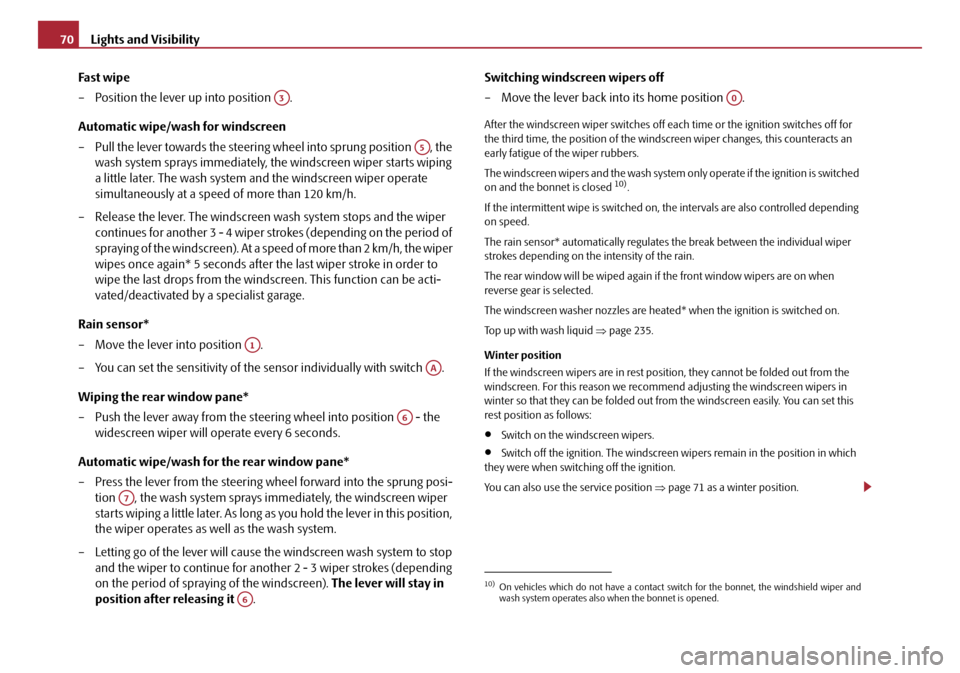
Lights and Visibility
70
Fast wipe
– Position the lever up into position .
Automatic wipe/wash for windscreen
– Pull the lever towards the steering wheel into sprung position , the wash system sprays immediately, the windscreen wiper starts wiping
a little later. The wash system and the windscreen wiper operate
simultaneously at a speed of more than 120 km/h.
– Release the lever. The windscreen wash system stops and the wiper continues for another 3 - 4 wiper stro kes (depending on the period of
spraying of the windscreen). At a speed of more than 2 km/h, the wiper
wipes once again* 5 seconds after the last wiper stroke in order to
wipe the last drops from the windsc reen. This function can be acti-
vated/deactivated by a specialist garage.
Rain sensor*
– Move the lever into position .
– You can set the sensitivity of the sensor individually with switch .
Wiping the rear window pane*
– Push the lever away from the steering wheel into position - the widescreen wiper will operate every 6 seconds.
Automatic wipe/wash for the rear window pane*
– Press the lever from the steering wheel forward into the sprung posi- tion , the wash system sprays immediately, the windscreen wiper
starts wiping a little later. As long as you hold the lever in this position,
the wiper operates as well as the wash system.
– Letting go of the lever will cause the windscreen wash system to stop and the wiper to continue for anot her 2 - 3 wiper strokes (depending
on the period of spraying of the windscreen). The lever will stay in
position after releasing it . Switching windscreen wipers off
– Move the lever back into its home position .
After the windscreen wiper switches off each
time or the ignition switches off for
the third time, the position of the windscreen wiper changes, this counteracts an
early fatigue of the wiper rubbers.
The windscreen wipers and the wash system only operate if the ignition is switched
on and the bonnet is closed
10).
If the intermittent wipe is switched on, the intervals are also controlled depending
on speed.
The rain sensor* automatically regulates the break between the individual wiper
strokes depending on the intensity of the rain.
The rear window will be wiped again if the front window wipers are on when
reverse gear is selected.
The windscreen washer nozzles are heated* when the ignition is switched on.
Top up with wash liquid ⇒page 235.
Winter position
If the windscreen wipers are in rest posi tion, they cannot be folded out from the
windscreen. For this reason we recommend adjusting the windscreen wipers in
winter so that they can be folded out fr om the windscreen easily. You can set this
rest position as follows:
•Switch on the windscreen wipers.
•Switch off the ignition. The windscreen wipers remain in the position in which
they were when switching off the ignition.
You can also use the service position ⇒page 71 as a winter position.
A3
A5
A1
AA
A6
A7
A6
10)On vehicles which do not have a contact swit ch for the bonnet, the windshield wiper and
wash system operates also when the bonnet is opened.
A0
20A5Facelift.book Page 70 Saturday, September 6, 2008 2:13 PM