2008 SKODA OCTAVIA change time
[x] Cancel search: change timePage 143 of 304
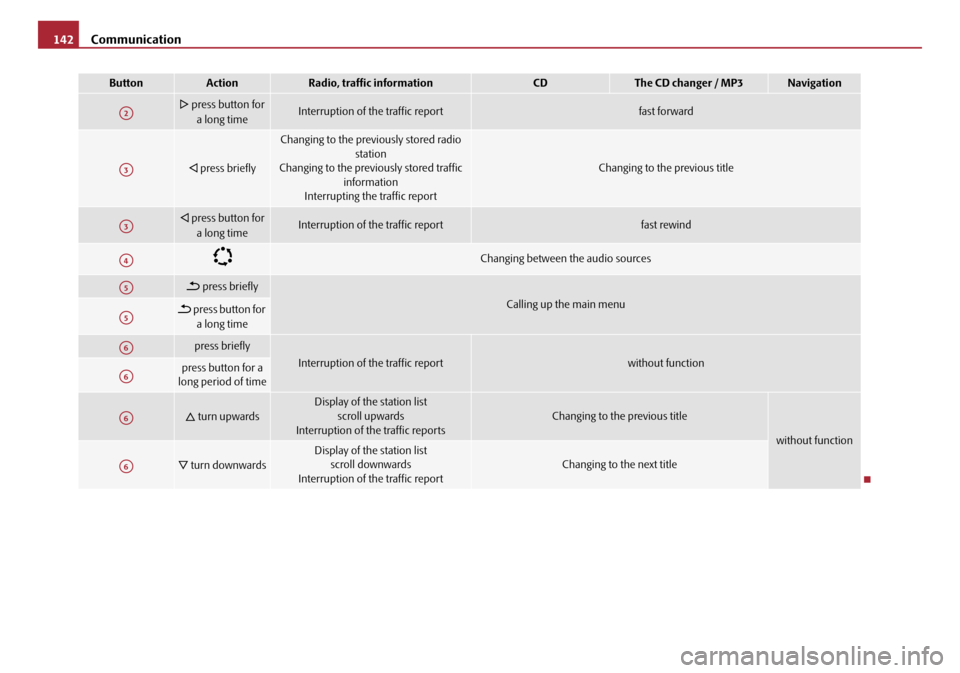
Communication
142
press button for
a long timeInterruption of the traffic reportfast forward
press briefly
Changing to the prev iously stored radio
station
Changing to the previously stored traffic
information
Interrupting the traffic report
Changing to the previous title
press button for
a long timeInterruption of the traffic reportfast rewind
Changing between the audio sources
press briefly
Calling up the main menu press button for a long time
press briefly
Interruption of the traffic reportwithout function press button for a
long period of time
turn upwardsDisplay of the station list
scroll upwards
Interruption of the traffic reportsChanging to the previous title
without function
turn downwardsDisplay of the station list scroll downwards
Interruption of the traffic reportChanging to the next title
ButtonActionRadio, traffic informationCDThe CD changer / MP3Navigation
A2
A3
A3
A4
A5
A5
A6
A6
A6
A6
20A5Facelift.book Page 142 Saturday, September 6, 2008 2:13 PM
Page 144 of 304

Communication143
Using the systemSafetyDriving TipsGeneral MaintenanceBreakdown assistanceTechnical Data
Universal telephone preinstallation GSM II*
Introduction
This enables you to make full use of the advantages of a normal carphone (“hands-
free system - Hands Free” using a micropho ne integrated in the vehicle, optimal
transmission of signals using an external aerial
15) etc.). The equipment includes
also the voice control. The telephone is connected by means of the Bluetooth®
technology ⇒page 144, “Bluetooth®”. On vehicles fitted with a telephone
mount*, it is also possible to establish the connection via the interface of the
adapter
16) ⇒ page 145, “Operating telephone calls with the aid of the adapter*.”.
A phone phonebook is part of the mobile ph one preinstallation with voice control.
In the phone phonebook there are 1500 free memory locations available. This
phone phonebook is independent of the appliance used for the mobile phone.
Furthermore the volume can be changed individually during the call at any time
with the button for setting the radio* or on vehicles fitted with multifunction
steering wheel* with function buttons on the steering wheel.
If the system answers with the voice response “ Telephone is not ready”, please
check the operating state of the telephone as follows:
•Is the telephone switched on?
•Is the PIN code entered?
Dialogue
The period, in which the telephone system is ready to receive voice commands and
carry out the voice commands, is called DIALOGUE. The system gives audible feed-
back and guides you if necessary through the relevant functions. You can start or
end the dialogue at any time by pres sing the PTT button on the adapter*
⇒ page 145 or on the multifunction steering wheel* ⇒page 146.
The dialogue is always automatically ended after carrying out an operation, e.g.
after erasing the name from the phonebook. When receiving an incoming call, the dialogue is immediately interrupted and you
can accept the call by pressing the button
on the multifunction steering wheel*
⇒ page 146 or by pressing the button for receiving a call directly on your tele-
phone.
If a voice command is not detected, the system answers with “ Sorry?” and a new
entry can be performed. After the 2nd error the system repeats the aid. After the 3rd
error the answer “ Cancel” is given and the dialogue is ended.
Optimum understanding of the voice commands depends on the following
factors:
•Speak with a normal tone of voice without intonation and excessive voice
pauses.
•Avoid insufficient articulation.
•Close the doors, windows and sliding roof, in order to reduce or stop disturbing
exterior noise.
•It is recommended to speak louder at higher speeds, so that the tone of your
voice is louder than the increased surrounding noise.
•During the dialogue avoid additional noise in the vehicle, e.g. simultaneously
talking occupants.
•Do not speak, if the system makes an announcement.
•The microphone for voice control is direct ed to the driver and front passenger.
Therefore the driver and the front passenger can operate the equipment.
WARNING
Pay attention primarily to the traffic situation! As the driver you are fully
responsible for road safety. Use the tele phone system only to such an extent,
so that you are in full contro l of your vehicle at any time.
Caution
Taking the mobile phone out of the adapter during the call can lead to interruption
of the connection. When taking out the mobile phone, the connection to the
factory-fitted antenna is interrupted, this reduces the quality of the transmitting
and receiving signal. This might result a dditionally in harmful radiation from the
15)Valid for telephone used with adapter* in the telephone mount.16)Not valid for adapter “Bluetooth only” ⇒page 146.
20A5Facelift.book Page 143 Saturday, September 6, 2008 2:13 PM
Page 148 of 304

Communication147
Using the systemSafetyDriving TipsGeneral MaintenanceBreakdown assistanceTechnical Data
The buttons operate the functions for
the operating mode of the current
telephone.
Operate telephone in the information display*
If you select the menu point Te l e p h o n e on the information display with the aid of
the handwheel , you can change to the following menus:
�„Phone book
�„Last calls
�„Received calls
�„Missed calls Phone book
In the menu point
Phone book is the list of the loaded contacts from the telephone
memory and the SIM card of the mobile phone. In the phone phonebook there are
1500 free memory locations available.
ButtonActionOperation
press brieflyActivation and deactivation of the voice control (Button PTT - Push to talk)
turn upwardsIncrease volume
turn downwardsDecrease volume
press brieflyAccept call, terminate call, entry in the main me nu of the telephone, list of selected numbers
press button for a long
timeReject call, entry in the main menu of the telephone, list of selected numbers
press brieflyReach one level higher in the menu (according to the current position in the menu)
press button for a long
timeReturn in the main menu of the information display
press brieflyConfirm menu selection
press button for a long period of timeConfirming the selected menu point, the following initial letters in the telephone book
turn upwardsThe last chosen menu selection, name
turn downwardsThe next menu selection, name
A1
A1
A1
A2
A2
A3
A3
A4
A4
A4
A4
A4
20A5Facelift.book Page 147 Saturday, September 6, 2008 2:13 PM
Page 153 of 304

Communication
152
Example for erasing individual names out of the phone phonebook
As long as the phonebook is read out, ot her entries can be erased by pressing the
PTT button.
You can end the dialogue at an y time with the voice command CANCEL.
Listening-in to the phonebook
– Press the PTT button.
– Give the command LISTEN TO/PLAY PHONEBOOK after the signal
tone.
After giving this command th e phone voice phone book is read out by the system.
By pressing the PTT button when announcin g the desired name, the corresponding
telephone number is being dialed; the system answers: “ The number is being
dialed ”.
Universal telephone preinstallation GSM III*
Introduction
This enables you to make full use of the advantages of a normal carphone (“hands-
free system” using a microphone integrated in the vehicle, optimal transmission of
signals using an external aerial etc.). The equipment includes also the voice control.
The telephone is connected using the rSAP profile - Remote SIM access profile
(telecommunication of the SIM data) by means of Bluetooth
® technology, if your
telephone supports this profile. The equi pment includes the following functions:
•Display of the SMS text in the information display.
•Free talking in the vehicle interior.
•MUTE signal to the radio.
•Voice control (with the set-up possibility for “short and long dialogue”,
depending on the user's knowledge of the operating structure).
•Convenience mode with the multifunction steering wheel and the display in the
information display.
•Handsfree-system.
The voice control of the telephone is activated by pressing the button PTT on the
multifunction steering wheel ⇒page 155, fig. 164 .
A phone phonebook is part of the univers al telephone preinstallation GSM III with
voice control. In the phone phonebook there are 1000 free memory locations avail-
able. This phone phonebook is independen t of the appliance used for the mobile
phone.
Furthermore the volume can be changed individually at any time with the button
for setting the radio* or on vehicles fitte d with multifunction steering wheel* with
function buttons on the steering wheel.
Dialogue
The period, in which the telephone system is ready to receive voice commands and
carry out the voice commands, is called DIALOGUE. The system gives audible feed-
back and guides you if necessary through the relevant functions. You can start or
end the dialogue at any time by pressing the PTT button.
Voice commandAnnouncement
DELETE PHONEBOOK“ Do you want to delete the whole
phonebook? ”
If no entry is put in, the following a nnouncement is made after about 5 seconds.
“Possible commands are: yes, no,
repeat ”.
NOThe phonebook is read out.
When announcing the entry to be
erased, press the PTT button.“Do you want to delete (name)? ”
If no entry is put in, the following a nnouncement is made after about 5 seconds.
“Possible commands are: yes, no ”.
YES“The name is deleted ”.
Continue reading out the phone book.
20A5Facelift.book Page 152 Saturday, September 6, 2008 2:13 PM
Page 195 of 304

Intelligent Technology
194
•when driving with snow chains
•when driving in deep snow or on a loose surface
•when it is necessary to rock a ca r free when it has become stuck.
then you should switch on the ESP again.
WARNING
It is also not possible for the ESP to overcome the physical limits of the
vehicle. Even if a vehicle fitted with ESP you should still always adapt your
style of driving to the condition of the road surface and the traffic situation.
This particularly applies when driving on slippery and wet roads. The
increased safety offered must not tempt you to take greater risks than other-
wise - risk of an accident!
Note
•All four wheels must be fitted with the same tyres in order to achieve problem-
free operation of the ESP. Differing rolling circumferences of the tyres can lead to an
undesirable reduction in the engine output.
•Changes to vehicle (e.g. on engine, on the brakes, on chassis or other assign-
ment of tyres and wheels) can influence the function of the ESP ⇒page 243,
“Accessories, changes and replacement of parts”.
Electronic Differential Lock (EDS)*
The electronic differential lock pr events an individual wheel from
slipping.
Models fitted with ESP are equipped with electronic differential lock (EDL).
General
The EDL makes it much easier, and sometimes at all possible, to start off, accelerate
and climb a steep hill when the conditio ns of the road surface are unfavourable. Operating principle
The EDL is activated automatically, that is without any action on the part of the
driver. It monitors the speeds of the driven wheels with the aid of the ABS sensors.
Should only
one drive wheel begin spinning on a slippery surface there will be an
appreciable difference in the speed of the driven wheels. The EDL function brakes
the slipping wheel and the differential transmits a greater driving force to the other
driven wheel. This control proces s is also accompanied by noises.
Overheating of the brakes
The EDL switches off automatically if unusually severe stresses exist in order to
avoid excessive heat generation in the disc brake on the wheel which is being
braked. The vehicle can continue to be driven and has the same characteristics as a
vehicle not fitted with EDL.
The EDL switches on again automatically as soon as the brake has cooled down.
WARNING
•Depress the accelerator carefully when accelerating on uniformly slip-
pery road surfaces, such as ice and snow. The driven wheels might still spin
despite the EDL and affect the stability of the vehicle - risk of an accident!
•You should always adapt your style of driving to the condition of road
surface and to the traffic situation even when your vehicle is fitted with EDL.
The increased safety offered must not tempt you to take greater risks than
otherwise - risk of an accident!
Note
•If the ABS or ESP warning light comes on, this may also indicate a fault in the
EDL. Please have the car inspected as soon as possible by a specialist garage.
•Changes to vehicle (e.g. on engine, on the brakes, on chassis or other assign-
ment of tyres and wheels) can in fluence the function of the EDL ⇒page 243,
“Accessories, changes and replacement of parts”.
20A5Facelift.book Page 194 Saturday, September 6, 2008 2:13 PM
Page 196 of 304
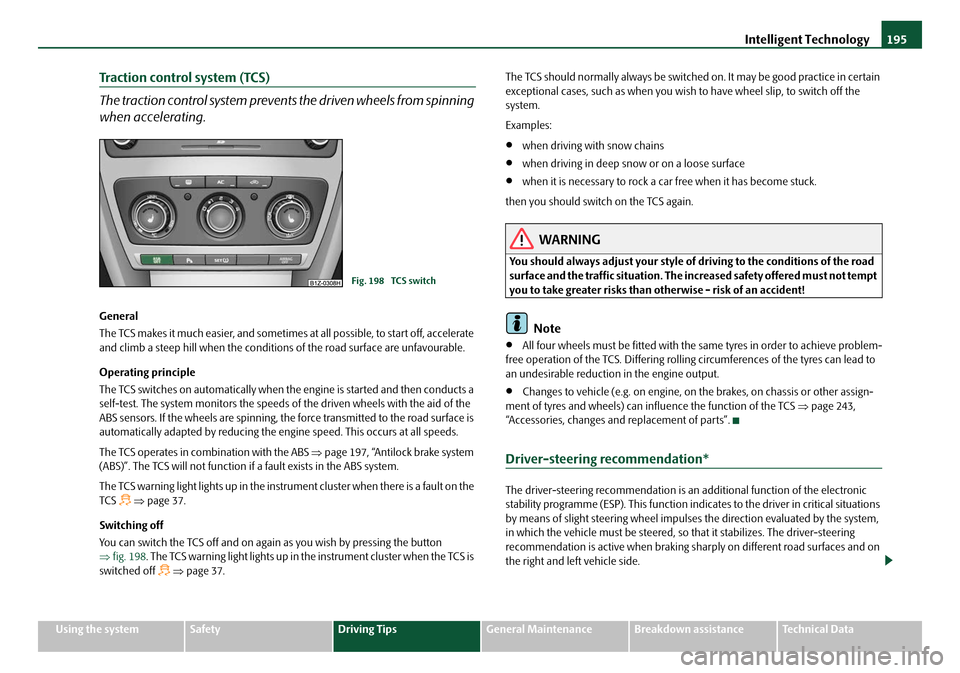
Intelligent Technology195
Using the systemSafetyDriving TipsGeneral MaintenanceBreakdown assistanceTechnical Data
Traction control system (TCS)
The traction control system prevents the driven wheels from spinning
when accelerating.
General
The TCS makes it much easier, and sometimes at all possible, to start off, accelerate
and climb a steep hill when the conditio ns of the road surface are unfavourable.
Operating principle
The TCS switches on automatically when th e engine is started and then conducts a
self-test. The system monitors the speeds of the driven wheels with the aid of the
ABS sensors. If the wheels are spinning, the force transmitted to the road surface is
automatically adapted by redu cing the engine speed. This occurs at all speeds.
The TCS operates in combination with the ABS ⇒page 197, “Antilock brake system
(ABS)”. The TCS will not function if a fault exists in the ABS system.
The TCS warning light lights up in the instrument cluster when there is a fault on the
TCS
⇒ page 37.
Switching off
You can switch the TCS off and on again as you wish by pressing the button
⇒ fig. 198 . The TCS warning light lights up in the instrument cluster when the TCS is
switched off
⇒ page 37. The TCS should normally always be switched on. It may be good practice in certain
exceptional cases, such as when you wish
to have wheel slip, to switch off the
system.
Examples:
•when driving with snow chains
•when driving in deep snow or on a loose surface
•when it is necessary to rock a car free when it has become stuck.
then you should switch on the TCS again.
WARNING
You should always adjust your style of driving to the conditions of the road
surface and the traffic situation. The increased safety offered must not tempt
you to take greater risks than otherwise - risk of an accident!
Note
•All four wheels must be fitted with the same tyres in order to achieve problem-
free operation of the TCS. Differing rolling circumferences of the tyres can lead to
an undesirable reduction in the engine output.
•Changes to vehicle (e.g. on engine, on the brakes, on chassis or other assign-
ment of tyres and wheels) can in fluence the function of the TCS ⇒page 243,
“Accessories, changes and replacement of parts”.
Driver-steering recommendation*
The driver-steering recommendation is an additional function of the electronic
stability programme (ESP). This function indicates to the driver in critical situations
by means of slight steering wheel impulses the direction evaluated by the system,
in which the vehicle must be steered, so that it stabilizes. The driver-steering
recommendation is active when braking shar ply on different road surfaces and on
the right and left vehicle side.
Fig. 198 TCS switch
20A5Facelift.book Page 195 Saturday, September 6, 2008 2:13 PM
Page 198 of 304

Intelligent Technology197
Using the systemSafetyDriving TipsGeneral MaintenanceBreakdown assistanceTechnical Data
vehicle and reduces the strain on the brakes
. Any additional braking should be done
intermittently, no t continuously.
Note
The hazard warning light system is switched on automatically in case of an emer-
gency braking at speeds greater than 60 km /h. The hazard warning light system is
switched off automatically after a ccelerating or driving off again.
Brake booster
The brake booster boosts the pressure which you generate with the brake pedal.
The necessary pressure is only gene rated when the engine is running.
WARNING
•Never switch off the engine before the vehicle is stationary.
•The brake booster only operates when the engine is running. Greater
physical effort for braking is required when engine is switched off. Because
if you do not stop as normal, this can cause an accident and severe injuries.
Antilock brake system (ABS)
ABS prevents the wheels locking when braking.
General
The ABS contributes significan tly to enhancing the active safety of your vehicle.
Compared to a car not fitted with the ABS brake system, you are able to retain
optimal steering ability even during a fu ll brake application on a slippery road
surface because the wheels do not lock up.
You must not expect, however, that the br aking distance will be shorter under all
circumstances as a result of the ABS. Th e braking distance for example on gravel
and fresh snow, when you should anyway be driving slowly and cautiously, will be
longer. Operating principle
The brake pressure will be reduced on a wheel which is rotating at a speed which is
too low for the speed of the vehicle and tend
ing to lock. This control cycle is notice-
able from a pulsating movement of the brake pedal which is accompanied by
noises. This is consciously intended to provide the driver with the information that
the wheels are tending to lock (ABS control range). You must always keep the brake
pedal depressed to enable the ABS to optima lly control the brake application in this
braking range. Never interrupt the application of the brakes!
WARNING
•The ABS can also not overcome the physic al limits of your vehicle. Please
do not forget this, particularly when driv ing on icy or wet road surfaces. If the
ABS is operating within the control ra nge, adapt your speed immediately to
the conditions of the road surface and the traffic situation. The increased
safety offered by the ABS must not tempt you to take greater risks than
otherwise - risk of an accident!
•The normal braking system is still fully functional if there is an ABS fault.
Visit a specialist garage as quickly as po ssible and adjust your style of driving
to take account of the ABS fault in the meantime since you will not know how
great the damage is.
Note
•A warning light comes on if a fault occurs in the ABS system ⇒ page 38.
•Changes to vehicle (e.g. on engine, on the brakes, on chassis or other assign-
ment of tyres and wheels) can in fluence the function of the ABS ⇒ page 243,
“Accessories, changes and replacement of parts”.
Brake Assist*
During a severe brake application (e.g. if a hazard exists), the Brake Assist increases
the braking force and thus makes it possible to rapidly produce the pressure
required in the brake system.
20A5Facelift.book Page 197 Saturday, September 6, 2008 2:13 PM
Page 200 of 304

Intelligent Technology199
Using the systemSafetyDriving TipsGeneral MaintenanceBreakdown assistanceTechnical Data
Tyre inflation pressure-control system*
The tyre inflation pressure-control system compares with the aid of the ABS sensors
the speed and also the rolling circumference of the individual wheels. If the rolling
circumference of a wheel is changed, the warning light
lights up in the instru-
ment cluster ⇒page 38 and an audible signal sound s. The rolling circumference of
the tyre can change if:
•the tyre inflation pressure is too low,
•the structure of the tyre is damaged,
•the vehicle is loaded on one side,
•the wheels of an axle are loaded heavily (e.g. when towing a trailer or when
driving uphill or downhill),
•snow chains are mounted,
•the temporary spare wheel is mounted,
•one wheel per axle was changed.
Basic setting of tyre inflation pressure-control system
After changing the tyre inflation pressures or after changing one or several wheels,
a basic setting of the system must be carried out as follows.
•Inflate all tyres to the specified inflation pressure ⇒page 237.
•Switch on the ignition.
•Press button ⇒fig. 199 for more than 2 seconds. While pressing the
button, the warning light lights up. At the same time the memory of the system
is erased and the new calibration is star ted, which is confirmed with an audible
signal and then the warning light
goes out.
•If the warning light does not go out after the basic setting, there is a fault in
the system. Have the vehicle inspected by your nearest specialist garage.
Warning light
lights up
If the tyre inflation pressure of at least on e wheel is insufficiently inflated in compar-
ison to the stored basic value, the warning light
⇒ lights up.
Warning light
flashes
If the warning light flashes, there is a system fault. Have the vehicle inspected by
your nearest specialist garage.
WARNING
•When the warning light lights up, immediately reduce the speed and
avoid sudden steering and brake mano euvres. Please stop the vehicle
without delay at the nearest possible stop and inspect the tyres and their
inflation pressures.
•The driver is responsible for the correct tyre inflation pressures. For this
reason, the tyre inflation pressures must be checked regularly.
•Under certain circumstances (e.g. sporty style of driving, wintry or
unpaved roads) the warning light can be delayed or does not light up at
all.
•The tyre inflation pressure-control system does not take away the
responsability from the driver for the correct tyre inflation pressure.
Note
The tyre inflation pressure-control system:
•does not replace the regular tyre inflatio n pressure control, because the system
cannot detect an even pressure loss,
Fig. 199 Button for setting
the tyre inflation pressure
control value
20A5Facelift.book Page 199 Saturday, September 6, 2008 2:13 PM