2008 SKODA OCTAVIA brake
[x] Cancel search: brakePage 86 of 304
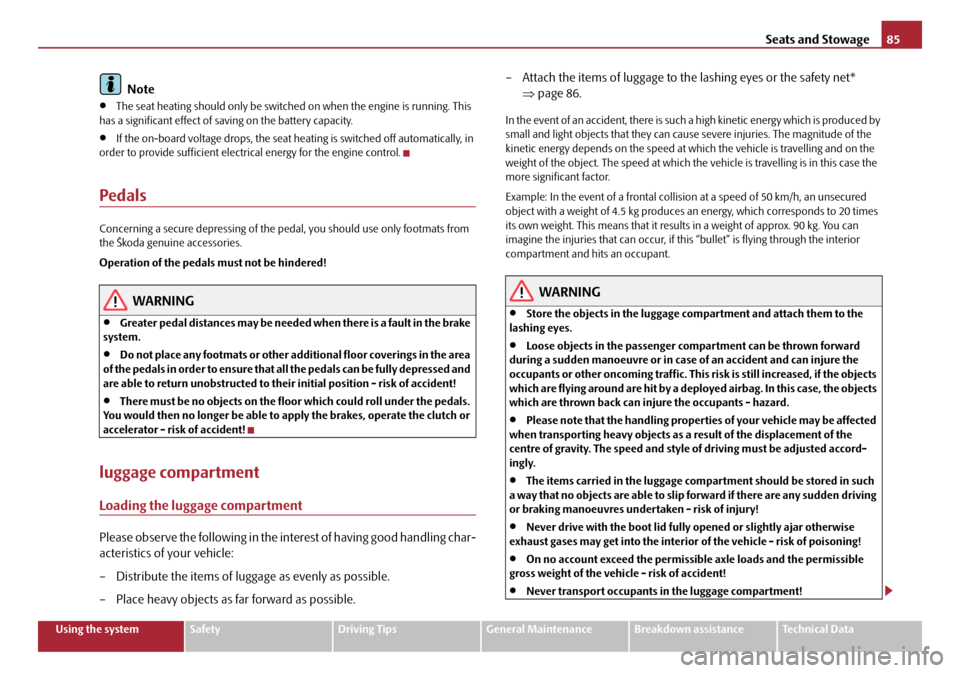
Seats and Stowage85
Using the systemSafetyDriving TipsGeneral MaintenanceBreakdown assistanceTechnical Data
Note
•The seat heating should only be switched on when the engine is running. This
has a significant effect of sa ving on the battery capacity.
•If the on-board voltage drop s, the seat heating is switched off automatically, in
order to provide sufficient electrical energy for the engine control.
Pedals
Concerning a secure depressing of the pe dal, you should use only footmats from
the Škoda genuine accessories.
Operation of the pedals must not be hindered!
WARNING
•Greater pedal distances may be needed when there is a fault in the brake
system.
•Do not place any footmats or other additional floor coverings in the area
of the pedals in order to ensure that all the pedals can be fully depressed and
are able to return unobstructed to their initial position - risk of accident!
•There must be no objects on the floor which could roll under the pedals.
You would then no longer be able to apply the brakes, operate the clutch or
accelerator - risk of accident!
luggage compartment
Loading the luggage compartment
Please observe the following in the inte rest of having good handling char-
acteristics of your vehicle:
– Distribute the items of luggage as evenly as possible.
– Place heavy objects as far forward as possible. – Attach the items of luggage to the lashing eyes or the safety net*
⇒page 86.
In the event of an accident, there is such a high kinetic energy which is produced by
small and light objects that they can caus e severe injuries. The magnitude of the
kinetic energy depends on the speed at wh ich the vehicle is travelling and on the
weight of the object. The speed at which the vehicle is travelling is in this case the
more significant factor.
Example: In the event of a frontal collision at a speed of 50 km/h, an unsecured
object with a weight of 4.5 kg produces an energy, which corresponds to 20 times
its own weight. This means that it results in a weight of approx. 90 kg. You can
imagine the injuries that can occur, if this “bullet” is flying through the interior
compartment and hits an occupant.
WARNING
•Store the objects in the luggage compartment and attach them to the
lashing eyes.
•Loose objects in the passenger co mpartment can be thrown forward
during a sudden manoeuvre or in case of an accident and can injure the
occupants or other oncoming traffic. This risk is still increased, if the objects
which are flying around are hit by a deployed airbag. In this case, the objects
which are thrown back can injure the occupants - hazard.
•Please note that the handling properties of your vehicle may be affected
when transporting heavy objects as a result of the displacement of the
centre of gravity. The speed and style of driving must be adjusted accord-
ingly.
•The items carried in the luggage compartment should be stored in such
a way that no objects are able to slip forward if there are any sudden driving
or braking manoeuvres under taken - risk of injury!
•Never drive with the boot lid fully opened or slightly ajar otherwise
exhaust gases may get into the interior of the vehicle - risk of poisoning!
•On no account exceed the permissible axle loads and the permissible
gross weight of the vehicle - risk of accident!
•Never transport occupants in the luggage compartment!
20A5Facelift.book Page 85 Saturday, September 6, 2008 2:13 PM
Page 104 of 304

Seats and Stowage103
Using the systemSafetyDriving TipsGeneral MaintenanceBreakdown assistanceTechnical Data
The armrest is adjustable for height and length.
Opening stowage compartment
– Open the lid of the armrest in the direction of arrow ⇒page 102,
fig. 125 .
Closing stowage compartment
– Open the lid up to the stop, then you can fold it downwards.
Setting height
– First of all fold the lid to the bottom and lift it in the direction of arrow into one of the 4 fixed positions.
Adjusting in forward/back direction
– Push the lid into the desired position.
Opening air inlet
– Pull the lock in upward direction ⇒fig. 126 .
Closing air inlet
– Push the lock as far as the stop downwards.
On vehicles fitted with air conditioning, the storage compartment is equipped with
a lockable inlet for thermally treated (warmed-up) air.
At open air supply, air flows into the storage with a temperature which is as high as
the one out of the air outlet nozzles, depending on temperature setting.
The air inlet in the storage compar tment is connected to position
through
adjustment of the control dial for air distribution. This position causes the
maximum amount of air to flow into th e storage compartment (depending on the
rotary regulator position for the fan).
You can use the storage compartment, for example, to temper drinks cans, etc.
If you do not use the air inlet in the storage compartment, the end cover
should always be kept closed.
Note
Push the lid of the armrest up to stop to the rear before operating the handbrake.
Rear seat armrest with storage compartment*
A storage compartment* is located in the armrest. You open the compartment by
pressing the button on the front side and raising the cover ⇒fig. 127 .
Fig. 126 Armrest: Cooling of
storage compartment
AA
AA
Fig. 127 Armrest of rear
seats:
20A5Facelift.book Page 103 Saturday, September 6, 2008 2:13 PM
Page 126 of 304

Starting-off and Driving125
Using the systemSafetyDriving TipsGeneral MaintenanceBreakdown assistanceTechnical Data
Ignition lock
Petrol engines
- ignition switched off, engine off, the steering can be locked.
- ignition switched on
- start engine
Diesel engines - interruption of fuel supply, ignition switched off, engine off, the steering can
be locked.
- heating glow plugs on, ignition switched on
•You should not switch on any major elec trical components during the heating
period otherwise the vehicle batter y will be drained unnecessarily.
- start engine
Applies to all models:
Position
To lock the steering , with the ignition key withdrawn, turn the steering wheel until
the steering locking pin is heard to engage. You should always lock the steering as
a general rule if you leave your vehicle. This acts as a deterrent against possible theft
of your vehicle ⇒.
Position Move the steering wheel back and forward
a little if the ignition key cannot, or
cannot easily be turned into this position, in order to release the steering lock.
Position
The engine is started in this position. At the same time switched on low beam or
main beam or other electrical compon ents with major power consumption are
briefly switched off. The ignition key moves back into position when one
releases the key.
The ignition key must be turned back into position each time before starting the
engine again. The starter repeat lock in th e ignition lock prevents the starter being
engaged when the engine is ru nning and thus getting damaged.
Ignition key withdrawal lock (automatic gearbox)
You can only withdraw the ignition key after switching off the ignition if the selector
lever is in position P .
WARNING
•When driving, the ignition key must always be in the position (igni-
tion switched on) without the engine running. This position is indicated by
the warning lights coming on. If this is not the case, it could result in unex-
pected locking of the steering wheel - risk of accident!
•Only remove the ignition key from the ignition lock when the vehicle has
come to a standstill (put on the handbrake or select the selector lever posi-
tion P). The steering lock can enga ge immediately - risk of accident!
•Always withdraw the ignition key if you are going to leave the vehicle,
even for a short time. This is particularly important if children are left in the
vehicle. The children might otherwise star t the engine or switch on electrical
equipment (e.g. power windows) - risk of accident or injury!
Fig. 146 Ignition lock posi-
tions
A1
A2
A3
A1
A2
A3
A1
A2
A3
A2
A1
A2
20A5Facelift.book Page 125 Saturday, September 6, 2008 2:13 PM
Page 127 of 304

Starting-off and Driving
126
Starting the engine
General
You can only start the engine only using an original ignition key.
•Place the gearshift lever into neutral (or place the selector lever to the position
P or N in the case of an automatic gearbox) and put on the handbrake firmly before
starting the engine.
•The clutch pedal should be fully depressed when starting the engine which
means that the starter only has to crank the engine.
•Let go of the key as soon as the engine starts otherwise there may be damage
to the starter.
The engine running noises may louder at first be louder for a short time after
starting the cold engine until oil pressure can be built up in the hydraulic valve
clearance compensation. This is quite no rmal and is not an operating problem.
If the engine does not start ...
You can use the battery of anothe r vehicle as a jump-start aid ⇒page 252.
It is only possible to tow-start vehicles fitted with a manual gearbox. The tow-
starting distance must not be more than 50 metres ⇒page 256.
WARNING
•Never run the engine in non ventilat ed or enclosed areas. The exhaust
gases of the engine contain besides the odorless and colourless carbon
monoxide a poisonous gas - hazard! Carbon monoxide can cause uncon-
sciousness and death.
•Never leave your vehicle unattended with the engine running.
Caution
•The starter may only be operated (ignition key position ), if the engine is not
running. If the starter is immediately operated after switching off the engine, the
starter or the engine can be damaged.
•Avoid high engine revolutions, full throttle and high engine loads as long as the
engine has not yet reached its normal oper ating temperature - risk of damaging the
engine!
•Vehicles which are fitted with an exhaust gas catalytic conver ter should not be
tow-started over a distance of more than 50 metres.
For the sake of the environment
Never warm up the engine when the vehicle is standing. Drive off right away.
Through this the engine reaches its operating temperature more rapidly and the
pollutant emissions are lower.
Petrol engines
These engines are fitted with a starter system which selects the correct fuel/air
mixture for every external air temperature.
•Do not operate accelerator befo re and when starting engine.
•Interrupt the attempt at starting after 10 seconds if the engine does not start
right awayand wait for about 30 seconds before repeating the attempt.
•It is possible that the fuse on the electrical fuel pump is defect if the engine still
does not start. Check the fuse and replace it if necessary ⇒page 257.
•Contact the nearest specialist garage to obtain professional assistance.
It may be necessary, if the engine is very hot, to slightly depress the accelerator
after the engine has started.
Diesel engines
Glow plug system
Diesel engines are equipped with a glow plug system, the preglow period being
controlled automatically in line with the coolant temperature and outside temper-
ature.
The preglow indicator light
comes on after the igniti on has been switched on.
A3
20A5Facelift.book Page 126 Saturday, September 6, 2008 2:13 PM
Page 128 of 304
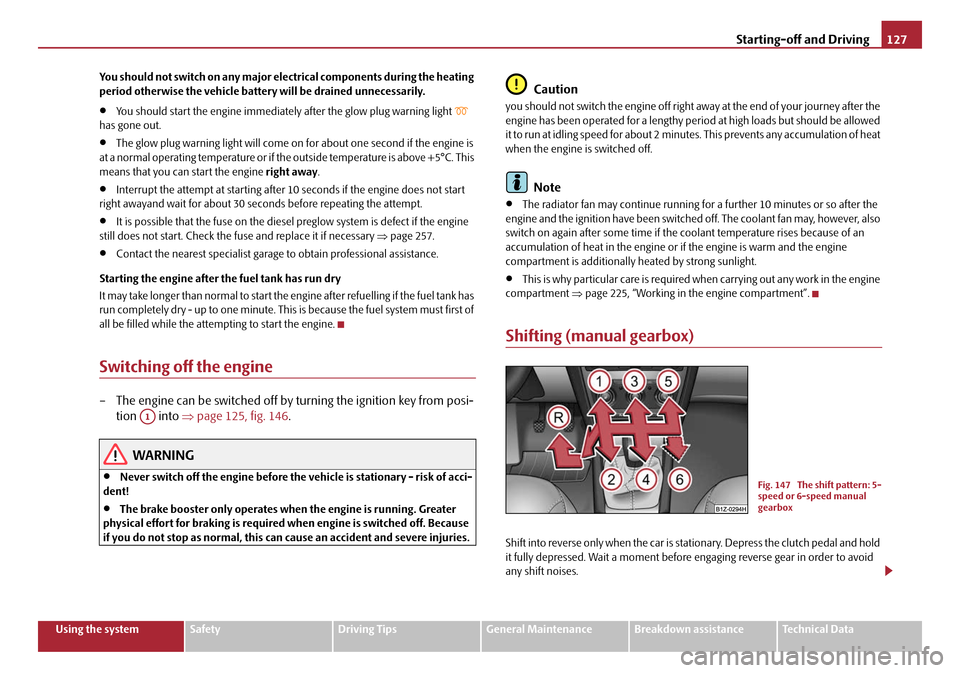
Starting-off and Driving127
Using the systemSafetyDriving TipsGeneral MaintenanceBreakdown assistanceTechnical Data
You should not switch on any major electrical components during the heating
period otherwise the vehicle battery will be drained unnecessarily.
•You should start the engine immediately after the glow plug warning light
has gone out.
•The glow plug warning light will come on for about one second if the engine is
at a normal operating temperature or if th e outside temperature is above +5°C. This
means that you can start the engine right away.
•Interrupt the attempt at starting after 10 seconds if the engine does not start
right awayand wait for about 30 seconds before repeating the attempt.
•It is possible that the fuse on the diesel preglow system is defect if the engine
still does not start. Check the fuse and replace it if necessary ⇒page 257.
•Contact the nearest specialist garage to obtain professional assistance.
Starting the engine after the fuel tank has run dry
It may take longer than normal to start the engine after refuelling if the fuel tank has
run completely dry - up to one minute. This is because the fuel system must first of
all be filled while the attempting to start the engine.
Switching off the engine
– The engine can be switched off by turning the ignition key from posi- tion into ⇒page 125, fig. 146 .
WARNING
•Never switch off the engine before the vehicle is stationary - risk of acci-
dent!
•The brake booster only operates when the engine is running. Greater
physical effort for braking is required when engine is switched off. Because
if you do not stop as normal, this can cause an accident and severe injuries.
Caution
you should not switch the engine off right away at the end of your journey after the
engine has been operated for a lengthy peri od at high loads but should be allowed
it to run at idling speed for about 2 minutes . This prevents any accumulation of heat
when the engine is switched off.
Note
•The radiator fan may continue running fo r a further 10 minutes or so after the
engine and the ignition have been switched off. The coolant fan may, however, also
switch on again after some time if the coolant temperature rises because of an
accumulation of heat in the engine or if the engine is warm and the engine
compartment is additionally heated by strong sunlight.
•This is why particular care is required when carrying out any work in the engine
compartment ⇒page 225, “Working in the engine compartment”.
Shifting (manual gearbox)
Shift into reverse only when the car is stationary. Depress the clutch pedal and hold
it fully depressed. Wait a moment before engaging reverse gear in order to avoid
any shift noises.
A1
Fig. 147 The shift pattern: 5-
speed or 6-speed manual
gearbox
20A5Facelift.book Page 127 Saturday, September 6, 2008 2:13 PM
Page 129 of 304

Starting-off and Driving
128
The reversing lights will come on once reverse gear is engaged, provided the igni-
tion is on.
WARNING
Never engage the reverse gear when driving - risk of accident!
Note
•One should not lay the hand on the shift lever while driving the vehicle. The
pressure of the hand will be transferred to the gearshift forks in the gearbox. This
can, over a period of time, lead to early wear of the gearshift forks.
•Depress the clutch pedal fully when chan ging gears, in order to avoid unneces-
sary wear and damage.
Handbrake
Applying the handbrake
– Pull the handbrake lever up fully. Releasing the handbrake
– Pull the handbrake lever up slightly and
at the same time press in the
locking button ⇒fig. 148 .
– Hold the button pressed and push the handbrake lever down fully ⇒ .
The handbrake warning light lights up when the handbrake is applied, provided
the ignition is on.
A warning signal sounds and the following text appears in the display* if you have
inadvertently driven off with the handbrake applied:
Handbrake on
The handbrake warning is activated if you drive at a speed of more than 6 km/h for
more than 3 seconds.
WARNING
•Please note that the handbrake must be fully released. A handbrake
which is only partially released can re sult in the rear brakes overheating
which will have a negative effect on the operation of the brake system - risk
of accident! In addition this can result in premature wear of the rear brake
pads.
•Never leave children unattended in the vehicle. The children might, for
example, release the handbrake or take the vehicle out of gear. The vehicle
might then move off - risk of accident!
Caution
After the car has come to a stop, always firs t of all apply the handbrake firmly before
then additionally engaging a gear (manual gearbox) or moving the selector lever
into position P (automatic gearbox).
Fig. 148 Centre console:
Handbrake
20A5Facelift.book Page 128 Saturday, September 6, 2008 2:13 PM
Page 132 of 304

Starting-off and Driving131
Using the systemSafetyDriving TipsGeneral MaintenanceBreakdown assistanceTechnical Data
people who wear such clothing are not recognised by the sensors of the
parking aid.
Note
•Only the front parking aid operates if you are towing a trailer (applies only to
models which feature a factory-fitted towing device*).
•If a warning signal sounds for about 3 seconds after activating the system and
there is no obstacle close to your car, th is indicates a system fault. The fault is
confirmed additionally when the symbol flashes in the button ⇒page 130,
fig. 150 . Have the fault rectified by a specialist workshop.
•The sensors must be kept clean and free of ice to enable the parking aid to
operate properly.
•If the parking aid is activated and the se lector lever of the automatic gearbox is
in the position , warning signal indicates interruption (vehicle can no longer
move).
Cruise control system (CCS)*
Introduction
The cruise control system (CCS) maintains a constant speed, more than 30 km/h (20
mph), once it has been set, without you having to depress the accelerator pedal.
This is only possible within the range which is permitted by the power output and
braking power of the engine. The cruise co ntrol system makes it possible - particu-
larly on long journeys - for you to rest your “accelerator foot”.
WARNING
•The cruise control system must not, for safety reasons, be used in dense
traffic or on unfavourable road surfaces (such as icy roads, slippery roads or
loose chippings) - risk of accident!
•In order to prevent unintentional use of the cruise control system, always
switch off the system after use.
Note
•Models fitted with a manual gearbox: Al ways depress the clutch pedal if you
switch on the cruise control system when the gearbox is in Neutral. Otherwise the
engine can rev up unintentionally.
•The cruise control system is not able to maintain a constant speed when driving
on steep downhill sections. The weight of the vehicle increases the speed at which
it travels. One should shift down in good time to a lower gear or slow the vehicle
down by applying the foot brake.
•It is not possible on vehicles fitted with an automatic gearbox to switch on the
cruise control system if the sele ctor lever is in the position P, N or R.
Storing a speed
The cruise control system is operat ed by means of the switch and
rocker button in the left lever of the multi-functional switch.
– Press the switch ⇒fig. 152 into the position ON.
WARNING (continued)
AP
WARNING (continued)
Fig. 152 Operating lever:
Rocker button and switch of
cruise control system
AA
AB
AA
20A5Facelift.book Page 131 Saturday, September 6, 2008 2:13 PM
Page 133 of 304

Starting-off and Driving
132
– After the desired speed has been reached, press the rocker button into the SET position.
After you have released the rocker button out of the position SET, the speed you
have just stored is maintained at a cons tant speed without having to depress the
accelerator.
You can increase the speed by depressing the a ccelerator. Releasing the acceler-
ator will cause the speed to drop again to the set speed.
This does not apply, however, if you drive at a speed which is more than 10 km/h
higher than the set speed for a period of longer than 5 minutes. The stored speed
will be cancelled in the memory. You then have to re-store the desired speed.
One can reduce the speed in the usual manner. The system is switched off tempo-
rarily by actuating the brake or clutch pedal ⇒page 132.
WARNING
First ensure that it is not too high for the traffic conditions which exist at that
moment before resuming the stored speed.
Changing a stored speed
You can also change the speed of the vehicle without depressing the
accelerator.
Fa s t er
– You can increase the stored speed without depressing the acceler-
ator, by pressing the rocker button ⇒page 131, fig. 152 in the RES
position.
– The speed of the car will increase co ntinuously if you hold the rocker
button pressed in the RES position. Once the car has reached the
desired speed, release the rocker button. The set speed is then stored
in the memory. Slower
– You can
decrease the stored speed by pressing the rocker button
in the SET position.
– Holding down the rocker button pressed in the SET position will cause
the speed of the vehicle to reduce continuously. Once the car has
reached the desired speed, release the rocker button. The set speed is
then stored in the memory.
– If you release the rocker button when the car is travelling at a speed of less than 30 km/h, the speed is not stored, the memory is erased. It is
then necessary to again store the speed with the rocker button in
the position SET after an increase in speed of the vehicle to more than
30 km/hour.
Switching off the cruise control system temporarily
– You can switch off the cruise control system temporarily by
depressing the brake pedal or clutch pedal, on models with auto-
matic gearbox and only with brake pedal.
– You can switch off temporarily the cruise control system, if you press the switch in the middle position.
The set speed remains stored in the memory.
The Resumption of the stored speed is achieved by releasing the brake or clutch
pedal, on vehicles fitted with automatic ge arbox only after releasing the brake pedal
and after shortly pressing the rocker button ⇒page 131, fig. 152 into the posi-
tion RES.
WARNING
First ensure that it is not too high for the traffic conditions which exist at that
moment before resuming the stored speed.
AB
AB
AB
AB
AB
AA
AB
20A5Facelift.book Page 132 Saturday, September 6, 2008 2:13 PM