2008 Seat Toledo light
[x] Cancel search: lightPage 6 of 96

Quick Reference Guide5
Caution
•
Inserting a new CD while an inserted CD is being ejected can destroy the
CD drive in the unit. You must wait until the CD is ejected before trying to
insert a new CD.
•
Do not press buttons or keys forcefully, otherwise an imperfection may
occur. Light pressure is sufficient to operate the unit. The rotary/push knobs
have breaking points to reduce the risk of injury in the event of an accident.
•
Do not use pointed or sharp objects on the touch screen. Lightly pressing
with your finger is enough. The screen indication that it cannot be activated
by pressing with your finger is not available.
•
Please not that a defective navigation data medium can serious impair
the speed and functions of the navigation system ⇒ page 49.
•
Refer to the notes on requirements for data media, folders and playlists
⇒ page 25.Note
•
The unit can play audio files fr om various different data media
⇒ page 25.
•
The navigation system takes a few seconds to process complicated oper-
ations. During this time, the unit may appear not to respond to further opera-
tion of the controls. When this occur s, do not continue to operate the
controls, as the unit “remembers” any commands and will “work through”
them in the order they were given when the current processes have been
completed.
•
Interference noise may be heard when using a mobile telephone in the
vehicle.
•
In vehicles with a window aerial, the reception could be impaired if foil or
metal-coated stickers are attached to the windows.
•
In some vehicles with a parking distance warning system*, the volume of
the audio source currently playing is automatically reduced when the vehicle is put into reverse gear so that the driver can hear the acoustic signals given
by the parking distance warning system.
•
In vehicles with an optical parking system*, a visualisation of the detec-
tion range of the parking distance warning system is also shown on the
screen.
•
If changes have already been made to the basic settings, you may find
that some aspects of the unit's operation differ from the descriptions given in
this manual ⇒page 11, “Resetting the unit to the factory settings”.
media_system_ingles.book Seite 5 Donnerstag, 5. Februar 2009 3:31 15
Page 10 of 96

Quick Reference Guide9
Operating the unit with the setting knob
You can use the setting knob to open submenus and select
displayed menu items.
In the RADIO main menu, press the function button and tick the
⇒ page 7, fig. 2 checkbox to display the station buttons ⇒ fig. 3.
Like function buttons, the displayed station buttons are operated just by
pressing them on the screen.
Marking displayed menu items
To mark the desired menu item on th e screen, turn the setting knob to move
from one item to the next, for example, the station buttons in the RADIO main
menu ⇒fig. 3 .
The currently marked menu item (here station button 4) is highlighted .
The “arrows” in front of the first (station button 1) and after the last menu
item (station button 6) indicate that other “hidden” menu items are available.
If you continue to turn the setting knob when you have reached the last menu
item on the screen (station button 6), the next menu items will be displayed
(in this case the stations buttons 7 to 12).
Opening the marked menu item
Press the setting knob to open a marked menu item .
In Radio mode ⇒fig. 3 , you can store the radio station currently playing to
the marked station button and pressing and holding the setting known (in
the illustration: “ Radio 2” to station button 3) ⇒ page 19, “Storing radio
stations to “station buttons””. Briefly pressing the setting knob calls up the
station stored.
Marking and opening items in a list
If the main menu contains no menu items that can be selected using the
setting knob, turning the setting knob moves straight to the respective
submenu. Submenus are displayed in the form of a list. The example shows
the track list of an MP3 CD ⇒fig. 4 .
A list opens at the position of the curre ntly selected track/station, which is
also highlighted .
Fig. 3 RADIO main menu
with view of the station
memory locations.Fig. 4 Track list of the
MP3 CD.
Extras
PresetsAA
AB
AG
AB
AB
media_system_ingles.book Seite 9 Donnerstag, 5. Februar 2009 3:31 15
Page 14 of 96

Quick Reference Guide13
– Press the function button ,
, or
to open the corresponding
settings menu.
– Turn the setting knob or use the or function buttons to alter
the current setting. The graphic scale shows the adjustment of
the setting ⇒page 12, fig. 6 .
To give you an idea of the changes you are making when adjusting the volume
settings, the current audio source is played at the adjusted settings while you
make an adjustment.
Changes to tone, volume and volume distribution always apply to all audio
sources.
Functional description of speed- dependent volume control (GALA)
You can set the degree to which the volume increases with speed (GALA) on
a scale between 1 and 7. At 0, speed-dependent volume control is switched
off (display: Off).
The noise level in the vehicle increases with vehicle speed. The GALA function
automatically adjusts the volume in line with the speed of the vehicle.
If a low value is set, the volume rises only slightly when the speed of the
vehicle increases.
If a high value is set, the volume rises significantly when the speed of the
vehicle increases.
In this way you can always adjust the GALA function in each situation in the
most optimum manner (for example, if dr iving with the windows open or if the
vehicle is equipped with a roof carrier).
The basic volume is still changed with the volume control ⇒page 3, fig. 1
.
Switch-on volume
Traffic announcements (TP)
Navigation volume
Speed-dependent vol. adjustment SCV
+
-
A1
media_system_ingles.book Seite 13 Donnerstag, 5. Februar 2009 3:31 15
Page 37 of 96

MEDIA function selection button
36Changing track manually
You can browse through the tracks of a current media source
or select a specific track from the track list.
Load a media source ⇒page 29 or start playback from a loaded
media source ⇒page 34.
Changing track
– To change to the previous or next track of the media source currently playing, briefly press the appropriate arrow button on
the unit or ⇒page 3, fig. 1 .
Fast forward/reverse
– To search the current track, press and hold one of the arrow buttons or ⇒.
– Release the arrow button when the desired sequence in the track has been found.
Opening and searching the track list
–Open the MEDIA main menu ⇒page 34.
– Press the function button or turn the setting knob to open the track list. The track that is currently playing is highlighted.
– Turn the setting knob to mark a track or search the track list.
– Alternatively, you can search the list by dragging the scroll marker up or down ⇒ page 10, “Moving the scroll marker on the
screen”.
– Press the setting knob to call up the currently marked track or press the desired track on the screen.
Fig. 27 Track list of a
currently playing MP3 CD.Fig. 28 Highest level of a
currently playing MP3 CD.
A3
Select
media_system_ingles.book Seite 36 Donnerstag, 5. Februar 2009 3:31 15
Page 41 of 96
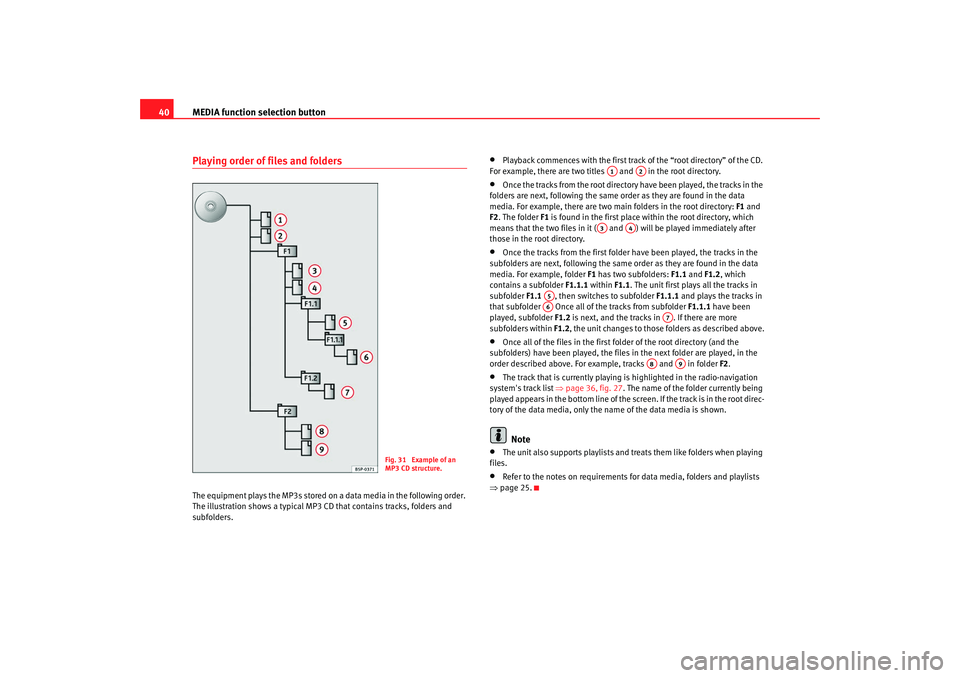
MEDIA function selection button
40Playing order of files and foldersThe equipment plays the MP3s stored on a data media in the following order.
The illustration shows a typical MP3 CD that contains tracks, folders and
subfolders.
•
Playback commences with the first trac k of the “root directory” of the CD.
For example, there are two titles and in the root directory.
•
Once the tracks from the root directory have been played, the tracks in the
folders are next, following the same order as they are found in the data
media. For example, there are two main folders in the root directory: F1 and
F2 . The folder F1 is found in the first place within the root directory, which
means that the two files in it ( and ) will be played immediately after
those in the root directory.
•
Once the tracks from the first folder have been played, the tracks in the
subfolders are next, following the same order as they are found in the data
media. For example, folder F1 has two subfolders: F1.1 and F1.2, which
contains a subfolder F1.1.1 within F1.1. The unit first plays all the tracks in
subfolder F1.1 , then switches to subfolder F1.1.1 and plays the tracks in
that subfolder Once all of the tracks from subfolder F1.1.1 have been
played, subfolder F1.2 is next, and the tracks in . If there are more
subfolders within F1.2, the unit changes to those folders as described above.
•
Once all of the files in the first fo lder of the root directory (and the
subfolders) have been played, the files in the next folder are played, in the
order described above. For example, tracks and in folder F2.
•
The track that is currently playing is highlighted in the radio-navigation
system's track list ⇒page 36, fig. 27. The name of the folder currently being
played appears in the bottom line of the screen. If the track is in the root direc-
tory of the data media, only the name of the data media is shown.Note
•
The unit also supports playlists and treats them like folders when playing
files.
•
Refer to the notes on requirements for data media, folders and playlists
⇒ page 25.
Fig. 31 Example of an
MP3 CD structure.
A1
A2
A3
A4
A5A6
A7
A8
A9
media_system_ingles.book Seite 40 Donnerstag, 5. Februar 2009 3:31 15
Page 47 of 96

MEDIA function selection button
46•
The CD should be held straight and at right angles to the front of the unit
when being inserted and removed from the driver, taking care not to jam it.
Surface scratches may render a CD unusable.
•
Only write on the CD using suitable pens/markers. An inappropriate
marker could damage the material.
•
Do not stick labels to the data media. These may detach and damage the
player mechanism.
•
Do not place the data media near heat sources or in the direct sunlight.
•
Data media should always be stored in their original box.
•
When removing the data media, do not allow it to fall, as this may scratch
the surface.Note
•
You might not be able to play CDs with copy protection or CD-Rs and CD-
RWs.
•
Some CD players cannot play MP3 files. Keep in mind the notes in the
corresponding chapter.
•
Note the laws in vigour in your country concerning copyright.
media_system_ingles.book Seite 46 Donnerstag, 5. Februar 2009 3:31 15
Page 49 of 96

NAV (navigation system) function selection button
48The route is re-planned each time an indication is ignored or the vehicle
leaves the route. This process takes only a few seconds. Only after this oper-
ation will you be able to receive driving instructions again.
Depending on the country, some functions of the radio and navigation
system may not be available on the screen above a certain speed. This is not
an error, but rather compliance with the legal requirements of the country.
Errors in navigation
The navigation system cannot receive data from the GPS satellites if you are
driving for extended periods of time below leafy trees or if you enter into a
garage, underpass or tunnel. In these cases, the vehicle's sensors will be
used for orientation.
In areas that are not or only partially digitised on the data medium, the navi-
gation system will also attempt to carry out route guidance.
Note, however, that the route guidance may be partially incorrect if the
vehicle position cannot be accurately determined or ne-way streets and street
categories (motorway, country road, etc.) are not or only partially included in
the navigation data used.
WARNING
It is fundamental that you are suffic iently alert while driving. Any distrac-
tion may lead to an accident, with the risk of injury.•
Never lose visual contact with the ro ad in order to adjust or use the
radio and navigation system.
•
Use the radio and navigation system only when the state of the road,
the weather and traffic conditions permit.
•
When adjusting the volume, keep in mind that signals from outside the
vehicle, such as a police or fire brigade horn, must be audible at all times.
WARNING
Please observe the laws of road traffic legislation when following the
recommendations made by your radio and navigation system.•
The navigation system indications may be different from the actual
situation, due to, for example, construction or outdated navigation data. If
this is the case, ignore these indi cations and follow the traffic signs.
•
Traffic signs and legislation always have priority over the recommenda-
tions made by the system.
•
Even though information regarding one-way streets, pedestrian zones,
etc. is stored on the data medium, road traffic routing is subject to constant
changes. Information on traffic lights, stop and right of way signs, parking
and stopping restrictions or speed limi ts is not included in the radio and
navigation system.
•
Always try to adapt the speed of the vehicle to weather, road and traffic
conditions. Relying excessively on the radio and navigation system could
lead you, for example, to drive too fast in fog, which could result in an
accident.
media_system_ingles.book Seite 48 Donnerstag, 5. Februar 2009 3:31 15
Page 56 of 96

NAV (navigation system) function selection button 55
Input windows for “free text”
Free text input allows any letter, number and special character to be entered
in any combination ⇒page 54, fig. 41 . All special characters are always
available for each letter. Pressing the function button accepts the
sequence of characters as they appear in the entry line. You can use a name
offered by the unit, assign you own choice of name ⇒page 55 ore enter a
“keyword” when searching for a point of interest ⇒page 63.
Input masks for “information search” (for example, selecting an address)
When entering an address, it is only possible to enter text that matches an
address stored on the navigation data medium. Only letters, numbers and
special characters that form part of an entry may be selected. This means you
do not enter a free choice of destinatio n, but select one from a range of desti-
nations stored on the navigation data medium ⇒page 56.
Selection of special characters based on letters
In the input masks, some letters come marked with a small triangle “
”. This
indicates that special characters based on this letter may be selected.
Keep your finger over the correspon ding function button until a pop-up
window appears with the special characters. Copy the character you want to
the entry line by pressing it. The pop-up window closes. If no entries are
made, the pop-up window is closed automatically after a few seconds.
Press the function button on the right of the screen to highlight all char-
acters for which special characters are available. Briefly press a highlighted
character to open a pop-up window with its related special characters.
Input mask for open text
In the input masks for open text, you may enter letters,
numbers and special characters in any combination.In some menus you may enter open text. This is the case, for
example, when entering a name under which to store a destination
or when searching for a point of interest ⇒page 63.
– In the input mask, press one of the characters shown on the keyboard to copy it to the entry line.
– Yo u ca n a l s o d e l e t e o r ch a n g e t h e ch a r a c t e r s i n t h e i n p u t l i n e a n d display additional characters ⇒page 56, “Other entry options:”.Letters marked with a small triangle “
” indicate that special characters can
be selected based on this letter ⇒page 55, “Selection of special characters
based on letters”.
OK
ñü
Fig. 42 Keyboard for
storing a flagged destina-
tion.
media_system_ingles.book Seite 55 Donnerstag, 5. Februar 2009 3:31 15