2008 Seat Toledo change wheel
[x] Cancel search: change wheelPage 85 of 289

Steering wheel controls
84
Button
Radio
CD/MP3/USB*/iPod*
AUX
Volume up
Volume up
Vol ume up
Volume down
Volume down
Vol ume down
Search for next station
Next track
Hold down: Fast forward
No specified function
Search for last station
Last track
Hold down:Rewind
No function specified
No function specified
No function specified
No function specified
Silence
Pause
Silence
a)
a)Depending on the model version
Operates on Instrument panel display
Operates on Instrument panel display
Operates on Instrument panel display
Next preset
b)
b)Only if the panel is in Audio menu.
Next track
b)
No function specified
b)
a)
Operates on Instrument panel display
Operates on Instrument panel display
Operates on Instrument panel display
Previous preset
b)
Previous track
b)
No function specified
b)
a)
Next preset
Change folder
No function specified
Change menu on instrument panel
Change menu on instrument panel
Change menu on instrument panel
a)
Previous preset
Change folder
No function specified
Change menu on instrument panel
Change menu on instrument panel
Change menu on instrument panel
Operates on instrument panel
Operates on instrument panel
Operates on instrument panel
a)
Change source
Change source
Change source
Operates on instrument panel
Operates on instrument panel
Operates on instrument panel
AAABACADAEAFAGAHAIAJAKAL
Toledo_EN.book Seite 84 Dienstag, 20. Januar 2009 12:58 12
Page 87 of 289

Steering wheel controls
86
Next preset
a)
Next track
a)
No function specified
Movement on telephone
menu
Address book / Last calls /
Calls received / Missed calls
Previous preset
a)
Previous track
a)
No function specified
Movement on telephone menu
Address book / Last calls /
Calls received / Missed calls
Change menu on instrument panel
Change menu on instrument panel
Change menu on instrument panel
Change menu on instrument panel
Change menu on instrument panel
Change menu on instrument panel
Change menu on instrument
panel
Change menu on instrument panel
Operates on instrument panel
Operates on instrument panel
Operates on instrument panel
Confirm
Operates on instrument panel
Operates on instrument panel
Operates on instrument panel
Return to MULTIFUNCTION DISPLAY menu
a)Only if the instrument panel is in Audio menu.
AGAHAIAJAKAL
Toledo_EN.book Seite 86 Dienstag, 20. Januar 2009 12:58 12
Page 89 of 289

Steering wheel controls
88
Next preset
a)
Next track
a)
No function specified
Operates on instrument
panel
Previous preset
a)
Previous track
a)
No function specified
Operates on instrument
panel
Change menu on instrument panel
Change menu on instrument panel
Change menu on instrument panel
No function specified
Change menu on instrument panel
Change menu on instrument panel
Change menu on instrument panel
No function specified
Operates on instrument panel
Operates on instrument panel
Operates on instrument
panel
Operates on instrument panel
Operates on instrument panel
Operates on instrument panel
Operates on instrument panel
Operates on instrument panel
a)Only if the instrument panel is in Audio menu.
AGAHAIAJAKAL
Toledo_EN.book Seite 88 Dienstag, 20. Januar 2009 12:58 12
Page 91 of 289

Steering wheel controls
90
Next preset
a)
Next track
a)
No function specified
Operates on instrument
panel
Movement on telephone menu
Address book / Last calls / Calls received / Missed calls
Previous preset
a)
Previous track
a)
No function specified
Operates on instrument panel
Movement on telephone
menu
Address book / Last calls / Calls received / Missed
calls
Change menu on instrument panel
Change menu on instrument panel
Change menu on instru-ment panel
No function specified
Change menu on
instrument panel
Change menu on instrument panel
Change menu on instrument panel
Change menu on instru-ment panel
No function specified
Change menu on
instrument panel
Operates on instrument
panel
Operates on instrument panel
Operates on instrument panel
Operates on instrument panel
Confirm
Operates on instrument panel
Operates on instrument panel
Operates on instrument panel
Operates on instrument panel
Return to MULTIFUNC-TION DISPLAY menu
a)Only if the instrument panel is in Audio menu.
AGAHAIAJAKAL
Toledo_EN.book Seite 90 Dienstag, 20. Januar 2009 12:58 12
Page 117 of 289

Lights and visibility
116Indicator and main beam headlight lever
The turn signal and main beam lever also operates the
parking lights and the headlight flasher.The turn signal and main beam headlight lever has the following
functions:
Switching on the turn signals
– Move the lever all the way up ⇒page 116, fig. 77 to indicate
right , and all the way down to indicate left.
Signalling a lane change
– Push the lever up or down to the point where you incur resistance and then release it. The turn signal will flash several
times. The corresponding warning lamp will also flash. Switching main beam on and off
– Turn the light switch to position
.
–Press the lever forward ⇒ page 116, fig. 77 to switch on the
main beams.
– Pull the lever back towards you to switch the main beam head- lights off again.
Headlight flashers
– Pull the lever towards the steering wheel to operate the flasher.
Switching on parking lights
– Switch the ignition off and remove the key from the lock.
– Move the lever up or down to turn the right or left-hand parking lights on, respectively.
WARNING
The main beam can dazzle other driver s. Risk of accident! Never use the
main beam headlights or the headligh t flasher if they could dazzle other
drivers.
Note
•
The turn signals only work when the ignition is switched on. The corre-
sponding warning lamp
or flashes in the instrume nt panel. The warning
lamp
flashes when the turn signals are operated, provided a trailer is
correctly attached and connected to the vehicle. If a turn signal bulb is defec-
tive, the warning lamp flashes at double speed. If the trailer turn signal bulbs
are damaged, warning lamp
does not light up. Change the bulb.
Fig. 77 Indicator and
main beam lever
A1
A2
A1
A2
A3
A4
Toledo_EN.book Seite 116 Dienstag, 20. Januar 2009 12:58 12
Page 172 of 289

Driving171
Safety First
Operating instructions
Practical tips
Te c h n i c a l D a t a
the full power of the engi
ne. This programme is not recommended for use on
the motorway or in the city.
Selecting the manual programme (tiptronic)
This programme allows driving similar to a manual gearbox.
This programme may be accessed using the selector lever or from the
steering wheel controls when this option is fitted ⇒page 173.
Selector lever locking
The selector lever lock prevents gears from being engaged
inadvertently, which would cause the vehicle to move.Releasing the selector lever lock
–Start the vehicle. – Press and release the brake pedal, at the same time press the
button on the selector lever.
The lock is only activated when the vehicle is stopped or at a speed of less
than 5 km/h. At higher speeds, the lock is automatically released in position
N.
For rapid changes of position (e.g. from R to D) the lever will not lock. If the
lever remains in the position N more than one second then it is locked. With
the automatic lock, the lever is prevented passing from P and N to any other
gear without first pressing the brake pedal.
The selector lever must be put in the position P in order to remove the key.Driving with an automatic gearbox* / DSG automatic gearbox*
The drive and reverse gears are automatically engaged.
Fig. 141 Deactivating the
lock
Fig. 142 Driving
Toledo_EN.book Seite 171 Dienstag, 20. Januar 2009 12:58 12
Page 175 of 289
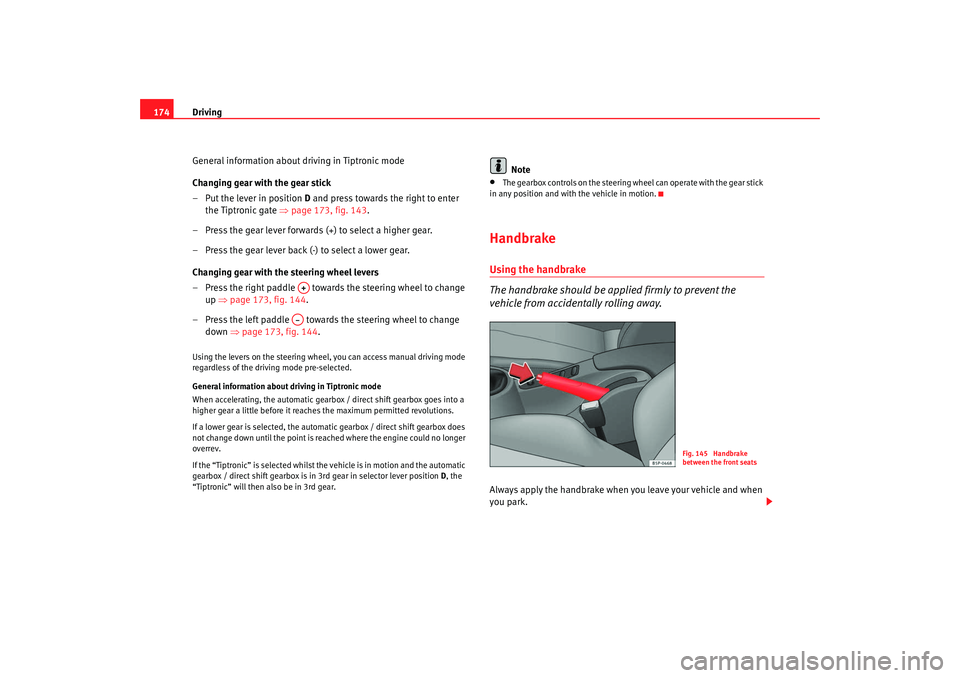
Driving
174
General information about driving in Tiptronic mode
Changing gear with the gear stick
– Put the lever in position D and press towards the right to enter
the Tiptronic gate ⇒page 173, fig. 143 .
– Press the gear lever forwards (+) to select a higher gear.
– Press the gear lever back (-) to select a lower gear.
Changing gear with the steering wheel levers
– Press the right paddle towards the steering wheel to change up ⇒page 173, fig. 144 .
– Press the left paddle towards the steering wheel to change down ⇒page 173, fig. 144 .Using the levers on the steering wheel, you can access manual driving mode
regardless of the driv ing mode pre-selected.
General information about driving in Tiptronic mode
When accelerating, the automatic gearbox / direct shift gearbox goes into a
higher gear a little before it reac hes the maximum permitted revolutions.
If a lower gear is selected, the automatic gearbox / direct shift gearbox does
not change down until the point is reached where the engine could no longer
overrev.
If the “Tiptronic” is selected whilst the vehicle is in motion and the automatic
gearbox / direct shift gearbox is in 3rd gear in selector lever position D, the
“Tiptronic” will then also be in 3rd gear.
Note
•
The gearbox controls on the steering wheel can operate with the gear stick
in any position and with the vehicle in motion.
HandbrakeUsing the handbrake
The handbrake should be applied firmly to prevent the
vehicle from accidentally rolling away.Always apply the handbrake when you leave your vehicle and when
you park.
A+A–
Fig. 145 Handbrake
between the front seats
Toledo_EN.book Seite 174 Dienstag, 20. Januar 2009 12:58 12
Page 186 of 289

Intelligent technology185
Safety First
Operating instructions
Practical tips
Te c h n i c a l D a t a
•
With compact temporary spare wheel.
•
When using the snow chains.
•
When driving in deep snow or on loose surfaces
•
When the vehicle is bogged-down, to free it by “rocking.”
The TCS should be switched on again afterwards as soon as possible.
WARNING
•
It must be remembered that TCS cann ot defy the laws of physics. This
should be kept in mind, particular ly on slippery and wet roads and when
towing a trailer.
•
Always adapt your driving style to suit the condition of the roads and
the traffic situation. Do not let the extra safety afforded by TCS tempt you
into taking any risks when driving, this can cause accidents.Caution
•
In order to ensure that TCS function correctly, all four wheels must be
fitted with the same tyres. Any differences in the rolling radius of the tyres can
cause the system to reduce engine power when this is not desired.
•
Modifications to the vehicle (e.g. to the engine, the brake system, running
gear or any components affecting the wh eels and tyres) could affect the effi-
ciency of the ABS and TCS.
XDS*
Driveshaft differentialWhen taking a bend, the driveshaft differential mechanism allows the outer
wheel to turn at a higher speed than the inner wheel. In this way, the wheel
which is turning faster (outer wheel) receives less drive torque than the inner
wheel. This may mean that in certain situations the torque provided to the inner wheel is too high, causing the wheels to spin. On the other hand, the
outer wheel receives a lower drive torque than it could transmit. This causes
an overall loss of lateral grip on the front shaft, resulting in understeering or
“lengthening” of the path.
The XDS system is able, using the ESP sensors and signals, to detect and
correct this effect.
The XDS, via the ESP, brakes the inner wheel thus counteracting the excess
drive torque in this wheel. This means that the path requested by the driver
is more precise,
The XDS system operates in combination with the ESP and is always active,
even when the traction control, TCS, is disconnected.
Electronic stabilisation programme (ESP)*General notes
The electronic stabilisation programme increases the
vehicle‘s stability on the road.The electronic stabilisation programme helps to reduce the danger of skid-
ding.
The electronic stabilisation programme (ESP) consists of
ABS, EDL, TCS and
Steering manoeuvre recommendations.
Electronic Stabilising Program (ESP)*
ESP reduces the danger of skidding by braking the wheels individually.
The system uses the steering wheel angle and road speed to calculate the
changes of direction desired by the driver, and constantly compares them
with the actual behaviour of the vehi cle. If the desired course is not being
Toledo_EN.book Seite 185 Dienstag, 20. Januar 2009 12:58 12