2008 Seat Toledo ECO mode
[x] Cancel search: ECO modePage 20 of 289

Seat belts19
Safety First
Operating instructions
Practical tips
Te c h n i c a l D a t a
Seat beltsBrief IntroductionBefore driving: remember your seat belt!
Wearing a seat belt properly can save your life!In this chapter you will learn the importance of wearing seat belts,
how they work and how to properly fasten, adjust and wear them.
– Read and consider all the information as well as the warnings in
this chapter.
WARNING
•
If seat belts are worn incorrectly or not at all, the risk of severe injuries
increases.
•
Properly worn seat belts can reduce severe injuries in case of sudden
braking manoeuvres or accidents. For safety reasons, you and your passen-
gers must always wear the seat belts properly while the vehicle is moving.
•
Pregnant women or people with physical disabilities must also use seat
belts. Like all other passengers, these people can also sustain severe inju-
ries if they are not wearing their seat belts properly.
Number of seatsYour vehicle has five seats, two on the front part and three on the rear part.
Each seat is equipped with a three-point seat belt.
WARNING
•
More people than available seats must never be transported in your
vehicle.
•
Every passenger in the vehicle must properly fasten and wear the seat
belt belonging to his or her seat. Chil dren must be protected with an appro-
priate child restraint system.
Seat belt warning lamp *
The warning lamp acts as a reminder to the driver to fasten
the seat belt.Before starting the vehicle:
– Fasten your safety belt securely.
– Instruct your passengers to fasten their seat belts properly before driving off.
– Protect children by using a child seat according to the child's height and weight.After the ignition has been switched on, the warning lamp on the instru-
ment panel lights up
1) if the driver has not fastened his/her seat belt, and a
warning signal* is heard if the vehicle is driven at more than 30 km/h for 90
seconds.
1)Depending on the model version
Toledo_EN.book Seite 19 Dienstag, 20. Januar 2009 12:58 12
Page 58 of 289
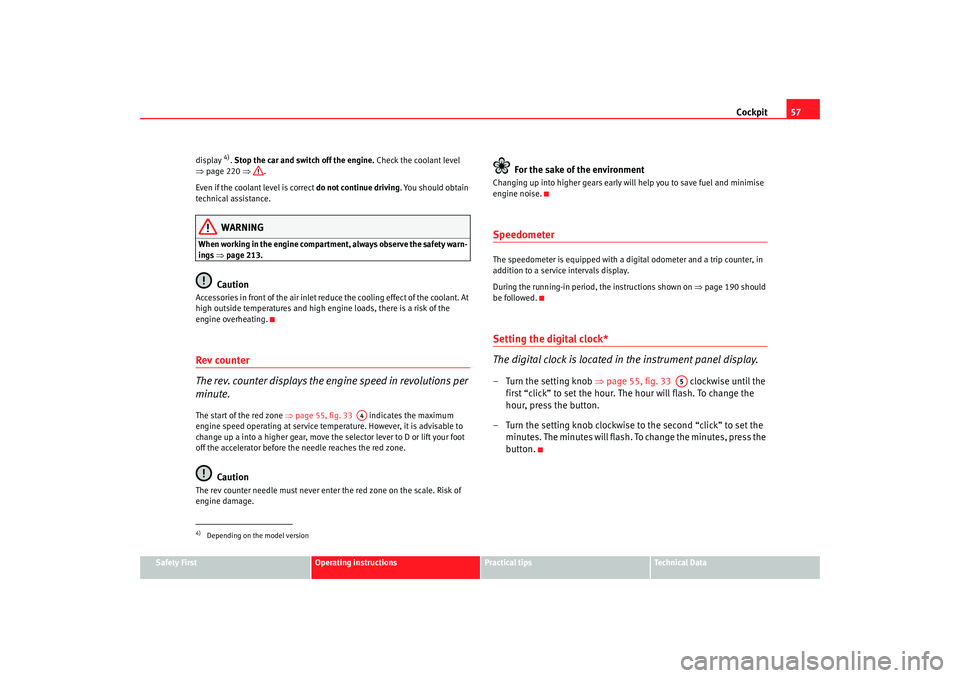
Cockpit57
Safety First
Operating instructions
Practical tips
Te c h n i c a l D a t a
display
4).
Stop the car and switch off the engine. Check the coolant level
⇒ page 220 ⇒.
Even if the coolant level is correct do not continue driving. You should obtain
technical assistance.WARNING
When working in the engine compartment, always observe the safety warn-
ings ⇒page 213.
Caution
Accessories in front of the air inlet reduce the cooling effect of the coolant. At
high outside temperatures and high engine loads, there is a risk of the
engine overheating.Rev counter
The rev. counter displays the engine speed in revolutions per
minute.The start of the red zone ⇒page 55, fig. 33 indicates the maximum
engine speed operating at service temperature. However, it is advisable to
change up a into a higher gear, move the selector lever to D or lift your foot
off the accelerator before the needle reaches the red zone.
Caution
The rev counter needle must never enter the red zone on the scale. Risk of
engine damage.
For the sake of the environment
Changing up into higher gears early will help you to save fuel and minimise
engine noise.SpeedometerThe speedometer is equipped with a digital odometer and a trip counter, in
addition to a service intervals display.
During the running-in period, the instructions shown on ⇒page 190 should
be followed.Setting the digital clock*
The digital clock is located in the instrument panel display.– Turn the setting knob ⇒page 55, fig. 33 clockwise until the
first “click” to set the hour. The hour will flash. To change the
hour, press the button.
– Turn the setting knob clockwise to the second “click” to set the
minutes. The minutes will flash. To change the minutes, press the
button.
4)Depending on the model version
A4
A5
Toledo_EN.book Seite 57 Dienstag, 20. Januar 2009 12:58 12
Page 63 of 289

Cockpit
62 Km - Fuel range
The fuel range is calculated using the fig ures for tank content and current fuel
consumption. It shows how far the vehicle can travel using the same condi-
tions as a reference.
Ø litre/100 km - Average fuel consumption
The average fuel consumption will be shown ⇒page 61, fig. 42 after a
distance of approximately 100 metres has been travelled. Dashes will appear
in the display until that time. The display will be updated every 5 seconds
while the vehicle is in motion. The amount of fuel used will not be shown.
ltr/100 km or ltr/hr - Cu rrent fuel consumption
The display will show the current fuel consumption in litre/km whilst the
vehicle is in motion or in litre/hour when the vehicle is in a stationary position
with the engine running.
Using this display you can see how your driving style affects fuel consump-
tion ⇒page 192.
Ambient temperature display
The measurement margin extends from -45°C to +58°C. At temperatures
lower than +4°C, an “ice crystal symbol” is displayed and a “warning” sounds
if the vehicle is moving at more than 20 km/h (ice warning). This symbol will
flash for about 10 seconds and remains lit until the exterior temperature rises
above +4°C or 6°C if it was already lit.
Set speed indicator
When driving at the required speed, enter the speed indicator mode and
press the button (Reset), the display remembers the indicated speed. If
the indicated speed is exceeded, a warning text is displayed on the screen
5)
and a warning signal sounds.
This may be deactivated by pressing the button (Reset). The speed may be altered using the rocker switch in steps of 5 km/h
within 5 seconds of the initial memory value.
WARNING
There could be black ice on the road surface even if the “snowflake symbol”
is not shown. You should, for this
reason, not rely exclusively on this
display - Risk of accident!
Note
When the vehicle is stationary or travelling at very low speeds, the tempera-
ture displayed may be slightly higher than the actual ambient temperature as
a result of the heat radiated from the engine.Warning or information text in the di s
pla
y*
Faults are shown in the display with warning lamps and
warning/information reports.
The system runs a check on certain components and functions when the igni-
tion is switched on and while the vehicle is moving. Functional faults are indi-
cated by symbols with warnings and in formation texts in the display. An
audible warning is given in certain cases.
Warning symbols
There are red warning symbols (priority 1) and yellow warning symbols
(priority 2).
Information text
In addition to warning mess ages given on a fault, you will receive information
in the display on procedures or will be asked to carry out certain tasks.
5)Depending on the model version, the message on the screen may vary and may be
represented by flashing of the speed indication or by a speed message.
AA
AA
AB
Toledo_EN.book Seite 62 Dienstag, 20. Januar 2009 12:58 12
Page 64 of 289

Cockpit63
Safety First
Operating instructions
Practical tips
Te c h n i c a l D a t a
Note
In the case of screens without warning or information texts, faults are indi-
cated exclusively by the warning lamps.Warning reports, Priority 1 (red)*If one of these faults occurs, the warning lamp will flash or light up and will
be accompanied by three audible warnings . This is a danger warning. Stop
the car and switch off the engine. Check the fault and correct it. Obtain profes-
sional assistance if necessary.
If several priority 1 faults are detected at the same time, the symbols will be
displayed one after the other for about 2 seconds at a time and will continue
until the fault is corrected.
No menus will be shown in the display for the duration of a priority 1 warning
report.
Examples of priority 1 warning reports (red)•
Brake system symbol
with warning text STOP BRAKE FLUID
INSTRUCTION MANUAL or STOP BRAKE FAULT INSTRUCTION MANUAL .
•
Coolant symbol
with the warning text STOP CHECK COOLANT
INSTRUCTION MANUAL .
•
Engine oil pressure symbol
with the warning text STOP ENGINE OIL
PRESSURE LOW! SERVICE MANUAL.
Warning reports, Priority 2 (yellow)*If one of these faults occurs, the warning lamp lights up, and is accompanied
by one audible warning . The function should be checked as soon as possible. If several priority 2 warning reports are detected at the same time, the
symbols are displayed one after the other for about 2 seconds at a time. After
a set time, the information text will disappear and the symbol will be shown
as a reminder at the side of the display.
Priority 2
warning reports will not be shown until all Priority 1 warning
reports have been dealt with!
Examples of priority 2 warning reports (yellow):
6)
•
Fuel symbol with the information text PLEASE REFUEL
•
Windscreen washer fluid symbol
with the information text REFILL
WINDSCREEN WASHER FLUID . Refill the windscreen washer tank
⇒ page 222.
6)Depending on the model version
Toledo_EN.book Seite 63 Dienstag, 20. Januar 2009 12:58 12
Page 65 of 289

Cockpit
64Instrument panel menus*Example of menu use
All the menus on the instrument panel may be used according
to the following procedure. The instrument panel menus may
vary according to the version of the model.
The setting of a speed warning will be used as an example of how to
use the menus. This is a good idea if you are, for example, using
winter tyres which are not suited for the top speed of the vehicle.
1. Open the main menu with the MFD lever
– Switch the ignition on.
– Hold down button for two seconds to return to main menu from other menu. It may be necessary to repeat this operation
until the main menu is displayed.
2. Open the menu “Configuration” with the MFD lever
– To choose an option from the menu, press the upper or lower end of the rocker switch. The selected option is displayed between
two lines and there will also be a triangle on the right.
–Select menu Configuration.
Fig. 43 Windscreen wiper
lever: button A to confirm
the menu selection and
rocker switch B to change
the menu
Fig. 44 Steering wheel
controls: button A to
confirm the menu selec-
tion and switch B to
change the menu
AB
Toledo_EN.book Seite 64 Dienstag, 20. Januar 2009 12:58 12
Page 76 of 289

Cockpit75
Safety First
Operating instructions
Practical tips
Te c h n i c a l D a t a
•
The engine compartment is a dangerous area! Before you open the
bonnet to work on the engine or in the engine compartment, you must
switch the engine off and allo w it to cool to reduce the risk of scalding or
other kind of injuries. Read and observe the relevant warnings
⇒ page 213.Note
•
The appropriate warning lamp for a fault will light up in vehicles without
warning or information texts in the display.
•
In vehicles with warning or information texts on the screen, the appro-
priate warning lamp for a fault will ligh t up and a warning or information text
will also appear on the screen.
Fuel level / reserve
This symbol lights up to indicate that the fuel tank under the
reserve level.It lights up when only 7 litres of fuel remain in the tank. Also, an audible
warning is given. It reminds you to fuel up the fuel tank as soon as possible
⇒ page 210.
The instrument panel displ ays the following message
8): PLEASE REFUEL!
Coolant Level* / temperature
The warning lamp lights up if the coolant temperature is too
high or if the coolant level is too low.There is a fault if:•
The warning symbol does not go out again after a few seconds.
•
The warning lamp lights up or flashes while the vehicle is moving, while
three acoustic warning signals ⇒ are emitted.
This means that either the coolant level is too low or the coolant temperature
is too high.
Coolant temperature too high
The instrument panel disp lays the following message
9): CHECK COOLANT
INSTRUCTIONS MANUAL ⇒ page 220.
First look at the coolant temperature gauge. The coolant temperature is too
high if the needle is over the warning area on the dial. Stop the vehicle,
switch the engine off and wait for it to cool down. Check the coolant level.
If the coolant level is correct, the over heating may be caused by a malfunction
of the radiator fan. Check the radiator fan fuse and have it replaced if neces-
sary ⇒page 248.
If the warning lamp lights up again after driving on for a short distance, stop
the vehicle and switch the engine off . Contact an Authorised Service Centre
or a qualified workshop.
Coolant level too low
The instrument panel disp lays the following message10): STOP CHECK
COOLANT INSTRUCTIONS MANUAL .
8)Depending on the version of the model.WARNING (continued)
9)Depending on the version of the model.10)Depending on the version of the model.
Toledo_EN.book Seite 75 Dienstag, 20. Januar 2009 12:58 12
Page 80 of 289

Cockpit79
Safety First
Operating instructions
Practical tips
Te c h n i c a l D a t a
•
The wheel on one axle is changed.
Tyre pressure adjustment
Following the modification to tyre pressure or after changing one or more
wheels, the button ⇒page 78, fig. 49 must be kept pressed while the igni-
tion is on until an acoustic signal is heard and the warning lamp goes out.
If the wheels are under excessive load (for example, driving with a trailer or
heavy load), the tire pressure must be increased to the recommended value
for a full load (see the sticker on the inside of the fuel flap). If the tyre monitor
system button is pressed down, the new tyre pressures are confirmed.
The tyre pressure monitor indicator
lights up
If the tyre pressure of one or more wheels is much lower than the value set by
the driver, then the tyre co ntrol warning lamp lights up ⇒.
The tyre pressure monitor indicator flashes
If the tyre pressure indicator flashes, this indicates a fault. Go to the nearest
specialist workshop.
WARNING
•
When the tyre pressure indicator l ights, reduce speed immediately and
avoid any sudden manoeuvre or braking. Stop when possible, and check
the tyre pressure and status.
•
The driver is responsible for correct tyre pressure. For this reason, tyre
pressure must be regularly checked.
•
Under certain circumstances (for exam ple, in a sports situation, in
winter conditions or on a dirt track) the tyre monitor indicator may light or
function incorrectly.Note
If the battery is disconne cted, the yellow indicator
lights up after turning
the ignition on. This should turn off after a brief journey.
Brake system* / handbrake
The warning lamp lights up if the handbrake is applied, if the
brake fluid level falls too low or if there is a fault in the brake
system.
This warning lamp
lights up if
•
If the handbrake is on.
If you drive faster than 6 km/h with the handbrake on, the following message
will appear on the instrument panel display
13): HANDBRAKE ON. Also, an
audible warning is given.
•
If the brake fluid level is too low ⇒page 226.
The instrument panel disp lays the following message
13): STOP BRAKE FLUID
INSTRUCTION MANUAL .
•
If there is a fault in the brake system.
The instrument panel disp lays the following message
13): BRAKE SYSTEM
FAULT INSTRUCTIONS MANUAL .
This warning lamp can light up together with the anti-lock brake system
warning lamp.
WARNING
•
Before opening the bonnet, read and observe the warnings on
⇒ page 213.
•
If the brake warning lamp does not go out, or if it lights up when
driving, the brake fluid level ⇒page 226, “Brake fluid” in the reservoir is
too low. Risk of accident. Stop the vehicle and do not drive on. Obtain tech-
nical assistance.
13)Depending on the version of the model.
Toledo_EN.book Seite 79 Dienstag, 20. Januar 2009 12:58 12
Page 81 of 289

Cockpit
80•
If the brake warning lamp
lights up together with the ABS warning
lamp
, the control function of the ABS could be out of action. This could
cause the rear wheels to lock quickly when you brake. This could cause the
rear to break away. Risk of skidding. Stop the vehicle and seek technical
assistance.
Bulb defect
The warning lamp lights up when a bulb in the vehicle's exte-
rior lighting is defective.The warning lamp
lights up when a bulb in the vehicle's exterior lighting
(e.g. left-hand main beam) is defective.
The instrument panel displays the following message
14): LEFT FULL BEAM
FAULTY .
Engine oil pressure
This warning lamp indicates that the engine oil pressure is
too low.If this warning symbol starts to flash, and is accompanied by three audible
warnings, switch off the engine and check the oil level. If the oil level is too
low, add more engine oil ⇒page 216. The instrument panel displays the following message
15):
STOP ENGINE OIL
PRESSURE INSTRUCTIONS MANUAL .
If the symbol flashes although the oil level is correct, do not drive on. The
engine must not even run at idle speed. Obtain technical assistance.
Cruise control system*
The warning lamp comes on when the cruise control system
is switched on.The warning lamp
lights up when the cruise control system is switched on.
Further notes on the cruise control system ⇒page 178.
Indicator for open doors or tailgate*
This indicator lights if one of th e doors or the tailgate is open.The warning light
should go off when all the doors are closed correctly.
The system also works when the ignition is switched off. It should go off
approx. 15 seconds after the vehicle is locked.
Power steering system*
For vehicles with power steering, the level of steering assistance depends on
the vehicle's speed and on the steering angle.
14)Depending on the version of the model.WARNING (continued)
15)Depending on the version of the model.
Toledo_EN.book Seite 80 Dienstag, 20. Januar 2009 12:58 12