2008 Seat Toledo key
[x] Cancel search: keyPage 64 of 96

NAV (navigation system) function selection button 63
Selecting points of interest as destinations
Search for points of interest by entering a “keyword”. A
keyword is a word or a combination of digits and letters that
occurs in the name or the deta iled information of the desired
point of interest.
Open the Navigation main menu ⇒ page 60, fig. 47 .
Setting the search area centre
– If you press the function button, a pop-up window opens.
– Set a location as the search area centre The search area covers a radius of roughly 75 km from the chosen centre.
– Press and then set a location as the search area centre in the same way as described for entering a town ⇒page 58,
“Selecting a destination address”. When you have finished
entering the location, press ⇒fig. 51 .
– If you would like to search in the area around your current loca- tion, press the function button in the pop-up window.
–The point of interest search window opens.
Fig. 51 Setting a location
as the search area centre.
Fig. 52 List of points of
interest found (keyword:
SEE).
Tow n
Search
Here
media_system_ingles.book Seite 63 Donnerstag, 5. Februar 2009 3:31 15
Page 65 of 96

NAV (navigation system) function selection button
64
Entering a keyword
– The point of interest search window allows free text input ⇒page 55. Make sure the keyword you enter is spelt correctly.
– For example, you can enter part of a name as the keyword (e.g. “Eagle”).
– Starting from the defined search area centre, the navigation data medium is then searched for matching destinations. Matching
destinations are those which have the keyword in the name of
the point of interest (e.g. Spread Eagle Hotel) or in its address
(e.g. Eagle Avenue).
– Press to start searching with the keyword you have entered.
Starting the search
– The search radius is displayed and gradually enlarged.
– Any matching points of interest found are displayed in a list.
– The search is continued up to a maximum radius of roughly
75 km from the defined search area centre. Pressing ends
the search at the displayed radius.
– When the search is ended, the function button changes to ⇒ page 63, fig. 52 .
– A message appears to inform the user if no matching point of interest was found.
Selecting a point of interest from the list
– Press an item from the list of points of interest found to immedi- ately start route guidance to its address. – To search the list, turn the setting knob
⇒page 3, fig. 1 . The
list items will be marked one after the other ⇒page 63, fig. 52 .
– If you press the function button, a window opens with a detailed view of the marked entry.
– Press in the detailed view to start route guidance to the displayed address ⇒ page 73.
Press the function button in the list view or detailed view to store the
marked or displayed address in the destination memory ⇒page 67.
The distances and directions given in the list of the points of interest found
refer to the route as the crow flies ⇒page 62, fig. 49 .
Search
Stop
Details
A10
Details
StartStore
media_system_ingles.book Seite 64 Donnerstag, 5. Februar 2009 3:31 15
Page 87 of 96
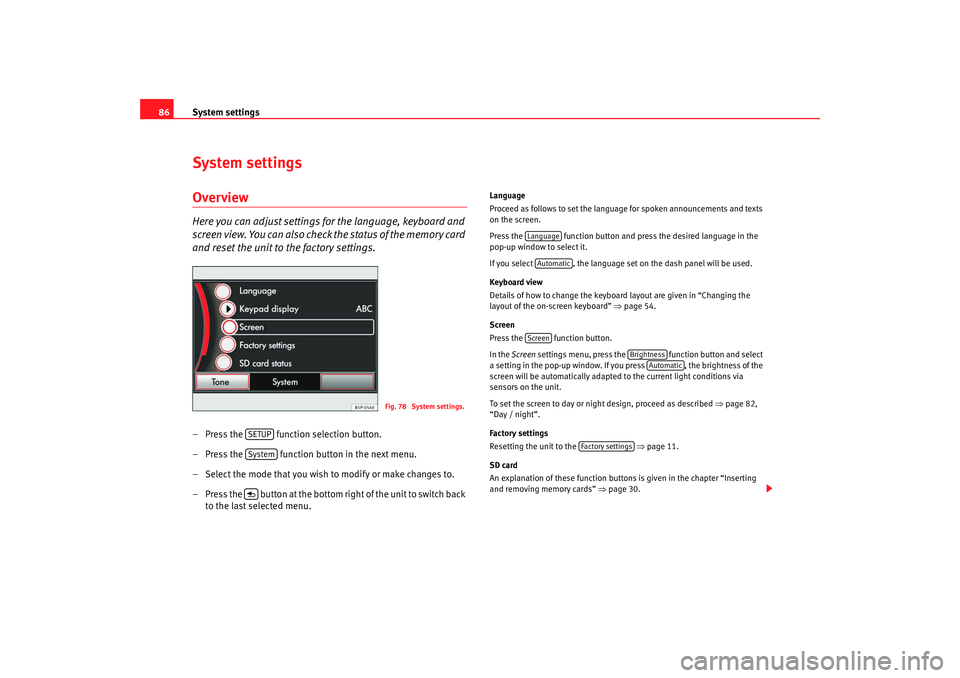
System settings
86System settingsOverviewHere you can adjust settings for the language, keyboard and
screen view. You can also check the status of the memory card
and reset the unit to the factory settings.– Press the function selection button.
– Press the function button in the next menu.
– Select the mode that you wish to modify or make changes to.
– Press the button at the bottom ri ght of the unit to switch back
to the last selected menu.
Language
Proceed as follows to set the language for spoken announcements and texts
on the screen.
Press the function button and pr ess the desired language in the
pop-up window to select it.
If you select , the language set on the dash panel will be used.
Keyboard view
Details of how to change the keyboard layout are given in “Changing the
layout of the on-screen keyboard” ⇒page 54.
Screen
Press the function button.
In the Screen settings menu, press the function button and select
a setting in the pop-up window. If you press , the brightness of the
screen will be automatically adapted to the current light conditions via
sensors on the unit.
To set the screen to day or night design, proceed as described ⇒page 82,
“Day / night”.
Factory settings
Resetting the unit to the ⇒ page 11.
SD card
An explanation of these function buttons is given in the chapter “Inserting
and removing memory cards” ⇒page 30.
Fig. 78 System settings.
SETUPSystem
LanguageAutomaticScreen
Brightness
Automatic
Factory settings
media_system_ingles.book Seite 86 Donnerstag, 5. Februar 2009 3:31 15
Page 89 of 96

Anti-theft coding
88Anti-theft codingEntering the PINThe anti-theft coding electronically prevents unauthorised
persons from operating the unit in another vehicle.If, upon turning the equipment on, there is a keyboard on the screen
and a message that asks you to introduce the code, you must unlock
the equipment by entering the correct four-digit code. The number
of attempts remaining is shown on the second line of the display.
– Press a digit between and on the screen. The digit is entered in the input line above.
– After you have entered a sequence of four digits, no more digits can be entered in the input line.
– Press the function button on the screen to delete digits in the input line from right to left, thus allowing you to make correc-
tions.
– When the correct code number is shown in the input line, press the function button.Code
The code number can only be requested “on-line” via the SEAT System, thus
making more effective anti-theft protection possible. Please contact your
SEAT dealership if you require assistance. Incorrect code number
If you enter an incorrect code while attempting to deactivate the electronic
lock, you may try
one more time. The number of attempts is shown on the
second line of the display.
If you enter an incorrect code numb er again, you must leave the radio
switched on for approximately one hour. This means it can not be used.
The indication disappears after an hour (the equipment must remain
switched on). The electr onic lock can be released as described above.
The same cycle - two attempts, one hour lock - applies again.
0
9
Delete
OK
media_system_ingles.book Seite 88 Donnerstag, 5. Februar 2009 3:31 15
Page 92 of 96

Index91
forward . . . . . . . . . . . . . . . . . . . . . . . . . . . . . . 36
general instructions . . . . . . . . . . . . . . . . . . . 25
information on the screen . . . . . . . . . . . . . . . 28
inserting a media source . . . . . . . . . . . . . . . . 29
main menu overview . . . . . . . . . . . . . . . . . . . 28
memory card . . . . . . . . . . . . . . . . . . . . . . . . . 30
Mix (random play) . . . . . . . . . . . . . . . . . . . . . 39
MP3 files . . . . . . . . . . . . . . . . . . . . . . . . . . . . . 26
MP3 playlists . . . . . . . . . . . . . . . . . . . . . . . . . 26
opening the main menu . . . . . . . . . . . . . . . . 34
playback mode . . . . . . . . . . . . . . . . . . . . . . . 38
playback with subfolders . . . . . . . . . . . . . . . 38
playing audio files . . . . . . . . . . . . . . . . . . . . . 34
playing subfolders . . . . . . . . . . . . . . . . . . . . . 38
playlists . . . . . . . . . . . . . . . . . . . . . . . . . . . . . 26
random play (Mix) . . . . . . . . . . . . . . . . . . . . . 39
Repeat . . . . . . . . . . . . . . . . . . . . . . . . . . . . . . 39
requirements . . . . . . . . . . . . . . . . . . . . . . . . . 25
reverse . . . . . . . . . . . . . . . . . . . . . . . . . . . . . . 36
Scan . . . . . . . . . . . . . . . . . . . . . . . . . . . . . . . . 39
SD card cannot be read . . . . . . . . . . . . . . . . . 26
selecting a track . . . . . . . . . . . . . . . . . . . . . . 36
selection menu . . . . . . . . . . . . . . . . . . . . . . . 34
SETUP . . . . . . . . . . . . . . . . . . . . . . . . . . . . . . . 38
track list . . . . . . . . . . . . . . . . . . . . . . . . . . . . . 36
track list (MP3) . . . . . . . . . . . . . . . . . . . . . . . . 37
traffic news TP (Traf Programme) . . . . . . . . . 23
unit buttons (hard keys) . . . . . . . . . . . . . . . . 29
VBR (variable bit rate) . . . . . . . . . . . . . . . . . . 27
Media source . . . . . . . . . . . . . . . . . . . . . . . . . . . . 28 MEDIA-IN
anomalies . . . . . . . . . . . . . . . . . . . . . . . . . . . 44
connecting an audio source . . . . . . . . . . . . . 43
location . . . . . . . . . . . . . . . . . . . . . . . . . . . . . 41
MDI . . . . . . . . . . . . . . . . . . . . . . . . . . . . . . . . . 41
multimedia interface . . . . . . . . . . . . . . . . . . . 41
operation . . . . . . . . . . . . . . . . . . . . . . . . . . . . 43
MEDIA-IN multimedia interface . . . . . . . . . . . . . . 41
Medium wave frequency band . . . . . . . . . . . . . . 14
Memory card inserting . . . . . . . . . . . . . . . . . . . . . . . . . . . . . 30
not readable . . . . . . . . . . . . . . . . . . . . . . . . . . 31
removal instructions . . . . . . . . . . . . . . . . . . . 31
removing . . . . . . . . . . . . . . . . . . . . . . . . . . . . 30
memory cards requirements . . . . . . . . . . . . . . . . . . . . . . . . . 25
Mid . . . . . . . . . . . . . . . . . . . . . . . . . . . . . . . . . . . . 12
Miles/kilometres . . . . . . . . . . . . . . . . . . . . . . . . . 87
Mix MEDIA . . . . . . . . . . . . . . . . . . . . . . . . . . . . . . . 39
MP3 mode bit rate . . . . . . . . . . . . . . . . . . . . . . . . . . . . . . 27
playlists . . . . . . . . . . . . . . . . . . . . . . . . . . . . . 26
track playing order . . . . . . . . . . . . . . . . . . . . 40
Multi-function steering wheel . . . . . . . . . . . . . . . 10
MUTE . . . . . . . . . . . . . . . . . . . . . . . . . . . . . . . . . . . . 4
Mute . . . . . . . . . . . . . . . . . . . . . . . . . . . . . . . . . . . . 4
NNAV (navigation) . . . . . . . . . . . . . . . . . . . . . . . . . 47 adjusting the display volume . . . . . . . . . . . . 12
altering the destination address . . . . . . . . . 59
defining route options . . . . . . . . . . . . . . . . . 75
deleting destination memory . . . . . . . . . . . . 70
deleting destinations . . . . . . . . . . . . . . . . . . 67
deleting last destinations . . . . . . . . . . . . . . . 70
demo mode . . . . . . . . . . . . . . . . . . . . . . . . . . 83
destination address . . . . . . . . . . . . . . . . . . . 58
destination address window . . . . . . . . . . . . 59
destination entry . . . . . . . . . . . . . . . . . . . . . . 58
destination memory . . . . . . . . . . . . . . . . . . . 65
Destination memory destination address . . 60
destination selection . . . . . . . . . . . . . . . . . . 58
destination window . . . . . . . . . . . . . . . . . . . . 59
dynamic navigation . . . . . . . . . . . . . . . . . . . . 81
economic route . . . . . . . . . . . . . . . . . . . . 74, 75
editing destinations . . . . . . . . . . . . . . . . . . . 67
entering a stopover destination . . . . . . . . . . 73
entering the postcode . . . . . . . . . . . . . . . . . . 59
entering/deleting an exclusi on . . . . . . . . . . 79
entering/disabling exclude . . . . . . . . . . . . . 79
fast route . . . . . . . . . . . . . . . . . . . . . . . . . 74, 75
flagged destination . . . . . . . . . . . . . . . . . . . . 69
go to a car park . . . . . . . . . . . . . . . . . . . . . . . 62
go to a petrol station . . . . . . . . . . . . . . . . . . . 62
Home address as destination . . . . . . . . . . . . 60
information window . . . . . . . . . . . . . . . . . . . 69
last destination addresses as destination . 60
main menu . . . . . . . . . . . . . . . . . . . . . . . . . . . 52
media_system_ingles.book Seite 91 Donnerstag, 5. Februar 2009 3:31 15