2008 Seat Leon 5D window
[x] Cancel search: windowPage 73 of 96

NAV (navigation system) function selection button
72
– Press the function selection button in any of the naviga-tion menus and then press the function
button ⇒page 70, fig. 61 .
– Then press the appropriate button to select whether you wish to store the current (latitude/longitude) as the home
address or enter a home address manually.
Entering or changing the home address
– If you press , your current geographical position will be stored as the home address.
– If you press or , the home address
destination window will open ⇒page 71, fig. 63 .
– There you can enter a new address as the home address or edit the store home address.
– Proceed as described in the chapter “Destination entry” ⇒page 58.
– Press to store the displayed address as the home address.Only one address or position can be stored as the home address. If a new
home address is entered, it overwrites the old address.
To start route guidance to the stored home address, open the Navigation
main menu ⇒page 71, fig. 62 and press the function button.
SETUP
Enter home address
Position
PositionAddress
Destination entry
Store
Home addr.
media_system_ingles.book Seite 72 Donnerstag, 5. Februar 2009 3:31 15
Page 74 of 96

NAV (navigation system) function selection button 73
Route guidanceOverviewWhen route guidance is started, the route is calculated in accordance with the
selected route options ⇒page 74.
In the case of very long journeys, it may take up to a minute to calculate the
route. A progress bar is displayed during route calculation. With navigation
from a CD, route calculation takes considerably longer than with navigation
from a memory card ⇒page 49.
When the calculation is complete, the display automatically switches to the
map view. You will now be guided to your chosen destination by announce-
ments and visual recommendations ⇒page 76.
After route guidance to a destination has been started, it is possible to enter
one additional stopover destination, which you will be guided to before
heading for the final destination ⇒page 73.
You can call up information on the next destination you are heading to and a
list of the route sections of yo ur current journey (route list) ⇒page 79.
You can manually exclude individual rout e sections in the route list from your
journey, for instance, in response to r eported traffic congestion. The route will
then be recalculated ⇒page 79.
If dynamic route guidance is enabled in the route options, traffic reports
received via TMC will be taken into account in the calculation of the route. If
traffic congestion is reported on the route, a new route will be calculated
automatically if the navigation system determines that this will save time
⇒ page 80.
Entering a stopover destination
It is possible to enter an additional destination as a “stopover
destination” while route guidance is in progress. You will be
guided to the stopover destination before route guidance
continues to the “final destination”.A stopover destination can only be entered during active route guid-
ance.
– Select a destination and start route guidance as described
⇒page 58.
– Press the function selection button to open the the Naviga-
tion main menu.
– Then select an additional destination as a stopover destination as described ⇒page 58.
– Starting route guidance to this destination.
Fig. 64 Information
window showing a stop-
over destination during
route guidance.
NAV
media_system_ingles.book Seite 73 Donnerstag, 5. Februar 2009 3:31 15
Page 75 of 96

NAV (navigation system) function selection button
74
– Then press if you wish to navigate to the newly entered destination as a stopover destination during the current route
guidance.
– Press if you would like to cancel the current route guid- ance and start a new route guidance to the newly entered desti-
nation instead.The stopover destination, which is entered while route guidance is in
progress, is always taken as the first destination to which to navigate. The
final destination is always the destination to which route guidance is first
started. Enter the final destination and stopover destination in this order.
A route guidance can only have one final destination and one stopover desti-
nation. The final and stopover destination can be viewed in the information
window ⇒page 73, fig. 64 .
A navigation announcement informs you when you have reached the stop-
over destination. After a few seconds, ro ute guidance is resumed to the final
destination. You can then enter a new stopover destination to head to before
navigating to the final destination.
If you enter an additional destination before reaching your previously defined
stopover destination, you must then decide whether to replace the old stop-
over destination with the newly entered destination. If you press the
function button, the current route guidance is completely cancelled and a
new route guidance will be started “o nly” to the newly entered destination.
Route options
Before starting route guidance, you may define what criteria
should be used to calculate a route and what types of road
you wish to exclude from the route.
Stopover
New dtn.
New dtn.
Fig. 65 Navigation
settings menu.Fig. 66 Navigation
settings: Route options.
media_system_ingles.book Seite 74 Donnerstag, 5. Februar 2009 3:31 15
Page 76 of 96
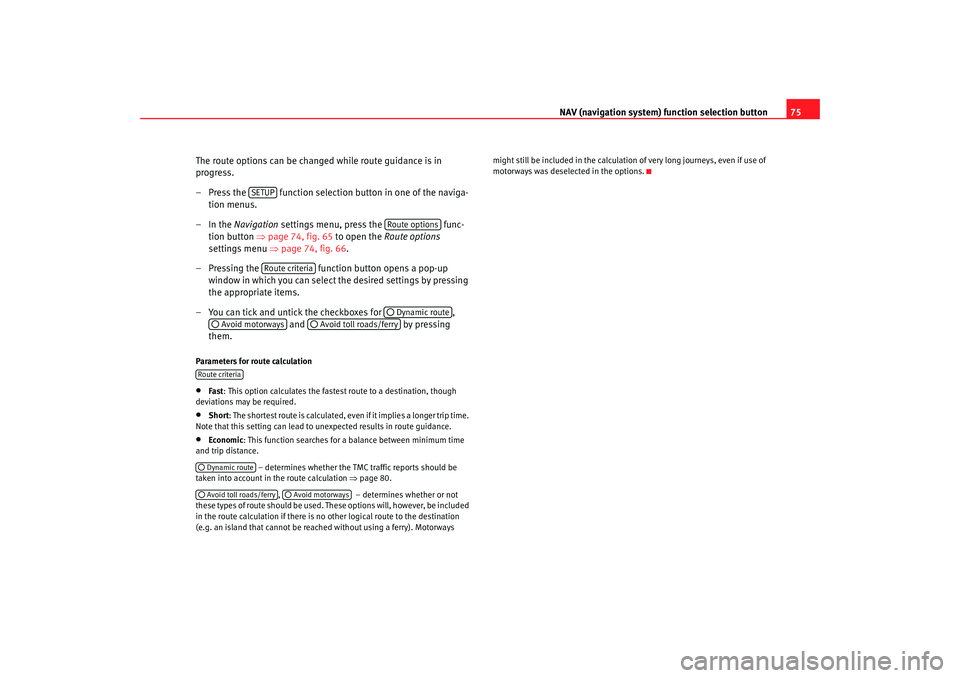
NAV (navigation system) function selection button 75
The route options can be changed while route guidance is in
progress.
– Press the function selection button in one of the naviga- tion menus.
–In the Navigation settings menu, press the func-
tion button ⇒page 74, fig. 65 to open the Route options
settings menu ⇒page 74, fig. 66 .
– Pressing the function button opens a pop-up
window in which you can select the desired settings by pressing
the appropriate items.
– You can tick and untick the checkboxes for ,
and by pressing
them.
Parameters for route calculation•
Fast : This option calculates the fastest route to a destination, though
deviations may be required.
•
Short: The shortest route is calculated, even if it implies a longer trip time.
Note that this setting can lead to unexpected results in route guidance.
•
Economic : This function searches for a balance between minimum time
and trip distance.
– determines whether the TMC traffic reports should be
taken into account in the route calculation ⇒page 80.
, – determines whether or not
these types of ro ute should be used. These options will, however, be included
in the route calculation if there is no other logical route to the destination
(e.g. an island that cannot be reached without using a ferry). Motorways might still be included in the calculation of very long journeys, even if use of
motorways was deselected in the options.
SETUP
Route options
Route criteria
Dynamic route
Avoid motorways
Avoid toll roads/ferry
Route criteria Dynamic routeAvoid toll roads/ferry
Avoid motorways
media_system_ingles.book Seite 75 Donnerstag, 5. Februar 2009 3:31 15
Page 80 of 96

NAV (navigation system) function selection button 79
Pressing the function button in the map view always automatically
starts route guidance to the most recently used navigation destination.Information window, route list and excluding route sections
During route guidance, a route list can be displayed, which
shows the route sections ahead. Upcoming route sections
can be excluded manually.
If you press the button at the top right of the unit in one of the
navigation menus during active route guidance, the information
window will open ⇒fig. 71 .
Showing the route list
– Press the function button in the information window.
– The route list for the active route guidance will be calculated and displayed ⇒fig. 72 .
– The route list contains all roads names or designations and route sections along the route up to the next destination.
– It also displays the distance to be travelled along each road and the expected time required to reach the next turning point.
Manually excluding route sections
– It is possible to exclude one or more displayed route sections from the navigation route.
Start
Fig. 71 Information
window during route guid-
ance.
Fig. 72 Route list during
route guidance.
Route list
media_system_ingles.book Seite 79 Donnerstag, 5. Februar 2009 3:31 15
Page 81 of 96

NAV (navigation system) function selection button
80
– Mark the first route section of the stretch of route you wish to exclude by turning the setting knob ⇒page 3, fig. 1 .
– Press the function button. Th e symbol next to the item
is marked as excluded and the function button changes to .
– Mark the final route section of the stretch of route you wish to exclude.
– Press the function button.
– The route will be recalculated and the function button changes to .
– Press in the information window to cancel an exclusion and include the route sections concerned in the route calculation
again.If you only wish to exclude part of a route section, proceed as described
below ⇒page 85, “Entering route exclusions (congestion ahead)”.
Excluded route sections and traffic congestion are displayed on the map
⇒ page 81, “Representation of traf fic congestion on the map”.
You can open the information window from any navigation menu except the
Navigation settings menu by pressing the button at the top right of the unit
⇒ page 69.
During active route guidance, the final destination is displayed at the top of
the information window ⇒page 79, fig. 71 . If you have also entered a stop-
over destination, this will be displayed above the final destination
⇒ page 73.
Dynamic route guidance with TMC (Traffic Message Channel)
During dynamic navigation, traf fic information from the TMC
station is taken into consider ation when planning the route.In the route options, you can determine whether TMC traffic reports
should be taken into account in the route calculation. Route options
can be altered even during a route guidance.
Switching dynamic navigation on and off
– Press the function selection button in one of the naviga-
tion menus.
–In the Navigation settings menu, press the func-
tion button.
–In the Route options menu, tick or untick the checkbox in the
function button ⇒fig. 73 .
A10
Exclude
Exclude to
Exclude to
Cancel
Cancel
Fig. 73 Specifying route
options.
SETUP
Route options
Dynamic route
media_system_ingles.book Seite 80 Donnerstag, 5. Februar 2009 3:31 15
Page 83 of 96
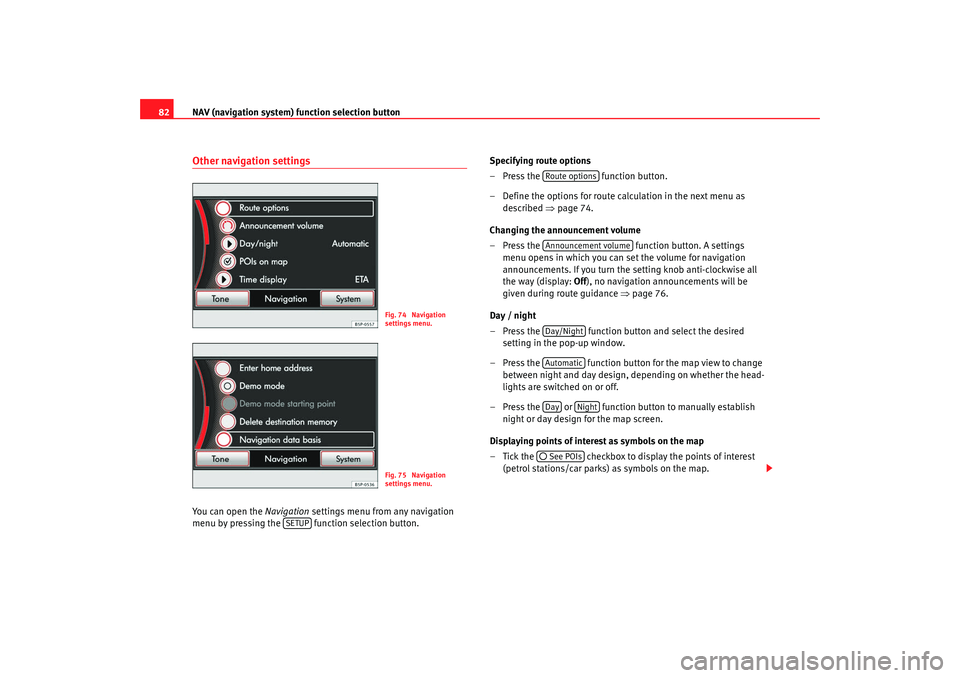
NAV (navigation system) function selection button
82Other navigation settingsYou can open the Navigation settings menu from any navigation
menu by pressing the function selection button. Specifying route options
– Press the
function button.
– Define the options for route calculation in the next menu as described ⇒page 74.
Changing the announcement volume
– Press the function button. A settings
menu opens in which you can set the volume for navigation
announcements. If you turn the setting knob anti-clockwise all
the way (display: Off), no navigation announcements will be
given during route guidance ⇒page 76.
Day / night
– Press the function button and select the desired setting in the pop-up window.
– Press the function button for the map view to change between night and day design, depending on whether the head-
lights are switched on or off.
– Press the or function button to manually establish night or day design for the map screen.
Displaying points of interest as symbols on the map
– Tick the checkbox to display the points of interest (petrol stations/car parks) as symbols on the map.
Fig. 74 Navigation
settings menu.Fig. 75 Navigation
settings menu.
SETUP
Route optionsAnnouncement volumeDay/NightAutomaticDay
Night
See POIs
media_system_ingles.book Seite 82 Donnerstag, 5. Februar 2009 3:31 15
Page 84 of 96

NAV (navigation system) function selection button 83
Changing the time display
– Press the function button and press an option to
select or in the pop-up window. During route
guidance, the selected time information is shown in the map
view ⇒page 76, fig. 68 .
Defining or changing the home address
– Press the function button ⇒page 71,
“Storing or editing the home address”.
Starting a demonstration journey (Demo mode)
– To switch demo mode on or off, press the function
button to tick or untick the checkbox ⇒page 83, “Demo mode”.
– If demo mode is enabled, you can select a fictitious location when the vehicle is stationary by pressing the function button.
– After pressing , proceed as described
for “normal” entry of a destination ⇒page 58.
– If you have not selected a fictitious location, virtual route guid- ance will be started from the ve hicle's last determined position.
– Once route guidance is activated, you must select by pressing it to start virtual route guidance.
Deleting the destination memory
– Press the function button and then
select whether to delete the entire destination memory or just
the last destinations list ⇒page 70. Setting the database for navigation
– Press the
function button to view informa-
tion on the data medium being used for navigation or to copy
data from a navigation CD onto a memory card ⇒page 49.
If the vehicle is moved and the unit can determine its current location by GPS
positioning, any manually entered location will be overwritten with the
current vehicle location.
Demo mode
In demo mode you may begin a virtual route guidance. The virtual route guid-
ance will be repeated upon reaching the fictitious destination. You can stop
virtual route guidance in the same wa y as “normal” route guidance. To start
a “real” route guidance, deactivate the demo mode or select when
starting route guidance.
If you selected a fictitious starting point for the virtual route guidance, it may
take a while for the unit to determine your real location again, depending on
the number of satellites currently available. The unit first has to reorient itself.
Drive a few yards.
Time display
ETA
Travel time
Enter home address
Demo mode
Demo mode starting point
Demo mode starting point
Demo
Delete destination memory
Navigation database
Normal
media_system_ingles.book Seite 83 Donnerstag, 5. Februar 2009 3:31 15