Page 25 of 46
24Lena
Inserting a cassette in the slot
–If the audio setwas offwith the encoder outand with the IGN ON
function on, the audio setwillswitch on.
–If the audio setwas on itwillswitch over to this operation mode.
In both cases "TAPEUP" willbe displayed on screen.If there is a cassette already in the slot
–Brieflypress the SRC key. "TAPEUP
" willbe displayed or "TAPE
DW" according to which side was played backlast.
23 1 456PTYTPSCAN
LENA
BASSTREB
BAL
PROG
SRC
RDSFM
CD
TAPE UP
SRC
RDSBAND
CD
LENA-019
Cassette
Select cassette operation mode
Fig. 23
Watch automatic aerials. The set is automatically switched on when
inserting a cassette and the aerial is automatically unfolded.K
WARNING!
Page 26 of 46

25Lena
Change cassette side
Press the and keys at the same time. When the tape
reaches the end itchanges sides automatically.
"TAPEUP"upper side of tape
"TAPEDW"lower side of tape
K
Fast forward and rewind
Forward
Press the keyuntil itclicks. "WIND" willbe displayed on
screen.
Interrupting fast forward
Press the key halfway, fast forward stops. Playback continues.
When the end of the tape isreached fast forward stops
automatically.Rewind
Press the keyuntil itclicks. "WIND" willbe displayed on
screen.
Interrupting fast rewind
Press the key halfway, fast forward
stops. Playback continues.
When the end of the tape isreached fastrewind stops
automatically.
K
Availability for broadcasting traffic announcements
during cassette playback
Switching on TP
Brieflypress the TP key. TP willbe displayed.
During trafficannouncements broadcast cassette operation is
interrupted.
Switching off TP
Brieflypress the TP key again.
–During a trafficannouncementplayback only the broadcasting of
that particular anno
uncementisswitched off. Itgoesbackto
cassette mode. The "TP" indication isstill displayed on screen.
–During normaloperation in cassette mode the "TP" function is
switched off. "TP" disappearsfrom the screen.
K
Cassette eject
To eject the cassette press the keys at the same time.K
PTYTPSC
LENA
PROG
SRC
RDSBA
CAIX FM
LEARN
RDS1
LENA-020Fig. 24
Page 28 of 46
27Lena
Select CD operation mode
Press the "CD" key.K
Select CD
Brieflypress the relevant 1-6 key for the CD you wish to listen to
until itisdisplayed on the screen aswellas the desired CD
number.
K
PTYTPSCAN
LENA
PROG
TAPE
RDSFM
CD
FM
ARN
RDS1
SRC
RDSBAND
CD
LENA-021
23 1 456
BASSTREB
BALFLAI
LENA-006Fig. 25Fig. 26
Compact Disc
Page 30 of 46
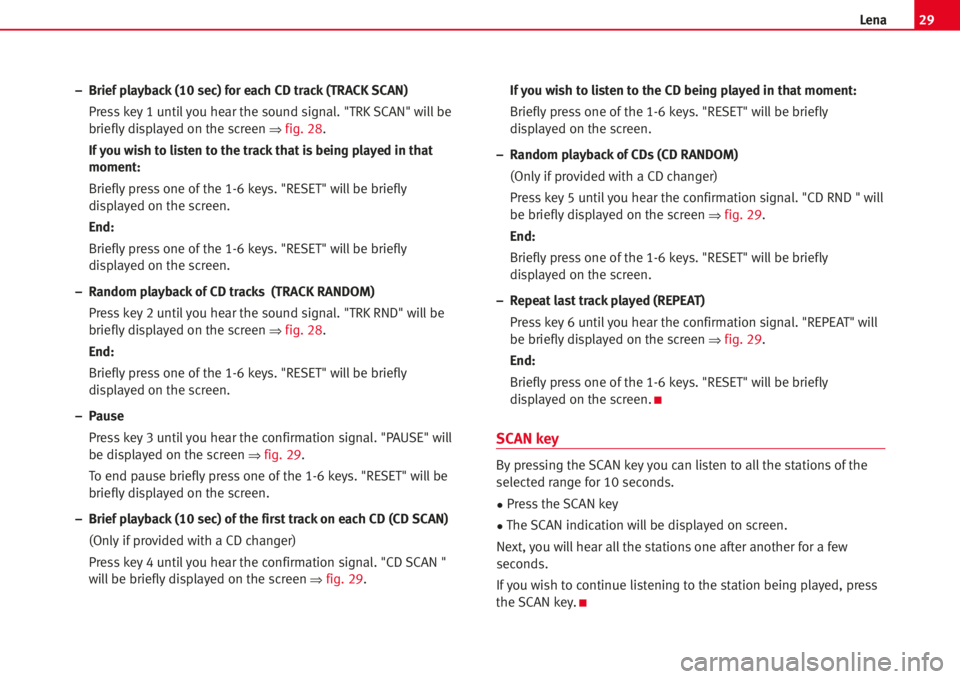
29Lena
– Brief playback (10 sec) for each CD track (TRACK SCAN)
Press key 1 untilyou hear the sound signal. "TRK SCAN" willbe
brieflydisplayed on the screen
⇒fig. 28.
If you wish to listen to the track that is being played in that
moment:
Brieflypress one of the 1-6 keys. "RESET" willbe briefly
displayed on the screen.
End:
Brieflypress one of the 1-6 keys. "RESET" willbe briefly
displayed on the screen.
– Random playback of CD tracks (TRACK RANDOM)
Press key 2 untilyou hear the sound signal. "TRK RND" willbe
brieflydisplayed on the sc
reen ⇒fig. 28.
End:
Brieflypress one of the 1-6 keys. "RESET" willbe briefly
displayed on the screen.
– Pause
Press key 3 untilyou hear the confirmation signal. "PAUSE" will
be displayed on the screen
⇒fig. 29.
To end pause brieflypress one of the 1-6 keys. "RESET" willbe
brieflydisplayed on the screen.
– Brief playback (10 sec) of the first track on each CD (CD SCAN)
(Onlyifprovided with a CD changer)
Press key 4 untilyou hear the confirmation signal. "CD SCAN "
willbe brieflydisplayed on the screen
⇒fig. 29.If you wish to listen to the CD being played in that moment:
Brieflypress one of the 1-6 keys. "RESET" willbe briefly
displayed on the screen.
– Random playback of CDs (CD RANDOM)
(Onlyifprovided with a CD changer)
Press key 5 untilyou hear the confirmation signal. "CD RND " will
be brieflydisplayed on the screen
⇒fig. 29.
End:
Brieflypress one of the 1-6 keys. "RESET" willbe briefly
displayed on the screen.
– Repeat last track played (REPEAT)
Press key 6 untilyou hear the confirmation signal. "REPEAT" will
be brieflydisplayed on the screen
⇒fig. 29.
End:
Brieflypress one of the 1-6 keys. "RESET" willbe briefly
displayed on the screen.
K
SCAN key
By pressing the SCAN key you can listen to allthe stationsofthe
selected range for 10 seconds.
•Press the SCAN key
•The SCAN indication willbe displayed on screen.
Next, you willhear allthe stationsone after another for a few
seconds.
Ifyou wish to continue
listening to the station being played, press
the SCAN key.
K
Page 31 of 46
30Lena
Availability for broadcasting traffic announcements during
CD playback
Switching on TP
Brieflypress the TP key. TP willbe displayed.
During trafficannouncements broadcast CD operation is
interrupted.
Switching off TP
Brieflypress the TP key again.
During a trafficannouncementplayback only the broadcasting of
that particular anno
uncementisswitched off. It goes back to CD
mode. The "TP" indication isstill displayed on screen.
During normaloperation in CD mode the "TP" function isswitched
off. "TP" disappearsfrom the screen.
K
End CD operation
Select another operation mode, TAPEor FM/RDS.K
Activating the hidden functions with the CD key
Press the CD keyuntilyou hear the confirmation signal.
Selection
Byusing the and keys select the function of your choice.
The function isdisplayed together with its assigned 1-6 key
number:
1 TRK SCAN
2 TRK RND
3 PAUSE
4 CD SCAN
5 CD RND
6 REPEAT
PTYTPSCAN
LENA
PROG
TAPE
RDSFM
CD
FM
ARN
RDS1
SRC
RDSBAND
CD
LENA-021Fig. 30
�
Page 32 of 46
Activation
The function of your choice can be activated:
–bypressing the assigned 1-6 key, or
–bybrieflypressing the CD keywhen the function to be activated
isdisplayed on screen.
End
Brieflypress one of the 1-6 keys. "RESET" willbe brieflydisplayed
on the screen.
K
31Lena
Page 33 of 46
32Lena
PROG settings
To make handling easier, the car audio setincludes the PROG
system.
Itallowsyou to adjust settingswhich onlyneeds to be done once
or incidentally.
K
Settings
1. PROG system activation
Press the PTYkeyuntilyou hear the confirmation signal;
"PROGRAM" willbe brieflydisplayed on screen.
Next, the set switches automatically to the last selected function.
Aslong asitremainsin the PROG system a "P" willalways be
disp
layed on the screen.
2. Selecting the various PROG system functions
Press or untilthe shortname for the function selected is
displayed on screen. For instance: "BEEP ON".
PROG-System
PTYTPSCAN
LENA
PROG
SRC
RDSBAND
CD
FM
RN
RDS1
LENA-018Fig. 31
56PTY
PROGFLAIX FM
LEARN
RDS1
LENA-022Fig. 32
�
Page 34 of 46

33Lena
3. Modifying function setting
Brieflypress the PTY key; the "BEEP ON" indication willflash.
Press or ; the indication displayed switches over to "BEEP
OFF".
4. Activating new setting
Brieflypress the PTY key; the "BEEP OFF" indication willstop
flashing.
Once having reached thispointwe can select and set any other
function byr
epeating points 2 to 5, or:
5. End settings
Hold the PTY/PROG keyuntilyou hear the confirmation signal.
K
Possible PROG-System functions and settings
Display on screen sequence:
"BEEP", "LRN", "REG", "IGN", "ON VOL", "TA VOL", "SM VOL", "SCV",
"CODE/SAFE" and "SPKR".
Confirmation signal (ON/OFF)
"BEEP ON"A long pulse confirmation signalsound.
"BEEP OFF"A long pulse confirmation silence.
Automatic LEARN (in radio operation mode)
Searches for the localstations.
Ifyou are in
a bad RDSwith trafficannouncements frequency
reception area, you should switch off the automaticLEARN function
(LRN)
"LRN ON" AutomaticLEARN
"LRN OFF" Switches off the automaticLEARN.
Automatic switching over of regional programming
Itsearches for the station programme in that area.
When the car audio setrece
ivesin RDS operation severalregional
stationsitmay happen thatitswitches over between several
regionalprogrammes.
"REG ON"Automaticswitching ofregionalprogramming.
"REG OFF" Doesnot switch over to any other regional
p
rogramme.
Car audio set switching ON/OFF with the contact key
"IGN ON"The setisswitched on/offwith the contact key
PTYTPSCAN
LENA
PROG
SRC
RDSBAND
CD
FM
RN
RDS1
LENA-018Fig. 33�