2008 Seat Altea Freetrack buttons
[x] Cancel search: buttonsPage 95 of 317

Unlocking and locking93
Safety First
Operating instructions
Tips and Maintenance
Te c h n i c a l D a t a
Unlocking and lockingCentral lockingDescription
The central locking system enables you to lock and unlock all
the doors and the tailgate from one point.Central locking can be activated using any of the following options:•
the key, by inserting it into the driver's door cylinder and rotating manu-
ally,
•
the central locking button , (electronic control) in the passenger compart-
ment ⇒page 97,
•
the radio frequency remote control , using the buttons on the key
⇒ page 100.
Various functions are available to improve the vehicle security:
- Locking system “Safe”
- Selective unlocking system*
- Auto-locking to prevent involuntary unlocking
- Automatic speed dependent locking and unlocking system*
- Emergency unlocking systemNote
For anti-theft security, only the driver's door is fitted with a lock cylinder.
Safety system “Safe”
This is an anti-theft device consisting of a double lock for the
door locks and a deactivation func tion for the boot in order to
make forced entry more difficult.Activation
The “safe” system is activated when the vehicle is locked using the key or the
remote control.
To activate this system with the key, rotate the key once in the door lock
cylinder in the locking direction.
To activate the system using the remote control, press the lock button on the
remote once.
When this system is activated, it is not possible to open the doors normally,
from the outside or the inside. The boot/tailgate may not be opened. The
central locking button does not work.
Voluntary deactivation
The “Safe” system can be deactivated voluntarily by the user.
This is done by locking two times in quick succession (in under 2 seconds).
This double locking can be executed using the key or the remote control.
Using the key, rotate the lock cylinder twice in the locking direction.
To activate the system using the remote control, press the lock button on the
remote twice.
When the “Safe” system is deactivated, the alarm volumetric sensor is also
deactivated.
altea_XL ingles.book Seite 93 Donnerstag, 13. September 2007 10:36 10
Page 102 of 317

Unlocking and locking
100Radio frequency remote controlLocking and unlocking the vehicle
The remote control key can be used to lock and unlock the
vehicle from a distance.
Using the button ⇒fig. 64 (arrow) on the control, the key shaft is released.
Unlocking the vehicle ⇒fig. 64 .
Locking the vehicle ⇒fig. 64 .
Unlocking the tailgate. Press the button ⇒fig. 64 until all indicators
on the vehicle briefly flash. When the unlocking button is pressed, 2
minutes remain for opening the door. Once this time has passed, it will lock
once more.
Also, the battery indicator on the key ⇒fig. 64 , will flash.
The remote control transmitter and the batteries are integrated in the key. The
receiver is in the interior of the vehicle. The maximum range of the remote
control depends on various conditions. The range is reduced when the
batteries start to lose power.
Selective unlocking*
When the button ⇒fig. 64 is pressed once, the driver's door is
unlocked, all others remain locked.
Press the button ⇒fig. 64 twice to unlock all doors.
Fig. 64 Assignment of
buttons on the remote
control key
Fig. 65 Range of the
remote control
A1
A2
A3
A3
A1
A1
altea_XL ingles.book Seite 100 Donnerstag, 13. September 2007 10:36 10
Page 103 of 317

Unlocking and locking101
Safety First
Operating instructions
Tips and Maintenance
Te c h n i c a l D a t a
WARNING
•
Incorrect use of the key can result in critical injuries.
•
Never leave children or disabled persons in the vehicle; in case of emer-
gency they may not be able to leave the vehicle or look after themselves.
•
Never leave any of the vehicle keys in the vehicle. This could result in
serious injuries, accidents or the theft of your vehicle. Always take the key
with you when you leave the vehicle.
•
Unsupervised use of a key could me an that the engine is started or that
electrical equipment is used (e.g. elec tric windows). Risk of accident. The
vehicle can be locked using the remote control key. This could result in
people being trapped in the vehicle in an emergency.Note
•
The radio-frequency remote control ca n also be programmed so that only
the driver's door is unlocked the first time that the unlocking button on the
radio frequency remote control key is pressed. When the button is pressed
once more, all doors and the tailgate will be unlocked.
•
The remote control functions only when you are in range ⇒page 100,
fig. 65 (red area).
•
If the vehicle is unlocked using th e button, the vehicle will be
locked again automatically if any of the doors or the tailgate are not opened
within 30 seconds of unlocking the vehicle. This function prevents the vehicle
from remaining unlocked if the unlocking button is pressed by mistake.
•
If the vehicle cannot be opened and closed using the remote control, the
remote control key will have to be re-synchronised ⇒page 101.
Changing the batteryIf the battery indicator does not flash when the buttons are pushed, the
battery must be replaced.
Caution
Use of inappropriate batteries may damage the radio frequency remote
control. For this reason, always replac e the dead battery with another of the
same size and power.
For the sake of the environment
The flat batteries must be disposed of in accordance with regulations
governing the protection of the environment.Synchronising the remote control keySynchronising the remote control key
– Use both keys that have been delivered with the vehicle ⇒page 99, fig. 63 , the key fitted with the remote control and
the normal key .
– Unlock the vehicle from the driver side door using the key without the remote.
– Turn the ignition ON using the key without the remote control.
– Lock the vehicle using the driver side door lock with the remote
control key ⇒page 100, fig. 64 .
– In a time of maximum 30 seconds the following operations must
be carried out:
A1
AA
AB
altea_XL ingles.book Seite 101 Donnerstag, 13. September 2007 10:36 10
Page 108 of 317
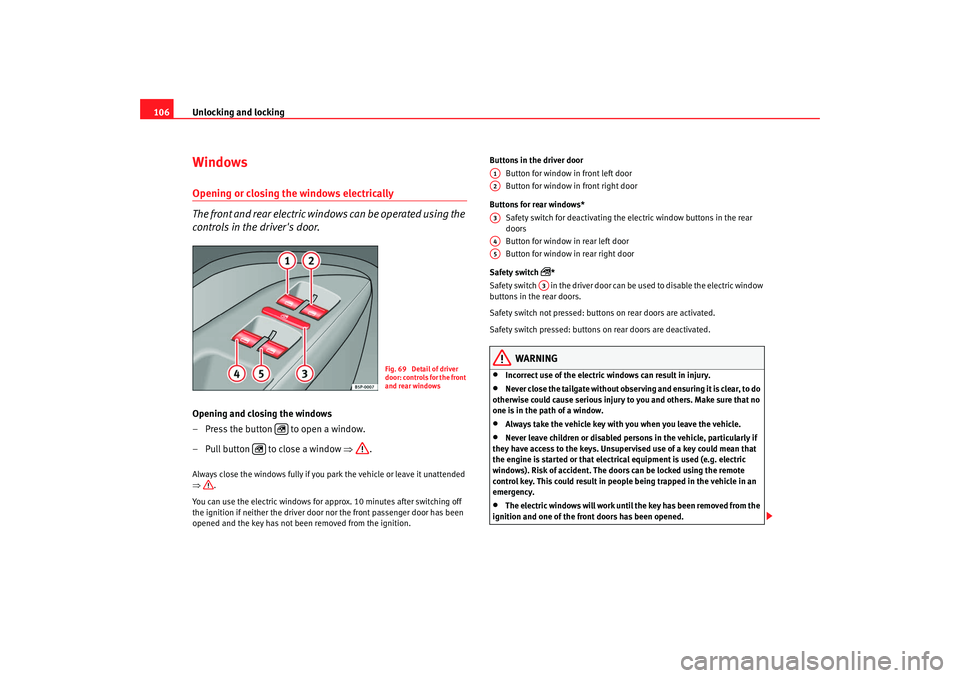
Unlocking and locking
106WindowsOpening or closing the windows electrically
The front and rear electric windows can be operated using the
controls in the driver's door.Opening and closing the windows
– Press the button to open a window.
– Pull button to close a window ⇒.Always close the windows fully if you park the vehicle or leave it unattended
⇒.
You can use the electric windows for approx. 10 minutes after switching off
the ignition if neither the driver door nor the front passenger door has been
opened and the key has not been removed from the ignition. Buttons in the driver door
Button for window in front left door
Button for window in front right door
Buttons for rear windows* Safety switch for deactivating the electric window buttons in the rear
doors
Button for window in rear left door
Button for window in rear right door
Safety switch
*
Safety switch in the driver door can be used to disable the electric window
buttons in the rear doors.
Safety switch not pressed: buttons on rear doors are activated.
Safety switch pressed: buttons on rear doors are deactivated.
WARNING
•
Incorrect use of the electric windows can result in injury.
•
Never close the tailgate without observing and ensuring it is clear, to do
otherwise could cause serious injury to you and others. Make sure that no
one is in the path of a window.
•
Always take the vehicle key with you when you leave the vehicle.
•
Never leave children or disabled persons in the vehicle, particularly if
they have access to the keys. Unsupervised use of a key could mean that
the engine is started or that electric al equipment is used (e.g. electric
windows). Risk of accident. The doors can be locked using the remote
control key. This could result in people being trapped in the vehicle in an
emergency.
•
The electric windows will work unti l the key has been removed from the
ignition and one of the front doors has been opened.
Fig. 69 Detail of driver
door: controls for the front
and rear windows
A1A2A3A4A5
A3
altea_XL ingles.book Seite 106 Donnerstag, 13. September 2007 10:36 10
Page 109 of 317

Unlocking and locking107
Safety First
Operating instructions
Tips and Maintenance
Te c h n i c a l D a t a
•
If necessary, use the safety switch to disable the rear electric windows.
Make sure that they have been disabled.Note
If the window is not able to close because it is stiff or because of an obstruc-
tion, the window will automatically open again ⇒page 107. If this happens,
check why the window could not be clos ed before attempting to close it
again.One-touch opening and closing
One-touch opening and closing means you do not have to
hold down the button.One-touch closing
– Pull up the button for the window briefly to the second position. The window closes fully.
One-touch opening
– Push down the button for the window briefly to the second posi- tion. The window opens fully.
Restoring one-touch opening and closing
– Close all windows.
– Use the key to lock the vehicle from outside and hold the key in the lock position for at least one second. The one-touch function
is now ready for operation.
The buttons ⇒page 106, fig. 69 and have two levels for opening the
window and two for closing it. This makes it easier to open or close windows
to the desired position.
One-touch closing does not work when the ignition has been switched off,
even if the key is in the ignition.
The automatic open and close function wi ll not work if the battery has been
temporarily disconnected, or if the battery is flat. The function then has to be
reactivated.
The one-touch function and roll-back function will not work if there is a
malfunction in the electric windows. Contact an Authorised Service Centre.Roll-back function
The windows have a roll-back function. This reduces the risk
of injuries when the windows are closing.•
If a window is obstructed when closing automatically, the window stops
at this point and lowers immediately ⇒.
•
If this happens, check immediately (within 10 seconds) why the window
could not be closed before attempting to close it again. After 10 seconds the
normal automatic function resumes.
•
If the window is still obstructed , the window stops at this point.
•
If there is no obvious reason why the window cannot be closed, try to
close it again within five seconds.
If you wait longer than 5 - 10 seconds, the window will open fully when you
operate one of the buttons. One-touch closing is reactivated.
The one-touch function and roll-back function will not work if there is a
malfunction in the electric windows. Contact an Authorised Service Centre.
WARNING (continued)
A1
A2
altea_XL ingles.book Seite 107 Donnerstag, 13. September 2007 10:36 10
Page 143 of 317

Seats and stowage141
Safety First
Operating instructions
Tips and Maintenance
Te c h n i c a l D a t a
– Place the mobile stowage compartment onto the foam of the
central seat.
– Set both mounting pieces together ⇒page 140, fig. 112 ,
with both mounting rings ⇒page 140, fig. 113 and press
hard until both the clips completely connect with the rings.
Removing mobile stowage compartment
– Pull each of the buttons ⇒page 140, fig. 112 on the clips
(red buttons) forwards, until they snap out of place.
– Fold the larger seat down and remove the mobile stowage compartment mounting plate.
Multi-purpose* mobile stowage compartment - General information
This stowage compartment may only be placed in the central
area of the rear seat
AE
AG
AF
Fig. 114 Mobile stowage
compartment OpeningFig. 115 Mobile stowage
compartment Duties
altea_XL ingles.book Seite 141 Donnerstag, 13. September 2007 10:36 10
Page 159 of 317

Heating, Ventilation and Air conditioning 157
Safety First
Operating instructions
Tips and Maintenance
Te c h n i c a l D a t a
The air conditioning system only works when the engine is running
and the blower is switched on.
– Press the temperature control buttons ⇒page 156, fig. 132
or in order to adjust the temperature on the left hand side or
the right hand side respectively.
– The functions will be switched on when the buttons are pressed. When these functions are activated, they are indicated in the
display. Also, the de-icing and re ar heated window functions will
turn on along with their corres ponding yellow symbol. Press the
button again to switch off the function.The temperature can be adjusted separately for the left and right sides of the
vehicle interior.
Display of the selected interior temperature for the left side.
Button – Manual air recirculation mode.
Button – Central air distribution
Button – Downward air distribution
Button – Upward air distribution
Display of the selected interior temperature for the right side.
Button – defrost function for the windscreen. The air drawn in from
outside the vehicle is directed at the windscreen. The air recirculation
mode, if switched on, will be switched off as soon as the defrost function
is switched on. At temperatures over 3°C, the air conditioning system will
be switched on automatically and the blower speed will be increased by
one level in order to dry the air. The button lights up yellow and the
symbol appears in the display.
Button – Rear window heating. The heating will be switched off auto-
matically approximately 20 minutes after switching on. However, it may
be turned off by pushing the button. The button lights up yellow and the
symbol appears in the display.
Temperature selector for the left side ⇒page 157 Blower control
⇒page 158
Button – Switches the 2C-Climatronic on and off ⇒page 158
Button – Automatic temperature, ventilation and air distribution
control ⇒page 157
Button – Switches heating, ventilation and air-conditioning
system off
Temperature selector for the right side ⇒page 157
WARNING
For road safety all windows must be clear of ice, snow, and condensation.
This is essential to ensure good visibility. Please familiarise yourself with
the correct operation of the heating and ventilation system, including the
anti-fog/defrost functions for the windscreens.
Note
Please observe the general notes ⇒page 160.Automatic mode
In automatic mode air temperatur e, air flow and distribution
are automatically regulated so that a specified temperature is
attained as quickly as possible and then maintained.The temperature can be adjusted separately for the left and right
sides of the vehicle interior.
Switching on automatic mode
– Press the button ⇒page 156, fig. 132 . “AUTO” is shown
on the display.
A9
A14
A1A2
A3
A4
A5
A6A7
A8
A9
A10A11
OFF
A12
AUTO
A13
ECON
A14
AUTO
altea_XL ingles.book Seite 157 Donnerstag, 13. September 2007 10:36 10
Page 160 of 317

Heating, Ventilation and Air conditioning
158
– Press the temperature selectors to set the desired temperatures
for the left and right sides of the interior. We recommend 22°C
(72°F).A comfortable interior climate is quickly reached when a temperature of
+22°C (72°F) is set in automatic mode. It can be changed as necessary to suit
individual preferences or particular ci rcumstances. It is possible to select
interior temperatures from +16°C (61°F) to +29.5°C (86°F). These are approx-
imate temperatures and the actual temperature may be slightly higher or
lower depending on the ambient conditions. Climatronic maintains a constant temperature level fully automatically. The
temperature of the air supplied to the interior, the blower speed and the air
distribution are regulated automatically. The system also allows for the effect
of strong sunlight, so there is no need for manual adjustment. Therefore,
automatic mode
provides the best comfort for the vehicle occupants in virtu-
ally all conditions throughout the year.
Automatic mode is switched off whenever an adjustment is made using the
buttons for the air distribution, air flow or . The temperature will
continue to be regulated within the parameters manually selected by the
user.Manual mode
In manual mode you can adjust the air temperat ure, air flow and distribution as required.Switching on manual mode
– To enter manual mode, press one of the buttons ⇒fig. 133 to , or press the air flow control . The symbol will
disappear from the display.
ECON
Fig. 133 On the dash panel: 2C Climatronic controls
A3
A5
ECON
A10
AUTO
altea_XL ingles.book Seite 158 Donnerstag, 13. September 2007 10:36 10