2008 Seat Alhambra Engine
[x] Cancel search: EnginePage 97 of 295

Unlocking and locking95
Safety First
Operating instructions
Tips and Maintenance
Te c h n i c a l D a t a
WARNING
•
Never leave children or disabled persons in the vehicle; in case of emer-
gency they may not be able to leave the vehicle or look after themselves.
•
Always take you car keys with you when you leave the vehicle. Misuse
of the keys, for example, by children, may result in serious damage and
accident.
−The engine may accidentally be started and be out of control.
− If the ignition is switched on, the electric equipment could be acti-
vated with risk of injury, for example, in the electric windows.
− The doors can be locked using the remote control key. This could
result in people being trapped in the vehicle in an emergency.
− Always take the key with you when you leave the vehicle.
•
Never remove the key from the ignition if the vehicle is in motion. Risk
of accident. The steering lock could engage suddenly, and you would not be
able to steer the vehicle.Note
•
An Authorised SEAT Service Centre can programme the individual
opening of doors. In this case, when the unlock button on the remote
control is pressed once, only the driver's door is unlocked ⇒page 89. When
the button is pressed once more, all doors and the tailgate will be unlocked.
Seat Service will be happy to provide more information on the activation of
this function.
•
The remote control transmitter and the batteries are integrated in the
remote control. The receiver is in the interior of the vehicle. Obstacles
between the remote control and the vehicle, bad weather conditions and
discharged batteries can considerably reduce the range of the remote control.
•
The remote control only locks and unlocks the vehicle when it is used
within range.
•
The vehicle will be locked again automatically if you do not open one of
the doors or the tailgate 30 seconds after unlocking the car. This function prevents the vehicle from remaining unlocked if the unlocking button is
pressed by mistake.
•
If it is not possible to open or close the vehicle using the remote control,
this should be re-synchronised ⇒page 95 or change the battery ⇒page 95.
•
The working of the remote control may be momentarily affected if there is
transmitter using the same waveband (e.g. radiotelephone, mobile tele-
phone, etc) in the vicinity of the vehicle.
Synchronising the remote control keySynchronising the remote control key
– Briefly press the open button ⇒page 94, fig. 61 once.
– Then open or close the vehicle using the key bit within one minute ⇒page 89.The vehicle can no longer be opened and closed with the remote control if you
press button ⇒page 94, fig. 61 a long way outside the effective range
of the radio wave remote control. The remote control key will have to be resyn-
chronised.
Spare remote control keys are available from SEAT Service. They must be
matched to the locking system.
Up to four remote control keys can be used.Replacing the batteryIf the battery indicator on the remote control ⇒page 94, fig. 61 does not
flash when the buttons are pushed, the battery must be replaced.
A1
A1
A4
alhambra_ingles_0708 Seite 95 Mittwoch, 10. September 2008 10:55 10
Page 98 of 295

Unlocking and locking
96We recommend having the batteries changed by a qualified workshop if
required.
Caution
Use of inappropriate batteries may damage the remote control. For this
reason, always replace the dead battery with another of the same size and
power.
For the sake of the environment
The flat batteries must be disposed of in accordance with regulations
governing the protection of the environment.
Anti-theft alarm systemDescription of anti-theft alarm system
The anti-theft alarm triggers an alarm if unauthorised move-
ments are detected around the vehicle.Activating the anti-theft alarm
– Blocking the engine.
Deactivating the alarm
– Unblock the vehicle using the unlock button on the remote
control or switch on ignition.
Opening the doors mechanically (emergency opening)
– If the remote control function fails, you will have to use the key to unlock the car. This is done as follows:
Fig. 62 Interior moni-
toring system sensor
alhambra_ingles_0708 Seite 96 Mittwoch, 10. September 2008 10:55 10
Page 103 of 295

Unlocking and locking101
Safety First
Operating instructions
Tips and Maintenance
Te c h n i c a l D a t a
WindowsOpening and closing the windows electrically
All electric windows can be operated using the controls in the
driver door. The other doors each have a switch for their own
window.Opening and closing the windows
– Press button ⇒fig. 64 , , or to open the corre-
sponding window.
– Pull button to close a window ⇒.Always close the windows fully if you park the vehicle or leave it unattended
⇒. You can use the electric windows for approx. 10 minutes after switching off
the ignition if neither the driver door nor the front passenger door has been
opened.
Buttons in the driver door
Button for the left front door window with one-touch opening and closing
⇒page 102
Button for the right front door window with one-touch opening and
closing ⇒page 102
Safety switch
16) for deactivating the electric window buttons in the rear
doors
Button for window in rear left door
16)
Button for window in rear right door
16)
Safety switch
Safety switch ⇒fig. 64 in the driver door can be used to disable the elec-
tric window buttons in the rear doors.
Safety switch not pressed: buttons on rear doors are activated.
Safety switch pressed: buttons on rear doors are deactivated.
WARNING
Incorrect use of the electric windows can result in injury.•
Never close the tailgate without observing and ensuring it is clear, to do
otherwise could cause serious injury to you and others. Make sure that no
one is in the path of a window.
•
Always take the vehicle key with you when you leave the vehicle.
•
Never leave children or disabled persons in the vehicle, particularly if
they have access to the keys. Misuse of the keys, for example, by children,
may result in serious damage and accident.
−The engine may accidentally be started and be out of control.
Fig. 64 Detail of driver
door: buttons for front and
rear electric windows
A1
A2
A4
A5
16)Optional equipmentA1A2A3A4A5
A3
alhambra_ingles_0708 Seite 101 Mittwoch, 10. September 2008 10:55 10
Page 107 of 295

Unlocking and locking105
Safety First
Operating instructions
Tips and Maintenance
Te c h n i c a l D a t a
Always close the sliding/tilting roof fully if you park the vehicle or leave it
unattended
⇒.
If you wish to tilt the roof when the sliding roof is open, press surface until
the function has been carried out. If the sliding roof is to be opened directly
from the tilted position, press surface to carry out the required function.
Once the ignition has been switched off, the sliding/tilting sun roof can no
longer be opened or closed.
Sunroof blind
The sunroof blind is opened together with the sliding/tilting roof. If required,
it can be closed by hand when the sunroof is closed.
WARNING
Incorrect use of the sliding/tilting sunroof can result in injury.•
Never close the sliding/tilting sunroof without observing and ensuring
it is clear, to do otherwise could cause serious injury to you and others.
Make sure that no one is in the path of the sliding/tilting sunroof.
•
Always take the vehicle key with you when you leave the vehicle.
•
Never leave children or disabled persons in the vehicle, particularly if
they have access to the keys. Unsupervised use of a key could mean that
the engine is started or that electrical equipment is used (e.g. electric
windows). Risk of accident. The doors can be locked using the remote
control key. This could result in peop le being trapped in the vehicle in an
emergency.
•
The sliding/tilting sunroof operates as long as the ignition is switched
on.Note
The roof can be closed by hand if the system is defective.
Convenience closing*– Using the door lock: keep the key in the driver's door lock in the
close position until the sliding/tilting sunroof has closed.
– Release the key to interrupt this function.During convenience closing, first the windows and then the sliding roof will
be closed.
WARNING
Never close the sliding/tilting sunroof without observing and ensuring it is
clear, to do otherwise could cause serious injury to you and others. The
sliding/tilting sunroof closes with the roll-back function activated.
However, always make sure that no one is in the path of the sliding/tilting
sunroof.
Note
The sliding/tilting sunroof rotary button remains in the last position selected
if the roof is closed using convenience closing from outside the vehicle and
will have to be re-positioned the next time you drive.
A2
A1
alhambra_ingles_0708 Seite 105 Mittwoch, 10. September 2008 10:55 10
Page 110 of 295

Lights and visibility
108Lights and visibilityLightsSwitching lights on and off
Switching on the daylight driving light (only available in some
countries)
– To switch on the daylight driving lights, leave the light switch in
position O when you turn on the ignition.
Switching on the side lights
– Turn the light switch ⇒fig. 70 to position
⇒ .
Switching on dipped headlights
– Turn the light switch to position
. Switching off the lights
– Turn the light switch to position O.
Switching on the front fog lights
17)
– Pull the switch out of position
or
to the first stop. The
symbol
in the light switch lights up.
Switching on the rear fog lights (vehicles with no front fog lights)
– Pull the switch out of position
to the last stop. A warning lamp
lights up in the instrument panel.
Switching on the rear fog lights (vehicles with front fog lights)
– Pull the switch out of position
or
to the second stop. A
warning lamp lights up in the control panel.
The dipped beam headlights will only work with the ignition on. The head-
lights are automatically switched to the side light setting while the engine is
being started and after the ignition has been switched off.
The daylight driving light
18) automatically comes on when the ignition is
switched on. It is not necessary to turn on the light switch. The daylight
driving lights are switched on as long as the ignition is switched on.
Rear fog light
The rear fog light is so bright that it may dazzles drivers behind. You should
use the rear fog light only when visibility is very poor.
Fig. 70 Detailed view of
dash panel lights, fog
light and rear fog light
control
17)Optional equipment18)for selected markets only
alhambra_ingles_0708 Seite 108 Mittwoch, 10. September 2008 10:55 10
Page 113 of 295
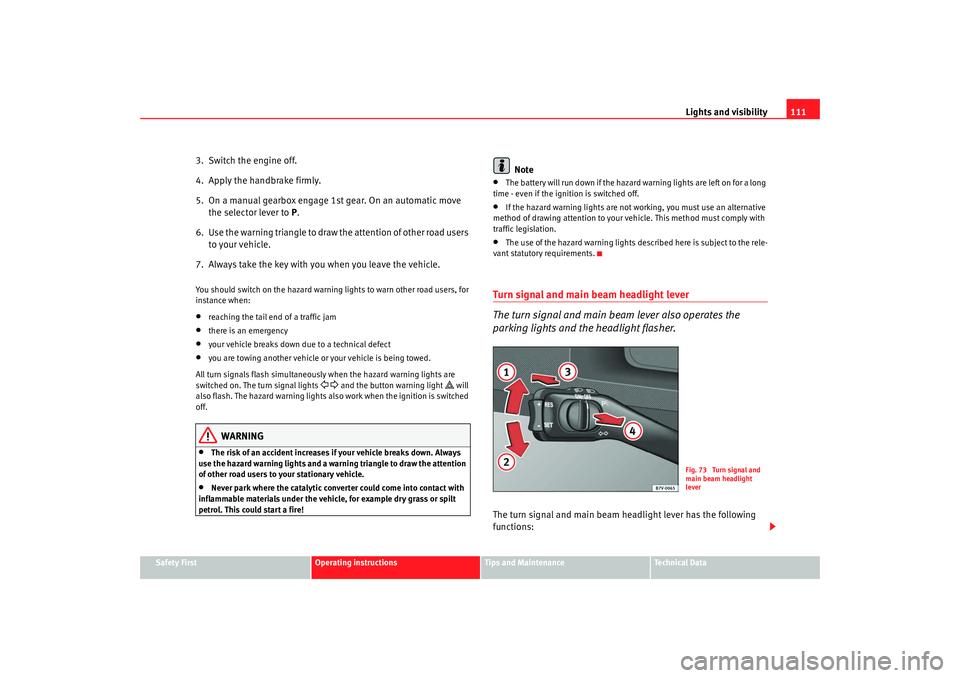
Lights and visibility111
Safety First
Operating instructions
Tips and Maintenance
Te c h n i c a l D a t a
3. Switch the engine off.
4. Apply the handbrake firmly.
5. On a manual gearbox engage 1st gear. On an automatic move
the selector lever to P .
6. Use the warning triangle to draw the attention of other road users to your vehicle.
7. Always take the key with you when you leave the vehicle.You should switch on the hazard warning lights to warn other road users, for
instance when:•
reaching the tail end of a traffic jam
•
there is an emergency
•
your vehicle breaks down due to a technical defect
•
you are towing another vehicle or your vehicle is being towed.
All turn signals flash simultaneously when the hazard warning lights are
switched on. The turn signal lights
and the button warning light
will
also flash. The hazard warning lights also work when the ignition is switched
off.
WARNING
•
The risk of an accident increases if your vehicle breaks down. Always
use the hazard warning lights and a warning triangle to draw the attention
of other road users to your stationary vehicle.
•
Never park where the catalytic converter could come into contact with
inflammable materials under the vehicle, for example dry grass or spilt
petrol. This could start a fire!
Note
•
The battery will run down if the hazard warning lights are left on for a long
time - even if the ignition is switched off.
•
If the hazard warning lights are not working, you must use an alternative
method of drawing attention to your vehicle. This method must comply with
traffic legislation.
•
The use of the hazard warning lights described here is subject to the rele-
vant statutory requirements.
Turn signal and main beam headlight lever
The turn signal and main beam lever also operates the
parking lights and the headlight flasher.The turn signal and main beam headlight lever has the following
functions:
Fig. 73 Turn signal and
main beam headlight
lever
alhambra_ingles_0708 Seite 111 Mittwoch, 10. September 2008 10:55 10
Page 116 of 295

Lights and visibility
114
Note•
If not all the vehicle doors are closed, the interior lights will be switched
off after approx. 10 minutes, providing the key has been removed and the
courtesy light position selected. This prevents the battery discharging.
•
Reading lights function independently of the interior lights and must be
switched off manually to prevent the battery being drained when the engine
is switched off.
Interior light Interior light permanently switched off
– In switch position ⇒fig. 76 , the interior and reading lights
are switched off. Switching on the reading light
– Turn the switch to position (left reading light) or to position
(right reading light).
Door light position
– Turn the control to position . The interior lights are automati- cally switched on when the vehicle is unlocked or the key
removed from the ignition lock The light turns off about 20
seconds after the closure of the doors. The interior lights are
switched off when the vehicle is locked or when the ignition is
switched on.
Interior lights or both reading lights switched on
– Turn the control to position .
VisibilitySun visorsThe sun visors for the driver and front passenger can be folded down or pulled
out of their mountings and turned towards the doors.
The make-up mirrors in the sun visors have covers. When you open the cover , a lamp* in the roof lights up.
The roof light goes off when the cover of the make-up mirror is closed.
Note
Before you leave the car, you should make sure that the make-up mirror cover
in the visor is closed. This prevents the battery discharging.
Fig. 76 Interior light
A1
A2
A4
A3A5
A2
alhambra_ingles_0708 Seite 114 Mittwoch, 10. September 2008 10:55 10
Page 117 of 295

Lights and visibility115
Safety First
Operating instructions
Tips and Maintenance
Te c h n i c a l D a t a
Rear window heating
To connect the rear window heater, press the button ⇒fig. 77 on the
console with the ignition on. A symbol in the button lights up when the rear
window heating is switched on.
The rear window heating is switched off after a delay of approx. 20 minutes.
It can also be switched off beforehand by pushing the button.
Windscreen heating*
Press button ⇒fig. 78 in the central console while the engine is running
to switch on the windscreen heating. A symbol in the button lights up when
the windscreen heating is switched on.
The windscreen heating is switched off automatically after a delay of approx.
10 minutes. The windscreen heating works only when the engine is running.
Note
•
The passenger compartment heating blower will be switched off when the
windscreen heating is switched on.
•
In vehicles fitted with an air conditioning system ⇒page 152 the wind-
screen heating function is automatically switched on for a maximum of 4
minutes depending upon the outside weather conditions, to aid deicing.
Fig. 77 Centre console:
rear window heating
button
Fig. 78 Centre console:
windscreen heating
button
alhambra_ingles_0708 Seite 115 Mittwoch, 10. September 2008 10:55 10