2008 SATURN VUE remote start
[x] Cancel search: remote startPage 1 of 412
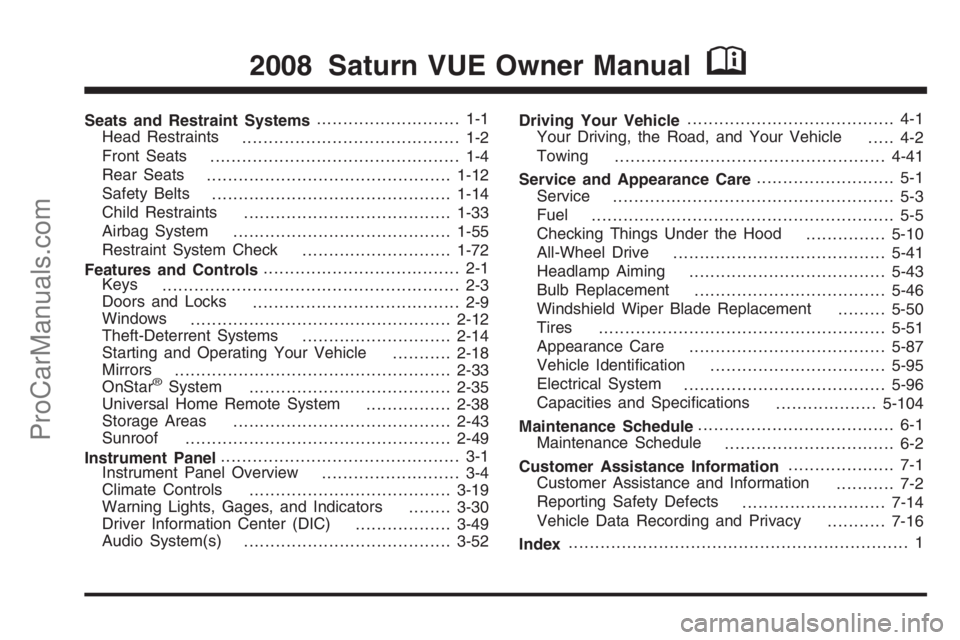
Seats and Restraint Systems........................... 1-1
Head Restraints
......................................... 1-2
Front Seats
............................................... 1-4
Rear Seats
..............................................1-12
Safety Belts
.............................................1-14
Child Restraints
.......................................1-33
Airbag System
.........................................1-55
Restraint System Check
............................1-72
Features and Controls..................................... 2-1
Keys
........................................................ 2-3
Doors and Locks
....................................... 2-9
Windows
.................................................2-12
Theft-Deterrent Systems
............................2-14
Starting and Operating Your Vehicle
...........2-18
Mirrors
....................................................2-33
OnStar
®System
......................................2-35
Universal Home Remote System
................2-38
Storage Areas
.........................................2-43
Sunroof
..................................................2-49
Instrument Panel............................................. 3-1
Instrument Panel Overview
.......................... 3-4
Climate Controls
......................................3-19
Warning Lights, Gages, and Indicators
........3-30
Driver Information Center (DIC)
..................3-49
Audio System(s)
.......................................3-52Driving Your Vehicle....................................... 4-1
Your Driving, the Road, and Your Vehicle
..... 4-2
Towing
...................................................4-41
Service and Appearance Care.......................... 5-1
Service
..................................................... 5-3
Fuel
......................................................... 5-5
Checking Things Under the Hood
...............5-10
All-Wheel Drive
........................................5-41
Headlamp Aiming
.....................................5-43
Bulb Replacement
....................................5-46
Windshield Wiper Blade Replacement
.........5-50
Tires
......................................................5-51
Appearance Care
.....................................5-87
Vehicle Identi�cation
.................................5-95
Electrical System
......................................5-96
Capacities and Speci�cations
...................5-104
Maintenance Schedule..................................... 6-1
Maintenance Schedule
................................ 6-2
Customer Assistance Information.................... 7-1
Customer Assistance and Information
........... 7-2
Reporting Safety Defects
...........................7-14
Vehicle Data Recording and Privacy
...........7-16
Index................................................................ 1
2008 Saturn VUE Owner ManualM
ProCarManuals.com
Page 10 of 412

Manual Lumbar
If your vehicle has this
feature, the knob is
located on the inboard
side of the driver’s
seatback.
Turn the knob clockwise or counterclockwise to
increase or decrease the lumbar support.
Heated Seats
On vehicles with heated front seats the controls are
located on the center console. To operate the heated
seats the engine must be running.
M(Heated Seat):Press this button to turn on the
heated seat.
The light on the button will come on to indicate that the
feature is working. Press the button to cycle through
the temperature settings of high, medium, and low and
to turn the heat to the seat off. Indicator lights show
the level of heat selected: three for high, two for
medium, and one for low.
The passenger seat may take longer to heat up.
If your vehicle has remote vehicle start and is started
using the remote keyless entry transmitter, the front
heated seats will be turned on to the high setting if
it is cold outside. See “Remote Vehicle Start” under
Remote Keyless Entry (RKE) System Operation
on page 2-5. When the key is inserted into the ignition
and the ignition is turned on, the heated seat feature
will turn off. To turn the heated seat feature back
on, press the desired button.
1-6
ProCarManuals.com
Page 79 of 412

Keys...............................................................2-3
Remote Keyless Entry (RKE) System................2-4
Remote Keyless Entry (RKE) System
Operation...................................................2-5
Remote Vehicle Start......................................2-7
Doors and Locks.............................................2-9
Door Locks....................................................2-9
Power Door Locks..........................................2-9
Delayed Locking.............................................2-9
Automatic Door Lock.......................................2-9
Automatic Door Unlock..................................2-10
Rear Door Security Locks..............................2-10
Lockout Protection........................................2-10
Liftgate........................................................2-11
Windows........................................................2-12
Power Windows............................................2-13
Sun Visors...................................................2-14
Theft-Deterrent Systems..................................2-14
Content Theft-Deterrent.................................2-14
PASS-Key
®III+ Electronic Immobilizer.............2-16
PASS-Key®III+ Electronic Immobilizer
Operation.................................................2-16Starting and Operating Your Vehicle................2-18
New Vehicle Break-In....................................2-18
Ignition Positions..........................................2-18
Retained Accessory Power (RAP)...................2-19
Starting the Engine.......................................2-20
Engine Coolant Heater..................................2-21
Automatic Transmission Operation (Base).........2-22
Automatic Transmission Operation (Uplevel).....2-25
Parking Brake..............................................2-28
Shifting Into PARK (P)
(Automatic Transmission)............................2-29
Shifting Out of PARK (P)...............................2-31
Parking Over Things That Burn.......................2-31
Engine Exhaust............................................2-32
Running the Vehicle While Parked..................2-32
Mirrors...........................................................2-33
Manual Rearview Mirror.................................2-33
Automatic Dimming Rearview Mirror................2-33
Outside Power Mirrors...................................2-34
Outside Convex Mirror...................................2-34
OnStar®System.............................................2-35
Universal Home Remote System......................2-38
Universal Home Remote System Operation
(With One Triangular LED)...........................2-39
Section 2 Features and Controls
2-1
ProCarManuals.com
Page 83 of 412

Remote Keyless Entry (RKE)
System Operation
The Remote Keyless Entry (RKE) transmitter functions
will work up to 195 feet (60 m) away, however, the
operating range may be less while the vehicle is running.
There are other conditions which can affect the
performance of the transmitter. SeeRemote
Keyless Entry (RKE) System on page 2-4.
/(Remote Vehicle Start):If your vehicle has this
feature, press
/to start the engine from outside
the vehicle using the RKE transmitter. SeeRemote
Vehicle Start on page 2-7for additional information.
Q(Lock):PressQto lock all the doors, including
the liftgate.
"(Unlock):Press"to unlock the driver’s door.
If
"is pressed again within �ve seconds, all remaining
doors will unlock. The interior lamps will come on
and stay on for 20 seconds or until the ignition is
turned on.
L(Vehicle Locator/Panic Alarm):Press and
release
Lto locate your vehicle. The turn signal lamps
will �ash and the horn will sound three times. Press
and hold
Lfor more than two seconds to activate
the panic alarm. The turn signal lamps will �ash
and the horn will sound repeatedly for 30 seconds.
The alarm will turn off when the ignition is moved
to ON/RUN or
Lis pressed again. The ignition must
be in LOCK/OFF for the panic alarm to work.
Without Remote Start
Shown (With Remote
Start Similar)
2-5
ProCarManuals.com
Page 85 of 412
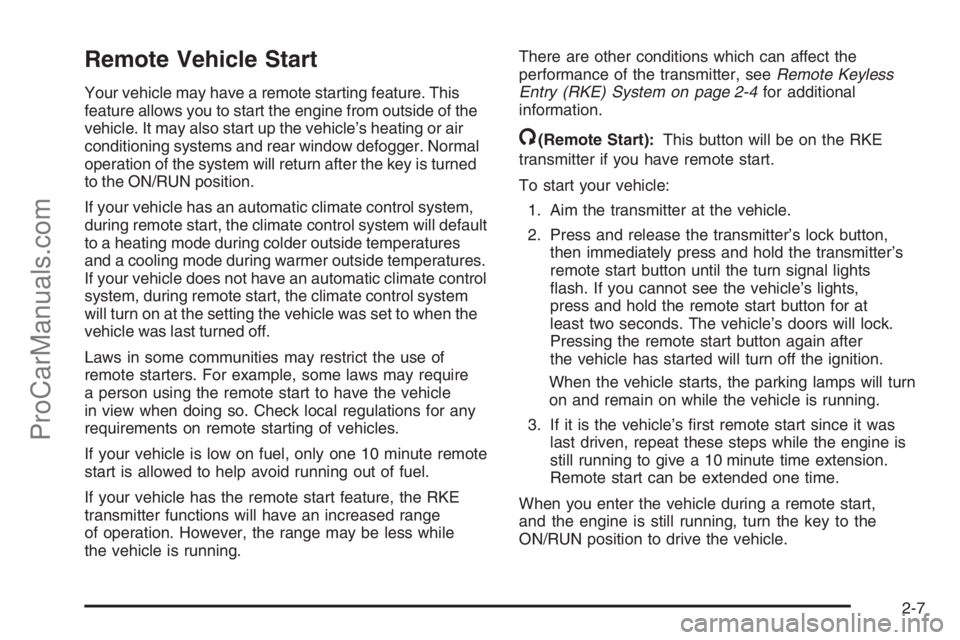
Remote Vehicle Start
Your vehicle may have a remote starting feature. This
feature allows you to start the engine from outside of the
vehicle. It may also start up the vehicle’s heating or air
conditioning systems and rear window defogger. Normal
operation of the system will return after the key is turned
to the ON/RUN position.
If your vehicle has an automatic climate control system,
during remote start, the climate control system will default
to a heating mode during colder outside temperatures
and a cooling mode during warmer outside temperatures.
If your vehicle does not have an automatic climate control
system, during remote start, the climate control system
will turn on at the setting the vehicle was set to when the
vehicle was last turned off.
Laws in some communities may restrict the use of
remote starters. For example, some laws may require
a person using the remote start to have the vehicle
in view when doing so. Check local regulations for any
requirements on remote starting of vehicles.
If your vehicle is low on fuel, only one 10 minute remote
start is allowed to help avoid running out of fuel.
If your vehicle has the remote start feature, the RKE
transmitter functions will have an increased range
of operation. However, the range may be less while
the vehicle is running.There are other conditions which can affect the
performance of the transmitter, seeRemote Keyless
Entry (RKE) System on page 2-4for additional
information.
/(Remote Start):This button will be on the RKE
transmitter if you have remote start.
To start your vehicle:
1. Aim the transmitter at the vehicle.
2. Press and release the transmitter’s lock button,
then immediately press and hold the transmitter’s
remote start button until the turn signal lights
�ash. If you cannot see the vehicle’s lights,
press and hold the remote start button for at
least two seconds. The vehicle’s doors will lock.
Pressing the remote start button again after
the vehicle has started will turn off the ignition.
When the vehicle starts, the parking lamps will turn
on and remain on while the vehicle is running.
3. If it is the vehicle’s �rst remote start since it was
last driven, repeat these steps while the engine is
still running to give a 10 minute time extension.
Remote start can be extended one time.
When you enter the vehicle during a remote start,
and the engine is still running, turn the key to the
ON/RUN position to drive the vehicle.
2-7
ProCarManuals.com
Page 86 of 412

If the vehicle is left running it will automatically shut
off after 10 minutes unless a time extension has
been done.
To manually shut off a remote start:
Aim the RKE transmitter at the vehicle and press
the remote start button until the parking lamps
turn off.
Turn on the hazard warning �ashers.
Turn the ignition switch on and then off.
The vehicle can be remote started two separate times
between driving sequences. The engine will run for
10 minutes after each remote start.
Or, you can extend the engine run time by another
10 minutes within the �rst 10 minute remote start time
frame, and before the engine stops.
For example, if the lock button and then the remote
start buttons are pressed again after the vehicle
has been running for �ve minutes, 10 minutes are
added, allowing the engine to run for 15 minutes.
The additional ten minutes are considered a
second remote vehicle start.Once two remote starts, or a single remote start with
one time extension has been done, the vehicle must be
started with the key.
After the key is removed from the ignition, the vehicle
can be remote started again.
The vehicle cannot be remote started if the key is in
the ignition, the hood is not closed, or if there is
an emission control system malfunction.
Also, the engine will turn off during a remote vehicle
start if the coolant temperature gets too high or if
the oil pressure gets low.
Remote Start Ready
If your vehicle does not have the remote vehicle start
feature, it may have the remote start ready feature.
This feature allows your dealer/retailer to add the
manufacturer’s remote vehicle start feature.
See your dealer/retailer if you would like to add the
manufacturer’s remote vehicle start feature to your
vehicle.
2-8
ProCarManuals.com
Page 93 of 412

To arm the theft-deterrent system, press the lock button
on the RKE transmitter when all doors and the hood
(vehicles started with the remote start feature only)
are closed. The security light will come on solid
for approximately 30 seconds and then �ashes slowly.
If the lock button on the RKE transmitter is pressed
a second time, the theft-deterrent system will activate
immediately, bypassing the 30 second delay. The
content theft deterrent alarm is not armed until the
security light �ashes slowly.
If any door, liftgate or the hood (vehicles started with
the remote start feature only) are opened without using
the key or pressing the unlock button on the RKE
transmitter, the exterior lamps �ash and the horn will
sound for about 30 seconds. If the lock or unlock
button on the RKE transmitter is not pressed, the alarm
sounds and periodically repeats. If the system does
not operate as described above, see your dealer/retailer
for service.
The theft-deterrent system also activates if you lock
the doors with a key.
To avoid setting off the alarm by accident, always
unlock a door with the RKE transmitter or a key.
Unlocking a door any other way will set off the
alarm if the system has been armed.If you set off the alarm by accident, turn off the alarm
by pressing lock or unlock on the RKE transmitter or by
placing the key in the ignition and turning it to START.
Testing the Alarm
To test the alarm:
1. From inside the vehicle, lower the driver’s window
and open the driver’s door.
2. Get out of the vehicle, close the door and activate
the system by locking the doors with the RKE
transmitter.
3. Wait for the security light to �ash slowly.
4. Then reach in through the window, unlock the
door with the manual door lock and open the
door. This should set off the alarm.
If the alarm does not sound when it should, but the
vehicle’s headlamps �ash, check to see if the horn
works. The horn fuse may be blown. To replace the
fuse, seeFuses and Circuit Breakers on page 5-97.
If the alarm does not sound or the vehicle’s headlamps
do not �ash, see your dealer/retailer for service.
2-15
ProCarManuals.com
Page 147 of 412

Climate Controls
Climate Control System
The heating, cooling, and ventilation for your vehicle can
be controlled with this system. If your vehicle has the
remote start feature, the climate control system functions
as part of the remote start feature. SeeRemote Keyless
Entry (RKE) System Operation on page 2-5.
Operation
A
(Fan):Turn the left knob clockwise or
counterclockwise to increase or decrease the fan
speed. To turn the fan off, turn the left knob all the way
counterclockwise. In any setting other than off, the fan
runs continuously with the ignition on. There will be some
air�ow noticeable from the various outlets when driving,
even with the fan in the off position. This is to ensure
some fresh air is always available in the vehicle. To turn
off the air completely, turn the fan to
9and select the
recirculation button.
Temperature Control:Turn the center knob clockwise
or counterclockwise to increase or decrease the
temperature inside the vehicle.
Use the right knob to select from the following air
delivery modes:
There is one position between each mode to �nely
adjust air�ow position.
H(Vent):This mode directs air to the instrument
panel outlets.
)(Bi-Level):This mode splits the air between the
instrument panel outlets and the �oor outlets.
3-19
ProCarManuals.com