2008 SATURN VUE service
[x] Cancel search: servicePage 171 of 412
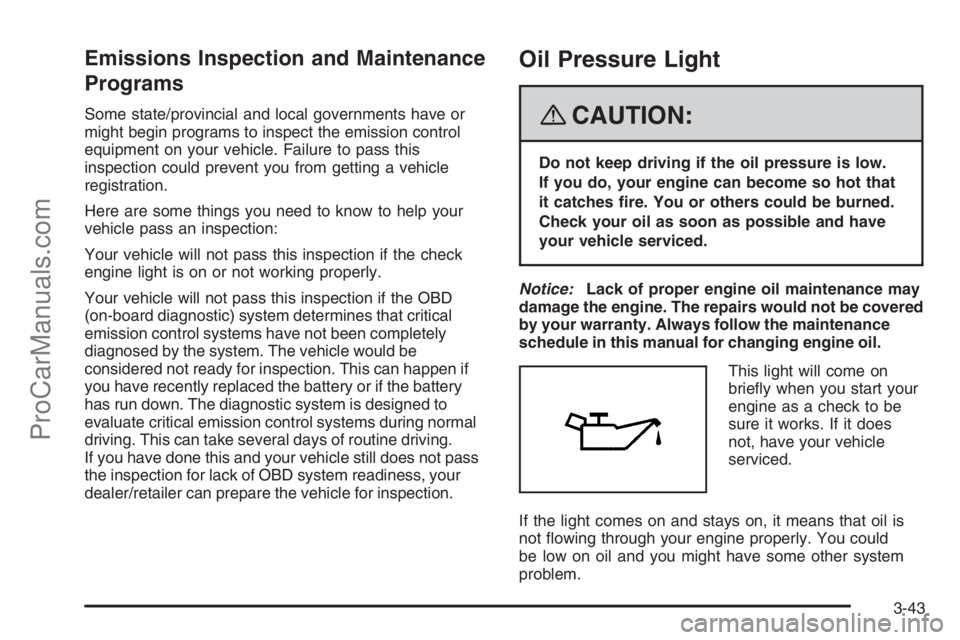
Emissions Inspection and Maintenance
Programs
Some state/provincial and local governments have or
might begin programs to inspect the emission control
equipment on your vehicle. Failure to pass this
inspection could prevent you from getting a vehicle
registration.
Here are some things you need to know to help your
vehicle pass an inspection:
Your vehicle will not pass this inspection if the check
engine light is on or not working properly.
Your vehicle will not pass this inspection if the OBD
(on-board diagnostic) system determines that critical
emission control systems have not been completely
diagnosed by the system. The vehicle would be
considered not ready for inspection. This can happen if
you have recently replaced the battery or if the battery
has run down. The diagnostic system is designed to
evaluate critical emission control systems during normal
driving. This can take several days of routine driving.
If you have done this and your vehicle still does not pass
the inspection for lack of OBD system readiness, your
dealer/retailer can prepare the vehicle for inspection.
Oil Pressure Light
{CAUTION:
Do not keep driving if the oil pressure is low.
If you do, your engine can become so hot that
it catches �re. You or others could be burned.
Check your oil as soon as possible and have
your vehicle serviced.
Notice:Lack of proper engine oil maintenance may
damage the engine. The repairs would not be covered
by your warranty. Always follow the maintenance
schedule in this manual for changing engine oil.
This light will come on
brie�y when you start your
engine as a check to be
sure it works. If it does
not, have your vehicle
serviced.
If the light comes on and stays on, it means that oil is
not �owing through your engine properly. You could
be low on oil and you might have some other system
problem.
3-43
ProCarManuals.com
Page 172 of 412

Low Oil Level Light
This light should come on
as a check, when you start
your engine.
If this light comes on and stays on, it means your
engine is low on oil. You need to check the oil level
right away. SeeEngine Oil on page 5-15for further
information.
Notice:Lack of proper engine oil maintenance
may damage the engine. The repairs would not
be covered by your warranty. Always follow
the maintenance schedule in this manual for
changing engine oil.
Change Engine Oil Light
If this light comes on, it
means that service is
required for your vehicle.
SeeScheduled Maintenance on page 6-3andEngine
Oil on page 5-15for more information.
Security Light
For information regarding
this light and the vehicle’s
security system, see
Content Theft-Deterrent
on page 2-14.
3-44
ProCarManuals.com
Page 173 of 412

Fog Lamp Light
The fog lamp light will
come on when the fog
lamps are in use.
The light will go out when the fog lamps are turned off.
SeeFog Lamps on page 3-16for more information.
Cruise Control Light
This light comes on
whenever the cruise
control is set.
The light goes out when the cruise control is turned off.
SeeCruise Control on page 3-11for more information.
Reduced Engine Power Light
This light will come on
brie�y when you start the
engine.
This light, along with the service engine soon light
will be displayed when a noticeable reduction in the
vehicle’s performance may occur. Stop the vehicle and
turn off the ignition. Wait for 10 seconds and restart
your vehicle. This may correct the condition.
The vehicle may be driven at a reduced speed when
the reduced engine power light is on but acceleration
and speed may be reduced. The performance may
be reduced until the next time you drive your vehicle.
If this light stays on, see your dealer/retailer as soon as
possible for diagnosis and repair.
3-45
ProCarManuals.com
Page 175 of 412

Door Ajar Light
This light will come on
when a door is open.
Before driving, check that
all doors are properly
closed.
Service Vehicle Soon Light
This light will come on if a
condition exists that may
require the vehicle to
be taken in for service.
If the light comes on, take your vehicle to your
dealer/retailer for service as soon as possible.
Fuel Gage
When the ignition is on, the fuel gage tells you about
how much fuel is left in the tank.
When the indicator nears empty, the low fuel light will
come on. There is still a little fuel left, but you should get
more soon. SeeLow Fuel Warning Light on page 3-48
for more information.
United StatesCanada
3-47
ProCarManuals.com
Page 176 of 412

Here are four things that some owners ask about. None
of these mean a condition exists with the fuel gage:
At the service station, the fuel pump shuts off before
the gage reads full.
It takes a little more or less fuel to �ll up than the
gage indicated. For example, the gage may have
indicated the tank was half full, but it actually took a
little more or less than half the tank’s capacity to
�ll the tank.
The gage moves a little when you turn a corner or
speed up.
The gage takes a few seconds to stabilize after the
ignition is turned on, but it goes back to empty
when the ignition is turned off.
For fuel tank capacity, seeCapacities and Specifications
on page 5-104.
Low Fuel Warning Light
This light, below the fuel
gage, will come on brie�y
when the engine is
started.
This light also comes on when the fuel tank is low on
fuel. When you add fuel the light should go off. If it does
not, have your vehicle serviced.
3-48
ProCarManuals.com
Page 177 of 412

Driver Information Center (DIC)
Your vehicle has a Driver Information Center (DIC).
All information appears in the DIC display located in the
instrument panel cluster.
The DIC comes on when the ignition is on. After a short
delay, the DIC displays the information that was last
displayed before the engine was turned off.
The DIC displays the odometer, trip odometers, outside
air temperature, compass information, and shift lever
position indicator.
To change the outside air temperature units from
English to metric, turn the reset stem on the instrument
panel cluster clockwise or counterclockwise until the
unit changes. This also changes the units displayed
in the navigation system, if your vehicle has this feature.
If there is a problem with the system that controls the
temperature display, the numbers will be replaced with
dashes. If this occurs, have the vehicle serviced by your
dealer/retailer. If an abnormal temperature reading is
displayed for an extended period of time, consult your
dealer/retailer. Under certain circumstances, especially
when the engine is idling, a delay updating the
temperature display is normal.
SeeAutomatic Transmission Operation (Base) on
page 2-22orAutomatic Transmission Operation
(Uplevel) on page 2-25for more information.
DIC Operation and Displays
The Driver Information Center (DIC) has different modes
which can be accessed by pressing the reset stem on
the instrument panel cluster. These modes are explained
in the following section. To scroll through the available
functions, press and release the reset stem.
Odometer
Press and release the reset stem until the odometer
appears on the DIC. The odometer shows the total
distance the vehicle has been driven in either miles
for the United States or kilometers for Canada.
Trip Odometer
Press and release the reset stem until TRIP A or
TRIP B appears on the DIC. The trip odometer shows
the current distance traveled since the last reset of
the trip odometer in either miles for the United States
or kilometers for Canada.
To reset the trip odometer, press and hold the reset
stem until the display returns to zero.
3-49
ProCarManuals.com
Page 184 of 412

Finding a Station
BAND:Press to switch between AM, FM, or XM™
(if equipped). The display shows the selection.
f(Tune):Turn to select radio stations.
©SEEK¨:Press the either arrow to go to the
previous or to the next station.
To scan stations, press and hold either arrow for a few
seconds until a beep sounds. The radio goes to a
station, plays for a few seconds, then goes to the next
station. Press either arrow again to stop scanning.
The radio only seeks and scans stations with a strong
signal that are in the selected band.
4(Information) (XM™ Satellite Radio Service, MP3,
and RDS Features):Press to display additional
text information related to the current FM-RDS or XM™
station, or MP3 song. A choice of additional information
such as: Channel, Song, Artist, CAT (category) can
display. Continue pressing to highlight the desired label,
or press the pushbutton positioned under any one of
the labels and the information about that label displays.
When information is not available, No Info displays.
Storing a Radio Station as a Favorite
Drivers are encouraged to set up their radio station
favorites while the vehicle is parked. Tune to your
favorite stations using the presets, favorites button,
and steering wheel controls, if your vehicle has them.
SeeDefensive Driving on page 4-3.
FAV (Favorites):A maximum of 36 stations can be
programmed as favorites using the six pushbuttons
positioned below the radio station frequency labels and
by using the FAV button (radio favorites page). Press
the FAV button to go through up to six pages of favorites,
each having six favorite stations available per page.
Each page of favorites can contain any combination of
AM, FM, or XM™ (if equipped) stations. To store a station
as a favorite, perform the following steps:
1. Tune to the desired radio station.
2. Press the FAV button to display the page where
you want the station stored.
3. Press and hold one of the six pushbuttons until a
beep sounds. When that pushbutton is pressed
and released, the station that was set, returns.
4. Repeat the steps for each pushbutton radio station
you want stored as a favorite.
3-56
ProCarManuals.com
Page 187 of 412

Undesired XM™ categories can be removed through
the setup menu. To remove an undesired category,
perform the following:
1. Press the MENU button to display the radio
setup menu.
2. Press the pushbutton located below the
XM CAT label.
3. Turn the
fknob to display the category you want
removed.
4. Press the pushbutton located under the Remove
label until the category name along with the word
Removed displays.
5. Repeat the steps to remove more categories.
Removed categories can be restored by pressing the
pushbutton under the Add label when a removed
category is displayed or by pressing the pushbutton
under the Restore All label.
The radio does not let you remove or add categories
while the vehicle is moving faster than 5 mph (8 km/h).
XM™ Satellite Radio Service
XM™ is a satellite radio service that is based in the
48 contiguous United States and 10 Canadian provinces.
XM™ Satellite Radio has a wide variety of programming
and commercial-free music, coast-to-coast, and in
digital-quality sound. During your trial or when you
subscribe, you will get unlimited access to XM™ Radio
Online for when you are not in your vehicle. A service
fee is required to receive the XM™ service. For more
information, contact XM™ at www.xmradio.com or call
1-800-929-2100 in the U.S. and www.xmradio.ca or call
1-877-438-9677 in Canada.
Radio Messages for XM™ Only
SeeXM Radio Messages on page 3-68later in this
section for further detail.
3-59
ProCarManuals.com