Page 113 of 412

OnStar®System
OnStar uses several innovative technologies and live
advisors to provide you with a wide range of safety,
security, information, and convenience services. If your
airbags deploy, the system is designed to make an
automatic call to OnStar Emergency advisors who can
request emergency services be sent to your location.
If you lock your keys in the vehicle, call OnStar at
1-888-4-ONSTAR and they can send a signal to
unlock your doors. If you need roadside assistance,
press the OnStar button and they can contact
Roadside Service for you.OnStar service is provided to you subject to the
OnStar Terms and Conditions. You may cancel your
OnStar service at any time by contacting OnStar.
A complete OnStar Owner’s Guide and the OnStar
Terms and Conditions are included in the vehicle’s
OnStar Subscriber glove box literature. For more
information, visit onstar.com or onstar.ca, contact
OnStar at 1-888-4-ONSTAR (1-888-466-7827) or
TTY 1-877-248-2080, or press the OnStar button
to speak with an OnStar advisor 24 hours a day,
7 days a week.
Not all OnStar features are available on all vehicles.
To check if your vehicle is equipped to provide the
services described below, or for a full description of
OnStar services and system limitations, see the OnStar
Owner’s Guide in your glove box or visit onstar.com.
OnStar Services
For new vehicles with OnStar, the Safe & Sound Plan,
or the Directions & Connections Plan is included for
one year from the date of purchase. You can extend
this plan beyond the �rst year, or upgrade to the
Directions & Connections Plan. For more information,
press the OnStar button to speak with an advisor.
Some OnStar services (such as Remote Door Unlock
or Stolen Vehicle Location Assistance) may not be
available until you register with OnStar.
2-35
ProCarManuals.com
Page 121 of 412

Using Universal Home Remote
Press and hold the appropriate Universal Home Remote
button for at least half of a second. The indicator light
will come on while the signal is being transmitted.
Erasing Universal Home Remote
Buttons
Erase the programmed buttons when you sell or
terminate your lease.
To erase all programmed buttons on the Universal
Home Remote device:
1. Press and hold down the two outside buttons until
the indicator light begins to �ash, after 20 seconds.
2. Release both buttons.
Reprogramming a Single Universal
Home Remote Button
To reprogram any of the three Universal Home Remote
buttons, repeat the programming instructions earlier
in this section, beginning with Step 2.
For help or information on the Universal Home Remote
System, call the customer assistance phone number
underCustomer Assistance Offices on page 7-6.
Storage Areas
Glove Box
To open the glove box, lift up on the lever. If the
glove box has a lock use the key to lock and unlock it.
The glove box divider can be removed. The slots on
the left side are for storing the divider.
2-43
ProCarManuals.com
Page 134 of 412
Hazard Warning Flashers
The hazard warning �ashers let you warn the police
and others that you have a problem. The front and rear
turn signal lamps will �ash on and off.
The hazard warning
�asher button is on the
instrument panel.
Press the button to make the front and rear turn
signal lamps �ash on and off. Press again to turn
the �ashers completely off.
The hazard warning �ashers work even if the key is not
in the ignition switch.
Horn
Press near or on the horn symbols on the steering
wheel pad to sound the horn.
Tilt Wheel
The vehicle has a tilt steering wheel which can be
adjusted before driving.
The tilt lever is on the lower left side of the steering
column.
To tilt the wheel, hold the wheel and push the lever
down. Then, move the wheel to a comfortable position
and pull the lever up �rmly to lock the steering
column in place.
3-6
ProCarManuals.com
Page 145 of 412

Dome Lamp
*(Dome Lamp Override):Press this button to keep
the dome lamps and other interior lamps turned off while
any door is open. Press this button again to return it to the
out position and the lamps automatically come on when
any door is opened.
+(On/Off):Press this button to turn the dome
lamps on and off while the doors are closed.
Entry Lighting
If the dome lamp override button is in the out position,
the lamps inside the vehicle automatically come on
when any door is opened or when the Remote Keyless
Entry (RKE) unlock button is pressed. After the door is
opened the lights remain on and stay on for 20 seconds
after the doors are closed, or until the key is put into the
ignition and turned to the ACC/ACCESSORY position.
The lights will then gradually dim until it is no longer lit.
Reading Lamps
The reading lamps are located on the overhead console.
To turn the reading lamps on or off, press the button
located next to each lamp.
Battery Run-Down Protection
The battery saver feature is designed to protect your
vehicle’s battery.
If any interior or exterior lamp is left on and the ignition
is turned off, the battery rundown protection system
automatically turns the lamp off after 10 minutes.
3-17
ProCarManuals.com
Page 147 of 412

Climate Controls
Climate Control System
The heating, cooling, and ventilation for your vehicle can
be controlled with this system. If your vehicle has the
remote start feature, the climate control system functions
as part of the remote start feature. SeeRemote Keyless
Entry (RKE) System Operation on page 2-5.
Operation
A
(Fan):Turn the left knob clockwise or
counterclockwise to increase or decrease the fan
speed. To turn the fan off, turn the left knob all the way
counterclockwise. In any setting other than off, the fan
runs continuously with the ignition on. There will be some
air�ow noticeable from the various outlets when driving,
even with the fan in the off position. This is to ensure
some fresh air is always available in the vehicle. To turn
off the air completely, turn the fan to
9and select the
recirculation button.
Temperature Control:Turn the center knob clockwise
or counterclockwise to increase or decrease the
temperature inside the vehicle.
Use the right knob to select from the following air
delivery modes:
There is one position between each mode to �nely
adjust air�ow position.
H(Vent):This mode directs air to the instrument
panel outlets.
)(Bi-Level):This mode splits the air between the
instrument panel outlets and the �oor outlets.
3-19
ProCarManuals.com
Page 151 of 412

Automatic Climate Control System
The heating, cooling, and ventilation for your vehicle can
be controlled with this system. If your vehicle has the
remote start feature, the climate control system functions
as part of the remote start feature. SeeRemote Keyless
Entry (RKE) System Operation on page 2-5.
Automatic Operation
When automatic operation is active it allows the climate
control system to automatically control the inside air
temperature and the direction of the air�ow.
AUTO (Automatic Fan):Turn the fan knob to AUTO
for the system to automatically adjust the fan speed
to reach the desired inside temperature.
Temperature Control:Select the desired cabin air
temperature between 60-90°F (16-32°C). Choosing
the coldest or warmest temperature setting does
not cause the system to heat or cool any faster.
Be careful not to cover the sensor located on the top
of the instrument panel near the windshield. Also, do
not cover the sensor grille below the climate control
faceplate. These two sensors help regulate the inside
air temperature.
United States version shown,
Canada version similar.
3-23
ProCarManuals.com
Page 181 of 412

Setting the Clock
With Date Display
Radio with Single CD or Radio with
CD (MP3)
These radios have aHbutton for setting the time
and date.
To set the time and date, follow these instructions:
1. Turn the ignition key to ACC/ACCESSORY
or ON/RUN. Press the
Oknob, located in
the center of the radio, to turn the radio on.
2. Press the
Hbutton and the HR, MIN, MM, DD,
YYYY (hour, minute, month, day, and year) displays.
3. Press the pushbutton located under any one of the
labels to be changed. Every time the pushbutton is
pressed again, the time or the date if selected,
increases by one.
Another way to increase the time or date, is to
press the right
¨SEEK arrow or\FWD
button.
To decrease the time or date, press the
left
©SEEK arrow orsREV button, or turn
the
fknob, located on the upper right side
of the radio.The date does not automatically display. To see the
date press the
Hbutton while the radio is on. The date
display times out after a few seconds and goes back
to the normal radio and time display.
To change the time default setting from 12 hour to
24 hour or to change the date default setting from
month/day/year to day/month/year, follow these
instructions:
1. Press the
Hbutton and then the pushbutton
located under the forward arrow label. Once the time
12H and 24H, and the date MM/DD/YYYY (month,
day, and year) and DD/MM/YYYY (day, month, and
year) displays.
2. Press the pushbutton located under the desired
option.
3. Press the
Hor MENU button again to apply the
selected default, or let the screen time out.
3-53
ProCarManuals.com
Page 182 of 412
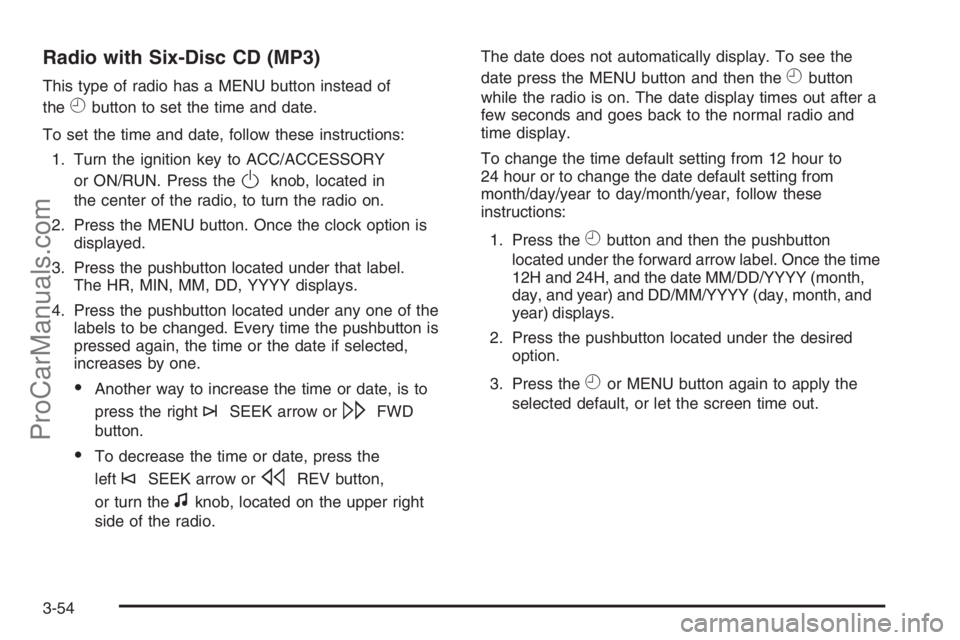
Radio with Six-Disc CD (MP3)
This type of radio has a MENU button instead of
the
Hbutton to set the time and date.
To set the time and date, follow these instructions:
1. Turn the ignition key to ACC/ACCESSORY
or ON/RUN. Press the
Oknob, located in
the center of the radio, to turn the radio on.
2. Press the MENU button. Once the clock option is
displayed.
3. Press the pushbutton located under that label.
The HR, MIN, MM, DD, YYYY displays.
4. Press the pushbutton located under any one of the
labels to be changed. Every time the pushbutton is
pressed again, the time or the date if selected,
increases by one.
Another way to increase the time or date, is to
press the right
¨SEEK arrow or\FWD
button.
To decrease the time or date, press the
left
©SEEK arrow orsREV button,
or turn the
fknob, located on the upper right
side of the radio.The date does not automatically display. To see the
date press the MENU button and then the
Hbutton
while the radio is on. The date display times out after a
few seconds and goes back to the normal radio and
time display.
To change the time default setting from 12 hour to
24 hour or to change the date default setting from
month/day/year to day/month/year, follow these
instructions:
1. Press the
Hbutton and then the pushbutton
located under the forward arrow label. Once the time
12H and 24H, and the date MM/DD/YYYY (month,
day, and year) and DD/MM/YYYY (day, month, and
year) displays.
2. Press the pushbutton located under the desired
option.
3. Press the
Hor MENU button again to apply the
selected default, or let the screen time out.
3-54
ProCarManuals.com