2008 SATURN VUE HYBRID ignition
[x] Cancel search: ignitionPage 158 of 384

Emissions Inspection and Maintenance
Programs
Some state/provincial and local governments have or
might begin programs to inspect the emission control
equipment on your vehicle. Failure to pass this
inspection could prevent you from getting a vehicle
registration.
Here are some things you need to know to help your
vehicle pass an inspection:
Your vehicle will not pass this inspection if the check
engine light is on or not working properly.
Your vehicle will not pass this inspection if the OBD
(on-board diagnostic) system determines that critical
emission control systems have not been completely
diagnosed by the system. The vehicle would be
considered not ready for inspection. This can happen if
you have recently replaced the battery or if the battery
has run down. The diagnostic system is designed to
evaluate critical emission control systems during normal
driving. This can take several days of routine driving.
If you have done this and your vehicle still does not pass
the inspection for lack of OBD system readiness, your
dealer/retailer can prepare the vehicle for inspection.
Oil Pressure Light
This light stays on after the
engine is started, or comes
on while driving, if there
is a low engine oil problem.
This light indicates that the engine is not receiving
enough oil. The engine could be low on oil, or could
have some other oil problem. Have it �xed immediately.
The oil pressure light also comes on when the ignition
is on but the engine is not running, as a test to show it
is working. It will go out when the ignition is turned
to START. If the light does not come on brie�y while
the ignition is on, the fuse or bulb might need to
be replaced. See your dealer/retailer for service.
3-38
ProCarManuals.com
Page 161 of 384

Fuel Gage
When the ignition is on, the fuel gage shows about how
much fuel is in the fuel tank.
When the indicator nears empty, the low fuel light
will comes on. There still is a little fuel left, but you
should get more soon. SeeLow Fuel Warning Light
on page 3-42for more information.Four things that can happen but do not mean the fuel
gage is not functioning properly are:
At the service station, the fuel pump shuts off
before the gage reads full.
It takes a little more or less fuel to �ll up than the
fuel gage indicates.
The gage moves a little when the vehicle turns a
corner or accelerates.
The gage takes a few seconds to stabilize after the
ignition is turned on, and goes back to empty after
the ignition is turned off.
For the fuel tank capacity, seeCapacities and
Specifications on page 5-98. United States
Canada
3-41
ProCarManuals.com
Page 164 of 384

Driver Information Center (DIC)
Your vehicle has a Driver Information Center (DIC).
All information appears in the DIC display located in the
instrument panel cluster.
The DIC comes on when the ignition is on. After a short
delay, the DIC displays the information that was last
displayed before the engine was turned off.
The DIC displays trip, fuel, and vehicle system
information, and warning messages if a system problem
is detected.
The DIC also displays the compass direction, outside air
temperature, and shift position indicator at the top of the
DIC display. If there is a problem with the system that
controls the temperature display, the numbers will be
replaced with dashes. If this occurs, have the vehicle
serviced by your dealer/retailer. If an abnormal
temperature reading is displayed for an extended period
of time, consult your dealer/retailer. Under certain
circumstances, especially when the engine is idling,
a delay updating the temperature display is normal.
SeeDIC Compass on page 3-48andAutomatic
Transmission Operation on page 2-23for more
information.
DIC Operation and Displays
The DIC has different displays which can be accessed
by pressing the reset stem located on the instrument
panel cluster. These displays are explained in the
following section. To scroll through the available
functions, press and release the reset stem.
ODOMETER
Press and release the reset stem until ODOMETER
displays. This display shows the distance the vehicle
has been driven in either miles (mi) or kilometers (km).
TRIP
Press and release the reset stem until TRIP displays.
This display shows the current distance traveled in either
miles (mi) or kilometers (km) since the last reset for
the trip odometer.
To reset the trip odometer to zero, press and hold the
reset stem while the trip odometer is displayed.
3-44
ProCarManuals.com
Page 170 of 384

DIC Warnings and Messages
Messages are displayed on the DIC to notify the driver
that the status of the vehicle has changed and that some
action may be needed by the driver to correct the
condition. Multiple messages may appear one after
another.
Some messages may not require immediate action, but
you can press the reset stem on the instrument panel
cluster to acknowledge that you received the messages
and to clear them from the display.
Some messages cannot be cleared from the DIC display
because they are more urgent. These messages require
action before they can be cleared. Take any messages
that appear on the display seriously and remember that
clearing the messages will only make the messages
disappear, not correct the problem.
The following are the possible messages that can be
displayed and some information about them.
BATTERY SAVER ACTIVE
This message displays when the charging system
detects that the battery is being drained. You may notice
that the vehicle attempts to reduce the drain for you by
turning off accessories, such as interior fans, rear
defogger, and heated seats. Turn off all accessories.
If the vehicle is not running, start and run the engine
for at least 10 minutes to allow the battery to recharge.
If the engine is running and the condition persists,
see your dealer/retailer immediately.
BUCKLE PASSENGER SEATBELT
This message reminds you to buckle the passenger’s
safety belt. SeePassenger Sensing System on
page 1-63.
This message displays and a chime sounds when
the ignition is on, the driver’s safety belt is buckled, the
passenger’s safety belt is unbuckled with the passenger
airbag enabled, and the vehicle is in motion. You should
have the passenger buckle their safety belt.
This reminder will be repeated if the ignition is on,
the vehicle is in motion, the driver is buckled and the
passenger is still unbuckled, and the passenger airbag
is enabled. If the passenger’s safety belt is already
buckled, this message and chime will not come on.
3-50
ProCarManuals.com
Page 171 of 384

BUCKLE SEATBELT
This message reminds you to buckle the driver’s
safety belt.
This message displays and a chime sounds when the
ignition is on, the driver’s safety belt is unbuckled,
and the vehicle is in motion. You should buckle your
safety belt.
If the driver remains unbuckled when the ignition is
on and the vehicle is in motion, the reminder will be
repeated. If the driver’s safety belt is already buckled,
this message and chime will not come on.
This message is an additional reminder to the Safety
Belt Reminder Light in the instrument panel cluster.
SeeSafety Belt Reminders on page 3-28.
CALIBRATING COMPASS: TURN IN
CIRCLES
This message displays when calibrating the compass.
Drive the vehicle in circles at less than 5 mph (8 km/h)
to complete the calibration. SeeDIC Compass on
page 3-48.
CHANGE ENGINE OIL SOON
This message displays when service is required for the
vehicle. See your dealer/retailer. SeeEngine Oil on
page 5-13andScheduled Maintenance on page 6-4
for more information.
Acknowledging this message will not reset the OIL LIFE
REMAINING display. That must be done at the OIL
LIFE screen. See “OIL LIFE” underDIC Operation and
Displays on page 3-44andEngine Oil Life System
on page 5-16for more information.
CHANGE TRANSMISSION FLUID
Notice:Use of the incorrect automatic transmission
�uid may damage your vehicle, and the damages
may not be covered by your warranty. Always
use the automatic transmission �uid listed in
Recommended Fluids and Lubricants on page 6-12.
This message displays when the life of the
transmission �uid has expired and it should be
changed. SeeScheduled Maintenance on page 6-4
andRecommended Fluids and Lubricants on page 6-12
for the proper �uid and change intervals.
3-51
ProCarManuals.com
Page 175 of 384

SERVICE AIR BAG
This message displays when there is a problem with
the airbag system. Have your vehicle serviced by your
dealer/retailer immediately. SeeAirbag Readiness
Light on page 3-29for more information.
SERVICE BRAKE SYSTEM
This message displays and a chime sounds when the
brake �uid level is low. The brake system warning
light also appears on the instrument panel cluster when
this message appears on the DIC. SeeBrake System
Warning Light on page 3-32. Have the brake system
serviced by your dealer/retailer as soon as possible.
SERVICE HILL START ASSIST
This message displays if there is a problem with the
hill start assist function. Have your vehicle serviced by
your dealer/retailer.
SERVICE HYBRID SYSTEM
This message displays if the hybrid components need
to be serviced. Have your vehicle serviced by your
dealer/retailer.
SERVICE POWER STEERING
This message displays if there has been a problem
detected with the power steering. SeeSteering
on page 4-9for more information.
SERVICE STABILITRAK
This message displays if there has been a problem
detected with the Electronic Stability Program (ESP).
A warning light also appears on the instrument
panel cluster. SeeTraction Control System (TCS)
Warning Light on page 3-34. SeeElectronic Stability
Program on page 4-8for more information.
If this message turns on while you are driving, pull off
the road as soon as possible and stop carefully. Try
resetting the system by turning the ignition off and then
back on. If this message still stays on or turns back on
again while you are driving, your vehicle needs service.
Have the system inspected by your dealer/retailer as
soon as possible.
3-55
ProCarManuals.com
Page 176 of 384
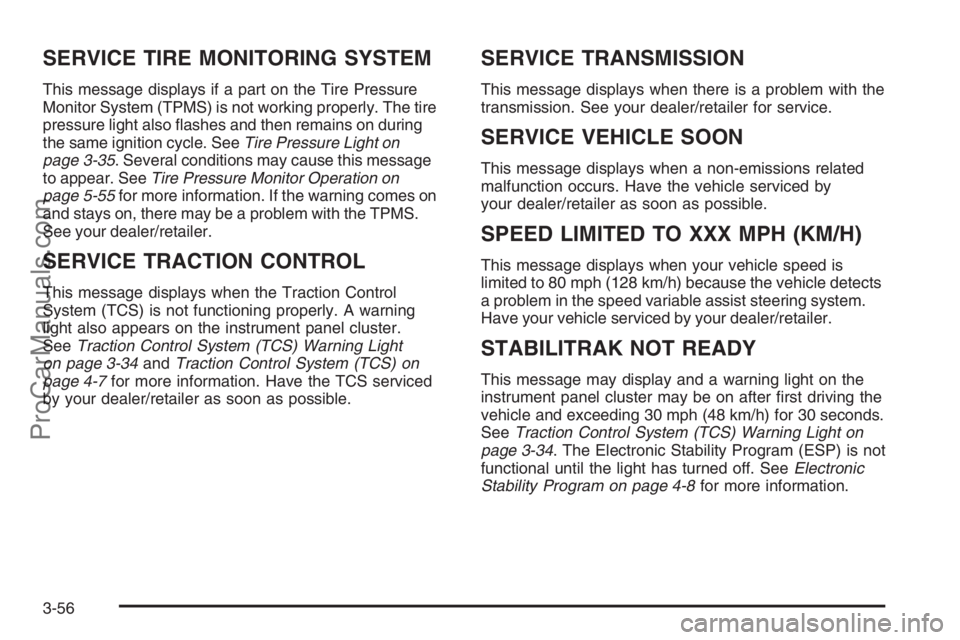
SERVICE TIRE MONITORING SYSTEM
This message displays if a part on the Tire Pressure
Monitor System (TPMS) is not working properly. The tire
pressure light also �ashes and then remains on during
the same ignition cycle. SeeTire Pressure Light on
page 3-35. Several conditions may cause this message
to appear. SeeTire Pressure Monitor Operation on
page 5-55for more information. If the warning comes on
and stays on, there may be a problem with the TPMS.
See your dealer/retailer.
SERVICE TRACTION CONTROL
This message displays when the Traction Control
System (TCS) is not functioning properly. A warning
light also appears on the instrument panel cluster.
SeeTraction Control System (TCS) Warning Light
on page 3-34andTraction Control System (TCS) on
page 4-7for more information. Have the TCS serviced
by your dealer/retailer as soon as possible.
SERVICE TRANSMISSION
This message displays when there is a problem with the
transmission. See your dealer/retailer for service.
SERVICE VEHICLE SOON
This message displays when a non-emissions related
malfunction occurs. Have the vehicle serviced by
your dealer/retailer as soon as possible.
SPEED LIMITED TO XXX MPH (KM/H)
This message displays when your vehicle speed is
limited to 80 mph (128 km/h) because the vehicle detects
a problem in the speed variable assist steering system.
Have your vehicle serviced by your dealer/retailer.
STABILITRAK NOT READY
This message may display and a warning light on the
instrument panel cluster may be on after �rst driving the
vehicle and exceeding 30 mph (48 km/h) for 30 seconds.
SeeTraction Control System (TCS) Warning Light on
page 3-34. The Electronic Stability Program (ESP) is not
functional until the light has turned off. SeeElectronic
Stability Program on page 4-8for more information.
3-56
ProCarManuals.com
Page 177 of 384

STABILITRAK OFF
This message displays any time the Electronic Stability
Program (ESP) turns off. When this message has been
displayed, the system is no longer available to assist
you with directional control of the vehicle. Adjust your
driving accordingly. SeeElectronic Stability Program
on page 4-8.
This message displays only while the ignition is in
ON/RUN.
Any of the following conditions may cause the system to
turn off:
The system is turned off by pressing and holding
the ESP/TCS button. SeeElectronic Stability
Program on page 4-8for more information.
The battery is low.
There is a system failure. See your dealer/retailer
for service.
TIGHTEN GAS CAP
This message may display along with the check engine
light on the instrument panel cluster if the vehicle’s fuel
cap is not tightened properly. SeeMalfunction Indicator
Lamp on page 3-36. Reinstall the fuel cap fully. See
Filling the Tank on page 5-8. The diagnostic system can
determine if the fuel cap has been left off or improperly
installed. A loose or missing fuel cap allows fuel to
evaporate into the atmosphere. A few driving trips with
the cap properly installed should turn this light and
message off.
TIRE LEARNING ACTIVE
This message displays when the Tire Pressure Monitor
System (TPMS) is re-learning the tire positions on
your vehicle. The tire positions must be re-learned after
rotating the tires or after replacing a tire or sensor.
SeeTire Inspection and Rotation on page 5-58,
Tire Pressure Monitor System on page 5-54, and
Inflation - Tire Pressure on page 5-52for more
information.
3-57
ProCarManuals.com