2008 SATURN VUE HYBRID service
[x] Cancel search: servicePage 111 of 384

OnStar Steering Wheel Controls
Your vehicle may have a Talk/Mute button that can
be used to interact with OnStar Hands-Free Calling.
SeeAudio Steering Wheel Controls on page 3-76
for more information.
On some vehicles, you may have to hold the button
for a few seconds and give the command “ONSTAR” to
activate the OnStar Hands-Free Calling. OnStar voice
command does not work unless Personal Calling is
activated. To activate Personal Calling, see the OnStar
Owner’s Guide.
On some vehicles, the mute button can be used to
dial numbers into voicemail systems, or to dial phone
extensions. See the OnStar Owner’s Guide for
more information.
How OnStar Service Works
Your vehicle’s OnStar system has the capability
of recording and transmitting vehicle information.
This information is automatically sent to an OnStar
Call Center at the time of an OnStar button press,
Emergency button press or if your airbags or AACN
system deploys. The vehicle information usually includes
your GPS location and, in the event of a crash, additional
information regarding the accident that your vehicle has
been involved in (e.g. the direction from which your
vehicle was hit). When you use the Virtual Advisor feature
of OnStar Hands-Free Calling, your vehicle also sends
OnStar your GPS location so that we can provide you
with location-based services.
OnStar service cannot work unless your vehicle is in a
place where OnStar has an agreement with a wireless
service provider for service in that area. OnStar service
also cannot work unless you are in a place where the
wireless service provider OnStar has hired for that area
has coverage, network capacity and reception when the
service is needed, and technology that is compatible
with the OnStar service. Not all services are available
everywhere, particularly in remote or enclosed areas,
or at all times.
2-35
ProCarManuals.com
Page 112 of 384

Location information about your vehicle is only available
if the GPS satellite signals are unobstructed and
available.
Your vehicle must have a working electrical system
(including adequate battery power) for the OnStar
equipment to operate. There are other problems OnStar
cannot control that may prevent OnStar from providing
OnStar service to you at any particular time or place.
Some examples are damage to important parts of your
vehicle in an accident, hills, tall buildings, tunnels,
weather or wireless phone network congestion.
Your Responsibility
Increase the radio volume if you cannot hear the OnStar
advisor. If the light next to the OnStar buttons is red, this
means that your system is not functioning properly and
should be checked by your dealer/retailer. If the light
appears clear (no light is appearing), your OnStar
subscription has expired. You can always press the
OnStar button to con�rm that your OnStar equipment
is active.
Universal Home Remote
System
The Universal Home Remote System provides a way to
replace up to three hand-held Radio-Frequency (RF)
transmitters used to activate devices such as garage
door openers, security systems, and home lighting.
This device complies with Part 15 of the FCC Rules.
Operation is subject to the following two conditions:
1. This device may not cause harmful interference.
2. This device must accept any interference received,
including interference that may cause undesired
operation.
This device complies with RSS-210 of Industry Canada.
Operation is subject to the following two conditions:
1. This device may not cause interference.
2. This device must accept any interference received,
including interference that may cause undesired
operation of the device.
Changes or modi�cations to this system by other than
an authorized service facility could void authorization to
use this equipment.
2-36
ProCarManuals.com
Page 149 of 384

Airbag Readiness Light
There is an airbag readiness light on the instrument
panel cluster, which shows the airbag symbol.
The system checks the airbag’s electrical system for
malfunctions. The light tells you if there is an electrical
problem. The system check includes the airbag sensor,
the pretensioners, the airbag modules, the wiring and
the crash sensing and diagnostic module. For more
information on the airbag system, seeAirbag System
on page 1-53.
This light will come
on when you start your
vehicle, and it will �ash for
a few seconds. The light
should go out and the
system is ready.
If the airbag readiness light stays on after you start the
vehicle or comes on when you are driving, your airbag
system may not work properly. Have your vehicle
serviced right away.{CAUTION:
If the airbag readiness light stays on after you
start your vehicle, it means the airbag system
may not be working properly. The airbags in
your vehicle may not in�ate in a crash, or they
could even in�ate without a crash. To help
avoid injury to yourself or others, have your
vehicle serviced right away.
The airbag readiness light should �ash for a
few seconds when you start the engine. If the light
does not come on then, have it �xed immediately.
If there is a problem with the airbag system, an airbag
Driver Information Center (DIC) message may also come
on. SeeDIC Warnings and Messages on page 3-50for
more information.
3-29
ProCarManuals.com
Page 151 of 384
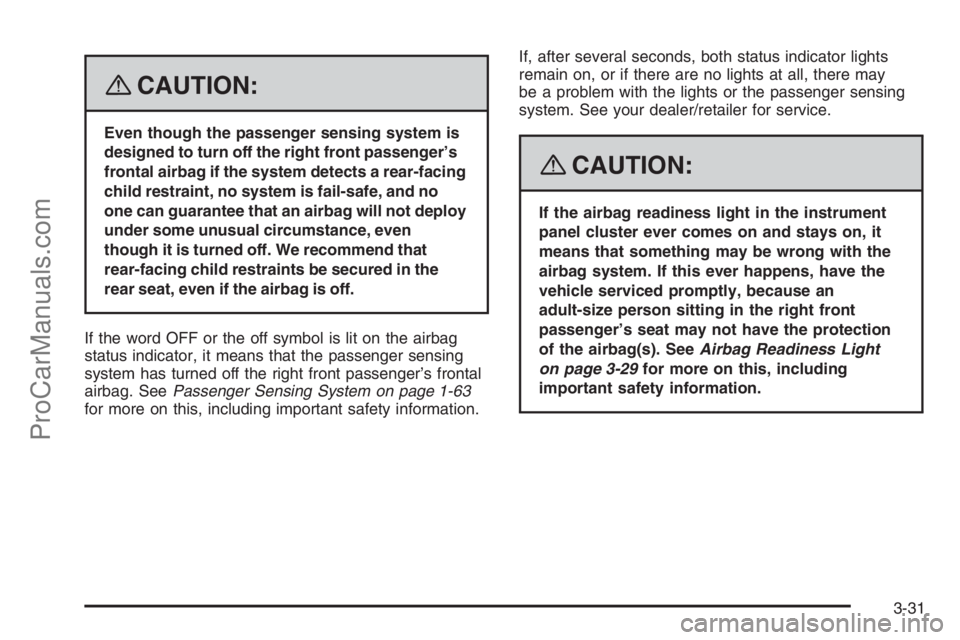
{CAUTION:
Even though the passenger sensing system is
designed to turn off the right front passenger’s
frontal airbag if the system detects a rear-facing
child restraint, no system is fail-safe, and no
one can guarantee that an airbag will not deploy
under some unusual circumstance, even
though it is turned off. We recommend that
rear-facing child restraints be secured in the
rear seat, even if the airbag is off.
If the word OFF or the off symbol is lit on the airbag
status indicator, it means that the passenger sensing
system has turned off the right front passenger’s frontal
airbag. SeePassenger Sensing System on page 1-63
for more on this, including important safety information.If, after several seconds, both status indicator lights
remain on, or if there are no lights at all, there may
be a problem with the lights or the passenger sensing
system. See your dealer/retailer for service.
{CAUTION:
If the airbag readiness light in the instrument
panel cluster ever comes on and stays on, it
means that something may be wrong with the
airbag system. If this ever happens, have the
vehicle serviced promptly, because an
adult-size person sitting in the right front
passenger’s seat may not have the protection
of the airbag(s). SeeAirbag Readiness Light
on page 3-29for more on this, including
important safety information.
3-31
ProCarManuals.com
Page 153 of 384

If the light comes on while driving, a chime will sound.
Pull off the road and stop. The pedal might be harder to
push or go closer to the �oor. It might also take longer
to stop. If the light is still on, have the vehicle towed
for service. SeeTowing Your Vehicle on page 4-28.
{CAUTION:
Your brake system may not be working
properly if the brake system warning light is
on. Driving with the brake system warning light
on can lead to an accident. If the light is still
on after you have pulled off the road and
stopped carefully, have the vehicle towed
for service.
Anti-lock Brake System (ABS)
Warning Light
For vehicles with
the Antilock Brake
System (ABS), this light
comes on brie�y when
the engine is started.
That is normal. If the light does not come on then, have
it �xed so it will be ready to warn you if there is a problem.
If the ABS light stays on, turn the ignition off, if the light
comes on when you are driving, stop as soon as it is
safely possible and turn the ignition off. Then start the
engine again to reset the system. If the ABS light still
stays on, or comes on again while you are driving,
your vehicle needs service. If the regular brake system
warning light is not on, your vehicle still has brakes, but
not antilock brakes. If the regular brake system warning
light is also on, your vehicle does not have antilock
brakes and there is a problem with the regular brakes.
SeeBrake System Warning Light on page 3-32.
For vehicles with a Driver Information Center (DIC),
seeDIC Warnings and Messages on page 3-50for
all brake related DIC messages.
3-33
ProCarManuals.com
Page 154 of 384

Traction Control System (TCS)
Warning Light
The Traction Control
System (TCS) warning
light may come on for
the following reasons:
The system is turned off by pressing the traction
control button located above the audio system on
the instrument panel. The warning light will come
on and stay on. Press the button again, to turn the
system back on. The warning light should go off.
SeeTraction Control System (TCS) on page 4-7for
more information.
An engine and brake system problem related to
traction control makes the TCS turn off.
If the TCS warning light comes on and stays on for an
extended period of time when the system is turned
on, your vehicle needs service.
Electronic Stability Program
Indicator Light
This comes on brie�y
when the engine is started.
It �ashes while the Electronic Stability Program (ESP) or
the Traction Control System (TCS) is working. This light
will come on when the ESP has been turned off and if
there is a problem with the ESP or the TCS. SeeTraction
Control System (TCS) on page 4-7andElectronic
Stability Program on page 4-8for more information.
3-34
ProCarManuals.com
Page 155 of 384

Engine Coolant Temperature
Warning Light
This light comes on brie�y when starting the vehicle
as a system check. If it does not, take the vehicle to
your dealer/retailer for service.
If this light comes on and
stays lit, the engine has
overheated.
If this happens pull over and seeEngine Overheating
on page 5-23for more information.
Notice:Driving with the engine coolant temperature
warning light on could cause your vehicle to
overheat. SeeEngine Overheating on page 5-23.
Your vehicle could be damaged, and it might not
be covered by your warranty. Never drive with
the engine coolant temperature warning light on.
Tire Pressure Light
The tire pressure light
comes on brie�y when the
engine is started.
It provides information about tire pressures and the Tire
Pressure Monitoring System.
When the Light is Solid
This indicates that one or more of your tires are
signi�cantly underin�ated.
Stop and check the tires as soon as it is safe to do,
and in�ate them to the proper pressure. SeeTires
on page 5-47for more information.
When the Light Flashes First and
Then is Solid
This indicates that there may be a problem with the Tire
Pressure Monitor System. The light �ashes for about
a minute and then stays solid for the remainder of
the ignition cycle. This sequence will repeat with every
ignition cycle. SeeTire Pressure Monitor System on
page 5-54for more information.
3-35
ProCarManuals.com
Page 156 of 384

Malfunction Indicator Lamp
Check Engine Light
A computer system called OBD II (On-Board
Diagnostics-Second Generation) monitors operation
of the fuel, ignition, and emission control systems.
It makes sure that emissions are at acceptable levels
for the life of the vehicle, helping to produce a cleaner
environment.
The check engine light
comes on to indicate that
there is an OBD II problem
and service is required.
Malfunctions often are indicated by the system before
any problem is apparent. This can prevent more serious
damage to your vehicle. This system is also designed
to assist your service technician in correctly diagnosing
any malfunction.
Notice:If you keep driving your vehicle with this
light on, after a while, the emission controls might
not work as well, your vehicle’s fuel economy might
not be as good, and the engine might not run as
smoothly. This could lead to costly repairs that might
not be covered by your warranty.Notice:Modi�cations made to the engine,
transmission, exhaust, intake, or fuel system of
your vehicle or the replacement of the original tires
with other than those of the same Tire Performance
Criteria (TPC) can affect your vehicle’s emission
controls and can cause this light to come on.
Modi�cations to these systems could lead to costly
repairs not covered by your warranty. This could
also result in a failure to pass a required Emission
Inspection/Maintenance test. SeeAccessories
and Modifications on page 5-3.
This light comes on, as a check to show it is working,
when the ignition is turned ON/RUN but the engine is not
running. If the light does not come on, have it repaired.
This light also comes on during a malfunction in
one of two ways:
Light Flashing— A mis�re condition has been
detected. A mis�re increases vehicle emissions
and could damage the emission control system
on your vehicle. Diagnosis and service might
be required.
Light On Steady— An emission control system
malfunction has been detected on your vehicle.
Diagnosis and service might be required.
3-36
ProCarManuals.com