2008 SATURN ASTRA wheel
[x] Cancel search: wheelPage 110 of 304

Day / Night
The vehicle may have this feature.
The display can be adjusted to
best match the lighting conditions.
To adjust this setting:
1. Select Day / Night from the
Settings menu.
The available options are
displayed:
Auto:Adjusts the display
automatically based on
the lighting conditions.
Day:Black or colored text on
a light background.
Night:White or colored text
on a dark background.
2. Make the desired selection.
When selected, a
Oappears next
to the item.
Ignition Logic
If the vehicle has this feature, see
Audio System(s) on page 6-1
for more information.
Trip Computer
The vehicle may have a trip
computer. The trip computer
provides information on driving
data. This information is
continually recorded and
evaluated electronically. If power
has been interrupted or if the battery
voltage has dropped too low, the
values stored in the trip computer
will be lost.
The trip computer main page
provides information on range
and instantaneous consumption.
To access other trip computer
vehicle data, do one of the following:
Press the BC button on the
audio system, if your vehicle
has this feature.
Press the left thumbwheel, if your
vehicle has this feature, on the
steering wheel.
Select the trip computer menu
front display.The functions are displayed in the
following order:
Range
This display shows the approximate
number of remaining miles (mi)
or kilometers (km) the vehicle
can be driven without refueling.
The message “Range” displays if
less than 31 miles (50 km) can be
driven with the fuel remaining in
the tank.
SeeDIC Warnings and Messages
(Base and Uplevel Systems) on
page 4-37for information on
acknowledging the message.
The fuel range estimate is based
on an average of the vehicle’s fuel
economy over recent driving history
and the amount of fuel remaining in
the fuel tank. This estimate will
change if driving conditions change.
4-34 Instruments and Controls
ProCarManuals.com
Page 113 of 304

DIC Warnings and
Messages (Base and
Uplevel Systems)
Messages are displayed on the DIC
to notify the driver that the status of
the vehicle has changed and that
some action may be needed by
the driver to correct the condition.
Multiple messages may appear
one after another.
The DIC monitors some �uid levels,
battery of the Remote Keyless Entry
(RKE) transmitter, the theft-deterrent
system on vehicles with this feature,
the brake light switch, and important
exterior lights, including wiring and
fuses.Some messages may not require
immediate action, but you can
acknowledge that you received the
messages and to clear them from the
display by doing one of the following:
Press the OK button on the base
level audio system.
Press the multifunction knob, if
your vehicle has this feature,
on the uplevel audio system.
Press the left thumbwheel, if your
vehicle has this feature, on the
steering wheel.
If there are several warning
messages, acknowledge them
one at a time.Some messages cannot be cleared
from the DIC display because they
are more urgent. These messages
require action before they can
be cleared. You should take any
messages that appear on the display
seriously and remember that clearing
the messages will only make the
messages disappear, not correct
the problem.
Warning messages for the uplevel
DIC follow. On the base level
DIC, messages appear in an
abbreviated form.
Brakelight check---
This message displays when there
is a problem with the vehicle lighting.
The source of the problem is
displayed as text. For example,
“Brakelight check right”.
Instruments and Controls 4-37
ProCarManuals.com
Page 119 of 304

Lighting
Lighting
Exterior Lamps Controls.....5-1
Daytime Running
Lamps (DRL)....................5-2
Delayed Headlamps............5-2
Fog Lamps.........................5-2
Instrument Panel
Brightness.........................5-3
Dome Lamp(s)....................5-3
Entry Lighting.....................5-3
Reading Lamps..................5-3
Rear Compartment Lamp.....5-4
Battery Run-Down
Protection.........................5-4
Lighting
Exterior Lamps Controls
The exterior lamp control is
located on the instrument panel
to the left of the steering wheel.
Turn the exterior lamp control to the
following positions:
T(Off):Turns off the exterior lamps.
AUTO (Automatic):Turns
the exterior lamps on and off
automatically, depending upon
outside lighting.
;(Parking Lamps):Turns on
the parking lamps together with the
following:
Taillamps
Sidemarkers
License Plate Lamps
2(Headlamps):Turns on the
headlamps, together with the
previously listed lamps.
After 15 minutes with the ignition
switched off and the low-beam
headlamps on, the parking lamps
turn on.
Lighting 5-1
ProCarManuals.com
Page 120 of 304

Daytime Running
Lamps (DRL)
Daytime Running Lamps (DRL) can
make it easier for others to see
the front of your vehicle during the
day. DRL can be helpful in many
different driving conditions, but they
can be especially helpful in the
short periods after dawn and before
sunset. Fully functional daytime
running lamps are required on all
vehicles �rst sold in Canada.
The DRL system makes the
low-beam headlamps turn on at
a reduced brightness when
the following conditions are met:
The engine is running.
The light sensor determines it
is night and the exterior lamps
control is in the off position.
The light sensor determines
it is daytime.The taillamps and other lamps will
be off.
The DRL turns off when the engine
is not running.
The regular headlamps or parking
lamps should be used when needed.
Delayed Headlamps
Vehicles with headlamp exit delay,
keep the headlamps and taillamps
on for 30 seconds.
To activate:
1. Turn the ignition off and remove
the key from the ignition.
2. Open the driver door.
3. Pull the multifunction lever
toward the steering wheel.
To deactivate, do either of the
following:
Insert the key into the ignition.
Pull the multifunction lever toward
the steering wheel again while
the driver door is open.
Fog Lamps
For vehicles with fog lamps, the
button is located on the instrument
panel, to the left of the steering
wheel.
The ignition and headlamps or
parking lamps must be on to turn on
the fog lamps. The fog lamps will not
turn on if the high beam headlamps
or �ash to pass are active.
Press the button to turn the fog
lamps on or off. An indicator light on
the instrument panel cluster comes
on when the fog lamps are on.
Some localities have laws that
require the headlamps to be
on along with the fog lamps.
5-2 Lighting
ProCarManuals.com
Page 121 of 304

Instrument Panel
Brightness
D
(Instrument Panel
Brightness):The knob with this
symbol on it is located next to the
exterior lamps control to the left of
the steering wheel. Push the knob in
all the way until it extends out and
then turn the knob clockwise or
counterclockwise to brighten or dim
the lights. Push the knob back in
when �nished.
Dome Lamp(s)
There are two dome lamps. The rear
dome lamp turns on automatically
with the front dome lamp.
+(On/Off):Press to turn the
front dome lamp on or off while
the doors are closed.
Entry Lighting
With entry lighting, the interior of the
vehicle is illuminated while entering
the vehicle. The interior lamps
turn on brie�y when the door
is unlocked using the key or the
Remote Keyless Entry (RKE)
transmitter and the ignition is in
LOCK/OFF. After a few seconds
have passed, the interior lamps
will slowly fade out.
Reading Lamps
Front Reading Lamps
The front reading lamps, located on
the headliner, can be controlled
separately by the buttons located
near each lamp.
\(On/Off):Press to turn the lamp
on or off.
Lighting 5-3
ProCarManuals.com
Page 123 of 304
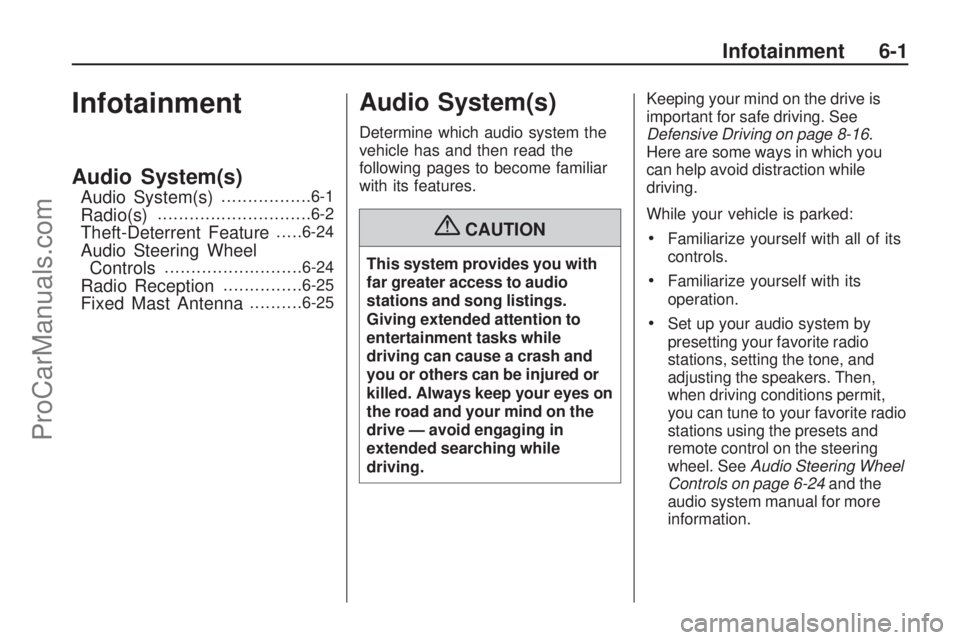
Infotainment
Audio System(s)
Audio System(s).................6-1
Radio(s).............................6-2
Theft-Deterrent Feature.....6-24
Audio Steering Wheel
Controls..........................6-24
Radio Reception...............6-25
Fixed Mast Antenna..........6-25
Audio System(s)
Determine which audio system the
vehicle has and then read the
following pages to become familiar
with its features.
{CAUTION
This system provides you with
far greater access to audio
stations and song listings.
Giving extended attention to
entertainment tasks while
driving can cause a crash and
you or others can be injured or
killed. Always keep your eyes on
the road and your mind on the
drive — avoid engaging in
extended searching while
driving.Keeping your mind on the drive is
important for safe driving. See
Defensive Driving on page 8-16.
Here are some ways in which you
can help avoid distraction while
driving.
While your vehicle is parked:
Familiarize yourself with all of its
controls.
Familiarize yourself with its
operation.
Set up your audio system by
presetting your favorite radio
stations, setting the tone, and
adjusting the speakers. Then,
when driving conditions permit,
you can tune to your favorite radio
stations using the presets and
remote control on the steering
wheel. SeeAudio Steering Wheel
Controls on page 6-24and the
audio system manual for more
information.
Infotainment 6-1
ProCarManuals.com
Page 146 of 304

Care of the CD Player
Do not add labels to a CD, it could
get caught in the CD player. Use a
marking pen to write on the top of the
CD if a description is needed.
Do not use CD lens cleaners, they
could damage the CD player.
Notice:If a label is added to a
CD, or more than one CD is
inserted into the slot at a time,
or an attempt is made to play
scratched or damaged CDs, the
CD player could be damaged.
While using the CD player, use
only CDs in good condition
without any label, load one CD at a
time, and keep the CD player and
the loading slot free of foreign
materials, liquids, and debris.
Theft-Deterrent Feature
The audio system is equipped
with an electronic safety system to
prevent theft, and only works in the
vehicle.
Audio Steering Wheel
Controls
Some audio controls can be
adjusted at the steering wheel.
Several functions of the audio
system can be operated with the
audio remote control buttons and
the rotary control located on
both sides of the steering wheel.Depending on the vehicle’s features,
see the following audio controls:
Z(Rotary Control):Manually
seek a station by turning to move
the cursor either to the previous
or next screen entry. Press to
con�rm the selection.
For the DIC (Driver Information
Center), press the rotary control to
call up the DIC menu. Press to
reset the current value. Press and
hold for two seconds to reset
all of the values.
Y:Press to go to the next preset
station if playing the radio.
Press to go to the beginning of a
currently playing CD or to the
next album on an MP3.
6-24 Infotainment
ProCarManuals.com
Page 152 of 304

Outlet Adjustment
Use the thumbwheel below the air
outlets to change the direction of the
air �ow. Use the vertical thumbwheel
next to the outlets to control the
amount of air �ow or to shut off the
air�ow completely.
Keep all outlets open whenever
possible for best system
performance.
Operation Tips
Clear away any ice, snow, or
leaves from the air inlets at
the base of the windshield that
can block the �ow of air into
the vehicle.
Use of non-GM approved hood
de�ectors can adversely affect
the performance of the system.
Keep the path under all seats
clear of objects to help circulate
the air inside the vehicle
more effectively.
If fogging reoccurs while in vent
or bi-level modes with mild
temperature throughout the
vehicle, turn on the air conditioner
to reduce windshield fogging.
7-4 Climate Controls
ProCarManuals.com