2008 SAAB 9-7X tow
[x] Cancel search: towPage 157 of 426

{CAUTION:
Your brake system may not be working
properly if the brake system warning light is
on. Driving with the brake system warning
light on can lead to an accident. If the light
is still on after you have pulled off the road
and stopped carefully, have the vehicle towed
for service.
Antilock Brake System
Warning Light
For vehicles with
the Antilock Brake
System (ABS), this
light comes on brie�y
when the engine
is started.That is normal. If the light does not come on then,
have it �xed so it will be ready to warn you if there
is a problem.
If the ABS light stays on, turn the ignition off, if the light
comes on when you are driving, stop as soon as it is
safely possible and turn the ignition off. Then start the
engine again to reset the system. If the ABS light still
stays on, or comes on again while you are driving, your
vehicle needs service. If the regular brake system
warning light is not on, your vehicle still has brakes, but
not antilock brakes. If the regular brake system warning
light is also on, your vehicle does not have antilock
brakes and there is a problem with the regular brakes.
SeeBrake System Warning Light on page 3-34.
For vehicles with a Driver Information Center (DIC),
seeDIC Warnings and Messages on page 3-48for
all brake related DIC messages.
3-35
ProCarManuals.com
Page 161 of 426

If the Light is Flashing
The following can prevent more serious damage
to your vehicle:
Reduce vehicle speed.
Avoid hard accelerations.
Avoid steep uphill grades.
If you are towing a trailer, reduce the amount of
cargo being hauled as soon as it is possible.
If the light stops �ashing and remains on steady,
see “If the Light Is On Steady” following.
If the light continues to �ash, when it is safe to do so,
stop the vehicle. Find a safe place to park the vehicle.
Turn the ignition off, wait at least 10 seconds, and restart
the engine. If the light remains on steady, see “If the
Light Is On Steady” following. If the light is still �ashing,
follow the previous steps and see your dealer/retailer
for service as soon as possible.
If the Light Is On Steady
You might be able to correct the emission system
malfunction by considering the following:
Did you recently put fuel into your vehicle?
If so, reinstall the fuel cap, making sure to fully install the
cap. SeeFilling the Tank on page 5-7. The diagnostic
system can determine if the fuel cap has been left off orimproperly installed. A loose or missing fuel cap allows
fuel to evaporate into the atmosphere. A few driving trips
with the cap properly installed should turn the light off.
Did you just drive through a deep puddle of water?
If so, your vehicle’s electrical system might be wet. The
condition is usually corrected when the electrical system
dries out. A few driving trips should turn the light off.
Have you recently changed brands of fuel?
If so, be sure to fuel your vehicle with quality fuel. See
Gasoline Octane on page 5-5. Poor fuel quality causes
the engine not to run as efficiently as designed. You
might notice this as stalling after start-up, stalling when
you put the vehicle into gear, mis�ring, hesitation on
acceleration, or stumbling on acceleration — these
conditions might go away once the engine is warmed
up. This will be detected by the system and cause the
light to turn on.
If you experience one or more of these conditions,
change the fuel brand you use. It will require at least
one full tank of the proper fuel to turn the light off.
If none of the above steps have made the light turn off,
your dealer/retailer can check the vehicle. Your dealer/
retailer has the proper test equipment and diagnostic
tools to �x any mechanical or electrical problems
that might have developed.
3-39
ProCarManuals.com
Page 187 of 426

Adjusting the Speakers (Balance/Fade)
e
(Balance/Fade):To adjust the balance between
the right and the left speakers, push and release
this knob until BAL (balance) displays. Turn the knob to
move the sound toward the right or the left speakers.
To adjust the fade between the front and the rear
speakers, push and release the speaker knob until
FADE displays. Turn the knob to move the sound
toward the front or the rear speakers.
To adjust the balance and the fade to the middle
position, while in fade or balance, push the tone knob,
then push it again and hold it until one beep sounds.
To adjust all tone and speaker controls to the middle
position, push and hold the tone knob when no tone
or speaker control is displayed. ALL CENTERED
displays and a beep sounds.
Finding a Category (CAT) Station
(XM™ Satellite Radio Service Only)
To select and �nd a desired category perform the
following:
1. Press the CAT button to activate category select
mode. The current category displays.
2. Turn the tune knob to select a category.
3. Press either SEEK arrow, once the desired category
is displayed, to go to that category’s �rst station.
4. Press either SEEK arrow again, to go to another
station within that category and the category is
displayed. If CAT disappears from the display,
go back to Step 1.
5. Press CAT to exit category select mode or wait
for CAT to time out.
If the radio cannot �nd the desired category,
NOT FOUND displays and the radio returns to the
last station being played.
3-65
ProCarManuals.com
Page 209 of 426
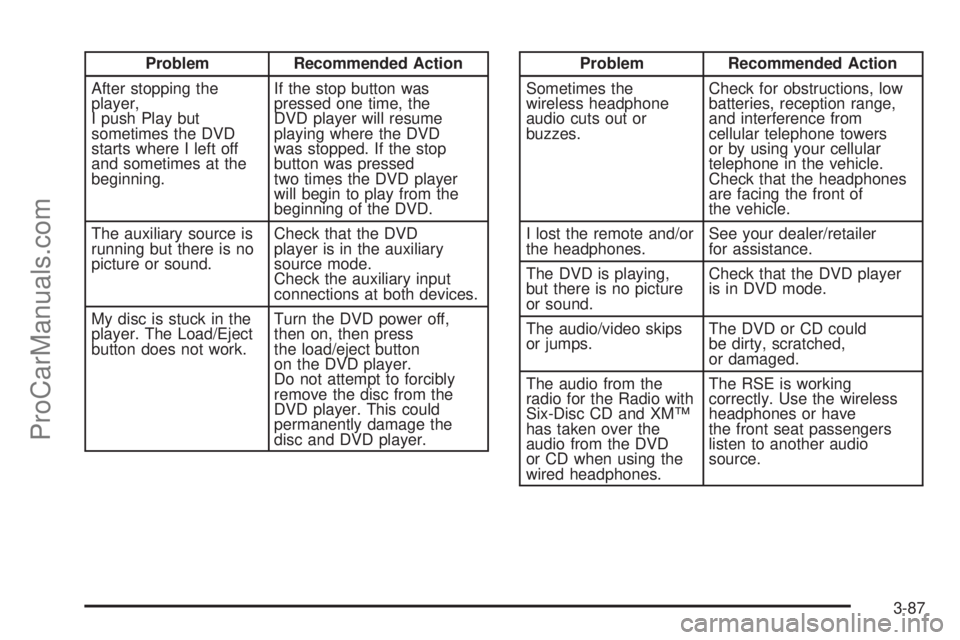
Problem Recommended Action
After stopping the
player,
I push Play but
sometimes the DVD
starts where I left off
and sometimes at the
beginning.If the stop button was
pressed one time, the
DVD player will resume
playing where the DVD
was stopped. If the stop
button was pressed
two times the DVD player
will begin to play from the
beginning of the DVD.
The auxiliary source is
running but there is no
picture or sound.Check that the DVD
player is in the auxiliary
source mode.
Check the auxiliary input
connections at both devices.
My disc is stuck in the
player. The Load/Eject
button does not work.Turn the DVD power off,
then on, then press
the load/eject button
on the DVD player.
Do not attempt to forcibly
remove the disc from the
DVD player. This could
permanently damage the
disc and DVD player.Problem Recommended Action
Sometimes the
wireless headphone
audio cuts out or
buzzes.Check for obstructions, low
batteries, reception range,
and interference from
cellular telephone towers
or by using your cellular
telephone in the vehicle.
Check that the headphones
are facing the front of
the vehicle.
I lost the remote and/or
the headphones.See your dealer/retailer
for assistance.
The DVD is playing,
but there is no picture
or sound.Check that the DVD player
is in DVD mode.
The audio/video skips
or jumps.The DVD or CD could
be dirty, scratched,
or damaged.
The audio from the
radio for the Radio with
Six-Disc CD and XM™
has taken over the
audio from the DVD
or CD when using the
wired headphones.The RSE is working
correctly. Use the wireless
headphones or have
the front seat passengers
listen to another audio
source.
3-87
ProCarManuals.com
Page 215 of 426

Your Driving, the Road, and Your Vehicle..........4-2
Defensive Driving...........................................4-2
Drunk Driving.................................................4-2
Control of a Vehicle........................................4-3
Braking.........................................................4-3
Antilock Brake System (ABS)...........................4-4
Braking in Emergencies...................................4-5
Limited-Slip Rear Axle.....................................4-5
StabiliTrak
®System........................................4-5
All-Wheel Drive (AWD) System.......................4-10
Steering......................................................4-10
Off-Road Recovery.......................................4-12
Passing.......................................................4-12
Loss of Control.............................................4-12
Off-Road Driving...........................................4-13
Driving at Night............................................4-14Driving in Rain and on Wet Roads..................4-14
Before Leaving on a Long Trip.......................4-15
Highway Hypnosis........................................4-16
Hill and Mountain Roads................................4-16
Winter Driving..............................................4-17
If Your Vehicle is Stuck in Sand, Mud,
Ice, or Snow.............................................4-21
Rocking Your Vehicle to Get It Out.................4-22
Loading Your Vehicle....................................4-22
Towing..........................................................4-28
Towing Your Vehicle.....................................4-28
Recreational Vehicle Towing...........................4-28
Electronically Controlled Air Suspension
System....................................................4-28
Towing a Trailer...........................................4-30
Section 4 Driving Your Vehicle
4-1
ProCarManuals.com
Page 236 of 426

Rocking Your Vehicle to Get It Out
First, turn the steering wheel left and right to clear
the area around the front wheels. Turn off any traction
or stability system. SeeStabiliTrak
®System on
page 4-5. Then shift back and forth between
REVERSE (R) and a forward gear, spinning the wheels
as little as possible. To prevent transmission wear,
wait until the wheels stop spinning before shifting gears.
Release the accelerator pedal while you shift, and
press lightly on the accelerator pedal when the
transmission is in gear. By slowly spinning the wheels
in the forward and reverse directions, you will cause
a rocking motion that could free your vehicle. If that does
not get your vehicle out after a few tries, it might need
to be towed out. If your vehicle does need to be
towed out, seeTowing Your Vehicle on page 4-28.
Loading Your Vehicle
It is very important to know how much weight
your vehicle can carry. This weight is called the
vehicle capacity weight and includes the weight of
all occupants, cargo, and all nonfactory-installed
options. Two labels on your vehicle show how
much weight it was designed to carry, the
Tire and Loading Information label and the
Certi�cation/Tire label.
{CAUTION:
Do not load your vehicle any heavier than
the Gross Vehicle Weight Rating (GVWR),
or either the maximum front or rear Gross
Axle Weight Rating (GAWR). If you do,
parts on your vehicle can break, and it
can change the way your vehicle handles.
These could cause you to lose control
and crash. Also, overloading can shorten
the life of your vehicle.
4-22
ProCarManuals.com
Page 238 of 426

4.The resulting �gure equals the available
amount of cargo and luggage load capacity.
For example, if the “XXX” amount equals
1400 lbs and there will be �ve 150 lb
passengers in your vehicle, the amount of
available cargo and luggage load capacity is
650 lbs (1400−750 (5 x 150) = 650 lbs).
5.Determine the combined weight of luggage
and cargo being loaded on the vehicle. That
weight may not safely exceed the available
cargo and luggage load capacity calculated
in Step 4.
6.If your vehicle will be towing a trailer, the load
from your trailer will be transferred to your
vehicle. Consult this manual to determine
how this reduces the available cargo
and luggage load capacity of your vehicle.
SeeTowing a Trailer on page 4-30for
important information on towing a trailer,
towing safety rules and trailering tips.Item Description Total
AVehicle Capacity
Weight for
Example 1=1,000 lbs
(453 kg)
BSubtract Occupant
Weight 150 lbs
(68 kg)×2=300 lbs (136 kg)
CAvailable Occupant
and Cargo Weight=700 lbs (317 kg)
Example 1
4-24
ProCarManuals.com
Page 242 of 426

Towing
Towing Your Vehicle
Consult your dealer/retailer or a professional towing
service if you need to have your disabled vehicle towed.
SeeRoadside Assistance Program on page 7-4.
If you want to tow your vehicle behind another vehicle
for recreational purposes (such as behind a motorhome),
see “Recreational Vehicle Towing” following.
Recreational Vehicle Towing
Recreational vehicle towing means towing your vehicle
behind another vehicle — such as behind a motorhome.
The two most common types of recreational vehicle
towing are known as “dinghy towing” (towing your vehicle
with all four wheels on the ground) and “dolly towing”
(towing your vehicle with two wheels on the ground and
two wheels up on a device known as a “dolly”).Your vehicle was not designed to be towed with any of
its wheels on the ground. If your vehicle must be
towed, see “Towing Your Vehicle” earlier in this section.
Notice:Towing an all-wheel-drive vehicle with all
four wheels on the ground, or even with only two
of its wheels on the ground, will damage drivetrain
components. Do not tow an all-wheel-drive vehicle
if any of its wheels will be on the ground.
Electronically Controlled Air
Suspension System
Your vehicle is equipped with an electronically controlled
air suspension system that automatically keeps your
vehicle level as you load and unload. The system
includes a compressor, two height sensors, and two air
springs supporting the rear axle.
The system also has an internal clock to prevent
overheating if the in�ator is used for prolonged periods.
If the system overheats, all leveling function stops
until the system cools down. During this time, the
indicator light on the air in�ator switch will be �ashing.
4-28
ProCarManuals.com