2008 SAAB 9-3 alarm
[x] Cancel search: alarmPage 59 of 320

59 Security
Quick guide, LED and Saab Information Display
(SID) messagesActivity LED signal
Arming (delay period) Illuminates for 11 seconds.
Alarm armed Flashes once every 3 seconds.
Disarming Extinguishes.
Alarm not armed Off.
A door, the hood or the tailgate is
open or opened during the delay
period.Flashes for 11 s then flashes
once every 3 seconds.
Car immobilized but not locked. Off.
Change of status of immobilizer
system, valid remote control
inserted or removed from ignition
switch.Double-flashes for 3 seconds.
SID message Reason/action
Key not accepted.
Contact service.Error when remote control
inserted into ignition switch.
Remote control battery
low. Replace battery.Battery needs replacing.
Seepage54.
Number of keys:
Active key number:Check of the number of remote
controls programmed for your
car. See page 53.
Alarm tripped during
last arming period.The alarm has been tripped
since the car was last locked.
93_US_M08.book Page 59 Friday, May 11, 2007 11:37 AM
ProCarManuals.com
Page 90 of 320

90 Instruments and controlsPress the CLR button to acknowledge a SID
message. If you acknowledge a message
but do nothing about it, the message will be
displayed again the next time you start the
car.
When the engine is switched off the warn-
ing/indicator lights still active are displayed,
this is to remind the driver. At this point the
warning/indicator lights previously acknowl-
edged with the CLR button are also dis-
played.
You can adjust the settings of several of the
car’s systems, such as the alarm3, rain
sensor3 and climate control system. These
are known as Settings se page 94.Odometer and trip meterThe odometer records the distance trav-
elled in miles on U.S. vehicles and on Cana-
dian vehicles the distance indicated is in
kilometres, and the trip meter in miles and
tenths (kilometres and tenths of kilometres
on Canadian vehicles).
Reset buttonThe reset button is positioned immediately
to the left of the speedometer.
Press once to resets the trip meter, the igni-
tion shall be in position ON.
Trip computer function of the SID
WARNING
It is strongly recommended that the SID
settings be changed only when the car is
stationary. The driver’s attention can oth-
erwise easily be distracted from the road.
SID contains the following functions:
TempOutdoor temperature
D.T.E.Estimated range (distance to
empty fuel tank).
When the possible range is
less than 18 miles (30 km)
then the text Refill fuel now
is displayed.
FuelØAverage fuel consumption
since function last reset
DistDistance to destinations.
Function can also be used as
a trip meter
SpeedØAverage speed since function
last reset
Speed WSpeed warning (chime)
SettingsSettings of features such as
alarm clock, language and
rain sensor3
SID, control unit and display
93_US_M08.book Page 90 Friday, May 11, 2007 11:37 AM
ProCarManuals.com
Page 92 of 320
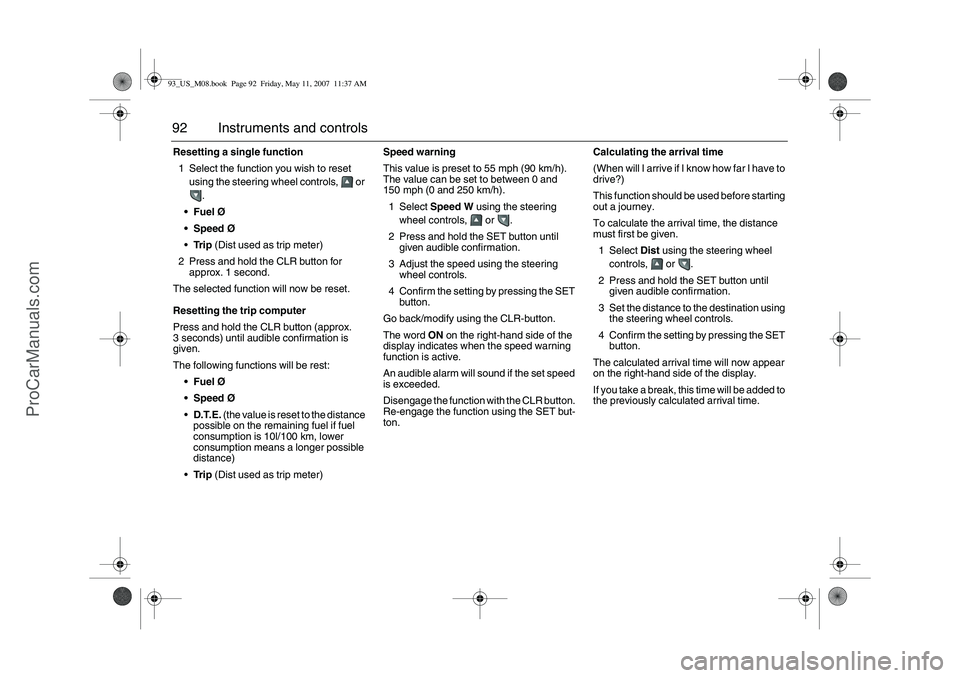
92 Instruments and controlsResetting a single function
1 Select the function you wish to reset
using the steering wheel controls, or
.
FuelØ
SpeedØ
Tr i p (Dist used as trip meter)
2 Press and hold the CLR button for
approx. 1 second.
The selected function will now be reset.
Resetting the trip computer
Press and hold the CLR button (approx.
3 seconds) until audible confirmation is
given.
The following functions will be rest:
FuelØ
SpeedØ
D.T.E. (the value is reset to the distance
possible on the remaining fuel if fuel
consumption is 10l/100 km, lower
consumption means a longer possible
distance)
Tr i p (Dist used as trip meter)Speed warning
This value is preset to 55 mph (90 km/h).
The value can be set to between 0 and
150 mph (0 and 250 km/h).
1Select Speed W using the steering
wheel controls, or .
2 Press and hold the SET button until
given audible confirmation.
3 Adjust the speed using the steering
wheel controls.
4 Confirm the setting by pressing the SET
button.
Go back/modify using the CLR-button.
The word ON on the right-hand side of the
display indicates when the speed warning
function is active.
An audible alarm will sound if the set speed
is exceeded.
Disengage the function with the CLR button.
Re-engage the function using the SET but-
ton.Calculating the arrival time
(When will I arrive if I know how far I have to
drive?)
This function should be used before starting
out a journey.
To calculate the arrival time, the distance
must first be given.
1Select Dist using the steering wheel
controls, or .
2 Press and hold the SET button until
given audible confirmation.
3 Set the distance to the destination using
the steering wheel controls.
4 Confirm the setting by pressing the SET
button.
The calculated arrival time will now appear
on the right-hand side of the display.
If you take a break, this time will be added to
the previously calculated arrival time.93_US_M08.book Page 92 Friday, May 11, 2007 11:37 AM
ProCarManuals.com
Page 94 of 320

94 Instruments and controlsUnder Settings you can choose whether
the entire speedometer scale (0–160 mph)
or only part of the scale (0–90 mph) should
be illuminated in NIGHTPANEL mode.
1Select Settings using the steering
wheel controls, or .
2 Press and hold the SET button until
given audible confirmation.
3Select Speed Scale Illum.
4 Press the SET button.
5Select 0–160 mph or 0–90 mph.
6 Confirm the setting by pressing the SET
button.
Alarm1Select Settings using the steering
wheel controls, or .
2 Press and hold the SET button until
given audible confirmation.
3Select Alarm Clock using the steering
wheel controls.
ON or OFF is displayed.
If OFF is shown and the alarm time is to
be set, press SET button (do not keep
held in) and wait for the audible signal.
The previously time set is now shown.
Press SET button.
If ON is shown and the alarm time is to
be activated, press SET button once,
OFF is shown in the display. Press SET
button again to activate the function.
4 Select alarm time using the steering
wheel controls.
5 Confirm the setting by pressing the SET
button.
Go back/modify using the CLR-button.
When the alarm sounds push one of the left
steering wheel controls.
SettingsUnder this heading you can select for exam-
ple language and units.
1Select Settings using the steering
wheel controls, or .
2 Press and hold the SET button until
given audible confirmation.
3 Select heading using the steering wheel
controls.
4 Press the SET button.
5 Select using the steering wheel controls.
6 Confirm the setting by pressing the SET
button.
Select EXIT once you have made the
desired settings.
Settings
Speed Scale Illum.
0–160 mph0–90 mph
93_US_M08.book Page 94 Friday, May 11, 2007 11:37 AM
ProCarManuals.com
Page 95 of 320

95 Instruments and controls
The number of systems that are displayed
on the SID depends on the car’s equipment
level. The list shown below includes the
systems that can be found in your car.Rain Sensor, page 103.
HIGHMEDIUMLOW
Theft Alarm, page 56.
FULL ALARMDOOR ONLY
Park Assistance, page 182.
ONOFF
Alarm Clock, page 94.
ONOFF
Language.
ENGLISH UKENGLISH USFRANCAISDEUTSCHITALIANOESPANOLSVENSKA
Speed Scale Illum.
0–160 mph0–90 mph
Speed Scale Sel.
BOTH SCALESONLY MPH SCALE
Unit
METRICUSIMPERIAL
Climate System, page 115.Next Service: xx%.
INTERMEDIATEMAIN
Time for Service.
INTERMEDIATEMAINMAIN & INTERMEDReset Service Ind?
YES NO
TCS, page 175.
ONOFF
ESP, page 177.
ONOFF
93_US_M08.book Page 95 Friday, May 11, 2007 11:37 AM
ProCarManuals.com
Page 96 of 320

96 Instruments and controlsExplanation of the various selections under
Settings.Resetting the service indication
Reset the service indication in accordance
with the following:
1 Turn the ignition switch to the ON posi-
tion, the engine must be switched off.
2Select Settings using the steering
wheel controls, or .
3 Press and hold the SET button until
given audible confirmation.
4Select Time for Service.
5 Press the SET button.
6 To the question Reset Service Ind?
select YES (Press CLR button to undo).
ClockAdjustments can be made in the Infotain-
ment system.
See separate Manual. Rain Sensor
The sensitivity has three levels.
Park Assistance
The Park Assistance can be shut off by
choosing OFF.
Alarm Clock
Setting of alarm clock is possible.
Language
Select the desired language. The num-
ber of languages can vary between
markets.
Speed Scale Illum.
Select the proportion of the speedo-
meter to be illuminated in NIGHT-
PANEL mode.
Speed Scale Sel.
Select if both scales or just mph-scale
shall be illuminated in NIGHTPANEL
mode.Unit
Select the desired group of units.
Next Service: xx%
Displayed percentage is approximately
equivalent to the condition of the
engine oil. 100% is equivalent to new
engine oil. The type of service that is
required is also shown here.
Time for Service.
When it is time for service the required
service type is displayed.
INTERMEDIATE
MAIN
MAIN & INTERMED
A service indication must only be
reset after the service has been
performed.
TCS/ESP
Select whether the system shall be on
or off. The car has either TCS or ESP.
93_US_M08.book Page 96 Friday, May 11, 2007 11:37 AM
ProCarManuals.com
Page 154 of 320

154 Starting and drivingSteering wheel lockThe steering wheel lock is electronic. The
lock engages when the remote control is
removed from the ignition and unlocks when
the remote control is inserted. A click can be
heard when the steering wheel lock locks
and unlocks.
If the car is parked with one front wheel
touching the curb, for example, you may
need to turn the steering wheel slightly
when you insert the remote control to allow
the steering wheel lock to unlock. If you do
not succeed on first attempt you must
remove the remote control before trying
again. Turn the steering wheel and insert
the remote control into the ignition switch.
If the steering wheel lock does not disen-
gage it will not be possible to turn the remote
control in the ignition switch.
The following message is shown on the SID:If a fault arises affecting the steering wheel
lock, the following message will be
displayed on the SID:
If the steering wheel lock malfunctions while
the remote control is in the ignition switch,
this may prevent the removal of the remote
control or prevent the car from being
restarted once the engine has been
switched off.
If you have to leave the car, lock the car by
pressing down the lock buttons on the
doors. Lock the front left door from outside
with the traditional key (see page 50). The
car is now locked but the alarm is inactive.
Starting the engine
Pull out key, turn
steering wheel. Restart.
Steering lock malfunc.
Make a safe stop.
WARNING
When starting the engine:
–Sit down in the driver’s seat.
–Depress the clutch pedal fully (M/T). If
the gear lever is not in the neutral posi-
tion, the clutch pedal must be fully
depressed or the car will jump for-
wards or backwards, which may
cause a crash.
–Never start the car from outside the
vehicle, e.g. through a window that is
down. This could lead to serious per-
sonal injury.
Cars with automatic transmission:
select position P to remove the ignition
key. The key can only be removed in
this gear position.
Carbon monoxide (CO) is a colorless,
odorless, poisonous gas. Be alert to
the danger of CO – always open the
garage doors before starting the
engine in the garage.
Do not rest or sleep in the car when
parked with the engine running. There
is a risk of depressing the accelerator
which could lead to engine damage.
There is also a danger of CO poison-
ing if the exhaust system is leaking.
93_US_M08.book Page 154 Friday, May 11, 2007 11:37 AM
ProCarManuals.com
Page 257 of 320

257 Car care
Winter tiresWinter (snow) tires are recommended for
winter climates where the majority of your
driving will be done on snow and ice. Winter
tires should be fitted to all four wheels to
maintain a proper balance. Your Saab
dealer can advise you of to the correct size
tire for your car (if different from the original
size) and also supply Saab approved winter
tires pre-mounted on steel or alloy rims.
Winter tires normally use a different speed
rating compared to summer/all season tires.
Make sure not to exceed the stated speed
rating on the tires you use.
Make sure that wheels with sensors for tire
pressure monitoring are fitted during
replacement if the car has automatic tire
pressure monitoring.Tire date codeTires should be regarded as perishable
goods. As the tires age, the rubber becomes
progressively harder, and the roadholding
ability of the tires diminishes. This is partic-
ularly true on winter tires.
Tires have a code that specifies their date of
manufacture. The first two digits denote the
week number and the last two digits the year
followed by a filled triangle.
Automatic tire pressure
monitoring systemThe system consists of a sensor in each
wheel and a receiver. The sensors are
located inside the tire in direct connection
with the air pressure valves.
Make sure that wheels with sensors for tire
pressure monitoring are fitted during
replacement if the car has automatic tire
pressure monitoring.Tire pressure information is transmitted
wirelessly to the receiver.
The system checks the tire pressures when
speed exceeds 19 mph (30 km/h).
The system is self-programming which
means that the wheels can be shifted
around without any need for adjustment.
The spare wheel has no sensor. The system
will trigger a warning/alarm because of that.
The sensor batteries last for 10 years or
around 160 000 km. The battery cannot be
replaced. The whole sensor must be
replaced.
WARNING
The system is an aid to the driver. The
driver always has the responsibility that
the tires have the correct air pressure.
For optimum safety, economy and com-
fort tire pressures should be checked reg-
ularly even if the automatic tire pressure
monitoring has not alarmed.
NOTETire replacement must take place with
great care to avoid damaging the sensors
that are built together with the valves.
Remove the rear side first.
Start to remove the tire opposite the
valve.
During removal the tire machine must
not come closer than ±10° from the
valve.
During fitting, start 20° after the valve
and finish 20° before the valve.
Do not inflate the tire with pressure
higher than 102 psi (700 kPa).
93_US_M08.book Page 257 Friday, May 11, 2007 11:37 AM
ProCarManuals.com