2008 RENAULT SCENIC ignition
[x] Cancel search: ignitionPage 2 of 46
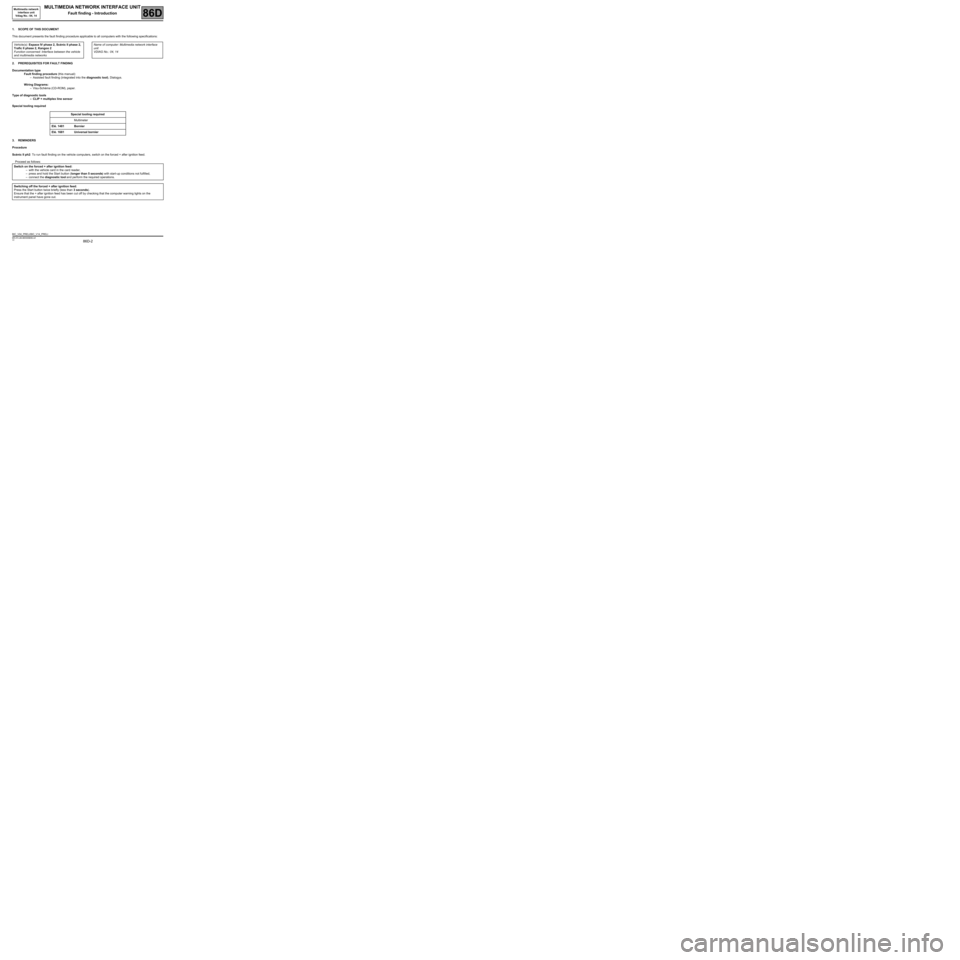
86D-2
MR-372-J84-86D000$056.mif
V2
86D
MULTIMEDIA NETWORK INTERFACE UNIT
Fault finding - Introduction
1. SCOPE OF THIS DOCUMENT
This document presents the fault finding procedure applicable to all computers with the following specifications:
2. PREREQUISITES FOR FAULT FINDING
Documentation type
Fault finding procedure (this manual):
–Assisted fault finding (integrated into the diagnostic tool), Dialogys.
Wiring Diagrams:
–Visu-Schéma (CD-ROM), paper.
Type of diagnostic tools
–CLIP + multiplex line sensor
Special tooling required
3. REMINDERS
Procedure
Scénic II ph2: To run fault finding on the vehicle computers, switch on the forced + after ignition feed.
Proceed as follows: Vehicle(s): Espace IV phase 2, Scénic II phase 2,
Trafic II phase 2, Kangoo 2
Function concerned: Interface between the vehicle
and multimedia networksName of computer: Multimedia network interface
unit
VDIAG No.: 04, 14
Special tooling required
Multimeter
Elé. 1481 Bornier
Elé. 1681 Universal bornier
Switch on the forced + after ignition feed:
–with the vehicle card in the card reader,
–press and hold the Start button (longer than 5 seconds) with start-up conditions not fulfilled,
–connect the diagnostic tool and perform the required operations.
Switching off the forced + after ignition feed:
Press the Start button twice briefly (less than 3 seconds).
Ensure that the + after ignition feed has been cut off by checking that the computer warning lights on the
instrument panel have gone out.
BIC_V04_PRELI/BIC_V14_PRELI
Multimedia network
interface unit
Vdiag No.: 04, 14
MR-372-J84-86D000$056.mif
Page 3 of 46
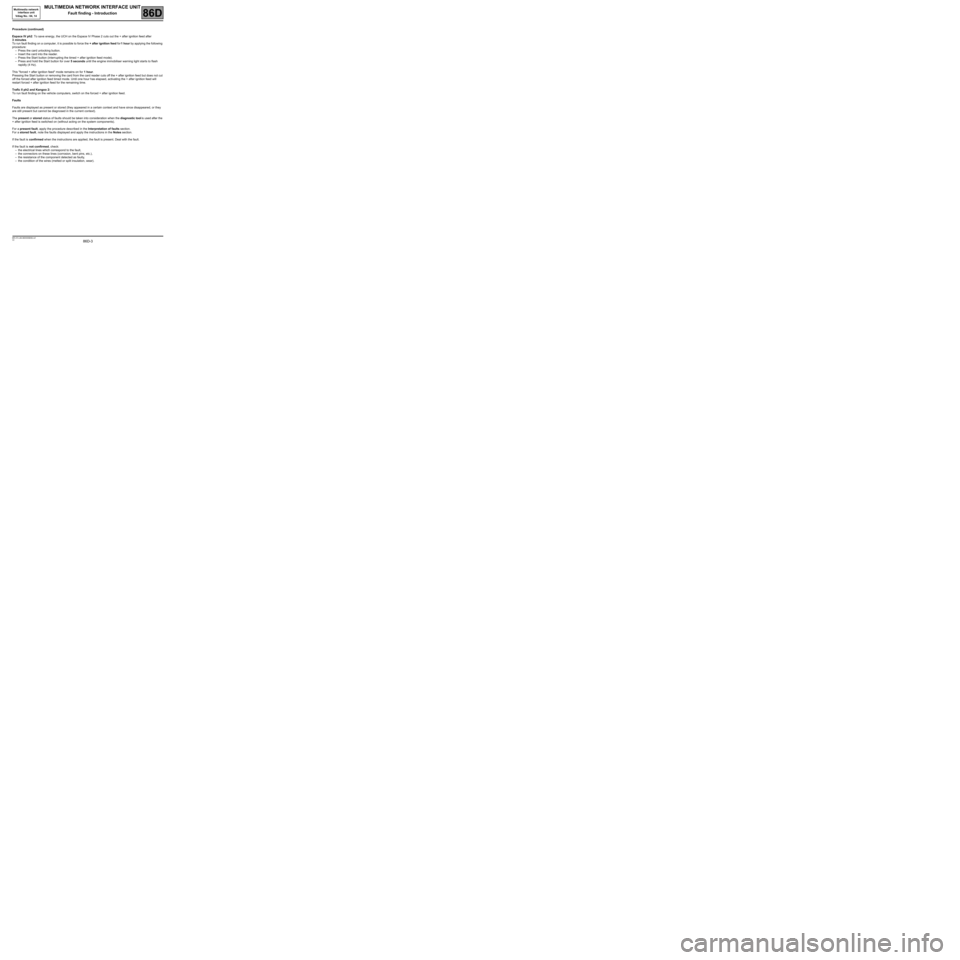
86D-3
MR-372-J84-86D000$056.mif
V2
MULTIMEDIA NETWORK INTERFACE UNIT
Fault finding - Introduction
Multimedia network
interface unit
Vdiag No.: 04, 14
86D
Procedure (continued)
Espace IV ph2: To save energy, the UCH on the Espace IV Phase 2 cuts out the + after ignition feed after
3 minutes.
To run fault finding on a computer, it is possible to force the + after ignition feed for 1 hour by applying the following
procedure:
–Press the card unlocking button.
–Insert the card into the reader.
–Press the Start button (interrupting the timed + after ignition feed mode).
–Press and hold the Start button for over 5 seconds until the engine immobiliser warning light starts to flash
rapidly (4 Hz).
This "forced + after ignition feed" mode remains on for 1 hour.
Pressing the Start button or removing the card from the card reader cuts off the + after ignition feed but does not cut
off the forced after ignition feed timed mode. Until one hour has elapsed, activating the + after ignition feed will
restart forced + after ignition feed for the remaining time.
Trafic II ph2 and Kangoo 2:
To run fault finding on the vehicle computers, switch on the forced + after ignition feed.
Faults
Faults are displayed as present or stored (they appeared in a certain context and have since disappeared, or they
are still present but cannot be diagnosed in the current context).
The present or stored status of faults should be taken into consideration when the diagnostic tool is used after the
+ after ignition feed is switched on (without acting on the system components).
For a present fault, apply the procedure described in the Interpretation of faults section.
For a stored fault, note the faults displayed and apply the instructions in the Notes section.
If the fault is confirmed when the instructions are applied, the fault is present. Deal with the fault.
If the fault is not confirmed, check:
–the electrical lines which correspond to the fault,
–the connectors on these lines (corrosion, bent pins, etc.),
–the resistance of the component detected as faulty,
–the condition of the wires (melted or split insulation, wear).
Page 12 of 46

86D-12
MR-372-J84-86D000$336.mif
V2
86D
MULTIMEDIA NETWORK INTERFACE UNIT
Fault finding - Configurations and programming
SETTINGS
VP001: "Write VIN"
This command permits manual entry of the vehicle's VIN into the computer. Use this command each time
the computer is replaced. The VIN number is inscribed on the manufacturer's plate.
Procedure for writing the VIN
–Establish dialogue with the navigation computer.
–Select the Repair mode menu.
–Select the Other parameters menu.
–Select line VP001 “Enter VIN”.
–Enter the VIN.
–Exit fault finding mode.
–Switch off the ignition.
–Wait for the end of power latch.
–Reread the VIN in the identification menu to confirm (ID008 VIN code).
CONFIGURATIONS
CF001: "Vehicle type"
This command is used to configure the computer according to the vehicle type.
LC001 "Vehicle type" can be used to ensure that the configuration has been correctly configured.
Multimedia network
interface unit
Vdiag No: 04, 14
MR-372-J84-86D000$336.mif
Page 13 of 46

86D-13
MR-372-J84-86D000$392.mif
V2
86D
MULTIMEDIA NETWORK INTERFACE UNIT
Fault finding - Replacement of components
For information on removing/refitting the multimedia network interface unit, refer to the MR for the vehicle concerned:
–Scénic II ph2 (see MR 370 Mechanical systems, 83C On-board telematics system, Multimedia network
interface computer: Removal - Refitting)
–Espace IV ph2 (see MR 405 Mechanical systems, 83C On-board telematics system, Multimedia network
interface computer: Removal - Refitting)
–Trafic II ph2 (see MR 408 Mechanical systems, 83C On-board telematics system, Multimedia network
interface computer: Removal - Refitting)
–Kangoo 2 (see MR 417 Mechanical systems, 83C On-board telematics system, Multimedia network
interface computer: Removal - Refitting)
Operations to be carried out before replacing the multimedia network interface unit:
1- Before replacing the multimedia network interface unit (with Techline approval), perform a fault read and a
conformity check to confirm that it is defective.
2- After obtaining Techline approval, remove the multimedia network interface unit, with the ignition off
(wait 1 minute for the system to shut down completely).
The multimedia network interface units available from the Parts Department are supplied unconfigured.
Operations to be carried out after replacing the multimedia network interface unit:
–Configure the multimedia network interface unit (see Configurations and Programming).
*LPN: Low Price NavigationNote:
If the LPN* radionavigation and the multimedia network interface unit (connection unit) are replaced
simultaneously, the multimedia network interface unit must be configured first (see Configurations and
programming).
Multimedia network
interface unit
Vdiag No: 04, 14
MR-372-J84-86D000$392.mif
Page 18 of 46

86D-18
MR-372-J84-86D000$504.mif
V2
MULTIMEDIA NETWORK INTERFACE UNIT
Fault finding - Interpretation of faults
Multimedia network
interface unit
Vdiag No: 04, 14
86D
DF006
PRESENT
OR
STOREDACTIVATION SIGNAL
CO : Open circuit
CC.0: Short circuit to earth.
CC.1: Short circuit to + 12 V
NOTESConditions for applying fault finding procedures to stored faults:
The fault is declared present after:
–the + after ignition feed is activated,
–the multimedia system has been switched on using the on/off button.
Use the wiring diagrams Technical Note for Scénic II ph2, Espace IV ph2, Trafic II
ph2 or Kangoo 2.
Look for any damage to the wiring harness, check the condition and connection of the connectors on
components 261, 1714 and 1127.
Manipulate the wiring harness in order to observe a change in the fault status (present → stored).
If the connector(s) is faulty and if there is a repair procedure (see Technical Note 6015A, Repairing electrical
wiring, W iring: Precautions for repair), repair the connector, otherwise replace the wiring.
Check the insulation, continuity and the absence of interference resistance of the following connection:
–connection code 34HU between components 261, 1714 and 1127.
If the connection is faulty and there is a repair procedure (see Technical Note 6015A, Electrical wiring repair,
Wiring: Precautions for repair), repair the wiring, otherwise replace it.
If the fault is still present, contact the Techline.
AFTER REPAIRCarry out another fault finding check on the system.
Clear the stored faults.
Deal with any other possible faults.
BIC_V04_DF006/BIC_V14_DF006
Page 19 of 46

86D-19
MR-372-J84-86D000$504.mif
V2
MULTIMEDIA NETWORK INTERFACE UNIT
Fault finding - Interpretation of faults
Multimedia network
interface unit
Vdiag No: 04, 14
86D
DF007
DF008
PRESENT
OR
STOREDCOMPUTER
1.DEF: Internal electronic fault
NOTESConditions for applying fault finding procedures to stored faults:
The fault is declared present after:
–the + after ignition feed is activated,
–the multimedia system has been switched on using the on/off button.
Contact Techline.
AFTER REPAIRCarry out another fault finding check on the system.
Clear the stored faults.
Deal with any other possible faults.
BIC_V04_DF007 /BIC_V04_DF008/BIC_V14_DF007/BIC_V14_DF008
Page 20 of 46

86D-20
MR-372-J84-86D000$560.mif
V2
86D
MULTIMEDIA NETWORK INTERFACE UNIT
Fault finding - Conformity check
MAIN COMPUTER STATUSES AND PARAMETERS
NOTESOnly check conformity after a full check with the diagnostic tool. The values shown
in this conformity check are given as a guide.
Application conditions: Engine stopped, ignition on.
FunctionParameter, Status checked or
ActionDisplay and notes Fault finding
Power supplyET004:+ 12 V side lightsINACTIVE
SIGNAL
OFF
ONIn the event of a fault, perform fault
finding on the UCH (see 87B,
Passenger compartment connection
unit).
BIC_V04_CCONF/BIC_V14_CCONF
Multimedia network
interface unit
Vdiag No: 04, 14
MR-372-J84-86D000$560.mif
Page 21 of 46

86D-21
MR-372-J84-86D000$560.mif
V2
MULTIMEDIA NETWORK INTERFACE UNIT
Fault finding - Conformity check
Multimedia network
interface unit
Vdiag No: 04, 14
86D
SUB-FUNCTION: USER SELECTION
NOTESOnly check conformity after a full check with the diagnostic tool. The values shown
in this conformity check are given as a guide.
Application conditions: Engine stopped, ignition on.
FunctionParameter, Status checked or
ActionDisplay and notes Fault finding
System
activationET001:Activation signalACTIVE
INACTIVEIf there is a fault, refer to ALP 2
"Multimedia system not
switching on".
ET002:Radio on/off buttonACTIVE
INACTIVE
Power supplyET003:Timed battery
voltageACTIVE
INACTIVENONE
VolumeET005:Silence modeACTIVE
INACTIVE
REDUCTIONIf there is a fault, refer to the
interpretation of status ET005
“Silence mode”.
DirectoryET006:User profile in
progress0
1
2
3
4NONE
TravelET008:Direction of
vehicle travelFRONT
REAR
NEUTRALIn the event of a fault, refer to the
interpretation of status ET008
"Direction of vehicle travel".
Power supplyPR002:Battery voltage11 V < PR002
< 14 VIf there is a fault, refer to the
interpretation of parameter PR002
Battery voltage.
SpeedPR003:Vehicle speed0 mphIf there is a fault, carry out fault finding
on the ABS system (see 38C,
ABS system).
MileagePR001:Mileage since last
fault appearedIn kmParameter PR001 "Mileage since last
fault appeared" indicates the distance
travelled since the last fault appeared.