2008 PONTIAC TORRENT seat adjustment
[x] Cancel search: seat adjustmentPage 29 of 434

Lap-Shoulder Belt
All seating positions in your vehicle have a
lap-shoulder belt.
Here is how to wear a lap-shoulder belt properly.
1. Adjust the seat, if the seat is adjustable, so you can
sit up straight. To see how, see “Seats” in the Index.
2. Pick up the latch plate and pull the belt across you.
Do not let it get twisted.
The lap-shoulder belt may lock if you pull the belt
across you very quickly. If this happens, let the belt
go back slightly to unlock it. Then pull the belt
across you more slowly.
If you ever pull the shoulder portion of a passenger
belt out all the way, you may engage the child
restraint locking feature. If this happens, just let the
belt go back all the way and start again.3. Push the latch plate into the buckle until it clicks.
Pull up on the latch plate to make sure it is secure.
If the belt is not long enough, seeSafety Belt
Extender on page 1-30.
Make sure the release button on the buckle is
positioned so you would be able to unbuckle the
safety belt quickly if necessary.
4. If equipped with a shoulder belt height adjuster,
move it to the height that is right for you. Improper
shoulder belt height adjustment could reduce
the effectiveness of the safety belt in a crash. See
“Shoulder Belt Height Adjustment” later in this
section.
1-25
Page 31 of 434

Shoulder Belt Height Adjuster
Your vehicle has a shoulder belt height adjuster for the
driver and right front passenger.
Adjust the height so that the shoulder portion of the belt
is centered on your shoulder. The belt should be
away from your face and neck, but not falling off your
shoulder. Improper shoulder belt height adjustment
could reduce the effectiveness of the safety belt
in a crash.
To move it up or down,
squeeze the release
buttons (A) together and
move the height adjuster
to the desired position.
After you move the height adjuster to where you want it,
try to move it up or down without squeezing the
release buttons to make sure it has locked into position.
Safety Belt Pretensioners
Your vehicle has safety belt pretensioners for front
outboard occupants. Although you cannot see them,
they are part of the safety belt assembly. They can help
tighten the safety belts during the early stages of a
moderate to severe frontal and near frontal crash if the
threshold conditions for pretensioner activation are met.
Pretensioners work only once. If they activate in a
crash, you will need to get new ones, and probably other
new parts for your safety belt system. SeeReplacing
Restraint System Parts After a Crash on page 1-72.
Rear Safety Belt Comfort Guides
Rear shoulder belt comfort guides may provide added
safety belt comfort for older children who have outgrown
booster seats and for some adults. When installed on
a shoulder belt, the comfort guide positions the belt
away from the neck and head.
There is one guide for each outside passenger position
in the rear seat. Here is how to install the comfort
guide to the shoulder belt:
1. Remove the guide from its storage clip on the back
of the seatback.
1-27
Page 129 of 434

The main components of your instrument panel are the following:
A. Air Outlets. SeeOutlet Adjustment on page 3-24.
B. Turn Signal/Multifunction Lever. SeeTurn
Signal/Multifunction Lever on page 3-7.
C. Instrument Panel Cluster. SeeInstrument Panel
Cluster on page 3-27.
D. Windshield Wiper/Washer Lever. SeeWindshield
Wipers on page 3-9.
E. Driver Information Center Controls. SeeDIC
Operation and Displays on page 3-45.
F. Hazard Warning Flashers. SeeHazard Warning
Flashers on page 3-6.
G. Passenger Airbag Status Indicator. SeePassenger
Airbag Status Indicator on page 3-30.
H. Rear Window Wiper/Washer Buttons. SeeRear
Window Wiper/Washer on page 3-11. Fog Lamps
Button. SeeFog Lamps on page 3-16.
I. Power Mirror Control. SeeOutside Power Mirrors on
page 2-38.
J. Instrument Panel Brightness Control. SeeInstrument
Panel Brightness on page 3-16.K. Cruise Controls. SeeCruise Control on page 3-11.
L. Tilt Wheel. SeeTilt Wheel on page 3-7.
M. Horn. SeeHorn on page 3-6.
N. Audio Steering Wheel Controls. SeeAudio Steering
Wheel Controls on page 3-110.
O. Audio System. SeeAudio System(s) on page 3-67.
P. Shift Lever. SeeShifting Into PARK (P) on
page 2-33.
Q. Traction Control System (TCS) Button. SeeTraction
Control System (TCS) on page 4-6.
R. Power Window Switches. SeePower Windows on
page 2-16.
S. Climate Control System. SeeClimate Control
System on page 3-20. Heated Seat Buttons
(If Equipped). SeeHeated Seats on page 1-4.
T. Glove Box. SeeGlove Box on page 2-43.
3-5
Page 148 of 434

If your vehicle has the remote start feature, the rear
defogger automatically turns on if it is cold outside.
When the vehicle transitions out of the remote start
mode, the rear defogger will turn off. SeeRemote
Keyless Entry (RKE) System Operation on page 2-5.
Notice:Do not use anything sharp on the inside
of the rear window. If you do, you could cut or
damage the warming grid, and the repairs would
not be covered by your warranty. Do not attach
a temporary vehicle license, tape, a decal or
anything similar to the defogger grid.
Remote Start Climate Control Operation
If your vehicle has the remote start feature and it
is activated, the climate control system heats and cools
the inside of the vehicle using the modes that were
set before the vehicle was turned off and the rear
defogger automatically turns on. If your vehicle has
heated seats, they may turn on if it is cold outside
and will shut off when the key is turned to ON/RUN.
SeeHeated Seats on page 1-4.
Outlet Adjustment
Use the louvers located on the air outlets to change the
direction of the air�ow.
Operation Tips
Clear away any ice, snow, or leaves from the air
inlets at the base of the vehicle that may block
the �ow of air into your vehicle.
Do not use any non-GM approved hood de�ectors
that could adversely affect the performance of the
system.
Keep the path under the front seats clear of objects
to help circulate the air inside of your vehicle more
effectively.
Passenger Compartment Air Filter
Outside air is routed through a passenger compartment
air �lter before entering the vehicle. This �lter removes
certain particles from the air, including pollen and
dust particles. Reductions in air�ow, which may occur
more quickly in dusty areas, indicate that the �lter needs
to be replaced early.
The �lter should be replaced as part of routine
scheduled maintenance. SeeScheduled Maintenance
on page 6-4for when to replace the �lter.
3-24
Page 213 of 434
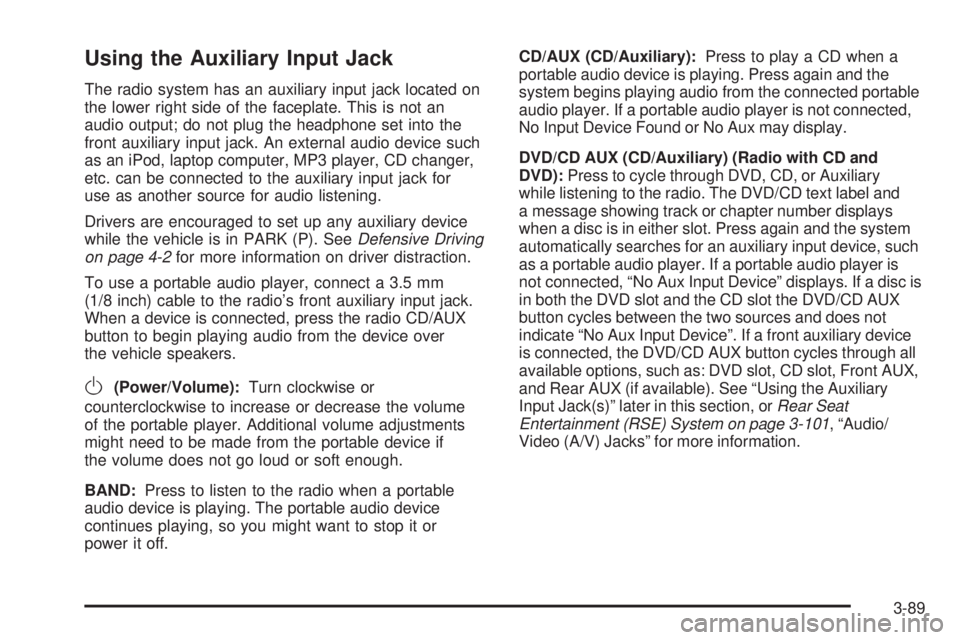
Using the Auxiliary Input Jack
The radio system has an auxiliary input jack located on
the lower right side of the faceplate. This is not an
audio output; do not plug the headphone set into the
front auxiliary input jack. An external audio device such
as an iPod, laptop computer, MP3 player, CD changer,
etc. can be connected to the auxiliary input jack for
use as another source for audio listening.
Drivers are encouraged to set up any auxiliary device
while the vehicle is in PARK (P). SeeDefensive Driving
on page 4-2for more information on driver distraction.
To use a portable audio player, connect a 3.5 mm
(1/8 inch) cable to the radio’s front auxiliary input jack.
When a device is connected, press the radio CD/AUX
button to begin playing audio from the device over
the vehicle speakers.
O(Power/Volume):Turn clockwise or
counterclockwise to increase or decrease the volume
of the portable player. Additional volume adjustments
might need to be made from the portable device if
the volume does not go loud or soft enough.
BAND:Press to listen to the radio when a portable
audio device is playing. The portable audio device
continues playing, so you might want to stop it or
power it off.CD/AUX (CD/Auxiliary):Press to play a CD when a
portable audio device is playing. Press again and the
system begins playing audio from the connected portable
audio player. If a portable audio player is not connected,
No Input Device Found or No Aux may display.
DVD/CD AUX (CD/Auxiliary) (Radio with CD and
DVD):Press to cycle through DVD, CD, or Auxiliary
while listening to the radio. The DVD/CD text label and
a message showing track or chapter number displays
when a disc is in either slot. Press again and the system
automatically searches for an auxiliary input device, such
as a portable audio player. If a portable audio player is
not connected, “No Aux Input Device” displays. If a disc is
in both the DVD slot and the CD slot the DVD/CD AUX
button cycles between the two sources and does not
indicate “No Aux Input Device”. If a front auxiliary device
is connected, the DVD/CD AUX button cycles through all
available options, such as: DVD slot, CD slot, Front AUX,
and Rear AUX (if available). See “Using the Auxiliary
Input Jack(s)” later in this section, orRear Seat
Entertainment (RSE) System on page 3-101, “Audio/
Video (A/V) Jacks” for more information.
3-89
Page 389 of 434

Maintenance Footnotes
(a)Visually inspect brake lines and hoses for proper
hook-up, binding, leaks, cracks, chafing, etc. Inspect
disc brake pads for wear and rotors for surface
condition. Inspect other brake parts, including calipers,
parking brake, etc. Check parking brake adjustment.
(b)Visually inspect front and rear suspension and
steering system for damaged, loose, or missing parts
or signs of wear. Visually check constant velocity joints,
rubber boots, and axle seals for leaks. With 3.4L V6
engine: Inspect electric power steering cables for proper
hook-up, binding, cracks, chafing, etc. With 3.6L V6
engine: Inspect hydraulic power steering lines and hoses
for proper hook-up, binding, leaks, cracks, chafing, etc.
(c)Visually inspect hoses and have them replaced if they
are cracked, swollen, or deteriorated. Inspect all pipes,
fittings and clamps; replace with genuine parts as
needed. To help ensure proper operation, a pressure test
of the cooling system and pressure cap and cleaning the
outside of the radiator and air conditioning condenser is
recommended at least once a year.
(d)Inspect wiper blades for wear, cracking, or
contamination. Clean the windshield and wiper blades,
if contaminated. Replace wiper blades that are worn
or damaged. See Windshield Wiper Blade Replacement
on page 5-51andWindshield and Wiper Blades on
page 5-94 for more information.(e)Make sure the safety belt reminder light and safety
belt assemblies are working properly. Look for any
other loose or damaged safety belt system parts. If you
see anything that might keep a safety belt system
from doing its job, have it repaired. Have any torn or
frayed safety belts replaced. Also see Checking
the Restraint Systems on page 1-71.
(f)Lubricate all key lock cylinders, hood latch
assemblies, secondary latches, pivots, spring anchor
and release pawl, hood and door hinges, rear folding
seats, and liftgate hinges. More frequent lubrication may
be required when exposed to a corrosive environment.
Applying silicone grease on weatherstrips with a
clean cloth will make them last longer, seal better, and
not stick or squeak.
(g)If you drive regularly under dusty conditions, the
filter may require replacement more often.
(h)Change automatic transmission fluid if the vehicle is
mainly driven under one or more of these conditions:
�In heavy city traffic where the outside temperature
regularly reaches 90°F (32°C) or higher.
�In hilly or mountainous terrain.
�When doing frequent trailer towing.
�Uses such as found in taxi, police, or delivery
service.
6-7
Page 428 of 434

Maintenance Schedule (cont.)
At Least Once a Year.................................... 6-9
Introduction.................................................. 6-2
Maintenance Footnotes.................................. 6-7
Maintenance Record....................................6-16
Maintenance Replacement Parts....................6-14
Maintenance Requirements............................. 6-2
Owner Checks and Services........................... 6-8
Recommended Fluids and Lubricants.............6-12
Scheduled Maintenance................................. 6-4
Using.......................................................... 6-2
Your Vehicle and the Environment................... 6-2
Malfunction Indicator Light................................3-36
Manual Lumbar Controls.................................... 1-4
Manual Reclining Seatbacks............................... 1-5
Manual Seats................................................... 1-2
Manual, Using.................................................... iii
Map Lamps....................................................3-17
Message
DIC Warnings and Messages........................3-52
Mirrors
Automatic Dimming Rearview with OnStar
®.....2-38
Manual Rearview Mirror................................2-37
Manual Rearview Mirror with OnStar
®.............2-37
Outside Convex Mirrors................................2-39
Outside Power Mirrors..................................2-38
MP3 .....................................................3-90, 3-95
MyGMLink.com................................................ 7-4
N
Navigation System, Privacy..............................7-19
Navigation/Radio System, see Navigation
Manual.....................................................3-101
New Vehicle Break-In......................................2-20
O
Odometer......................................................3-28
Odometer, Trip...............................................3-28
Off-Road Recovery..........................................4-12
Oil
Change Engine Oil Light...............................3-40
Engine.......................................................5-15
Pressure Light.............................................3-39
Oil, Engine Oil Life System..............................5-18
Older Children, Restraints................................1-31
Online Owner Center........................................ 7-4
OnStar, Privacy..............................................7-19
OnStar
®System, see OnStar®Manual...............2-39
Other Warning Devices...................................... 3-6
Outlet Adjustment............................................3-24
Outlets
Accessory Power.........................................3-19
Outside
Convex Mirrors............................................2-39
Power Mirrors.............................................2-38
8