2008 PONTIAC GRAND PRIX air conditioning
[x] Cancel search: air conditioningPage 79 of 450

Remote Vehicle Start
Your vehicle may have a remote starting feature that
allows you to start the engine from outside the vehicle.
It may also start the vehicle’s heating or air conditioning
systems and rear window defogger. When the remote
start system is active and the vehicle has an automatic
climate control system, it will automatically regulate
the inside temperature. Normal operation of these
systems will return after the ignition key is turned to
ON/RUN.
Laws in some communities may restrict the use of
remote starters. For example, some laws may require
a person using remote start to have the vehicle in
view when doing so. Check local regulations for
any requirements on remote starting of vehicles.
Do not use the remote start feature if your vehicle is
low on fuel. Your vehicle may run out of fuel.
If your vehicle has the remote start feature, the RKE
transmitter functions will have an increased range
of operation. However, the range may be less while
the vehicle is running.There are other conditions which can affect the
performance of the transmitter, seeRemote Keyless
Entry (RKE) System on page 2-3for additional
information.
/(Remote Start):This button will be on the RKE
transmitter if you have remote start.
To start the vehicle using the remote start feature:
1. Aim the transmitter at the vehicle.
2. Press and release the transmitter’s lock button, then
immediately press and hold the transmitter’s remote
start button for about four seconds or until the
vehicle’s turn signal lamps �ash. The doors will lock.
When the vehicle starts, the parking lamps turn on
and remain on while the engine is running, and
the DIC will display REMOTE START ACTIVE
PRESS HAZARD SWITCH TO CANCEL.
The remote start feature provides two separate starts
per ignition cycle, each with 10 minutes of engine running
time, or one start with a time extension. The �rst start
must expire or be canceled to get two separate
10 minute starts.
2-7
Page 144 of 450

Climate Controls
Climate Control System
The climate control system allows manual control of the
heating, cooling, and ventilation in the vehicle.
Fan
9
(Fan):Turn the knob by this symbol, located on
the left side of the climate control panel, clockwise
or counterclockwise to increase or decrease the fan
speed. The fan speed will be temporarily reduced
between the transition to a new mode. The fan will
resume the original speed when the transition to the
new mode is complete.
9(Off):Turn the knob to this position to turn the
climate control system off. Only the heated seat and/or
rear defrost can be operated when the fan is off.
Mode
Turn the middle knob to select the following modes:
H(Vent) (Outside Air):This mode directs outside air
to the instrument panel outlets. If driving in city traffic,
and the vehicle is stopped and idling, or the weather is
hot, press the recirculation button. To prevent the air
inside the vehicle from becoming stale, be sure to turn
off recirculation periodically.
)(Bi-Level):This mode directs half of the air to the
instrument panel outlets, and the remaining air to the �oor
outlets. Some air may be directed toward the windshield.
Slightly cooler air is directed to the instrument panel
outlets and warmer air is directed to the �oor outlets.
6(Floor):This mode directs most of the air to the
�oor outlets with some air directed toward the side
window outlets and a little air directed to the windshield.
In this mode, the system will automatically use outside
air. The air conditioning compressor will be engaged
unless the outside temperature is 40°F (4°C) or below.
3-28
Page 145 of 450
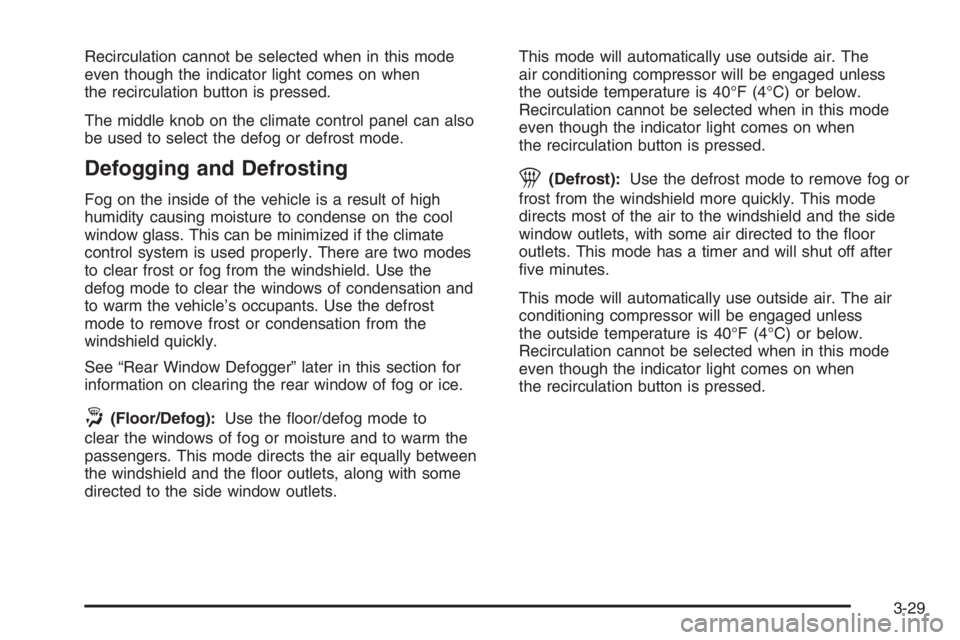
Recirculation cannot be selected when in this mode
even though the indicator light comes on when
the recirculation button is pressed.
The middle knob on the climate control panel can also
be used to select the defog or defrost mode.
Defogging and Defrosting
Fog on the inside of the vehicle is a result of high
humidity causing moisture to condense on the cool
window glass. This can be minimized if the climate
control system is used properly. There are two modes
to clear frost or fog from the windshield. Use the
defog mode to clear the windows of condensation and
to warm the vehicle’s occupants. Use the defrost
mode to remove frost or condensation from the
windshield quickly.
See “Rear Window Defogger” later in this section for
information on clearing the rear window of fog or ice.
.(Floor/Defog):Use the �oor/defog mode to
clear the windows of fog or moisture and to warm the
passengers. This mode directs the air equally between
the windshield and the �oor outlets, along with some
directed to the side window outlets.This mode will automatically use outside air. The
air conditioning compressor will be engaged unless
the outside temperature is 40°F (4°C) or below.
Recirculation cannot be selected when in this mode
even though the indicator light comes on when
the recirculation button is pressed.
1(Defrost):Use the defrost mode to remove fog or
frost from the windshield more quickly. This mode
directs most of the air to the windshield and the side
window outlets, with some air directed to the �oor
outlets. This mode has a timer and will shut off after
�ve minutes.
This mode will automatically use outside air. The air
conditioning compressor will be engaged unless
the outside temperature is 40°F (4°C) or below.
Recirculation cannot be selected when in this mode
even though the indicator light comes on when
the recirculation button is pressed.
3-29
Page 146 of 450

Temperature
The knob on the right of the climate control panel is the
temperature adjustment that can be used with any of
the climate control modes.
Turn the knob clockwise for warmer settings and
counterclockwise for colder settings.
Air Conditioning
#
(Air Conditioner):Press this button to turn the
air conditioning compressor on or off. An indicator light
to the right of the button will come on. This button
has no control over the air conditioning compressor
when in Floor/Defog and Defrost modes. The instrument
panel brightness control may have to be adjusted to
the highest setting in order to see the indicator.
SeeInstrument Panel Brightness on page 3-19for
additional information.
On hot days during the vehicle’s initial start-up, open
the windows to let hot inside air escape; then close
them. This helps to reduce the time it takes for
the vehicle to cool down. It also helps the system to
operate more efficiently.For quicker cool down on hot days, do the following:
1. Select any mode setting between vent and the
setting before defrost.
2. Select the air conditioner.
3. Select the coolest temperature.
4. Select the highest climate control fan speed.
Using these settings will set recirculation for quicker
cool down (the light indicator will not turn on). If outside
air is desired, press the recirculation button twice.
Using these settings together for long periods of time
may cause the air inside the vehicle to become too dry.
To prevent this from happening, after �ve minutes
the recirculation door will open slightly to allow some
outside air into the vehicle.
The air conditioning system removes moisture from the
air, so sometimes there may be a small amount of
water dripping underneath the vehicle while it is idling
or after the engine is turned off. This is normal.
3-30
Page 149 of 450

Manual Operation
xw
(Temperature):To manually adjust the
temperature inside the vehicle, press the up arrow on
the temperature control to raise the temperature
and press the down arrow to lower the temperature.
The display will show your selection.
When one temperature is displayed, the driver
temperature is set. When both temperatures are
displayed, the temperature for both the driver and
passenger are set. Pressing PASS will turn the
passenger temperature setting on and off. If only the
driver temperature is set, the driver temperature is used
for the passenger and the passenger display is off.
9(Fan):Turn the fan knob clockwise to increase the
fan speed and counterclockwise to decrease the fan
speed. Turning the fan knob cancels the automatic fan
operation and places the system in manual. Turn the
knob to AUTO to return to automatic fan operation. If the
air�ow seems low when the fan is at the highest setting,
the passenger compartment air �lter, if equipped, may
need to be replaced. SeePassenger Compartment Air
Filter on page 3-36for additional information.
9(Off):Turning the fan knob off will turn the controller
completely off.
Mode:This control has several settings to control the
direction of air�ow.
To change the current mode, select one of the following:
AUTO:This mode is automatically set depending on the
temperature in the vehicle and solar sensor information.
H(Vent):This mode directs air to the instrument
panel outlets.
%(Bi-Level):This mode directs air�ow to the
instrument panel outlets and to the �oor outlets. A small
amount of air is also directed to the windshield and
the side window outlets.
6(Floor):This mode directs most of the air to the
�oor outlets with some air directed to the side window
outlets, and a little air directed to the windshield.
#(Air Conditioning):Press this button to turn the air
conditioning compressor on or off. The indicator light on
the button will come on when the air conditioning is on.
3-33
Page 151 of 450
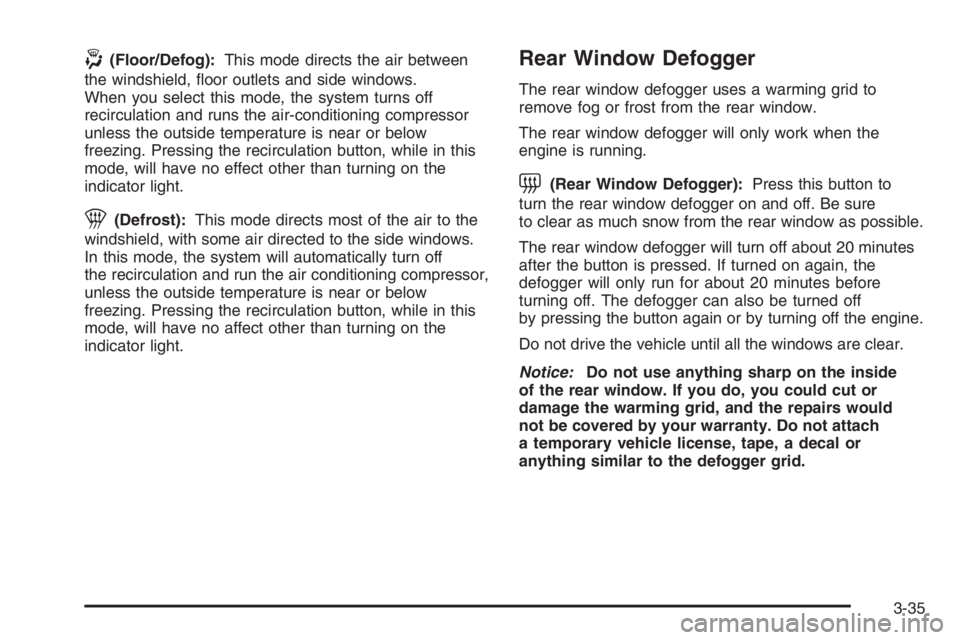
-(Floor/Defog):This mode directs the air between
the windshield, �oor outlets and side windows.
When you select this mode, the system turns off
recirculation and runs the air-conditioning compressor
unless the outside temperature is near or below
freezing. Pressing the recirculation button, while in this
mode, will have no effect other than turning on the
indicator light.
1(Defrost):This mode directs most of the air to the
windshield, with some air directed to the side windows.
In this mode, the system will automatically turn off
the recirculation and run the air conditioning compressor,
unless the outside temperature is near or below
freezing. Pressing the recirculation button, while in this
mode, will have no affect other than turning on the
indicator light.
Rear Window Defogger
The rear window defogger uses a warming grid to
remove fog or frost from the rear window.
The rear window defogger will only work when the
engine is running.
=(Rear Window Defogger):Press this button to
turn the rear window defogger on and off. Be sure
to clear as much snow from the rear window as possible.
The rear window defogger will turn off about 20 minutes
after the button is pressed. If turned on again, the
defogger will only run for about 20 minutes before
turning off. The defogger can also be turned off
by pressing the button again or by turning off the engine.
Do not drive the vehicle until all the windows are clear.
Notice:Do not use anything sharp on the inside
of the rear window. If you do, you could cut or
damage the warming grid, and the repairs would
not be covered by your warranty. Do not attach
a temporary vehicle license, tape, a decal or
anything similar to the defogger grid.
3-35
Page 183 of 450

5. The DIC will display COMPASS CALIBRATION
MODE - DRIVE CAR IN CIRCLE. Drive the
vehicle in tight circles at less than 5 mph (8 km/h)
to complete the calibration.
The direction the vehicle is moving will be displayed in
the bottom left corner of the screen, and will appear
in the gages, fuel, trip, and some of the options modes.
DIC Warnings and Messages
These messages display if there is a problem in one of
the vehicle’s systems. They override any other mode
or screen the Driver Information Center (DIC) may be in.
Some messages can be cleared from the DIC screen.
In order to do this, the message must be acknowledged.
To acknowledge or clear the message from the
screen, press the set/reset button on the DIC.
SeeDIC Operation and Displays (Uplevel DIC with
Trip Computer) on page 3-55orDIC Operation
and Displays (Base Level DIC) on page 3-62for
DIC button descriptions.
Other warning messages are not allowed to be cleared
until the problem indicated by the warning message
is taken care of. When the problem indicated by
the message is resolved, it can be acknowledged and
the screen can be reset.Be sure to take any message that appears on the
DIC screen seriously and remember that clearing the
messages that are able to be acknowledged, will
only make the message disappear, not correct the
problem.
A/C OFF FOR ENGINE PROTECTION
This message displays when the engine coolant
becomes hotter than the normal operating temperature.
To avoid added strain on a hot engine, the air
conditioning compressor is automatically turned off.
When the coolant temperature returns to normal, the
air conditioning compressor turns back on. The vehicle
can then continue to be driven.
This message comes on while the ignition is in ON/RUN.
A chime sounds for two seconds when this message
is displayed. Press the set/reset button to acknowledge
this warning message and to clear it from the screen.
This message continues to display for three seconds
if it has not been acknowledged when the engine
is turned off. It also re-displays for three seconds if the
message has been acknowledged, but the condition
still exists when the engine is turned off.
If the condition still exists, the message re-appears
when the engine is turned on.
3-67
Page 336 of 450
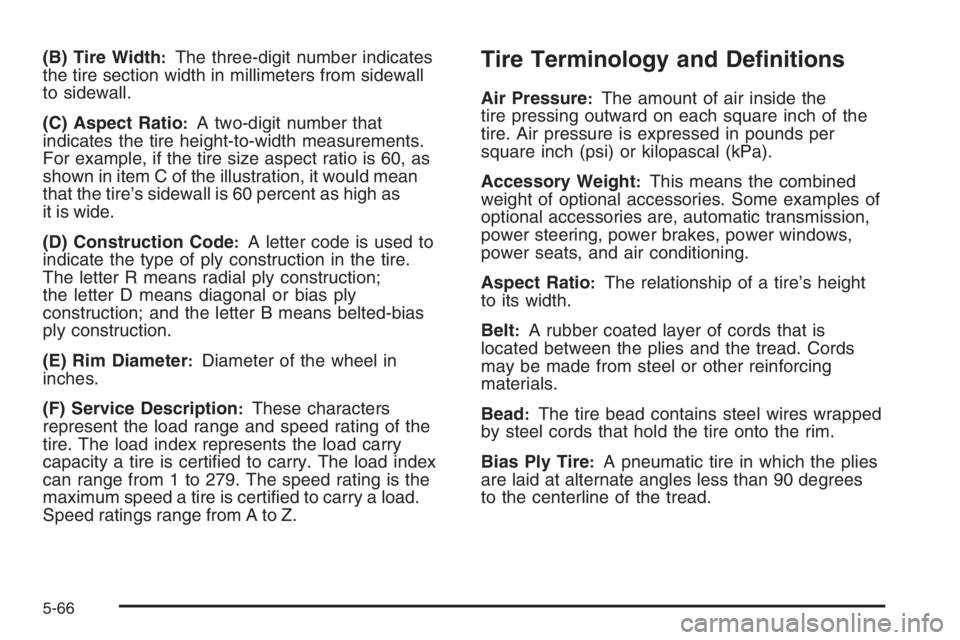
(B) Tire Width:The three-digit number indicates
the tire section width in millimeters from sidewall
to sidewall.
(C) Aspect Ratio
:A two-digit number that
indicates the tire height-to-width measurements.
For example, if the tire size aspect ratio is 60, as
shown in item C of the illustration, it would mean
that the tire’s sidewall is 60 percent as high as
it is wide.
(D) Construction Code
:A letter code is used to
indicate the type of ply construction in the tire.
The letter R means radial ply construction;
the letter D means diagonal or bias ply
construction; and the letter B means belted-bias
ply construction.
(E) Rim Diameter
:Diameter of the wheel in
inches.
(F) Service Description
:These characters
represent the load range and speed rating of the
tire. The load index represents the load carry
capacity a tire is certi�ed to carry. The load index
can range from 1 to 279. The speed rating is the
maximum speed a tire is certi�ed to carry a load.
Speed ratings range from A to Z.
Tire Terminology and De�nitions
Air Pressure:The amount of air inside the
tire pressing outward on each square inch of the
tire. Air pressure is expressed in pounds per
square inch (psi) or kilopascal (kPa).
Accessory Weight
:This means the combined
weight of optional accessories. Some examples of
optional accessories are, automatic transmission,
power steering, power brakes, power windows,
power seats, and air conditioning.
Aspect Ratio
:The relationship of a tire’s height
to its width.
Belt
:A rubber coated layer of cords that is
located between the plies and the tread. Cords
may be made from steel or other reinforcing
materials.
Bead
:The tire bead contains steel wires wrapped
by steel cords that hold the tire onto the rim.
Bias Ply Tire
:A pneumatic tire in which the plies
are laid at alternate angles less than 90 degrees
to the centerline of the tread.
5-66