2008 PONTIAC GRAND PRIX instrument cluster
[x] Cancel search: instrument clusterPage 133 of 450

;(Parking Lamp):Turn the band to this position to
turn on the parking lamps together with the following:
Taillamps
License Plate Lamps
Instrument Panel Lights
The parking brake indicator light comes on and stays
on when the parking lamps are on with the engine
in LOCK/OFF and the ignition to ACC/ACCESSORY.
5(Headlamps):Turn the control to this position
to turn on the headlamps together with the following
lamps listed below. A warning chime sounds if the
driver’s door is opened while the ignition switch is off
and the headlamps are on.
Parking Lamps
Taillamps
License Plate Lamps
Instrument Panel Lights
Headlamps on Reminder
A warning chime will sound if the vehicle’s ignition is
off and the driver’s door is opened when the exterior
lamp control is left on in either the headlamp or
parking lamp position.
Daytime Running Lamps (DRL)
Daytime Running Lamps (DRL) can make it easier
for others to see the front of your vehicle during the day.
DRL can be helpful in many different driving conditions,
but they can be especially helpful in the short periods
after dawn and before sunset. Daytime running
lamps are required to function at all times on all
vehicles �rst sold in Canada.
A light sensor on top of the instrument panel makes
the DRL work, so be sure it is not covered.
The DRL system will make the low-beam headlamps
come on at reduced brightness when the following
conditions are met:
The ignition is on.
The exterior lamps control is off.
The parking brake is released.
While the DRL are on, only the vehicle’s low-beam
headlamps will be on at reduced brightness. The turn
signal, taillamps, sidemarker and other lamps will not be
on. The instrument panel cluster will not be lit up either.
3-17
Page 134 of 450

When it is dark enough outside, the DRL will turn off
and the vehicle’s headlamps and parking lamps will turn
on. The other lamps that come on with the headlamps
will also come on.
When it is bright enough outside, the headlamps will go
off and the DRL will come on.
To idle the vehicle with the DRL off, turn the exterior
lamp control off and then do one of the following:
Turn the exterior lamp control to the parking
lamp position.
Turn the exterior lamp control to the headlamp
position.
Turn the exterior lamp control from AUTO to off
and back to AUTO.
This feature is not available for vehicles �rst sold in
Canada.
To turn off the automatic headlamp feature when it is
dark outside, move the exterior lamp control to the
parking lamp position. The parking lamps will remain
illuminated and the headlamps will turn off. The
fog lamps will also go on if they were on previously.
As with any vehicle, the regular headlamp system
should be turned on when needed.
Fog Lamps
If equipped, fog lamps provide brighter roadway lighting
for better vision in foggy or misty conditions.
-(Fog Lamps):Turn the second band on the exterior
lamps control lever to this position to turn the fog
lamps on. The band will return to its original position.
This symbol appears on
the instrument panel
cluster when the fog
lamps are on.
To turn the fog lamps off, turn the band up to the fog
lamp symbol and release it. The band will return
to its original position. If the high-beam headlamps are
on, the fog lamps will turn off. The fog lamps will go
on again when the low-beam headlamps are turned
back on.
The parking lamps must be on for the fog lamps
to work.
Some localities have laws that require the headlamps
to be on along with the fog lamps.
3-18
Page 141 of 450

Use the following settings to adjust the HUD.
9(Off):Turn the outer ring on the HUD control to
this position to turn the HUD off.
I II III IIII (Brightness):Turn the outer ring on the
HUD control clockwise to dim the display and
counterclockwise to brighten it.
w(Up):Press this portion of the switch on the
HUD control to move the image up.
x(Down):Press this portion of the switch on the HUD
control to move the image down. Move the image as
low as possible on the windshield, keeping it in full view.
?(Page):Press this button to select the display
formats. Release the page button when the format
number with the desired display is shown on the HUD.
Format One:This display gives the speedometer
reading (in English or metric units), transmission
positions, compass direction, and the outside
air temperature.
Format Two:This display includes the information
in Format One without the compass direction and
the outside air temperature.
Format Three:This display includes all the
information in Format One, but turns the instrument
cluster lighting off. Format three is only available
at night.All formats will show the turn-by-turn guidance
information. It will display the next turn, direction,
street name, and distance to the selected destination.
When you near your destination, the HUD will display a
distance bar that will �ll in the closer you get to your
destination. All navigation information is provided to the
HUD by the navigation radio, if the vehicle has one.
The warning indicators still appear on the instrument
panel when required. The HUD will display Stealth
Mode On.
The HUD will store the last display format selected.
If the last format displayed was Format One or
Format Three, then Format One will be displayed
when the vehicle is started.
If the last format was Format Two, then Format Two
will be displayed.
The HUD image displayed on the windshield will
automatically dim and brighten to compensate for
outside lighting.
The HUD image can temporarily light up depending
on the angle and position of the sunlight on the
HUD display. This is normal and will change when the
angle of the sunlight on the HUD display changes.
Polarized sunglasses could make the HUD image
harder to see.
3-25
Page 155 of 450
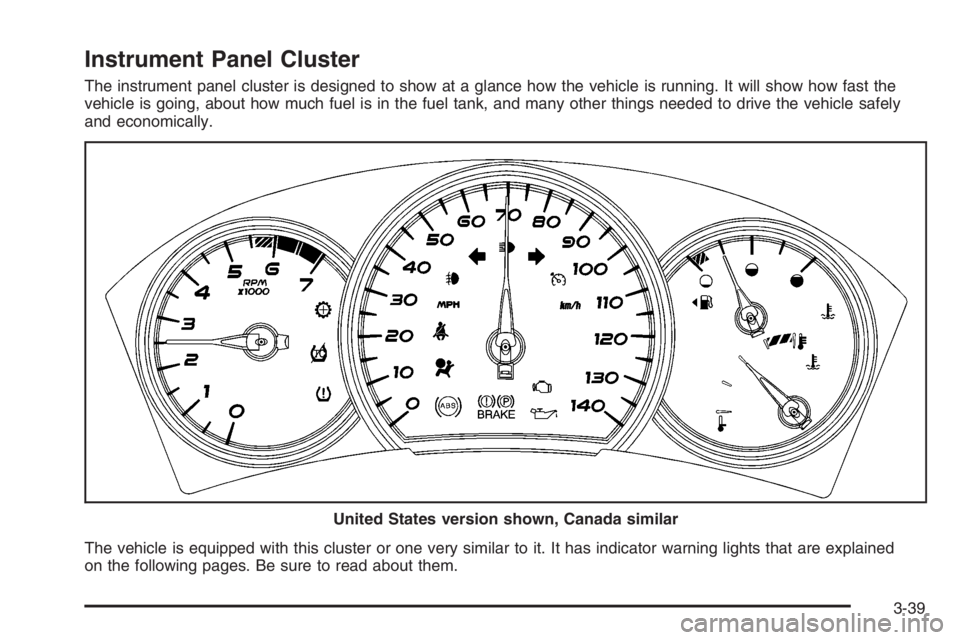
Instrument Panel Cluster
The instrument panel cluster is designed to show at a glance how the vehicle is running. It will show how fast the
vehicle is going, about how much fuel is in the fuel tank, and many other things needed to drive the vehicle safely
and economically.
The vehicle is equipped with this cluster or one very similar to it. It has indicator warning lights that are explained
on the following pages. Be sure to read about them.United States version shown, Canada similar
3-39
Page 158 of 450

Airbag Readiness Light
There is an airbag readiness light on the instrument
panel cluster, which shows the airbag symbol. The
system checks the airbag’s electrical system for
malfunctions. The light tells you if there is an electrical
problem. The system check includes the airbag
sensor, the pretensioners, the airbag modules, the
wiring and the crash sensing and diagnostic module.
For more information on the airbag system, seeAirbag
System on page 1-52.
This light will come on
when you start your
vehicle, and it will �ash
for a few seconds.
The light should go out
and the system is ready.
If the airbag readiness light stays on after you start
the vehicle or comes on when you are driving,
your airbag system may not work properly.
Have your vehicle serviced right away.{CAUTION:
If the airbag readiness light stays on after you
start your vehicle, it means the airbag system
may not be working properly. The airbags in
your vehicle may not in�ate in a crash, or they
could even in�ate without a crash. To help
avoid injury to yourself or others, have your
vehicle serviced right away if the airbag
readiness light stays on after you start your
vehicle.
The airbag readiness light should �ash for a few
seconds when you start the engine. If the light does not
come on then, have it �xed immediately. If there is a
problem with the airbag system, an airbag Driver
Information Center (DIC) message may also come on.
SeeDIC Warnings and Messages on page 3-67for
more information.
3-42
Page 160 of 450

{CAUTION:
Even though the passenger sensing system is
designed to turn off the right front passenger’s
frontal airbag if the system detects a rear-facing
child restraint, no system is fail-safe, and no
one can guarantee that an airbag will not deploy
under some unusual circumstance, even
though it is turned off. We recommend that
rear-facing child restraints be secured in the
rear seat, even if the airbag is off.
If the word OFF or the off symbol is lit on the airbag
status indicator, it means that the passenger sensing
system has turned off the right front passenger’s frontal
airbag. SeePassenger Sensing System on page 1-60
for more on this, including important safety information.If, after several seconds, both status indicator lights
remain on, or if there are no lights at all, there may
be a problem with the lights or the passenger sensing
system. See your dealer/retailer for service.
{CAUTION:
If the airbag readiness light in the instrument
panel cluster ever comes on and stays on,
it means that something may be wrong with
the airbag system. If this ever happens, have
the vehicle serviced promptly, because an
adult-size person sitting in the right front
passenger’s seat may not have the protection
of the airbag(s). SeeAirbag Readiness Light
on page 3-42for more on this, including
important safety information.
3-44
Page 175 of 450

5. Press the set/reset button to scroll through the
months of the year, releasing the button when
the correct month appears.
6. Press the options button to advance to the days
of the month.
7. Press the set/reset button to scroll through the
days of the month, releasing the button when
the correct day appears.
8. Press the options button again to advance to the
main date screen. The screen will now display
the new date.
9. Press the options button to advance to the
next screen.
Language:This menu allows selection of the language
in which the DIC messages will appear. The DIC can
be programmed in one of three languages: English,
French, or Spanish. The message on the HUD, if
equipped, will also appear in the language selected.
SeeHead-Up Display (HUD) on page 3-23.
To change the language:
1. Press the options button to enter the language
screen.
2. Press the set/reset button to scroll through and
set the language choice.
3. Press the options button again to advance to
the next screen.DISPLAY UNITS:This menu allows selection of
measurements to be displayed in English or metric
units. The messages on the HUD, if equipped, and the
instrument panel cluster will also appear in the type
of measurement selected.
To set the display units function:
1. Press the set/reset button to select ENGLISH
or METRIC.
2. Press the options button to advance to the next
screen.
DAYTIME DISPLAY ENHANCEMENT:This menu
allows selection of the color of the display message.
When ON is selected for the daytime enhancement,
the messages will appear black on a red screen. This
combination makes it easier to see the DIC messages
during the daytime. When OFF is selected, or when
the headlamps are on, the messages will appear red
on a black background.
To set the daytime display enhancement function:
1. Press the set/reset button to select OFF or ON.
2. Press the options button to advance to the
next screen.
3-59
Page 180 of 450

5. Press the set/reset button to scroll through the
months of the year, releasing the button when
the correct month appears.
6. Press the options button to advance to the days of
the month.
7. Press the set/reset button to scroll through the days
of the month, releasing the button when the correct
day appears.
8. Press the options button again to advance to the
main date screen. The screen will now display the
new date.
Language:This menu allows the selection of the
language in which the DIC messages will appear. The
DIC can be programmed to one of three languages:
English, French, or Spanish. The message on the HUD,
if equipped, will also appear in the language selected.
SeeHead-Up Display (HUD) on page 3-23.
To change the language:
1. Press the options button to enter the language
screen.
2. Press the set/reset button to scroll through and set
the language choice.
3. Press the options button again to advance to the
next screen.DISPLAY UNITS:This menu allows selection of
measurements to be displayed in English or metric units.
The messages on the HUD, if equipped, and the
instrument panel cluster will also appear with the type of
measurement selected.
To set the measurement when Display Units is shown:
1. Press the set/reset button to select ENGLISH
or METRIC.
2. Press the options button again to advance to the
next screen.
DAYTIME DISPLAY ENHANCEMENT:This menu
allows selection of the color of the display message.
When ON is selected for the daytime enhancement,
the messages will appear black on a red screen. This
combination makes it easier to see the DIC messages
during the daytime. When OFF is selected, or when
the headlamps are on, the messages will appear red on
a black background.
To set the daytime display enhancement:
1. Press the set/reset button to select OFF or ON.
2. Press the options button again to advance to
the next screen.
3-64