2008 PONTIAC G8 infotainment
[x] Cancel search: infotainmentPage 1 of 334

Seats and Restraints......... 1-1
Front Seats
.................... 1-2
Rear Seats
.................... 1-5
Safety Belts
................... 1-5
Airbag System
..............1-19
Child Restraints
.............1-32
Keys, Doors and
Windows............................ 2-1
Keys
............................. 2-2
Doors and Locks
............ 2-8
Theft-Deterrent
Systems
...................2-11
Windows
......................2-14
Mirrors
.........................2-16
Sunroof
........................2-18
Storage.............................. 3-1
Storage
......................... 3-1
Instruments and
Controls............................. 4-1
Instrument Panel
Overview
.................... 4-2
Warning Lights, Gages,
and Indicators
............4-10Driver Information
Center (DIC)
.............4-23
OnStar
®System
............4-36
Lighting............................. 5-1
Lighting
......................... 5-1
Infotainment...................... 6-1
Audio System(s)
............. 6-1
Climate Controls............... 7-1
Climate Controls
............. 7-1
Driving and Operating....... 8-1
Starting and Operating Your
Vehicle
....................... 8-2
Driving Your Vehicle
......8-13
Fuel
............................8-32
Vehicle Service
and Care............................ 9-1
Service
.......................... 9-2
Owner Checks
................ 9-5
Headlamp Aiming
..........9-27
Bulb Replacement
.........9-29Electrical System
...........9-32
Tires
...........................9-39
Tire Changing
...............9-62
Jump Starting
...............9-80
Towing
........................9-84
Appearance Care
..........9-91
Technical Data.................10-1
Vehicle Identi�cation
. . . . . . 10-1
Capacities and
Speci�cations
............10-2
Service and
Maintenance.....................11-1
Service and
Maintenance
..............11-1
Customer Information. . . . . . 12-1
Customer Information
. . . . . 12-1
Reporting Safety
Defects
...................12-14
Vehicle Data Recording
and Privacy
.............12-16
Index................................... i-1
2008 Pontiac G8 Owner ManualM
2008 - Pontiac G8 Owner Manual
Page 117 of 334

Infotainment
Audio System(s)
Audio System(s).................6-1
Setting the Clock................6-2
Radio(s).............................6-3
Using an MP3...................6-19
Theft-Deterrent Feature.....6-23
Audio Steering Wheel
Controls..........................6-23
Radio Reception...............6-24
Fixed Mast Antenna..........6-24
Audio System(s)
Determine which radio the vehicle
has and become familiar with
its features.
{CAUTION
This system provides you with
far greater access to audio
stations and song listings.
Giving extended attention to
entertainment tasks while
driving can cause a crash and
you or others can be injured or
killed. Always keep your eyes
on the road and your mind on
the drive — avoid engaging in
extended searching while
driving.Keeping your mind on the drive
is important for safe driving.
SeeDefensive Driving on
page 8-13.
Here are some ways in which you
can help avoid distraction while
driving.Familiarize yourself with all of
its controls
Familiarize yourself with its
operation.
Set up your audio system by
presetting your favorite radio
stations, setting the tone,
and adjusting the speakers.
Then, when driving conditions
permit, you can tune to your
favorite radio stations using the
presets and steering wheel
controls if the vehicle has them.
Infotainment 6-1
2008 - Pontiac G8 Owner Manual
Page 118 of 334

Notice:Before adding any sound
equipment to your vehicle, such
as an audio system, CD player,
CB radio, mobile telephone, or
two-way radio, make sure that it
can be added by checking with
your dealer/retailer. Also, check
federal rules covering mobile
radio and telephone units.
If sound equipment can be added,
it is very important to do it
properly. Added sound equipment
may interfere with the operation of
your vehicle’s engine, radio, or
other systems, and even damage
them. Your vehicle’s systems
may interfere with the operation
of sound equipment that has been
added.
The vehicle has Retained Accessory
Power (RAP), and the audio system
can be played after the ignition is
turned off. SeeRetained Accessory
Power (RAP) on page 8-3for more
information.Setting the Clock
Radio with Single CD Player
The time and date can be adjusted
when the radio is either on or
off, press
Gto display the date.
To adjust the time and date:
1. Press and hold
Guntil the
display shows the Set Clock
screen and the hour display
�ashes.
2. Turn the volume knob to adjust
the hour.
3. Press the volume knob and the
minute display will �ash to
adjust the minutes.
4. Turn the volume knob to adjust
the minutes.
5. Repeat these steps to adjust the
month, date, and year.
6. Press
Gto save the settings.
If no adjustments are made
for eight seconds, the radio will
automatically save the settings.
Radio with Six-Disc CD Player
The time and date can be adjusted
when the radio is either on or
off, press
Gto display the date.
To adjust the time and date:
1. Press and hold
Gfor more than
two seconds to display the
Options menu.
2. Turn the MENU knob to highlight:
Hour, Minute, Date, Month,
and Year.
3. Highlight Hour and Press the
MENU knob.
4. Turn the MENU knob to adjust
the hours.
5. Press the MENU knob to return
to the Options menu.
6. Repeat steps 2 through 5 to
adjust the minutes, date,
month, and year.
7. Press
Gto save the settings.
If no adjustments are made for
eight seconds, the radio will
automatically save the settings.
6-2 Infotainment
2008 - Pontiac G8 Owner Manual
Page 119 of 334
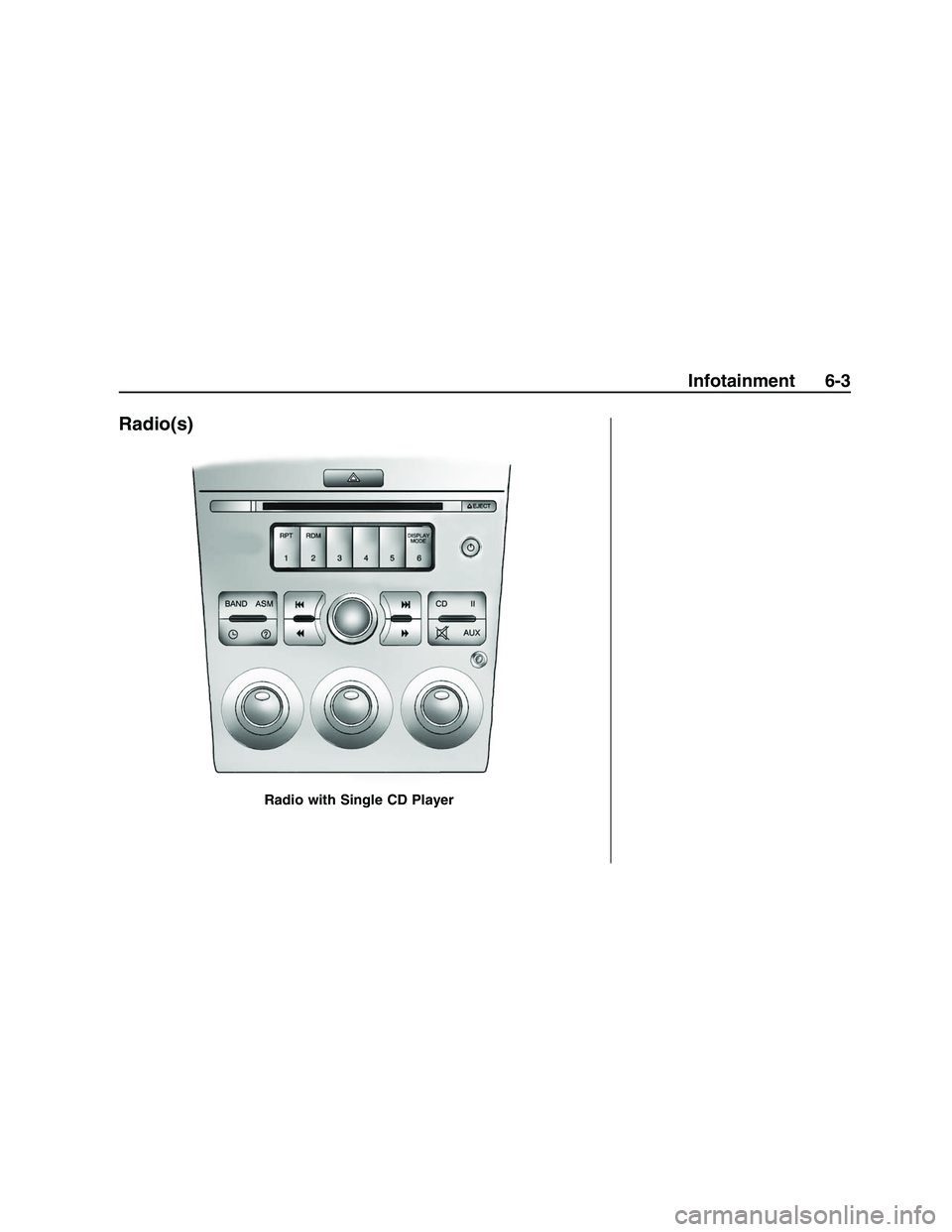
Radio(s)
Radio with Single CD Player
Infotainment 6-3
2008 - Pontiac G8 Owner Manual
Page 120 of 334

The vehicle has one of these radios
as its audio system.
Playing the Radio
}(Power):Press to turn the
system on and off.
Radio with Single CD Player
Volume: The volume knob
is located on the center of the radio.
Turn to adjust the volume.
0(Mute): Press to immediately
stop the volume. While the volume
is off, MUTED displays.
To cancel Mute, do one of the
following:
Press0again
Increase the radio volume
Turn the radio off and on
Radio with Six-Disc CD Player
6-4 Infotainment
2008 - Pontiac G8 Owner Manual
Page 121 of 334

Radio with Six-Disc CD Player
u(Volume/Mute):Turn to adjust
the volume. Press to immediately
stop the volume. While the volume is
off, MUTED displays.
To cancel Mute, do one of the
following:
Pressu.
Increase the radio volume.
Turn the radio off and on.
Finding a Station
BAND:Press BAND to select FM1,
FM2, or AM. If the radio is in
ASM (Auto Station Memory) mode
ASM appears on the display and
FM ASM, and AM ASM can be
selected.
r[(Tune):Press to tune the
radio frequency down or up.
gl(Seek):Press to seek to the
previous or next station.The radio can seek stations with a
weak or strong signal within the
selected band. Limit the automatic
seek from �nding stations with
a weak or a strong signal by using
the Auto/Local/Distance feature.
See Auto/Local/Distance Selection,
for more information.
Auto/Local/Distant Selection:
The LO (Local) option reduces the
radio’s automatic seek tuning
sensitivity in FM and AM modes.
LO only allows the radio to seek
stations with a strong signal.
If a strong station cannot be found,
switch the radio to DX (Distant)
so that stations with weaker signals
can be found. The Auto (Automatic)
option will search for local stations
�rst. If no stations can be found,
the radio searches for all stations.
The Local/Distant feature has
no effect when the ASM (Automatic
Station Memory) search feature
is being used.To use Local/Distant on the radio
with a single CD player:
1. Press the volume knob to enter
the Option Menu.
2. Turn the volume knob until
SEEK SENS (seek sensitivity)
highlights.
3. Press the volume knob to enter
the SEEK SENS setting.
4. Turn the volume knob and
highlight either LO, DX, or AUTO.
5. Press the volume knob to
save and exit the setting.
6. Select the BACK option or wait
eight seconds to exit the menu.
To use Local/Distant on the radio
with a six-disc CD player:
1. Press the MENU knob to enter
the Option Menu.
2. Turn the MENU knob until Seek
Sens highlights.
Infotainment 6-5
2008 - Pontiac G8 Owner Manual
Page 122 of 334

3. Press the MENU knob to enter
the Seek Sens setting.
4. Turn the MENU knob and
highlight either Local, Distance,
or Auto.
5. Select the BACK option or wait
eight seconds to exit the menu.
Setting Preset Stations
Up to 30 stations (six FM1, six FM2,
six AM, six FM ASM, and six AM
ASM), can be programmed.
1. Press BAND to select FM1, FM2,
or AM.
2. Tune to a station.
3. For the radio with a single CD
player, press and hold one of
the six numbered pushbuttons
until the selected station displays
and a beep sounds.
4. For the radio with a six-disc CD
player, press and hold one of
the six softkeys until the selected
preset number displays and a
beep sounds.5. Repeat the steps to store the
other presets.
6. Repeat the steps for the other
radio bands.
ASM (Automatic Station Memory):
ASM searches and stores six FM
and six AM stations with the
strongest signal. To use ASM:
1. Press BAND to select FM or AM.
2. Press ASM for at least
two seconds until a beep sounds.
SEARCH displays on the radio,
followed by the number of
stations found.
3. The radio will automatically store
the six strongest stations found
as ASM presets.
Press the ASM button to alternate
between the ASM radio stations and
preset radio stations.
ASM displays on the radio when
using the ASM presets.
ASM does not delete previously
stored stations in FM1, FM2, or AM.
Setting the Tone (Bass/Treble)
The tone can be set independently
for each source: FM, AM, and
CD. The source must be active to
set the tone.
Bass and Treble can be adjusted
between−6 through +6.
To adjust the bass and treble on the
radio with a single CD player:
1. Press the volume knob to enter
the Option Menu, AUDIO is
highlighted.
2. Press the volume knob to enter
the AUDIO Menu.
3. Turn the volume knob until BASS
or TREBLE highlights.
4. Press the volume knob to enter
the BASS or TREBLE settings.
5. Turn the volume knob to adjust
the BASS or TREBLE setting.
6. Press the volume knob to save
and exit the setting.
7. Select the BACK option or wait
eight seconds to exit the menu.
6-6 Infotainment
2008 - Pontiac G8 Owner Manual
Page 123 of 334

To adjust the bass and treble on the
radio with a six-disc CD player:
1. Press the MENU knob to enter
the Option Menu, Audio is
highlighted.
2. Press the MENU knob to enter
the Audio menu.
3. Turn the MENU knob until Bass
or Treble highlights.
4. Press the MENU knob to enter
the Bass or Treble settings.
5. Turn the MENU knob to adjust
the Bass or Treble setting.
6. Press the MENU knob to save
and exit the setting.
7. Select the Back option or wait
eight seconds to exit the menu.
The Bass and Treble cannot
be adjusted while the Equalizer is
being used.Loudness Contour Circuit:
The Loudness Contour Circuit
automatically boosts the bass and
treble response at low volume
levels.
The Loudness Contour Circuit
cannot be adjusted on the base
radio.
To adjust the Loudness Contour
Circuit on the radio with a six-disc
CD player:
1. Press the MENU knob to enter
the Option Menu, Audio is
highlighted.
2. Press the MENU knob to enter
the Audio menu.
3. Turn the MENU knob until
Loudness highlights.
4. Press the MENU knob to enter
the Loudness settings.
5. Turn the MENU knob to turn the
Loudness setting On or Off.6. Press the MENU knob to save
and exit the setting.
7. Select the Back option or wait
eight seconds to exit the menu.
Adjusting the Speakers
(Balance/Fade)
Balance can be adjusted from
L6 (left) to R6 (right)
Fade can be adjusted from
F6 (front) to R6 (rear)
To adjust the balance and fade on
the radio with a single CD player:
1. Press the volume knob to enter
the Option Menu, AUDIO is
highlighted.
2. Press the volume knob to enter
the AUDIO Menu.
3. Turn the volume knob until
BALANCE or FADE highlights.
4. Press the volume knob to enter
the BALANCE or FADE settings.
Infotainment 6-7
2008 - Pontiac G8 Owner Manual