2008 PONTIAC G8 glove box
[x] Cancel search: glove boxPage 56 of 334

Keys
{CAUTION
Leaving children in a vehicle
with the ignition key is
dangerous for many reasons,
children or others could be
badly injured or even killed.
They could operate the power
windows or other controls or
even make the vehicle move.
The windows will function with
the keys in the ignition and
children could be seriously
injured or killed if caught in the
path of a closing window. Do
not leave the keys in a vehicle
with children.One key, located inside the Remote
Keyless Entry (RKE) transmitter,
can be used for the ignition and all
locks except the glovebox.
Press the button on the RKE
transmitter to extend the key. Press
the button and the key blade to
retract the key.
A �xed blade key is also supplied
for the glovebox.
See your dealer/retailer if a new key
is needed.
Notice:If you ever lock your
keys in the vehicle, you may have
to damage the vehicle to get in.
Be sure you have spare keys.
Contact Roadside Assistance
or OnStar if you are locked out of
the vehicle. SeeRoadside
Assistance Program on page 12-6
orOnStar
®System on page 4-36.
2-2 Keys, Doors and Windows
2008 - Pontiac G8 Owner Manual
Page 64 of 334

Trunk
{CAUTION
It can be dangerous to drive
with the trunk lid open because
carbon monoxide (CO) gas can
come into your vehicle. You
cannot see or smell CO. It can
cause unconsciousness and
even death. If you must drive
with the trunk lid open or if
electrical wiring or other cable
connections must pass through
the seal between the body and
the trunk lid:
Make sure all other windows
are shut.
Turn the fan on your heating
or cooling system to its
highest speed and select the
control setting that will force
outside air into your vehicle.
See Climate Control System.
(Continued)
CAUTION (Continued)
If you have air outlets on or
under the instrument panel,
open them all the way.
SeeEngine Exhaust on
page 8-12.
Remote Trunk Release
To open the trunk from the outside
the vehicle, press the
Vbutton
on the Remote Keyless Entry (RKE)
transmitter.
From inside the vehicle, press the
Vbutton located in the glove box.
The trunk can only be opened
while the vehicle is in PARK (P),
and when the doors are unlocked.
Emergency Trunk Release
Handle
Notice:Do not use the
emergency trunk release handle
as a tie-down or anchor point
when securing items in the trunk
as it could damage the handle.
The emergency trunk release
handle is only intended to aid a
person trapped in a latched trunk,
enabling them to open the
trunk from the inside.
2-10 Keys, Doors and Windows
2008 - Pontiac G8 Owner Manual
Page 73 of 334
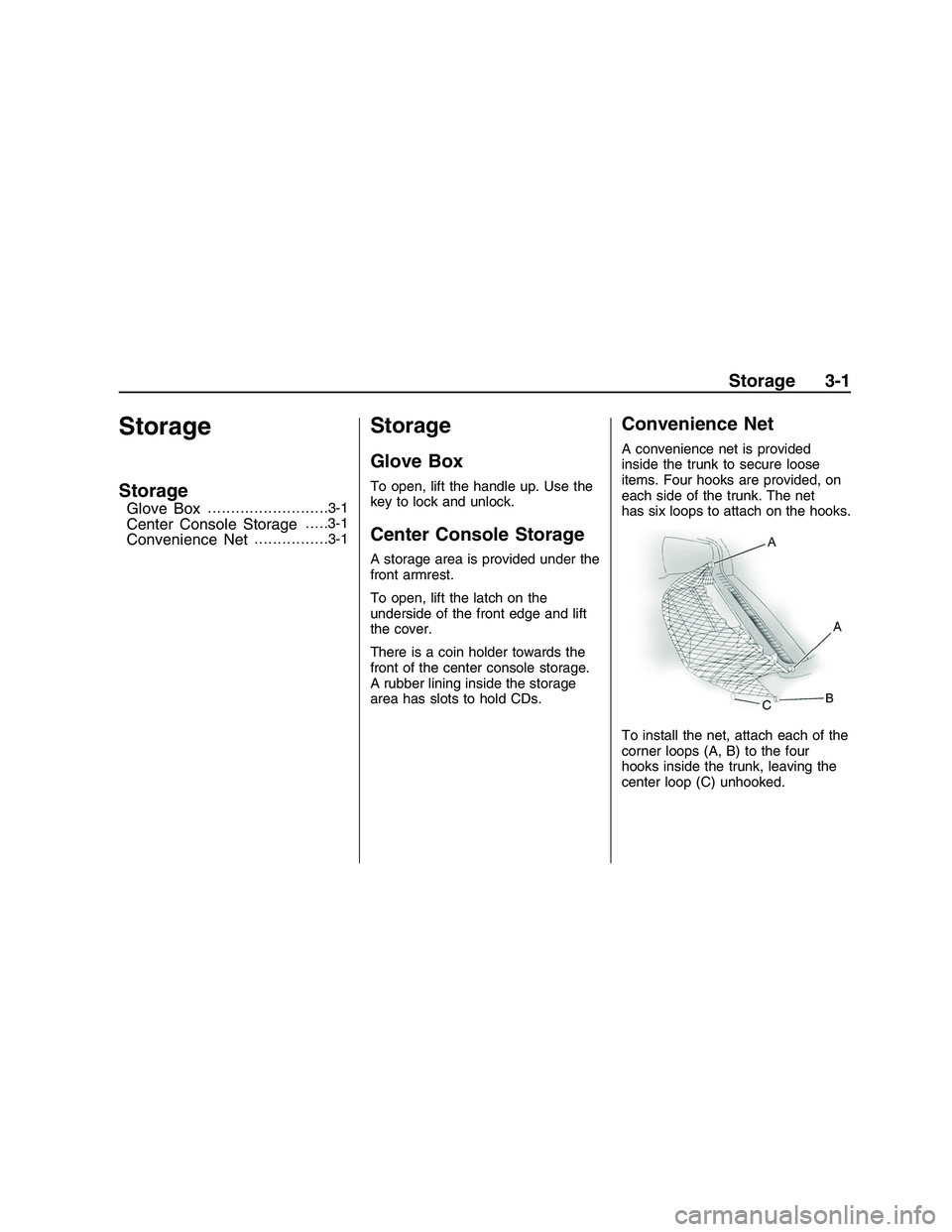
Storage
Storage
Glove Box..........................3-1
Center Console Storage.....3-1
Convenience Net................3-1
Storage
Glove Box
To open, lift the handle up. Use the
key to lock and unlock.
Center Console Storage
A storage area is provided under the
front armrest.
To open, lift the latch on the
underside of the front edge and lift
the cover.
There is a coin holder towards the
front of the center console storage.
A rubber lining inside the storage
area has slots to hold CDs.
Convenience Net
A convenience net is provided
inside the trunk to secure loose
items. Four hooks are provided, on
each side of the trunk. The net
has six loops to attach on the hooks.
To install the net, attach each of the
corner loops (A, B) to the four
hooks inside the trunk, leaving the
center loop (C) unhooked.
Storage 3-1
2008 - Pontiac G8 Owner Manual
Page 77 of 334

The main components of the
instrument panel are the following:
A.Turn Signal/Multifunction
Lever on page 4-4 .
B. Audio Steering Wheel Controls
on page 6-23 andDIC Operation
and Displays on page 4-23 .
C. Instrument Panel Cluster on
page 4-11 .
D. Audio Steering Wheel Controls
on page 6-23 .
E. Windshield Wipers on page 4-8 .
F. Hazard Warning Flashers on
page 4-4 .
G. Voltmeter, Oil Gage. Voltmeter
Gage on page 4-15 .
H. Outlet Adjustment on page 7-8 .I.
Exterior Lamps Controls on
page 5-1 .Instrument Panel
Brightness on page 5-3 .Fog
Lamps on page 5-3 (If Equipped).
J. Hood Release on page 9-5.
K. Tilt Wheel on page 4-4 .
L. Horn on page 4-4.
M. Ignition Positions on page 8-2 .
N. Climate Control System on
page 7-1 .Automatic Climate
Control System on page 7-4
(If Equipped).
O. Shift Lever. Automatic
Transmission Operation on
page 8-6 . P.
Power Door Locks on page 2-9 .
Q. Outside Power Mirror(s) on
page 2-17 .
R. Power Windows on page 2-15 .
S. Traction Control System (TCS) Disable Button. Electronic
Stability Program on page 8-16 .
T. Heated Seats on page 1-5
(If Equipped).
U. Accessory Power Outlet(s) on
page 4-9 .
V. Audio System(s) on page 6-1 .
W. Glove Box on page 3-1 .
Instruments and Controls 4-3
2008 - Pontiac G8 Owner Manual
Page 110 of 334
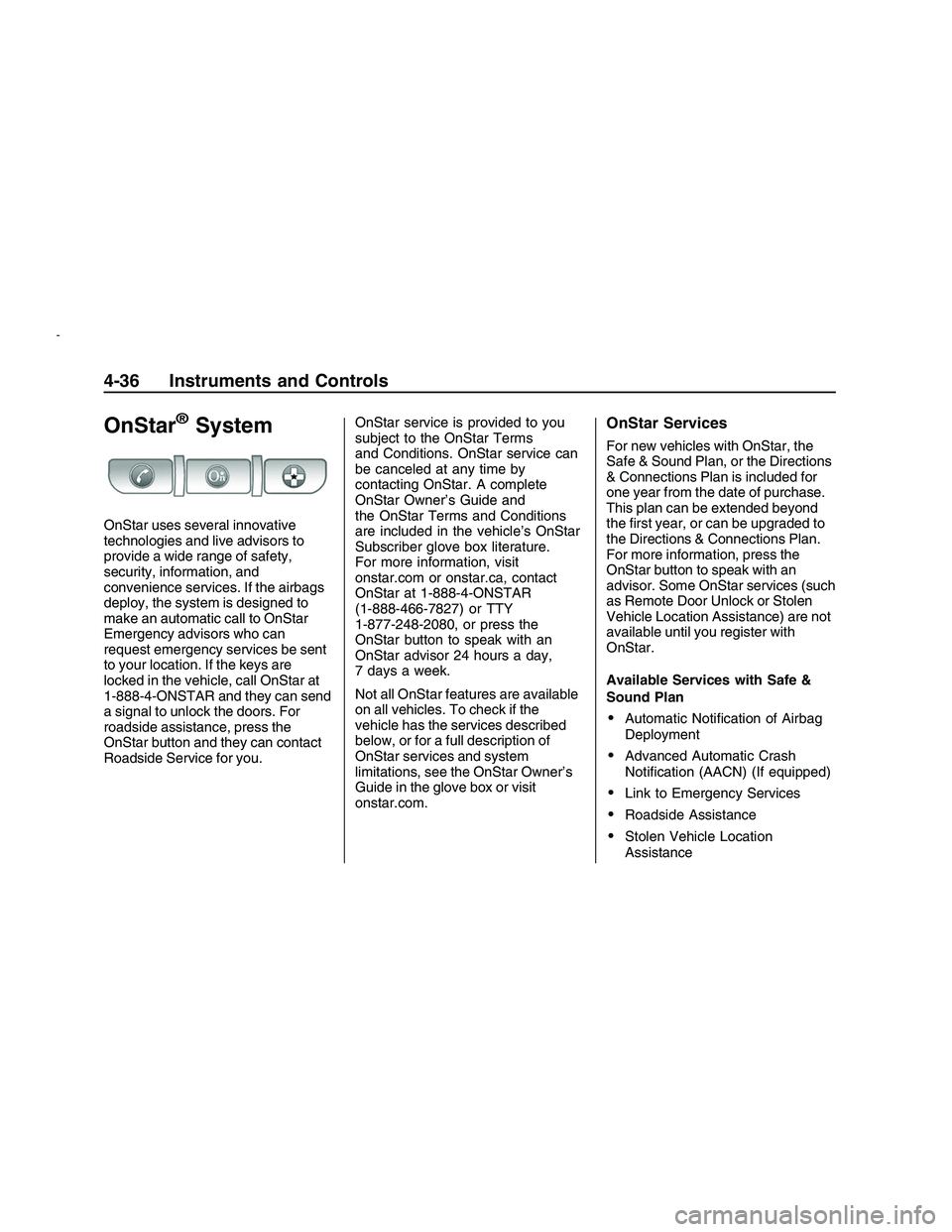
OnStar®System
OnStar uses several innovative
technologies and live advisors to
provide a wide range of safety,
security, information, and
convenience services. If the airbags
deploy, the system is designed to
make an automatic call to OnStar
Emergency advisors who can
request emergency services be sent
to your location. If the keys are
locked in the vehicle, call OnStar at
1-888-4-ONSTAR and they can send
a signal to unlock the doors. For
roadside assistance, press the
OnStar button and they can contact
Roadside Service for you.OnStar service is provided to you
subject to the OnStar Terms
and Conditions. OnStar service can
be canceled at any time by
contacting OnStar. A complete
OnStar Owner’s Guide and
the OnStar Terms and Conditions
are included in the vehicle’s OnStar
Subscriber glove box literature.
For more information, visit
onstar.com or onstar.ca, contact
OnStar at 1-888-4-ONSTAR
(1-888-466-7827) or TTY
1-877-248-2080, or press the
OnStar button to speak with an
OnStar advisor 24 hours a day,
7 days a week.
Not all OnStar features are available
on all vehicles. To check if the
vehicle has the services described
below, or for a full description of
OnStar services and system
limitations, see the OnStar Owner’s
Guide in the glove box or visit
onstar.com.
OnStar Services
For new vehicles with OnStar, the
Safe & Sound Plan, or the Directions
& Connections Plan is included for
one year from the date of purchase.
This plan can be extended beyond
the �rst year, or can be upgraded to
the Directions & Connections Plan.
For more information, press the
OnStar button to speak with an
advisor. Some OnStar services (such
as Remote Door Unlock or Stolen
Vehicle Location Assistance) are not
available until you register with
OnStar.
Available Services with Safe &
Sound Plan
Automatic Noti�cation of Airbag
Deployment
Advanced Automatic Crash
Noti�cation (AACN) (If equipped)
Link to Emergency Services
Roadside Assistance
Stolen Vehicle Location
Assistance
4-36 Instruments and Controls
2008 - Pontiac G8 Owner Manual
Page 111 of 334

AccidentAssist
Remote Door Unlock/Vehicle
Alert
OnStar Vehicle Diagnostics
GM Goodwrench On Demand
Diagnostics
OnStar Hands-Free Calling with
30 complimentary minutes
OnStar Virtual Advisor
(U.S. Only)
Available Services included with
Directions & Connections Plan
All Safe and Sound Plan Services
Driving Directions - Advisor
delivered or OnStar Turn-by-Turn
Navigation (If equipped)
RideAssist
Information and Convenience
Services
OnStar Hands-Free Calling
OnStar Hands-Free Calling allows
eligible OnStar subscribers to
make and receive calls using voice
commands. Hands-Free Calling
is fully integrated into the vehicle,
and can be used with OnStar
Pre-Paid Minute Packages.
Hands-Free Calling can also be
linked to a Verizon Wireless service
plan in the U.S. or a Bell Mobility
service plan in Canada, depending
on eligibility. To �nd out more,
refer to the OnStar Owner’s Guide
in the vehicle’s glove box, visit
www.onstar.com or www.onstar.ca,
or speak with an OnStar advisor
by pressing the OnStar button
or calling 1-888-4-ONSTAR
(1-888-466-7827).
OnStar Virtual Advisor
OnStar Virtual Advisor is a feature
of OnStar Hands-Free Calling
that uses minutes to access
location-based weather, local traffic
reports, and stock quotes. Press
the phone button and give afew simple voice commands to
browse through the various topics.
See the OnStar Owner’s Guide
for more information (only available
in the continental U.S.).
OnStar Steering Wheel
Controls
The vehicle may have a Talk/Mute
button that can be used to interact
with OnStar Hands-Free Calling.
On some vehicles, you may have to
hold the button for a few seconds
and give the command “ONSTAR” in
order to activate the OnStar
Hands-Free Calling feature.
On some vehicles, the mute button
can be used to dial numbers into
voicemail systems, or to dial phone
extensions. See the OnStar Owner’s
Guide for more information.
Instruments and Controls 4-37
2008 - Pontiac G8 Owner Manual
Page 285 of 334

Technical Data
Vehicle Identi�cation
Vehicle Identi�cation
Number (VIN)..................10-1
Service Parts
Identi�cation Label...........10-1
Capacities and
Speci�cations
Capacities and
Speci�cations..................10-2
Vehicle Identi�cation
Vehicle Identi�cation
Number (VIN)
This is the legal identi�er for your
vehicle. It appears on a plate in the
front corner of the instrument panel,
on the driver side. It can be seen
through the windshield from outside
the vehicle. The VIN also appears on
the Vehicle Certi�cation and Service
Parts labels and the certi�cates of
title and registration.
Engine Identi�cation
The eighth character in the VIN is
the engine code. This code helps
identify the vehicle’s engine,
speci�cations, and replacement
parts. See “Engine Speci�cations”
underCapacities and Specifications
on page 10-2for your vehicle’s
engine code.
Service Parts
Identi�cation Label
This label is on the inside of the
glove box. It is very helpful if
you ever need to order parts.
The label has the following
information:
Vehicle Identi�cation
Number (VIN)
Model designation
Paint information
Production options and special
equipment
Do not remove this label from the
vehicle.
Technical Data 10-1
2008 - Pontiac G8 Owner Manual
Page 328 of 334

Fog Lamp
Fog .................................. 5-3
Fog Lamp Light . . . ................4-21
Front Seats . .......................... 1-2
Fuel...................................8-32
Additives . ........................8-34
California Fuel . . ................8-33
Filling a Portable Fuel
Container . . . ..................8-36
Filling the Tank . . ...............8-35
Fuels in Foreign
Countries . . . ..................8-34
Gage ..............................4-22
Gasoline Octane . ..............8-33
Gasoline Speci�cations......8-33
Fuses
Engine Compartment Fuse
Block ...........................9-35
Instrument Panel Fuse
Block ...........................9-33
Rear Compartment Fuse
Block ...........................9-38
Windshield Wiper ..............9-33G
Gage
Engine Coolant
Temperature.................4-17
Fuel . . . . . ...........................4-22
Oil Pressure.....................4-22
Speedometer...................4-12
Tachometer......................4-12
Voltmeter Gage................4-15
Gasoline
Octane............................8-33
Speci�cations...................8-33
Glove Box............................ 3-1
GM Mobility Reimbursement
Program..........................12-5
H
Hazard Warning Flashers . ....... 4-4
Head Restraints . .................... 1-4
Headlamp
Aiming............................9-27
Headlamp System
Automatic.......................... 5-2
Headlamp Wiring.................9-33Headlamps
Bulb Replacement . ............9-29
Daytime Running Lamps . . . . . 5-2
Exterior Lamps ................... 5-1
Halogen Bulbs..................9-29
Headlamps and Parking
Lamps .........................9-29
High/Low Beam Changer . . . . . 4-7
Heater...........................7-1, 7-4
Engine Coolant . ................. 8-5
Highbeam On Light . . . . . . ........4-21
High-Speed Operation, Tires . . . 9-48
Highway Hypnosis . . . .............8-24
Hill and Mountain Roads . . . . . . . 8-24
Hood
Release............................ 9-5
Horn.................................... 4-4
How to Wear Safety Belts
Properly............................ 1-8
i-4 INDEX
2008 - Pontiac G8 Owner Manual