2008 Peugeot 407 C warning lights
[x] Cancel search: warning lightsPage 32 of 211

2
33
COLOUR SCREEN C
This displays the following informa-
tion, via the WIP Sound audio system
control pad:
- the time,
- the date,
- the exterior temperature (the value �d�i�s�p�l�a�y�e�d� �fl� �a�s�h�e�s� �i�f� �t�h�e�r�e� �i�s� �a� �r�i�s�k�
of ice),
� � �-� � �t�h�e� �a�c�c�e�s�s�e�s� �c�h�e�c�k�,�
- the warning messages,
- the audio functions,
- the trip computer information,
-
�t�h�e� �p�e�r�s�o�n�a�l�i�s�a�t�i�o�n� �a�n�d� �c�o�n�fi� �g�u�r�a�t�i�o�n
displays,
- the air conditioning parameters,
-
�t�h�e� �f�r�o�n�t� �a�n�d� �r�e�a�r� �p�a�r�k�i�n�g� �a�s�s�i�s�t�a�n�c�e
display,
� � �-� � �t�h�e� �h�a�n�d�s�-�f�r�e�e� �k�i�t� �d�i�s�p�l�a�y�s�.� � � Management of the displays
General menu
Press the
"MENU" button to gain ac-
cess to the general menu and select
one of the following functions:
- "Audio functions",
- "Trip computer",
� � �-� � �"�P�e�r�s�o�n�a�l�i�s�a�t�i�o�n�-�C�o�n�fi� �g�u�r�a�t�i�o�n�"�,�
- "Air conditioning",
� � �-� � �"�T�e�l�e�p�h�o�n�e�"�.� � � � �"�P�e�r�s�o�n�a�l�i�s�a�t�i�o�n�-�C�o�n�fi� �g�u�r�a�t�i�o�n�"�
menu
This provides access to successive
�c�o�n�fi� �r�m�a�t�i�o�n� �w�i�n�d�o�w�s�.� �
� � �D�e�fi� �n�i�n�g� �t�h�e� �v�e�h�i�c�l�e� �p�a�r�a�m�e�t�e�r�s�
This enables you to activate or de-
activate certain driving and comfort
elements:
-
"Automatic switching on of the lights", - "Follow-me-home lighting" and
"Duration",
- "Remote control action",
� � �-� � �"�P�e�r�m�a�n�e�n�t� �l�o�c�k�i�n�g� �o�f� �t�h�e� �b�o�o�t�"�,�
� � �-� � �"�D�i�r�e�c�t�i�o�n�a�l� �h�e�a�d�l�a�m�p�s�"�.� �
Example: "Automatic switching on of
the lights"
The
"AUDIO" , "TRIP" , "CLIM" and
"TEL" buttons on the RD4 audio
equipment control pad permit display-
�i�n�g� �i�n� �t�h�e� �m�a�i�n� �w�i�n�d�o�w�.�
Example: "TRIP"
Example: "Audio functions"
Page 75 of 211

4
68
THE ALARM
This provides two types of surveillance:
- exterior protection: it sounds if
a door, the boot or the bonnet is
opened.
- interior protection: it sounds if
the volume inside the passenger
compartment changes (breaking
of a window or a movement inside
the vehicle). When the alarm is triggered, the siren
sounds and the direction indicator lights
�fl� �a�s�h� �f�o�r� �a�p�p�r�o�x�i�m�a�t�e�l�y� �t�h�i�r�t�y� �s�e�c�o�n�d�s�.�
After triggering, the alarm remains set,
ten times in succession.
On the eleventh time it will become
inactive again, until the next cycle of
disarming then setting of the alarm.
Warning: if button A indicator light
�fl� �a�s�h�e�s� �r�a�p�i�d�l�y�,� �t�h�e� �a�l�a�r�m� �h�a�s� �b�e�e�n�
triggered while you were away from
your vehicle.
Incorrect operation
When the ignition is switched on, if
button A lights for ten seconds, there
is a fault in the siren connection.
Contact a PEUGEOT dealer to have
the system checked.
� � �R�e�m�o�t�e� �c�o�n�t�r�o�l� �f�a�i�l�u�r�e�,� �a�l�a�r�m� set
� Unlock the doors with the key and
open the door. The alarm is trig-
gered.
� Switch on the ignition. The alarm is
disarmed.
* According to country.
Setting the alarm
� Switch off the ignition and get out
of the vehicle.
� Set the alarm, by locking or dead-
locking using the remote control
(button A� � �i�n�d�i�c�a�t�o�r� �l�i�g�h�t� �fl� �a�s�h�e�s�
once per second).
If you wish to lock or deadlock your ve-
hicle without setting the alarm, lock it
(one turn of the key) or deadlock it (a
�s�e�c�o�n�d� �t�u�r�n� �w�i�t�h�i�n� �fi� �v�e� �s�e�c�o�n�d�s� �m�a�x�i�-
mum) using the lock.
The alarm is activated automatically
two minutes after the last closure of a
door or the boot.
In order to avoid accidental triggering
of the alarm when a door or the boot
is opened, it is essential to press the
unlocking button on the remote control
again.
Before setting the alarm, en-
sure that all of the accesses
(doors, bonnet, boot) are
closed correctly.
Disarming
Unlock the vehicle with the remote
control key.
The alarm is disarmed, indicator light A
goes out when the ignition is switched on.
� � �T�o� �s�e�t� �t�h�e� �a�l�a�r�m� �w�i�t�h� �e�x�t�e�r�i�o�r� protection only
If, while you are away from the vehi-
cle, you wish to leave a window par-
tially open or a pet inside the vehicle,
you should choose exterior protection
only.
� Switch off the ignition,
� In the next ten seconds, press but-
ton A until the indicator light is on
continuously,
� Get out of the vehicle,
� Set the alarm by locking or dead-
locking using the remote control
(button A� � �i�n�d�i�c�a�t�o�r� �l�i�g�h�t� �fl� �a�s�h�e�s�
once a second).
Page 83 of 211

5
75
The timed duration must also
be set, via the multifunction
display "Personalisation -
�C�o�n�fi� �g�u�r�a�t�i�o�n�" menu.
� � �A�u�t�o�m�a�t�i�c� �s�w�i�t�c�h�i�n�g� �o�n� �o�f� �t�h�e� lights
To switch the function on
or off, use the multifunction
display "Personalisation -
�C�o�n�fi� �g�u�r�a�t�i�o�n�" menu. Activation
Deactivation
When this function is activat-
ed, the indicator light on the
instrument panel comes on.
When the function is deacti-
vated, the indicator light on the
instrument panel comes on.
Cancellation:
� � � �fl� �a�s�h� �t�h�e� �h�e�a�d�l�a�m�p�s�,�
� get out of the vehicle and lock it.
� � �M�a�n�u�a�l� �"�f�o�l�l�o�w�-�m�e�-�h�o�m�e�"� �l�i�g�h�t�i�n�g�
If the automatic switching on of the lights
is not activated, the manual "follow-me-
home" lighting can be activated.
When you leave your vehicle, the side
lights and dipped headlamps remain
on for approximately 1 minute.
Activation:
� switch off the engine,
� � � �fl� �a�s�h� �t�h�e� �h�e�a�d�l�a�m�p�s�,�
� get out of the vehicle and lock it.
Deactivation:
� � � �fl� �a�s�h� �t�h�e� �h�e�a�d�l�a�m�p�s� �a�g�a�i�n�,�
� get out of the vehicle and lock it.
� � �A�u�t�o�m�a�t�i�c� �"�f�o�l�l�o�w�-�m�e�-�h�o�m�e�"�
lighting
When you leave your vehicle with
the
�a�u�t�o�m�a�t�i�c� �s�w�i�t�c�h�i�n�g� �o�n� �o�f� �t�h�e� �l�i�g�h�t�s�
activated , the side lights and dipped
headlamps remain on for the duration se-
lected when the ignition is switched off.
To activate or deactivate this func-
tion, pass via the multifunction display
�"�P�e�r�s�o�n�a�l�i�s�a�t�i�o�n� �-� �C�o�n�f�i�g�u�r�a�t�i�o�n�"
menu.
In foggy weather, the bright-
�n�e�s�s� �s�e�n�s�o�r� �c�a�n� �d�e�t�e�c�t� �s�u�f�fi� �-
cient light. As a consequence,
the lights will not come on au-
tomatically.
This function is active when the vehi-
cle is supplied to the customer.
If the brightness sensor does not
�f�u�n�c�t�i�o�n� �c�o�r�r�e�c�t�l�y , if the system is
activated, the dipped headlamps and
the side lights come on.
Contact a PEUGEOT dealer to have
the system checked.
On vehicles which are equipped with
daytime lights, the dipped headlamps
come on when the vehicle is started.
The instruments and controls
(instrument panel, multifunc-
tion display, air conditioning
control panel, ...) are only lit
on switching to the automatic switch-
ing on of the lights mode or when the
lights are switched on manually. This warning light comes on
on the instrument panel.
* According to country.
This function is available di-
rectly at the lights stalk on
certain versions depending on
the type of lights stalk.
The side lights and dipped beam head-
lamps switch on automatically if the light
is poor, or during operation of the wind-
screen wipers. They switch off as soon
as the light becomes bright enough or
the windscreen wipers stop.
Page 84 of 211

5
75
The timed duration must also
be set, via the multifunction
display "Personalisation -
�C�o�n�fi� �g�u�r�a�t�i�o�n�" menu.
� � �A�u�t�o�m�a�t�i�c� �s�w�i�t�c�h�i�n�g� �o�n� �o�f� �t�h�e� lights
To switch the function on
or off, use the multifunction
display "Personalisation -
�C�o�n�fi� �g�u�r�a�t�i�o�n�" menu. Activation
Deactivation
When this function is activat-
ed, the indicator light on the
instrument panel comes on.
When the function is deacti-
vated, the indicator light on the
instrument panel comes on.
Cancellation:
� � � �fl� �a�s�h� �t�h�e� �h�e�a�d�l�a�m�p�s�,�
� get out of the vehicle and lock it.
� � �M�a�n�u�a�l� �"�f�o�l�l�o�w�-�m�e�-�h�o�m�e�"� �l�i�g�h�t�i�n�g�
If the automatic switching on of the lights
is not activated, the manual "follow-me-
home" lighting can be activated.
When you leave your vehicle, the side
lights and dipped headlamps remain
on for approximately 1 minute.
Activation:
� switch off the engine,
� � � �fl� �a�s�h� �t�h�e� �h�e�a�d�l�a�m�p�s�,�
� get out of the vehicle and lock it.
Deactivation:
� � � �fl� �a�s�h� �t�h�e� �h�e�a�d�l�a�m�p�s� �a�g�a�i�n�,�
� get out of the vehicle and lock it.
� � �A�u�t�o�m�a�t�i�c� �"�f�o�l�l�o�w�-�m�e�-�h�o�m�e�"�
lighting
When you leave your vehicle with
the
�a�u�t�o�m�a�t�i�c� �s�w�i�t�c�h�i�n�g� �o�n� �o�f� �t�h�e� �l�i�g�h�t�s�
activated , the side lights and dipped
headlamps remain on for the duration se-
lected when the ignition is switched off.
To activate or deactivate this func-
tion, pass via the multifunction display
�"�P�e�r�s�o�n�a�l�i�s�a�t�i�o�n� �-� �C�o�n�f�i�g�u�r�a�t�i�o�n�"
menu.
In foggy weather, the bright-
�n�e�s�s� �s�e�n�s�o�r� �c�a�n� �d�e�t�e�c�t� �s�u�f�fi� �-
cient light. As a consequence,
the lights will not come on au-
tomatically.
This function is active when the vehi-
cle is supplied to the customer.
If the brightness sensor does not
�f�u�n�c�t�i�o�n� �c�o�r�r�e�c�t�l�y , if the system is
activated, the dipped headlamps and
the side lights come on.
Contact a PEUGEOT dealer to have
the system checked.
On vehicles which are equipped with
daytime lights, the dipped headlamps
come on when the vehicle is started.
The instruments and controls
(instrument panel, multifunc-
tion display, air conditioning
control panel, ...) are only lit
on switching to the automatic switch-
ing on of the lights mode or when the
lights are switched on manually. This warning light comes on
on the instrument panel.
* According to country.
This function is available di-
rectly at the lights stalk on
certain versions depending on
the type of lights stalk.
The side lights and dipped beam head-
lamps switch on automatically if the light
is poor, or during operation of the wind-
screen wipers. They switch off as soon
as the light becomes bright enough or
the windscreen wipers stop.
Page 85 of 211

5
76
AUTOMATIC HEADLAMP ADJUSTMENT
�W�h�e�n� �s�t�a�t�i�o�n�a�r�y� �a�n�d� �w�h�e�n� �t�h�e� �v�e�h�i�-
cle is moving , the system automati-
cally corrects the height of the beam,
whatever the load of the vehicle. The
driver is then assured of having opti-
mum lighting and not causing a nui-
sance to other road users.
DIRECTIONAL HEADLAMPS
Activation/Deactivation
When the dipped or main beam head-
lamps are on, this function enables the
light beam to follow the direction of the
road.
The quality of your lighting when turning
is improved considerably.
�I�n� �c�a�s�e�s� �o�f� �m�a�l�f�u�n�c�t�i�o�n ,
the warning light comes on
on the instrument panel dis-
play, accompanied by an au-
dible signal and a message
on the multifunction display. The sys-
tem places your headlamps to the low
position.
Do not touch the xenon bulbs. Consult
a PEUGEOT dealer. � � �F�u�n�c�t�i�o�n� �a�c�t�i�v�a�t�e�d� �
� � �F�u�n�c�t�i�o�n� �d�e�a�c�t�i�v�a�t�e�d� To deactivate or acti-
vate the function, go to
the
"Personalisation -
�C�o�n�fi� �g�u�r�a�t�i�o�n�" menu on
your multifunction display.
When the engine is switched on, the
status of activation/deactivation of this
function selected when the engine was
switched off is retained.
By default, this function is activated.
Note: when stationary or driv-
ing at very low speed, or in
reverse gear, this function is
inactive.
�I�n� �t�h�e� �e�v�e�n�t� �o�f� �a� �m�a�l�f�u�n�c�-
tion, � � �t�h�i�s� �w�a�r�n�i�n�g� �l�i�g�h�t� �fl� �a�s�h�e�s�
on the instrument panel.
� � �O�n� �v�e�h�i�c�l�e�s� �fi� �t�t�e�d� �w�i�t�h� �d�a�y�t�i�m�e�
lights, the function is only acti-
vated if the lights stalk is in the
dipped/main beam headlamps
position.
On starting, with the engine
running, the headlamps initial-
ise automatically and perform
a vertical sweep.
Consult a PEUGEOT dealer.
Page 93 of 211
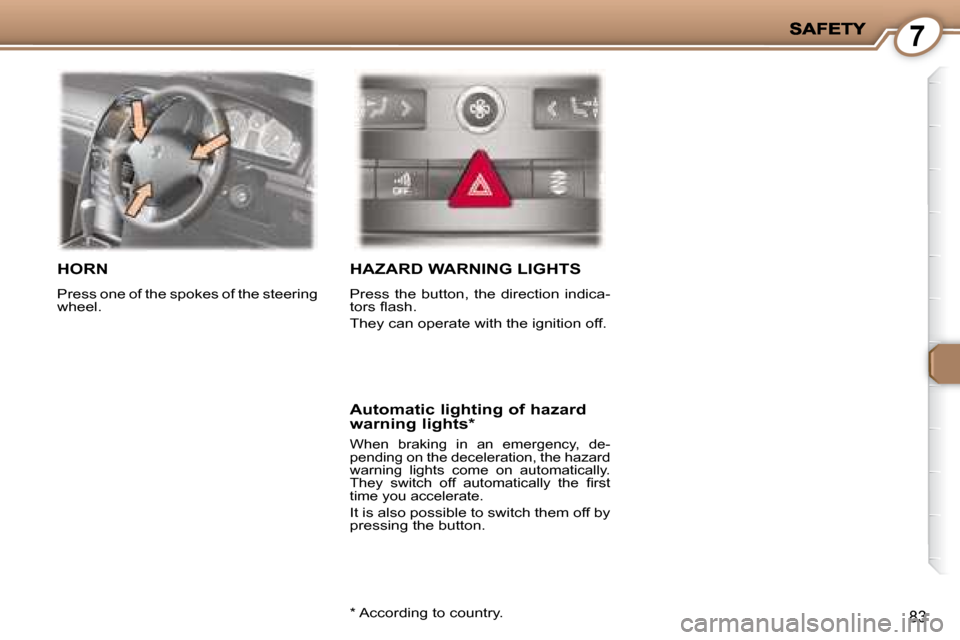
7
83
HORN
Press one of the spokes of the steering
wheel.
HAZARD WARNING LIGHTS
Press the button, the direction indica-
�t�o�r�s� �fl� �a�s�h�.�
They can operate with the ignition off.
Automatic lighting of hazard warning lights *
When braking in an emergency, de-
pending on the deceleration, the hazard
warning lights come on automatically.
�T�h�e�y� �s�w�i�t�c�h� �o�f�f� �a�u�t�o�m�a�t�i�c�a�l�l�y� �t�h�e� �fi� �r�s�t�
time you accelerate.
It is also possible to switch them off by
pressing the button.
* According to country.
Page 94 of 211

7
84
ELECTRONIC STABILITY PROGRAMME (ESP)
The electronic stability programme
(ESP) incorporates the following sys-
tems:
- the anti-lock braking system (ABS) and the braking system (EBFD),
- the emergency braking assistance system,
- the traction control (ASR),
- the dynamic stability control (DSC).
Traction control (ASR)
The ASR system optimises traction in
order to avoid wheel slip by acting on
the brakes of the driving wheels and
on the engine. It also improves the
directional stability of the vehicle on
acceleration.
Dynamic stability control
(DSC)
If there is a difference between the
path followed by the vehicle and that
required by the driver, the DSC moni-
tors each wheel and automatically acts
on the brake of one or more wheels
and on the engine to return the vehicle
to the required path, within the limits of
the laws of physics.
Operating modes
Definitions
Emergency braking assistance
system
In an emergency, this system enables
you to reach the optimum braking
pressure more quickly and therefore
reduce the stopping distance.
It is triggered in relation to the speed
at which the brake pedal is pressed.
This is felt by a reduction in the resis-
tance of the pedal and an increase in
the effectiveness of the braking. When this warning light
comes on, accompanied by
a buzzer and a message, it
indicates that there is a mal-
function of the ABS, which
can cause a loss of control of the ve-
hicle when braking.
When this warning light
comes on, connected to
the STOP and ABS warn-
ing lights, accompanied by
a buzzer and a message, it
indicates that there is a malfunction of
the electronic brake force distribution,
which can cause a loss of control of
the vehicle when braking.
Stop immediately.
In both cases, consult a PEUGEOT
dealer.
Anti-lock braking
system (ABS) and braking
system (EBFD)
This system improves the stability and
manoeuvrability of your vehicle when
braking and offers improved control,
in particular on poor or slippery road
surfaces.
The ABS prevents wheel lock in the
event of emergency braking.
The braking system provides integral
management of the braking pressure
wheel by wheel. Anti-lock braking system (ABS)
and braking system (EBFD)
Page 106 of 211
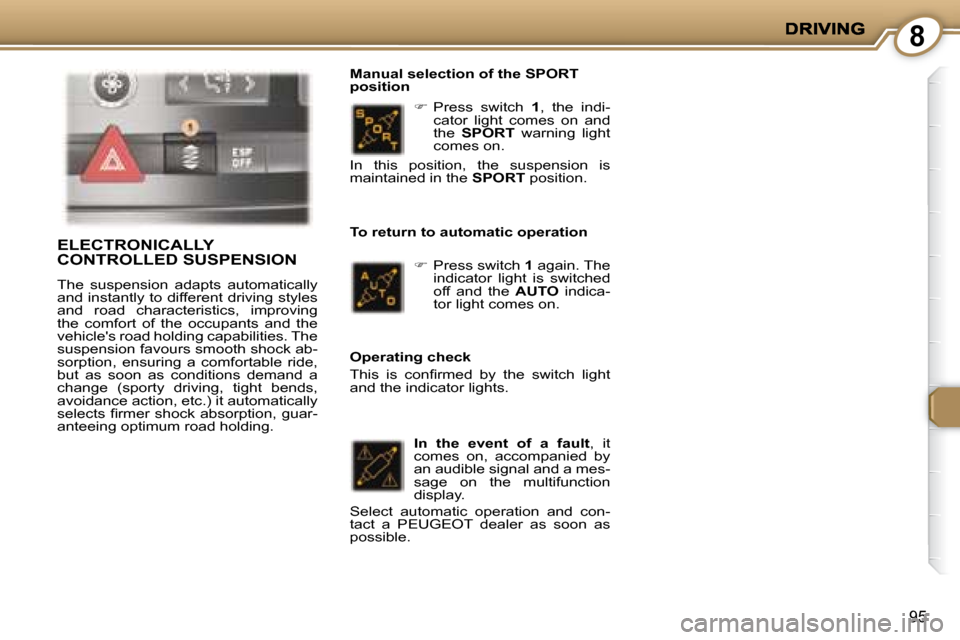
8
95
� Press switch 1 , the indi-
cator light comes on and
the SPORT warning light
comes on.
Manual selection of the SPORT
position
� Press switch 1 again. The
indicator light is switched
off and the AUTO indica-
tor light comes on.
To return to automatic operation
In this position, the suspension is
maintained in the
SPORT position.
In the event of a fault , it
comes on, accompanied by
an audible signal and a mes-
sage on the multifunction
display.
Select automatic operation and con-
tact a PEUGEOT dealer as soon as
possible.
Operating check
� �T�h�i�s� �i�s� �c�o�n�fi� �r�m�e�d� �b�y� �t�h�e� �s�w�i�t�c�h� �l�i�g�h�t�
and the indicator lights.
ELECTRONICALLY CONTROLLED SUSPENSION
The suspension adapts automatically
and instantly to different driving styles
and road characteristics, improving
the comfort of the occupants and the
vehicle's road holding capabilities. The
suspension favours smooth shock ab-
sorption, ensuring a comfortable ride,
but as soon as conditions demand a
change (sporty driving, tight bends,
avoidance action, etc.) it automatically
�s�e�l�e�c�t�s� �fi� �r�m�e�r� �s�h�o�c�k� �a�b�s�o�r�p�t�i�o�n�,� �g�u�a�r�-
anteeing optimum road holding.