Page 219 of 260
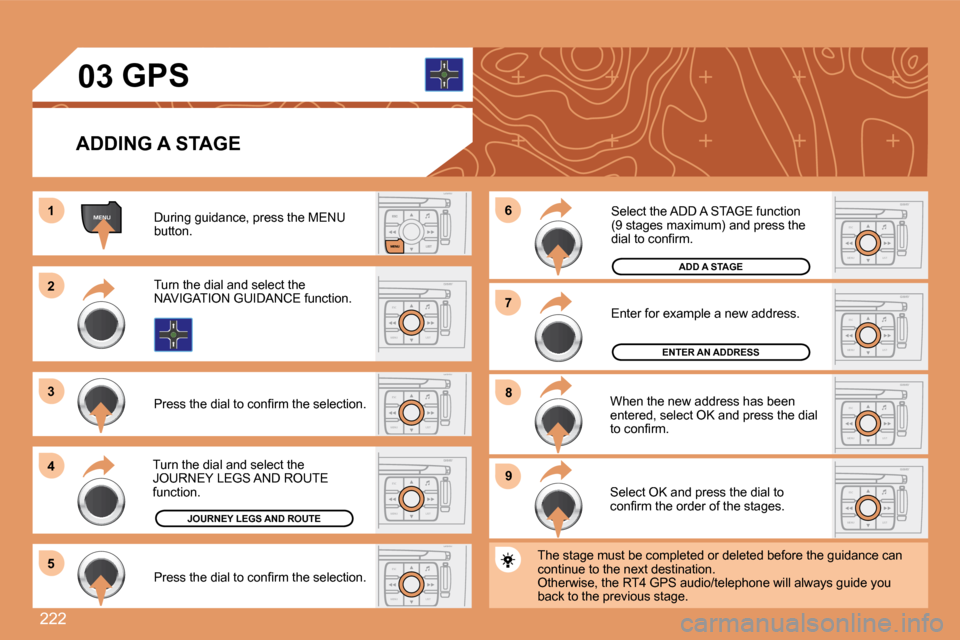
222
MENU11
ESC
MENU LIST
22
33
44
55
ESC
MENU LIST99ESC
MENU LIST
88ESC
MENU LIST
77ESC
MENU LIST
66ESC
MENU LIST
ESC
MENU LIST
ESC
MENU LIST
03
ADDING A STAGE
During guidance, press the MENU button.
Turn the dial and select the NAVIGATION GUIDANCE function.
� �P�r�e�s�s� �t�h�e� �d�i�a�l� �t�o� �c�o�n�fi� �r�m� �t�h�e� �s�e�l�e�c�t�i�o�n�.�
Turn the dial and select the JOURNEY LEGS AND ROUTE function.
JOURNEY LEGS AND ROUTE
Select OK and press the dial to �c�o�n�fi� �r�m� �t�h�e� �o�r�d�e�r� �o�f� �t�h�e� �s�t�a�g�e�s�.�
When the new address has been entered, select OK and press the dial �t�o� �c�o�n�fi� �r�m�.�
� �E�n�t�e�r� �f�o�r� �e�x�a�m�p�l�e� �a� �n�e�w� �a�d�d�r�e�s�s�.�
Select the ADD A STAGE function�(�9� �s�t�a�g�e�s� �m�a�x�i�m�u�m�)� �a�n�d� �p�r�e�s�s� �t�h�e� �d�i�a�l� �t�o� �c�o�n�fi� �r�m�.�
� �P�r�e�s�s� �t�h�e� �d�i�a�l� �t�o� �c�o�n�fi� �r�m� �t�h�e� �s�e�l�e�c�t�i�o�n�.�
The stage must be completed or deleted before the guidance can �c�o�n�t�i�n�u�e� �t�o� �t�h�e� �n�e�x�t� �d�e�s�t�i�n�a�t�i�o�n�.� Otherwise, the RT4 GPS audio/telephone will always guide you back to the previous stage.
ENTER AN ADDRESS
ADD A STAGE
GPS
Page 233 of 260
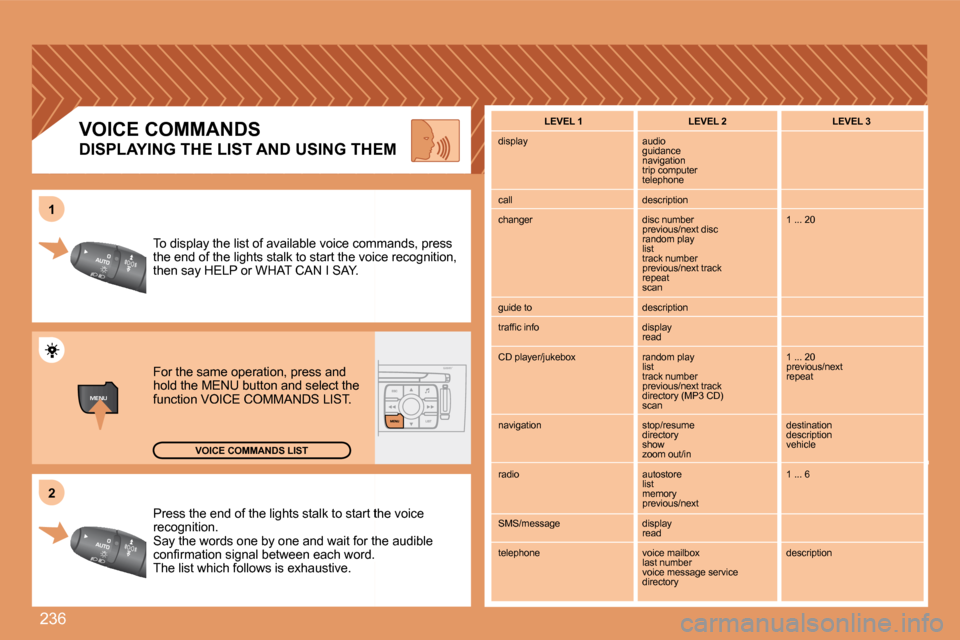
236
MENU
22
11
Press the end of the lights stalk to start thtart the voice recognition. Say the words one by one and wait for the for the audible �c�o�n�fi� �r�m�a�t�i�o�n� �s�i�g�n�a�l� �b�e�t�w�e�e�n� �e�a�c�h� �w�o�r�d�.� �c�o�n�fi� �r�m�a�t�i�o�n� �s�i�g�n�a�l� �b�e�t�w�e�e�n� �e�a�c�h� �w�o�r�d�.� � �T�h�e� �l�i�s�t� �w�h�i�c�h� �f�o�l�l�o�w�s� �i�s� �e�x�h�a�u�s�t�i�v�e�.� �
To display the list of available voice commcommands, press the end of the lights stalk to start the voice voice recognition, then say HELP or WHAT CAN I SAY.
For the same operation, press and hold the MENU button and select the function VOICE COMMANDS LIST.
VOICE COMMANDS LIST
VOICE COMMANDS
DISPLAYING THE LIST AND USING THEM
LEVEL 1 LEVEL 2 LEVEL 3
display audio guidance navigation trip computer telephone
call description
changer disc number �p�r�e�v�i�o�u�s�/�n�e�x�t� �d�i�s�c� � random play list track number �p�r�e�v�i�o�u�s�/�n�e�x�t� �t�r�a�c�k� � repeat scan
1 ... 20
guide to description
� �t�r�a�f�fi� �c� �i�n�f�o� display read
� �C�D� �p�l�a�y�e�r�/�j�u�k�e�b�o�x� random play list track number �p�r�e�v�i�o�u�s�/�n�e�x�t� �t�r�a�c�k� � directory (MP3 CD) scan
1 ... 20 �p�r�e�v�i�o�u�s�/�n�e�x�t� � repeat
navigation stop/resume directory show zoom out/in
destination description vehicle
radio autostore list memory �p�r�e�v�i�o�u�s�/�n�e�x�t�
1 ... 6
SMS/message display read
telephone � �v�o�i�c�e� �m�a�i�l�b�o�x� � last number voice message service directory
description
Page 235 of 260
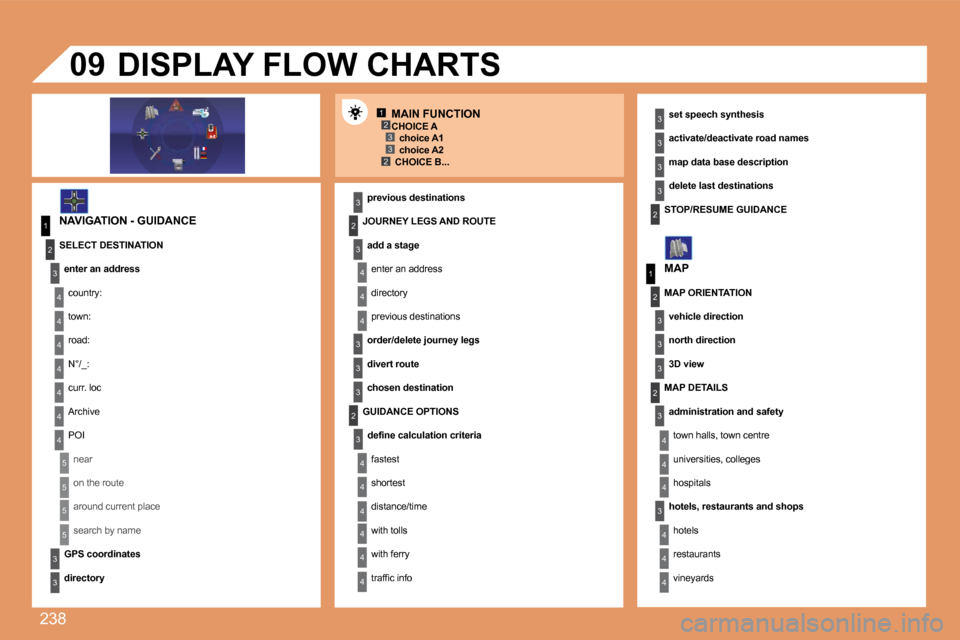
238
12332
1
4
4
2
3
4
3
1
2
3
3
3
4
4
4
4
4
4
4
5
5
5
5
3
4
4
4
3
3
3
2
3
4
4
4
4
4
4
22
3
3
3
3
3
2
3
3
3
4
4
4
09
CHOICE B...
NAVIGATION - GUIDANCE JOURNEY LEGS AND ROUTE
add a stage
enter an address
directory
previous destinations
order/delete journey legs
divert route
chosen destination
DISPLAY FLOW CHARTS
set speech synthesis
activate/deactivate road names
map data base description
delete last destinations
STOP/RESUME GUIDANCE
MAP
CHOICE A choice A1 choice A2
MAIN FUNCTION
SELECT DESTINATION
enter an address
country:
town:
road:
N°/_:
curr. loc
Archive
POI
near
on the route
around current place
search by name
GPS coordinates
directory
previous destinations
GUIDANCE OPTIONS
� � �d�e�fi� �n�e� �c�a�l�c�u�l�a�t�i�o�n� �c�r�i�t�e�r�i�a� �
fastest
shortest
distance/time
with tolls
with ferry
� �t�r�a�f�fi� �c� �i�n�f�o�
MAP ORIENTATION
vehicle direction
north direction
3D view
MAP DETAILS
administration and safety
town halls, town centre
universities, colleges
hospitals
hotels, restaurants and shops
hotels
restaurants
vineyards
Page 238 of 260
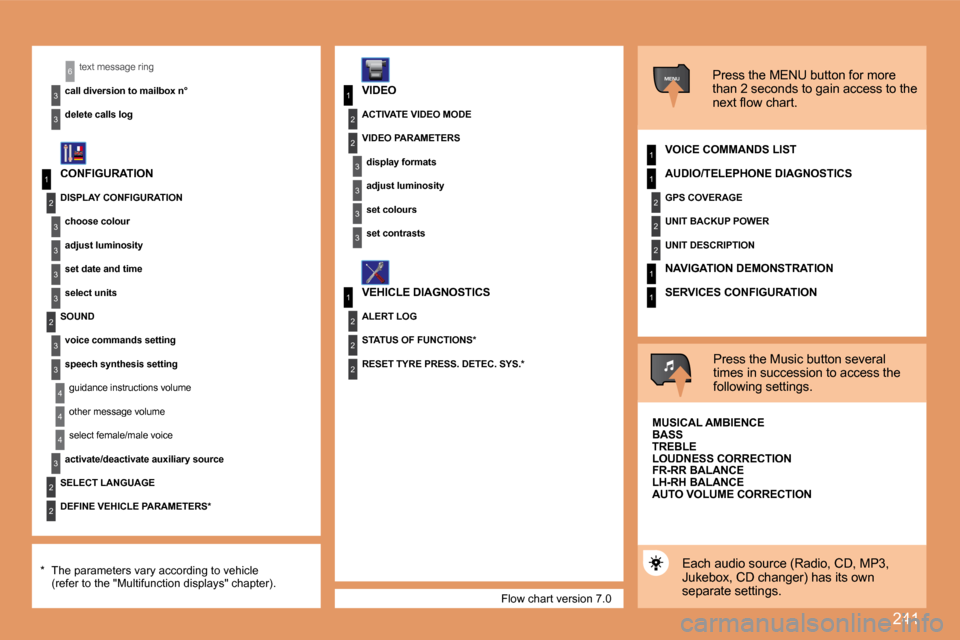
241
1
2
3
3
3
3
2
3
3
4
4
1
3
2
3
1
2
3
3
2
2
2
1
2
2
2
1
1
MENU
4
3
2
2
3
3
6
1
Flow chart version 7.0
� �t�e�x�t� �m�e�s�s�a�g�e� �r�i�n�g
call diversion to mailbox n°
delete calls log
* The parameters vary according to vehicle (refer to the "Multifunction displays" chapter).
CONFIGURATION
VIDEO
VEHICLE DIAGNOSTICS
Press the MENU button for more than 2 seconds to gain access to the �n�e�x�t� �fl� �o�w� �c�h�a�r�t�.� � �
VOICE COMMANDS LIST
Press the Music button several times in succession to access the following settings.
MUSICAL AMBIENCE
Each audio source (Radio, CD, MP3, �J�u�k�e�b�o�x�,� �C�D� �c�h�a�n�g�e�r�)� �h�a�s� �i�t�s� �o�w�n� separate settings.
DISPLAY CONFIGURATION
choose colour
adjust luminosity
set date and time
select units
SOUND
voice commands setting
speech synthesis setting
guidance instructions volume
other message volume
select female/male voice
activate/deactivate auxiliary source
SELECT LANGUAGE
DEFINE VEHICLE PARAMETERS *
ACTIVATE VIDEO MODE
VIDEO PARAMETERS
display formats
adjust luminosity
set colours
set contrasts
ALERT LOG
STATUS OF FUNCTIONS *
RESET TYRE PRESS. DETEC. SYS. *
AUDIO/TELEPHONE DIAGNOSTICS
GPS COVERAGE
UNIT BACKUP POWER
UNIT DESCRIPTION
NAVIGATION DEMONSTRATION
SERVICES CONFIGURATION
BASS TREBLE LOUDNESS CORRECTION FR-RR BALANCE LH-RH BALANCE AUTO VOLUME CORRECTION