2008 PEUGEOT 308 CC language
[x] Cancel search: languagePage 19 of 221
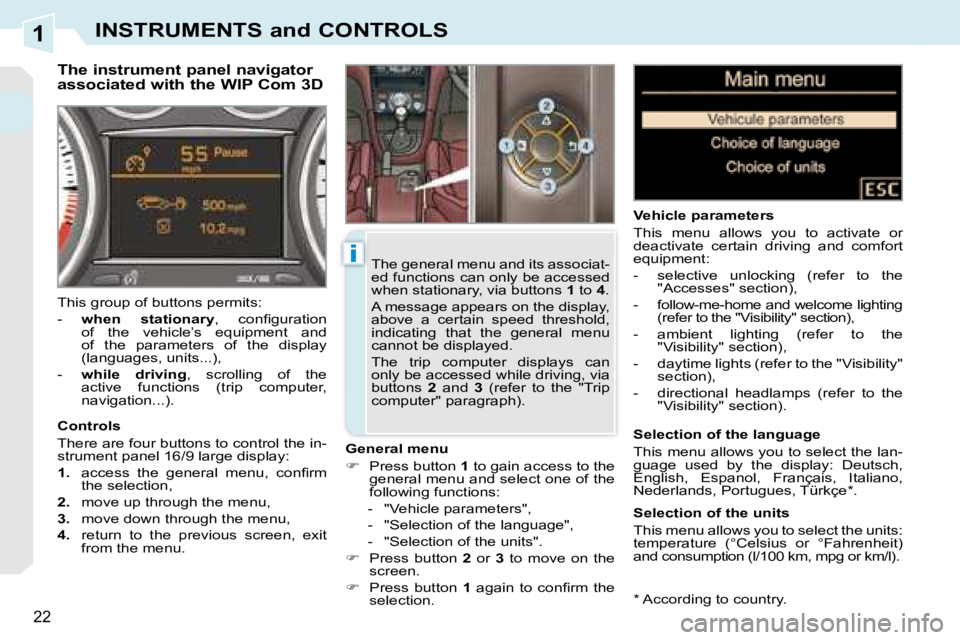
1
i
22
INSTRUMENTS and CONTROLS
* According to country.
The instrument panel navigator
associated with the WIP Com 3D
General menu
� Press button 1 to gain access to the
general menu and select one of the
following functions:
- "Vehicle parameters",
- "Selection of the language",
- "Selection of the units".
� Press button 2 or 3 to move on the
screen.
� Press button 1� � �a�g�a�i�n� �t�o� �c�o�n�fi� �r�m� �t�h�e�
selection. Vehicle parameters
This menu allows you to activate or
deactivate certain driving and comfort
equipment:
- selective unlocking (refer to the
"Accesses" section),
- follow-me-home and welcome lighting (refer to the "Visibility" section),
- ambient lighting (refer to the "Visibility" section),
- daytime lights (refer to the "Visibility" section),
- directional headlamps (refer to the "Visibility" section).
Selection of the language
This menu allows you to select the lan-
guage used by the display: Deutsch,
English, Espanol, Français, Italiano,
Nederlands, Portugues, Türkçe * .
Selection of the units
This menu allows you to select the units:
temperature (°Celsius or °Fahrenheit)
and consumption (l/100 km, mpg or km/l).
This group of buttons permits:
-
when stationary � �,� �c�o�n�fi� �g�u�r�a�t�i�o�n�
of the vehicle’s equipment and
of the parameters of the display
(languages, units...),
- while driving , scrolling of the
active functions (trip computer,
navigation...).
Controls
There are four buttons to control the in-
strument panel 16/9 large display:
1. � � �a�c�c�e�s�s� �t�h�e� �g�e�n�e�r�a�l� �m�e�n�u�,� �c�o�n�fi� �r�m�
the selection,
2. move up through the menu,
3. move down through the menu,
4. return to the previous screen, exit
from the menu. The general menu and its associat-
ed functions can only be accessed
when stationary, via buttons
1 to 4 .
A message appears on the display,
above a certain speed threshold,
indicating that the general menu
cannot be displayed.
The trip computer displays can
only be accessed while driving, via
buttons 2 and 3 (refer to the "Trip
computer" paragraph).
Page 34 of 221
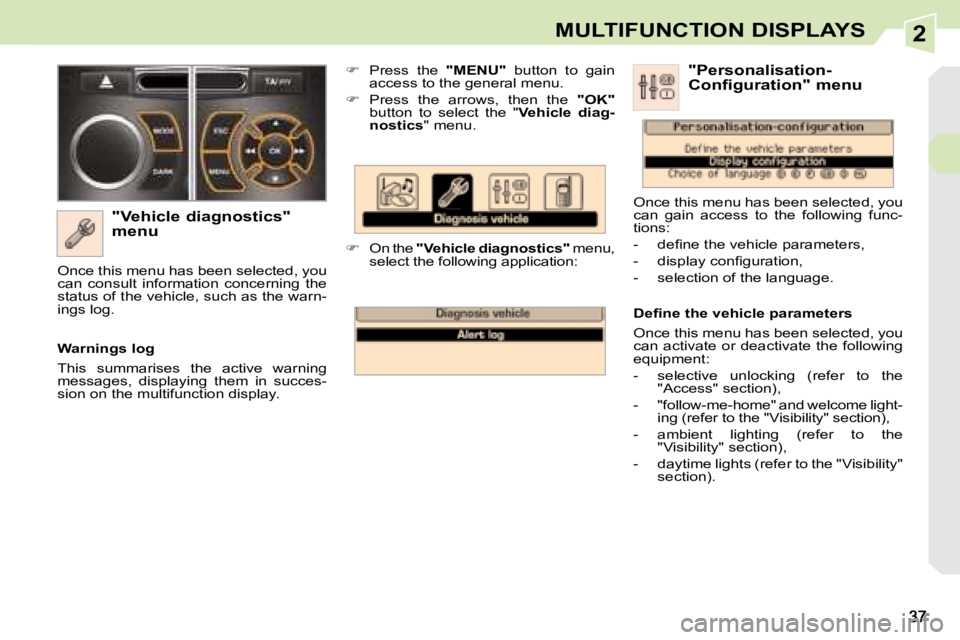
2MULTIFUNCTION DISPLAYS
"Vehicle diagnostics"
menu
� Press the "MENU" button to gain
access to the general menu.
� Press the arrows, then the "OK"
button to select the " Vehicle diag-
nostics " menu.
� On the
"
Vehicle diagnostics " menu,
select the following application:
Warnings log
This summarises the active warning
messages, displaying them in succes-
sion on the multifunction display.
Once this menu has been selected, you
can consult information concerning the
status of the vehicle, such as the warn-
ings log.
� � �D�e�fi� �n�e� �t�h�e� �v�e�h�i�c�l�e� �p�a�r�a�m�e�t�e�r�s�
Once this menu has been selected, you
can activate or deactivate the following
equipment:
- selective unlocking (refer to the
"Access" section),
- "follow-me-home" and welcome light- ing (refer to the "Visibility" section),
- ambient lighting (refer to the "Visibility" section),
- daytime lights (refer to the "Visibility" section). "Personalisation-
Configuration" menu
Once this menu has been selected, you
can gain access to the following func-
tions:
� � � �-� � �d�e�fi� �n�e� �t�h�e� �v�e�h�i�c�l�e� �p�a�r�a�m�e�t�e�r�s�,�
� � �-� � �d�i�s�p�l�a�y� �c�o�n�fi� �g�u�r�a�t�i�o�n�,�
- selection of the language.
Page 35 of 221
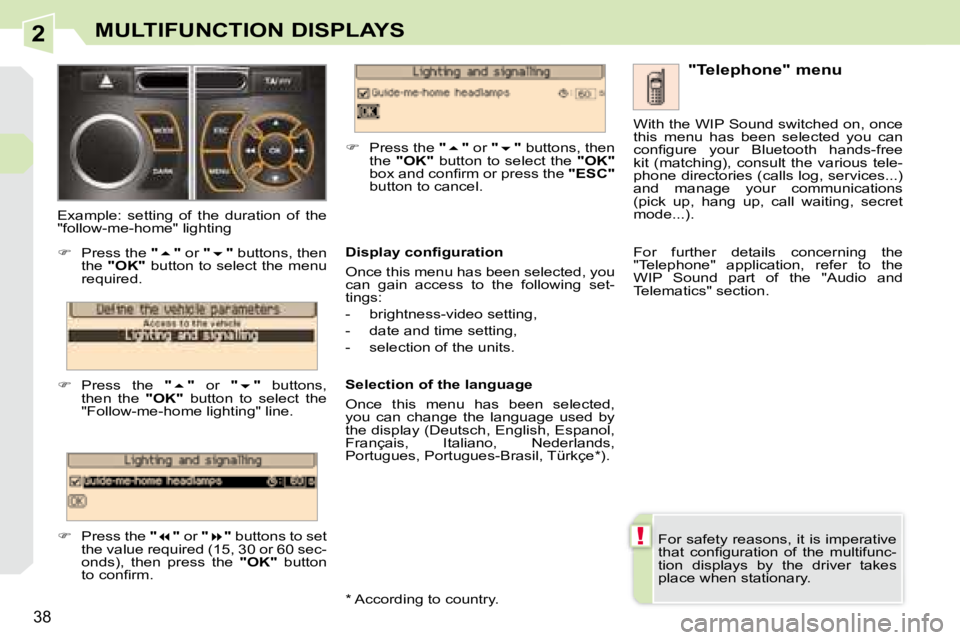
2
!
38
MULTIFUNCTION DISPLAYS
For safety reasons, it is imperative
�t�h�a�t� �c�o�n�fi� �g�u�r�a�t�i�o�n� �o�f� �t�h�e� �m�u�l�t�i�f�u�n�c�-
tion displays by the driver takes
place when stationary. "Telephone" menu
� � �D�i�s�p�l�a�y� �c�o�n�fi� �g�u�r�a�t�i�o�n�
Once this menu has been selected, you
can gain access to the following set-
tings:
- brightness-video setting,
- date and time setting,
- selection of the units.
Selection of the language
Once this menu has been selected,
you can change the language used by
the display (Deutsch, English, Espanol,
Français, Italiano, Nederlands,
Portugues, Portugues-Brasil, Türkçe * ).
Example: setting of the duration of the
"follow-me-home" lighting
� Press the
"
�" or "
�" buttons, then
the "OK" button to select the menu
required.
� Press the
"
� " or "
� " buttons,
then the "OK" button to select the
"Follow-me-home lighting" line.
� Press the
"
�" or "
� " buttons to set
the value required (15, 30 or 60 sec-
onds), then press the "OK" button
�t�o� �c�o�n�fi� �r�m�.�
� Press the
"
� " or "
� " buttons, then
the "OK" button to select the "OK"
�b�o�x� �a�n�d� �c�o�n�fi� �r�m� �o�r� �p�r�e�s�s� �t�h�e� � "ESC"
button to cancel. With the WIP Sound switched on, once
this menu has been selected you can
�c�o�n�fi� �g�u�r�e� �y�o�u�r� �B�l�u�e�t�o�o�t�h� �h�a�n�d�s�-�f�r�e�e�
kit (matching), consult the various tele-
phone directories (calls log, services...)
and manage your communications
(pick up, hang up, call waiting, secret
mode...).
For further details concerning the
"Telephone" application, refer to the
WIP Sound part of the "Audio and
Telematics" section.
* According to country.
Page 37 of 221
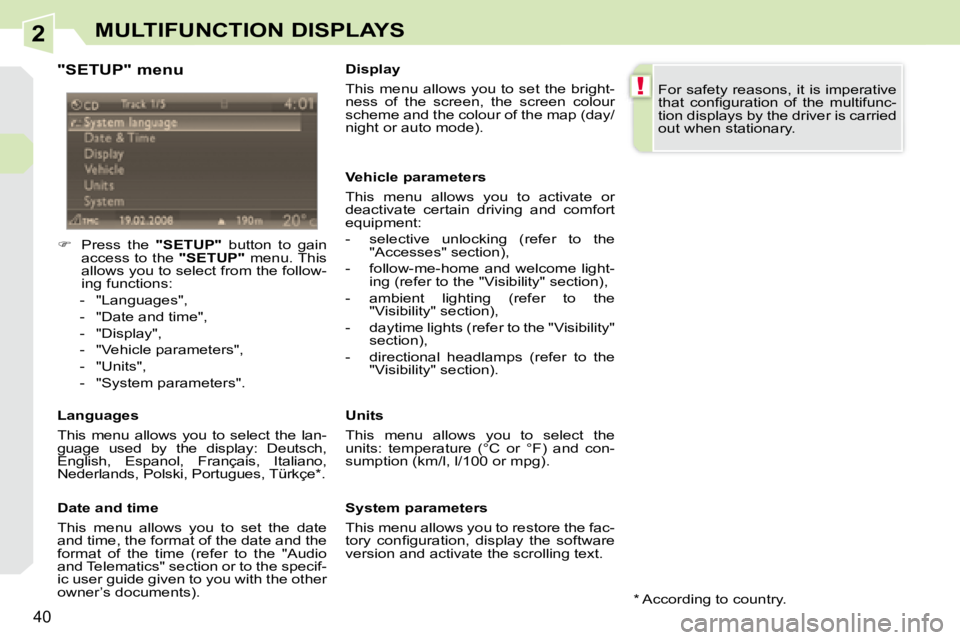
2
!
40
MULTIFUNCTION DISPLAYS
"SETUP" menu
� Press the "SETUP" button to gain
access to the "SETUP" menu. This
allows you to select from the follow-
ing functions:
- "Languages",
- "Date and time",
- "Display",
- "Vehicle parameters",
- "Units",
- "System parameters".
Languages
This menu allows you to select the lan-
guage used by the display: Deutsch,
English, Espanol, Français, Italiano,
Nederlands, Polski, Portugues, Türkçe * .
Date and time
This menu allows you to set the date
and time, the format of the date and the
format of the time (refer to the "Audio
and Telematics" section or to the specif-
ic user guide given to you with the other
owner’s documents). Display
This menu allows you to set the bright-
ness of the screen, the screen colour
scheme and the colour of the map (day/
night or auto mode).
Vehicle parameters
This menu allows you to activate or
deactivate certain driving and comfort
equipment:
- selective unlocking (refer to the
"Accesses" section),
- follow-me-home and welcome light- ing (refer to the "Visibility" section),
- ambient lighting (refer to the "Visibility" section),
- daytime lights (refer to the "Visibility" section),
- directional headlamps (refer to the "Visibility" section).
Units
This menu allows you to select the
units: temperature (°C or °F) and con-
sumption (km/l, l/100 or mpg).
System parameters
This menu allows you to restore the fac-
�t�o�r�y� �c�o�n�fi� �g�u�r�a�t�i�o�n�,� �d�i�s�p�l�a�y� �t�h�e� �s�o�f�t�w�a�r�e�
version and activate the scrolling text. For safety reasons, it is imperative
�t�h�a�t� �c�o�n�fi� �g�u�r�a�t�i�o�n� �o�f� �t�h�e� �m�u�l�t�i�f�u�n�c�-
tion displays by the driver is carried
out when stationary.
* According to country.
Page 39 of 221
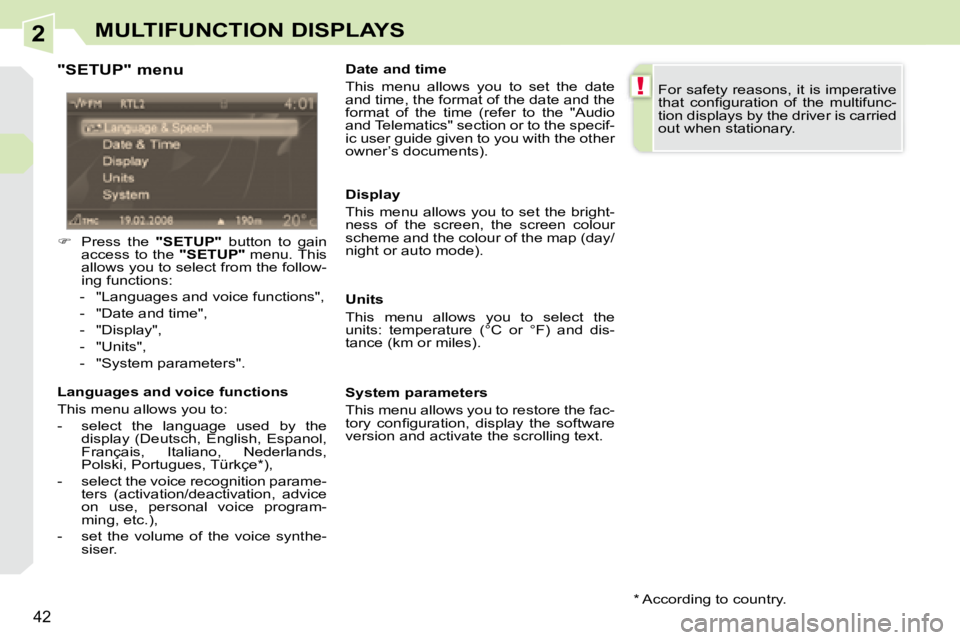
2
!
42
MULTIFUNCTION DISPLAYS
"SETUP" menu
� Press the "SETUP" button to gain
access to the "SETUP" menu. This
allows you to select from the follow-
ing functions:
- "Languages and voice functions",
- "Date and time",
- "Display",
- "Units",
- "System parameters".
� � �L�a�n�g�u�a�g�e�s� �a�n�d� �v�o�i�c�e� �f�u�n�c�t�i�o�n�s�
This menu allows you to:
- select the language used by the display (Deutsch, English, Espanol,
Français, Italiano, Nederlands,
Polski, Portugues, Türkçe * ),
- select the voice recognition parame- ters (activation/deactivation, advice
on use, personal voice program-
ming, etc.),
- set the volume of the voice synthe- siser. Date and time
This menu allows you to set the date
and time, the format of the date and the
format of the time (refer to the "Audio
and Telematics" section or to the specif-
ic user guide given to you with the other
owner’s documents).
Units
This menu allows you to select the
units: temperature (°C or °F) and dis-
tance (km or miles).
System parameters
This menu allows you to restore the fac-
�t�o�r�y� �c�o�n�fi� �g�u�r�a�t�i�o�n�,� �d�i�s�p�l�a�y� �t�h�e� �s�o�f�t�w�a�r�e�
version and activate the scrolling text. For safety reasons, it is imperative
�t�h�a�t� �c�o�n�fi� �g�u�r�a�t�i�o�n� �o�f� �t�h�e� �m�u�l�t�i�f�u�n�c�-
tion displays by the driver is carried
out when stationary.
Display
This menu allows you to set the bright-
ness of the screen, the screen colour
scheme and the colour of the map (day/
night or auto mode).
* According to country.
Page 179 of 221
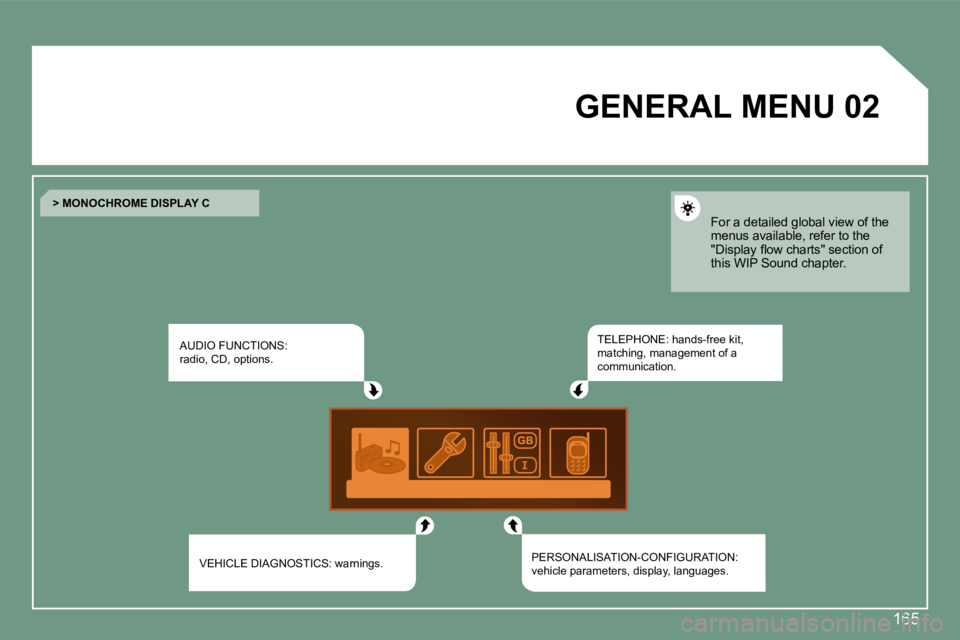
165
02 GENERAL MENU
AUDIO FUNCTIONS: radio, CD, options.
VEHICLE DIAGNOSTICS: warnings.
TELEPHONE: hands-free kit, matching, management of a communication.
PERSONALISATION-CONFIGURATION: vehicle parameters, display, languages.
> MONOCHROME DISPLAY C
For a detailed global view of the menus available, refer to the �"�D�i�s�p�l�a�y� �fl� �o�w� �c�h�a�r�t�s�"� �s�e�c�t�i�o�n� �o�f� this WIP Sound chapter.
Page 187 of 221
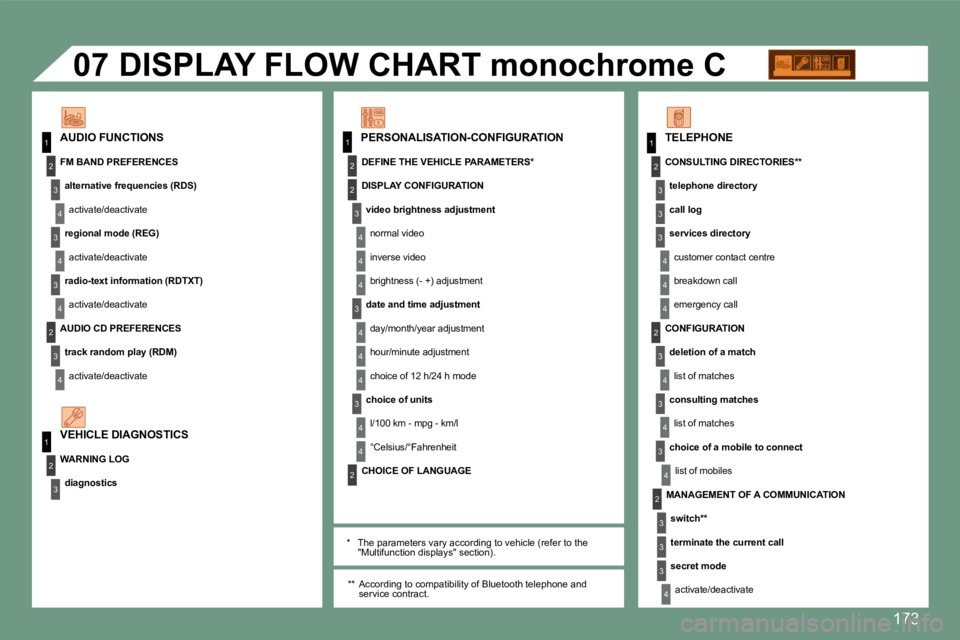
173
11
2
3
4
3
4
3
4
2
3
4
2
3
4
2
4
4
3
4
4
4
3
4
41
2
32
1
2
3
3
3
4
4
4
2
3
4
3
4
3
4
2
3
3
3
4
07
PERSONALISATION-CONFIGURATION AUDIO FUNCTIONS
DISPLAY FLOW CHART monochrome C
* The parameters vary according to vehicle (refer to the �"�M�u�l�t�i�f�u�n�c�t�i�o�n� �d�i�s�p�l�a�y�s�"� �s�e�c�t�i�o�n�)�.� � �
** According to compatibility of Bluetooth telephone and service contract.
TELEPHONE
VEHICLE DIAGNOSTICS
FM BAND PREFERENCES
alternative frequencies (RDS)
activate/deactivate
regional mode (REG)
activate/deactivate
radio-text information (RDTXT)
activate/deactivate
AUDIO CD PREFERENCES
track random play (RDM)
activate/deactivate
WARNING LOG
diagnostics
DEFINE THE VEHICLE PARAMETERS *
CHOICE OF LANGUAGE
DISPLAY CONFIGURATION
video brightness adjustment
normal video
inverse video
� �b�r�i�g�h�t�n�e�s�s� �(�-� �+�)� �a�d�j�u�s�t�m�e�n�t�
date and time adjustment
day/month/year adjustment
hour/minute adjustment
choice of 12 h/24 h mode
choice of units
l/100 km - mpg - km/l
°Celsius/°Fahrenheit
CONSULTING DIRECTORIES **
telephone directory
call log
services directory
customer contact centre
breakdown call
emergency call
MANAGEMENT OF A COMMUNICATION
� � �s�w�i�t�c�h� �*�*� � �
terminate the current call
secret mode
activate/deactivate
CONFIGURATION
deletion of a match
list of matches
consulting matches
list of matches
choice of a mobile to connect
list of mobiles
Page 193 of 221
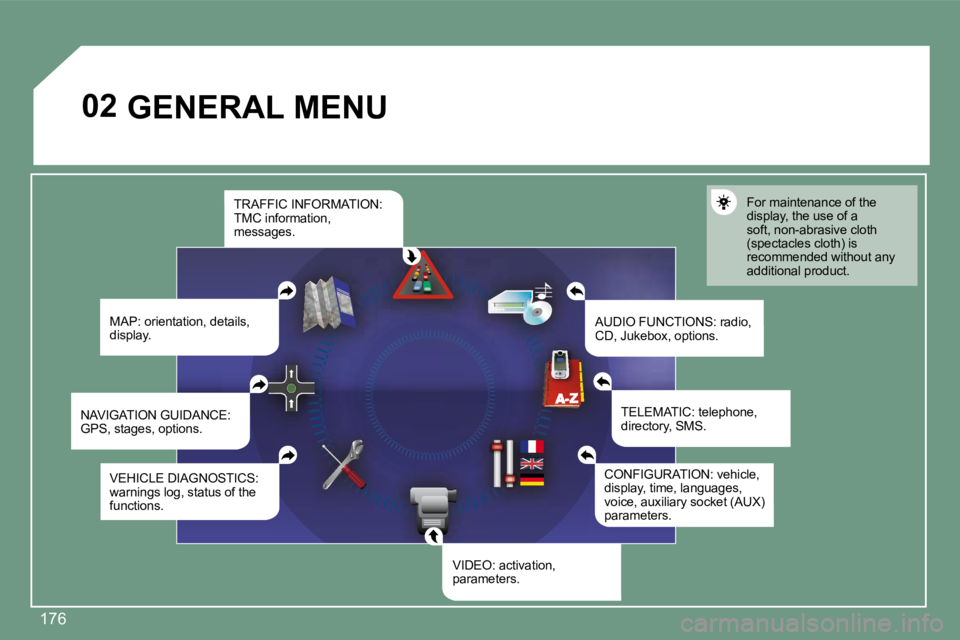
176
02 GENERAL MENU
MAP: orientation, details, display. AUDIO FUNCTIONS: radio, CD, Jukebox, options.
For maintenance of the display, the use of a soft, non-abrasive cloth �(�s�p�e�c�t�a�c�l�e�s� �c�l�o�t�h�)� �i�s� recommended without any additional product.
TELEMATIC: telephone, directory, SMS.
CONFIGURATION: vehicle, display, time, languages, �v�o�i�c�e�,� �a�u�x�i�l�i�a�r�y� �s�o�c�k�e�t� �(�A�U�X�)� parameters.
VIDEO: activation, parameters.
VEHICLE DIAGNOSTICS: warnings log, status of the functions.
NAVIGATION GUIDANCE: GPS, stages, options.
TRAFFIC INFORMATION: TMC information, messages.