Page 207 of 221
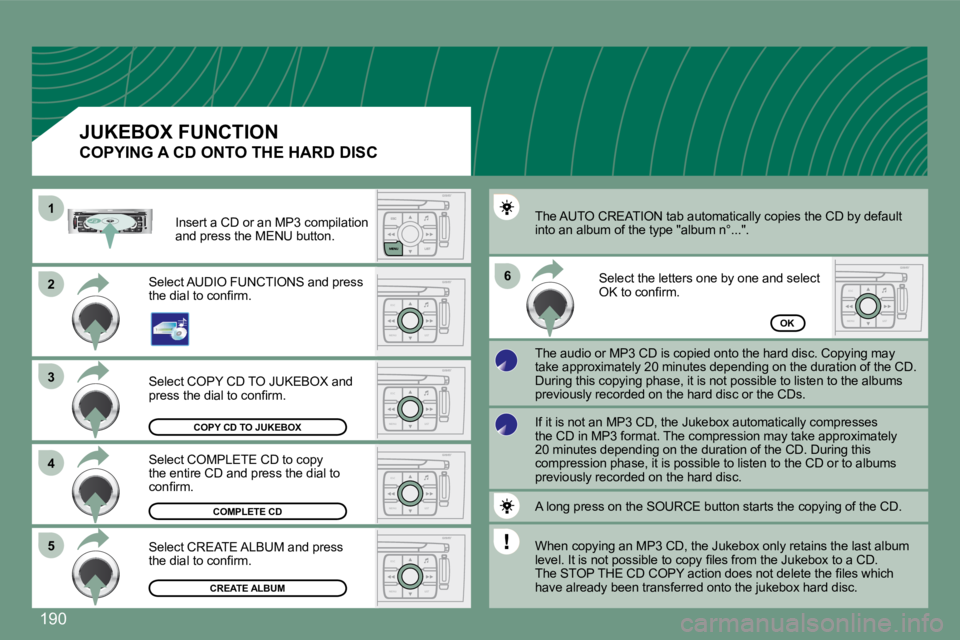
190
ESC
MENU LIST
ESC
MENU LIST
ESC
MENU LIST
ESC
MENU LIST
ESC
MENU LIST
11
22
33
55
66
44
COPY CD TO JUKEBOX
COMPLETE CD
CREATE ALBUM
OK
Select COPY CD TO JUKEBOX and �p�r�e�s�s� �t�h�e� �d�i�a�l� �t�o� �c�o�n�fi� �r�m�.�
Select COMPLETE CD to copy the entire CD and press the dial to �c�o�n�fi� �r�m�.�
Select CREATE ALBUM and press �t�h�e� �d�i�a�l� �t�o� �c�o�n�fi� �r�m�.�
The AUTO CREATION tab automatically copies the CD by default into an album of the type "album n°...".
The audio or MP3 CD is copied onto the hard disc. Copying may take approximately 20 minutes depending on the dura tion of the CD. During this copying phase, it is not possible to listen to the albums previously recorded on the hard disc or the CDs.
Select the letters one by one and select �O�K� �t�o� �c�o�n�fi� �r�m�.�
If it is not an MP3 CD, the Jukebox automatically compresses the CD in MP3 format. The compression may take appr oximately 20 minutes depending on the duration of the CD. During this compression phase, it is possible to listen to the CD or to albums previously recorded on the hard disc.
A long press on the SOURCE button starts the copyi ng of the CD.
When copying an MP3 CD, the Jukebox only retains t he last album �l�e�v�e�l�.� �I�t� �i�s� �n�o�t� �p�o�s�s�i�b�l�e� �t�o� �c�o�p�y� �fi� �l�e�s� �f�r�o�m� �t�h�e� �J�u�k�e�b�o�x� �t�o� �a� �C�D�.� � �T�h�e� �S�T�O�P� �T�H�E� �C�D� �C�O�P�Y� �a�c�t�i�o�n� �d�o�e�s� �n�o�t� �d�e�l�e�t�e� �t�h�e� �fi� �l�e�s� �w�h�i�c�h� have already been transferred onto the jukebox hard disc.
Select AUDIO FUNCTIONS and press �t�h�e� �d�i�a�l� �t�o� �c�o�n�fi� �r�m�.�
Insert a CD or an MP3 compilation and press the MENU button.
JUKEBOX FUNCTION
COPYING A CD ONTO THE HARD DISC
Page 208 of 221
191
ESC
MENU LIST
ESC
MENU LIST
MENU
ESC
MENU LIST
ESC
MENU LIST
ESC
MENU LIST
ESC
MENU LIST
ESC
MENU LIST
11
22
33
44
66
77
55
JUKEBOX
RENAME
JUKEBOX MANAGEMENT
JUKEBOX FUNCTION
Press the MENU button.
Select AUDIO FUNCTIONS and �p�r�e�s�s� �t�h�e� �d�i�a�l� �t�o� �c�o�n�fi� �r�m�.�
Select the JUKEBOX function and �p�r�e�s�s� �t�h�e� �d�i�a�l� �t�o� �c�o�n�fi� �r�m�.�
Select the JUKEBOX MANAGEMENT �f�u�n�c�t�i�o�n� �a�n�d� �p�r�e�s�s� �t�h�e� �d�i�a�l� �t�o� �c�o�n�fi� �r�m�.�
Select the album to be renamed and �p�r�e�s�s� �t�h�e� �d�i�a�l� �t�o� �c�o�n�fi� �r�m�.�
Select the RENAME tab and press the �d�i�a�l� �t�o� �c�o�n�fi� �r�m�.�
Turn the dial and select the letters of �t�h�e� �a�l�b�u�m� �t�i�t�l�e� �o�n�e� �b�y� �o�n�e� �c�o�n�fi� �r�m�i�n�g� each time by pressing the dial.
Use the alphanumeric keypad to enter the letters o f the album title one by one.
RENAMING AN ALBUM
Page 210 of 221
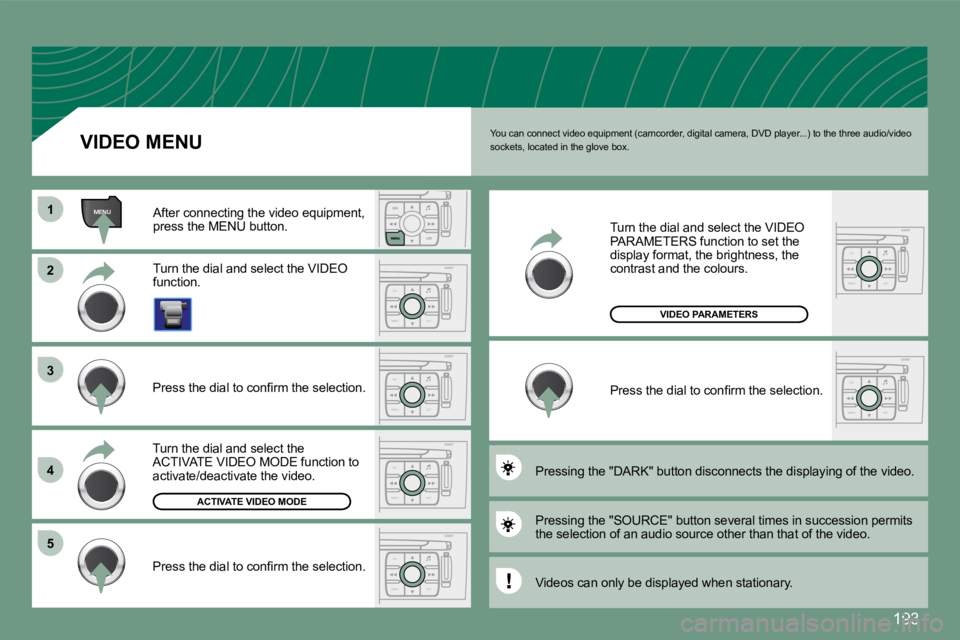
193
ESC
MENU LIST
MENU
ESC
MENU LIST
ESC
MENU LIST
ESC
MENU LIST
ESC
MENU LIST
ESC
MENU LIST
11
22
33
44
55
� �Y�o�u� �c�a�n� �c�o�n�n�e�c�t� �v�i�d�e�o� �e�q�u�i�p�m�e�n�t� �(�c�a�m�c�o�r�d�e�r�,� �d�i�g�i�t�a �l� �c�a�m�e�r�a�,� �D�V�D� �p�l�a�y�e�r�.�.�.�)� �t�o� �t�h�e� �t�h�r�e�e� �a�u�d�i�o�/�v�i�d�e�o� sockets, located in the glove box.
Turn the dial and select the VIDEO function.
After connecting the video equipment, press the MENU button.
Turn the dial and select the ACTIVATE VIDEO MODE function to activate/deactivate the video.
� �P�r�e�s�s� �t�h�e� �d�i�a�l� �t�o� �c�o�n�fi� �r�m� �t�h�e� �s�e�l�e�c�t�i�o�n�.�
ACTIVATE VIDEO MODE
� �P�r�e�s�s� �t�h�e� �d�i�a�l� �t�o� �c�o�n�fi� �r�m� �t�h�e� �s�e�l�e�c�t�i�o�n�.�
Pressing the "SOURCE" button several times in succ ession permits the selection of an audio source other than that of the video.
Pressing the "DARK" button disconnects the display ing of the video.
Turn the dial and select the VIDEO PARAMETERS function to set the display format, the brightness, the contrast and the colours.
� �P�r�e�s�s� �t�h�e� �d�i�a�l� �t�o� �c�o�n�fi� �r�m� �t�h�e� �s�e�l�e�c�t�i�o�n�.�
VIDEO MENU
VIDEO PARAMETERS
Videos can only be displayed when stationary.
Page 211 of 221
194
1
22
Press the MENU button then select the CONFIGURATION function, then SOUNDS, then ACTIVATE AUXILIARY SOURCE to acti vate the auxiliary input of the WIP Com.
Connect the portable equipment (MP3 �p�l�a�y�e�r�…�)� �t�o� �t�h�e� �a�u�d�i�o� �s�o�c�k�e�t�s� �(�w�h�i�t�e� �a�n�d� �r�e�d�,� �R�C�A� �t�y�p�e�)� �l�o�c�a�t�e�d� �i�n� �t�h�e� �g�l�o�v�e� �b�o�x� using a JACK/RCA audio cable.
Press the SOURCE button several times in succession and select AUX.
The displaying and management of the commands takes place via the portable equipment.
� �I�t� �i�s� �n�o�t� �p�o�s�s�i�b�l�e� �t�o� �c�o�p�y� �t�h�e� �fi� �l�e�s� �o�n�t�o� �t�h�e� �h�a�r�d� �d�i�s�c� �f�r�o�m� �t�h�e� �a�u�x�i�l�i�a�r�y� input.
USING THE AUXILIARY INPUT (AUX)
JACK/RCA AUDIO CABLE NOT SUPPLIED
Page 216 of 221

199
MENU
11
22
Press the end of the lights stalk to start thtart the voice recognition. Say the words one by one and wait for the for the audible �c�o�n�fi� �r�m�a�t�i�o�n� �s�i�g�n�a�l� �b�e�t�w�e�e�n� �e�a�c�h� �w�o�r�d�.� �c�o�n�fi� �r�m�a�t�i�o�n� �s�i�g�n�a�l� �b�e�t�w�e�e�n� �e�a�c�h� �w�o�r�d�.� The list which follows is exhaustive.
To display the list of available voice commcommands, press the end of the lights stalk to start the voice voice recognition, then say HELP or WHAT CAN I SAY.
For the same operation, press and hold the MENU button and select the function VOICE COMMANDS LIST.
VOICE COMMANDS LIST
VOICE COMMANDS
DISPLAYING THE LIST AND USING THEM
LEVEL 1 LEVEL 2 LEVEL 3
display audio guidance navigation trip computer telephone
call description
guide to description
� �t�r�a�f�fi� �c� �i�n�f�o� display read
CD player/jukebox random play list track number previous/next track �d�i�r�e�c�t�o�r�y� �(�M�P�3� �C�D�)� � scan
1 ... 20 previous/next repeat
navigation stop/resume directory show zoom out/in
destination description vehicle
radio autostore list memory previous/next
1 ... 6
SMS/message display read
telephone voice mailbox last number voice message service directory
description
Page 219 of 221
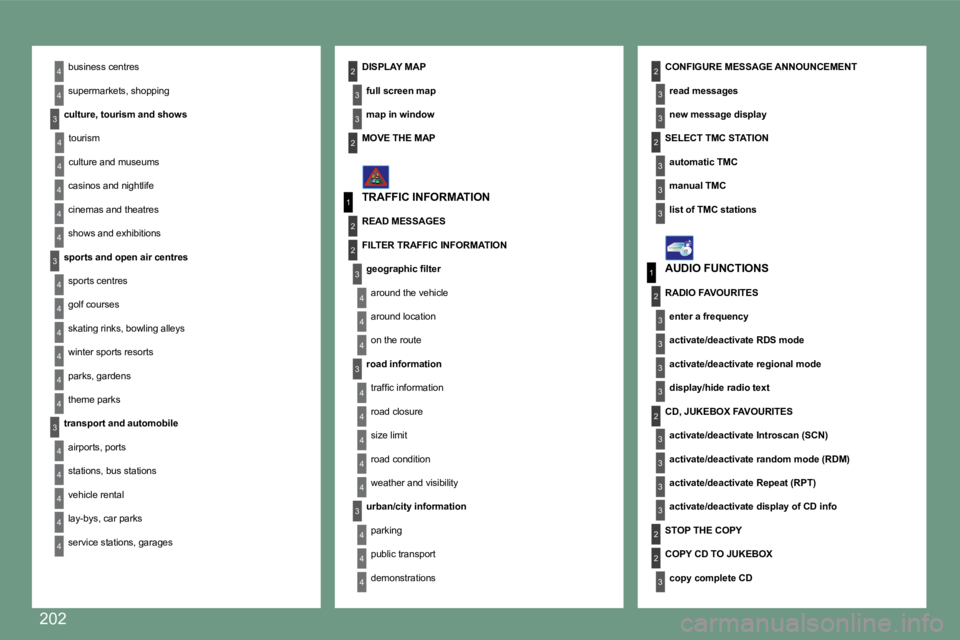
202
4
4
4
4
4
4
4
4
3
4
4
4
4
3
3
4
4
1
2
3
4
4
4
3
4
4
4
4
4
1
2
3
3
3
3
3
3
3
3
2
3
2
2
3
3
3
3
22
4
4
2
4
4
3
3
4
4
4
3
3
22 business centres
supermarkets, shopping
� � �c�u�l�t�u�r�e�,� �t�o�u�r�i�s�m� �a�n�d� �s�h�o�w�s� �
tourism
culture and museums
casinos and nightlife
cinemas and theatres
shows and exhibitions
sports and open air centres
sports centres
golf courses
skating rinks, bowling alleys
winter sports resorts
parks, gardens
theme parks
transport and automobile
airports, ports
stations, bus stations
vehicle rental
lay-bys, car parks
service stations, garages
DISPLAY MAP
full screen map
� � �m�a�p� �i�n� �w�i�n�d�o�w� � � �
CONFIGURE MESSAGE ANNOUNCEMENT
read messages
� � �n�e�w� �m�e�s�s�a�g�e� �d�i�s�p�l�a�y� � � �
TRAFFIC INFORMATION
AUDIO FUNCTIONS
MOVE THE MAP
READ MESSAGES
FILTER TRAFFIC INFORMATION
� � �g�e�o�g�r�a�p�h�i�c� �fi� �l�t�e�r� �
around the vehicle
around location
on the route
road information
� �t�r�a�f�fi� �c� �i�n�f�o�r�m�a�t�i�o�n�
road closure
size limit
road condition
weather and visibility
urban/city information
parking
public transport
demonstrations
SELECT TMC STATION
automatic TMC
manual TMC
list of TMC stations
RADIO FAVOURITES
enter a frequency
activate/deactivate RDS mode
activate/deactivate regional mode
display/hide radio text
CD, JUKEBOX FAVOURITES
activate/deactivate Introscan (SCN)
activate/deactivate random mode (RDM)
activate/deactivate Repeat (RPT)
activate/deactivate display of CD info
STOP THE COPY
COPY CD TO JUKEBOX
copy complete CD
Page 221 of 221
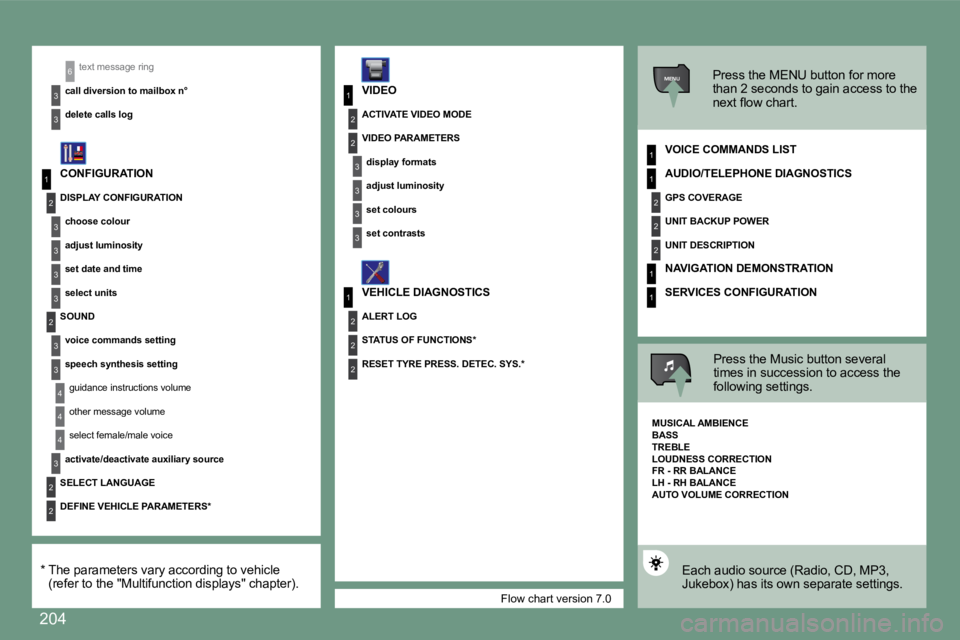
204
1
2
3
3
3
3
2
3
3
4
4
1
3
2
3
1
2
3
3
2
2
2
1
2
2
2
1
1
MENU
4
3
2
2
3
3
6
1
Flow chart version 7.0
text message ring
call diversion to mailbox n°
delete calls log
* The parameters vary according to vehicle �(�r�e�f�e�r� �t�o� �t�h�e� �"�M�u�l�t�i�f�u�n�c�t�i�o�n� �d�i�s�p�l�a�y�s�"� �c�h�a�p�t�e�r�)�.� � �
CONFIGURATION
VIDEO
VEHICLE DIAGNOSTICS
Press the MENU button for more than 2 seconds to gain access to the �n�e�x�t� �fl� �o�w� �c�h�a�r�t�.� � � �
VOICE COMMANDS LIST
Press the Music button several times in succession to access the following settings.
MUSICAL AMBIENCE
Each audio source (Radio, CD, MP3, �J�u�k�e�b�o�x�)� �h�a�s� �i�t�s� �o�w�n� �s�e�p�a�r�a�t�e� �s�e�t�t�i�n�g�s�.� � �
DISPLAY CONFIGURATION
choose colour
adjust luminosity
set date and time
select units
SOUND
voice commands setting
speech synthesis setting
guidance instructions volume
other message volume
select female/male voice
activate/deactivate auxiliary source
SELECT LANGUAGE
DEFINE VEHICLE PARAMETERS *
ACTIVATE VIDEO MODE
VIDEO PARAMETERS
display formats
adjust luminosity
set colours
set contrasts
ALERT LOG
STATUS OF FUNCTIONS *
RESET TYRE PRESS. DETEC. SYS. *
AUDIO/TELEPHONE DIAGNOSTICS
GPS COVERAGE
UNIT BACKUP POWER
UNIT DESCRIPTION
NAVIGATION DEMONSTRATION
SERVICES CONFIGURATION
BASS TREBLE LOUDNESS CORRECTION FR - RR BALANCE LH - RH BALANCE AUTO VOLUME CORRECTION