2008 PEUGEOT 308 CC DAG warning
[x] Cancel search: warningPage 34 of 221
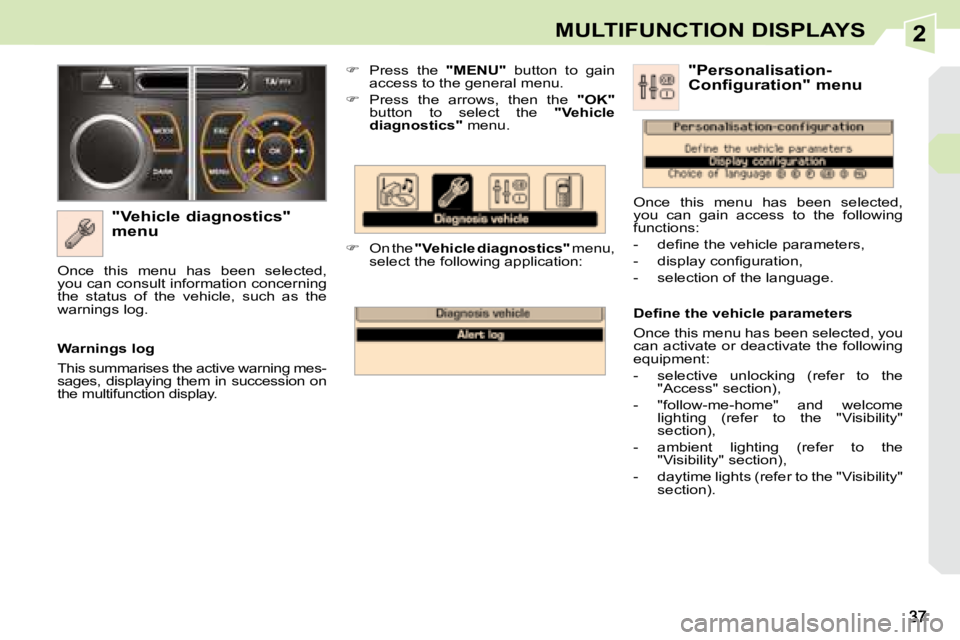
2MULTIFUNCTION DISPLAYS
"Vehicle diagnostics"
menu
� Press the "MENU" button to gain
access to the general menu.
� Press the arrows, then the "OK"
button to select the " Vehicle
diagnostics " menu.
� On the " Vehicle diagnostics
" menu,
select the following application:
Warnings log
This summarises the active warning mes-
�s�a�g�e�s�,� �d�i�s�p�l�a�y�i�n�g� �t�h�e�m� �i�n� � �s�u�c�c�e�s�s�i�o�n� �o�n�
�t�h�e� �m�u�l�t�i�f�u�n�c�t�i�o�n� �d�i�s�p�l�a�y�.�
Once this menu has been selected,
�y�o�u� �c�a�n� �c�o�n�s�u�l�t� �i�n�f�o�r�m�a�t�i�o�n� �c�o�n�c�e�r�n�i�n�g�
the status of the vehicle, such as the
warnings log.
� � �D�e�fi� �n�e� �t�h�e� �v�e�h�i�c�l�e� �p�a�r�a�m�e�t�e�r�s�
� �O�n�c�e� �t�h�i�s� �m�e�n�u� �h�a�s� �b�e�e�n� �s�e�l�e�c�t�e�d�,� �y�o�u�
can activate or deactivate the following
equipment:
- selective unlocking (refer to the
"Access" section),
- "follow-me-home" and welcome �l�i�g�h�t�i�n�g� �(�r�e�f�e�r� �t�o� �t�h�e� �"�V�i�s�i�b�i�l�i�t�y�"�
section),
- ambient lighting (refer to the �"�V�i�s�i�b�i�l�i�t�y�"� �s�e�c�t�i�o�n�)�,�
� � �-� � �d�a�y�t�i�m�e� �l�i�g�h�t�s� �(�r�e�f�e�r� �t�o� �t�h�e� �"�V�i�s�i�b�i�l�i�t�y�"� section). "Personalisation-
Configuration" menu
Once this menu has been selected,
�y�o�u� �c�a�n� �g�a�i�n� �a�c�c�e�s�s� �t�o� �t�h�e� �f�o�l�l�o�w�i�n�g�
functions:
� � � �-� � �d�e�fi� �n�e� �t�h�e� �v�e�h�i�c�l�e� �p�a�r�a�m�e�t�e�r�s�,�
� � �-� � �d�i�s�p�l�a�y� �c�o�n�fi� �g�u�r�a�t�i�o�n�,�
- selection of the language.
Page 36 of 221
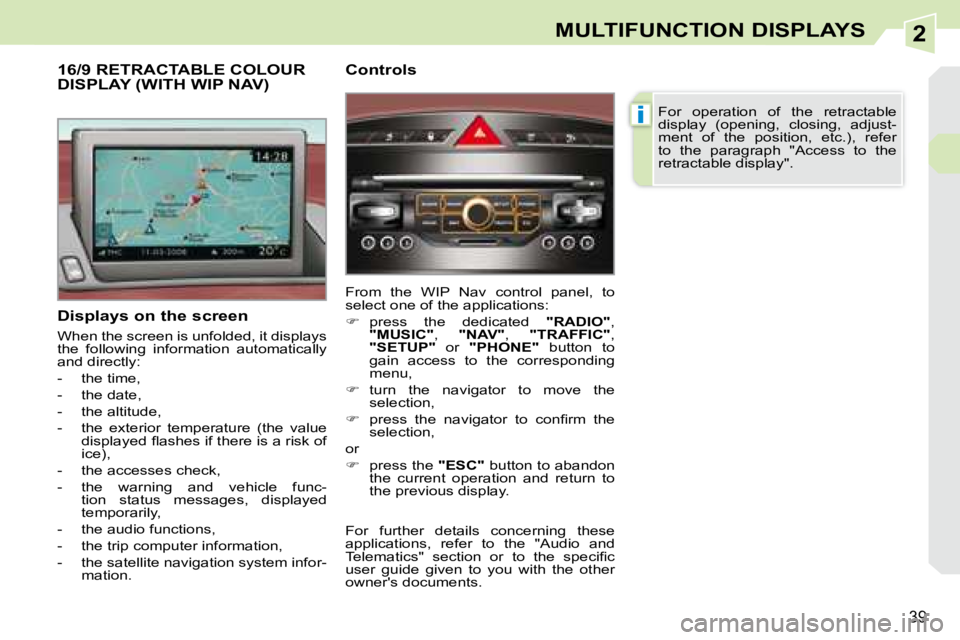
2
i
39
MULTIFUNCTION DISPLAYS
Displays on the screen
� �W�h�e�n� �t�h�e� �s�c�r�e�e�n� �i�s� �u�n�f�o�l�d�e�d�,� �i�t� �d�i�s�p�l�a�y�s�
�t�h�e� �f�o�l�l�o�w�i�n�g� �i�n�f�o�r�m�a�t�i�o�n� �a�u�t�o�m�a�t�i�c�a�l�l�y�
�a�n�d� �d�i�r�e�c�t�l�y�:�
- the time,
- the date,
- the altitude,
- the exterior temperature (the value �d�i�s�p�l�a�y�e�d� �fl� �a�s�h�e�s� �i�f� �t�h�e�r�e� �i�s� �a� �r�i�s�k� �o�f�
ice),
- the accesses check,
- the warning and vehicle func- �t�i�o�n� �s�t�a�t�u�s� �m�e�s�s�a�g�e�s�,� �d�i�s�p�l�a�y�e�d�
� �t�e�m�p�o�r�a�r�i�l�y�,�
- the audio functions,
- the trip computer information,
� � �-� � �t�h�e� �s�a�t�e�l�l�i�t�e� �n�a�v�i�g�a�t�i�o�n� �s�y�s�t�e�m� �i�n�f�o�r�- mation.
16/9 RETRACTABLE COLOUR DISPLAY (WITH WIP NAV) Controls
From the WIP Nav control panel, to
select one of the applications:
� press the dedicated "RADIO" ,
"MUSIC" , "NAV" , "TRAFFIC" ,
"SETUP" or "PHONE" button to
gain access to the corresponding
menu,
� turn the navigator to move the
selection,
� � � �p�r�e�s�s� �t�h�e� �n�a�v�i�g�a�t�o�r� �t�o� �c�o�n�fi� �r�m� �t�h�e�
selection,
or
� press the "ESC" button to abandon
the current operation and return to
�t�h�e� �p�r�e�v�i�o�u�s� �d�i�s�p�l�a�y�.� � For operation of the retractable
� �d�i�s�p�l�a�y� �(�o�p�e�n�i�n�g�,� �c�l�o�s�i�n�g�,� �a�d�j�u�s�t�-
ment of the position, etc.), refer
to the paragraph "Access to the
� �r�e�t�r�a�c�t�a�b�l�e� �d�i�s�p�l�a�y�"�.� �
For further details concerning these
applications, refer to the "Audio and
�T�e�l�e�m�a�t�i�c�s�"� �s�e�c�t�i�o�n� �o�r� �t�o� �t�h�e� �s�p�e�c�i�fi� �c�
�u�s�e�r� �g�u�i�d�e� �g�i�v�e�n� �t�o� �y�o�u� �w�i�t�h� �t�h�e� �o�t�h�e�r�
owner's documents.
Page 38 of 221

2
i
41
MULTIFUNCTION DISPLAYS
16/9 HIGH DEFINITION RETRACTABLE COLOUR DISPLAY (WITH WIP COM 3D)
Displays on the screen
� �W�h�e�n� �t�h�e� �s�c�r�e�e�n� �i�s� �u�n�f�o�l�d�e�d�,� �i�t� �d�i�s�p�l�a�y�s�
�t�h�e� �f�o�l�l�o�w�i�n�g� �i�n�f�o�r�m�a�t�i�o�n� �a�u�t�o�m�a�t�i�c�a�l�l�y�
�a�n�d� �d�i�r�e�c�t�l�y�:�
- the time,
- the date,
- the altitude,
- the exterior temperature (the value �d�i�s�p�l�a�y�e�d� �fl� �a�s�h�e�s� �i�f� �t�h�e�r�e� �i�s� �a� �r�i�s�k� �o�f�
ice),
- the accesses check,
- the warning and vehicle function �s�t�a�t�u�s� �m�e�s�s�a�g�e�s�,� �d�i�s�p�l�a�y�e�d� �t�e�m�p�o�-
�r�a�r�i�l�y�,�
- the audio functions,
- the trip computer information, Controls
From the WIP Com 3D control panel, to
select one of the applications:
� press the dedicated "RADIO" ,
"MEDIA" , "NAV" , "TRAFFIC" ,
"ADDR BOOK" or "SETUP" button
to gain access to the corresponding
menu,
� turn the navigator to move the
selection,
� � � �p�r�e�s�s� �t�h�e� �n�a�v�i�g�a�t�o�r� �t�o� �c�o�n�fi� �r�m� �t�h�e�
selection,
or
� press the "ESC" button to abandon
the current operation and return to
�t�h�e� �p�r�e�v�i�o�u�s� �d�i�s�p�l�a�y�.� � For operation of the retractable
�d�i�s�p�l�a�y� �(�o�p�e�n�i�n�g�,� �c�l�o�s�i�n�g�,� �a�d�j�u�s�t�-
ment of the position, etc.), refer
to the paragraph "Access to the
� �r�e�t�r�a�c�t�a�b�l�e� �d�i�s�p�l�a�y�"�.� �
For further details concerning these
applications, refer to the "Audio and
�T�e�l�e�m�a�t�i�c�s�"� �s�e�c�t�i�o�n� �o�r� �t�o� �t�h�e� �s�p�e�c�i�fi� �c�
�u�s�e�r� �g�u�i�d�e� �g�i�v�e�n� �t�o� �y�o�u� �w�i�t�h� �t�h�e� �o�t�h�e�r�
owner's documents.
- the telephone and address book
information,
� � �-� � �t�h�e� �s�a�t�e�l�l�i�t�e� �n�a�v�i�g�a�t�i�o�n� �s�y�s�t�e�m� �i�n�f�o�r�- mation.
Page 40 of 221

2
i
i
43
MULTIFUNCTION DISPLAYS
Access to the retractable screen
Opening the screen
� With the screen stored, press
control A to open it.
� �T�h�e� �s�c�r�e�e�n� �o�p�e�n�s� �a�u�t�o�m�a�t�i�c�a�l�l�y� �w�h�e�n�
the ignition is switched on, when the
�a�u�d�i�o� �a�n�d� �t�e�l�e�m�a�t�i�c�s� �s�y�s�t�e�m� �i�s� �s�w�i�t�c�h�e�d�
on, when an outgoing telephone call is
made, when a voice command is given
and when a warning message linked
with the STOP warning light is received.
This screen is opened and stored auto-
�m�a�t�i�c�a�l�l�y�.�
� �H�o�w�e�v�e�r�,� �y�o�u� �c�a�n� �a�l�s�o� �o�p�e�n� �i�t�,� �s�t�o�r�e� �i�t�
�a�n�d� �a�d�j�u�s�t� �i�t� �u�s�i�n�g� �t�h�e� �v�a�r�i�o�u�s� �m�a�n�u�a�l�
controls:
� � � �-� � �o�p�e�n�i�n�g� �o�r� �s�t�o�r�i�n�g� �b�y� �m�e�a�n�s� �o�f�
control A ,
� � �-� � �a�n�g�l�e� �a�d�j�u�s�t�m�e�n�t�s� �b�y� �m�e�a�n�s� �o�f� control B .
� �I�t� �i�s� �a�l�s�o� �fi� �t�t�e�d� �w�i�t�h� �s�a�f�e�t�y� �a�u�t�o�-�r�e�v�e�r�s�e�
protection. Closing the screen
� With the screen open, press con-
trol A to store it.
� �T�h�e� �s�c�r�e�e�n� �i�s� �s�t�o�r�e�d� �a�u�t�o�m�a�t�i�c�a�l�l�y� �w�h�e�n�
the ignition is switched off, after approxi-
�m�a�t�e�l�y� �t�h�r�e�e� �s�e�c�o�n�d�s�,� �i�f� �t�h�e� �a�u�d�i�o� �a�n�d�
�t�e�l�e�m�a�t�i�c�s� �s�y�s�t�e�m� �i�s� �o�f�f�.� �
� �I�f� �y�o�u� �w�i�s�h� �t�h�e� �s�c�r�e�e�n� �t�o� �o�p�e�n� �o�r�
�c�l�o�s�e� �a�u�t�o�m�a�t�i�c�a�l�l�y� �w�h�e�n� �t�h�e� �a�u�d�i�o�
�a�n�d� �t�e�l�e�m�a�t�i�c�s� �s�y�s�t�e�m� �i�s� �s�w�i�t�c�h�e�d�
on or off, the screen must not be
closed when the audio and telema-
�t�i�c�s� �s�y�s�t�e�m� �i�s� �o�p�e�r�a�t�i�n�g�.� � � �W�h�e�n� �t�h�e� �s�c�r�e�e�n� �i�s� �o�p�e�n�,� �y�o�u� �c�a�n�
�a�d�j�u�s�t� �i�t� �p�r�e�c�i�s�e�l�y� �i�n� �d�i�f�f�e�r�e�n�t� �w�a�y�s�:�
� press the corresponding part of con-
trol B to move the screen towards
�y�o�u� �o�r� �t�o�w�a�r�d�s� �t�h�e� �w�i�n�d�s�c�r�e�e�n�,� �
or
� � � �p�u�s�h� �o�r� �p�u�l�l� �t�h�e� �s�c�r�e�e�n� �g�e�n�t�l�y� �b�y�
hand.
Adjusting the position of the screen
� � �S�a�f�e�t�y� �a�u�t�o�-�r�e�v�e�r�s�e�
If the screen meets an obstacle as it
opens or closes, the movement stops
�i�m�m�e�d�i�a�t�e�l�y� �a�n�d� �i�s� �r�e�v�e�r�s�e�d� �b�y� �a� �f�e�w�
millimetres.
After clearing the obstacle, issue the
command required again. Storing the position of the screen
� �T�h�e� �s�y�s�t�e�m� �h�a�s� �f�o�u�r� �p�r�e�-�s�e�t� �p�o�s�i�t�i�o�n�s�
�i�n� �i�t�s� �m�e�m�o�r�y�.�
Each time the screen is closed, the
�s�y�s�t�e�m� �s�t�o�r�e�s� �t�h�e� �l�a�s�t� �p�o�s�i�t�i�o�n� �o�f� �t�h�e�
screen.
Each time the screen is re-opened, the
�s�y�s�t�e�m� �r�e�t�u�r�n�s� �t�h�e� �s�c�r�e�e�n� �t�o� �t�h�e� �p�r�e�-�s�e�t�
position closest to that stored.
� �I�f� �y�o�u� �c�l�o�s�e� �t�h�e� �s�c�r�e�e�n� �d�u�r�i�n�g� �o�p�e�r�a�-
�t�i�o�n� �o�f� �t�h�e� �a�u�d�i�o� �a�n�d� �t�e�l�e�m�a�t�i�c�s� �s�y�s�-
�t�e�m�,� �i�t� �w�i�l�l� �o�n�l�y� �r�e�-�o�p�e�n� �a�u�t�o�m�a�t�i�c�a�l�l�y�
when an outgoing telephone call is
made, when a voice command is
given or when a warning message
linked with the STOP warning light is
received.
Page 66 of 221
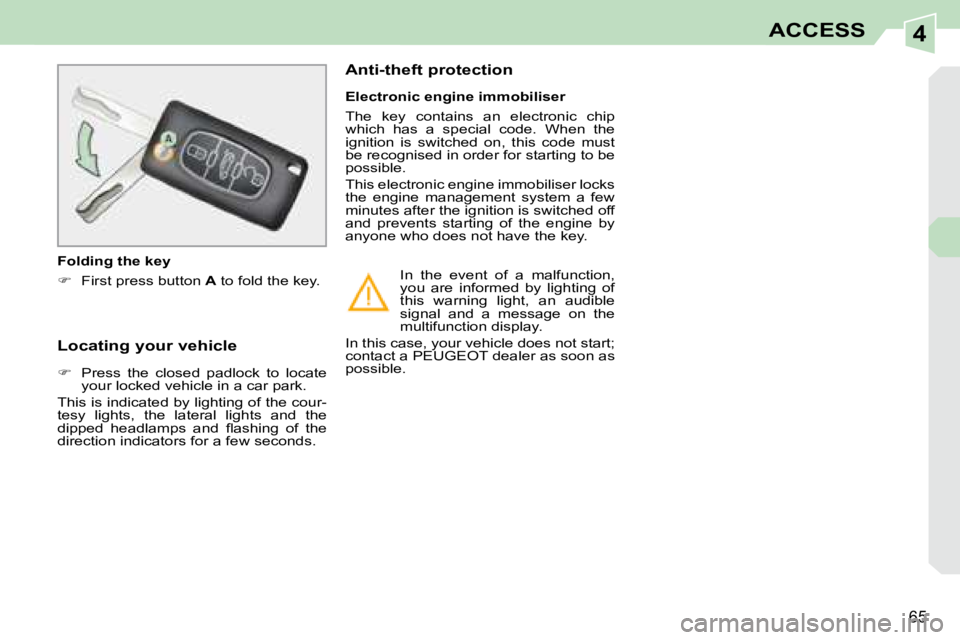
4
65
ACCESS
Locating your vehicle
� Press the closed padlock to locate
your locked vehicle in a car park.
This is indicated by lighting of the cour-
tesy lights, the lateral lights and the
�d�i�p�p�e�d� �h�e�a�d�l�a�m�p�s� �a�n�d� �fl� �a�s�h�i�n�g� �o�f� �t�h�e�
direction indicators for a few seconds. Electronic engine immobiliser
The key contains an electronic chip
which has a special code. When the
ignition is switched on, this code must
be recognised in order for starting to be
possible.
This electronic engine immobiliser locks
the engine management system a few
minutes after the ignition is switched off
and prevents starting of the engine by
anyone who does not have the key.
Anti-theft protection
In the event of a malfunction,
you are informed by lighting of
this warning light, an audible
signal and a message on the
multifunction display.
In this case, your vehicle does not start;
contact a PEUGEOT dealer as soon as
possible.
Folding the key
� First press button A to fold the key.
Page 68 of 221
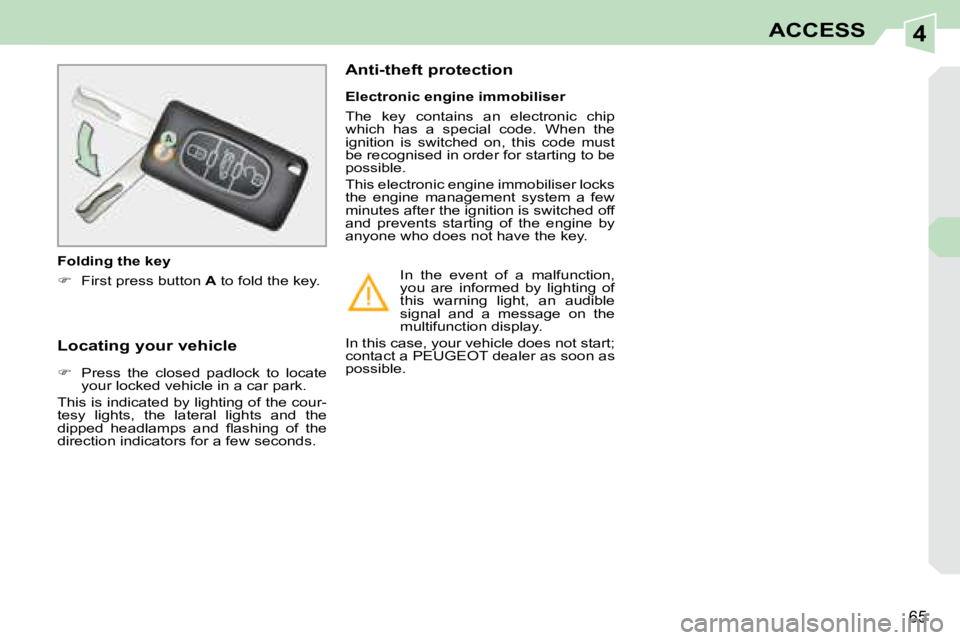
4
65
ACCESS
Locating your vehicle
� Press the closed padlock to locate
your locked vehicle in a car park.
This is indicated by lighting of the cour-
tesy lights, the lateral lights and the
�d�i�p�p�e�d� �h�e�a�d�l�a�m�p�s� �a�n�d� �fl� �a�s�h�i�n�g� �o�f� �t�h�e�
direction indicators for a few seconds. Electronic engine immobiliser
The key contains an electronic chip
which has a special code. When the
ignition is switched on, this code must
be recognised in order for starting to be
possible.
This electronic engine immobiliser locks
the engine management system a few
minutes after the ignition is switched off
and prevents starting of the engine by
anyone who does not have the key.
Anti-theft protection
In the event of a malfunction,
you are informed by lighting of
this warning light, an audible
signal and a message on the
multifunction display.
In this case, your vehicle does not start;
contact a PEUGEOT dealer as soon as
possible.
Folding the key
� First press button A to fold the key.
Page 70 of 221
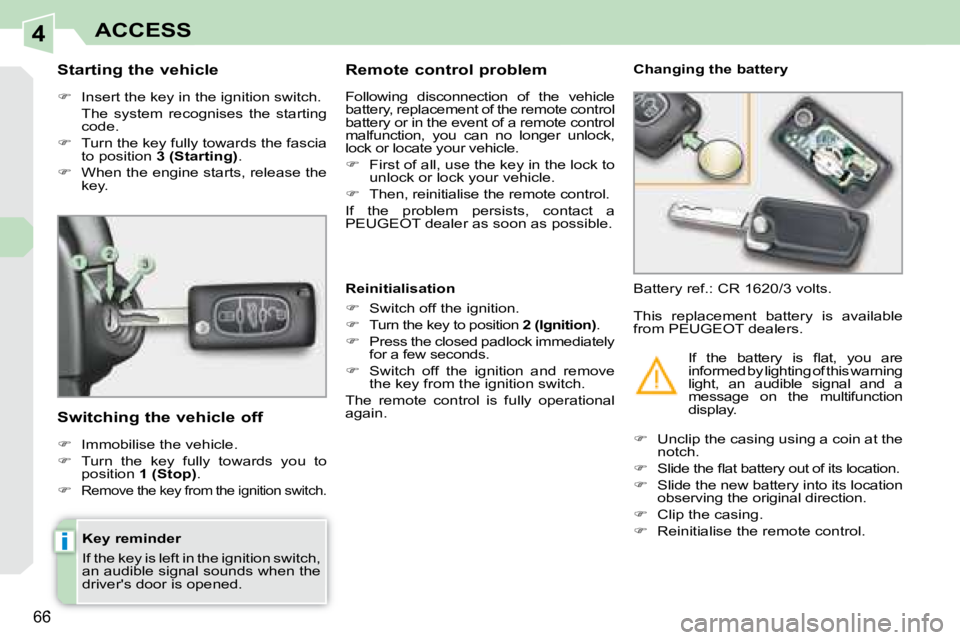
4
i
66
ACCESS
Key reminder
If the key is left in the ignition switch,
an audible signal sounds when the
driver's door is opened.
Starting the vehicle
� Insert the key in the ignition switch.
The system recognises the starting code.
� Turn the key fully towards the fascia
to position 3 (Starting) .
� When the engine starts, release the
key.
Switching the vehicle off
� Immobilise the vehicle.
� Turn the key fully towards you to
position 1 (Stop) .
�
Remove the key from the ignition switch.
Remote control problem
Following disconnection of the vehicle
battery, replacement of the remote control
battery or in the event of a remote control
malfunction, you can no longer unlock,
lock or locate your vehicle.
� First of all, use the key in the lock to
unlock or lock your vehicle.
� Then, reinitialise the remote control.
If the problem persists, contact a
PEUGEOT dealer as soon as possible. Changing the battery
Battery ref.: CR 1620/3 volts.
Reinitialisation
� Switch off the ignition.
� Turn the key to position 2 (Ignition) .
� Press the closed padlock immediately
for a few seconds.
� Switch off the ignition and remove
the key from the ignition switch.
The remote control is fully operational
again.
� Unclip the casing using a coin at the
notch.
� � � �S�l�i�d�e� �t�h�e� �fl� �a�t� �b�a�t�t�e�r�y� �o�u�t� �o�f� �i�t�s� �l�o�c�a�t�i�o�n�.�
� Slide the new battery into its location
observing the original direction.
� Clip the casing.
� Reinitialise the remote control.
This replacement battery is available
from PEUGEOT dealers.
� �I�f� �t�h�e� �b�a�t�t�e�r�y� �i�s� �fl� �a�t�,� �y�o�u� �a�r�e�
informed by lighting of this warning
light, an audible signal and a
message on the multifunction
display.
Page 75 of 221
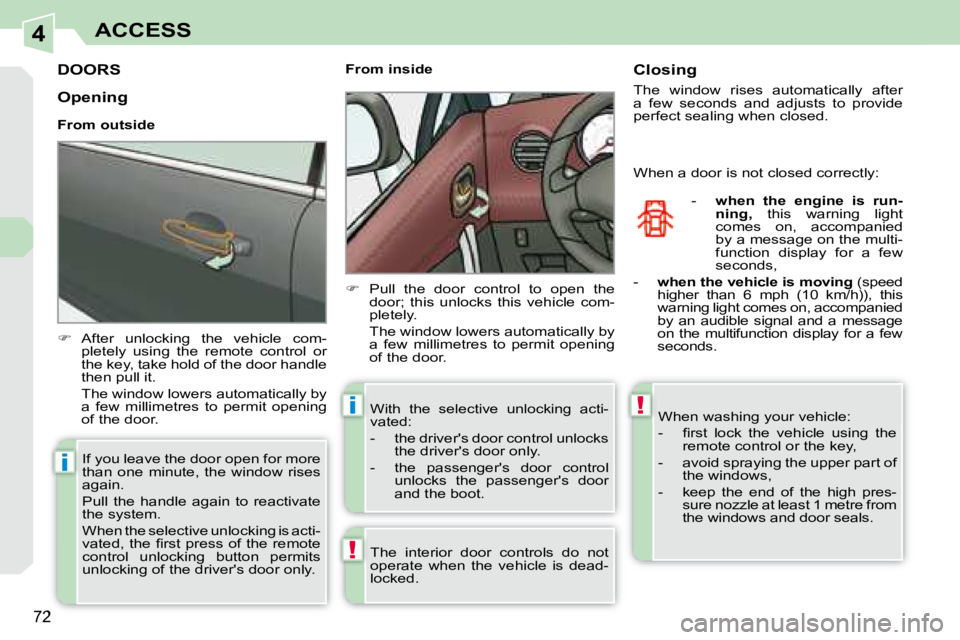
4
!
i
i!
72
ACCESS
DOORS
� After unlocking the vehicle com-
pletely using the remote control or
the key, take hold of the door handle
then pull it.
The window lowers automatically by a few millimetres to permit opening
of the door. From inside
� Pull the door control to open the
door; this unlocks this vehicle com-
pletely.
The window lowers automatically by a few millimetres to permit opening
of the door.
The interior door controls do not
operate when the vehicle is dead-
locked. Closing
The window rises automatically after
a few seconds and adjusts to provide
perfect sealing when closed.
- when the engine is run-
ning, this warning light
comes on, accompanied
by a message on the multi-
function display for a few
seconds,
- when the vehicle is moving (speed
higher than 6 mph (10 km/h)), this
warning light comes on, accompanied
by an audible signal and a message
on the multifunction display for a few
seconds.
If you leave the door open for more
than one minute, the window rises
again.
Pull the handle again to reactivate
the system.
Opening
From outside
When the selective unlocking is acti-
�v�a�t�e�d�,� �t�h�e� �fi� �r�s�t� �p�r�e�s�s� �o�f� �t�h�e� �r�e�m�o�t�e�
control unlocking button permits
unlocking of the driver's door only.
With the selective unlocking acti-
vated:
- the driver's door control unlocks the driver's door only.
- the passenger's door control unlocks the passenger's door
and the boot. When washing your vehicle:
� � � �-� � �fi� �r�s�t� �l�o�c�k� �t�h�e� �v�e�h�i�c�l�e� �u�s�i�n�g� �t�h�e�
remote control or the key,
- avoid spraying the upper part of the windows,
- keep the end of the high pres- sure nozzle at least 1 metre from
the windows and door seals.
When a door is not closed correctly: