2008 NISSAN VERSA HATCHBACK audio
[x] Cancel search: audioPage 5 of 304
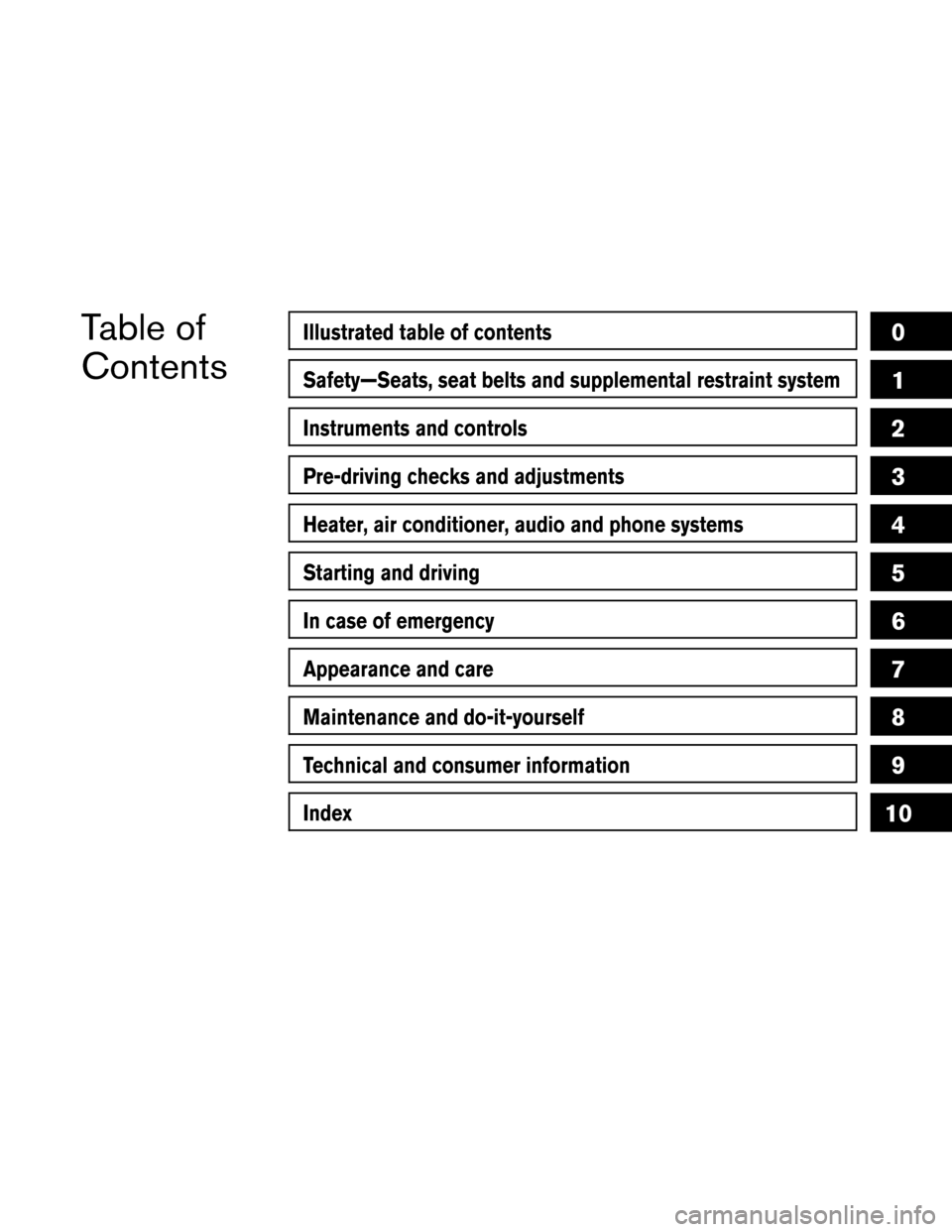
Table of
ContentsIllustrated table of contents
Safety—Seats, seat belts and supplemental restraint system
Instruments and controls
Pre-driving checks and adjustments
Heater, air conditioner, audio and phone systems
Starting and driving
In case of emergency
Appearance and care
Maintenance and do-it-yourself
Technical and consumer information
Index
0
1
2
3
4
5
6
7
8
9
10
Page 13 of 304
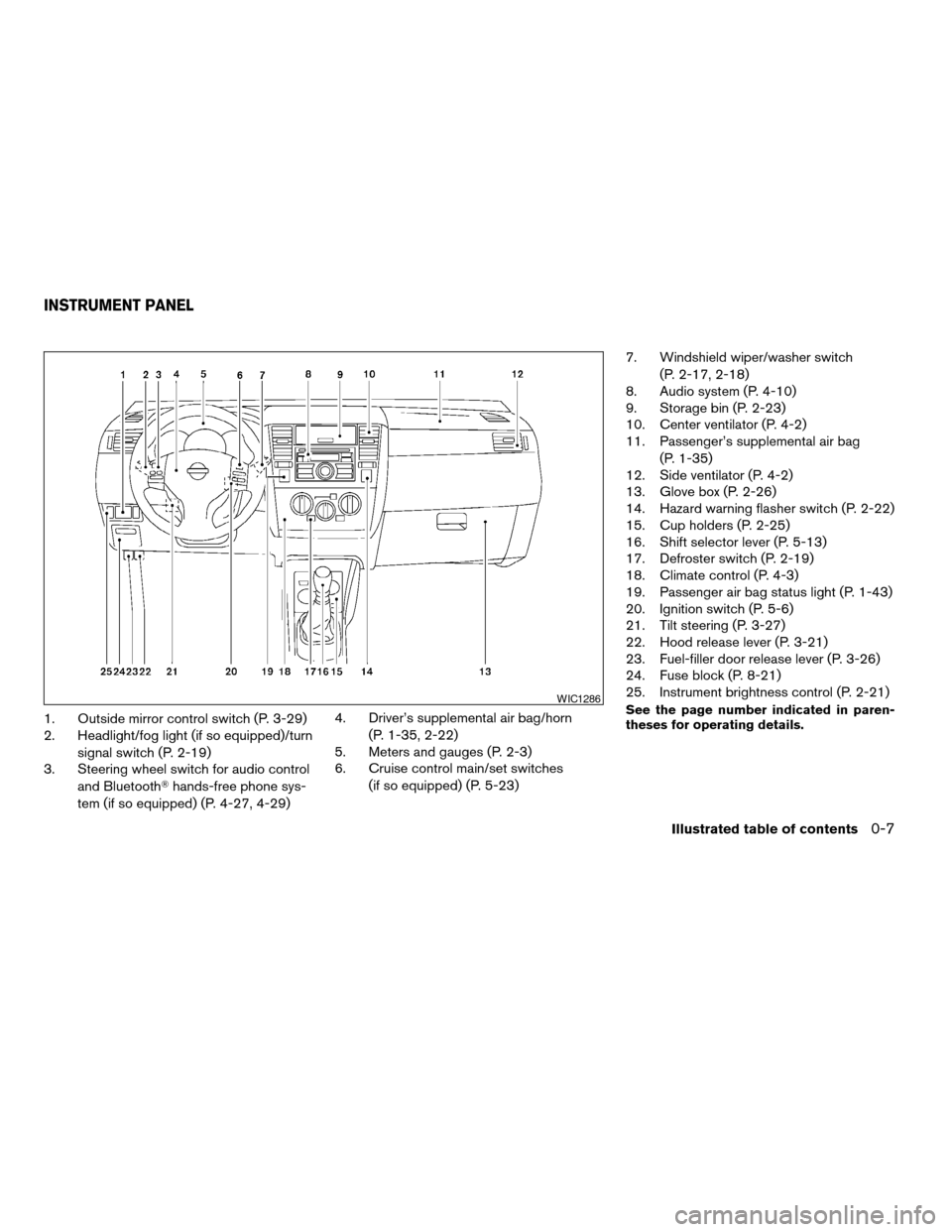
1. Outside mirror control switch (P. 3-29)
2. Headlight/fog light (if so equipped)/turn
signal switch (P. 2-19)
3. Steering wheel switch for audio control
and BluetoothThands-free phone sys-
tem (if so equipped) (P. 4-27, 4-29)4. Driver’s supplemental air bag/horn
(P. 1-35, 2-22)
5. Meters and gauges (P. 2-3)
6. Cruise control main/set switches
(if so equipped) (P. 5-23)7. Windshield wiper/washer switch
(P. 2-17, 2-18)
8. Audio system (P. 4-10)
9. Storage bin (P. 2-23)
10. Center ventilator (P. 4-2)
11. Passenger’s supplemental air bag
(P. 1-35)
12. Side ventilator (P. 4-2)
13. Glove box (P. 2-26)
14. Hazard warning flasher switch (P. 2-22)
15. Cup holders (P. 2-25)
16. Shift selector lever (P. 5-13)
17. Defroster switch (P. 2-19)
18. Climate control (P. 4-3)
19. Passenger air bag status light (P. 1-43)
20. Ignition switch (P. 5-6)
21. Tilt steering (P. 3-27)
22. Hood release lever (P. 3-21)
23. Fuel-filler door release lever (P. 3-26)
24. Fuse block (P. 8-21)
25. Instrument brightness control (P. 2-21)See the page number indicated in paren-
theses for operating details.WIC1286
INSTRUMENT PANEL
Illustrated table of contents0-7
ZREVIEW COPYÐ2008 Versa(vrs)
Owners ManualÐUSA_English(nna)
01/02/08Ðdebbie
X
Page 68 of 304
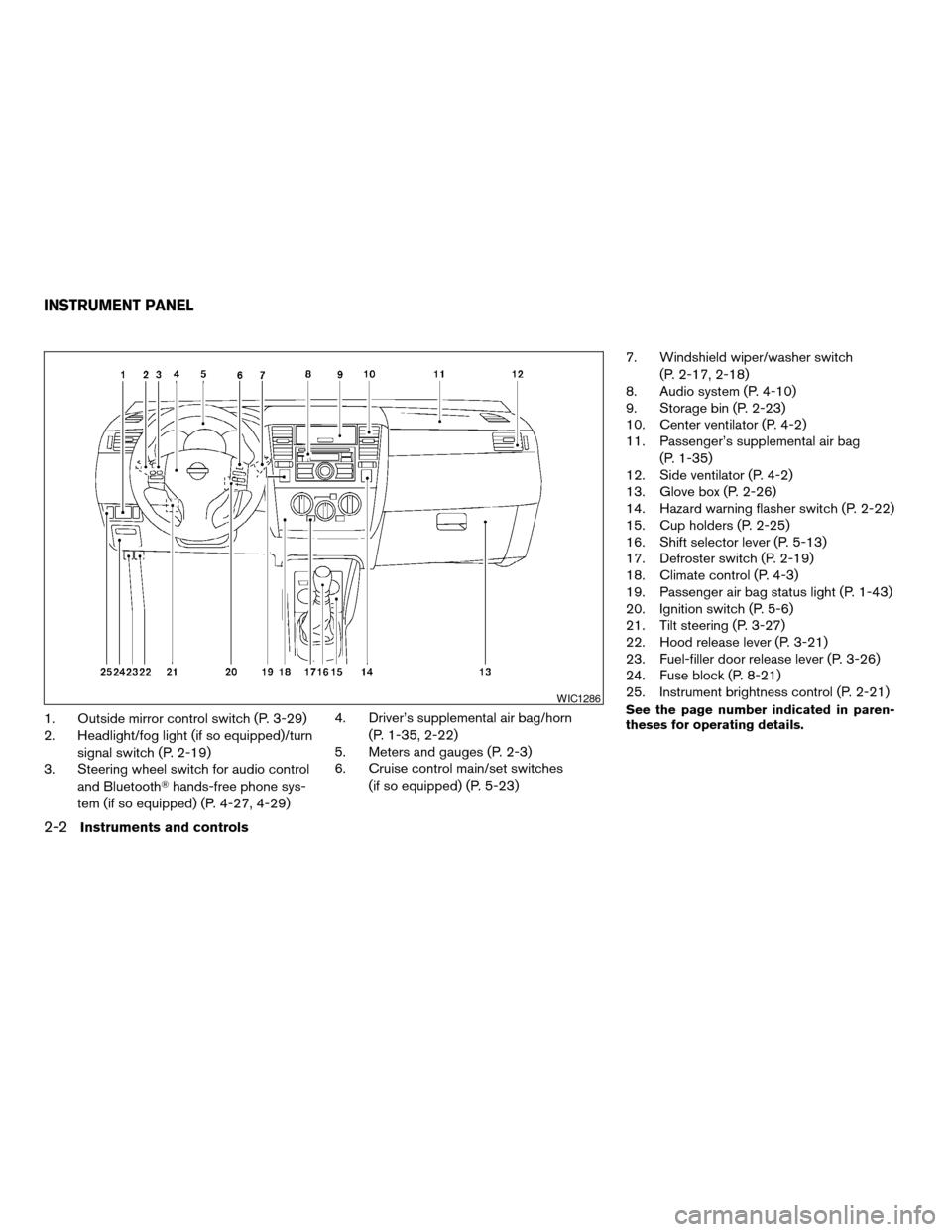
1. Outside mirror control switch (P. 3-29)
2. Headlight/fog light (if so equipped)/turn
signal switch (P. 2-19)
3. Steering wheel switch for audio control
and BluetoothThands-free phone sys-
tem (if so equipped) (P. 4-27, 4-29)4. Driver’s supplemental air bag/horn
(P. 1-35, 2-22)
5. Meters and gauges (P. 2-3)
6. Cruise control main/set switches
(if so equipped) (P. 5-23)7. Windshield wiper/washer switch
(P. 2-17, 2-18)
8. Audio system (P. 4-10)
9. Storage bin (P. 2-23)
10. Center ventilator (P. 4-2)
11. Passenger’s supplemental air bag
(P. 1-35)
12. Side ventilator (P. 4-2)
13. Glove box (P. 2-26)
14. Hazard warning flasher switch (P. 2-22)
15. Cup holders (P. 2-25)
16. Shift selector lever (P. 5-13)
17. Defroster switch (P. 2-19)
18. Climate control (P. 4-3)
19. Passenger air bag status light (P. 1-43)
20. Ignition switch (P. 5-6)
21. Tilt steering (P. 3-27)
22. Hood release lever (P. 3-21)
23. Fuel-filler door release lever (P. 3-26)
24. Fuse block (P. 8-21)
25. Instrument brightness control (P. 2-21)See the page number indicated in paren-
theses for operating details.WIC1286
INSTRUMENT PANEL
2-2Instruments and controls
ZREVIEW COPYÐ2008 Versa(vrs)
Owners ManualÐUSA_English(nna)
01/02/08Ðdebbie
X
Page 103 of 304

1. Two Intelligent Keys
2. Mechanical keys (inside Intelligent
Keys)
3. Key number plate
INTELLIGENT KEYS (if so equipped)
Your vehicle can only be driven with the Intelligent
Keys which are registered to your vehicle’s Intel-
ligent Key system components and NISSAN Ve-
hicle Immobilizer System components.
Never leave these keys in the vehicle.
As many as 4 Intelligent Keys can be registered
and used with one vehicle. The new keys must be
registered by a NISSAN dealer prior to use withthe Intelligent Key system and NISSAN Vehicle
Immobilizer System of your vehicle. Since the
registration process requires erasing all memory
in the Intelligent Key components when register-
ing new keys, be sure to take all Intelligent Keys
that you have to the NISSAN dealer.
CAUTION
cDo not allow the Intelligent Key, which
contains electrical components, to
come into contact with water or salt
water. This could affect the system
function.
cDo not drop the Intelligent Key.
cDo not strike the Intelligent Key sharply
against another object.
cDo not place the Intelligent Key for an
extended period in an area where tem-
peratures exceed 140°F (60°C) .
cDo not attach the Intelligent Key with a
key holder that contains a magnet.
cDo not place the Intelligent Key near
equipment that produces a magnetic
field, such as a TV, audio equipment and
personal computers.
Mechanical key
The Intelligent Key contains the mechanical key,
which can be used in case of a discharged bat-
tery.
To remove the mechanical key, release the lock
knob on the back of the Intelligent Key.
To install the mechanical key, firmly insert it into
the Intelligent Key until the lock knob returns to
the lock position.
The mechanical key can be used for operation in
the same way as an ordinary key.
LPD0350SPA1951
Pre-driving checks and adjustments3-3
ZREVIEW COPYÐ2008 Versa(vrs)
Owners ManualÐUSA_English(nna)
01/02/08Ðdebbie
X
Page 110 of 304

cWhen any type of radio wave remote control
is used nearby.
cWhen the Intelligent Key is placed near an
electric appliance such as a personal com-
puter.
cWhen the vehicle is parked near a parking
meter.
In such cases, correct the operating conditions
before using the Intelligent Key function or use
the mechanical key.
Although the life of the battery varies depending
on the operating conditions, the battery’s life is
approximately 2 years. If the battery is dis-
charged, replace it with a new one.
When the Intelligent Key battery is low, the Intel-
ligent Key system warning light (
) will blink
green for about 30 seconds after the ignition
switch is turned to the ON position.
Since the Intelligent Key is continuously receiving
radio waves, if the key is left near equipment
which transmits strong radio waves, such as sig-
nals from a TV and personal computer, the bat-
tery life may become shorter.
For information regarding replacement of a bat-
tery, see “Battery” in the “Maintenance and do-it-
yourself” section.As many as 4 Intelligent Keys can be registered
and used with one vehicle. For information about
the purchase and use of additional Intelligent
Keys, contact a NISSAN dealer.
CAUTION
cDo not allow the Intelligent Key, which
contains electrical components, to
come into contact with water or salt
water. This could affect the system
function.
cDo not drop the Intelligent Key.
cDo not strike the Intelligent Key sharply
against another object.
cDo not change or modify the Intelligent
Key.
cWetting may damage the Intelligent
Key. If the Intelligent Key gets wet, im-
mediately wipe until it is completely dry.
cDo not place the Intelligent Key for an
extended period in an area where tem-
peratures exceed 140°F (60°C) .
cDo not attach the Intelligent Key with a
key holder that contains a magnet.cDo not place the Intelligent Key near
equipment that produces a magnetic
field, such as a TV, audio equipment and
personal computers.
If an Intelligent Key is lost or stolen, NISSAN
recommends erasing the ID code of that Intelli-
gent Key from the vehicle. This may prevent the
unauthorized use of the Intelligent Key to operate
the vehicle. For information regarding the erasing
procedure, contact a NISSAN dealer.
3-10Pre-driving checks and adjustments
ZREVIEW COPYÐ2008 Versa(vrs)
Owners ManualÐUSA_English(nna)
01/02/08Ðdebbie
X
Page 131 of 304
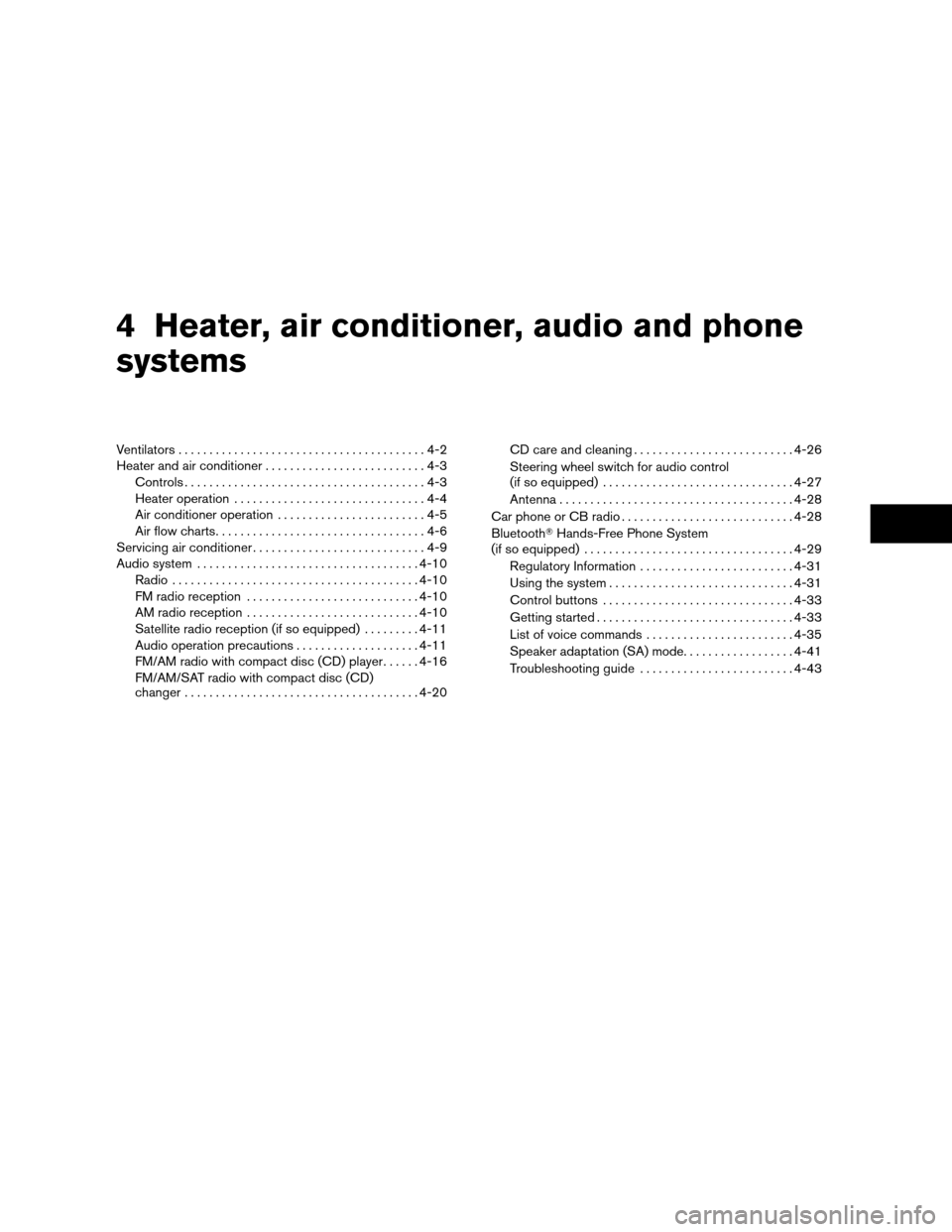
4 Heater, air conditioner, audio and phone
systems
Ventilators........................................4-2
Heater and air conditioner..........................4-3
Controls.......................................4-3
Heater operation...............................4-4
Air conditioner operation........................4-5
Air flow charts..................................4-6
Servicing air conditioner............................4-9
Audio system....................................4-10
Radio........................................4-10
FM radio reception............................4-10
AM radio reception............................4-10
Satellite radio reception (if so equipped).........4-11
Audio operation precautions....................4-11
FM/AM radio with compact disc (CD) player......4-16
FM/AM/SAT radio with compact disc (CD)
changer......................................4-20CD care and cleaning..........................4-26
Steering wheel switch for audio control
(if so equipped)...............................4-27
Antenna......................................4-28
Car phone or CB radio............................4-28
BluetoothTHands-Free Phone System
(if so equipped)..................................4-29
Regulatory Information.........................4-31
Using the system..............................4-31
Control buttons...............................4-33
Getting started................................4-33
List of voice commands........................4-35
Speaker adaptation (SA) mode..................4-41
Troubleshooting guide.........................4-43
ZREVIEW COPYÐ2008 Versa(vrs)
Owners ManualÐUSA_English(nna)
01/02/08Ðdebbie
X
Page 132 of 304
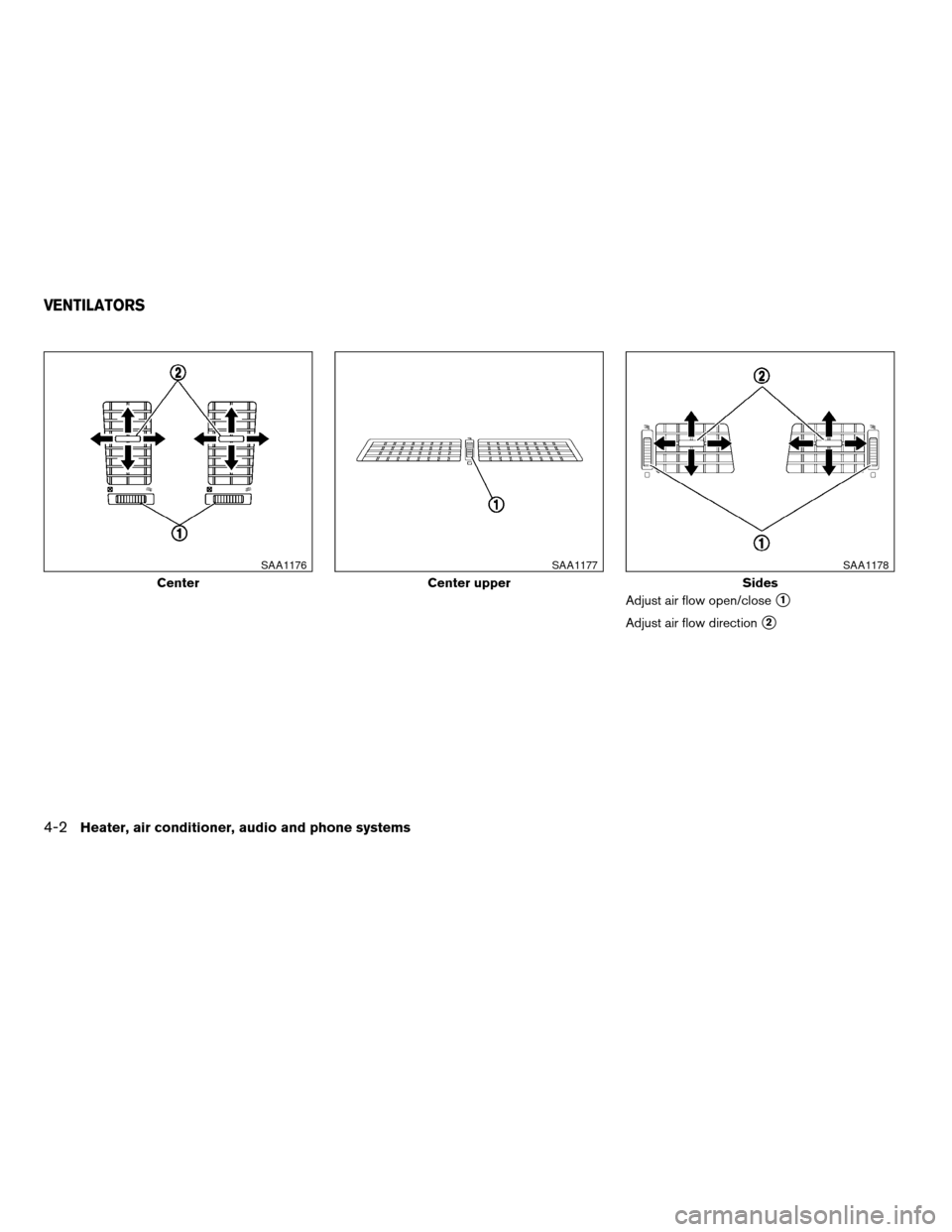
Adjust air flow open/closes1
Adjust air flow directions2
Center
SAA1176
Center upper
SAA1177
Sides
SAA1178
VENTILATORS
4-2Heater, air conditioner, audio and phone systems
ZREVIEW COPYÐ2008 Versa(vrs)
Owners ManualÐUSA_English(nna)
01/02/08Ðdebbie
X
Page 133 of 304
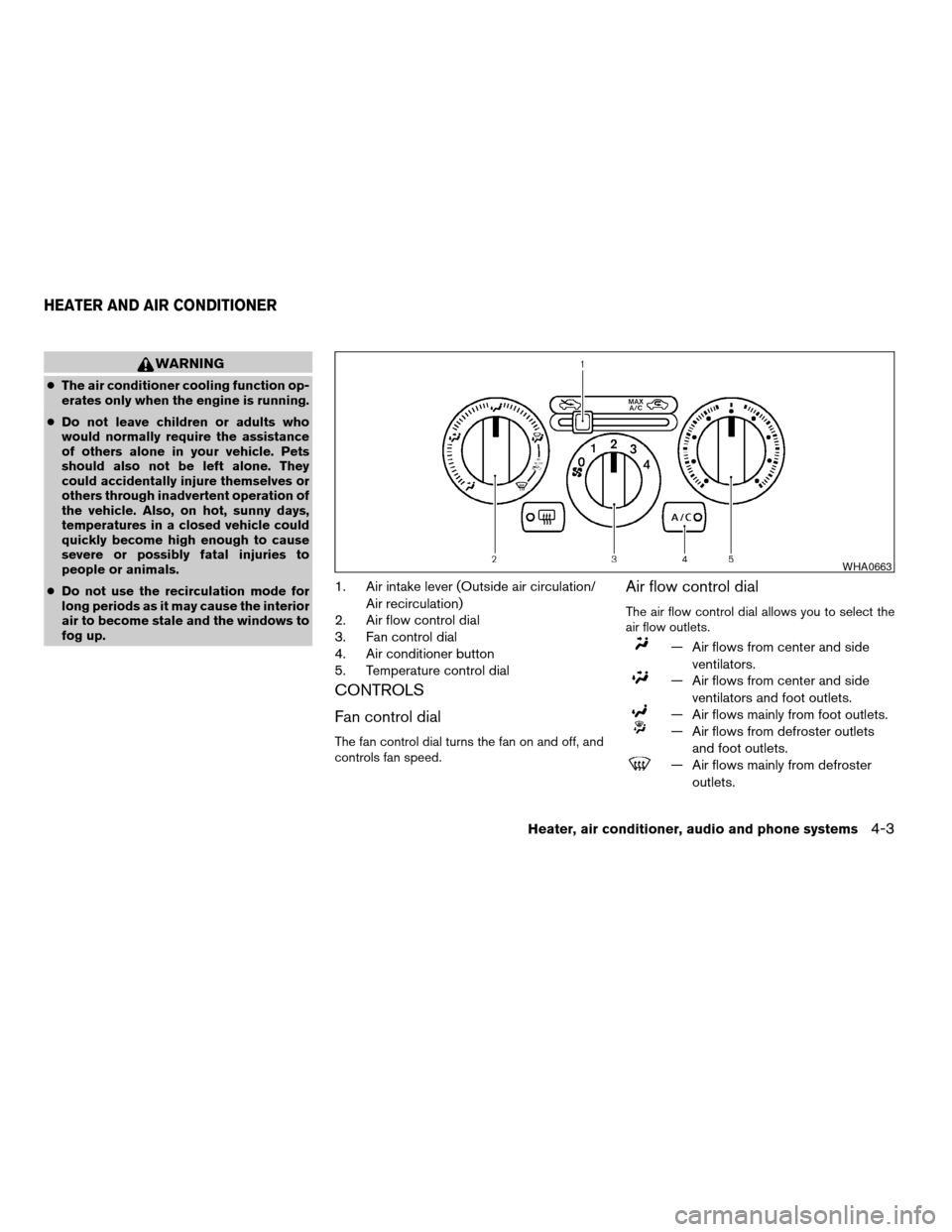
WARNING
cThe air conditioner cooling function op-
erates only when the engine is running.
cDo not leave children or adults who
would normally require the assistance
of others alone in your vehicle. Pets
should also not be left alone. They
could accidentally injure themselves or
others through inadvertent operation of
the vehicle. Also, on hot, sunny days,
temperatures in a closed vehicle could
quickly become high enough to cause
severe or possibly fatal injuries to
people or animals.
cDo not use the recirculation mode for
long periods as it may cause the interior
air to become stale and the windows to
fog up.
1. Air intake lever (Outside air circulation/
Air recirculation)
2. Air flow control dial
3. Fan control dial
4. Air conditioner button
5. Temperature control dial
CONTROLS
Fan control dial
The fan control dial turns the fan on and off, and
controls fan speed.
Air flow control dial
The air flow control dial allows you to select the
air flow outlets.
— Air flows from center and side
ventilators.
— Air flows from center and side
ventilators and foot outlets.
— Air flows mainly from foot outlets.
— Air flows from defroster outlets
and foot outlets.
— Air flows mainly from defroster
outlets.
WHA0663
HEATER AND AIR CONDITIONER
Heater, air conditioner, audio and phone systems4-3
ZREVIEW COPYÐ2008 Versa(vrs)
Owners ManualÐUSA_English(nna)
01/02/08Ðdebbie
X