2008 NISSAN SENTRA reset
[x] Cancel search: resetPage 80 of 328
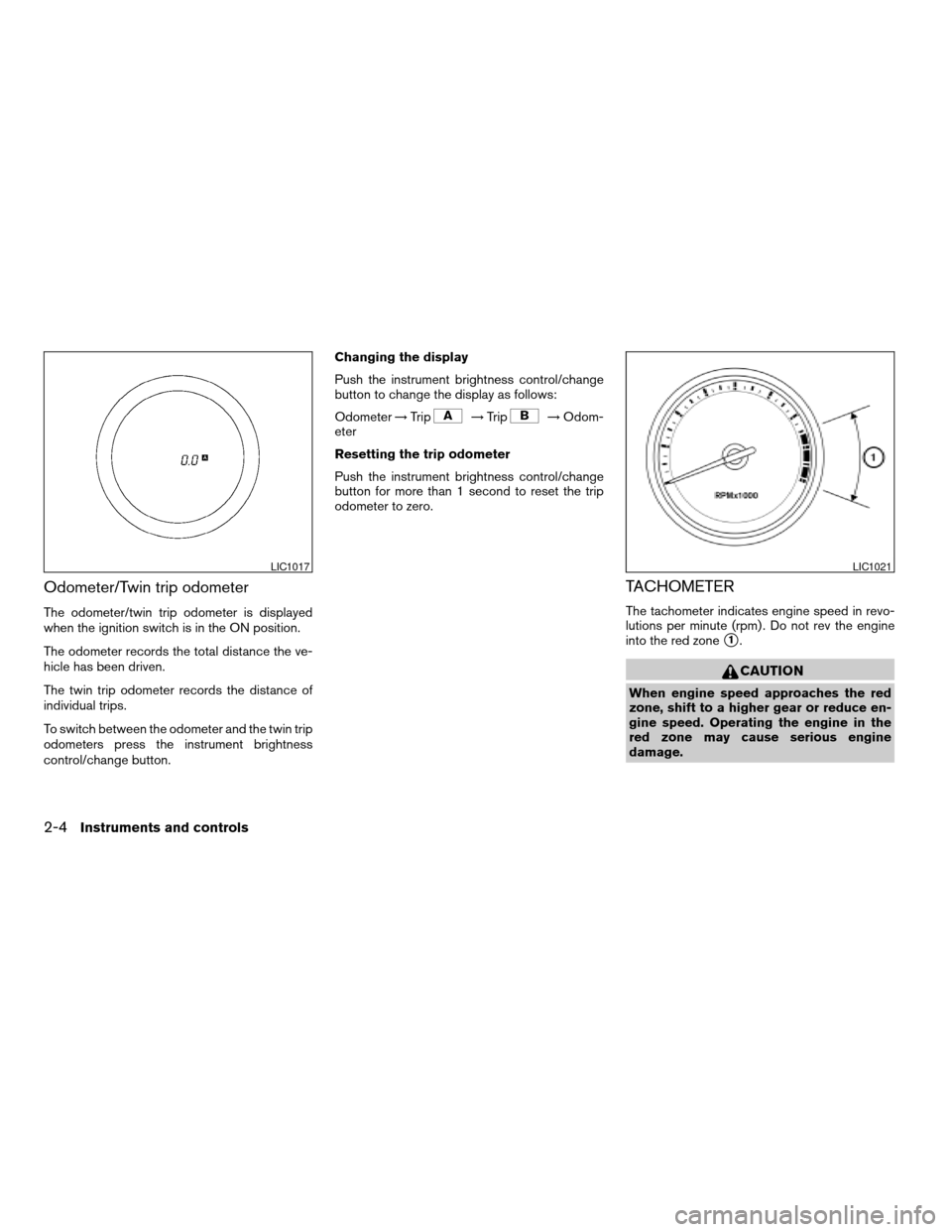
Odometer/Twin trip odometer
The odometer/twin trip odometer is displayed
when the ignition switch is in the ON position.
The odometer records the total distance the ve-
hicle has been driven.
The twin trip odometer records the distance of
individual trips.
To switch between the odometer and the twin trip
odometers press the instrument brightness
control/change button.Changing the display
Push the instrument brightness control/change
button to change the display as follows:
Odometer!Trip
!Trip!Odom-
eter
Resetting the trip odometer
Push the instrument brightness control/change
button for more than 1 second to reset the trip
odometer to zero.
TACHOMETER
The tachometer indicates engine speed in revo-
lutions per minute (rpm) . Do not rev the engine
into the red zone
s1.
CAUTION
When engine speed approaches the red
zone, shift to a higher gear or reduce en-
gine speed. Operating the engine in the
red zone may cause serious engine
damage.
LIC1017LIC1021
2-4Instruments and controls
ZREVIEW COPYÐ2008 Sentra(sen)
Owners ManualÐUSA_English(nna)
01/22/08Ðdebbie
X
Page 87 of 328

Low fuel warning light
This light comes on when the fuel level in the fuel
tank is getting low. Refuel as soon as it is conve-
nient, preferably before the fuel gauge reaches E
(Empty) .There will be a small reserve of fuel
in the tank when the fuel gauge reaches E
(Empty) , showing no more fuel bars.
Low tire pressure warning
light (if so equipped)
Your vehicle is equipped with a Tire Pressure
Monitoring System (TPMS) that monitors the tire
pressure of all tires except the spare.
The low tire pressure warning light warns of low
tire pressure or indicates that the TPMS is not
functioning properly.
After the ignition switch is placed in the ON
position, this light illuminates for about 1 second
and turns off.
Low tire pressure warning:
If the vehicle is being driven with low tire pres-
sure, the warning light will illuminate.
When the low tire pressure warning light illumi-
nates, you should stop and adjust the tire pres-
sure to the recommended COLD tire pressure
shown on the Tire and Loading Information label.The low tire pressure warning light does not
automatically turn off when the tire pressure is
adjusted. After the tire is inflated to the recom-
mended pressure, the vehicle must be driven at
speeds above 16 MPH (25 km/h) to activate the
TPMS and turn off the low tire pressure warning
light. Use a tire pressure gauge to check the tire
pressure.
For additional information, see “Tire Pressure
Monitoring System (TPMS)” in the “Starting and
driving” section and in the “In case of emergency”
section.
TPMS malfunction:
If the TPMS is not functioning properly, the low
tire pressure warning light will flash for approxi-
mately 1 minute when the ignition switch is
placed in the ON position. The light will remain on
after the 1 minute. Have the system checked by a
NISSAN dealer.
For additional information, see “Tire Pressure
Monitoring System (TPMS)” in the “Starting and
driving” section.
WARNING
cIf the light does not illuminate with the
ignition switch in the ON position, have
the vehicle checked by a NISSAN dealer
as soon as possible.c
If the light illuminates while driving, avoid
sudden steering maneuvers or abrupt
braking, reduce vehicle speed, pull off the
road to a safe location and stop the ve-
hicle as soon as possible. Driving with
under-inflated tires may permanently
damage the tires and increase the likeli-
hood of tire failure. Serious vehicle dam-
age could occur and may lead to an acci-
dent and could result in serious personal
injury. Check the tire pressure for all four
tires. Adjust the tire pressure to the rec-
ommended COLD tire pressure shown on
the Tire and Loading Information label to
turn the low tire pressure warning light
OFF. If the light still comes on while driv-
ing after adjusting the tire pressure, a tire
may be flat. If you have a flat tire, replace
it with a spare tire as soon as possible.
cWhen a spare tire is mounted or a wheel
is replaced, the TPMS will not function
and the low tire pressure warning light
will flash for approximately 1 minute.
The light will remain on after 1 minute.
Contact your NISSAN dealer as soon as
possible for tire replacement and/or
system resetting.
cReplacing tires with those not originally
specified by NISSAN could affect the
proper operation of the TPMS.
Instruments and controls2-11
ZREVIEW COPYÐ2008 Sentra(sen)
Owners ManualÐUSA_English(nna)
01/22/08Ðdebbie
X
Page 109 of 328
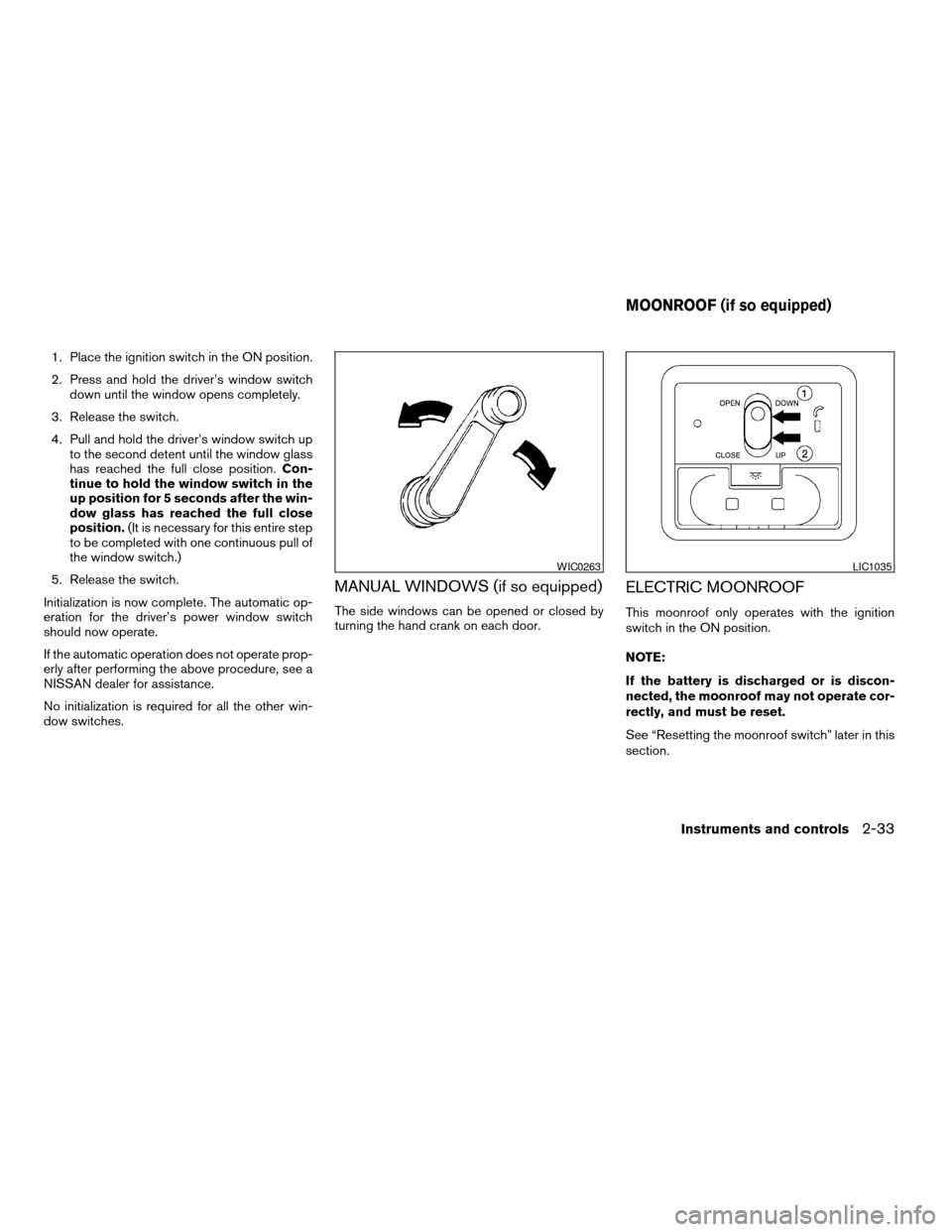
1. Place the ignition switch in the ON position.
2. Press and hold the driver’s window switch
down until the window opens completely.
3. Release the switch.
4. Pull and hold the driver’s window switch up
to the second detent until the window glass
has reached the full close position.Con-
tinue to hold the window switch in the
up position for 5 seconds after the win-
dow glass has reached the full close
position.(It is necessary for this entire step
to be completed with one continuous pull of
the window switch.)
5. Release the switch.
Initialization is now complete. The automatic op-
eration for the driver’s power window switch
should now operate.
If the automatic operation does not operate prop-
erly after performing the above procedure, see a
NISSAN dealer for assistance.
No initialization is required for all the other win-
dow switches.
MANUAL WINDOWS (if so equipped)
The side windows can be opened or closed by
turning the hand crank on each door.
ELECTRIC MOONROOF
This moonroof only operates with the ignition
switch in the ON position.
NOTE:
If the battery is discharged or is discon-
nected, the moonroof may not operate cor-
rectly, and must be reset.
See “Resetting the moonroof switch” later in this
section.
WIC0263LIC1035
MOONROOF (if so equipped)
Instruments and controls2-33
ZREVIEW COPYÐ2008 Sentra(sen)
Owners ManualÐUSA_English(nna)
01/22/08Ðdebbie
X
Page 110 of 328
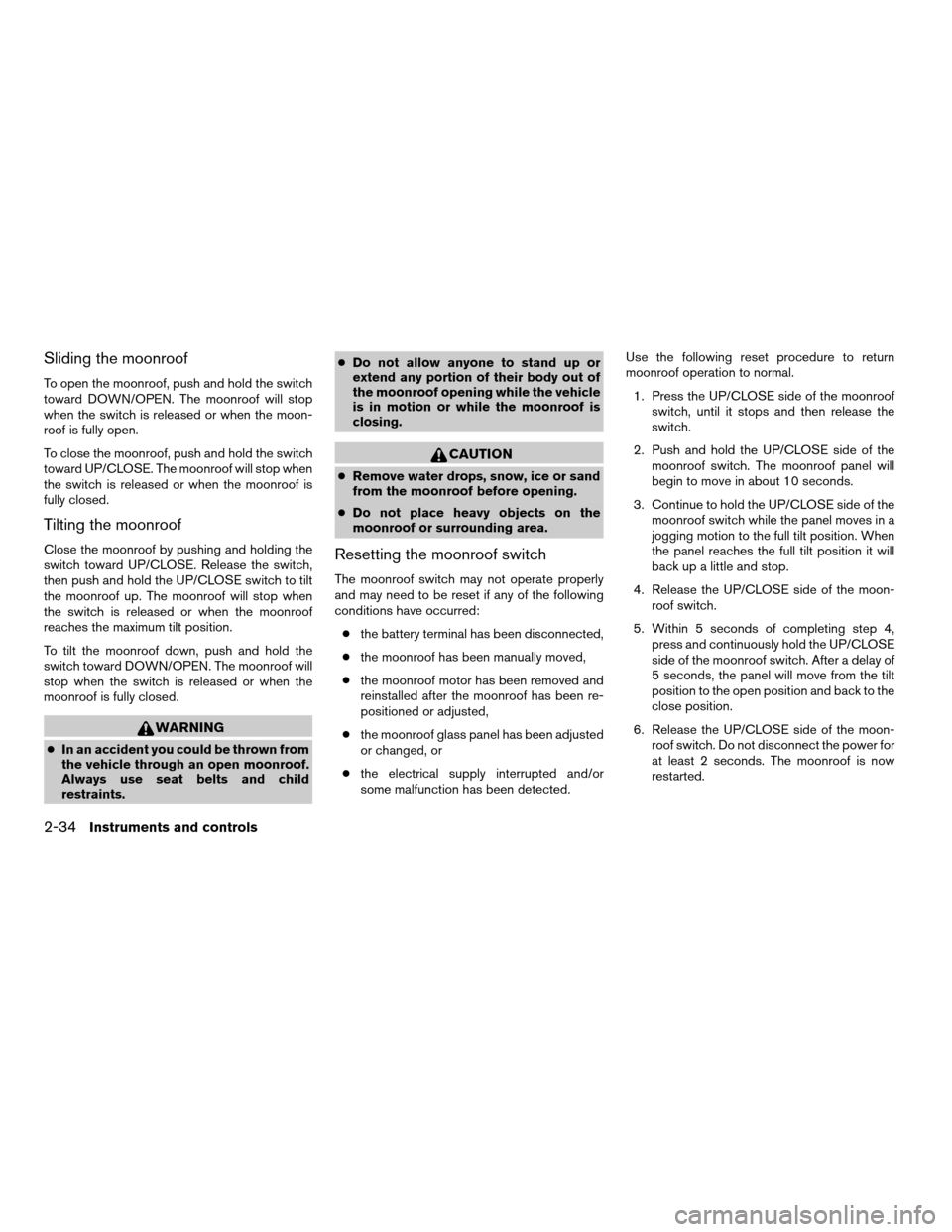
Sliding the moonroof
To open the moonroof, push and hold the switch
toward DOWN/OPEN. The moonroof will stop
when the switch is released or when the moon-
roof is fully open.
To close the moonroof, push and hold the switch
toward UP/CLOSE. The moonroof will stop when
the switch is released or when the moonroof is
fully closed.
Tilting the moonroof
Close the moonroof by pushing and holding the
switch toward UP/CLOSE. Release the switch,
then push and hold the UP/CLOSE switch to tilt
the moonroof up. The moonroof will stop when
the switch is released or when the moonroof
reaches the maximum tilt position.
To tilt the moonroof down, push and hold the
switch toward DOWN/OPEN. The moonroof will
stop when the switch is released or when the
moonroof is fully closed.
WARNING
cIn an accident you could be thrown from
the vehicle through an open moonroof.
Always use seat belts and child
restraints.cDo not allow anyone to stand up or
extend any portion of their body out of
the moonroof opening while the vehicle
is in motion or while the moonroof is
closing.
CAUTION
cRemove water drops, snow, ice or sand
from the moonroof before opening.
cDo not place heavy objects on the
moonroof or surrounding area.
Resetting the moonroof switch
The moonroof switch may not operate properly
and may need to be reset if any of the following
conditions have occurred:
cthe battery terminal has been disconnected,
cthe moonroof has been manually moved,
cthe moonroof motor has been removed and
reinstalled after the moonroof has been re-
positioned or adjusted,
cthe moonroof glass panel has been adjusted
or changed, or
cthe electrical supply interrupted and/or
some malfunction has been detected.Use the following reset procedure to return
moonroof operation to normal.
1. Press the UP/CLOSE side of the moonroof
switch, until it stops and then release the
switch.
2. Push and hold the UP/CLOSE side of the
moonroof switch. The moonroof panel will
begin to move in about 10 seconds.
3. Continue to hold the UP/CLOSE side of the
moonroof switch while the panel moves in a
jogging motion to the full tilt position. When
the panel reaches the full tilt position it will
back up a little and stop.
4. Release the UP/CLOSE side of the moon-
roof switch.
5. Within 5 seconds of completing step 4,
press and continuously hold the UP/CLOSE
side of the moonroof switch. After a delay of
5 seconds, the panel will move from the tilt
position to the open position and back to the
close position.
6. Release the UP/CLOSE side of the moon-
roof switch. Do not disconnect the power for
at least 2 seconds. The moonroof is now
restarted.
2-34Instruments and controls
ZREVIEW COPYÐ2008 Sentra(sen)
Owners ManualÐUSA_English(nna)
01/22/08Ðdebbie
X
Page 146 of 328
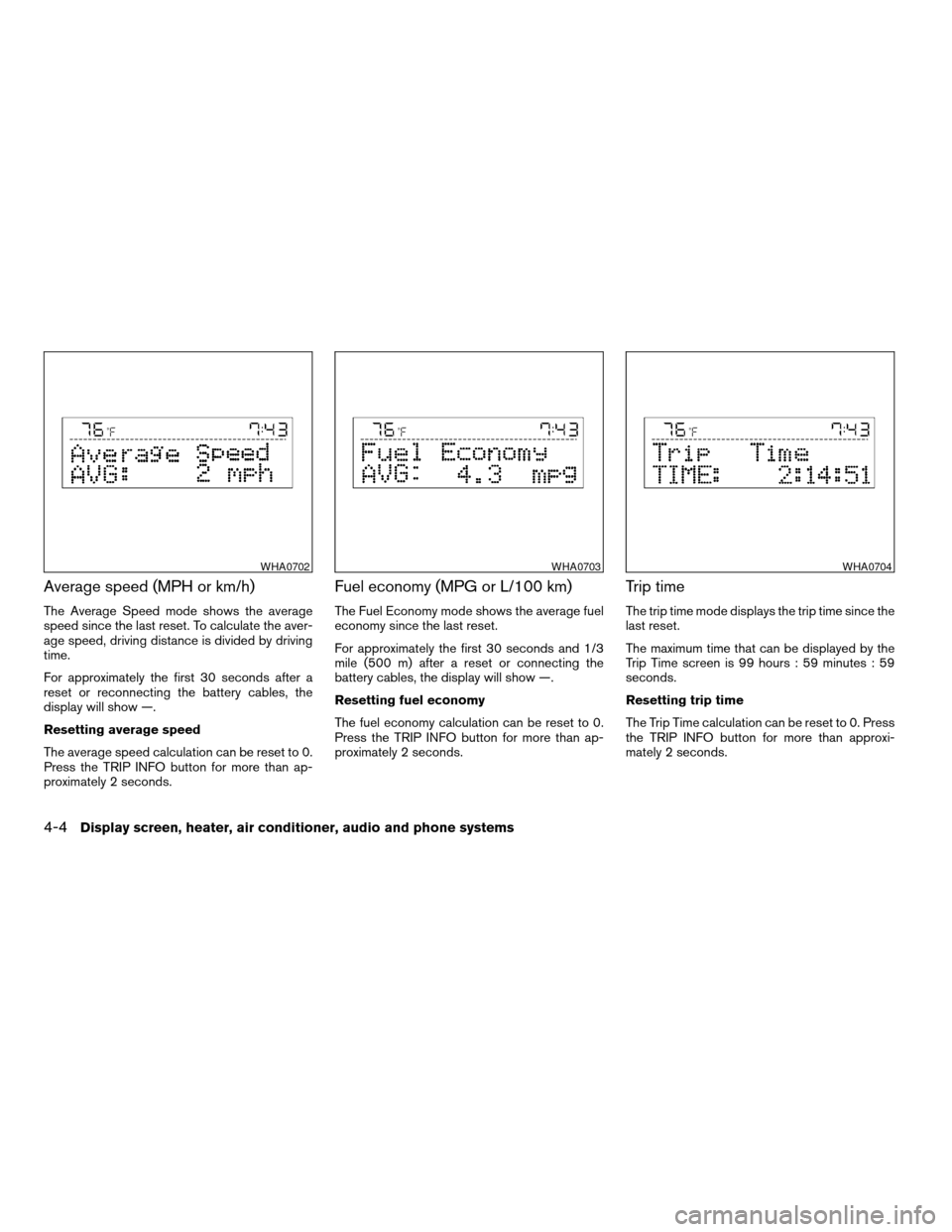
Average speed (MPH or km/h)
The Average Speed mode shows the average
speed since the last reset. To calculate the aver-
age speed, driving distance is divided by driving
time.
For approximately the first 30 seconds after a
reset or reconnecting the battery cables, the
display will show —.
Resetting average speed
The average speed calculation can be reset to 0.
Press the TRIP INFO button for more than ap-
proximately 2 seconds.
Fuel economy (MPG or L/100 km)
The Fuel Economy mode shows the average fuel
economy since the last reset.
For approximately the first 30 seconds and 1/3
mile (500 m) after a reset or connecting the
battery cables, the display will show —.
Resetting fuel economy
The fuel economy calculation can be reset to 0.
Press the TRIP INFO button for more than ap-
proximately 2 seconds.
Trip time
The trip time mode displays the trip time since the
last reset.
The maximum time that can be displayed by the
Trip Time screen is 99 hours : 59 minutes : 59
seconds.
Resetting trip time
The Trip Time calculation can be reset to 0. Press
the TRIP INFO button for more than approxi-
mately 2 seconds.
WHA0702WHA0703WHA0704
4-4Display screen, heater, air conditioner, audio and phone systems
ZREVIEW COPYÐ2008 Sentra(sen)
Owners ManualÐUSA_English(nna)
01/22/08Ðdebbie
X
Page 163 of 328
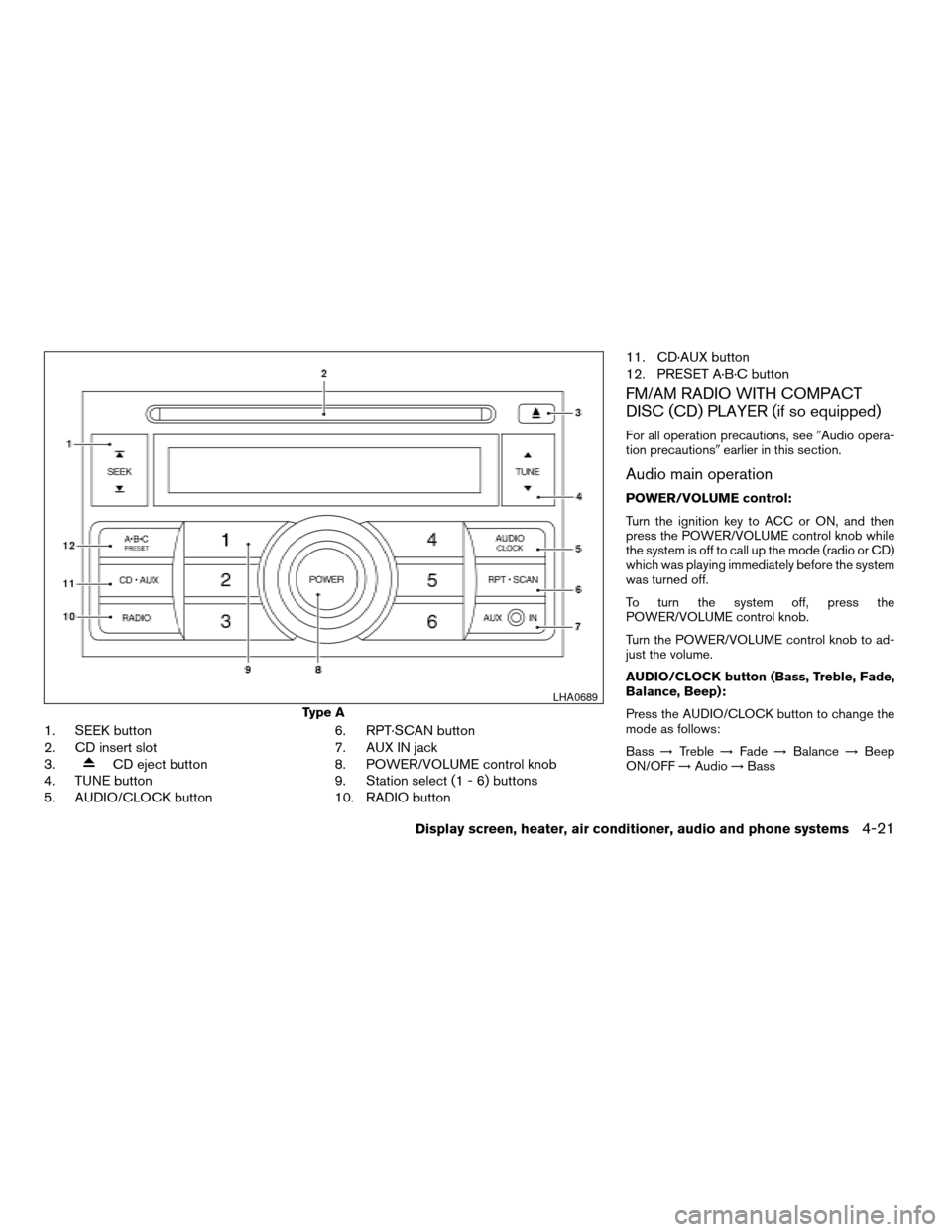
1. SEEK button
2. CD insert slot
3.
CD eject button
4. TUNE button
5. AUDIO/CLOCK button6. RPT·SCAN button
7. AUX IN jack
8. POWER/VOLUME control knob
9. Station select (1 - 6) buttons
10. RADIO button11. CD·AUX button
12. PRESET A·B·C button
FM/AM RADIO WITH COMPACT
DISC (CD) PLAYER (if so equipped)
For all operation precautions, see9Audio opera-
tion precautions9earlier in this section.
Audio main operation
POWER/VOLUME control:
Turn the ignition key to ACC or ON, and then
press the POWER/VOLUME control knob while
the system is off to call up the mode (radio or CD)
which was playing immediately before the system
was turned off.
To turn the system off, press the
POWER/VOLUME control knob.
Turn the POWER/VOLUME control knob to ad-
just the volume.
AUDIO/CLOCK button (Bass, Treble, Fade,
Balance, Beep):
Press the AUDIO/CLOCK button to change the
mode as follows:
Bass!Treble!Fade!Balance!Beep
ON/OFF!Audio!Bass
Type A
LHA0689
Display screen, heater, air conditioner, audio and phone systems4-21
ZREVIEW COPYÐ2008 Sentra(sen)
Owners ManualÐUSA_English(nna)
01/22/08Ðdebbie
X
Page 164 of 328
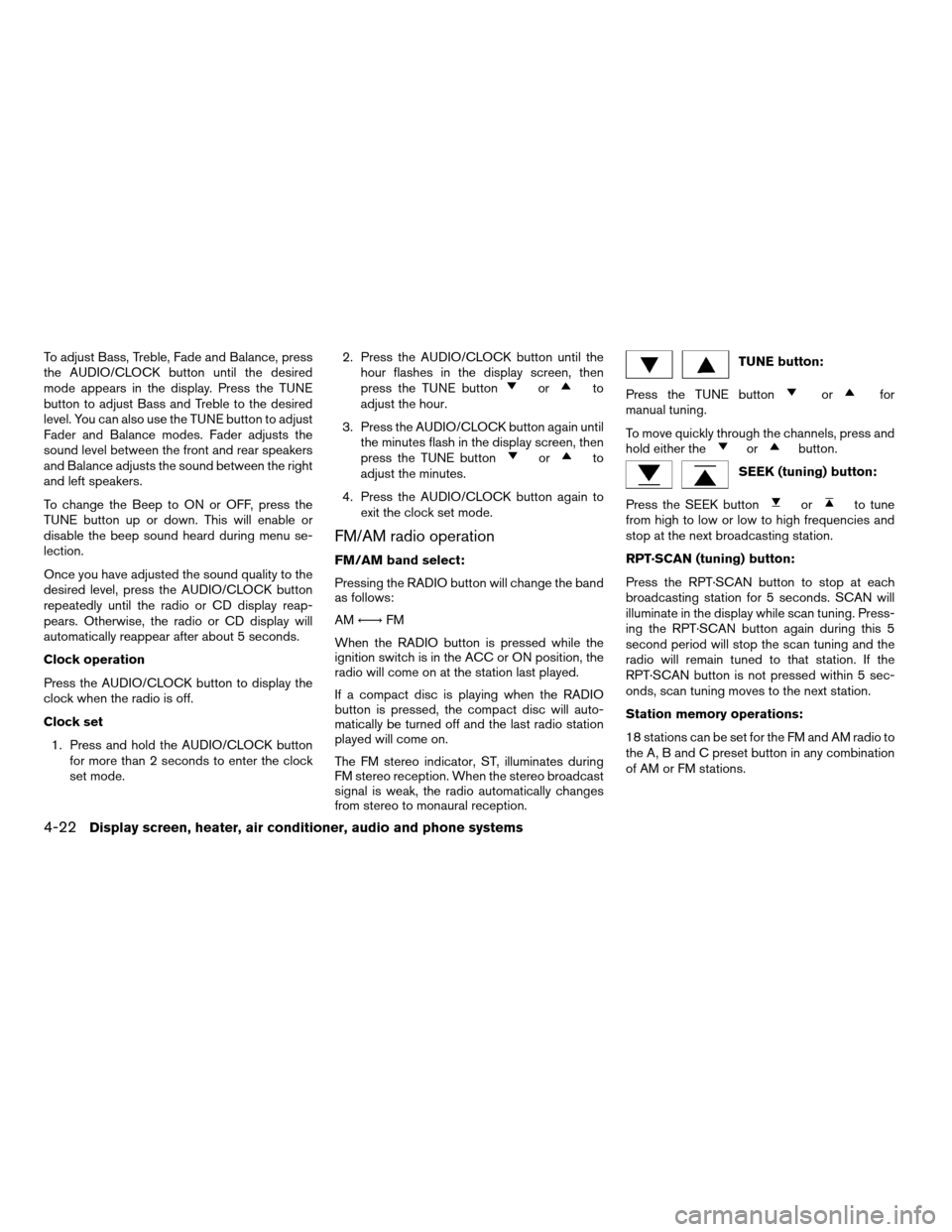
To adjust Bass, Treble, Fade and Balance, press
the AUDIO/CLOCK button until the desired
mode appears in the display. Press the TUNE
button to adjust Bass and Treble to the desired
level. You can also use the TUNE button to adjust
Fader and Balance modes. Fader adjusts the
sound level between the front and rear speakers
and Balance adjusts the sound between the right
and left speakers.
To change the Beep to ON or OFF, press the
TUNE button up or down. This will enable or
disable the beep sound heard during menu se-
lection.
Once you have adjusted the sound quality to the
desired level, press the AUDIO/CLOCK button
repeatedly until the radio or CD display reap-
pears. Otherwise, the radio or CD display will
automatically reappear after about 5 seconds.
Clock operation
Press the AUDIO/CLOCK button to display the
clock when the radio is off.
Clock set
1. Press and hold the AUDIO/CLOCK button
for more than 2 seconds to enter the clock
set mode.2. Press the AUDIO/CLOCK button until the
hour flashes in the display screen, then
press the TUNE button
orto
adjust the hour.
3. Press the AUDIO/CLOCK button again until
the minutes flash in the display screen, then
press the TUNE button
orto
adjust the minutes.
4. Press the AUDIO/CLOCK button again to
exit the clock set mode.
FM/AM radio operation
FM/AM band select:
Pressing the RADIO button will change the band
as follows:
AMÃ!FM
When the RADIO button is pressed while the
ignition switch is in the ACC or ON position, the
radio will come on at the station last played.
If a compact disc is playing when the RADIO
button is pressed, the compact disc will auto-
matically be turned off and the last radio station
played will come on.
The FM stereo indicator, ST, illuminates during
FM stereo reception. When the stereo broadcast
signal is weak, the radio automatically changes
from stereo to monaural reception.
TUNE button:
Press the TUNE button
orfor
manual tuning.
To move quickly through the channels, press and
hold either the
orbutton.
SEEK (tuning) button:
Press the SEEK button
orto tune
from high to low or low to high frequencies and
stop at the next broadcasting station.
RPT·SCAN (tuning) button:
Press the RPT·SCAN button to stop at each
broadcasting station for 5 seconds. SCAN will
illuminate in the display while scan tuning. Press-
ing the RPT·SCAN button again during this 5
second period will stop the scan tuning and the
radio will remain tuned to that station. If the
RPT·SCAN button is not pressed within 5 sec-
onds, scan tuning moves to the next station.
Station memory operations:
18 stations can be set for the FM and AM radio to
the A, B and C preset button in any combination
of AM or FM stations.
4-22Display screen, heater, air conditioner, audio and phone systems
ZREVIEW COPYÐ2008 Sentra(sen)
Owners ManualÐUSA_English(nna)
01/22/08Ðdebbie
X
Page 165 of 328
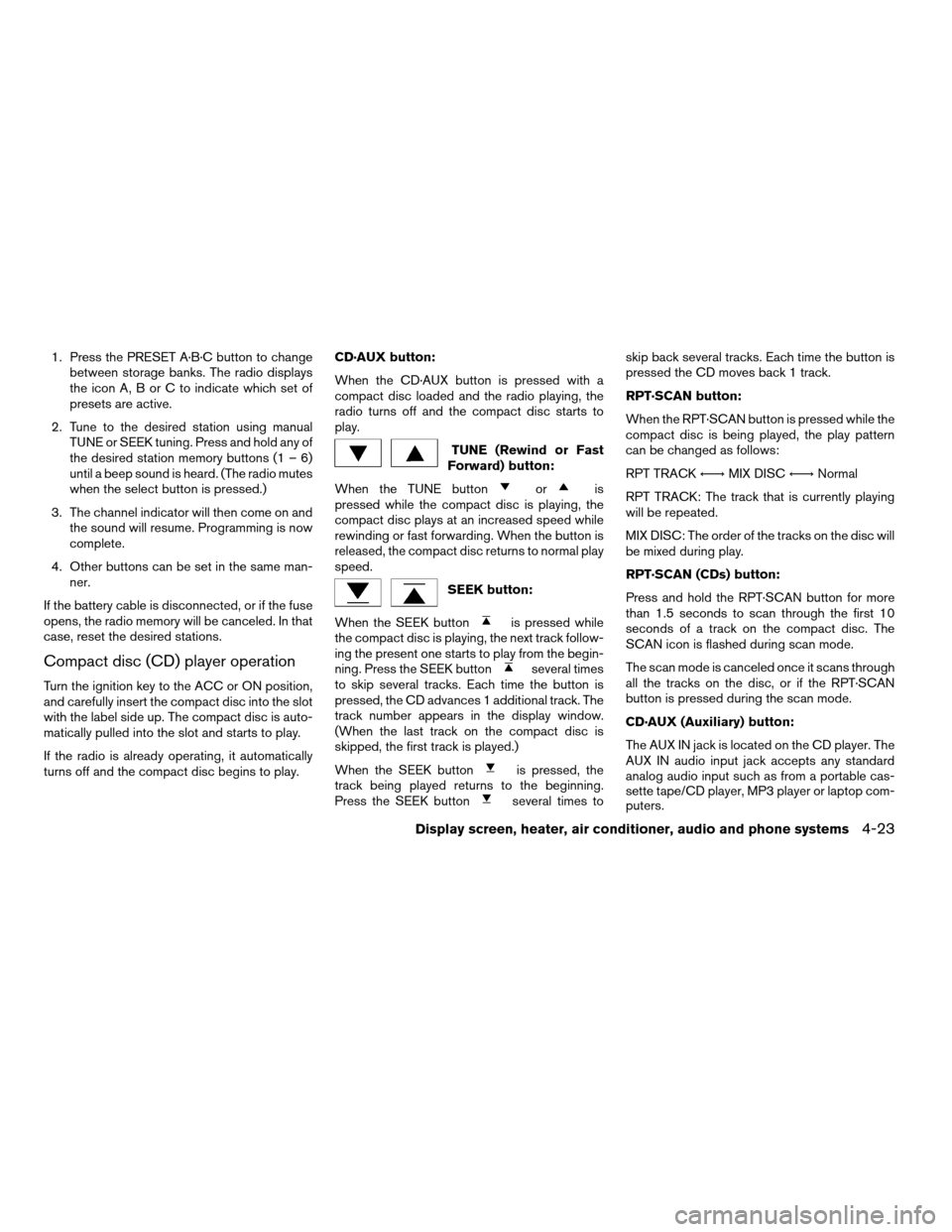
1. Press the PRESET A·B·C button to change
between storage banks. The radio displays
the icon A, B or C to indicate which set of
presets are active.
2. Tune to the desired station using manual
TUNE or SEEK tuning. Press and hold any of
the desired station memory buttons (1 – 6)
until a beep sound is heard. (The radio mutes
when the select button is pressed.)
3. The channel indicator will then come on and
the sound will resume. Programming is now
complete.
4. Other buttons can be set in the same man-
ner.
If the battery cable is disconnected, or if the fuse
opens, the radio memory will be canceled. In that
case, reset the desired stations.
Compact disc (CD) player operation
Turn the ignition key to the ACC or ON position,
and carefully insert the compact disc into the slot
with the label side up. The compact disc is auto-
matically pulled into the slot and starts to play.
If the radio is already operating, it automatically
turns off and the compact disc begins to play.CD·AUX button:
When the CD·AUX button is pressed with a
compact disc loaded and the radio playing, the
radio turns off and the compact disc starts to
play.
TUNE (Rewind or Fast
Forward) button:
When the TUNE button
oris
pressed while the compact disc is playing, the
compact disc plays at an increased speed while
rewinding or fast forwarding. When the button is
released, the compact disc returns to normal play
speed.
SEEK button:
When the SEEK button
is pressed while
the compact disc is playing, the next track follow-
ing the present one starts to play from the begin-
ning. Press the SEEK button
several times
to skip several tracks. Each time the button is
pressed, the CD advances 1 additional track. The
track number appears in the display window.
(When the last track on the compact disc is
skipped, the first track is played.)
When the SEEK button
is pressed, the
track being played returns to the beginning.
Press the SEEK button
several times toskip back several tracks. Each time the button is
pressed the CD moves back 1 track.
RPT·SCAN button:
When the RPT·SCAN button is pressed while the
compact disc is being played, the play pattern
can be changed as follows:
RPT TRACKÃ!MIX DISCÃ!Normal
RPT TRACK: The track that is currently playing
will be repeated.
MIX DISC: The order of the tracks on the disc will
be mixed during play.
RPT·SCAN (CDs) button:
Press and hold the RPT·SCAN button for more
than 1.5 seconds to scan through the first 10
seconds of a track on the compact disc. The
SCAN icon is flashed during scan mode.
The scan mode is canceled once it scans through
all the tracks on the disc, or if the RPT·SCAN
button is pressed during the scan mode.
CD·AUX (Auxiliary) button:
The AUX IN jack is located on the CD player. The
AUX IN audio input jack accepts any standard
analog audio input such as from a portable cas-
sette tape/CD player, MP3 player or laptop com-
puters.
Display screen, heater, air conditioner, audio and phone systems4-23
ZREVIEW COPYÐ2008 Sentra(sen)
Owners ManualÐUSA_English(nna)
01/22/08Ðdebbie
X