2008 NISSAN SENTRA display
[x] Cancel search: displayPage 5 of 328
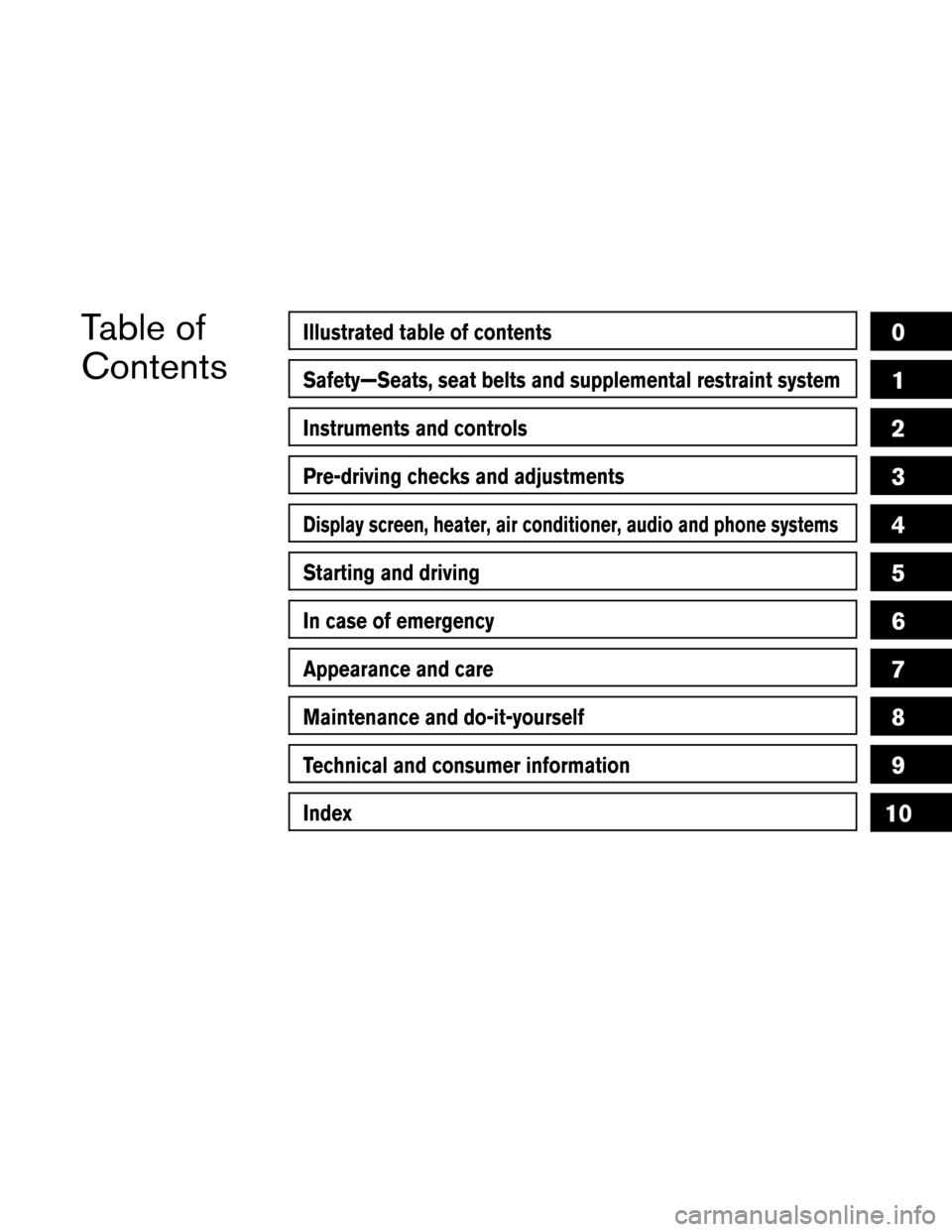
Table of
ContentsIllustrated table of contents
Safety—Seats, seat belts and supplemental restraint system
Instruments and controls
Pre-driving checks and adjustments
Display screen, heater, air conditioner, audio and phone systems
Starting and driving
In case of emergency
Appearance and care
Maintenance and do-it-yourself
Technical and consumer information
Index
0
1
2
3
4
5
6
7
8
9
10
Page 12 of 328
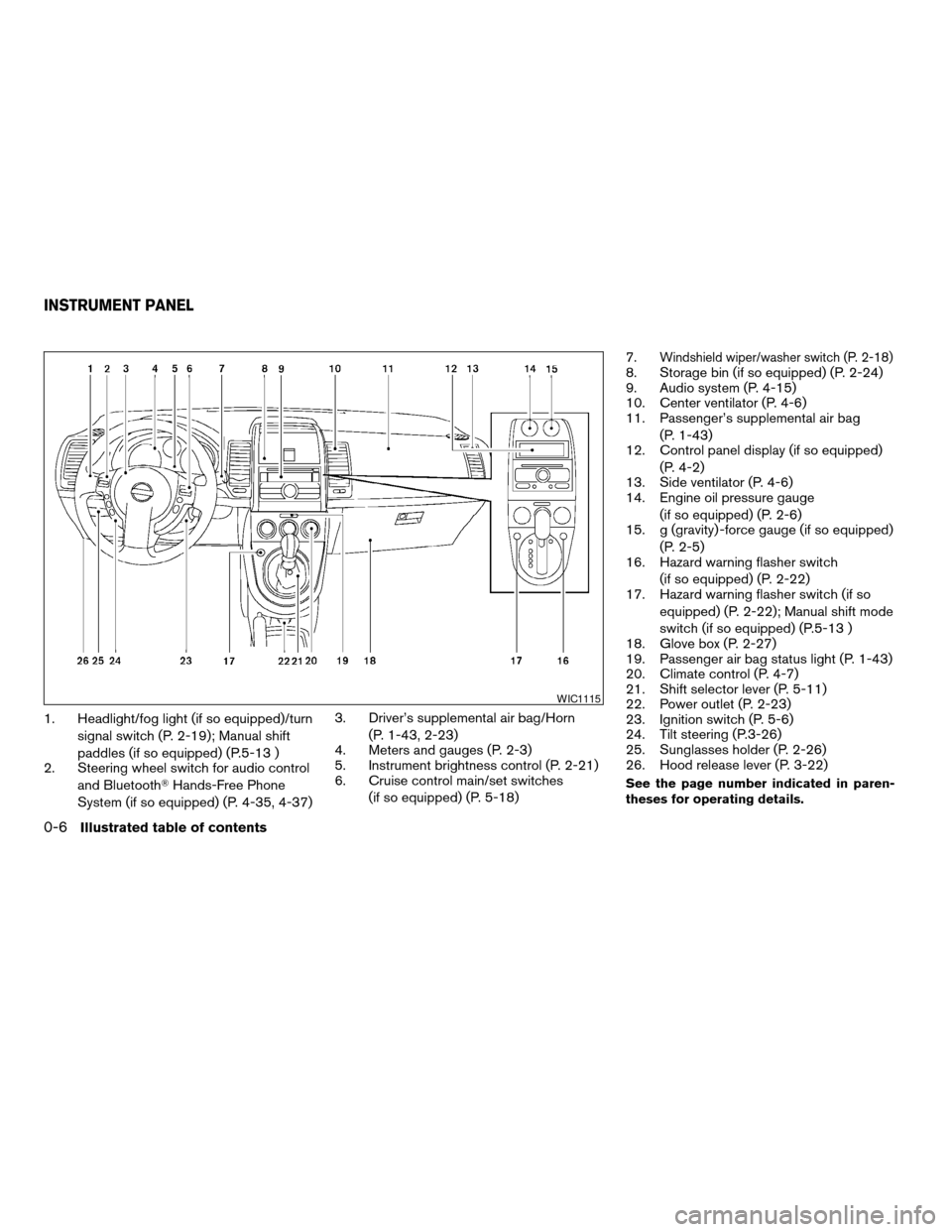
1. Headlight/fog light (if so equipped)/turn
signal switch (P. 2-19); Manual shift
paddles (if so equipped) (P.5-13 )
2. Steering wheel switch for audio control
and BluetoothTHands-Free Phone
System (if so equipped) (P. 4-35, 4-37)3. Driver’s supplemental air bag/Horn
(P. 1-43, 2-23)
4. Meters and gauges (P. 2-3)
5. Instrument brightness control (P. 2-21)
6. Cruise control main/set switches
(if so equipped) (P. 5-18)7.
Windshield wiper/washer switch (P. 2-18)8. Storage bin (if so equipped) (P. 2-24)
9. Audio system (P. 4-15)
10. Center ventilator (P. 4-6)
11. Passenger’s supplemental air bag
(P. 1-43)
12. Control panel display (if so equipped)
(P. 4-2)
13. Side ventilator (P. 4-6)
14. Engine oil pressure gauge
(if so equipped) (P. 2-6)
15. g (gravity) -force gauge (if so equipped)
(P. 2-5)
16. Hazard warning flasher switch
(if so equipped) (P. 2-22)
17. Hazard warning flasher switch (if so
equipped) (P. 2-22); Manual shift mode
switch (if so equipped) (P.5-13 )
18. Glove box (P. 2-27)
19. Passenger air bag status light (P. 1-43)
20. Climate control (P. 4-7)
21. Shift selector lever (P. 5-11)
22. Power outlet (P. 2-23)
23. Ignition switch (P. 5-6)
24. Tilt steering (P.3-26)
25. Sunglasses holder (P. 2-26)
26. Hood release lever (P. 3-22)
See the page number indicated in paren-
theses for operating details.
WIC1115
INSTRUMENT PANEL
0-6Illustrated table of contents
ZREVIEW COPYÐ2008 Sentra(sen)
Owners ManualÐUSA_English(nna)
01/22/08Ðdebbie
X
Page 74 of 328
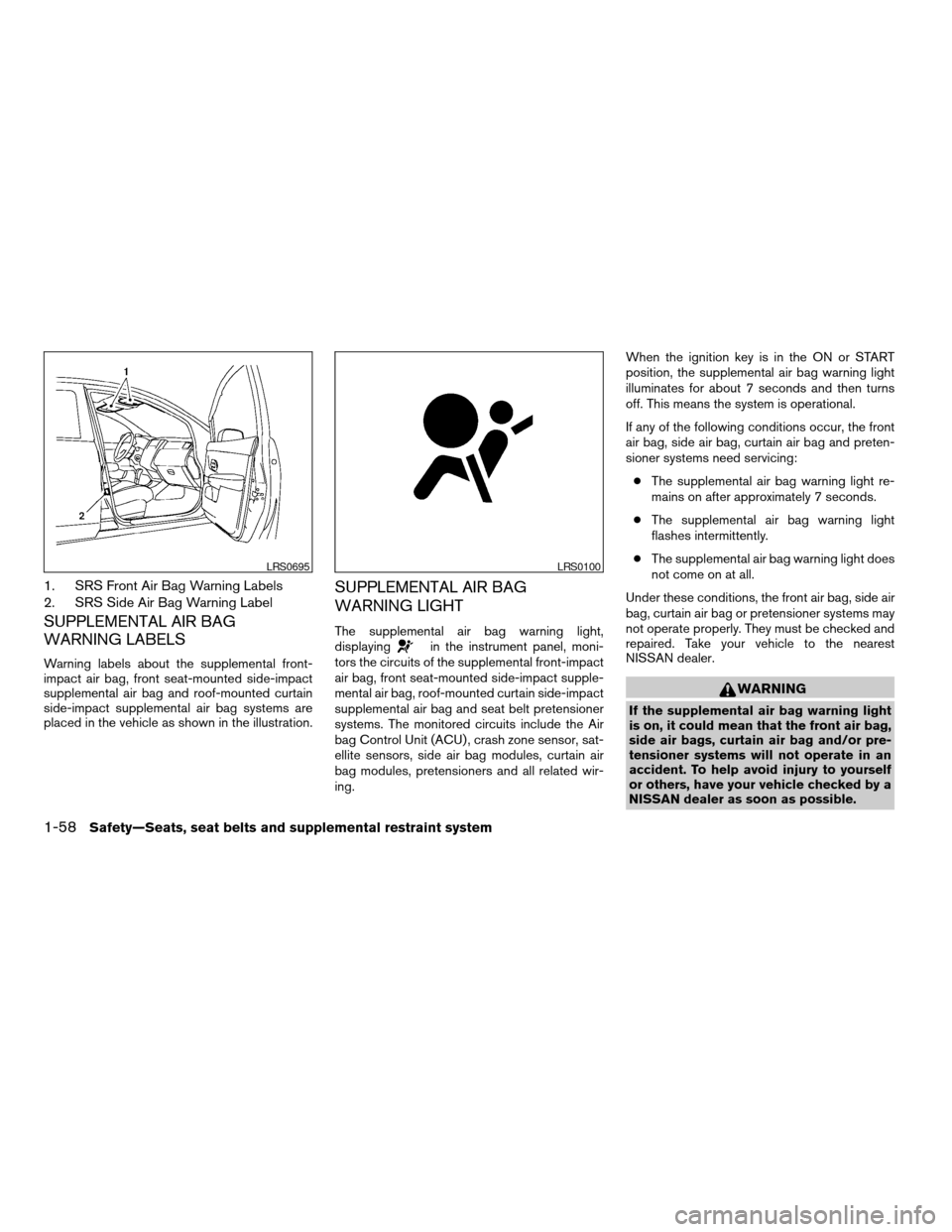
1. SRS Front Air Bag Warning Labels
2. SRS Side Air Bag Warning Label
SUPPLEMENTAL AIR BAG
WARNING LABELS
Warning labels about the supplemental front-
impact air bag, front seat-mounted side-impact
supplemental air bag and roof-mounted curtain
side-impact supplemental air bag systems are
placed in the vehicle as shown in the illustration.
SUPPLEMENTAL AIR BAG
WARNING LIGHT
The supplemental air bag warning light,
displayingin the instrument panel, moni-
tors the circuits of the supplemental front-impact
air bag, front seat-mounted side-impact supple-
mental air bag, roof-mounted curtain side-impact
supplemental air bag and seat belt pretensioner
systems. The monitored circuits include the Air
bag Control Unit (ACU) , crash zone sensor, sat-
ellite sensors, side air bag modules, curtain air
bag modules, pretensioners and all related wir-
ing.When the ignition key is in the ON or START
position, the supplemental air bag warning light
illuminates for about 7 seconds and then turns
off. This means the system is operational.
If any of the following conditions occur, the front
air bag, side air bag, curtain air bag and preten-
sioner systems need servicing:
cThe supplemental air bag warning light re-
mains on after approximately 7 seconds.
cThe supplemental air bag warning light
flashes intermittently.
cThe supplemental air bag warning light does
not come on at all.
Under these conditions, the front air bag, side air
bag, curtain air bag or pretensioner systems may
not operate properly. They must be checked and
repaired. Take your vehicle to the nearest
NISSAN dealer.
WARNING
If the supplemental air bag warning light
is on, it could mean that the front air bag,
side air bags, curtain air bag and/or pre-
tensioner systems will not operate in an
accident. To help avoid injury to yourself
or others, have your vehicle checked by a
NISSAN dealer as soon as possible.
LRS0695LRS0100
1-58Safety—Seats, seat belts and supplemental restraint system
ZREVIEW COPYÐ2008 Sentra(sen)
Owners ManualÐUSA_English(nna)
01/22/08Ðdebbie
X
Page 78 of 328
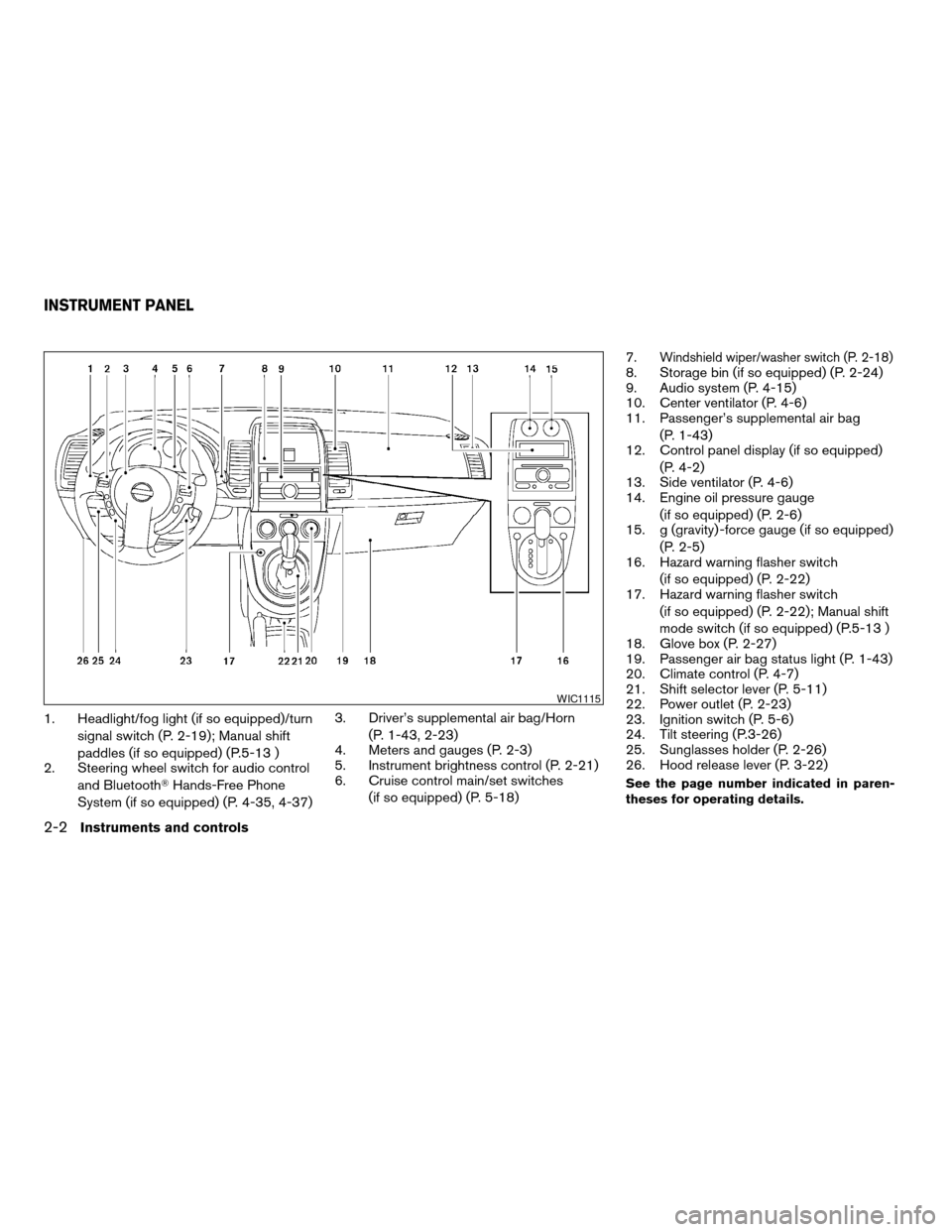
1. Headlight/fog light (if so equipped)/turn
signal switch (P. 2-19); Manual shift
paddles (if so equipped) (P.5-13 )
2. Steering wheel switch for audio control
and BluetoothTHands-Free Phone
System (if so equipped) (P. 4-35, 4-37)3. Driver’s supplemental air bag/Horn
(P. 1-43, 2-23)
4. Meters and gauges (P. 2-3)
5. Instrument brightness control (P. 2-21)
6. Cruise control main/set switches
(if so equipped) (P. 5-18)7.
Windshield wiper/washer switch (P. 2-18)8. Storage bin (if so equipped) (P. 2-24)
9. Audio system (P. 4-15)
10. Center ventilator (P. 4-6)
11. Passenger’s supplemental air bag
(P. 1-43)
12. Control panel display (if so equipped)
(P. 4-2)
13. Side ventilator (P. 4-6)
14. Engine oil pressure gauge
(if so equipped) (P. 2-6)
15. g (gravity) -force gauge (if so equipped)
(P. 2-5)
16. Hazard warning flasher switch
(if so equipped) (P. 2-22)
17. Hazard warning flasher switch
(if so equipped) (P. 2-22); Manual shift
mode switch (if so equipped) (P.5-13 )
18. Glove box (P. 2-27)
19. Passenger air bag status light (P. 1-43)
20. Climate control (P. 4-7)
21. Shift selector lever (P. 5-11)
22. Power outlet (P. 2-23)
23. Ignition switch (P. 5-6)
24. Tilt steering (P.3-26)
25. Sunglasses holder (P. 2-26)
26. Hood release lever (P. 3-22)
See the page number indicated in paren-
theses for operating details.
WIC1115
INSTRUMENT PANEL
2-2Instruments and controls
ZREVIEW COPYÐ2008 Sentra(sen)
Owners ManualÐUSA_English(nna)
01/22/08Ðdebbie
X
Page 80 of 328
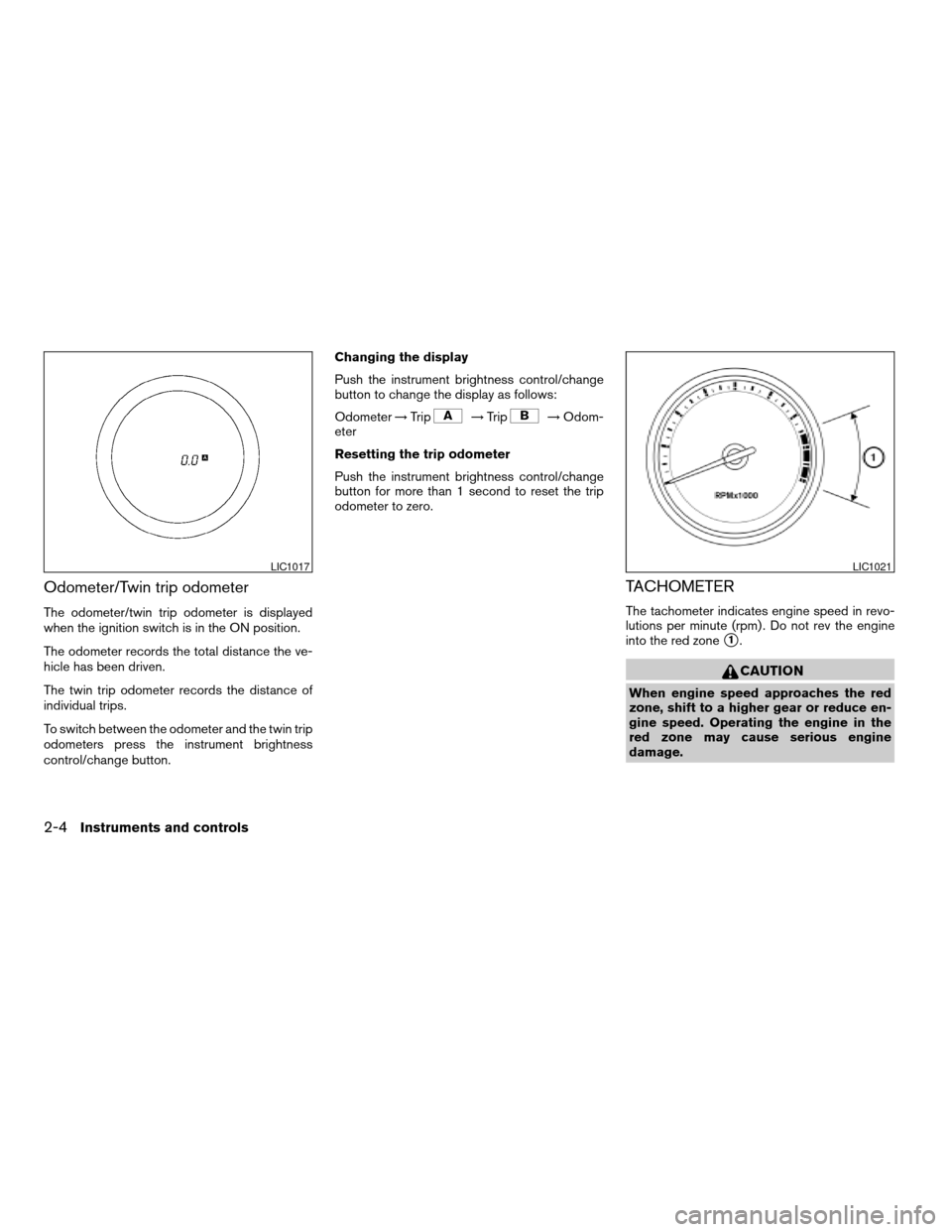
Odometer/Twin trip odometer
The odometer/twin trip odometer is displayed
when the ignition switch is in the ON position.
The odometer records the total distance the ve-
hicle has been driven.
The twin trip odometer records the distance of
individual trips.
To switch between the odometer and the twin trip
odometers press the instrument brightness
control/change button.Changing the display
Push the instrument brightness control/change
button to change the display as follows:
Odometer!Trip
!Trip!Odom-
eter
Resetting the trip odometer
Push the instrument brightness control/change
button for more than 1 second to reset the trip
odometer to zero.
TACHOMETER
The tachometer indicates engine speed in revo-
lutions per minute (rpm) . Do not rev the engine
into the red zone
s1.
CAUTION
When engine speed approaches the red
zone, shift to a higher gear or reduce en-
gine speed. Operating the engine in the
red zone may cause serious engine
damage.
LIC1017LIC1021
2-4Instruments and controls
ZREVIEW COPYÐ2008 Sentra(sen)
Owners ManualÐUSA_English(nna)
01/22/08Ðdebbie
X
Page 97 of 328
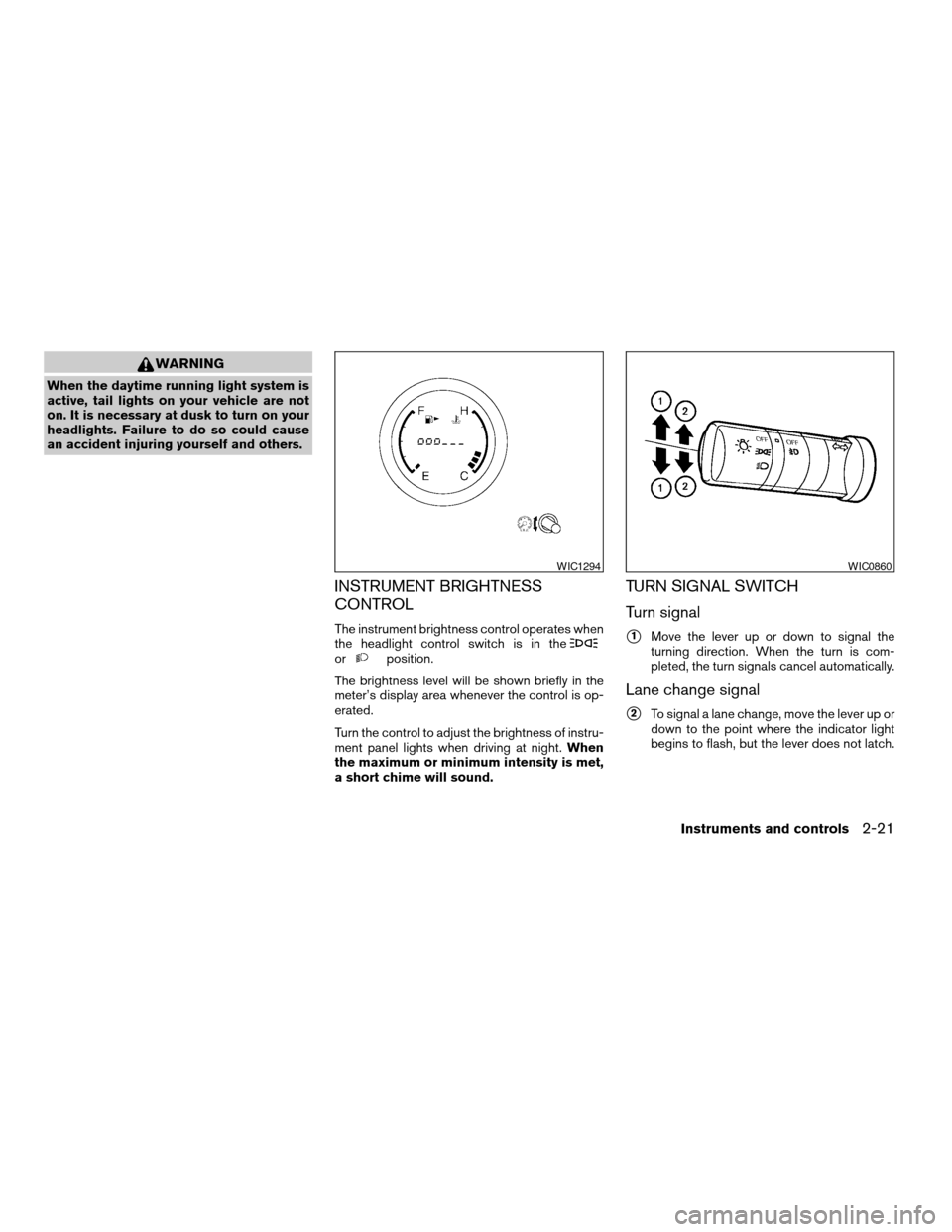
WARNING
When the daytime running light system is
active, tail lights on your vehicle are not
on. It is necessary at dusk to turn on your
headlights. Failure to do so could cause
an accident injuring yourself and others.
INSTRUMENT BRIGHTNESS
CONTROL
The instrument brightness control operates when
the headlight control switch is in the
orposition.
The brightness level will be shown briefly in the
meter’s display area whenever the control is op-
erated.
Turn the control to adjust the brightness of instru-
ment panel lights when driving at night.When
the maximum or minimum intensity is met,
a short chime will sound.
TURN SIGNAL SWITCH
Turn signal
s1Move the lever up or down to signal the
turning direction. When the turn is com-
pleted, the turn signals cancel automatically.
Lane change signal
s2To signal a lane change, move the lever up or
down to the point where the indicator light
begins to flash, but the lever does not latch.
WIC1294WIC0860
Instruments and controls2-21
ZREVIEW COPYÐ2008 Sentra(sen)
Owners ManualÐUSA_English(nna)
01/22/08Ðdebbie
X
Page 143 of 328
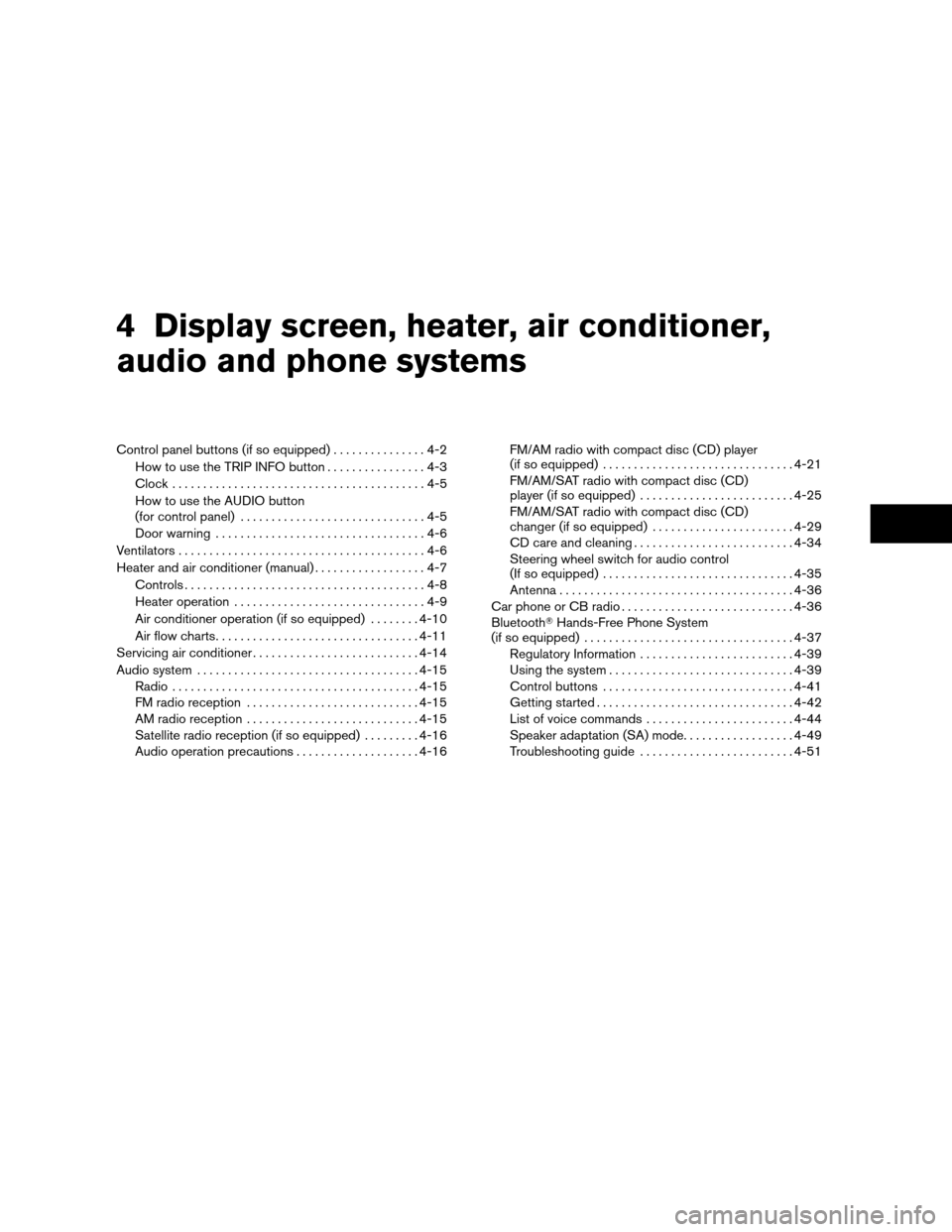
4 Display screen, heater, air conditioner,
audio and phone systems
Control panel buttons (if so equipped)...............4-2
How to use the TRIP INFO button................4-3
Clock.........................................4-5
How to use the AUDIO button
(for control panel)..............................4-5
Door warning..................................4-6
Ventilators........................................4-6
Heater and air conditioner (manual)..................4-7
Controls.......................................4-8
Heater operation...............................4-9
Air conditioner operation (if so equipped)........4-10
Air flow charts.................................4-11
Servicing air conditioner...........................4-14
Audio system....................................4-15
Radio........................................4-15
FM radio reception............................4-15
AM radio reception............................4-15
Satellite radio reception (if so equipped).........4-16
Audio operation precautions....................4-16FM/AM radio with compact disc (CD) player
(if so equipped)...............................4-21
FM/AM/SAT radio with compact disc (CD)
player (if so equipped).........................4-25
FM/AM/SAT radio with compact disc (CD)
changer (if so equipped).......................4-29
CD care and cleaning..........................4-34
Steering wheel switch for audio control
(If so equipped)...............................4-35
Antenna......................................4-36
Car phone or CB radio............................4-36
BluetoothTHands-Free Phone System
(if so equipped)..................................4-37
Regulatory Information.........................4-39
Using the system..............................4-39
Control buttons...............................4-41
Getting started................................4-42
List of voice commands........................4-44
Speaker adaptation (SA) mode..................4-49
Troubleshooting guide.........................4-51
ZREVIEW COPYÐ2008 Sentra(sen)
Owners ManualÐUSA_English(nna)
01/22/08Ðdebbie
X
Page 144 of 328
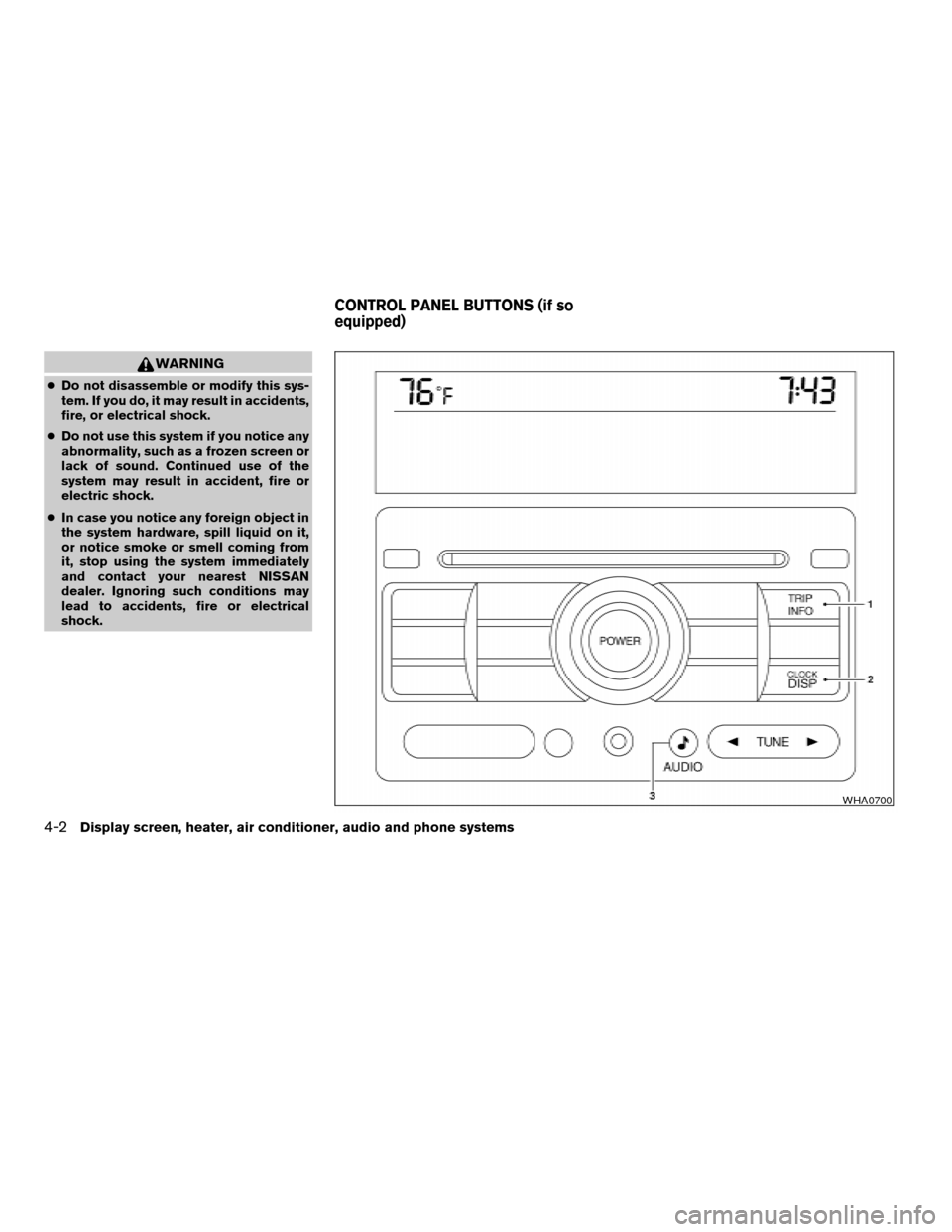
WARNING
cDo not disassemble or modify this sys-
tem. If you do, it may result in accidents,
fire, or electrical shock.
cDo not use this system if you notice any
abnormality, such as a frozen screen or
lack of sound. Continued use of the
system may result in accident, fire or
electric shock.
cIn case you notice any foreign object in
the system hardware, spill liquid on it,
or notice smoke or smell coming from
it, stop using the system immediately
and contact your nearest NISSAN
dealer. Ignoring such conditions may
lead to accidents, fire or electrical
shock.
WHA0700
CONTROL PANEL BUTTONS (if so
equipped)
4-2Display screen, heater, air conditioner, audio and phone systems
ZREVIEW COPYÐ2008 Sentra(sen)
Owners ManualÐUSA_English(nna)
01/22/08Ðdebbie
X