2008 NISSAN ROGUE warning light
[x] Cancel search: warning lightPage 113 of 309
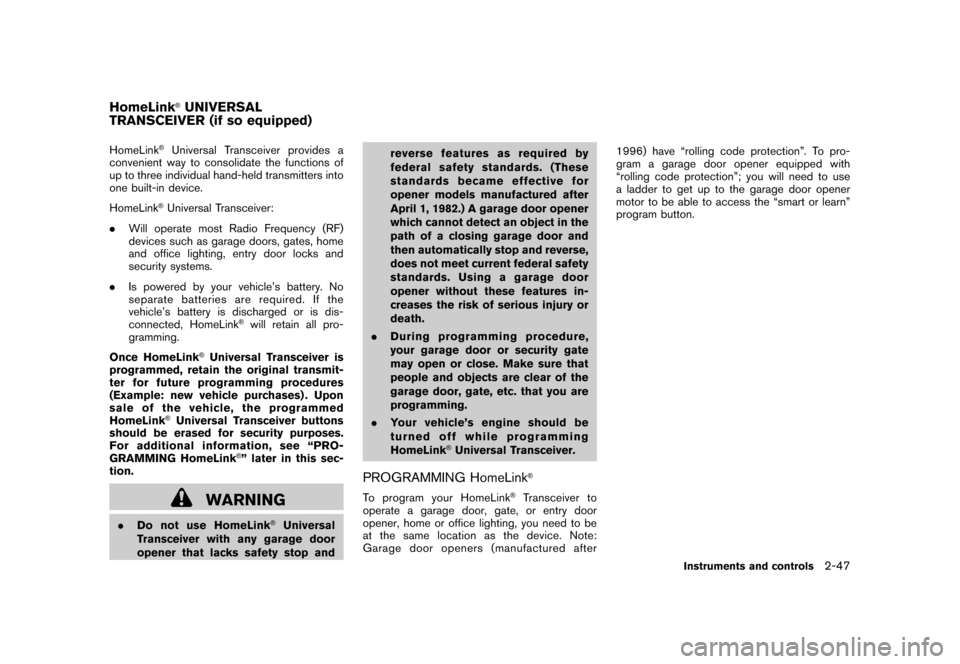
Black plate (113,1)
Model "S35-D" EDITED: 2007/ 12/ 19
HomeLink
®Universal Transceiver provides a
convenient way to consolidate the functions of
up to three individual hand-held transmitters into
one built-in device.
HomeLink®Universal Transceiver:
.Will operate most Radio Frequency (RF)
devices such as garage doors, gates, home
and office lighting, entry door locks and
security systems.
.Is powered by your vehicle’s battery. No
separate batteries are required. If the
vehicle’s battery is discharged or is dis-
connected, HomeLink
®will retain all pro-
gramming.
Once HomeLink
®Universal Transceiver is
programmed, retain the original transmit-
ter for future programming procedures
(Example: new vehicle purchases) . Upon
sale of the vehicle, the programmed
HomeLink
®Universal Transceiver buttons
should be erased for security purposes.
For additional information, see “PRO-
GRAMMING HomeLink
®” later in this sec-
tion.
WARNING
.Do not use HomeLink
®Universal
Transceiver with any garage door
opener that lacks safety stop andreverse features as required by
federal safety standards. (These
standards became effective for
opener models manufactured after
April 1, 1982.) A garage door opener
which cannot detect an object in the
path of a closing garage door and
then automatically stop and reverse,
does not meet current federal safety
standards. Using a garage door
opener without these features in-
creases the risk of serious injury or
death.
.During programming procedure,
your garage door or security gate
may open or close. Make sure that
people and objects are clear of the
garage door, gate, etc. that you are
programming.
.Your vehicle’s engine should be
turned off while programming
HomeLink
®Universal Transceiver.
PROGRAMMING HomeLink
®
To program your HomeLink
®Transceiver to
operate a garage door, gate, or entry door
opener, home or office lighting, you need to be
at the same location as the device. Note:
Garage door openers (manufactured after1996) have “rolling code protection”. To pro-
gram a garage door opener equipped with
“rolling code protection”; you will need to use
a ladder to get up to the garage door opener
motor to be able to access the “smart or learn”
program button.
HomeLink
®UNIVERSAL
TRANSCEIVER (if so equipped)
Instruments and controls
2-47
Page 117 of 309
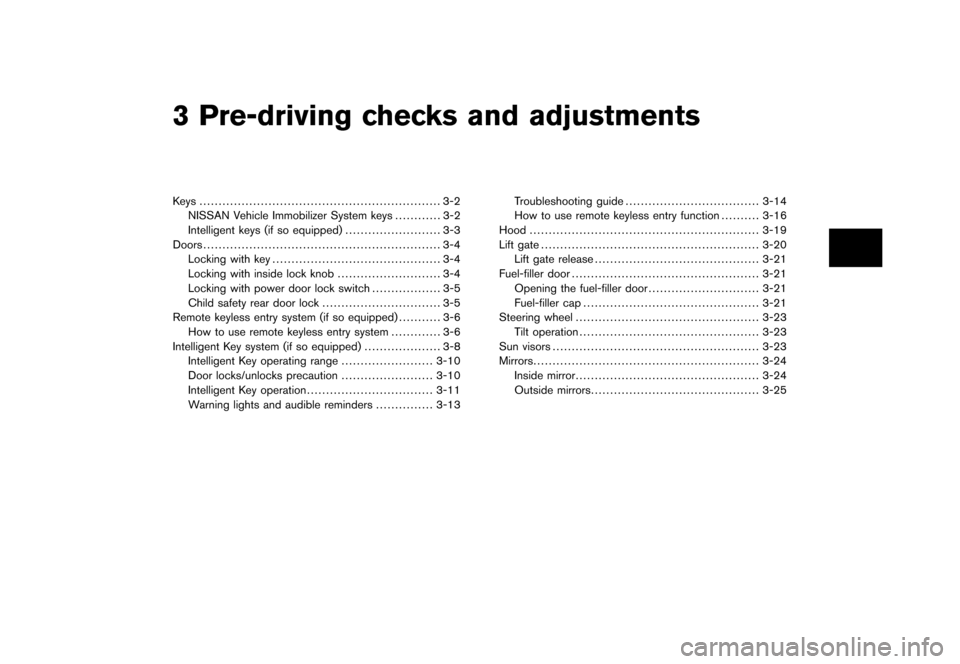
Black plate (10,1)
3 Pre-driving checks and adjustments
Model "S35-D" EDITED: 2007/ 12/ 25
Keys ............................................................... 3-2NISSAN Vehicle Immobilizer System keys ............ 3-2
Intelligent keys (if so equipped) ......................... 3-3
Doors .............................................................. 3-4
Locking with key ............................................ 3-4
Locking with inside lock knob ........................... 3-4
Locking with power door lock switch .................. 3-5
Child safety rear door lock ............................... 3-5
Remote keyless entry system (if so equipped) ........... 3-6
How to use remote keyless entry system ............. 3-6
Intelligent Key system (if so equipped) .................... 3-8
Intelligent Key operating range ........................ 3-10
Door locks/unlocks precaution ........................ 3-10
Intelligent Key operation ................................. 3-11
Warning lights and audible reminders ............... 3-13Troubleshooting guide
................................... 3-14
How to use remote keyless entry function .......... 3-16
Hood ............................................................ 3-19
Lift gate ......................................................... 3-20
Lift gate release ........................................... 3-21
Fuel-filler door ................................................. 3-21
Opening the fuel-filler door ............................. 3-21
Fuel-filler cap .............................................. 3-21
Steering wheel ................................................ 3-23
Tilt operation ............................................... 3-23
Sun visors ...................................................... 3-23
Mirrors ........................................................... 3-24
Inside mirror ................................................ 3-24
Outside mirrors ............................................ 3-25
Page 123 of 309
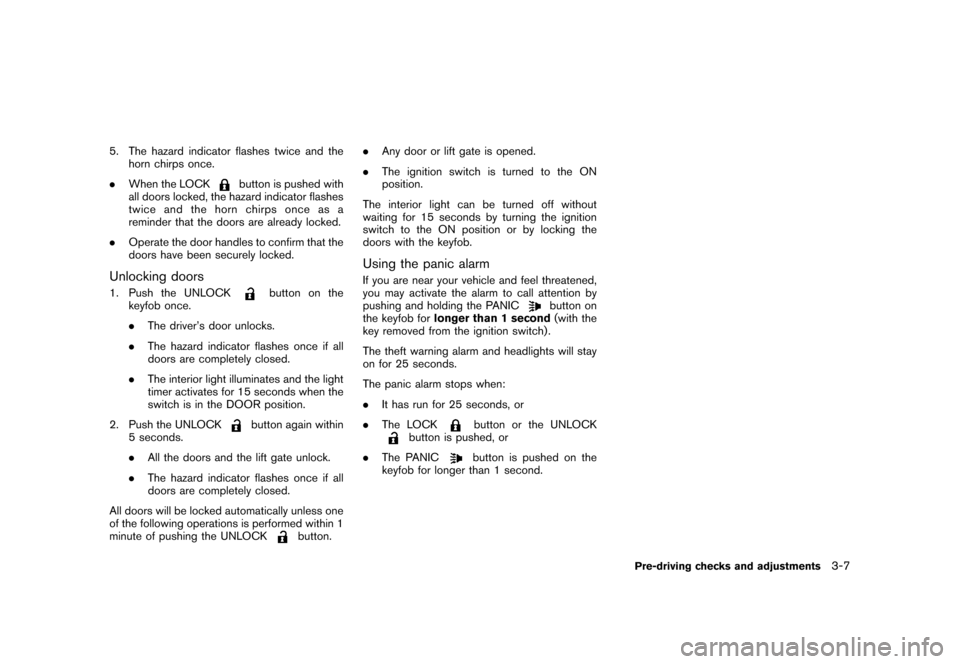
Black plate (125,1)
Model "S35-D" EDITED: 2007/ 12/ 19
5. The hazard indicator flashes twice and the
horn chirps once.
.When the LOCK
button is pushed with
all doors locked, the hazard indicator flashes
twice and the horn chirps once as a
reminder that the doors are already locked.
.Operate the door handles to confirm that the
doors have been securely locked.
Unlocking doors1. Push the UNLOCK
button on the
keyfob once.
.The driver’s door unlocks.
.The hazard indicator flashes once if all
doors are completely closed.
.The interior light illuminates and the light
timer activates for 15 seconds when the
switch is in the DOOR position.
2. Push the UNLOCK
button again within
5 seconds.
.All the doors and the lift gate unlock.
.The hazard indicator flashes once if all
doors are completely closed.
All doors will be locked automatically unless one
of the following operations is performed within 1
minute of pushing the UNLOCK
button..Any door or lift gate is opened.
.The ignition switch is turned to the ON
position.
The interior light can be turned off without
waiting for 15 seconds by turning the ignition
switch to the ON position or by locking the
doors with the keyfob.
Using the panic alarmIf you are near your vehicle and feel threatened,
you may activate the alarm to call attention by
pushing and holding the PANIC
button on
the keyfob forlonger than 1 second(with the
key removed from the ignition switch) .
The theft warning alarm and headlights will stay
on for 25 seconds.
The panic alarm stops when:
.It has run for 25 seconds, or
.The LOCK
button or the UNLOCK
button is pushed, or
.The PANIC
button is pushed on the
keyfob for longer than 1 second.
Pre-driving checks and adjustments
3-7
Page 129 of 309
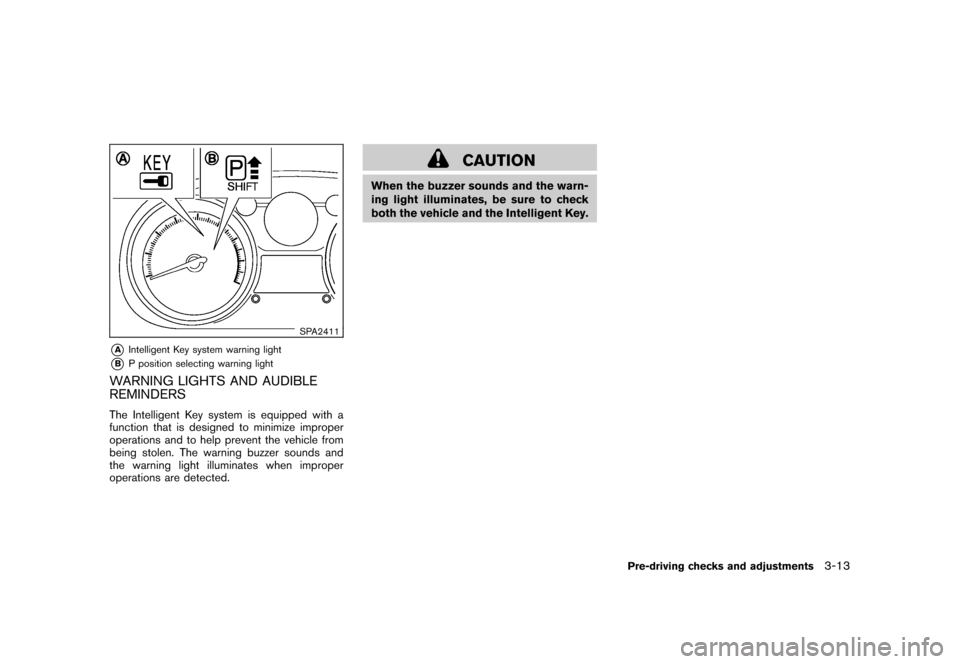
Black plate (131,1)
Model "S35-D" EDITED: 2007/ 12/ 19
SPA2411
*A
Intelligent Key system warning light
*B
P position selecting warning light
WARNING LIGHTS AND AUDIBLE
REMINDERSThe Intelligent Key system is equipped with a
function that is designed to minimize improper
operations and to help prevent the vehicle from
being stolen. The warning buzzer sounds and
the warning light illuminates when improper
operations are detected.
CAUTION
When the buzzer sounds and the warn-
ing light illuminates, be sure to check
both the vehicle and the Intelligent Key.
Pre-driving checks and adjustments
3-13
Page 130 of 309
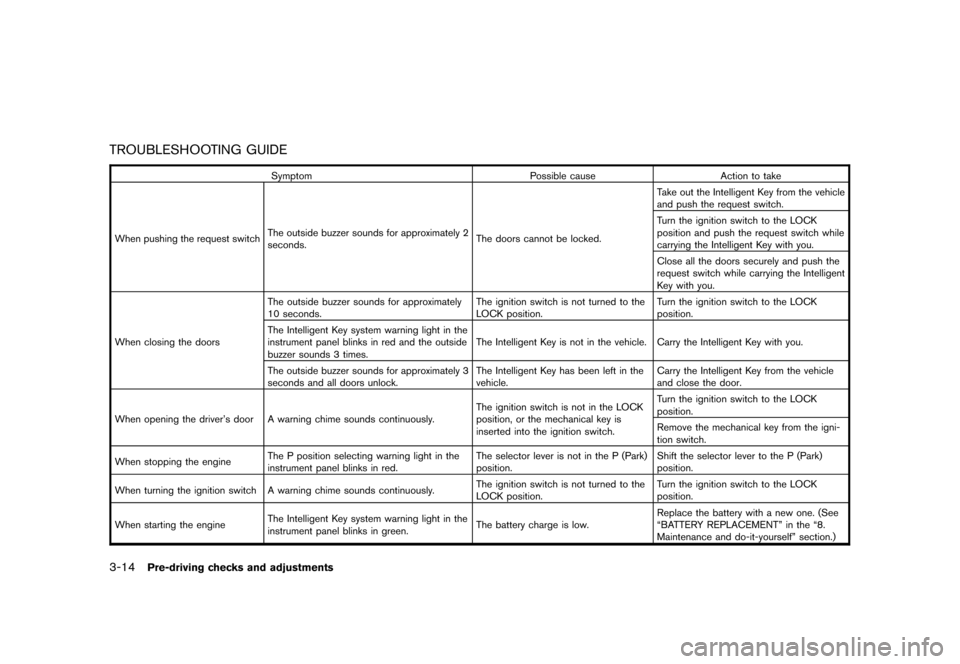
Black plate (132,1)
Model "S35-D" EDITED: 2007/ 12/ 19
TROUBLESHOOTING GUIDE
Symptom Possible cause Action to take
When pushing the request switchThe outside buzzer sounds for approximately 2
seconds.The doors cannot be locked.Take out the Intelligent Key from the vehicle
and push the request switch.
Turn the ignition switch to the LOCK
position and push the request switch while
carrying the Intelligent Key with you.
Close all the doors securely and push the
request switch while carrying the Intelligent
Key with you.
When closing the doorsThe outside buzzer sounds for approximately
10 seconds.The ignition switch is not turned to the
LOCK position.Turn the ignition switch to the LOCK
position.
The Intelligent Key system warning light in the
instrument panel blinks in red and the outside
buzzer sounds 3 times.The Intelligent Key is not in the vehicle. Carry the Intelligent Key with you.
The outside buzzer sounds for approximately 3
seconds and all doors unlock.The Intelligent Key has been left in the
vehicle.Carry the Intelligent Key from the vehicle
and close the door.
When opening the driver’s door A warning chime sounds continuously.The ignition switch is not in the LOCK
position, or the mechanical key is
inserted into the ignition switch.Turn the ignition switch to the LOCK
position.
Remove the mechanical key from the igni-
tion switch.
When stopping the engineThe P position selecting warning light in the
instrument panel blinks in red.The selector lever is not in the P (Park)
position.Shift the selector lever to the P (Park)
position.
When turning the ignition switch A warning chime sounds continuously.The ignition switch is not turned to the
LOCK position.Turn the ignition switch to the LOCK
position.
When starting the engineThe Intelligent Key system warning light in the
instrument panel blinks in green.The battery charge is low.Replace the battery with a new one. (See
“BATTERY REPLACEMENT” in the “8.
Maintenance and do-it-yourself” section.)
3-14
Pre-driving checks and adjustments
Page 131 of 309
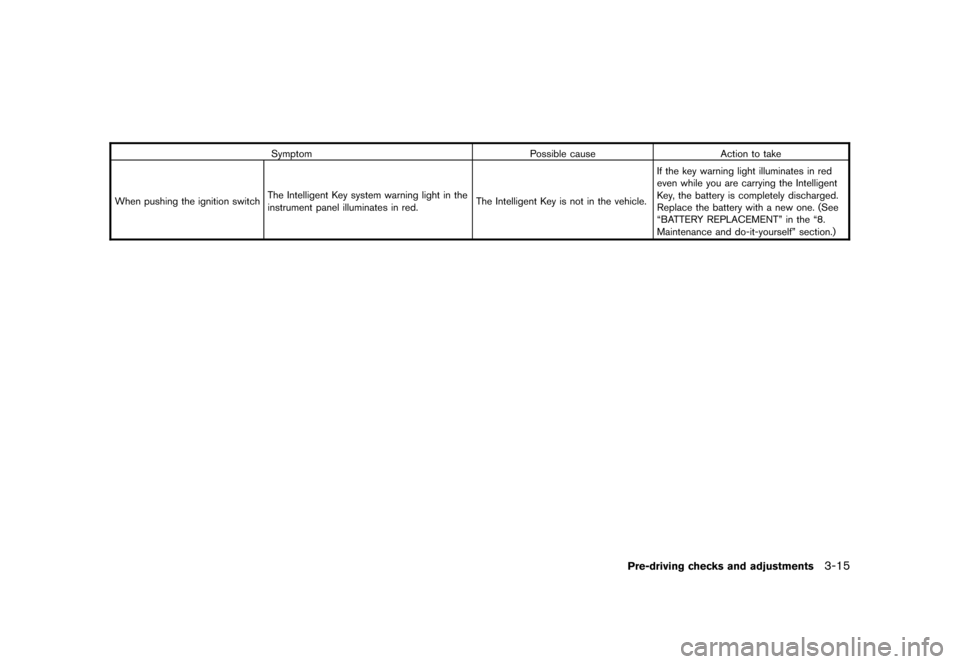
Black plate (133,1)
Model "S35-D" EDITED: 2007/ 12/ 19
Symptom Possible cause Action to take
When pushing the ignition switchThe Intelligent Key system warning light in the
instrument panel illuminates in red.The Intelligent Key is not in the vehicle.If the key warning light illuminates in red
even while you are carrying the Intelligent
Key, the battery is completely discharged.
Replace the battery with a new one. (See
“BATTERY REPLACEMENT” in the “8.
Maintenance and do-it-yourself” section.)
Pre-driving checks and adjustments
3-15
Page 133 of 309
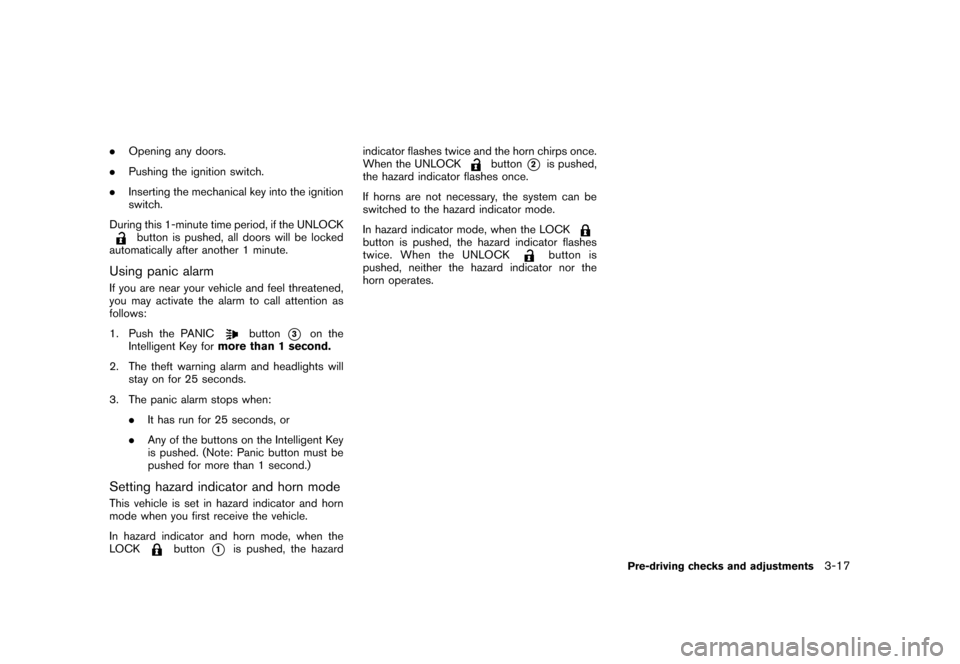
Black plate (135,1)
Model "S35-D" EDITED: 2007/ 12/ 19
.Opening any doors.
.Pushing the ignition switch.
.Inserting the mechanical key into the ignition
switch.
During this 1-minute time period, if the UNLOCK
button is pushed, all doors will be locked
automatically after another 1 minute.
Using panic alarmIf you are near your vehicle and feel threatened,
you may activate the alarm to call attention as
follows:
1. Push the PANIC
button
*3
on the
Intelligent Key formore than 1 second.
2. The theft warning alarm and headlights will
stay on for 25 seconds.
3. The panic alarm stops when:
.It has run for 25 seconds, or
.Any of the buttons on the Intelligent Key
is pushed. (Note: Panic button must be
pushed for more than 1 second.)
Setting hazard indicator and horn modeThis vehicle is set in hazard indicator and horn
mode when you first receive the vehicle.
In hazard indicator and horn mode, when the
LOCK
button
*1
is pushed, the hazardindicator flashes twice and the horn chirps once.
When the UNLOCK
button
*2
is pushed,
the hazard indicator flashes once.
If horns are not necessary, the system can be
switched to the hazard indicator mode.
In hazard indicator mode, when the LOCK
button is pushed, the hazard indicator flashes
twice. When the UNLOCK
button is
pushed, neither the hazard indicator nor the
horn operates.
Pre-driving checks and adjustments
3-17
Page 135 of 309
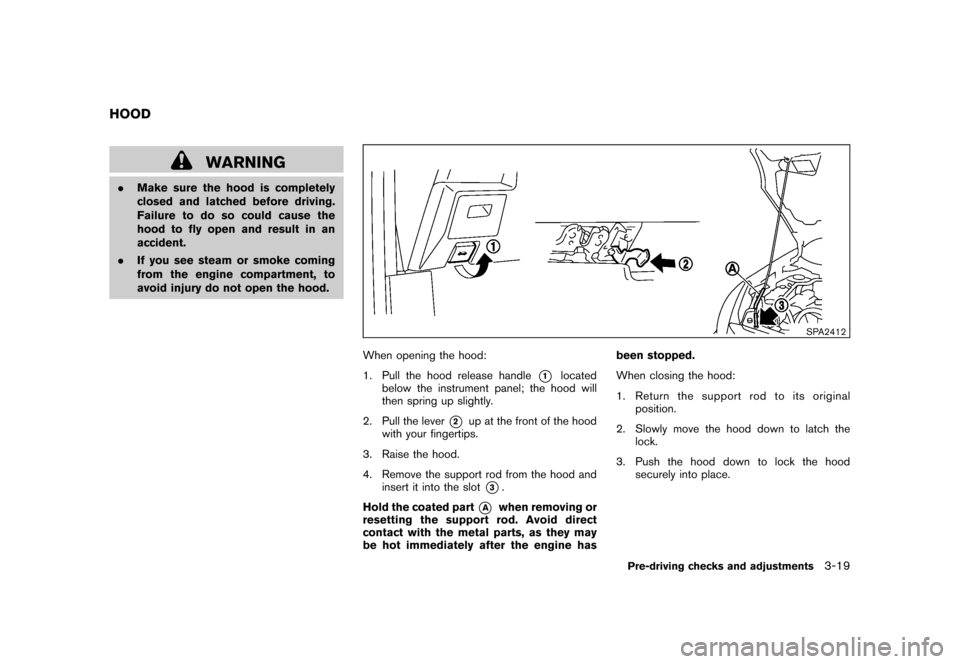
Black plate (137,1)
Model "S35-D" EDITED: 2007/ 12/ 19
WARNING
.Make sure the hood is completely
closed and latched before driving.
Failure to do so could cause the
hood to fly open and result in an
accident.
.If you see steam or smoke coming
from the engine compartment, to
avoid injury do not open the hood.
SPA2412
When opening the hood:
1. Pull the hood release handle
*1
located
below the instrument panel; the hood will
then spring up slightly.
2. Pull the lever
*2
up at the front of the hood
with your fingertips.
3. Raise the hood.
4. Remove the support rod from the hood and
insert it into the slot
*3.
Hold the coated part
*A
when removing or
resetting the support rod. Avoid direct
contact with the metal parts, as they may
be hot immediately after the engine hasbeen stopped.
When closing the hood:
1. Return the support rod to its original
position.
2. Slowly move the hood down to latch the
lock.
3. Push the hood down to lock the hood
securely into place.
HOOD
Pre-driving checks and adjustments
3-19