Page 31 of 36
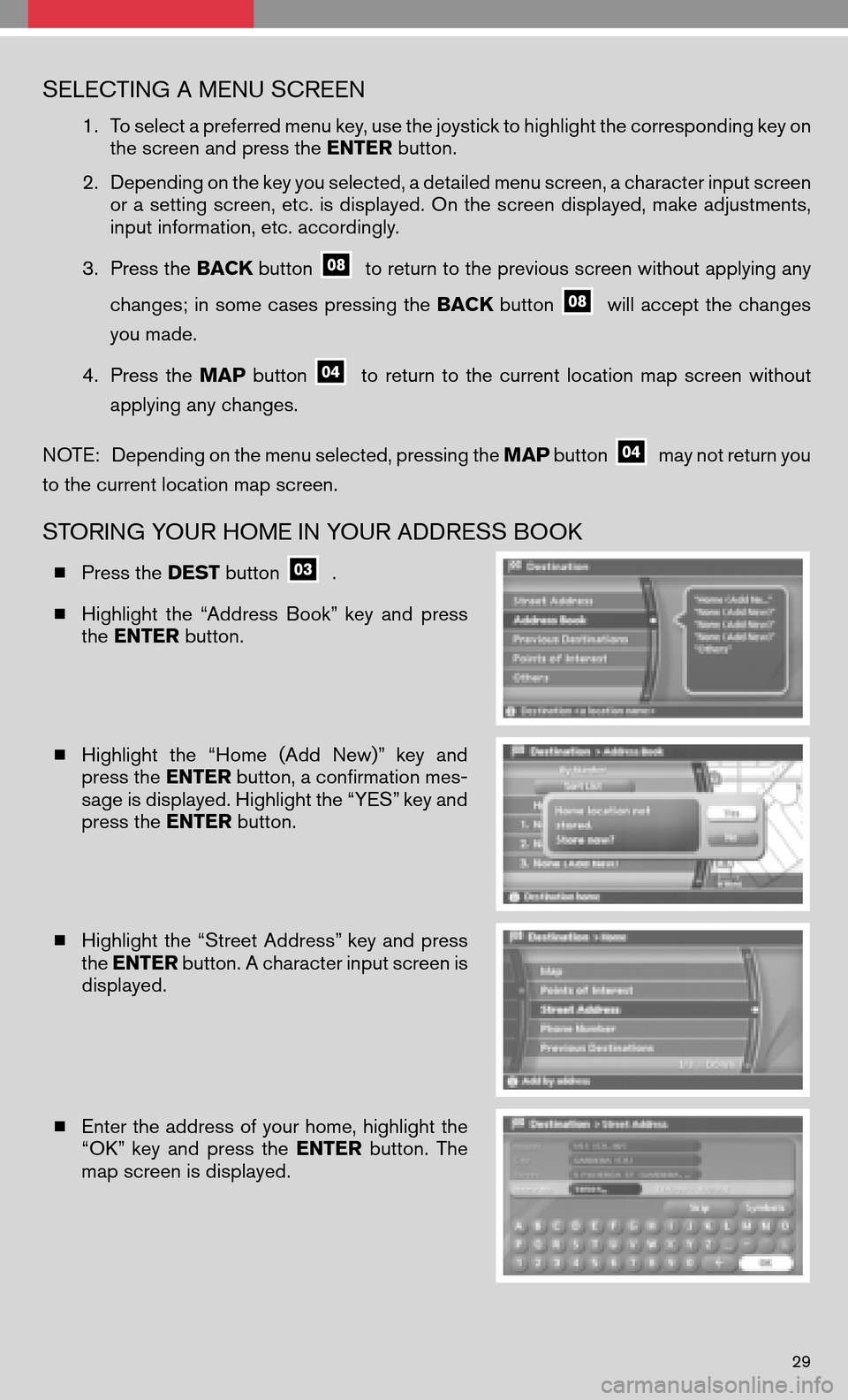
SELECTING A MENU SCREEN
1.To select a preferred menu key, use the joystick to highlight the corresponding key on
the screen and press the ENTERbutton.
2. Depending on the key you selected, a detailed menu screen, a character input screen
or asetting screen, etc.isdisplayed. Onthe screen displayed, makeadjustments,
input information, etc. accordingly.
3. Press the BACKbutton
to return to the previous screen without applying any
changes; insome cases pressing the BACK button
willaccept thechanges
you made.
4. Press the MAP button
toreturn tothe current location mapscreen without
applying any changes.
NOTE: Depending on the menu selected, pressing the MAPbutton
may not return you
to the current location map screen.
STORING YOUR HOME IN YOUR ADDRESS BOOK
� Press the DESTbutton.
� Highlight the“Address Book”keyand press
the ENTER button.
� Highlight the“Home (AddNew)” keyand
press the ENTERbutton, a confirmation mes-
sage is displayed. Highlight the “YES” key and
press the ENTERbutton.
� Highlight the“Street Address” key andpress
the ENTER button. A character input screen is
displayed.
� Enter the address of your home, highlight the
“OK” keyand press the ENTER button.The
map screen is displayed.
29
Page 32 of 36
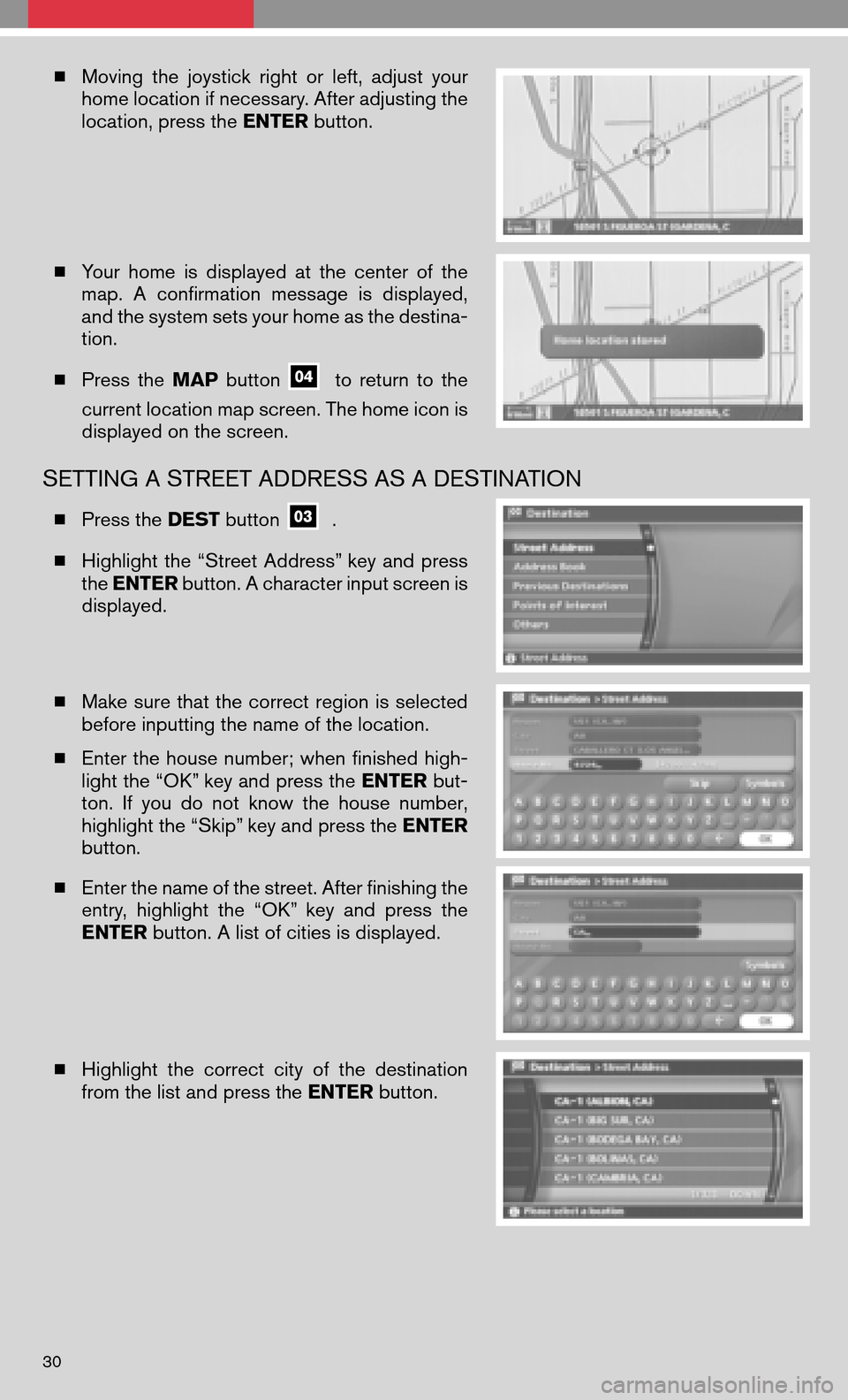
�Moving thejoystick rightorleft, adjust your
home location if necessary. After adjusting the
location, press the ENTERbutton.
� Your home isdisplayed atthe center ofthe
map. Aconfirmation messageisdisplayed,
and the system sets your home as the destina-
tion.
� Press theMAP button
toreturn tothe
current location map screen. The home icon is
displayed on the screen.
SETTING A STREET ADDRESS AS A DESTINATION
� Press the DESTbutton.
� Highlight the“Street Address” key andpress
the ENTER button. A character input screen is
displayed.
� Make surethatthecorrect regionisselected
before inputting the name of the location.
� Enter thehouse number; whenfinished high-
light the “OK” key and press the ENTERbut-
ton. Ifyou donot know thehouse number,
highlight the “Skip” key and press the ENTER
button.
� Enter the name of the street. After finishing the
entry, highlight the“OK” keyand press the
ENTER button. A list of cities is displayed.
� Highlight thecorrect cityofthe destination
from the list and press the ENTERbutton.
30
Page 33 of 36
�The selected destination isdisplayed atthe
center of the map. Highlight the “OK” key and
press the ENTER buttonafterconfirming the
location of the displayed destination. The sys-
tem sets the destination to the selected loca-
tion and starts calculating a route.
SETTING A PLACE AS A DESTINATION
� Press the DESTbutton.
� A nearby airport is set as a destination in this
example.
� Highlight the “Points of Interest” key and press
the ENTER button.
� Highlight the“Travel” key andpress theEN-
TER button.
� From thecategory list,highlight the“AIR-
PORT” keyand press the ENTER button.A
character input screen appears.
� Make surethatthecorrect regionisselected
before inputting the name of the location.
� After inputting the name of the location, high-
light the “OK” key and press the ENTERbut-
ton. A list screen appears.
� Highlight the preferred airport key from the list
and press the ENTERbutton.
31
Page 34 of 36
�The selected destination isdisplayed atthe
center of the map. Highlight the “OK” key after
confirming the location of the displayed desti-
nation, and press the ENTERbutton. The sys-
tem sets the destination to the selected loca-
tion and starts calculating a route.
BEGINNING ROUTE GUIDANCE
After setting a destination and performing route calculation, the suggested route is displayed.
� Highlight the “OK” key and press the ENTER
button. Thesystem willnavigate youthrough
the guide points usingvisual andvoice guid-
ance.
� When approaching aguide point,thesystem
automatically changes to the split screen and
shows an enlarged view of the intersection in
the left screen.
� When arriving atthe destination, theroute
guidance automatically ends.
32
Page:
< prev 1-8 9-16 17-24