2008 NISSAN QASHQAI Bluetooth® operation
[x] Cancel search: Bluetooth® operationPage 108 of 297
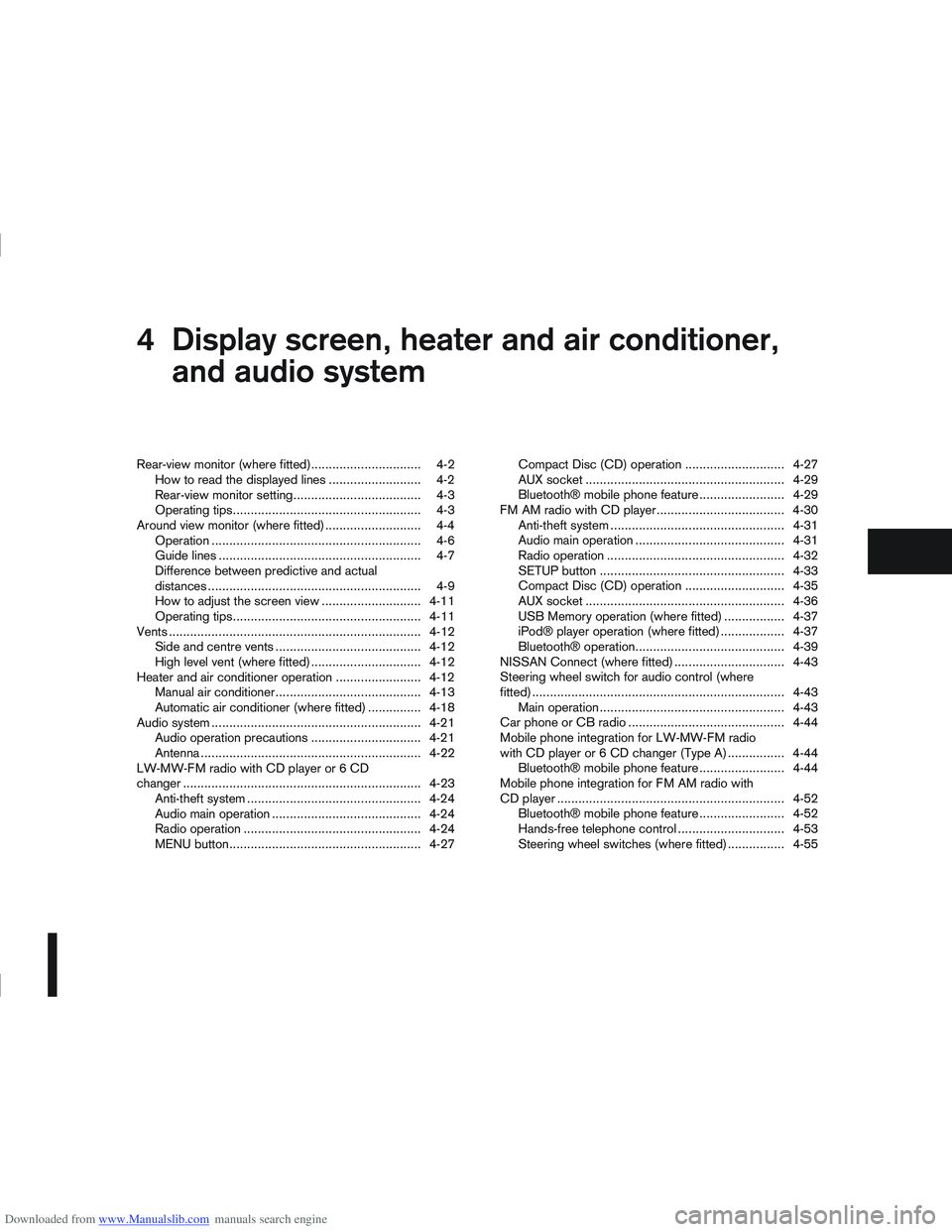
Downloaded from www.Manualslib.com manuals search engine 4Display screen, heater and air conditioner,
and audio system
Display screen, heater and air conditioner,
and
audio system
Rear-view monitor (where fitted)............................... 4-2
How to read the displayed lines .......................... 4-2
Rear-view monitor setting.................................... 4-3
Operating tips..................................................... 4-3
Around view monitor (where fitted)........................... 4-4 Operation ........................................................... 4-6
Guide lines ......................................................... 4-7
Difference between predictive and actual
distances ............................................................ 4-9
How to adjust the screen view ............................ 4-11
Operating tips..................................................... 4-11
Vents ....................................................................... 4-12 Side and centre vents ......................................... 4-12
High level vent (where fitted) ............................... 4-12
Heater and air conditioner operation ........................ 4-12 Manual air conditioner......................................... 4-13
Automatic air conditioner (where fitted) ............... 4-18
Audio system ........................................................... 4-21 Audio operation precautions ............................... 4-21
Antenna .............................................................. 4-22
LW-MW-FM radio with CD player or 6 CD
changer ................................................................... 4-23 Anti-theft system ................................................. 4-24
Audio main operation .......................................... 4-24
Radio operation .................................................. 4-24
MENU button...................................................... 4-27 Compact Disc (CD) operation ............................ 4-27
AUX socket ........................................................ 4-29
Bluetooth® mobile phone feature ........................ 4-29
FM AM radio with CD player.................................... 4-30 Anti-theft system ................................................. 4-31
Audio main operation .......................................... 4-31
Radio operation .................................................. 4-32
SETUP button .................................................... 4-33
Compact Disc (CD) operation ............................ 4-35
AUX socket ........................................................ 4-36
USB Memory operation (where fitted) ................. 4-37
iPod® player operation (where fitted) .................. 4-37
Bluetooth® operation.......................................... 4-39
NISSAN Connect (where fitted) ............................... 4-43
Steering wheel switch for audio control (where
fitted) ....................................................................... 4-43 Main operation .................................................... 4-43
Car phone or CB radio ............................................ 4-44
Mobile phone integration for LW-MW-FM radio
with CD player or 6 CD changer (Type A) ................ 4-44 Bluetooth® mobile phone feature ........................ 4-44
Mobile phone integration for FM AM radio with
CD player ................................................................ 4-52 Bluetooth® mobile phone feature ........................ 4-52
Hands-free telephone control .............................. 4-53
Steering wheel switches (where fitted) ................ 4-55
Page 141 of 297

Downloaded from www.Manualslib.com manuals search engine Bass control:
Use this control to enhance or attenuate bass re-
sponse sound.
Turn the
clockwise to adjust the bass settings then press
Treble control:
Use this control to enhance or attenuate the treble.
Turn the
clockwise to adjust the treble settings then press
Balance control:
Use this control to adjust the balance of the volume
between the left and right speakers.
Turn the
clockwise to adjust the left/right balance then press
Fade (Fader) control:
Use this control to adjust the balance of the volume
between the front and rear (where fitted) speakers.
Turn the
clockwise to adjust the front/rear balance then press
Use this control to adjust the volume output from the
auxiliary source.
Turn the
clockwise to select [LO], [MID], or [HI] mode then
press
SPD VOL (Speed volume) control:
This mode controls the volume output from the
speakers automatically in relation to vehicle speed.
When [SPD VOL] is displayed, turn the
the volume level.
Adjusting the setting to 0 (zero) turns off the speed
volume feature. Increasing the speed volume setting
results in the audio volume increasing more rapidly
with vehicle speed. Once chosen, press
to save the setting.
Clock setting
The [Clock] set up screen will appear when select-
ing the [Clock] item from the set up menu.
[Set Time]:
Select [Set Time] then adjust the clock as follows:
1. The hour display will start flashing. Turn the
2. Press the
will start flashing.
3. Turn the
minute. 4. Press
[On/Off]:
Set the clock display between on or off when the
audio unit is turned off.
If set in the [ON] position, the clock will be dis-
played when the audio unit is turned off either by
pressing the
button or when the ignition switch
is placed in the “OFF” position.
[Clock Format):
Set the clock display between 24-hour mode and
12-hour clock mode.
Bluetooth®
For activation or deactivation details, see “Blue-
tooth® operation” later in this section.
Language
Select the appropriate language and press the
automatically adapt the language setting.
[French]
[English]
[German]
[Spanish]
[Portuguese]
[Italian]
[Dutch]
[Turkish]
4-34Display screen, heater and air conditioner, and audio system
Page 146 of 297
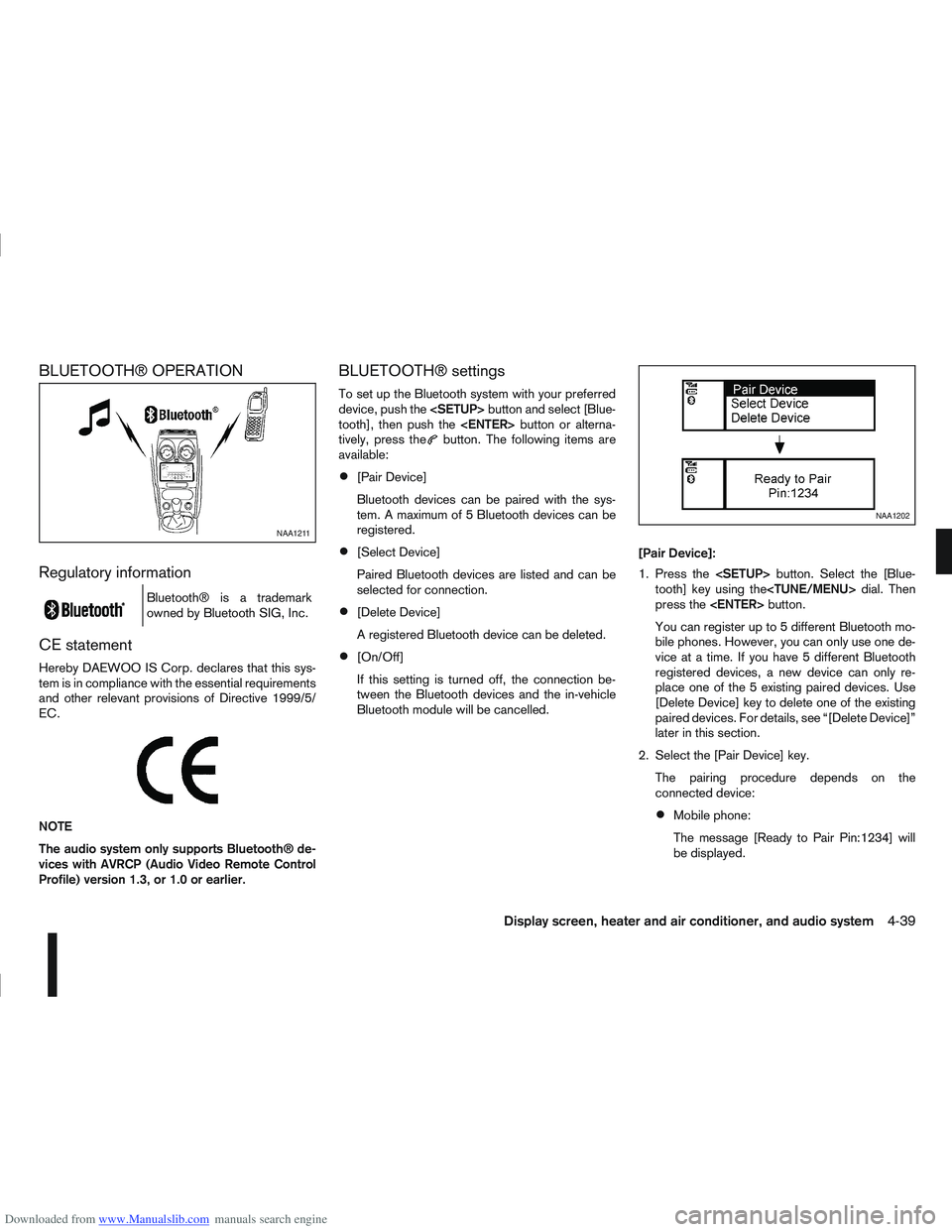
Downloaded from www.Manualslib.com manuals search engine BLUETOOTH® OPERATION
Regulatory information
m
Bluetooth® is a trademark
owned by Bluetooth SIG, Inc.
CE statement
Hereby DAEWOO IS Corp. declares that this sys-
tem is in compliance with the essential requirements
and other relevant provisions of Directive 1999/5/
EC.
m
NOTE
The audio system only supports Bluetooth® de-
vices with AVRCP (Audio Video Remote Control
Profile) version 1.3, or 1.0 or earlier.
BLUETOOTH® settings
To set up the Bluetooth system with your preferred
device, push the
tooth], then push the
tively, press the
button. The following items are
available:
[Pair Device]
Bluetooth devices can be paired with the sys-
tem. A maximum of 5 Bluetooth devices can be
registered.
[Select Device]
Paired Bluetooth devices are listed and can be
selected for connection.
[Delete Device]
A registered Bluetooth device can be deleted.
[On/Off]
If this setting is turned off, the connection be-
tween the Bluetooth devices and the in-vehicle
Bluetooth module will be cancelled. [Pair Device]:
1. Press the
tooth] key using the
press the
You can register up to 5 different Bluetooth mo-
bile phones. However, you can only use one de-
vice at a time. If you have 5 different Bluetooth
registered devices, a new device can only re-
place one of the 5 existing paired devices. Use
[Delete Device] key to delete one of the existing
paired devices. For details, see “[Delete Device]”
later in this section.
2. Select the [Pair Device] key. The pairing procedure depends on the
connected device:
Mobile phone:
The message [Ready to Pair Pin:1234] will
be displayed.
NAA1211
NAA1202
Display screen, heater and air conditioner, and audio system4-39
Page 147 of 297

Downloaded from www.Manualslib.com manuals search engine Audio device without PIN code:
The Bluetooth connection will be automati-
cally connected without any further input.
Audio device with PIN code:
A new screen will appear. Assign the 4 digit
PIN code by turning the
to each code and press the
to confirm. Then select [Validate] and press
made.
The 4–digit PIN code is provided with the
audio device, see the owner’s manual of the
audio device.
3. On Bluetooth® audio/mobile phone devices. 1) Switch on the Bluetooth® connection, if not already switched on.
2) Switch on the search mode for Bluetooth® devices. If the search mode finds a device it
will be shown on the device display.
3) When a device is found use the
to select [My Car].
4) Enter the number code shown on the relevant device with the device’s own keypad, and
press the confirmation key on the device it-
self. Refer to the relevant Bluetooth® device
owner’s manual for further details.
When successfully paired a notification message
will be displayed, then the audio system display will return to the current audio source display.
During connection the following status icons will
be displayed (top left of the display): Signal
strength (), Battery status* () and Blue-
tooth “ON” ().
*: If the low battery message comes on, the
Bluetooth® device must be recharged soon.
The pairing procedure and operation may vary ac-
cording to device type and compatibility. See the
Bluetooth® owner’s manual for further details.
NOTE
For device details, see your audio/mobile
phone Owner’s Manual.
For assistance with the Bluetooth® audio/
mobile phone integration, please visit your lo-
cal NISSAN dealer.
[Select Device]:
The paired device list shows which Bluetooth® au-
dio or mobile phone devices have been paired or
registered with the Bluetooth® audio system. If the
list contains devices then select the appropriate de-
vice to connect to the Bluetooth® audio system.
The following symbols (where fitted) indicate the
capability of the registered device:
: Mobile phone integration
: Audio streaming (A2DP – Advanced Audio
Distribution Profile) [Delete Device]:
A registered device can be removed from the Blue-
tooth audio system. Select a registered device then
press
[On/Off]:
If Bluetooth® has been switched off a notification
message [On/Off] appears when you select [Blue-
tooth] from the setup menu screen, or press
.To
switch the Bluetooth® signal on, press
and a follow up screen will appear. Then select [On]
and press
tings menu screen.
Bluetooth® audio streaming main
operation
Turn the ignition switch to the Acc or ON position.
If the audio system was turned off while the Blue-
tooth® audio was playing, pressing the <
> but-
ton will start the Bluetooth® audio streaming.
NAA1203
4-40Display screen, heater and air conditioner, and audio system
Page 282 of 297
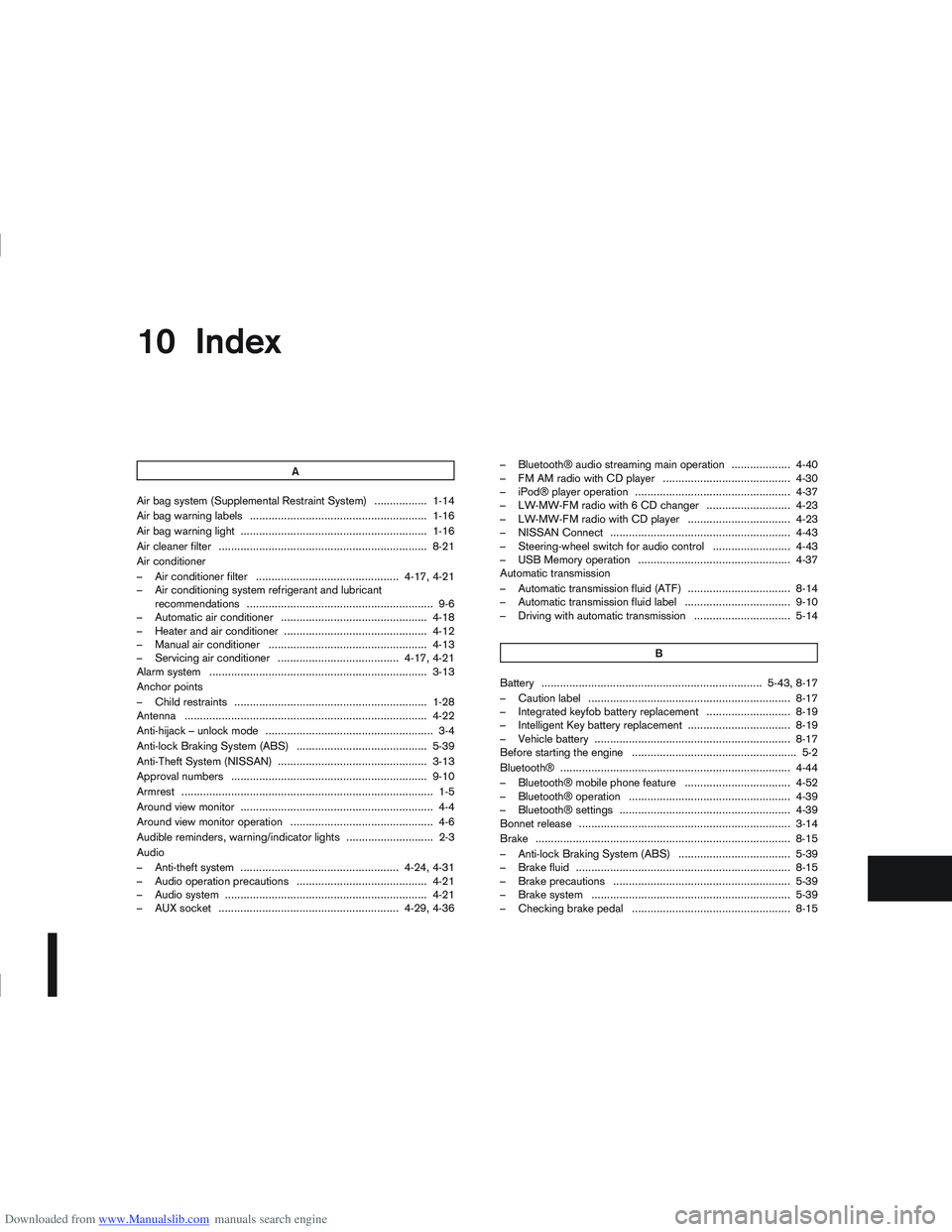
Downloaded from www.Manualslib.com manuals search engine 10 Index
A
Air bag system (Supplemental Restraint System) ................. 1-14
Air bag warning labels ......................................................... 1-16
Air bag warning light ............................................................ 1-16
Air cleaner filter ................................................................... 8-21
Air conditioner
– Air conditioner filter .............................................. 4-17, 4-21
– Air conditioning system refrigerant and lubricantrecommendations ............................................................ 9-6
– Automatic air conditioner ............................................... 4-18
– Heater and air conditioner .............................................. 4-12
– Manual air conditioner ................................................... 4-13
– Servicing air conditioner ....................................... 4-17, 4-21
Alarm system ...................................................................... 3-13
Anchor points
– Child restraints .............................................................. 1-28
Antenna ........................................................................\
...... 4-22
Anti-hijack – unlock mode ...................................................... 3-4
Anti-lock Braking System (ABS) .......................................... 5-39
Anti-Theft System (NISSAN) ................................................ 3-13
Approval numbers ............................................................... 9-10
Armrest ........................................................................\
......... 1-5
Around view monitor .............................................................. 4-4
Around view monitor operation .............................................. 4-6
Audible reminders, warning/indicator lights ............................ 2-3
Audio
– Anti-theft system ................................................... 4-24, 4-31
– Audio operation precautions .......................................... 4-21
– Audio system ................................................................. 4-21
– AUX socket .......................................................... 4-29, 4-36 – Bluetooth® audio streaming main operation ................... 4-40
– FM AM radio with CD player ......................................... 4-30
– iPod® player operation .................................................. 4-37
– LW-MW-FM radio with 6 CD changer ........................... 4-23
– LW-MW-FM radio with CD player ................................. 4-23
– NISSAN Connect .......................................................... 4-43
– Steering-wheel switch for audio control ......................... 4-43
– USB Memory operation ................................................. 4-37
Automatic transmission
– Automatic transmission fluid (ATF) ................................. 8-14
– Automatic transmission fluid label .................................. 9-10
– Driving with automatic transmission ............................... 5-14
B
Battery ....................................................................... 5-43, 8-17
– Caution label ................................................................. 8-17
– Integrated keyfob battery replacement ........................... 8-19
– Intelligent Key battery replacement ................................. 8-19
– Vehicle battery ............................................................... 8-17
Before starting the engine ..................................................... 5-2
Bluetooth® ........................................................................\
.. 4-44
– Bluetooth® mobile phone feature .................................. 4-52
– Bluetooth® operation .................................................... 4-39
– Bluetooth® settings ....................................................... 4-39
Bonnet release .................................................................... 3-14
Brake ........................................................................\
.......... 8-15
– Anti-lock Braking System (ABS) .................................... 5-39
– Brake fluid ..................................................................... 8-15
– Brake precautions ......................................................... 5-39
– Brake system ................................................................ 5-39
– Checking brake pedal ................................................... 8-15
Page 287 of 297

Downloaded from www.Manualslib.com manuals search engine – Maintenance requirements ............................................... 8-2
– Seat belt maintenance ................................................... 1-11
Manual transmission
– Driving with manual transmission ................................... 5-12
Mechanical/emergency key ................................................... 3-3
Meter and gauges
– Engine coolant temperature gauge ................................... 2-2
– Fuel gauge ...................................................................... 2-2
– Speedometer .................................................................. 2-2
– Tachometer ..................................................................... 2-2
Meters and gauges ............................................................... 2-2
Mirror ........................................................................\
.......... 3-17
– Automatic anti-dazzling inside mirror ....................... 3-17, 7-4
– Inside rear-view mirror ................................................... 3-17
– Outside rear-view mirrors .............................................. 3-17
– Vanity mirror .................................................................. 3-19
Mobile phone integration for FM AM radio with CD player ... 4-52
Mobile phone integration for LW-MW-FM radio with CD player or
6 CD changer (Type A) ....................................................... 4-44
Monitor display
– Monitor display’s maintenance ......................................... 7-4
– Rear-view monitor ............................................................ 4-2N
NISSAN Anti-Theft System (NATS) ....................... 3-2, 5-10, 5-7
– NATS immobilizer radio approval number ....................... 9-10
– NATS key ........................................................................\
3-2
– NATS security indicator light .......................................... 3-13O
Oil
– Changing engine oil ......................................................... 8-9
– Changing engine oil filter ............................................... 8-11 – Checking engine oil level ................................................. 8-8
– Engine oil ........................................................................\
8-8
– Recommended lubricants ................................................ 9-2
– Recommended SAE viscosity number .............................. 9-5
On-pavement and off-road driving precautions ....................... 5-4
Overheat
– Engine overheat ............................................................. 6-12
P
Parking ........................................................................\
....... 5-33
– Ultrasonic parking sensor .............................................. 5-24
Phone
– Bluetooth® ........................................................... 4-44, 4-52
– Mobile phone integration for FM AM radio with CDplayer ........................................................................\
.... 4-52
– Mobile phone integration for LW-MW-FM radio with CD player or 6 CD changer (Type A) ............................................. 4-44
Power
– Power door lock switch ................................................. 3-10
– Power outlet .................................................................. 2-30
– Power steering system .................................................. 5-38
– Power window — Driver’s side (Reinitialisation procedure) .................................................................... 2-35
– Power windows ............................................................. 2-34
Pre-tensioner seat belt system ............................................. 1-12
Precautions
– Audio operation precautions .......................................... 4-21
– Brake precautions ......................................................... 5-39
– Child restraint usage ..................................................... 1-18
– Cruise control precautions ............................................. 5-29
– Maintenance precautions ................................................. 8-4
– On-pavement and off-road driving precautions ................. 5-4
– Operating precautions (trailer) ....................................... 5-35
– Seat belt usage ............................................................... 1-7
– Towing precautions ....................................................... 6-13
10-6Index