2008 NISSAN PATHFINDER radio antenna
[x] Cancel search: radio antennaPage 272 of 448
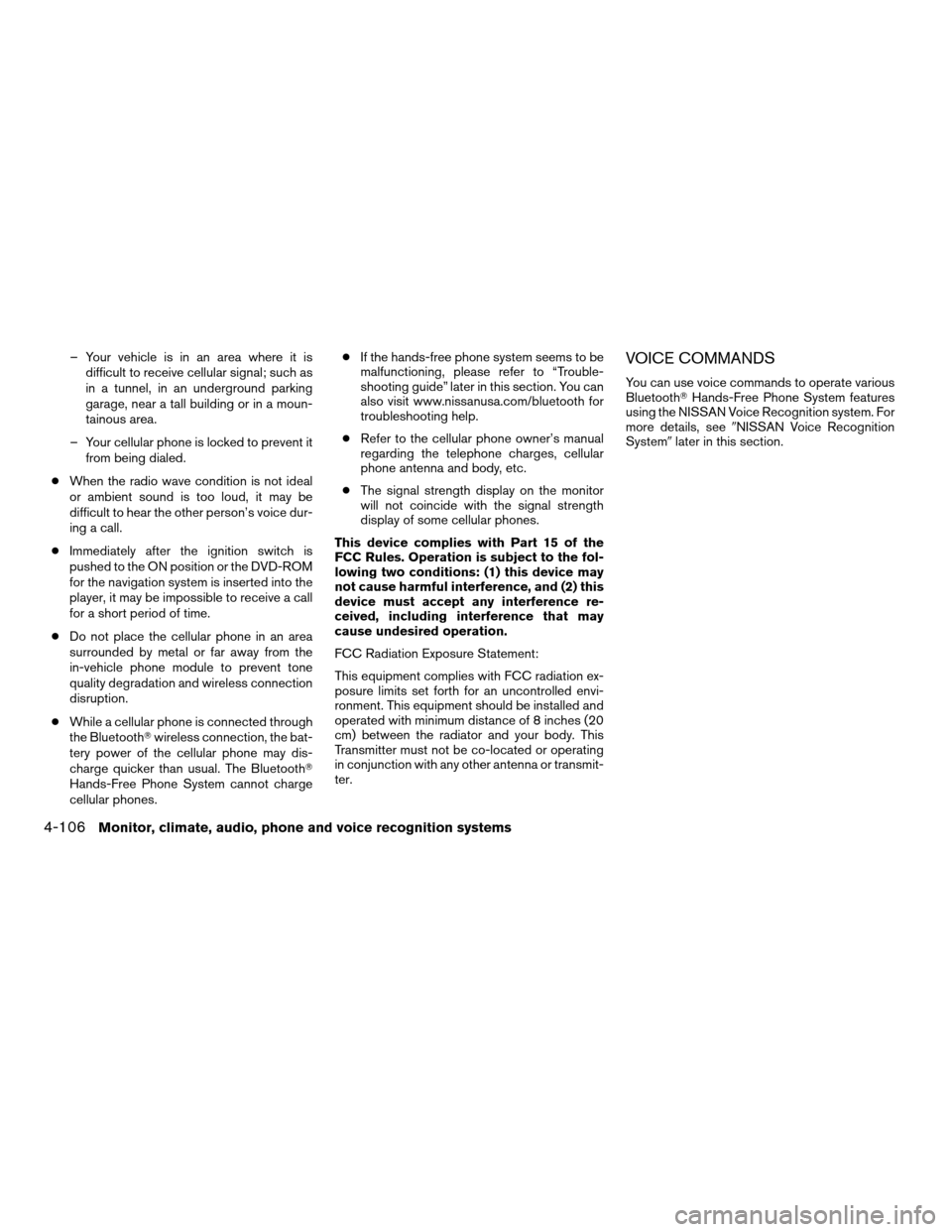
– Your vehicle is in an area where it is
difficult to receive cellular signal; such as
in a tunnel, in an underground parking
garage, near a tall building or in a moun-
tainous area.
– Your cellular phone is locked to prevent it
from being dialed.
cWhen the radio wave condition is not ideal
or ambient sound is too loud, it may be
difficult to hear the other person’s voice dur-
ing a call.
cImmediately after the ignition switch is
pushed to the ON position or the DVD-ROM
for the navigation system is inserted into the
player, it may be impossible to receive a call
for a short period of time.
cDo not place the cellular phone in an area
surrounded by metal or far away from the
in-vehicle phone module to prevent tone
quality degradation and wireless connection
disruption.
cWhile a cellular phone is connected through
the BluetoothTwireless connection, the bat-
tery power of the cellular phone may dis-
charge quicker than usual. The BluetoothT
Hands-Free Phone System cannot charge
cellular phones.cIf the hands-free phone system seems to be
malfunctioning, please refer to “Trouble-
shooting guide” later in this section. You can
also visit www.nissanusa.com/bluetooth for
troubleshooting help.
cRefer to the cellular phone owner’s manual
regarding the telephone charges, cellular
phone antenna and body, etc.
cThe signal strength display on the monitor
will not coincide with the signal strength
display of some cellular phones.
This device complies with Part 15 of the
FCC Rules. Operation is subject to the fol-
lowing two conditions: (1) this device may
not cause harmful interference, and (2) this
device must accept any interference re-
ceived, including interference that may
cause undesired operation.
FCC Radiation Exposure Statement:
This equipment complies with FCC radiation ex-
posure limits set forth for an uncontrolled envi-
ronment. This equipment should be installed and
operated with minimum distance of 8 inches (20
cm) between the radiator and your body. This
Transmitter must not be co-located or operating
in conjunction with any other antenna or transmit-
ter.VOICE COMMANDS
You can use voice commands to operate various
BluetoothTHands-Free Phone System features
using the NISSAN Voice Recognition system. For
more details, see9NISSAN Voice Recognition
System9later in this section.
4-106Monitor, climate, audio, phone and voice recognition systems
ZREVIEW COPYÐ2008 Pathfinder(pat)
Owners ManualÐUSA_English(nna)
03/23/07Ðdebbie
X
Page 353 of 448

REMOVING SPOTS
Remove tar and oil spots, industrial dust, insects,
and tree sap as quickly as possible from the
surface of the paint to avoid lasting damage or
staining. Special cleaning products are available
at a NISSAN dealer or any automotive accessory
store.
UNDERBODY
In areas where road salt is used in winter, it is
necessary to clean the underbody regularly in
order to prevent dirt and salt from building up and
causing the acceleration of corrosion on the un-
derbody and suspension. Before the winter pe-
riod and again in the spring, the underseal must
be checked and, if necessary, retreated.
GLASS
Use glass cleaner to remove smoke and dust film
from the glass surfaces. It is normal for glass to
become coated with a film after the vehicle is
parked in the hot sun. Glass cleaner and a soft
cloth will easily remove this film.
CAUTION
When cleaning the inside of the windows,
do not use sharp-edged tools, abrasive
cleaners or chlorine-based disinfectant
cleaners. They could damage the electri-
cal conductors, radio antenna elements or
rear window defroster elements.
ALUMINUM ALLOY WHEELS
Wash the wheels regularly with a sponge damp-
ened in a mild soap solution, especially during
winter months in areas where road salt is used. If
not removed, road salt can discolor the wheels.
CAUTION
Follow the directions below to avoid
staining or discoloring the wheels:
cDo not use a cleaner that uses strong
acid or alkali contents to clean the
wheels.
cDo not apply wheel cleaners to the
wheels when they are hot. The wheel
temperature should be the same as am-
bient temperature.
cRinse the wheel to completely remove
the cleaner within 15 minutes after the
cleaner is applied.
CHROME PARTS
Clean all chrome parts regularly with a non-
abrasive chrome polish to maintain the finish.
TIRE DRESSINGS
NISSAN does not recommend the use of tire
dressings. Tire manufacturers apply a coating to
the tires to help reduce discoloration of the rub-
ber. If a tire dressing is applied to the tires, it may
react with the coating and form a compound. This
compound may come off the tire while driving and
stain the vehicle paint.
If you choose to use a tire dressing, take the
following precautions:
cUse a water-based tire dressing. The coat-
ing on the tire dissolves more easily with an
oil-based tire dressing.
cApply a light coat of tire dressing to help
prevent it from entering the tire
tread/grooves (where it would be difficult to
remove) .
cWipe off excess tire dressing using a dry
towel. Make sure the tire dressing is com-
pletely removed from the tire tread/grooves.
cAllow the tire dressing to dry as recom-
mended by tire dressing manufacturer.
Appearance and care7-3
ZREVIEW COPYÐ2008 Pathfinder(pat)
Owners ManualÐUSA_English(nna)
03/23/07Ðdebbie
X
Page 433 of 448
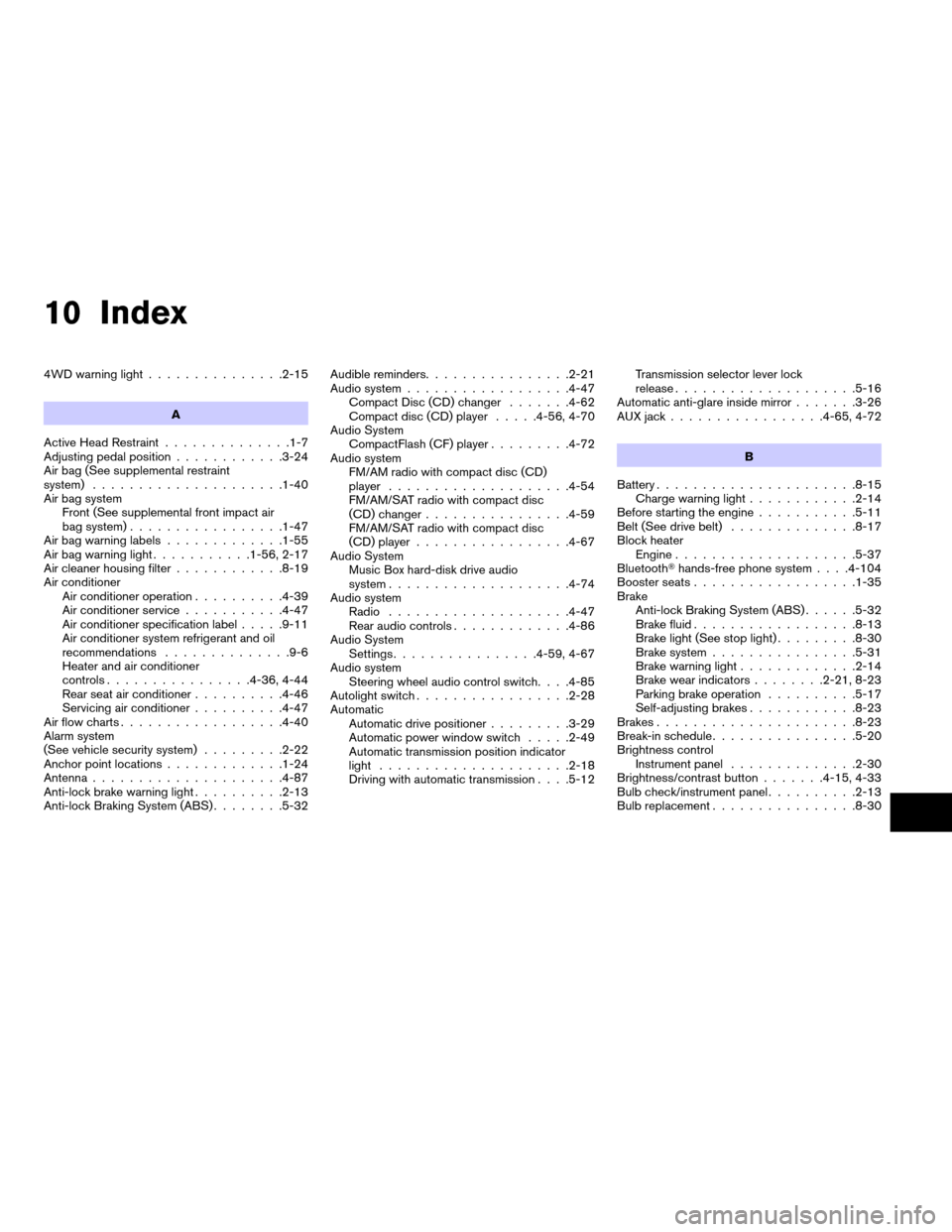
10 Index
4WD warning light...............2-15
A
Active Head Restraint..............1-7
Adjusting pedal position............3-24
Air bag (See supplemental restraint
system).....................1-40
Air bag system
Front (See supplemental front impact air
bag system).................1-47
Air bag warning labels.............1-55
Air bag warning light...........1-56, 2-17
Air cleaner housing filter............8-19
Air conditioner
Air conditioner operation..........4-39
Air conditioner service...........4-47
Air conditioner specification label.....9-11
Air conditioner system refrigerant and oil
recommendations..............9-6
Heater and air conditioner
controls................4-36, 4-44
Rear seat air conditioner..........4-46
Servicing air conditioner..........4-47
Air flow charts..................4-40
Alarm system
(See vehicle security system).........2-22
Anchor point locations.............1-24
Antenna.....................4-87
Anti-lock brake warning light..........2-13
Anti-lock Braking System (ABS)........5-32Audible reminders................2-21
Audio system..................4-47
Compact Disc (CD) changer.......4-62
Compact disc (CD) player.....4-56, 4-70
Audio System
CompactFlash (CF) player.........4-72
Audio system
FM/AM radio with compact disc (CD)
player....................4-54
FM/AM/SAT radio with compact disc
(CD) changer................4-59
FM/AM/SAT radio with compact disc
(CD) player.................4-67
Audio System
Music Box hard-disk drive audio
system....................4-74
Audio system
Radio....................4-47
Rear audio controls.............4-86
Audio System
Settings................4-59, 4-67
Audio system
Steering wheel audio control switch. . . .4-85
Autolight switch.................2-28
Automatic
Automatic drive positioner.........3-29
Automatic power window switch.....2-49
Automatic transmission position indicator
light.....................2-18
Driving with automatic transmission. . . .5-12Transmission selector lever lock
release....................5-16
Automatic anti-glare inside mirror.......3-26
AUX jack.................4-65, 4-72
B
Battery......................8-15
Charge warning light............2-14
Before starting the engine...........5-11
Belt (See drive belt)..............8-17
Block heater
Engine....................5-37
BluetoothThands-free phone system. . . .4-104
Booster seats..................1-35
Brake
Anti-lock Braking System (ABS)......5-32
Brake fluid..................8-13
Brake light (See stop light).........8-30
Brake system................5-31
Brake warning light.............2-14
Brake wear indicators........2-21, 8-23
Parking brake operation..........5-17
Self-adjusting brakes............8-23
Brakes......................8-23
Break-in schedule................5-20
Brightness control
Instrument panel..............2-30
Brightness/contrast button.......4-15, 4-33
Bulb check/instrument panel..........2-13
Bulb replacement................8-30
ZREVIEW COPYÐ2008 Pathfinder(pat)
Owners ManualÐUSA_English(nna)
03/23/07Ðdebbie
X