2008 NISSAN PATHFINDER phone
[x] Cancel search: phonePage 295 of 448
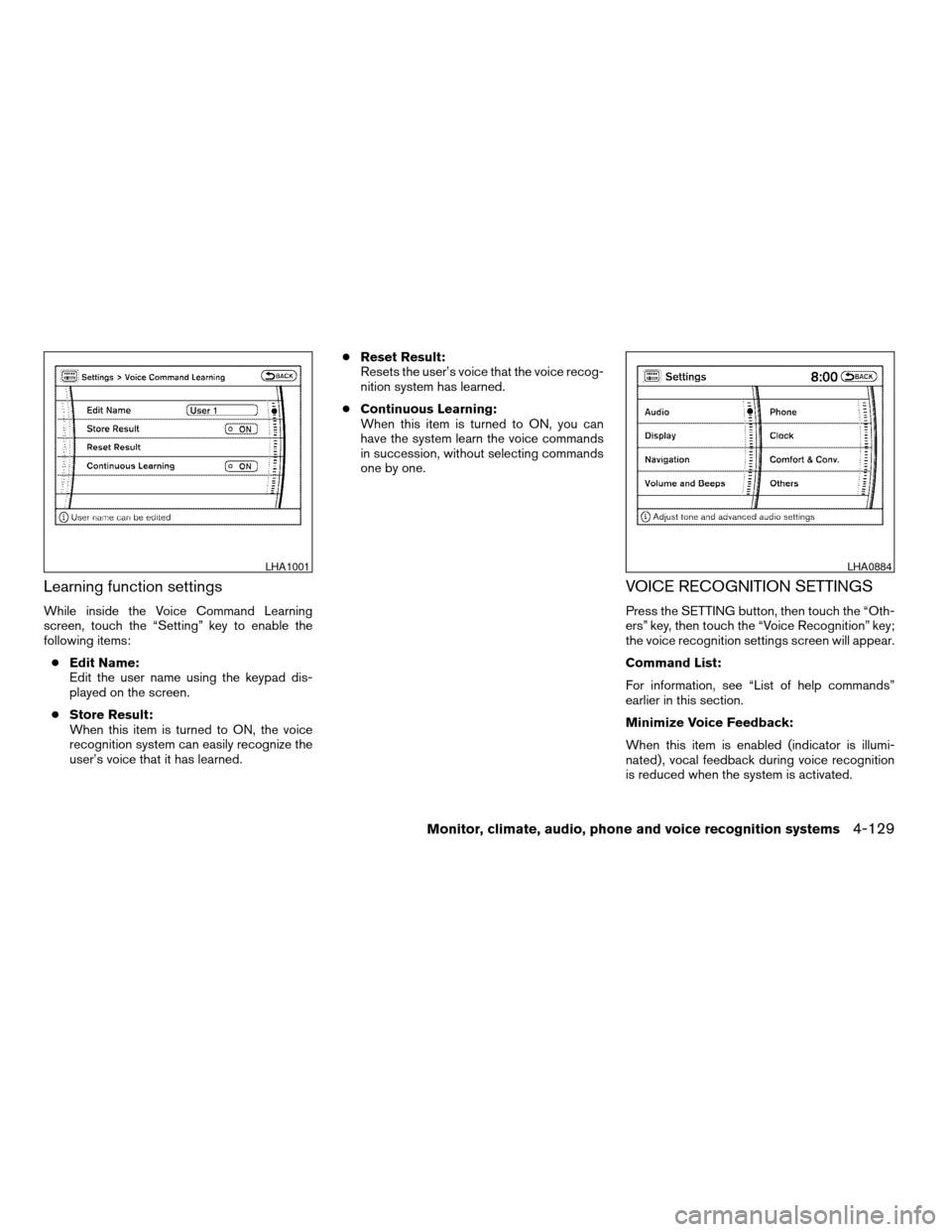
Learning function settings
While inside the Voice Command Learning
screen, touch the “Setting” key to enable the
following items:
cEdit Name:
Edit the user name using the keypad dis-
played on the screen.
cStore Result:
When this item is turned to ON, the voice
recognition system can easily recognize the
user’s voice that it has learned.cReset Result:
Resets the user’s voice that the voice recog-
nition system has learned.
cContinuous Learning:
When this item is turned to ON, you can
have the system learn the voice commands
in succession, without selecting commands
one by one.
VOICE RECOGNITION SETTINGS
Press the SETTING button, then touch the “Oth-
ers” key, then touch the “Voice Recognition” key;
the voice recognition settings screen will appear.
Command List:
For information, see “List of help commands”
earlier in this section.
Minimize Voice Feedback:
When this item is enabled (indicator is illumi-
nated) , vocal feedback during voice recognition
is reduced when the system is activated.
LHA1001LHA0884
Monitor, climate, audio, phone and voice recognition systems4-129
ZREVIEW COPYÐ2008 Pathfinder(pat)
Owners ManualÐUSA_English(nna)
03/23/07Ðdebbie
X
Page 296 of 448
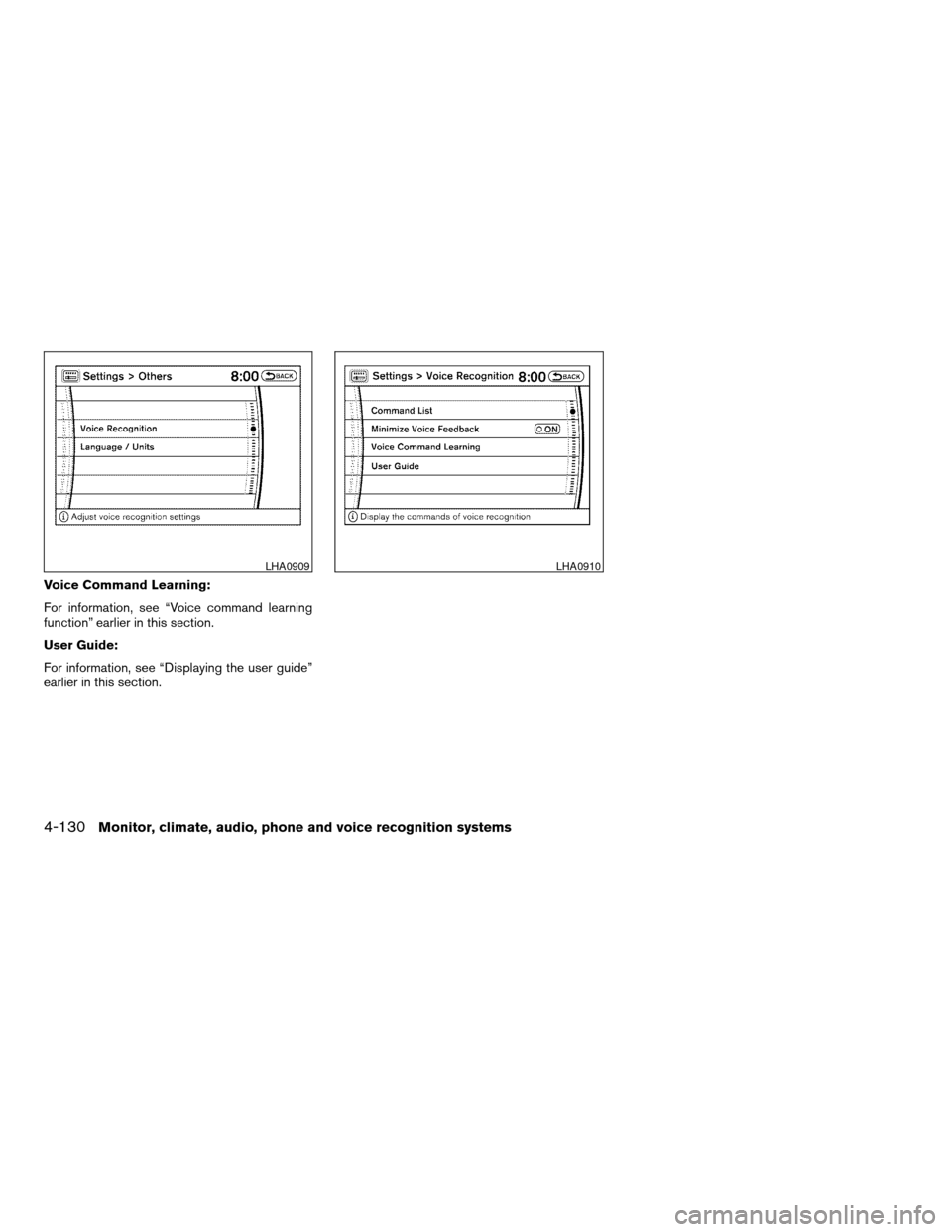
Voice Command Learning:
For information, see “Voice command learning
function” earlier in this section.
User Guide:
For information, see “Displaying the user guide”
earlier in this section.
LHA0909LHA0910
4-130Monitor, climate, audio, phone and voice recognition systems
ZREVIEW COPYÐ2008 Pathfinder(pat)
Owners ManualÐUSA_English(nna)
03/23/07Ðdebbie
X
Page 297 of 448
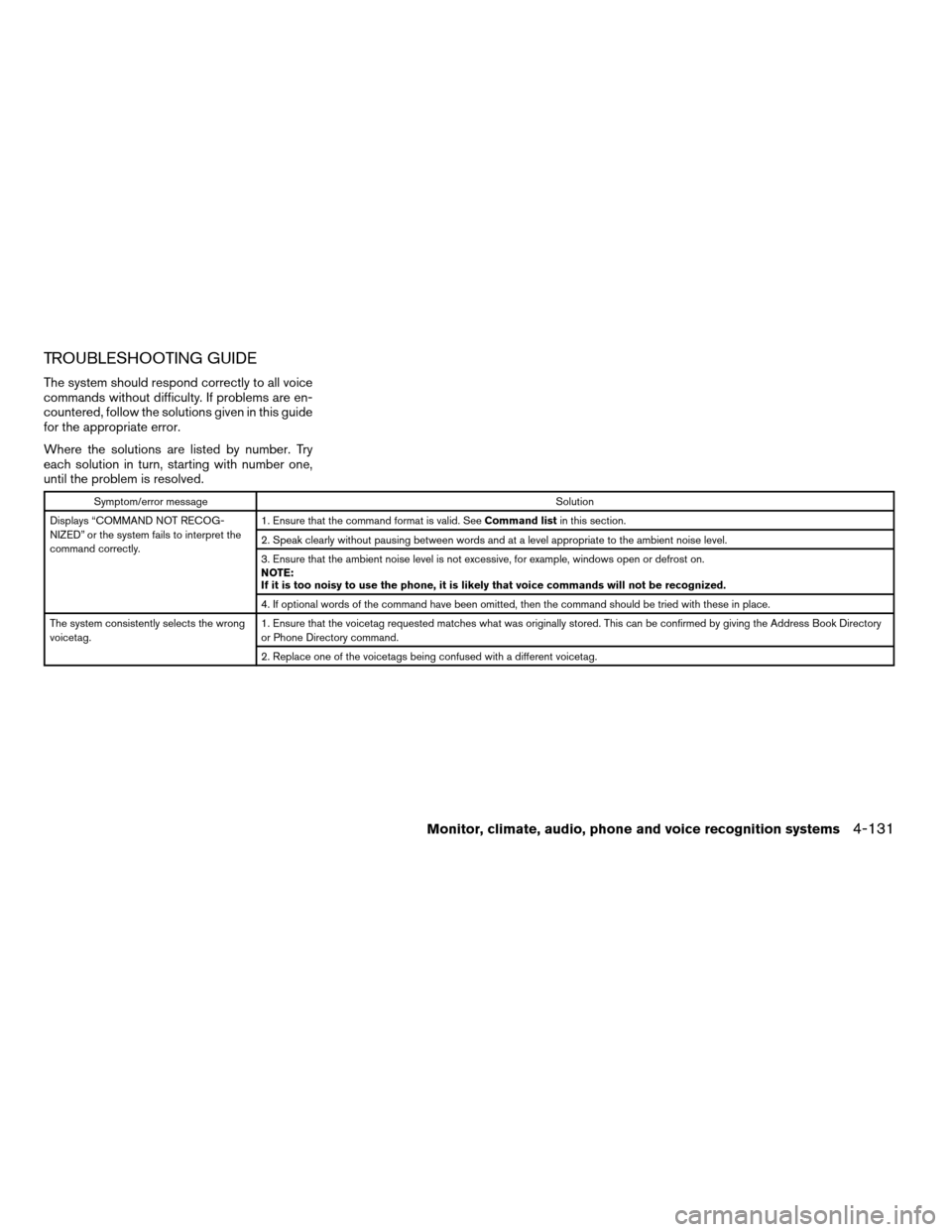
TROUBLESHOOTING GUIDE
The system should respond correctly to all voice
commands without difficulty. If problems are en-
countered, follow the solutions given in this guide
for the appropriate error.
Where the solutions are listed by number. Try
each solution in turn, starting with number one,
until the problem is resolved.
Symptom/error messageSolution
Displays “COMMAND NOT RECOG-
NIZED” or the system fails to interpret the
command correctly.1. Ensure that the command format is valid. SeeCommand listin this section.
2. Speak clearly without pausing between words and at a level appropriate to the ambient noise level.
3. Ensure that the ambient noise level is not excessive, for example, windows open or defrost on.
NOTE:
If it is too noisy to use the phone, it is likely that voice commands will not be recognized.
4. If optional words of the command have been omitted, then the command should be tried with these in place.
The system consistently selects the wrong
voicetag.1. Ensure that the voicetag requested matches what was originally stored. This can be confirmed by giving the Address Book Directory
or Phone Directory command.
2. Replace one of the voicetags being confused with a different voicetag.
Monitor, climate, audio, phone and voice recognition systems4-131
ZREVIEW COPYÐ2008 Pathfinder(pat)
Owners ManualÐUSA_English(nna)
03/23/07Ðdebbie
X
Page 298 of 448
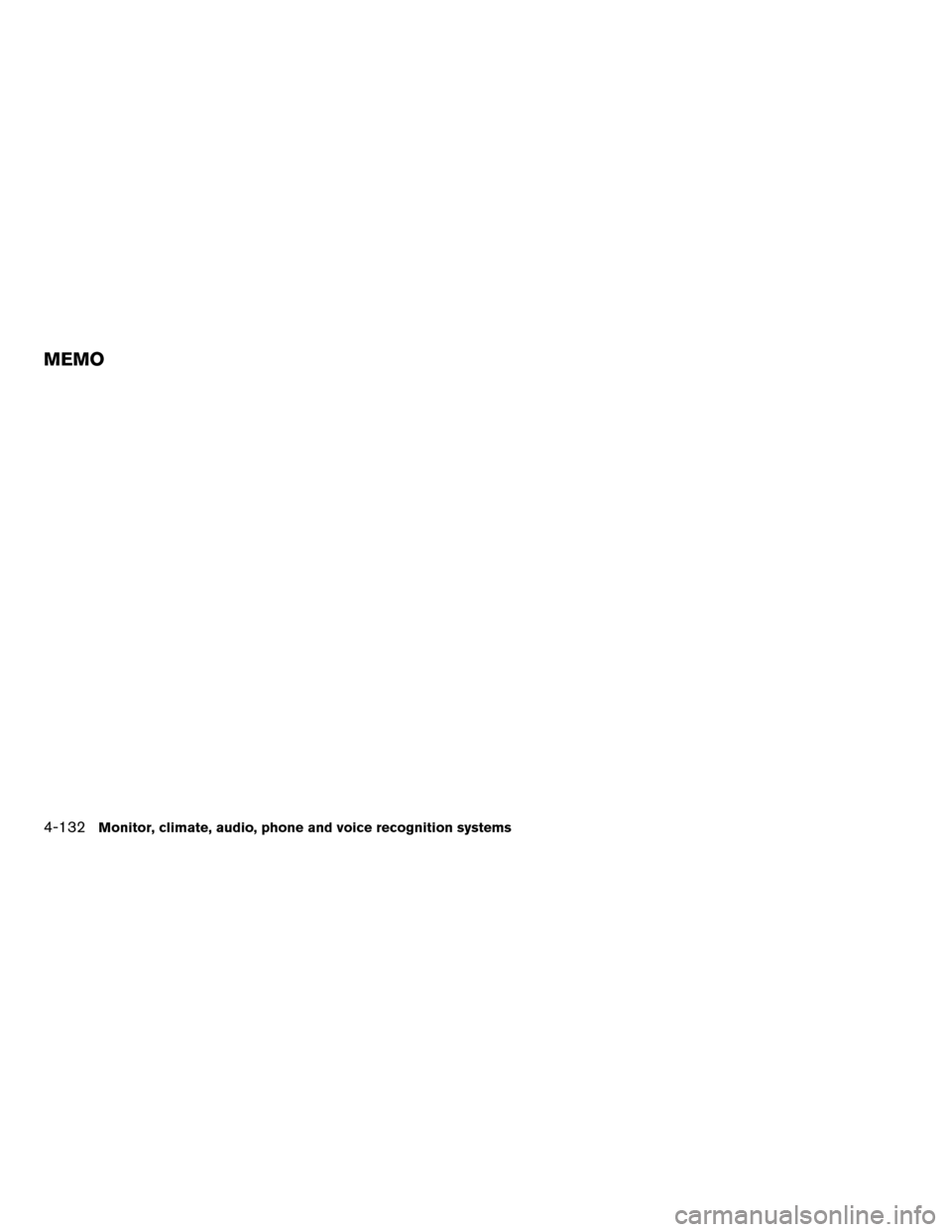
4-132Monitor, climate, audio, phone and voice recognition systems
MEMO
Page 430 of 448
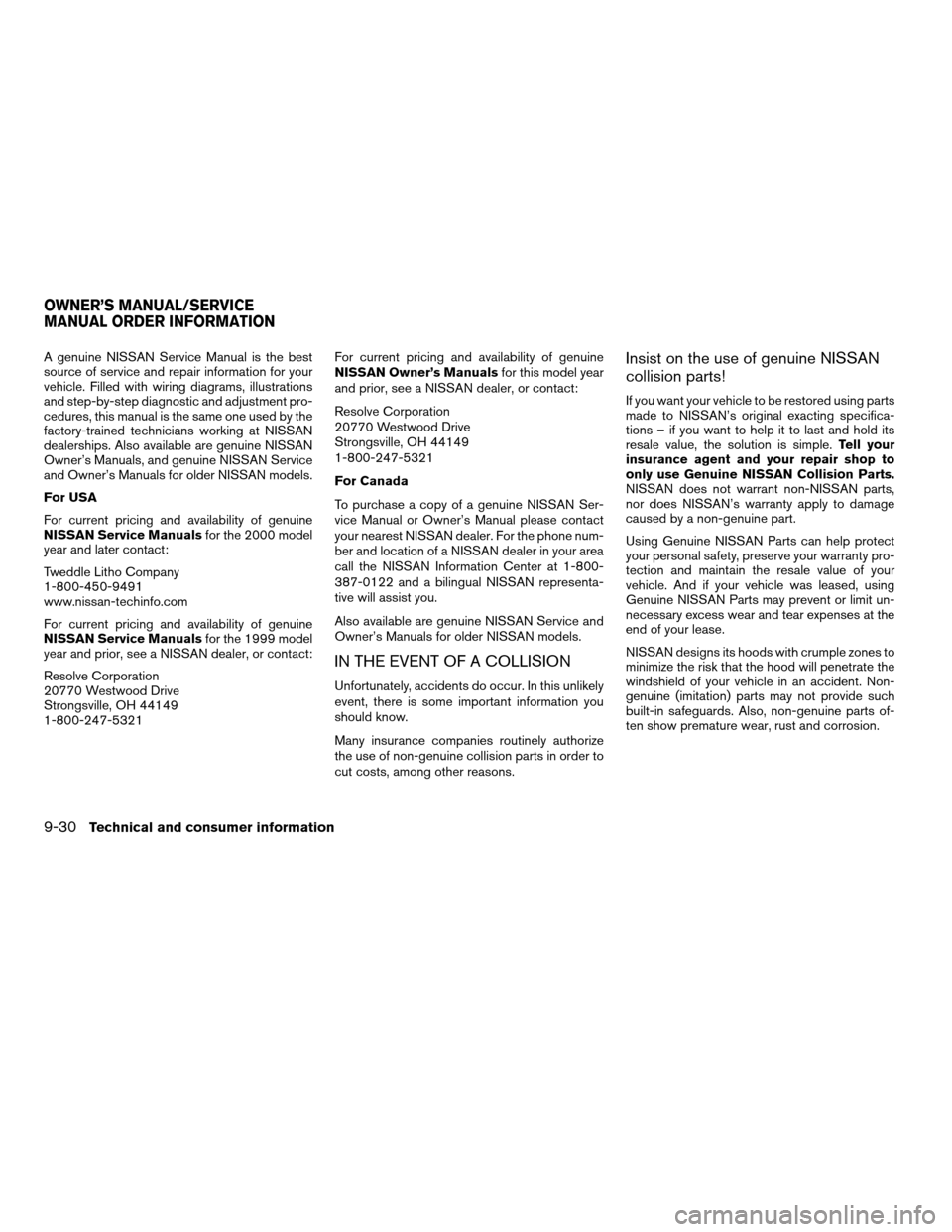
A genuine NISSAN Service Manual is the best
source of service and repair information for your
vehicle. Filled with wiring diagrams, illustrations
and step-by-step diagnostic and adjustment pro-
cedures, this manual is the same one used by the
factory-trained technicians working at NISSAN
dealerships. Also available are genuine NISSAN
Owner’s Manuals, and genuine NISSAN Service
and Owner’s Manuals for older NISSAN models.
For USA
For current pricing and availability of genuine
NISSAN Service Manualsfor the 2000 model
year and later contact:
Tweddle Litho Company
1-800-450-9491
www.nissan-techinfo.com
For current pricing and availability of genuine
NISSAN Service Manualsfor the 1999 model
year and prior, see a NISSAN dealer, or contact:
Resolve Corporation
20770 Westwood Drive
Strongsville, OH 44149
1-800-247-5321For current pricing and availability of genuine
NISSAN Owner’s Manualsfor this model year
and prior, see a NISSAN dealer, or contact:
Resolve Corporation
20770 Westwood Drive
Strongsville, OH 44149
1-800-247-5321
For Canada
To purchase a copy of a genuine NISSAN Ser-
vice Manual or Owner’s Manual please contact
your nearest NISSAN dealer. For the phone num-
ber and location of a NISSAN dealer in your area
call the NISSAN Information Center at 1-800-
387-0122 and a bilingual NISSAN representa-
tive will assist you.
Also available are genuine NISSAN Service and
Owner’s Manuals for older NISSAN models.
IN THE EVENT OF A COLLISION
Unfortunately, accidents do occur. In this unlikely
event, there is some important information you
should know.
Many insurance companies routinely authorize
the use of non-genuine collision parts in order to
cut costs, among other reasons.
Insist on the use of genuine NISSAN
collision parts!
If you want your vehicle to be restored using parts
made to NISSAN’s original exacting specifica-
tions – if you want to help it to last and hold its
resale value, the solution is simple.Tell your
insurance agent and your repair shop to
only use Genuine NISSAN Collision Parts.
NISSAN does not warrant non-NISSAN parts,
nor does NISSAN’s warranty apply to damage
caused by a non-genuine part.
Using Genuine NISSAN Parts can help protect
your personal safety, preserve your warranty pro-
tection and maintain the resale value of your
vehicle. And if your vehicle was leased, using
Genuine NISSAN Parts may prevent or limit un-
necessary excess wear and tear expenses at the
end of your lease.
NISSAN designs its hoods with crumple zones to
minimize the risk that the hood will penetrate the
windshield of your vehicle in an accident. Non-
genuine (imitation) parts may not provide such
built-in safeguards. Also, non-genuine parts of-
ten show premature wear, rust and corrosion.
OWNER’S MANUAL/SERVICE
MANUAL ORDER INFORMATION
9-30Technical and consumer information
ZREVIEW COPYÐ2008 Pathfinder(pat)
Owners ManualÐUSA_English(nna)
03/23/07Ðdebbie
X
Page 433 of 448
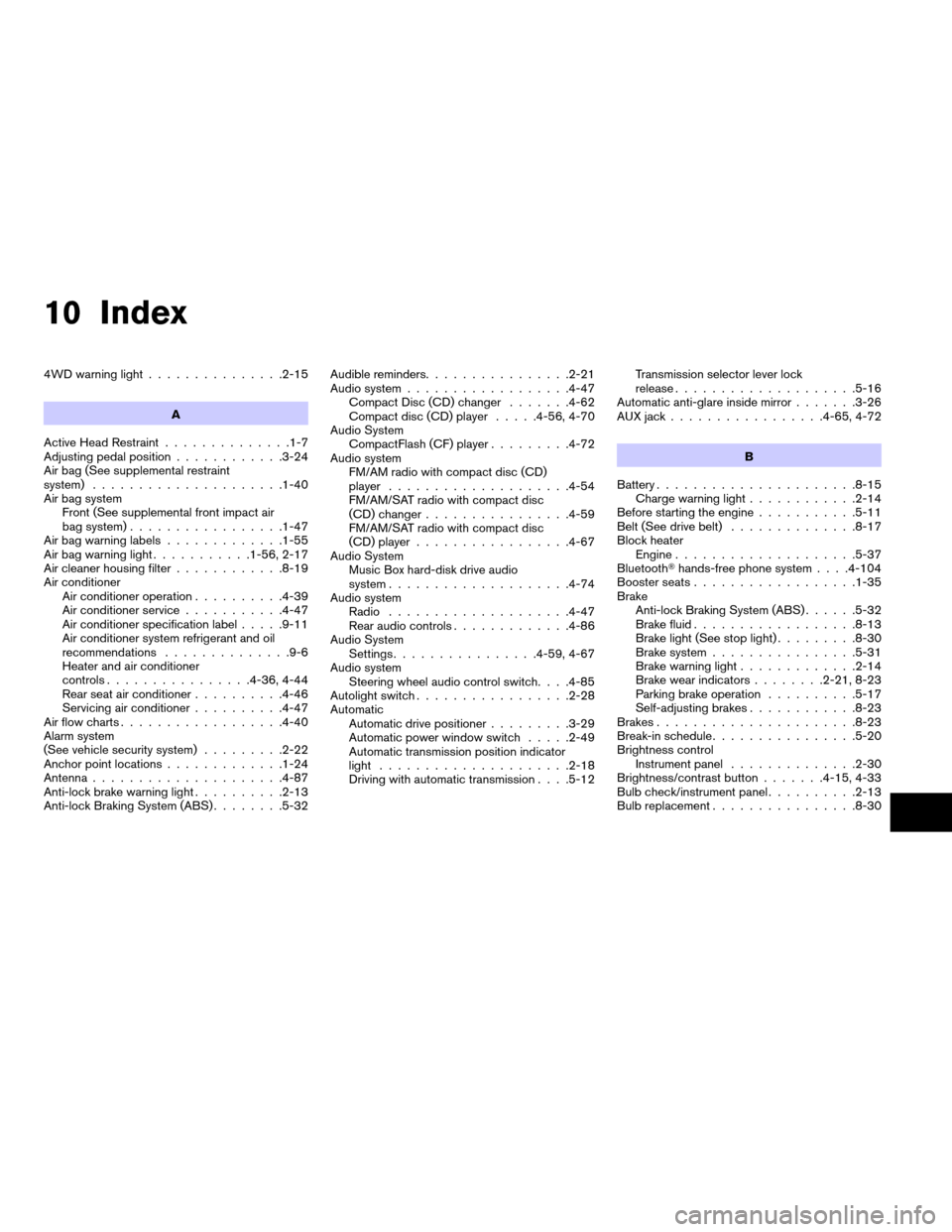
10 Index
4WD warning light...............2-15
A
Active Head Restraint..............1-7
Adjusting pedal position............3-24
Air bag (See supplemental restraint
system).....................1-40
Air bag system
Front (See supplemental front impact air
bag system).................1-47
Air bag warning labels.............1-55
Air bag warning light...........1-56, 2-17
Air cleaner housing filter............8-19
Air conditioner
Air conditioner operation..........4-39
Air conditioner service...........4-47
Air conditioner specification label.....9-11
Air conditioner system refrigerant and oil
recommendations..............9-6
Heater and air conditioner
controls................4-36, 4-44
Rear seat air conditioner..........4-46
Servicing air conditioner..........4-47
Air flow charts..................4-40
Alarm system
(See vehicle security system).........2-22
Anchor point locations.............1-24
Antenna.....................4-87
Anti-lock brake warning light..........2-13
Anti-lock Braking System (ABS)........5-32Audible reminders................2-21
Audio system..................4-47
Compact Disc (CD) changer.......4-62
Compact disc (CD) player.....4-56, 4-70
Audio System
CompactFlash (CF) player.........4-72
Audio system
FM/AM radio with compact disc (CD)
player....................4-54
FM/AM/SAT radio with compact disc
(CD) changer................4-59
FM/AM/SAT radio with compact disc
(CD) player.................4-67
Audio System
Music Box hard-disk drive audio
system....................4-74
Audio system
Radio....................4-47
Rear audio controls.............4-86
Audio System
Settings................4-59, 4-67
Audio system
Steering wheel audio control switch. . . .4-85
Autolight switch.................2-28
Automatic
Automatic drive positioner.........3-29
Automatic power window switch.....2-49
Automatic transmission position indicator
light.....................2-18
Driving with automatic transmission. . . .5-12Transmission selector lever lock
release....................5-16
Automatic anti-glare inside mirror.......3-26
AUX jack.................4-65, 4-72
B
Battery......................8-15
Charge warning light............2-14
Before starting the engine...........5-11
Belt (See drive belt)..............8-17
Block heater
Engine....................5-37
BluetoothThands-free phone system. . . .4-104
Booster seats..................1-35
Brake
Anti-lock Braking System (ABS)......5-32
Brake fluid..................8-13
Brake light (See stop light).........8-30
Brake system................5-31
Brake warning light.............2-14
Brake wear indicators........2-21, 8-23
Parking brake operation..........5-17
Self-adjusting brakes............8-23
Brakes......................8-23
Break-in schedule................5-20
Brightness control
Instrument panel..............2-30
Brightness/contrast button.......4-15, 4-33
Bulb check/instrument panel..........2-13
Bulb replacement................8-30
ZREVIEW COPYÐ2008 Pathfinder(pat)
Owners ManualÐUSA_English(nna)
03/23/07Ðdebbie
X
Page 434 of 448
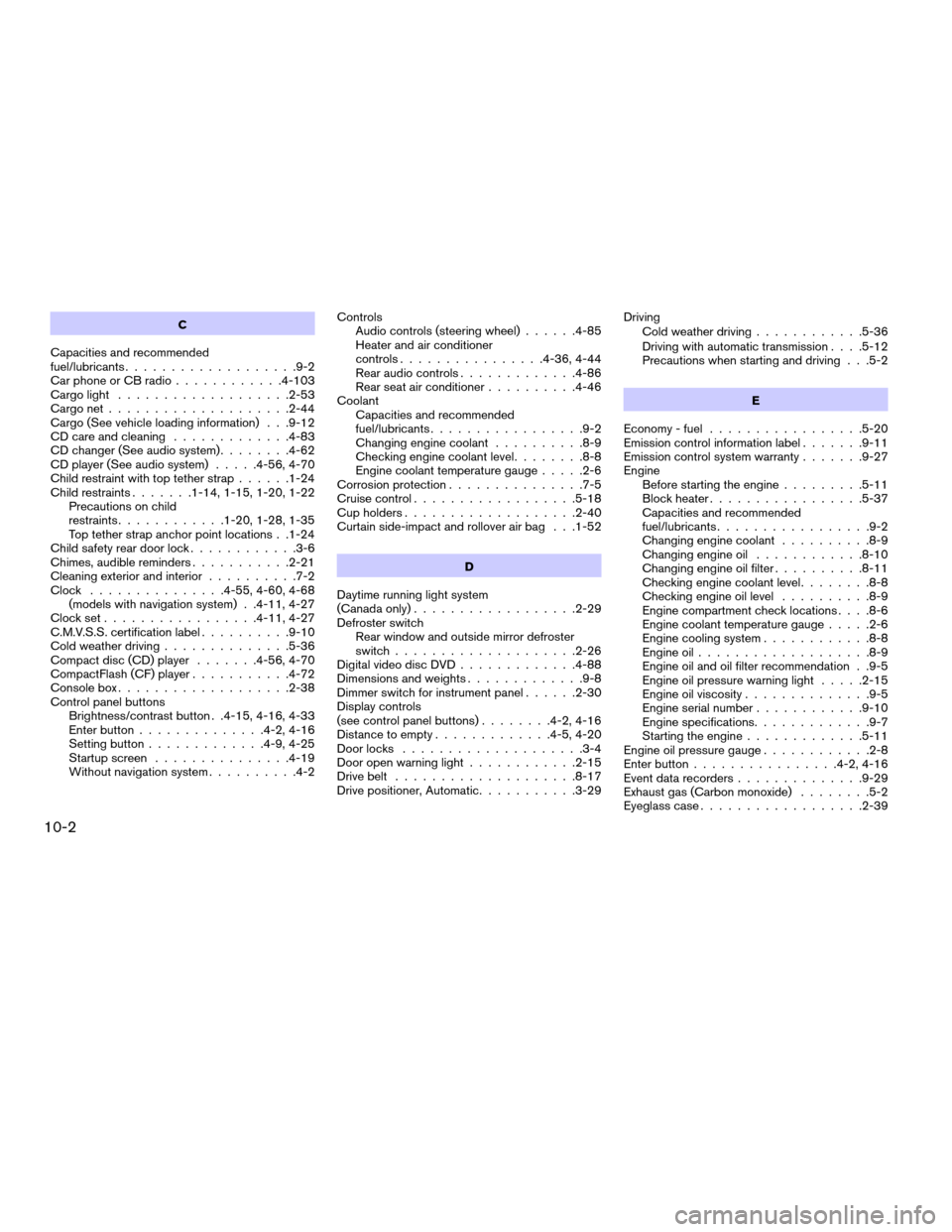
C
Capacities and recommended
fuel/lubricants...................9-2
Car phone or CB radio............4-103
Cargo light...................2-53
Cargo net....................2-44
Cargo (See vehicle loading information) . . .9-12
CD care and cleaning.............4-83
CD changer (See audio system)........4-62
CD player (See audio system).....4-56, 4-70
Child restraint with top tether strap......1-24
Child restraints.......1-14, 1-15, 1-20, 1-22
Precautions on child
restraints............1-20, 1-28, 1-35
Top tether strap anchor point locations . .1-24
Child safety rear door lock............3-6
Chimes, audible reminders...........2-21
Cleaning exterior and interior..........7-2
Clock...............4-55, 4-60, 4-68
(models with navigation system) . .4-11, 4-27
Clock set.................4-11, 4-27
C.M.V.S.S. certification label..........9-10
Cold weather driving..............5-36
Compact disc (CD) player.......4-56, 4-70
CompactFlash (CF) player...........4-72
Console box...................2-38
Control panel buttons
Brightness/contrast button . .4-15, 4-16, 4-33
Enter button..............4-2, 4-16
Setting button.............4-9, 4-25
Startup screen...............4-19
Without navigation system..........4-2Controls
Audio controls (steering wheel)......4-85
Heater and air conditioner
controls................4-36, 4-44
Rear audio controls.............4-86
Rear seat air conditioner..........4-46
Coolant
Capacities and recommended
fuel/lubricants.................9-2
Changing engine coolant..........8-9
Checking engine coolant level........8-8
Engine coolant temperature gauge.....2-6
Corrosion protection...............7-5
Cruise control..................5-18
Cup holders...................2-40
Curtain side-impact and rollover air bag . . .1-52
D
Daytime running light system
(Canada only)..................2-29
Defroster switch
Rear window and outside mirror defroster
switch....................2-26
Digital video disc DVD.............4-88
Dimensions and weights.............9-8
Dimmer switch for instrument panel......2-30
Display controls
(see control panel buttons)........4-2, 4-16
Distance to empty.............4-5, 4-20
Door locks....................3-4
Door open warning light............2-15
Drive belt....................8-17
Drive positioner, Automatic...........3-29Driving
Cold weather driving............5-36
Driving with automatic transmission. . . .5-12
Precautions when starting and driving . . .5-2
E
Economy - fuel.................5-20
Emission control information label.......9-11
Emission control system warranty.......9-27
Engine
Before starting the engine.........5-11
Block heater.................5-37
Capacities and recommended
fuel/lubricants.................9-2
Changing engine coolant..........8-9
Changing engine oil............8-10
Changing engine oil filter..........8-11
Checking engine coolant level........8-8
Checking engine oil level..........8-9
Engine compartment check locations. . . .8-6
Engine coolant temperature gauge.....2-6
Engine cooling system............8-8
Engine oil...................8-9
Engine oil and oil filter recommendation . .9-5
Engine oil pressure warning light.....2-15
Engine oil viscosity..............9-5
Engine serial number............9-10
Engine specifications.............9-7
Starting the engine.............5-11
Engine oil pressure gauge............2-8
Enter button................4-2, 4-16
Event data recorders..............9-29
Exhaust gas (Carbon monoxide)........5-2
Eyeglass case..................2-39
10-2
ZREVIEW COPYÐ2008 Pathfinder(pat)
Owners ManualÐUSA_English(nna)
03/23/07Ðdebbie
X
Page 435 of 448
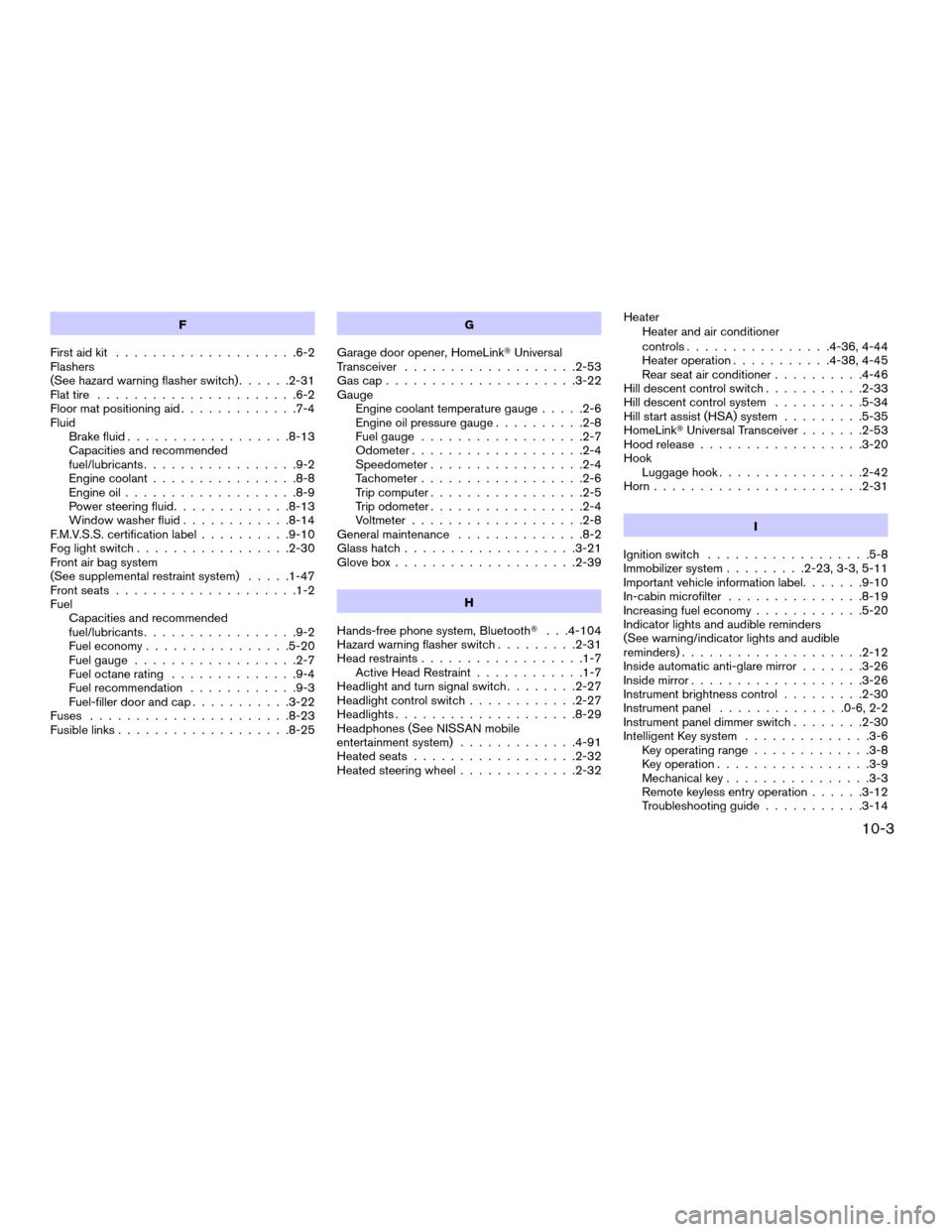
F
First aid kit....................6-2
Flashers
(See hazard warning flasher switch)......2-31
Flat tire......................6-2
Floor mat positioning aid.............7-4
Fluid
Brake fluid..................8-13
Capacities and recommended
fuel/lubricants.................9-2
Engine coolant................8-8
Engine oil...................8-9
Power steering fluid.............8-13
Window washer fluid............8-14
F.M.V.S.S. certification label..........9-10
Fog light switch.................2-30
Front air bag system
(See supplemental restraint system).....1-47
Front seats....................1-2
Fuel
Capacities and recommended
fuel/lubricants.................9-2
Fuel economy................5-20
Fuel gauge..................2-7
Fuel octane rating..............9-4
Fuel recommendation............9-3
Fuel-filler door and cap...........3-22
Fuses......................8-23
Fusible links...................8-25G
Garage door opener, HomeLinkTUniversal
Transceiver...................2-53
Gascap.....................3-22
Gauge
Engine coolant temperature gauge.....2-6
Engine oil pressure gauge..........2-8
Fuel gauge..................2-7
Odometer...................2-4
Speedometer.................2-4
Tachometer..................2-6
Trip computer.................2-5
Trip odometer.................2-4
Voltmeter...................2-8
General maintenance..............8-2
Glass hatch...................3-21
Glove box....................2-39
H
Hands-free phone system, BluetoothT. . .4-104
Hazard warning flasher switch.........2-31
Head restraints..................1-7
Active Head Restraint............1-7
Headlight and turn signal switch........2-27
Headlight control switch............2-27
Headlights....................8-29
Headphones (See NISSAN mobile
entertainment system).............4-91
Heated seats..................2-32
Heated steering wheel.............2-32Heater
Heater and air conditioner
controls................4-36, 4-44
Heater operation...........4-38, 4-45
Rear seat air conditioner..........4-46
Hill descent control switch...........2-33
Hill descent control system..........5-34
Hill start assist (HSA) system.........5-35
HomeLinkTUniversal Transceiver.......2-53
Hood release..................3-20
Hook
Luggage hook................2-42
Horn.......................2-31
I
Ignition switch..................5-8
Immobilizer system.........2-23, 3-3, 5-11
Important vehicle information label.......9-10
In-cabin microfilter...............8-19
Increasing fuel economy............5-20
Indicator lights and audible reminders
(See warning/indicator lights and audible
reminders)....................2-12
Inside automatic anti-glare mirror.......3-26
Inside mirror...................3-26
Instrument brightness control.........2-30
Instrument panel..............0-6, 2-2
Instrument panel dimmer switch........2-30
Intelligent Key system..............3-6
Key operating range.............3-8
Key operation.................3-9
Mechanical key................3-3
Remote keyless entry operation......3-12
Troubleshooting guide...........3-14
10-3
ZREVIEW COPYÐ2008 Pathfinder(pat)
Owners ManualÐUSA_English(nna)
03/23/07Ðdebbie
X