Page 1 of 444

Black plate (2,1)
Model "Z51-D" EDITED: 2007/ 10/ 2
Welcome to the growing family of new NISSAN
owners. This vehicle is delivered to you with
confidence. It was produced using the latest
techniques and strict quality control.
This manual was prepared to help you under-
stand the operation and maintenance of your
vehicle so that you may enjoy many miles of
driving pleasure. Please read through this
manual before operating your vehicle.
A separate Warranty Information Booklet
explains details about the warranties cov-
ering your vehicle. The NISSAN Service
and Maintenance Guide explains details
about maintaining and servicing your ve-
hicle. Additionally, a separate Customer
Care/Lemon Law Booklet (U.S. only) will
explain how to resolve any concerns you
may have with your vehicle, as well as
clarify your rights under your state’s lemon
law.
Your NISSAN dealer knows your vehicle best.
When you require any service or have any
questions, we will be glad to assist you with the
extensive resources available to us.READ FIRST — THEN DRIVE SAFELYBefore driving your vehicle, read your Owner’s
Manual carefully. This will ensure familiarity with
controls and maintenance requirements, assist-
ing you in the safe operation of your vehicle.
WARNING
IMPORTANT SAFETY INFORMA-
TION REMINDERS FOR SAFETY!Follow these important driving rules to
help ensure a safe and comfortable trip
for you and your passengers!
.NEVER drive under the influence of
alcohol or drugs.
.ALWAYS observe posted speed lim-
its and never drive too fast for
conditions.
.ALWAYS give your full attention to
driving and avoid using vehicle
features or taking other actions that
could distract you.
.ALWAYS use your seat belts and
appropriate child restraint systems.
Pre-teen children should be seated
in the rear seat.
.ALWAYS provide information about
the proper use of vehicle safety
features to all occupants of the
vehicle.
.ALWAYS review this Owner’s Man-
ual for important safety information.
ON-PAVEMENT AND OFF-ROAD
DRIVINGThis vehicle will handle and maneuver
differently from an ordinary passenger
car because it has a higher center of
gravity for off-road use. As with other
vehicles with features of this type, failure
to operate this vehicle correctly may
result in loss of control or an accident.
Be sure to read “On-pavement and off-
road driving precautions”, “Avoiding colli-
sion and rollover” and “Driving safety
precautions” in the “5. Starting and driv-
ing” section of this manual.MODIFICATION OF YOUR VEHICLEThis vehicle should not be modified.
Modification could affect its performance,
safety or durability, and may even violate
governmental regulations. In addition,
damage or performance problems result-
ing from modification may not be covered
under NISSAN warranties.WHEN READING THE MANUALThis manual includes information for all
options available on this model. Therefore,
you may find some information that does
not apply to your vehicle.
Foreword
Page 4 of 444

Black plate (5,1)
Model "Z51-D" EDITED: 2007/ 10/ 2
NISSAN CARES ...
Both NISSAN and your NISSAN dealer are dedicated to serving all your automotive needs. Your satisfaction with your vehicle and your NISSAN dealer are
our primary concerns. Your NISSAN dealer is always available to assist you with all your automobile sales and service needs.
We appreciate your interest in NISSAN and thank you for buying a quality NISSAN vehicle. However, if there is something that your
NISSAN dealer cannot assist you with or you
would like to provide NISSAN directly with
comments or questions, please contact the
NISSAN Consumer Affairs Department using
our toll-free number:
For U.S. customers
1-800-NISSAN-1
(1-800-647-7261)
For Canadian customers
1-800-387-0122
The Consumer Affairs Department will ask for
the following information:
— Your name, address, and telephone number
— Vehicle identification number (attached to
the top of the instrument panel on the
driver’s side)
— Date of purchase
— Current odometer reading
— Your NISSAN dealer’s name
— Your comments or questions
ORYou can write to NISSAN with the information at:
For U.S. customers
Nissan North America, Inc.
Consumer Affairs Department
P.O. Box 685003
Franklin, TN 37068-5003
For Canadian customers
Nissan Canada Inc.
5290 Orbitor Drive
Mississauga, Ontario L4W 4Z5
NISSAN CUSTOMER CARE
PROGRAM
Page 11 of 444
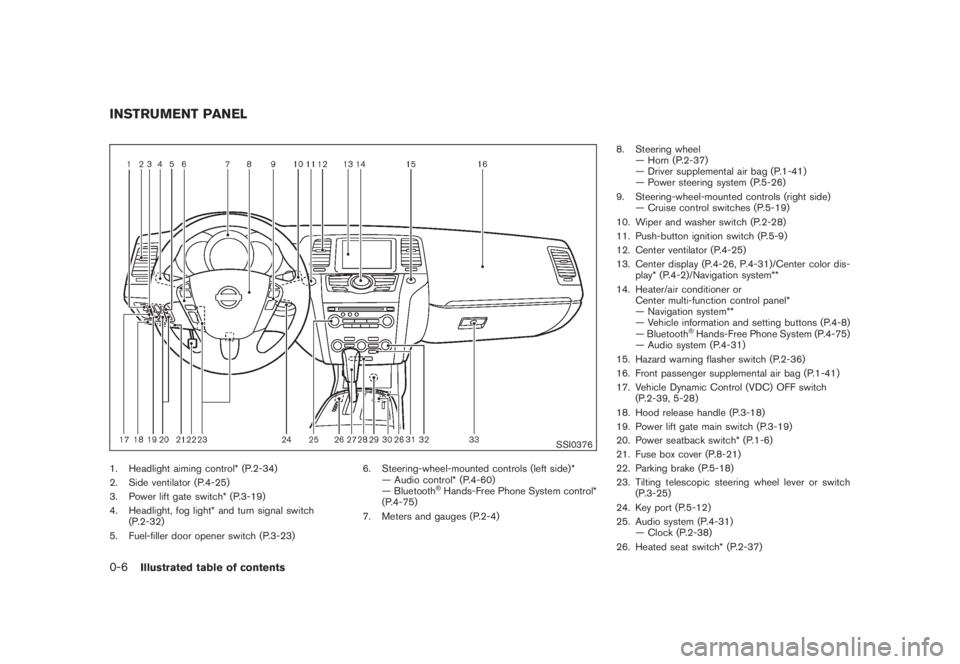
Black plate (8,1)
Model "Z51-D" EDITED: 2008/ 6/ 26
SSI0376
1. Headlight aiming control* (P.2-34)
2. Side ventilator (P.4-25)
3. Power lift gate switch* (P.3-19)
4. Headlight, fog light* and turn signal switch
(P.2-32)
5. Fuel-filler door opener switch (P.3-23)6. Steering-wheel-mounted controls (left side)*
— Audio control* (P.4-60)
— Bluetooth
®Hands-Free Phone System control*
(P.4-75)
7. Meters and gauges (P.2-4)8. Steering wheel
— Horn (P.2-37)
— Driver supplemental air bag (P.1-41)
— Power steering system (P.5-26)
9. Steering-wheel-mounted controls (right side)
— Cruise control switches (P.5-19)
10. Wiper and washer switch (P.2-28)
11. Push-button ignition switch (P.5-9)
12. Center ventilator (P.4-25)
13. Center display (P.4-26, P.4-31)/Center color dis-
play* (P.4-2)/Navigation system**
14. Heater/air conditioner or
Center multi-function control panel*
— Navigation system**
— Vehicle information and setting buttons (P.4-8)
— Bluetooth
®Hands-Free Phone System (P.4-75)
— Audio system (P.4-31)
15. Hazard warning flasher switch (P.2-36)
16. Front passenger supplemental air bag (P.1-41)
17. Vehicle Dynamic Control (VDC) OFF switch
(P.2-39, 5-28)
18. Hood release handle (P.3-18)
19. Power lift gate main switch (P.3-19)
20. Power seatback switch* (P.1-6)
21. Fuse box cover (P.8-21)
22. Parking brake (P.5-18)
23. Tilting telescopic steering wheel lever or switch
(P.3-25)
24. Key port (P.5-12)
25. Audio system (P.4-31)
— Clock (P.2-38)
26. Heated seat switch* (P.2-37)
INSTRUMENT PANEL0-6
Illustrated table of contents
Page 12 of 444
Black plate (9,1)
Model "Z51-D" EDITED: 2008/ 6/ 26
27. Selector lever (P.5-14)
28. Front passenger air bag status light (P.1-48)
29. Power outlet (P.2-39)
30. All-Wheel Drive (AWD) LOCK switch* (P.5-22)
31. Rear window and outside mirror* defroster switch
(P.2-31)
32. Heater/air conditioner control (P.4-26) or Audio
system (P.4-39)
33. Glove box (P.2-43)
*: if so equipped
**: Refer to the separate Navigation System Owner’s
Manual (if so equipped) .
Illustrated table of contents
0-7
Page 14 of 444
Black plate (11,1)
Model "Z51-D" EDITED: 2008/ 6/ 26
SDI2172
VQ35DE ENGINE1. Power steering fluid reservoir (P.8-11)
2. Drive belt location (P.8-15)
3. Engine oil filler cap (P.8-8)
4. Brake fluid reservoir (P.8-12)
5. Air cleaner (P.8-16)6. Fuse/fusible link holder (P.8-20)
7. Window washer fluid reservoir (P.8-12)
8. Engine coolant reservoir (P.8-7)
9. Radiator filler cap (P.8-7)
10. Engine oil dipstick (P.8-8)
11. Battery (P.8-13)ENGINE COMPARTMENT
Illustrated table of contents
0-9
Page 17 of 444

Black plate (14,1)
Model "Z51-D" EDITED: 2008/ 6/ 26
SSS0133
WARNING
.Do not ride in a moving vehicle
when the seatback is reclined. This
can be dangerous. The shoulder belt
will not be against your body. In an
accident, you could be thrown into it
and receive neck or other serious
injuries. You could also slide under
the lap belt and receive serious
internal injuries.
.For the most effective protection
when the vehicle is in motion, the
seat should be upright. Always sitwell back in the seat with both feet
on the floor and adjust the seat
properly. See “PRECAUTIONS ON
SEAT BELT USAGE” later in this
section.
.Do not adjust the driver’s seat while
driving so full attention may be
given to vehicle operation. The seat
may move suddenly and could
cause loss of control of the vehicle.
.After adjustment, gently rock in the
seat to make sure it is securely
locked.
.Do not leave children unattendedinside the vehicle. They could un-
knowingly activate switches or con-
trols. Unattended children could
become involved in serious acci-
dents.
CAUTION
When adjusting the seat positions, be
sure not to contact any moving parts to
avoid possible injuries and/or da-
mages.
SEATS1-2
Safety — Seats, seat belts and supplemental restraint system
Page 19 of 444
Black plate (16,1)
Model "Z51-D" EDITED: 2008/ 6/ 26
SSS0793
Seat lifter (if so equipped):
Pull up or push down the adjusting lever to
adjust the seat height until the desired position
is achieved.
SSS0684
Lumbar support (if so equipped):
The lumbar support feature provides lower back
support to the driver.
Move the lever
*1
up or down to adjust the
seatback lumbar area.
Front power seat adjustmentOperating tips:
.The power seat motor has an auto-reset
overload protection circuit. If the motor
stops during operation, wait 30 seconds,
then reactivate the switch.
.Do not operate the power seat switch for a
long period of time when the engine is off.
This will discharge the battery.
1-4
Safety — Seats, seat belts and supplemental restraint system
Page 21 of 444
Black plate (18,1)
Model "Z51-D" EDITED: 2008/ 6/ 26
SSS0795
Lumbar support (if so equipped):
The lumbar support feature provides lower back
support to the driver.
Push the front
*1
or back
*2
end of the switch
to adjust the seatback lumbar area.
SSS0569
REAR SEATS
FoldingBefore folding the rear seats:
.Secure the seat belts on the seat belt hooks
on the side wall. (See “Seat belt hooks” later
in this section.)
.Disconnect and stow the center seat belt
and tongue into the retractor base. (See
“Rear center seat belt” later in this section.)
.Always reconnect the center seat belt when
the seat is returned to the upright position.
.Remove drink containers from the rear cup
holder.To fold down the seatbacks:
Pull the strap on the rear seat
*A
. Pull the lever
*B
beside the cargo area and fold the seat-
back.
1-6
Safety — Seats, seat belts and supplemental restraint system