Page 3 of 32
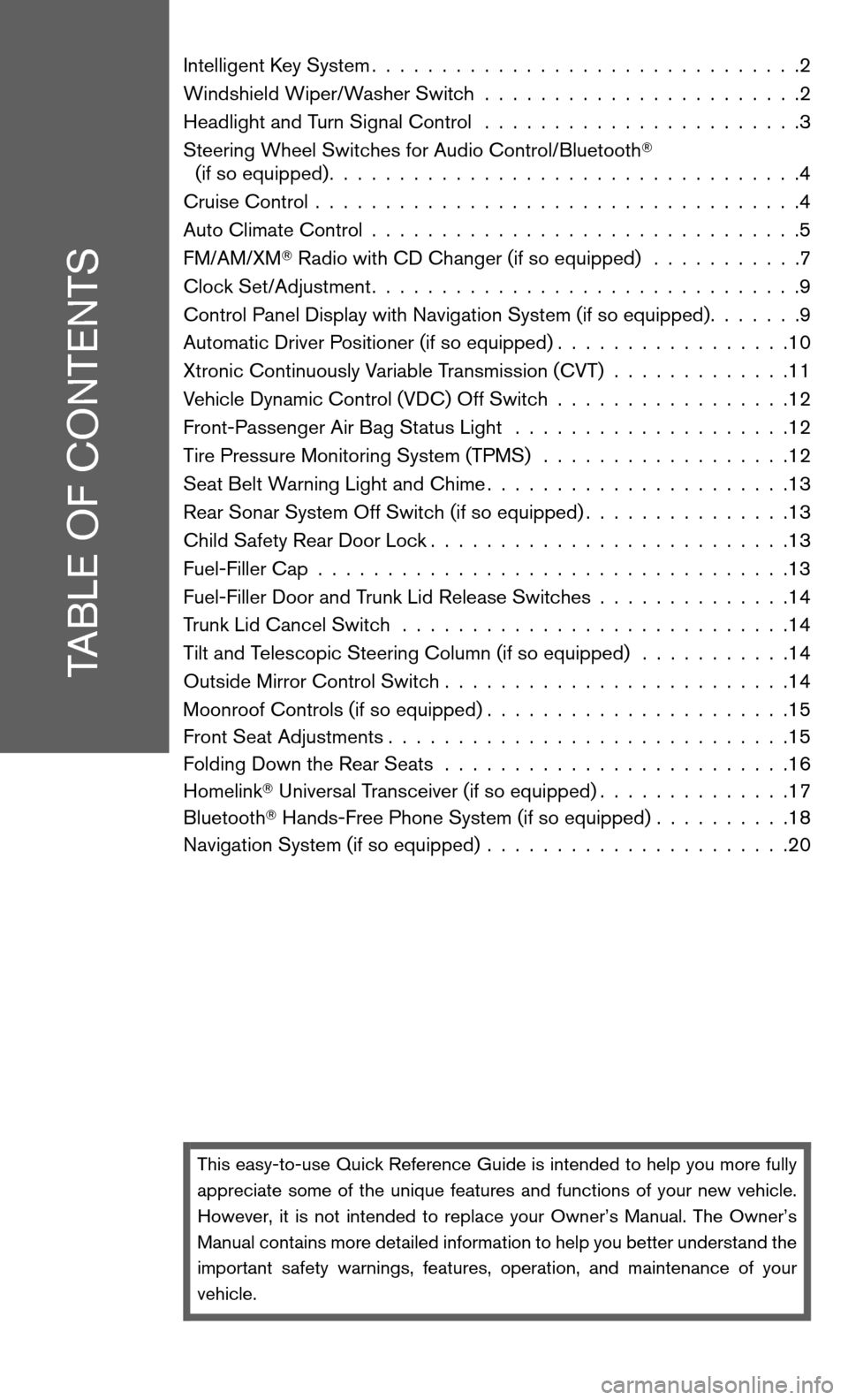
TABLE OF CONTENTS
Intelligent Key System...............................2
Windshield Wiper/Washer Switch .......................2
Headlight and Turn Signal Control .......................3
Steering Wheel Switches for Audio Control/Bluetooth �
(if so equipped) ..................................4
Cruise Control ...................................4
Auto Climate Control ...............................5
FM/AM/XM �Radio with CD Changer (if so equipped) ...........7
Clock Set/Adjustment ...............................9
Control Panel Display with Navigation System (if so equipped) .......9
Automatic Driver Positioner (if so equipped) .................10
Xtronic Continuously Variable Transmission (CVT) .............11
Vehicle Dynamic Control (VDC) Off Switch .................12
Front-Passenger Air Bag Status Light ....................12
Tire Pressure Monitoring System (TPMS) ..................12
Seat Belt Warning Light and Chime ......................13
Rear Sonar System Off Switch (if so equipped) ...............13
Child Safety Rear Door Lock ..........................13
Fuel-Filler Cap ..................................13
Fuel-Filler Door and Trunk Lid Release Switches ..............14
Trunk Lid Cancel Switch ............................14
Tilt and Telescopic Steering Column (if so equipped) ...........14
Outside Mirror Control Switch .........................14
Moonroof Controls (if so equipped) ......................15
Front Seat Adjustments .............................15
Folding Down the Rear Seats .........................16
Homelink �Universal Transceiver (if so equipped) ..............17
Bluetooth �Hands-Free Phone System (if so equipped) ..........18
Navigation System (if so equipped) ......................20
This easy-to-use Quick Reference Guide is intended to help you more fully
appreciate some of the unique features and functions of your new vehicle.
However, it is not intended to replace your Owner’s Manual. The Owner’s
Manual contains more detailed information to help you better understand the
important safety warnings, features, operation, and maintenance of your
vehicle.
Page 9 of 32
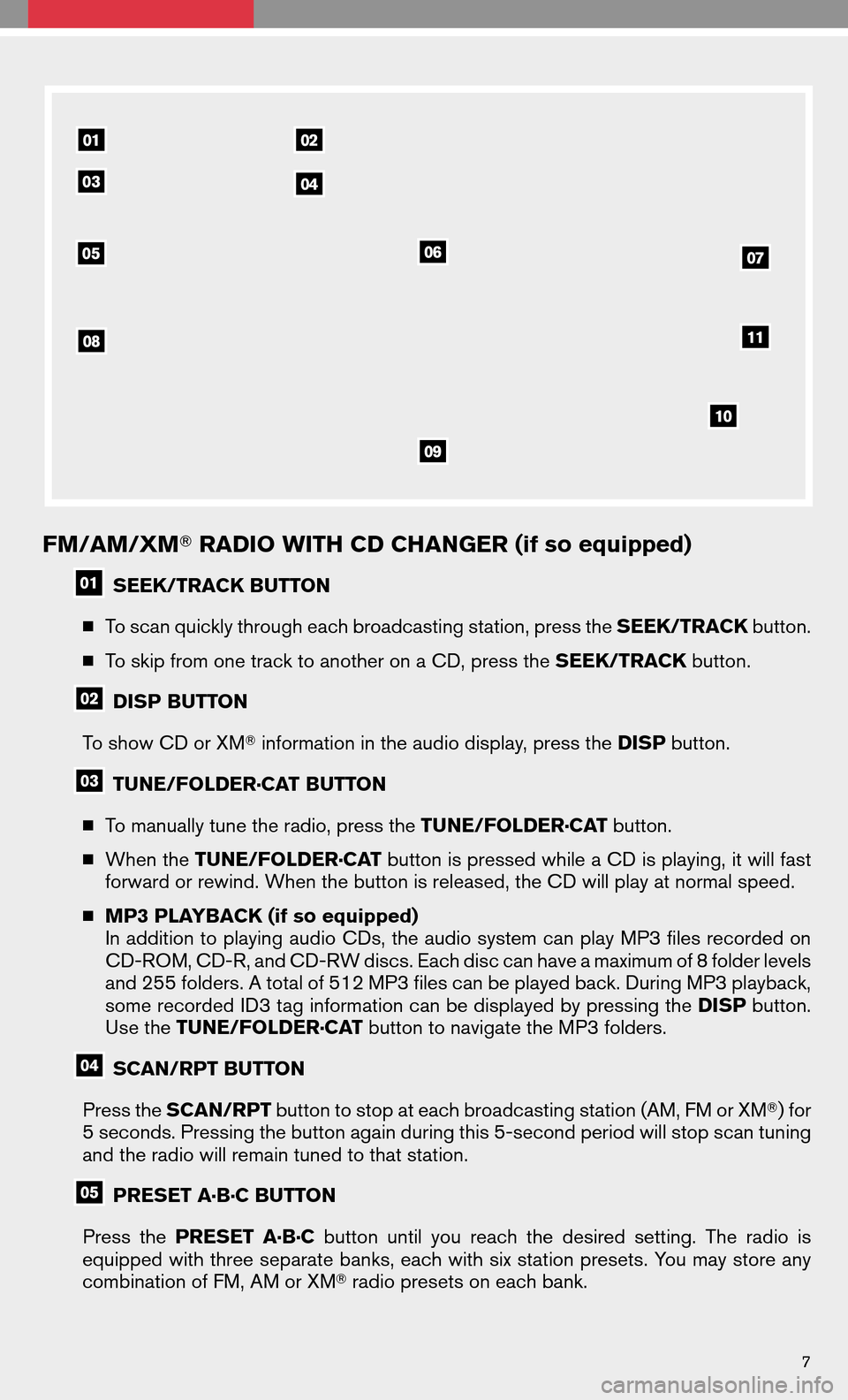
FM/AM/XM�RADIO WITH CD CHANGER (if so equipped)
SEEK/TRACK BUTTON
� To scan quickly through each broadcasting station, press the SEEK/TRACKbutton.
� To skip from one track to another on a CD, press the SEEK/TRACKbutton.
DISP BUTTON
To show CD or XM �information in the audio display, press the DISPbutton.
TUNE/FOLDER·CAT BUTTON
� To manually tune the radio, press the TUNE/FOLDER·CATbutton.
� When the TUNE/FOLDER·CAT button is pressed while a CD is playing, it will fast
forward or rewind. When the button is released, the CD will play at normal speed.
� MP3 PLAYBACK (if so equipped)
In addition to playing audio CDs, the audio system can play MP3 files recorded on
CD-ROM, CD-R, and CD-RW discs. Each disc can have a maximum of 8 folder levels
and 255 folders. A total of 512 MP3 files can be played back. During MP3 playback,
some recorded ID3 tag information can be displayed by pressing the DISPbutton.
Use the TUNE/FOLDER·CAT button to navigate the MP3 folders.
SCAN/RPT BUTTON
Press the SCAN/RPT button to stop at each broadcasting station (AM, FM or XM �) for
5 seconds. Pressing the button again during this 5-second period will stop scan tuning
and the radio will remain tuned to that station.
PRESET A·B·C BUTTON
Press the PRESET A·B·Cbutton untilyoureach thedesired setting.Theradio is
equipped with three separate banks, each with six station presets. You may store any
combination of FM, AM or XM �radio presets on each bank.
7
Page 10 of 32
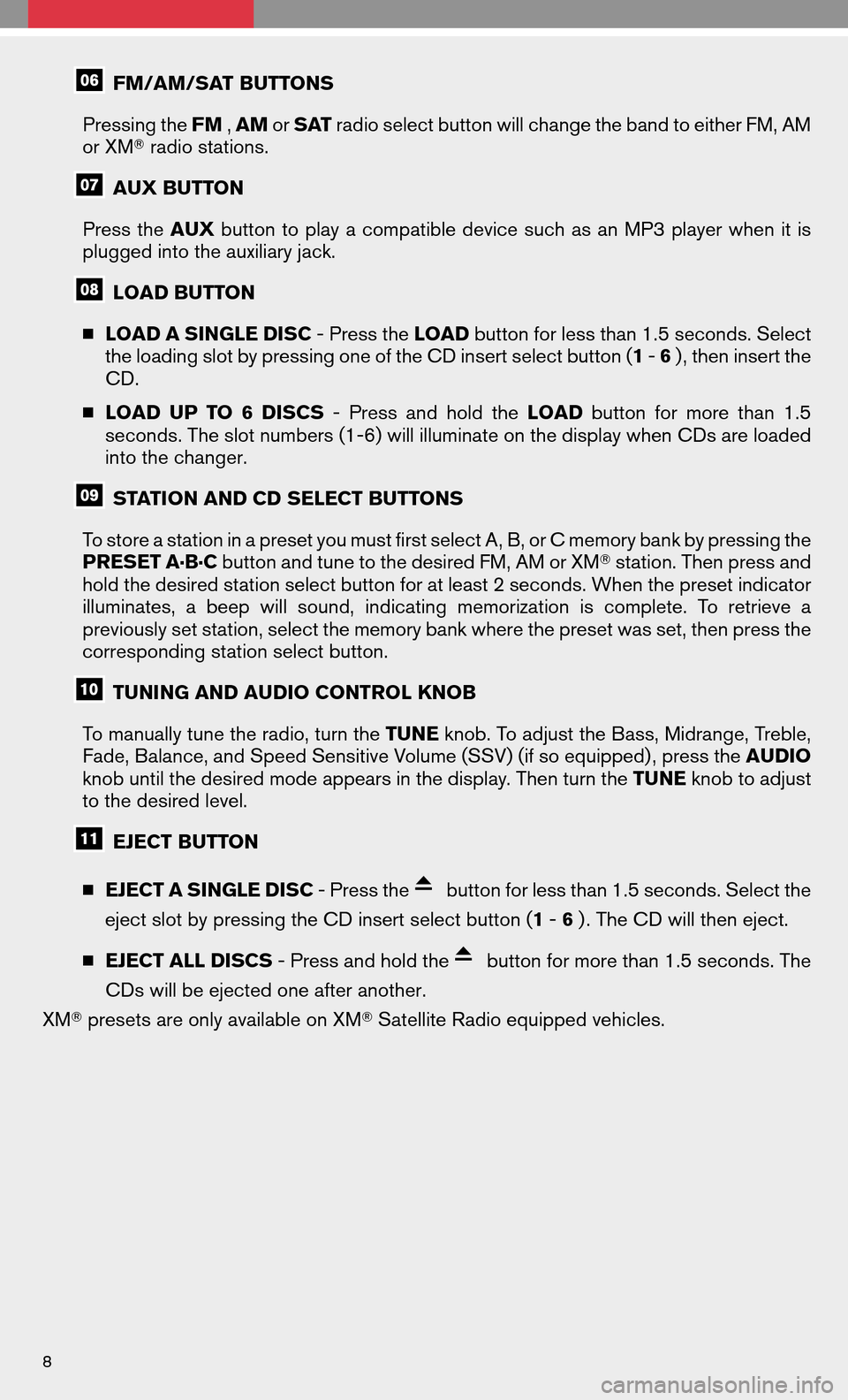
FM/AM/SAT BUTTONS
Pressing the FM,AM orSAT radio select button will change the band to either FM, AM
or XM �radio stations.
AUX BUTTON
Press the AUX button toplay acompatible devicesuchasan MP3 player whenitis
plugged into the auxiliary jack.
LOAD BUTTON
� LOAD A SINGLE DISC - Press theLOADbutton for less than 1.5 seconds. Select
the loading slot by pressing one of the CD insert select button ( 1-6 ) , then insert the
CD.
� LOAD UPTO6DISCS -Press andhold theLOAD buttonformore than1.5
seconds. The slot numbers (1-6) will illuminate on the display when CDs are loaded
into the changer.
STATION AND CD SELECT BUTTONS
To store a station in a preset you must first select A, B, or C memory bank by pressing the
PRESET A·B·C button and tune to the desired FM, AM or XM �station. Then press and
hold the desired station select button for at least 2 seconds. When the preset indicator
illuminates, abeep willsound, indicating memorization iscomplete. Toretrieve a
previously set station, select the memory bank where the preset was set, then press the
corresponding station select button.
TUNING AND AUDIO CONTROL KNOB
To manually tune the radio, turn the TUNEknob. To adjust the Bass, Midrange, Treble,
Fade, Balance, and Speed Sensitive Volume (SSV) (if so equipped) , press the AUDIO
knob until the desired mode appears in the display. Then turn the TUNEknob to adjust
to the desired level.
EJECT BUTTON
� EJECT A SINGLE DISC - Press the
button for less than 1.5 seconds. Select the
eject slot by pressing the CD insert select button ( 1-6 ) . The CD will then eject.
� EJECT ALL DISCS - Press and hold the
button for more than 1.5 seconds. The
CDs will be ejected one after another.
XM � presets are only available on XM �Satellite Radio equipped vehicles.
8