2008 NISSAN MAXIMA navigation system
[x] Cancel search: navigation systemPage 152 of 328
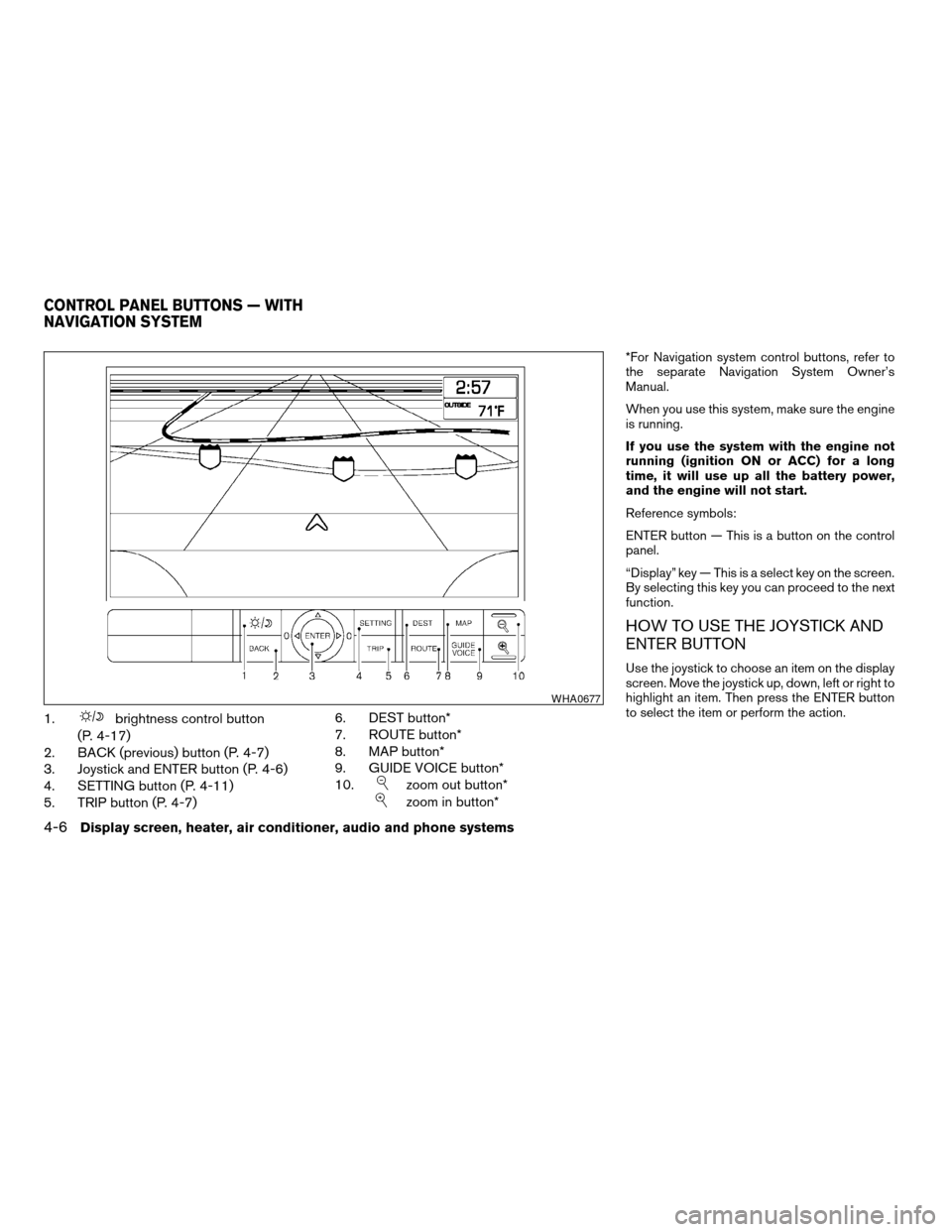
1.brightness control button
(P. 4-17)
2. BACK (previous) button (P. 4-7)
3. Joystick and ENTER button (P. 4-6)
4. SETTING button (P. 4-11)
5. TRIP button (P. 4-7)6. DEST button*
7. ROUTE button*
8. MAP button*
9. GUIDE VOICE button*
10.
zoom out button*
zoom in button*
*For Navigation system control buttons, refer to
the separate Navigation System Owner’s
Manual.
When you use this system, make sure the engine
is running.
If you use the system with the engine not
running (ignition ON or ACC) for a long
time, it will use up all the battery power,
and the engine will not start.
Reference symbols:
ENTER button — This is a button on the control
panel.
“Display” key — This is a select key on the screen.
By selecting this key you can proceed to the next
function.
HOW TO USE THE JOYSTICK AND
ENTER BUTTON
Use the joystick to choose an item on the display
screen. Move the joystick up, down, left or right to
highlight an item. Then press the ENTER button
to select the item or perform the action.
WHA0677
CONTROL PANEL BUTTONS — WITH
NAVIGATION SYSTEM
4-6Display screen, heater, air conditioner, audio and phone systems
ZREVIEW COPYÐ2008 Maxima(max)
Owners ManualÐUSA_English(nna)
06/09/07Ðcathy
X
Page 153 of 328
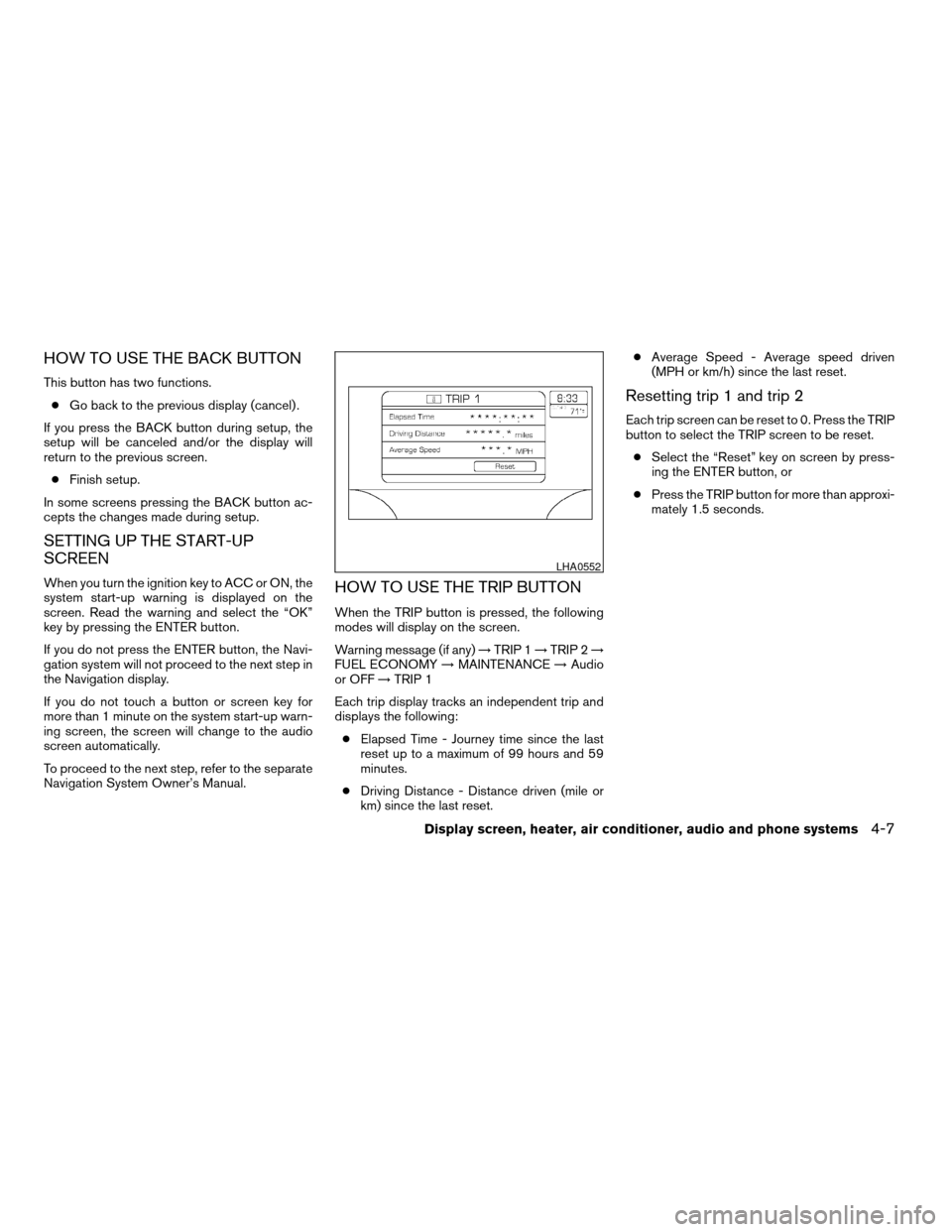
HOW TO USE THE BACK BUTTON
This button has two functions.
cGo back to the previous display (cancel) .
If you press the BACK button during setup, the
setup will be canceled and/or the display will
return to the previous screen.
cFinish setup.
In some screens pressing the BACK button ac-
cepts the changes made during setup.
SETTING UP THE START-UP
SCREEN
When you turn the ignition key to ACC or ON, the
system start-up warning is displayed on the
screen. Read the warning and select the “OK”
key by pressing the ENTER button.
If you do not press the ENTER button, the Navi-
gation system will not proceed to the next step in
the Navigation display.
If you do not touch a button or screen key for
more than 1 minute on the system start-up warn-
ing screen, the screen will change to the audio
screen automatically.
To proceed to the next step, refer to the separate
Navigation System Owner’s Manual.HOW TO USE THE TRIP BUTTON
When the TRIP button is pressed, the following
modes will display on the screen.
Warning message (if any)!TRIP 1!TRIP 2!
FUEL ECONOMY!MAINTENANCE!Audio
or OFF!TRIP 1
Each trip display tracks an independent trip and
displays the following:
cElapsed Time - Journey time since the last
reset up to a maximum of 99 hours and 59
minutes.
cDriving Distance - Distance driven (mile or
km) since the last reset.cAverage Speed - Average speed driven
(MPH or km/h) since the last reset.
Resetting trip 1 and trip 2
Each trip screen can be reset to 0. Press the TRIP
button to select the TRIP screen to be reset.
cSelect the “Reset” key on screen by press-
ing the ENTER button, or
cPress the TRIP button for more than approxi-
mately 1.5 seconds.
LHA0552
Display screen, heater, air conditioner, audio and phone systems4-7
ZREVIEW COPYÐ2008 Maxima(max)
Owners ManualÐUSA_English(nna)
06/08/07Ðdebbie
X
Page 163 of 328
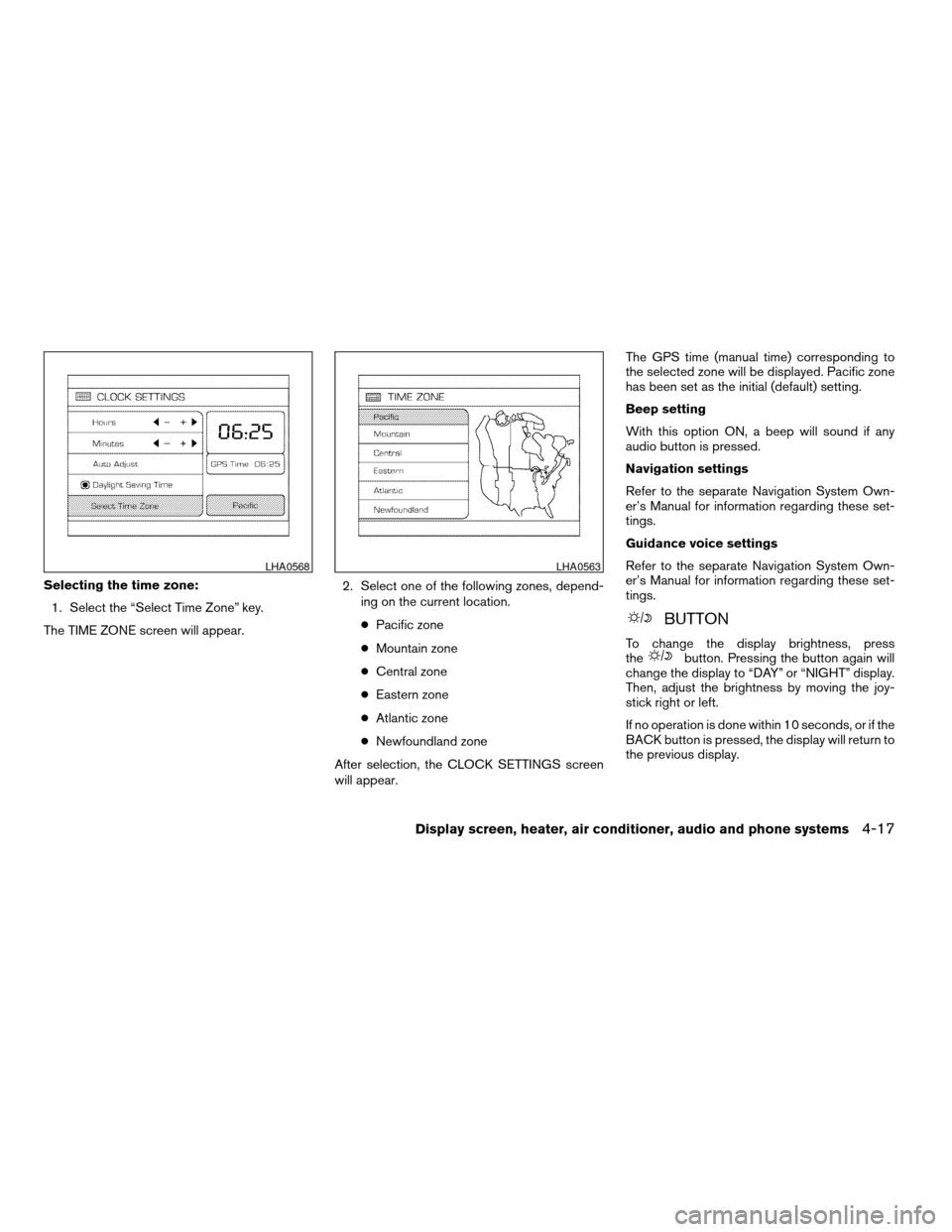
Selecting the time zone:
1. Select the “Select Time Zone” key.
The TIME ZONE screen will appear.2. Select one of the following zones, depend-
ing on the current location.
cPacific zone
cMountain zone
cCentral zone
cEastern zone
cAtlantic zone
cNewfoundland zone
After selection, the CLOCK SETTINGS screen
will appear.The GPS time (manual time) corresponding to
the selected zone will be displayed. Pacific zone
has been set as the initial (default) setting.
Beep setting
With this option ON, a beep will sound if any
audio button is pressed.
Navigation settings
Refer to the separate Navigation System Own-
er’s Manual for information regarding these set-
tings.
Guidance voice settings
Refer to the separate Navigation System Own-
er’s Manual for information regarding these set-
tings.
BUTTON
To change the display brightness, press
thebutton. Pressing the button again will
change the display to “DAY” or “NIGHT” display.
Then, adjust the brightness by moving the joy-
stick right or left.
If no operation is done within 10 seconds, or if the
BACK button is pressed, the display will return to
the previous display.
LHA0568LHA0563
Display screen, heater, air conditioner, audio and phone systems4-17
ZREVIEW COPYÐ2008 Maxima(max)
Owners ManualÐUSA_English(nna)
06/08/07Ðdebbie
X
Page 319 of 328
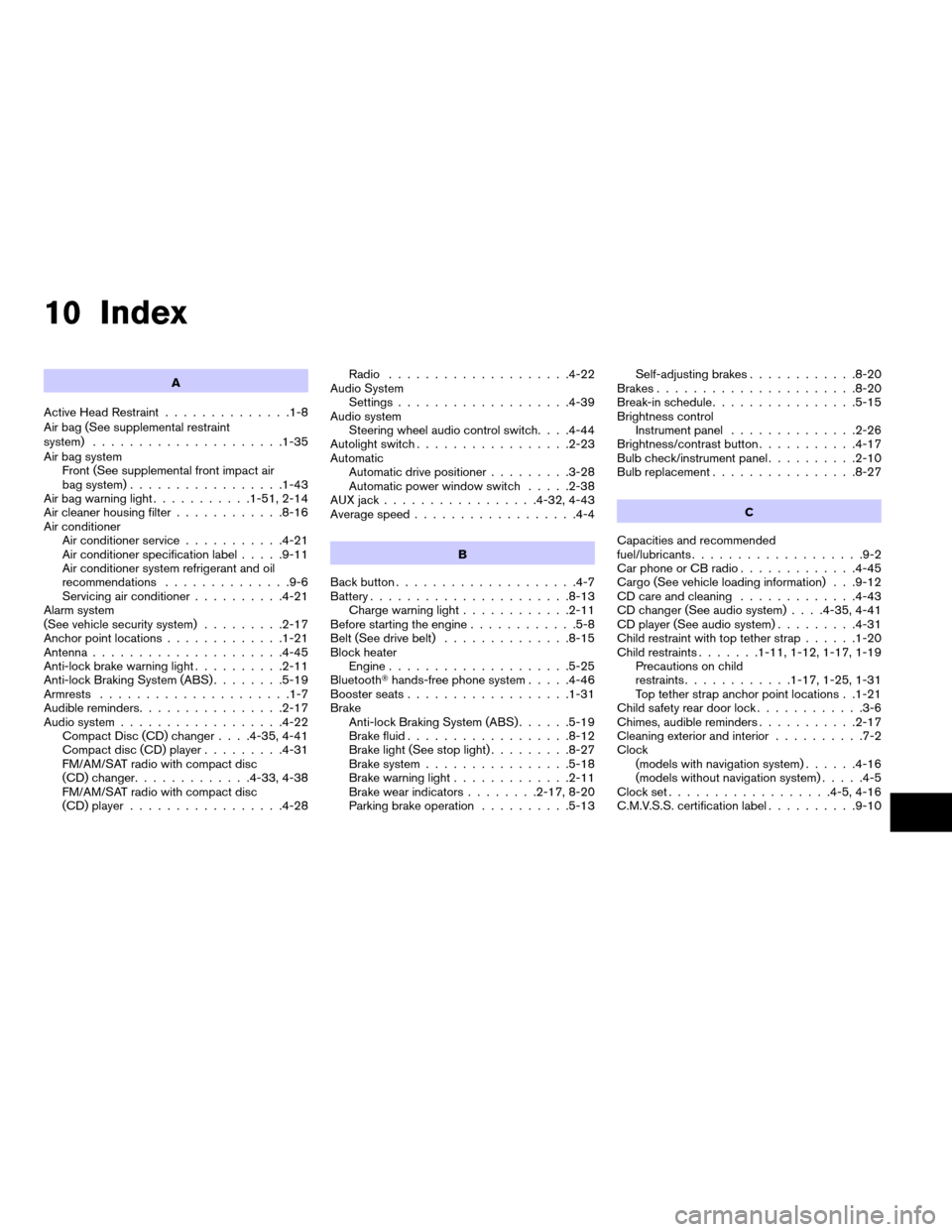
10 Index
A
Active Head Restraint..............1-8
Air bag (See supplemental restraint
system).....................1-35
Air bag system
Front (See supplemental front impact air
bag system).................1-43
Air bag warning light...........1-51, 2-14
Air cleaner housing filter............8-16
Air conditioner
Air conditioner service...........4-21
Air conditioner specification label.....9-11
Air conditioner system refrigerant and oil
recommendations..............9-6
Servicing air conditioner..........4-21
Alarm system
(See vehicle security system).........2-17
Anchor point locations.............1-21
Antenna.....................4-45
Anti-lock brake warning light..........2-11
Anti-lock Braking System (ABS)........5-19
Armrests.....................1-7
Audible reminders................2-17
Audio system..................4-22
Compact Disc (CD) changer. . . .4-35, 4-41
Compact disc (CD) player.........4-31
FM/AM/SAT radio with compact disc
(CD) changer.............4-33, 4-38
FM/AM/SAT radio with compact disc
(CD) player.................4-28Radio....................4-22
Audio System
Settings...................4-39
Audio system
Steering wheel audio control switch. . . .4-44
Autolight switch.................2-23
Automatic
Automatic drive positioner.........3-28
Automatic power window switch.....2-38
AUX jack.................4-32, 4-43
Average speed..................4-4
B
Back button....................4-7
Battery......................8-13
Charge warning light............2-11
Before starting the engine............5-8
Belt (See drive belt)..............8-15
Block heater
Engine....................5-25
BluetoothThands-free phone system.....4-46
Booster seats..................1-31
Brake
Anti-lock Braking System (ABS)......5-19
Brake fluid..................8-12
Brake light (See stop light).........8-27
Brake system................5-18
Brake warning light.............2-11
Brake wear indicators........2-17, 8-20
Parking brake operation..........5-13Self-adjusting brakes............8-20
Brakes......................8-20
Break-in schedule................5-15
Brightness control
Instrument panel..............2-26
Brightness/contrast button...........4-17
Bulb check/instrument panel..........2-10
Bulb replacement................8-27
C
Capacities and recommended
fuel/lubricants...................9-2
Car phone or CB radio.............4-45
Cargo (See vehicle loading information) . . .9-12
CD care and cleaning.............4-43
CD changer (See audio system). . . .4-35, 4-41
CD player (See audio system).........4-31
Child restraint with top tether strap......1-20
Child restraints.......1-11, 1-12, 1-17, 1-19
Precautions on child
restraints............1-17, 1-25, 1-31
Top tether strap anchor point locations . .1-21
Child safety rear door lock............3-6
Chimes, audible reminders...........2-17
Cleaning exterior and interior..........7-2
Clock
(models with navigation system)......4-16
(models without navigation system).....4-5
Clock set..................4-5, 4-16
C.M.V.S.S. certification label..........9-10
ZREVIEW COPYÐ2008 Maxima(max)
Owners ManualÐUSA_English(nna)
06/08/07Ðdebbie
X
Page 320 of 328
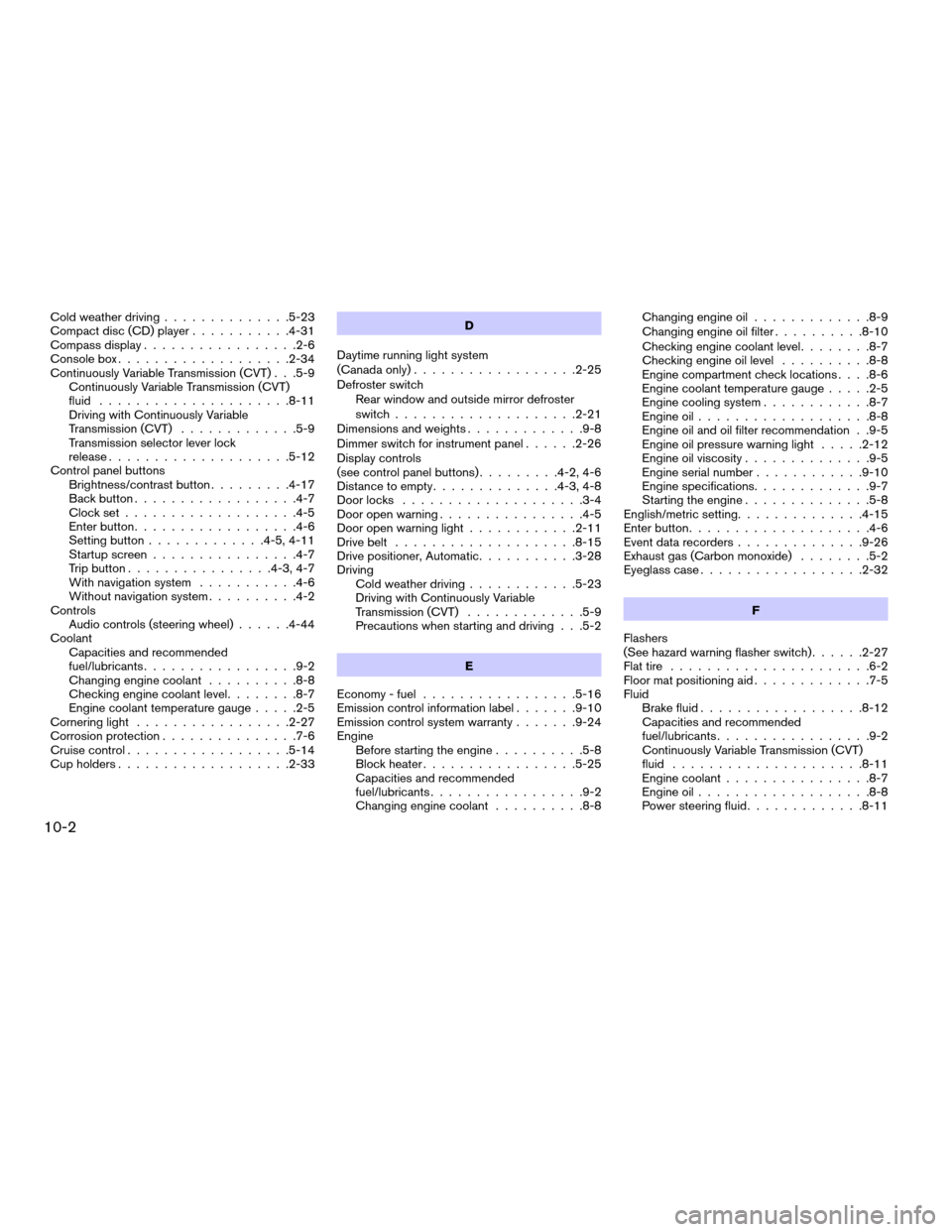
Cold weather driving..............5-23
Compact disc (CD) player...........4-31
Compass display.................2-6
Console box...................2-34
Continuously Variable Transmission (CVT) . . .5-9
Continuously Variable Transmission (CVT)
fluid.....................8-11
Driving with Continuously Variable
Transmission (CVT).............5-9
Transmission selector lever lock
release....................5-12
Control panel buttons
Brightness/contrast button.........4-17
Back button..................4-7
Clock set...................4-5
Enter button..................4-6
Setting button.............4-5, 4-11
Startup screen................4-7
Trip button................4-3, 4-7
With navigation system...........4-6
Without navigation system..........4-2
Controls
Audio controls (steering wheel)......4-44
Coolant
Capacities and recommended
fuel/lubricants.................9-2
Changing engine coolant..........8-8
Checking engine coolant level........8-7
Engine coolant temperature gauge.....2-5
Cornering light.................2-27
Corrosion protection...............7-6
Cruise control..................5-14
Cup holders...................2-33D
Daytime running light system
(Canada only)..................2-25
Defroster switch
Rear window and outside mirror defroster
switch....................2-21
Dimensions and weights.............9-8
Dimmer switch for instrument panel......2-26
Display controls
(see control panel buttons).........4-2, 4-6
Distance to empty..............4-3, 4-8
Door locks....................3-4
Door open warning................4-5
Door open warning light............2-11
Drive belt....................8-15
Drive positioner, Automatic...........3-28
Driving
Cold weather driving............5-23
Driving with Continuously Variable
Transmission (CVT).............5-9
Precautions when starting and driving . . .5-2
E
Economy - fuel.................5-16
Emission control information label.......9-10
Emission control system warranty.......9-24
Engine
Before starting the engine..........5-8
Block heater.................5-25
Capacities and recommended
fuel/lubricants.................9-2
Changing engine coolant..........8-8Changing engine oil.............8-9
Changing engine oil filter..........8-10
Checking engine coolant level........8-7
Checking engine oil level..........8-8
Engine compartment check locations. . . .8-6
Engine coolant temperature gauge.....2-5
Engine cooling system............8-7
Engine oil...................8-8
Engine oil and oil filter recommendation . .9-5
Engine oil pressure warning light.....2-12
Engine oil viscosity..............9-5
Engine serial number............9-10
Engine specifications.............9-7
Starting the engine..............5-8
English/metric setting..............4-15
Enter button....................4-6
Event data recorders..............9-26
Exhaust gas (Carbon monoxide)........5-2
Eyeglass case..................2-32
F
Flashers
(See hazard warning flasher switch)......2-27
Flat tire......................6-2
Floor mat positioning aid.............7-5
Fluid
Brake fluid..................8-12
Capacities and recommended
fuel/lubricants.................9-2
Continuously Variable Transmission (CVT)
fluid.....................8-11
Engine coolant................8-7
Engine oil...................8-8
Power steering fluid.............8-11
10-2
ZREVIEW COPYÐ2008 Maxima(max)
Owners ManualÐUSA_English(nna)
06/08/07Ðdebbie
X