2008 NISSAN ARMADA rear entertainment
[x] Cancel search: rear entertainmentPage 11 of 456
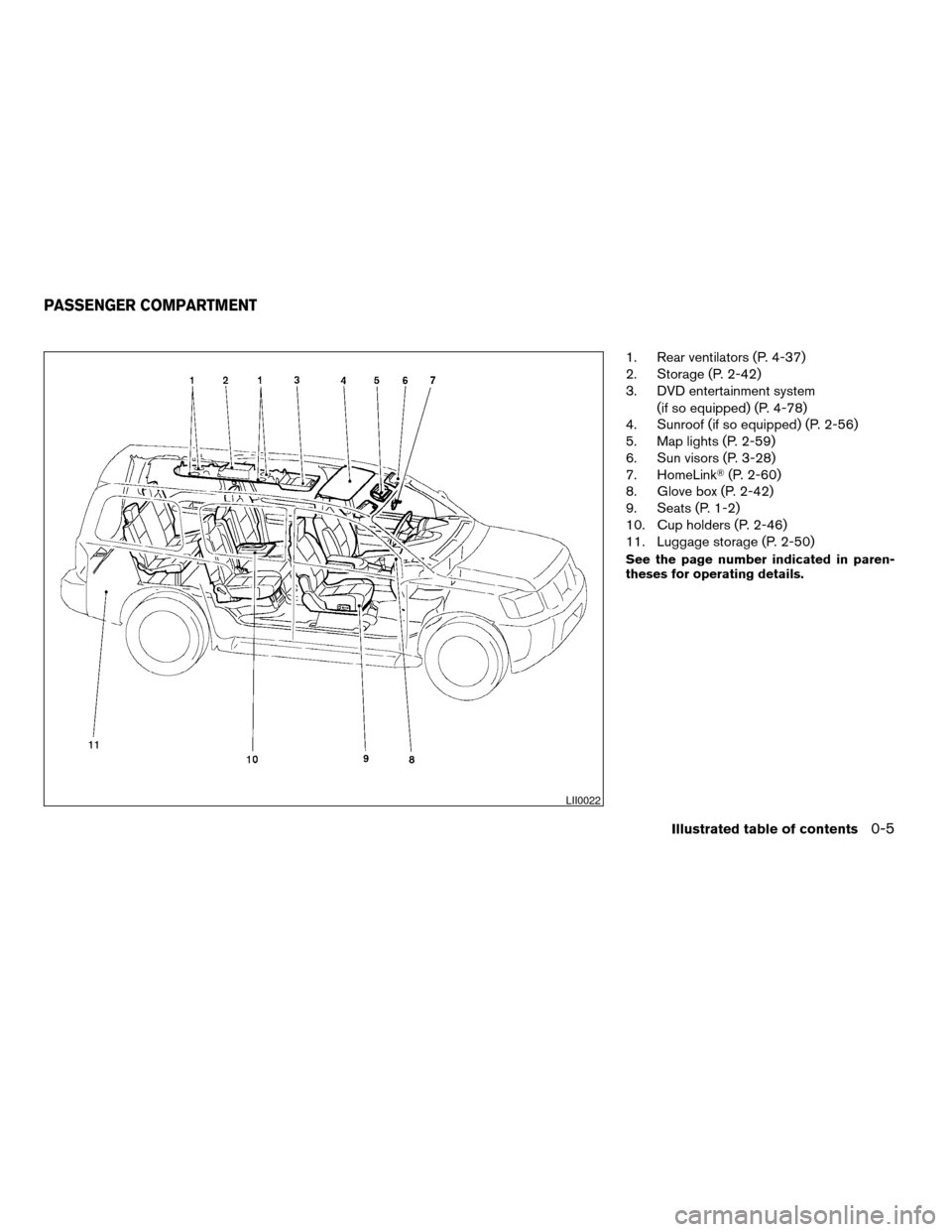
1. Rear ventilators (P. 4-37)
2. Storage (P. 2-42)
3. DVD entertainment system
(if so equipped) (P. 4-78)
4. Sunroof (if so equipped) (P. 2-56)
5. Map lights (P. 2-59)
6. Sun visors (P. 3-28)
7. HomeLinkT(P. 2-60)
8. Glove box (P. 2-42)
9. Seats (P. 1-2)
10. Cup holders (P. 2-46)
11. Luggage storage (P. 2-50)
See the page number indicated in paren-
theses for operating details.
LII0022
PASSENGER COMPARTMENT
Illustrated table of contents0-5
ZREVIEW COPYÐ2008 Armada(wzw)
Owners ManualÐUSA_English(nna)
03/05/07Ðarosenma
X
Page 181 of 456
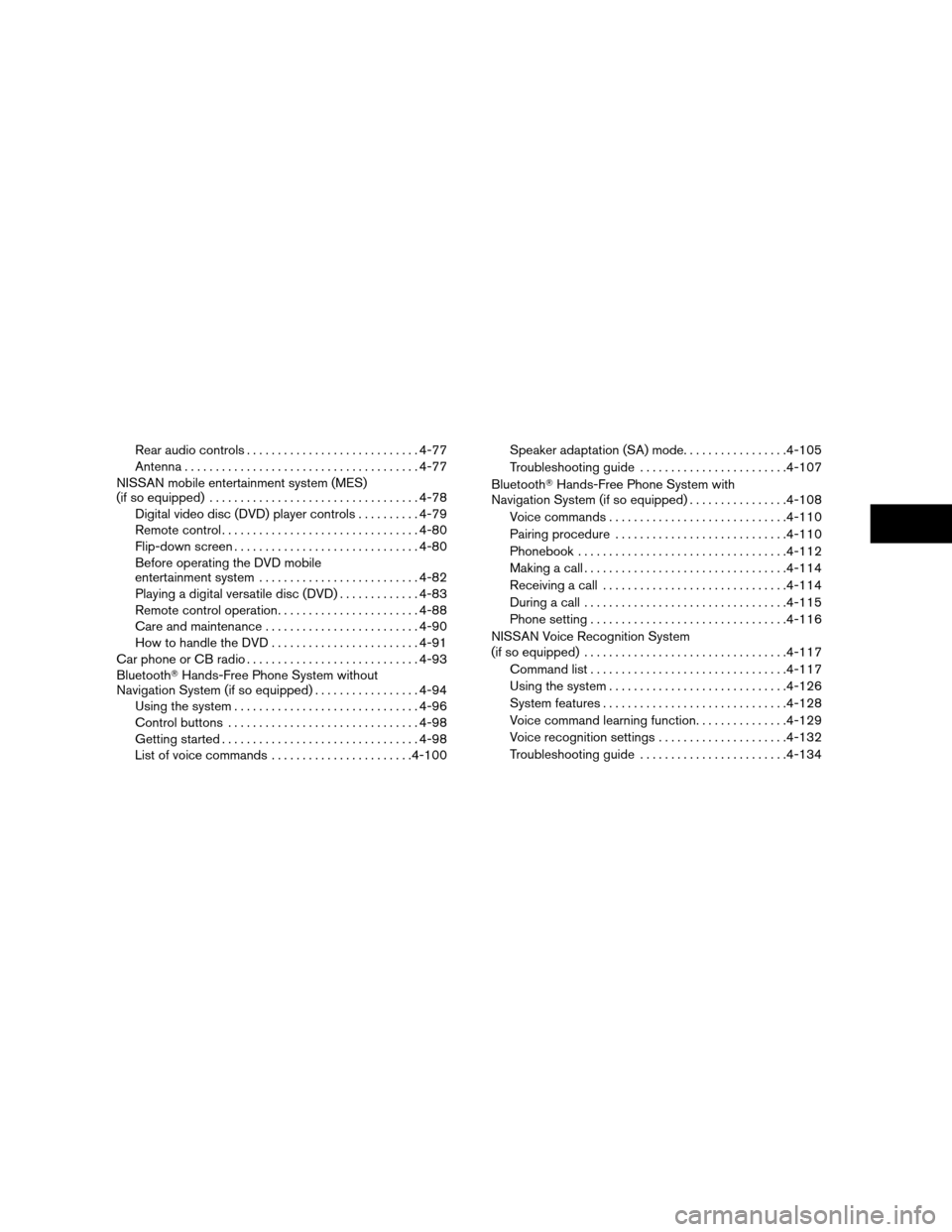
Rear audio controls............................4-77
Antenna......................................4-77
NISSAN mobile entertainment system (MES)
(if so equipped)..................................4-78
Digital video disc (DVD) player controls..........4-79
Remote control................................4-80
Flip-down screen..............................4-80
Before operating the DVD mobile
entertainment system..........................4-82
Playing a digital versatile disc (DVD).............4-83
Remote control operation.......................4-88
Care and maintenance.........................4-90
How to handle the DVD........................4-91
Car phone or CB radio............................4-93
BluetoothTHands-Free Phone System without
Navigation System (if so equipped).................4-94
Using the system..............................4-96
Control buttons...............................4-98
Getting started................................4-98
List of voice commands.......................4-100Speaker adaptation (SA) mode.................4-105
Troubleshooting guide........................4-107
BluetoothTHands-Free Phone System with
Navigation System (if so equipped)................4-108
Voice commands.............................4-110
Pairing procedure............................4-110
Phonebook..................................4-112
Making a call.................................4-114
Receiving a call..............................4-114
During a call.................................4-115
Phone setting................................4-116
NISSAN Voice Recognition System
(if so equipped).................................4-117
Command list................................4-117
Using the system.............................4-126
System features..............................4-128
Voice command learning function...............4-129
Voice recognition settings.....................4-132
Troubleshooting guide........................4-134
ZREVIEW COPYÐ2008 Armada(wzw)
Owners ManualÐUSA_English(nna)
03/05/07Ðarosenma
X
Page 258 of 456
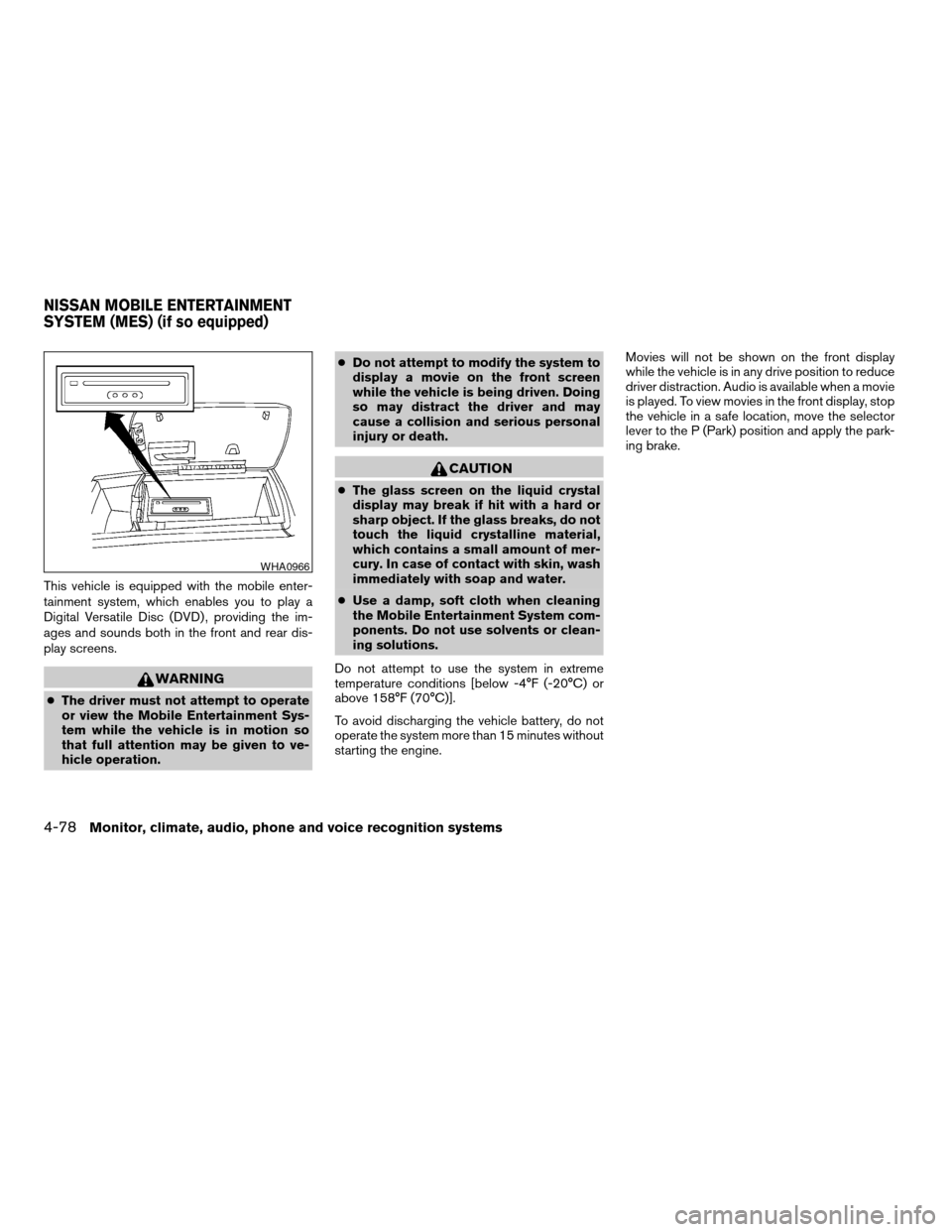
This vehicle is equipped with the mobile enter-
tainment system, which enables you to play a
Digital Versatile Disc (DVD) , providing the im-
ages and sounds both in the front and rear dis-
play screens.
WARNING
cThe driver must not attempt to operate
or view the Mobile Entertainment Sys-
tem while the vehicle is in motion so
that full attention may be given to ve-
hicle operation.cDo not attempt to modify the system to
display a movie on the front screen
while the vehicle is being driven. Doing
so may distract the driver and may
cause a collision and serious personal
injury or death.
CAUTION
cThe glass screen on the liquid crystal
display may break if hit with a hard or
sharp object. If the glass breaks, do not
touch the liquid crystalline material,
which contains a small amount of mer-
cury. In case of contact with skin, wash
immediately with soap and water.
cUse a damp, soft cloth when cleaning
the Mobile Entertainment System com-
ponents. Do not use solvents or clean-
ing solutions.
Do not attempt to use the system in extreme
temperature conditions [below -4°F (-20°C) or
above 158°F (70°C)].
To avoid discharging the vehicle battery, do not
operate the system more than 15 minutes without
starting the engine.Movies will not be shown on the front display
while the vehicle is in any drive position to reduce
driver distraction. Audio is available when a movie
is played. To view movies in the front display, stop
the vehicle in a safe location, move the selector
lever to the P (Park) position and apply the park-
ing brake.
WHA0966
NISSAN MOBILE ENTERTAINMENT
SYSTEM (MES) (if so equipped)
4-78Monitor, climate, audio, phone and voice recognition systems
ZREVIEW COPYÐ2008 Armada(wzw)
Owners ManualÐUSA_English(nna)
03/05/07Ðarosenma
X
Page 268 of 456
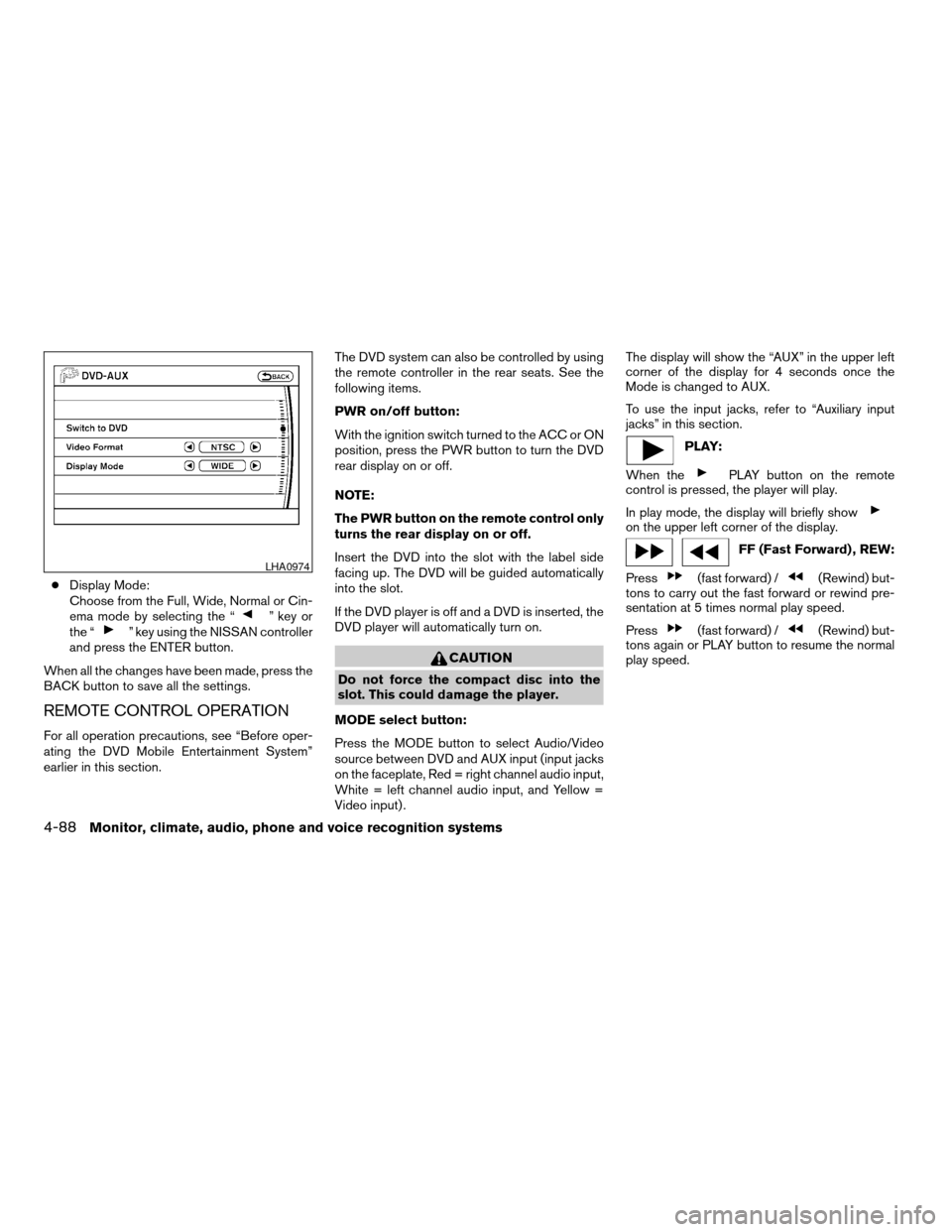
cDisplay Mode:
Choose from the Full, Wide, Normal or Cin-
ema mode by selecting the “
” key or
the “” key using the NISSAN controller
and press the ENTER button.
When all the changes have been made, press the
BACK button to save all the settings.
REMOTE CONTROL OPERATION
For all operation precautions, see “Before oper-
ating the DVD Mobile Entertainment System”
earlier in this section.The DVD system can also be controlled by using
the remote controller in the rear seats. See the
following items.
PWR on/off button:
With the ignition switch turned to the ACC or ON
position, press the PWR button to turn the DVD
rear display on or off.
NOTE:
The PWR button on the remote control only
turns the rear display on or off.
Insert the DVD into the slot with the label side
facing up. The DVD will be guided automatically
into the slot.
If the DVD player is off and a DVD is inserted, the
DVD player will automatically turn on.
CAUTION
Do not force the compact disc into the
slot. This could damage the player.
MODE select button:
Press the MODE button to select Audio/Video
source between DVD and AUX input (input jacks
on the faceplate, Red = right channel audio input,
White = left channel audio input, and Yellow =
Video input) .The display will show the “AUX” in the upper left
corner of the display for 4 seconds once the
Mode is changed to AUX.
To use the input jacks, refer to “Auxiliary input
jacks” in this section.
PLAY:
When the
PLAY button on the remote
control is pressed, the player will play.
In play mode, the display will briefly show
on the upper left corner of the display.
FF (Fast Forward) , REW:
Press
(fast forward) /(Rewind) but-
tons to carry out the fast forward or rewind pre-
sentation at 5 times normal play speed.
Press
(fast forward) /(Rewind) but-
tons again or PLAY button to resume the normal
play speed.
LHA0974
4-88Monitor, climate, audio, phone and voice recognition systems
ZREVIEW COPYÐ2008 Armada(wzw)
Owners ManualÐUSA_English(nna)
03/05/07Ðarosenma
X
Page 449 of 456
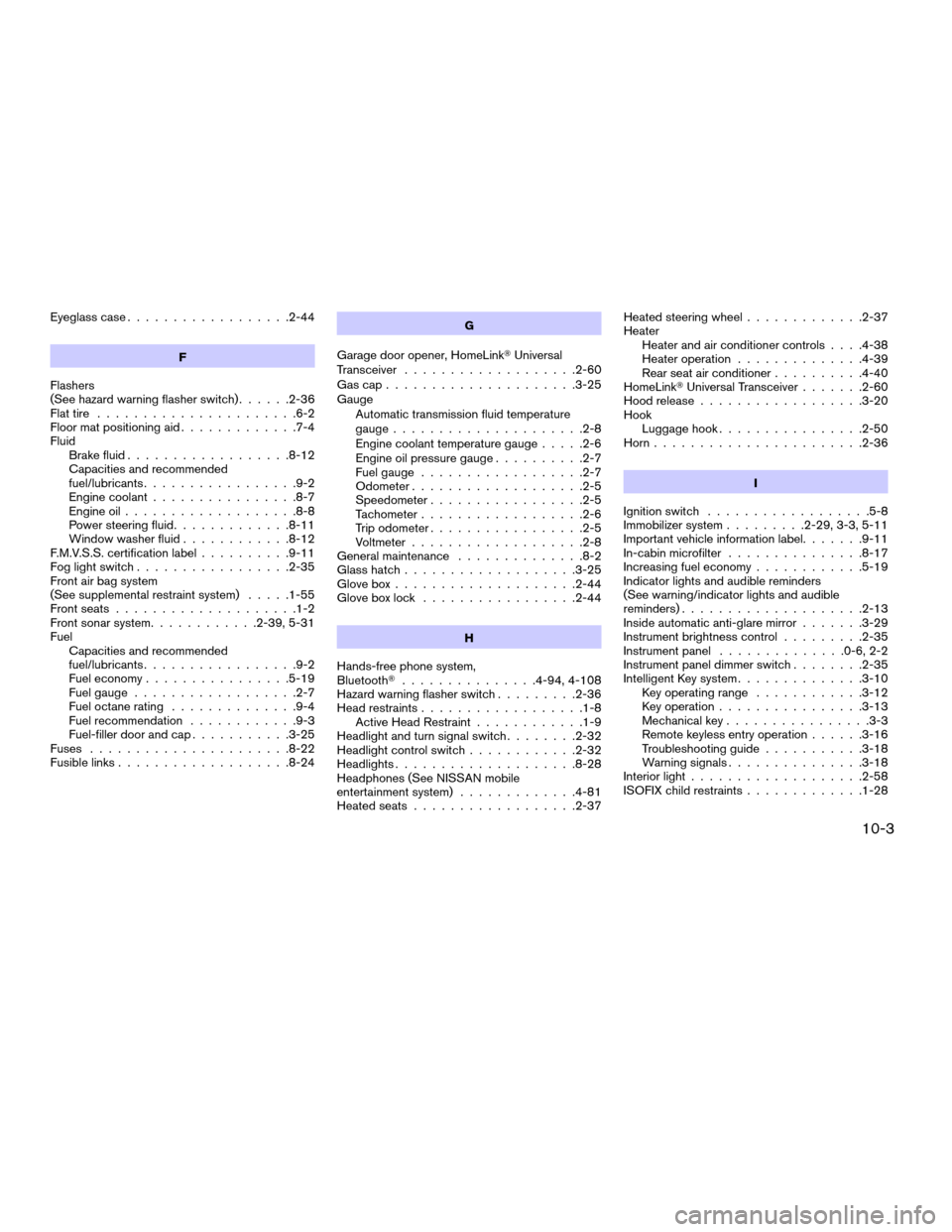
Eyeglass case..................2-44
F
Flashers
(See hazard warning flasher switch)......2-36
Flat tire......................6-2
Floor mat positioning aid.............7-4
Fluid
Brake fluid..................8-12
Capacities and recommended
fuel/lubricants.................9-2
Engine coolant................8-7
Engine oil...................8-8
Power steering fluid.............8-11
Window washer fluid............8-12
F.M.V.S.S. certification label..........9-11
Fog light switch.................2-35
Front air bag system
(See supplemental restraint system).....1-55
Front seats....................1-2
Front sonar system............2-39, 5-31
Fuel
Capacities and recommended
fuel/lubricants.................9-2
Fuel economy................5-19
Fuel gauge..................2-7
Fuel octane rating..............9-4
Fuel recommendation............9-3
Fuel-filler door and cap...........3-25
Fuses......................8-22
Fusible links...................8-24G
Garage door opener, HomeLinkTUniversal
Transceiver...................2-60
Gascap.....................3-25
Gauge
Automatic transmission fluid temperature
gauge.....................2-8
Engine coolant temperature gauge.....2-6
Engine oil pressure gauge..........2-7
Fuel gauge..................2-7
Odometer...................2-5
Speedometer.................2-5
Tachometer..................2-6
Trip odometer.................2-5
Voltmeter...................2-8
General maintenance..............8-2
Glass hatch...................3-25
Glove box....................2-44
Glove box lock.................2-44
H
Hands-free phone system,
BluetoothT...............4-94, 4-108
Hazard warning flasher switch.........2-36
Head restraints..................1-8
Active Head Restraint............1-9
Headlight and turn signal switch........2-32
Headlight control switch............2-32
Headlights....................8-28
Headphones (See NISSAN mobile
entertainment system).............4-81
Heated seats..................2-37Heated steering wheel.............2-37
Heater
Heater and air conditioner controls. . . .4-38
Heater operation..............4-39
Rear seat air conditioner..........4-40
HomeLinkTUniversal Transceiver.......2-60
Hood release..................3-20
Hook
Luggage hook................2-50
Horn.......................2-36
I
Ignition switch..................5-8
Immobilizer system.........2-29, 3-3, 5-11
Important vehicle information label.......9-11
In-cabin microfilter...............8-17
Increasing fuel economy............5-19
Indicator lights and audible reminders
(See warning/indicator lights and audible
reminders)....................2-13
Inside automatic anti-glare mirror.......3-29
Instrument brightness control.........2-35
Instrument panel..............0-6, 2-2
Instrument panel dimmer switch........2-35
Intelligent Key system..............3-10
Key operating range............3-12
Key operation................3-13
Mechanical key................3-3
Remote keyless entry operation......3-16
Troubleshooting guide...........3-18
Warning signals...............3-18
Interior light...................2-58
ISOFIX child restraints.............1-28
10-3
ZREVIEW COPYÐ2008 Armada(wzw)
Owners ManualÐUSA_English(nna)
03/05/07Ðarosenma
X
Page 450 of 456
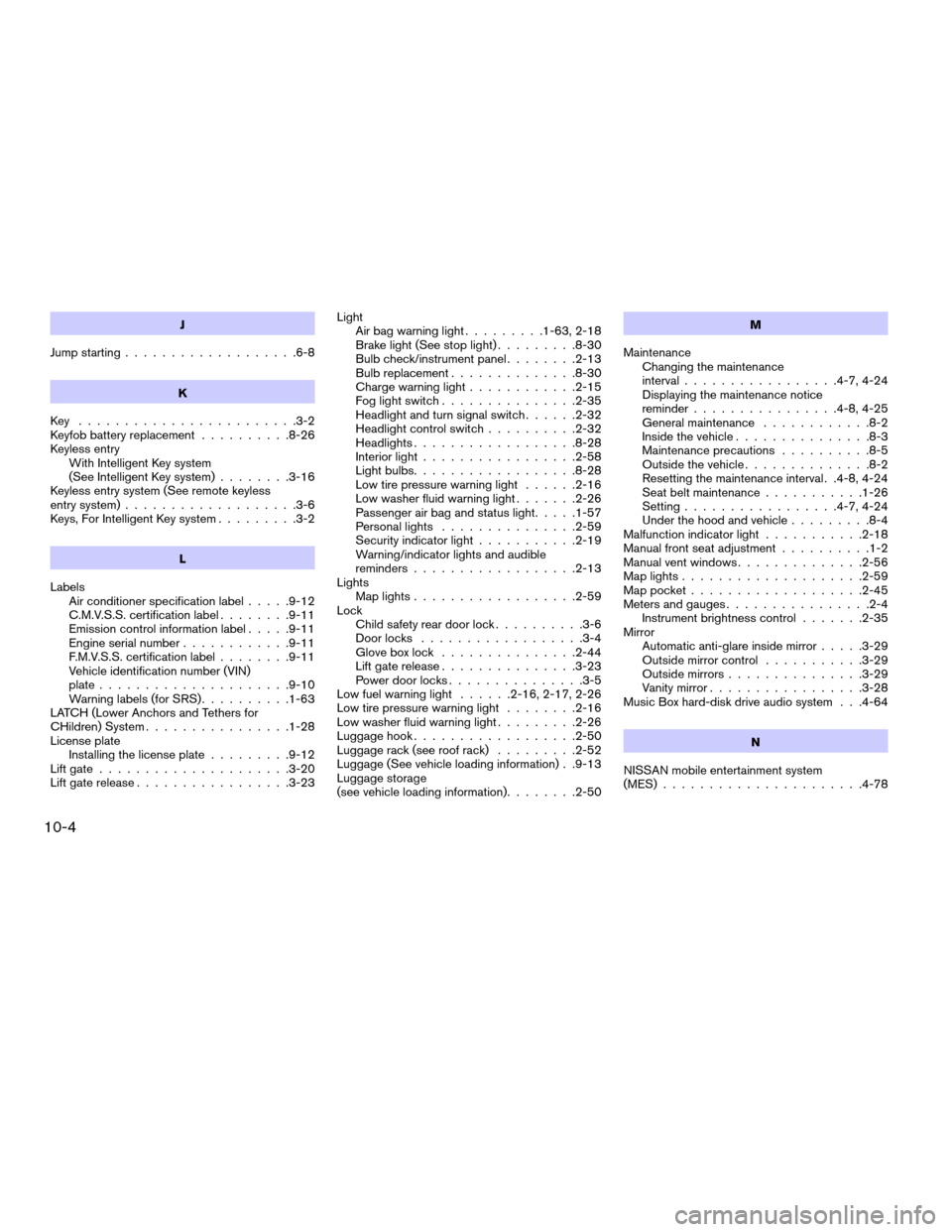
J
Jump starting...................6-8
K
Key ........................3-2
Keyfob battery replacement..........8-26
Keyless entry
With Intelligent Key system
(See Intelligent Key system)........3-16
Keyless entry system (See remote keyless
entry system)...................3-6
Keys, For Intelligent Key system.........3-2
L
Labels
Air conditioner specification label.....9-12
C.M.V.S.S. certification label........9-11
Emission control information label.....9-11
Engine serial number............9-11
F.M.V.S.S. certification label........9-11
Vehicle identification number (VIN)
plate.....................9-10
Warning labels (for SRS)..........1-63
LATCH (Lower Anchors and Tethers for
CHildren) System................1-28
License plate
Installing the license plate.........9-12
Lift gate.....................3-20
Lift gate release.................3-23Light
Air bag warning light.........1-63, 2-18
Brake light (See stop light).........8-30
Bulb check/instrument panel........2-13
Bulb replacement..............8-30
Charge warning light............2-15
Fog light switch...............2-35
Headlight and turn signal switch......2-32
Headlight control switch..........2-32
Headlights..................8-28
Interior light.................2-58
Light bulbs..................8-28
Low tire pressure warning light......2-16
Low washer fluid warning light.......2-26
Passenger air bag and status light.....1-57
Personal lights...............2-59
Security indicator light...........2-19
Warning/indicator lights and audible
reminders..................2-13
Lights
Map lights..................2-59
Lock
Child safety rear door lock..........3-6
Door locks..................3-4
Glove box lock...............2-44
Lift gate release...............3-23
Power door locks...............3-5
Low fuel warning light......2-16, 2-17, 2-26
Low tire pressure warning light........2-16
Low washer fluid warning light.........2-26
Luggage hook..................2-50
Luggage rack (see roof rack).........2-52
Luggage (See vehicle loading information) . .9-13
Luggage storage
(see vehicle loading information)........2-50M
Maintenance
Changing the maintenance
interval.................4-7, 4-24
Displaying the maintenance notice
reminder................4-8, 4-25
General maintenance............8-2
Inside the vehicle...............8-3
Maintenance precautions..........8-5
Outside the vehicle..............8-2
Resetting the maintenance interval . .4-8, 4-24
Seat belt maintenance...........1-26
Setting.................4-7, 4-24
Under the hood and vehicle.........8-4
Malfunction indicator light...........2-18
Manual front seat adjustment..........1-2
Manual vent windows..............2-56
Map lights....................2-59
Map pocket...................2-45
Meters and gauges................2-4
Instrument brightness control.......2-35
Mirror
Automatic anti-glare inside mirror.....3-29
Outside mirror control...........3-29
Outside mirrors...............3-29
Vanity mirror.................3-28
Music Box hard-disk drive audio system . . .4-64
N
NISSAN mobile entertainment system
(MES)......................4-78
10-4
ZREVIEW COPYÐ2008 Armada(wzw)
Owners ManualÐUSA_English(nna)
03/05/07Ðarosenma
X
Page 451 of 456
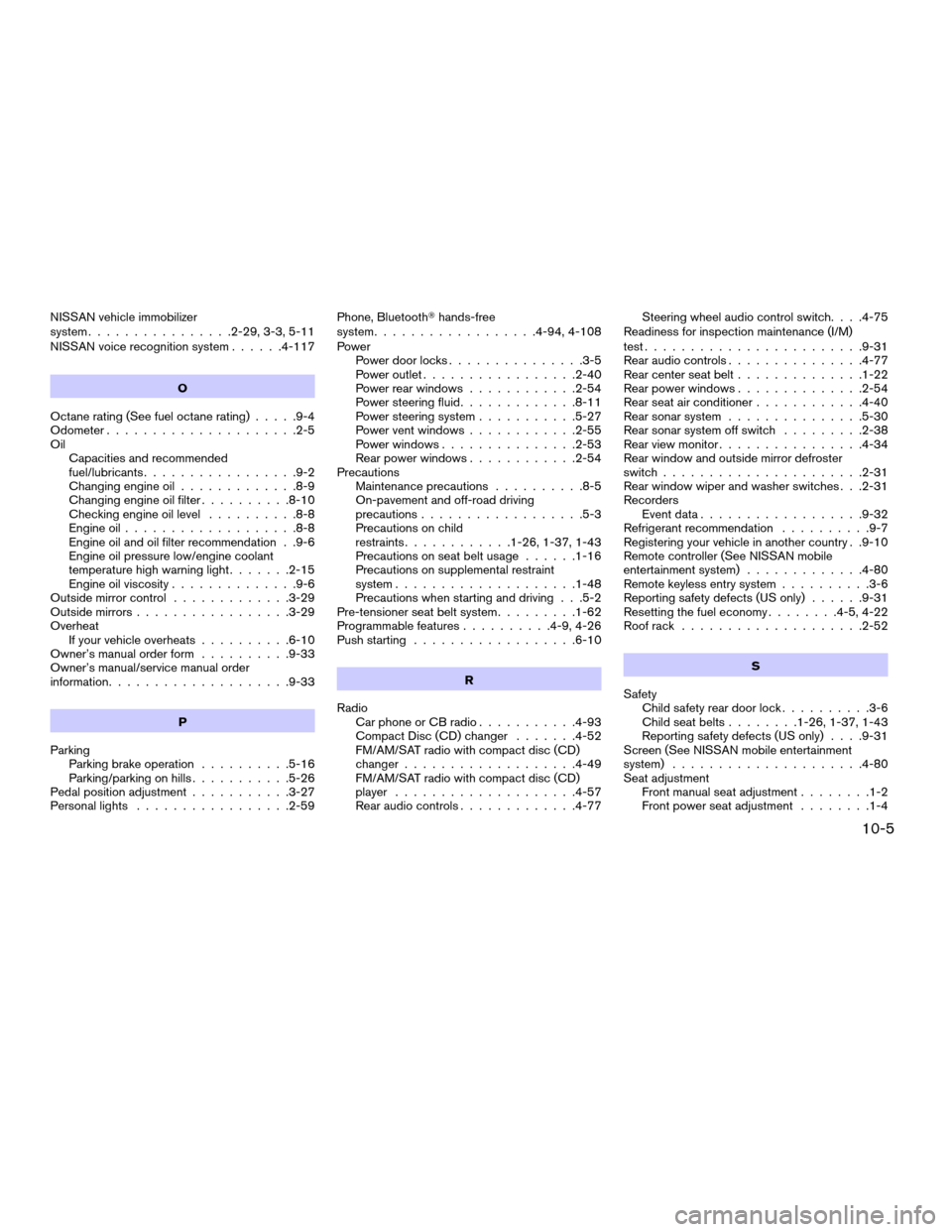
NISSAN vehicle immobilizer
system................2-29, 3-3, 5-11
NISSAN voice recognition system......4-117
O
Octane rating (See fuel octane rating).....9-4
Odometer.....................2-5
Oil
Capacities and recommended
fuel/lubricants.................9-2
Changing engine oil.............8-9
Changing engine oil filter..........8-10
Checking engine oil level..........8-8
Engine oil...................8-8
Engine oil and oil filter recommendation . .9-6
Engine oil pressure low/engine coolant
temperature high warning light.......2-15
Engine oil viscosity..............9-6
Outside mirror control.............3-29
Outside mirrors.................3-29
Overheat
If your vehicle overheats..........6-10
Owner’s manual order form..........9-33
Owner’s manual/service manual order
information....................9-33
P
Parking
Parking brake operation..........5-16
Parking/parking on hills...........5-26
Pedal position adjustment...........3-27
Personal lights.................2-59Phone, BluetoothThands-free
system..................4-94, 4-108
Power
Power door locks...............3-5
Power outlet.................2-40
Power rear windows............2-54
Power steering fluid.............8-11
Power steering system...........5-27
Power vent windows............2-55
Power windows...............2-53
Rear power windows............2-54
Precautions
Maintenance precautions..........8-5
On-pavement and off-road driving
precautions..................5-3
Precautions on child
restraints............1-26, 1-37, 1-43
Precautions on seat belt usage......1-16
Precautions on supplemental restraint
system....................1-48
Precautions when starting and driving . . .5-2
Pre-tensioner seat belt system.........1-62
Programmable features..........4-9, 4-26
Push starting..................6-10
R
Radio
Car phone or CB radio...........4-93
Compact Disc (CD) changer.......4-52
FM/AM/SAT radio with compact disc (CD)
changer...................4-49
FM/AM/SAT radio with compact disc (CD)
player....................4-57
Rear audio controls.............4-77Steering wheel audio control switch. . . .4-75
Readiness for inspection maintenance (I/M)
test........................9-31
Rear audio controls...............4-77
Rear center seat belt..............1-22
Rear power windows..............2-54
Rear seat air conditioner............4-40
Rear sonar system...............5-30
Rear sonar system off switch.........2-38
Rear view monitor................4-34
Rear window and outside mirror defroster
switch......................2-31
Rear window wiper and washer switches . . .2-31
Recorders
Event data..................9-32
Refrigerant recommendation..........9-7
Registering your vehicle in another country . .9-10
Remote controller (See NISSAN mobile
entertainment system).............4-80
Remote keyless entry system..........3-6
Reporting safety defects (US only)......9-31
Resetting the fuel economy........4-5, 4-22
Roof rack....................2-52
S
Safety
Child safety rear door lock..........3-6
Child seat belts........1-26, 1-37, 1-43
Reporting safety defects (US only). . . .9-31
Screen (See NISSAN mobile entertainment
system).....................4-80
Seat adjustment
Front manual seat adjustment........1-2
Front power seat adjustment........1-4
10-5
ZREVIEW COPYÐ2008 Armada(wzw)
Owners ManualÐUSA_English(nna)
03/05/07Ðarosenma
X