Page 7 of 34
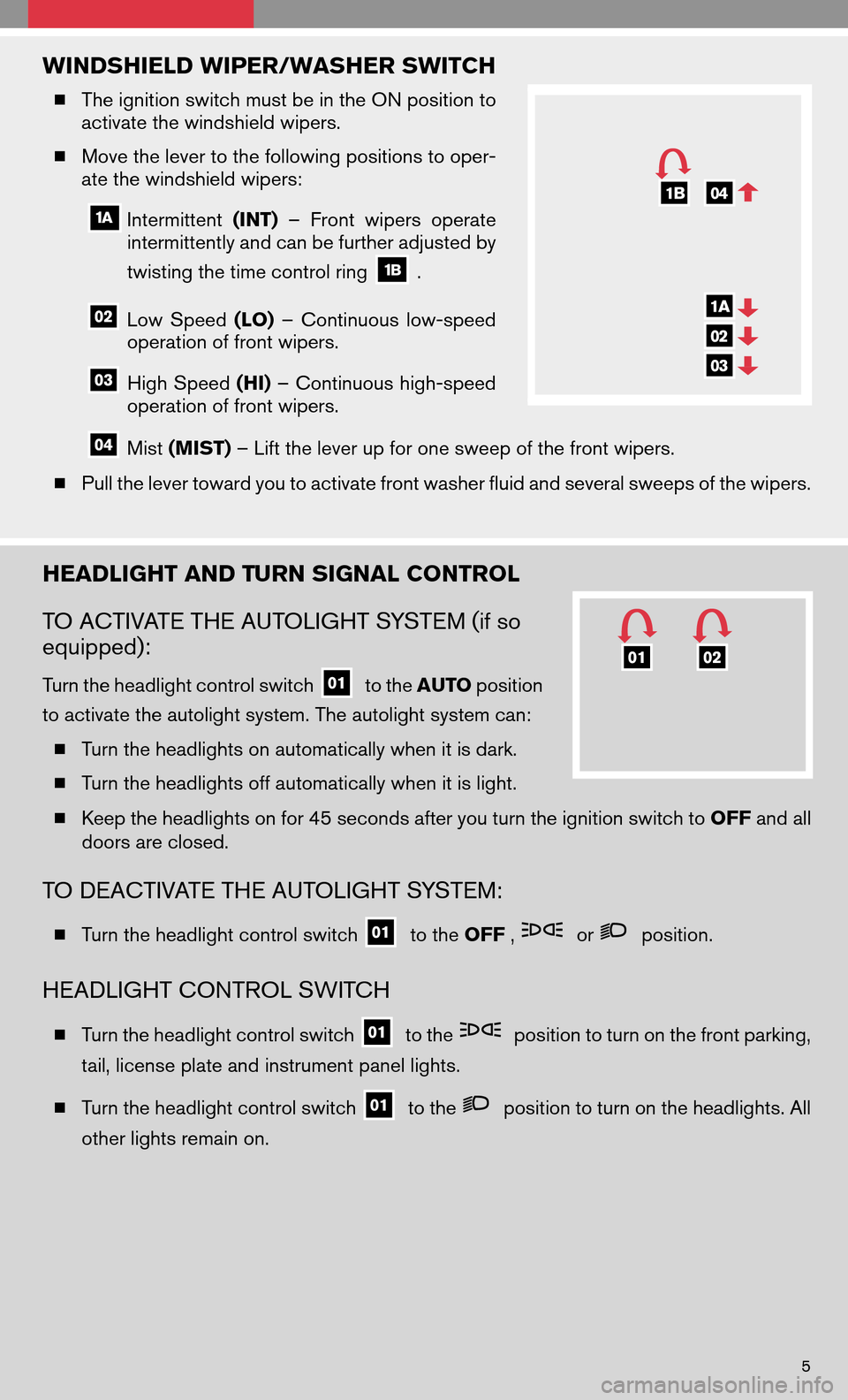
WINDSHIELD WIPER/WASHER SWITCH
�The ignition switch must be in the ON position to
activate the windshield wipers.
� Move the lever to the following positions to oper-
ate the windshield wipers:
Intermittent (INT)–Front wipers operate
intermittently and can be further adjusted by
twisting the time control ring
.
Low Speed (LO)–Continuous low-speed
operation of front wipers.
High Speed (HI)– Continuous high-speed
operation of front wipers.
Mist (MIST) – Lift the lever up for one sweep of the front wipers.
� Pull the lever toward you to activate front washer fluid and several sweeps of the wipers.
HEADLIGHT AND TURN SIGNAL CONTROL
TO ACTIVATE THE AUTOLIGHT SYSTEM (if so
equipped):
Turn the headlight control switchto the AUTO position
to activate the autolight system. The autolight system can:
� Turn the headlights on automatically when it is dark.
� Turn the headlights off automatically when it is light.
� Keep the headlights on for 45 seconds after you turn the ignition switch to OFFand all
doors are closed.
TO DEACTIVATE THE AUTOLIGHT SYSTEM:
� Turn the headlight control switchto the OFF,orposition.
HEADLIGHT CONTROL SWITCH
�Turn the headlight control switchto theposition to turn on the front parking,
tail, license plate and instrument panel lights.
� Turn the headlight control switch
to theposition to turn on the headlights. All
other lights remain on.
5
Page 9 of 34
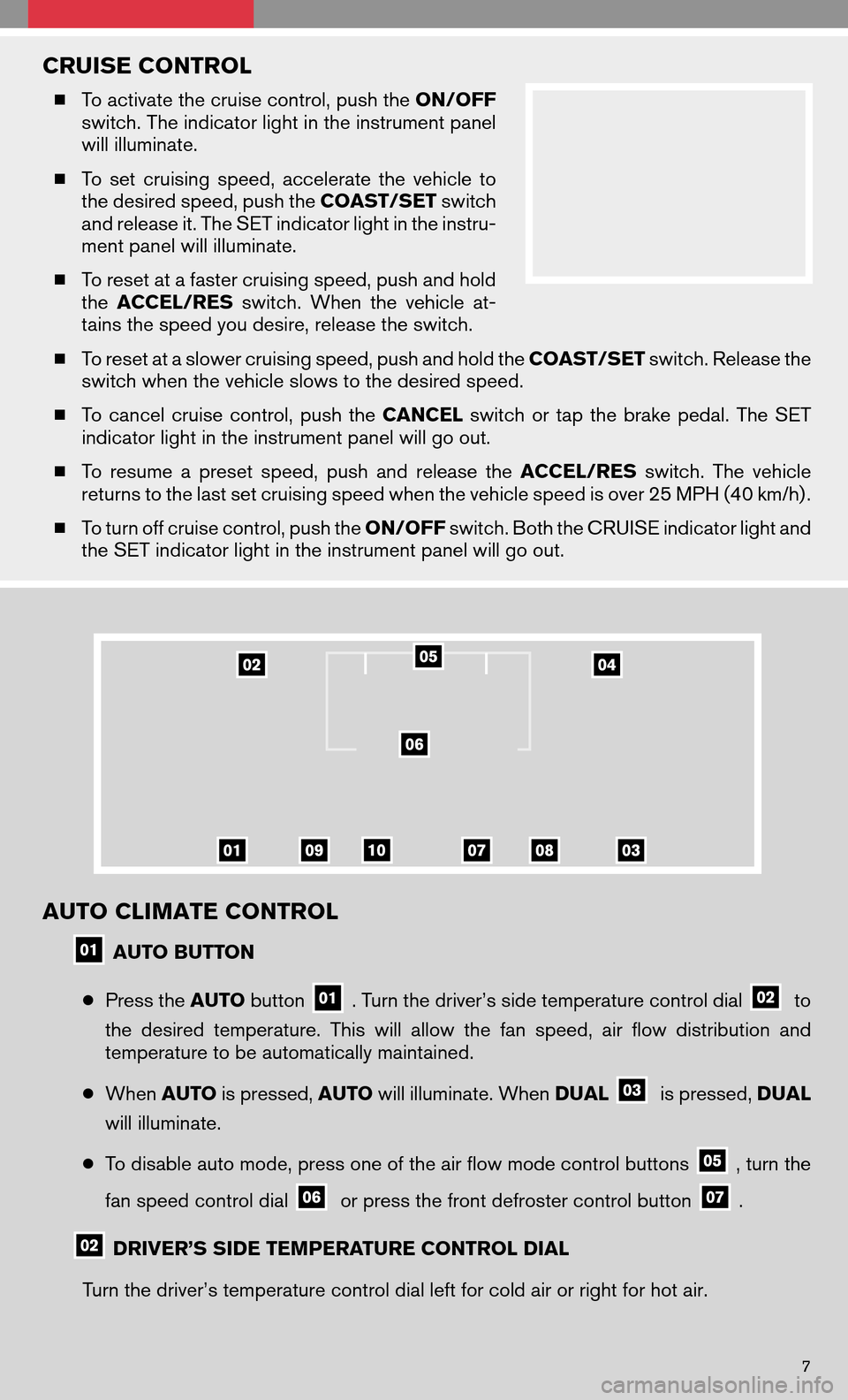
CRUISE CONTROL
�To activate the cruise control, push the ON/OFF
switch. The indicator light in the instrument panel
will illuminate.
� To set cruising speed,accelerate thevehicle to
the desired speed, push the COAST/SETswitch
and release it. The SET indicator light in the instru-
ment panel will illuminate.
� To reset at a faster cruising speed, push and hold
the ACCEL/RES switch.Whenthevehicle at-
tains the speed you desire, release the switch.
� To reset at a slower cruising speed, push and hold the COAST/SETswitch. Release the
switch when the vehicle slows to the desired speed.
� Tocancel cruisecontrol, pushtheCANCEL switchortap thebrake pedal. TheSET
indicator light in the instrument panel will go out.
� To resume apreset speed, pushandrelease theACCEL/RES switch.Thevehicle
returns to the last set cruising speed when the vehicle speed is over 25 MPH (40 km/h) .
� To turn off cruise control, push the ON/OFFswitch. Both the CRUISE indicator light and
the SET indicator light in the instrument panel will go out.
AUTO CLIMATE CONTROL
AUTO BUTTON
● Press the AUTObutton
. Turn the driver’s side temperature control dialto
the desired temperature. Thiswillallow thefanspeed, airflow distribution and
temperature to be automatically maintained.
● When AUTO is pressed, AUTOwill illuminate. When DUAL
is pressed,DUAL
will illuminate.
● To disable auto mode, press one of the air flow mode control buttons
, turn the
fan speed control dial
or press the front defroster control button.
DRIVER’S SIDE TEMPERATURE CONTROL DIAL
Turn the driver’s temperature control dial left for cold air or right for hot air.
7
Page 15 of 34
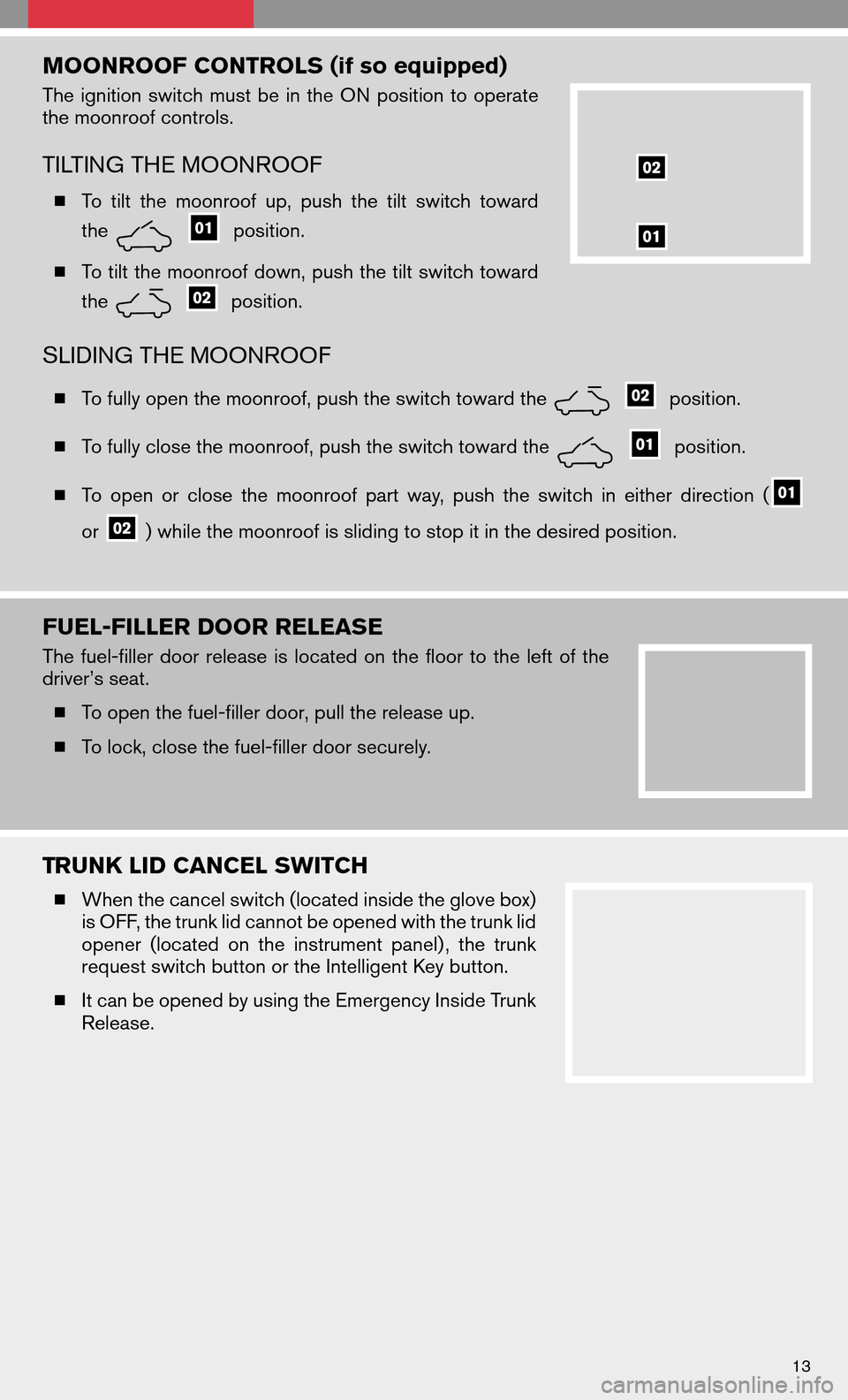
MOONROOF CONTROLS (if so equipped)
Theignition switchmustbeinthe ON position tooperate
the moonroof controls.
TILTING THE MOONROOF
� To tiltthe moonroof up,push thetiltswitch toward
the
position.
� To tilt the moonroof down, push the tilt switch toward
the
position.
SLIDING THE MOONROOF
� To fully open the moonroof, push the switch toward theposition.
� To fully close the moonroof, push the switch toward the
position.
� To open orclose themoonroof partway, push theswitch ineither direction (
or) while the moonroof is sliding to stop it in the desired position.
FUEL-FILLER DOOR RELEASE
Thefuel-filler doorrelease islocated onthe floor tothe leftofthe
driver’s seat.
� To open the fuel-filler door, pull the release up.
� To lock, close the fuel-filler door securely.
TRUNK LID CANCEL SWITCH
�When the cancel switch (located inside the glove box)
is OFF, the trunk lid cannot be opened with the trunk lid
opener (located onthe instrument panel) ,thetrunk
request switch button or the Intelligent Key button.
� It can be opened by using the Emergency Inside Trunk
Release.
13