2008 NISSAN ALTIMA HYBRID engine oil
[x] Cancel search: engine oilPage 24 of 351
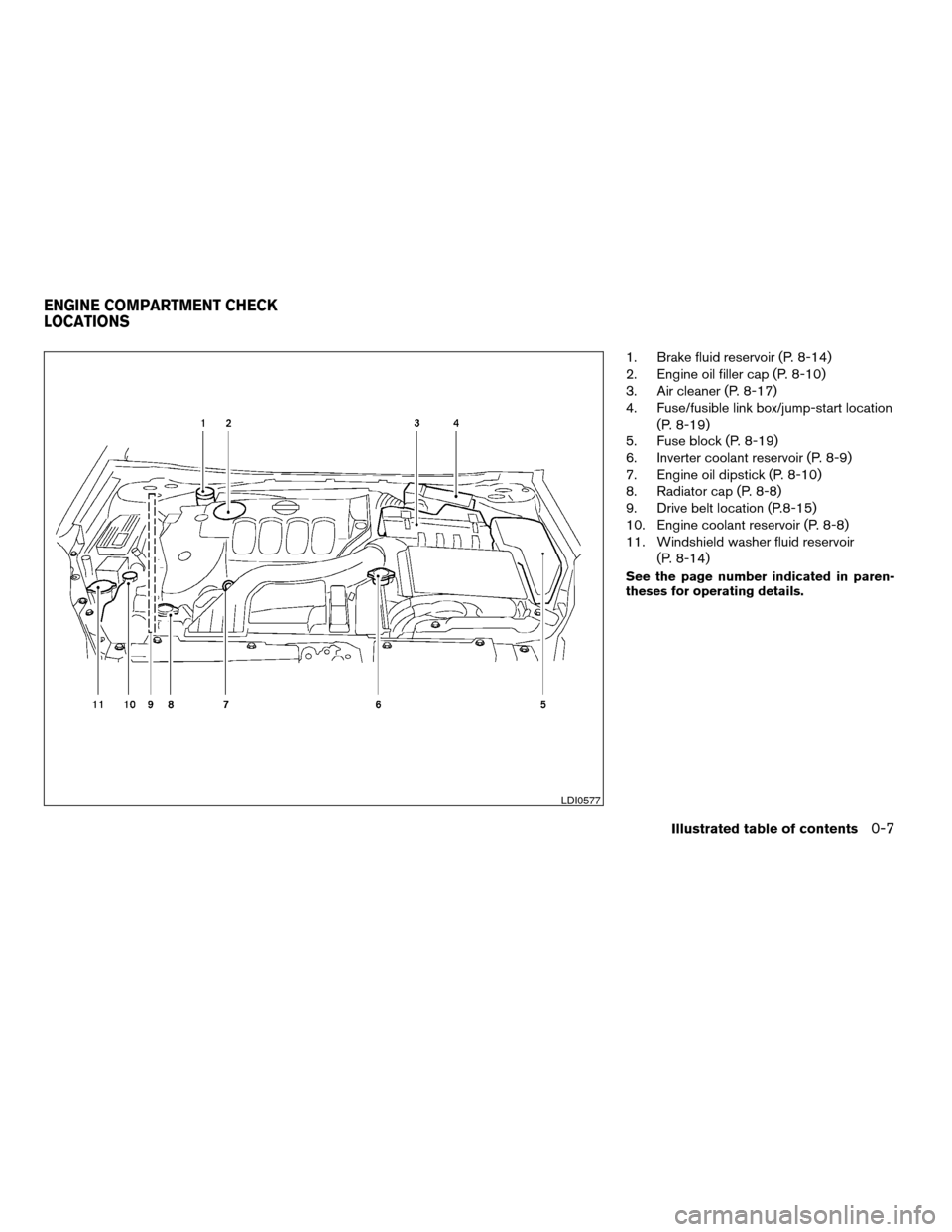
1. Brake fluid reservoir (P. 8-14)
2. Engine oil filler cap (P. 8-10)
3. Air cleaner (P. 8-17)
4. Fuse/fusible link box/jump-start location
(P. 8-19)
5. Fuse block (P. 8-19)
6. Inverter coolant reservoir (P. 8-9)
7. Engine oil dipstick (P. 8-10)
8. Radiator cap (P. 8-8)
9. Drive belt location (P.8-15)
10. Engine coolant reservoir (P. 8-8)
11. Windshield washer fluid reservoir
(P. 8-14)
See the page number indicated in paren-
theses for operating details.
LDI0577
ENGINE COMPARTMENT CHECK
LOCATIONS
Illustrated table of contents0-7
ZREVIEW COPYÐ2008 Altima Hybrid Electric
(ahv)
Owners ManualÐUSA_English(nna)
05/31/07Ðdebbie
X
Page 25 of 351
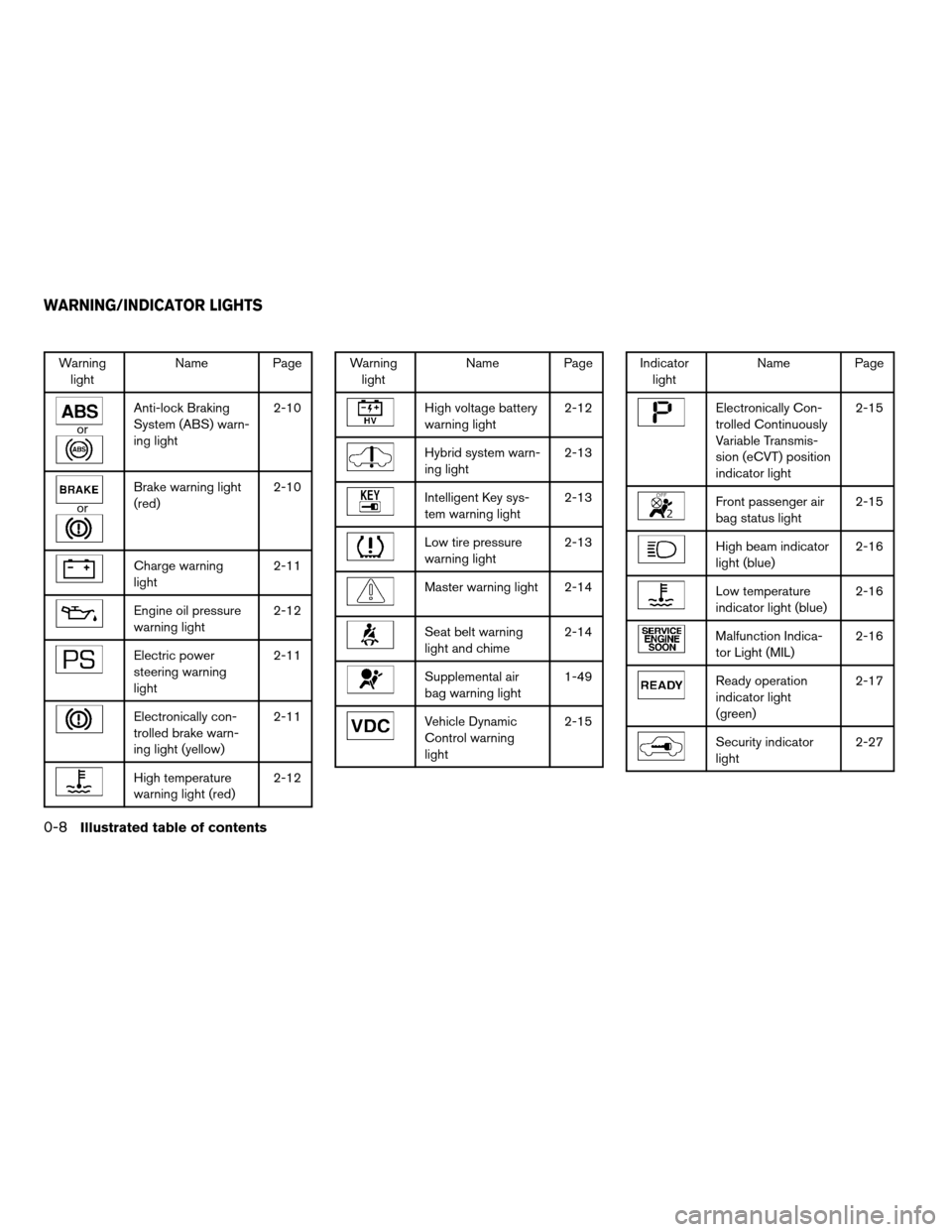
Warning
lightName Page
or
Anti-lock Braking
System (ABS) warn-
ing light2-10
or
Brake warning light
(red)2-10
Charge warning
light2-11
Engine oil pressure
warning light2-12
Electric power
steering warning
light2-11
Electronically con-
trolled brake warn-
ing light (yellow)2-11
High temperature
warning light (red)2-12
Warning
lightName Page
High voltage battery
warning light2-12
Hybrid system warn-
ing light2-13
Intelligent Key sys-
tem warning light2-13
Low tire pressure
warning light2-13
Master warning light 2-14
Seat belt warning
light and chime2-14
Supplemental air
bag warning light1-49
Vehicle Dynamic
Control warning
light2-15
Indicator
lightName Page
Electronically Con-
trolled Continuously
Variable Transmis-
sion (eCVT) position
indicator light2-15
Front passenger air
bag status light2-15
High beam indicator
light (blue)2-16
Low temperature
indicator light (blue)2-16
Malfunction Indica-
tor Light (MIL)2-16
Ready operation
indicator light
(green)2-17
Security indicator
light2-27
WARNING/INDICATOR LIGHTS
0-8Illustrated table of contents
ZREVIEW COPYÐ2008 Altima Hybrid Electric
(ahv)
Owners ManualÐUSA_English(nna)
06/01/07Ðtbrooks
X
Page 88 of 351
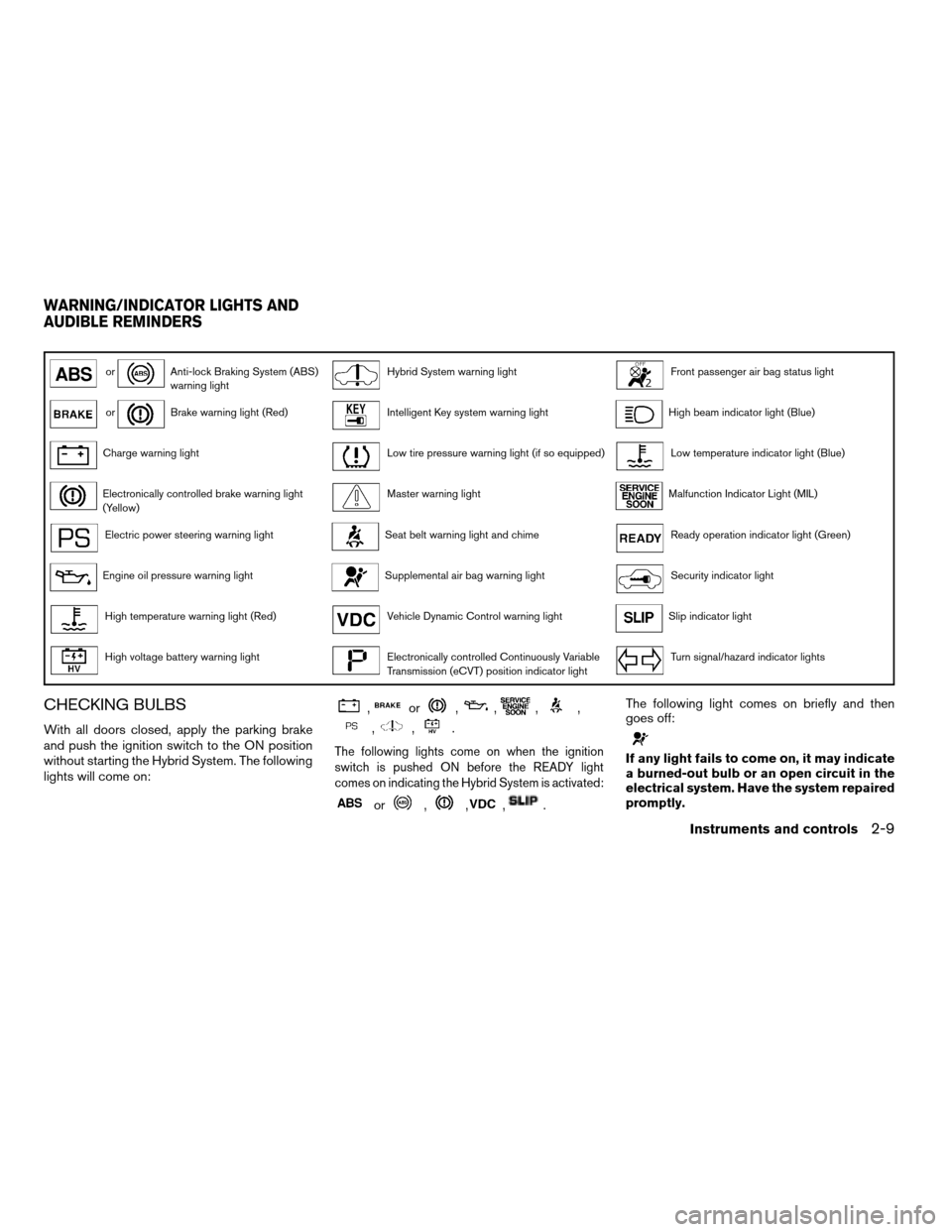
orAnti-lock Braking System (ABS)
warning lightHybrid System warning lightFront passenger air bag status light
orBrake warning light (Red)Intelligent Key system warning lightHigh beam indicator light (Blue)
Charge warning lightLow tire pressure warning light (if so equipped)Low temperature indicator light (Blue)
Electronically controlled brake warning light
(Yellow)Master warning lightMalfunction Indicator Light (MIL)
Electric power steering warning lightSeat belt warning light and chimeReady operation indicator light (Green)
Engine oil pressure warning lightSupplemental air bag warning lightSecurity indicator light
High temperature warning light (Red)Vehicle Dynamic Control warning lightSlip indicator light
High voltage battery warning lightElectronically controlled Continuously Variable
Transmission (eCVT) position indicator lightTurn signal/hazard indicator lights
CHECKING BULBS
With all doors closed, apply the parking brake
and push the ignition switch to the ON position
without starting the Hybrid System. The following
lights will come on:
,or,,,,
,,.
The following lights come on when the ignition
switch is pushed ON before the READY light
comes on indicating the Hybrid System is activated:
or,,,.The following light comes on briefly and then
goes off:
If any light fails to come on, it may indicate
a burned-out bulb or an open circuit in the
electrical system. Have the system repaired
promptly.
WARNING/INDICATOR LIGHTS AND
AUDIBLE REMINDERS
Instruments and controls2-9
ZREVIEW COPYÐ2008 Altima Hybrid Electric
(ahv)
Owners ManualÐUSA_English(nna)
05/31/07Ðdebbie
X
Page 91 of 351
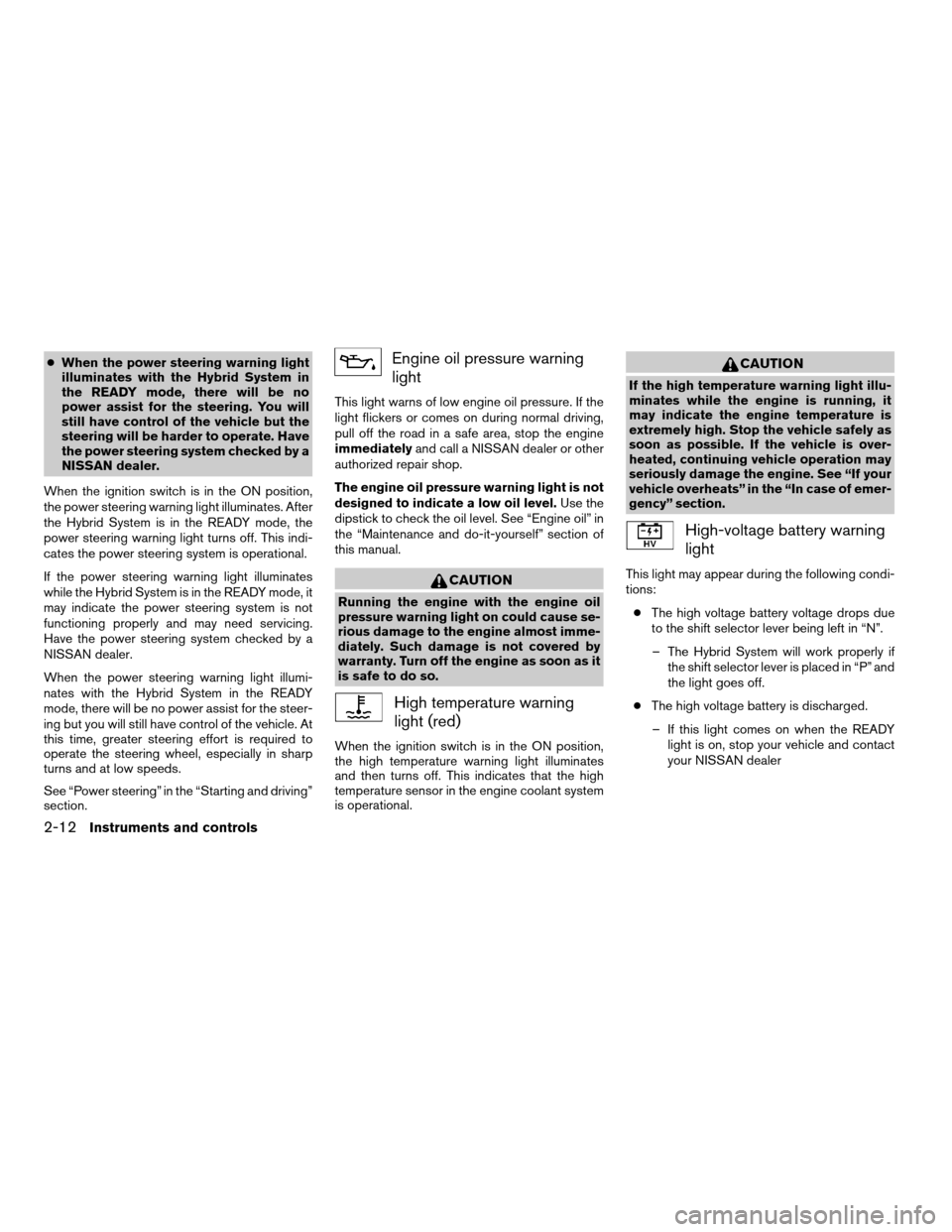
cWhen the power steering warning light
illuminates with the Hybrid System in
the READY mode, there will be no
power assist for the steering. You will
still have control of the vehicle but the
steering will be harder to operate. Have
the power steering system checked by a
NISSAN dealer.
When the ignition switch is in the ON position,
the power steering warning light illuminates. After
the Hybrid System is in the READY mode, the
power steering warning light turns off. This indi-
cates the power steering system is operational.
If the power steering warning light illuminates
while the Hybrid System is in the READY mode, it
may indicate the power steering system is not
functioning properly and may need servicing.
Have the power steering system checked by a
NISSAN dealer.
When the power steering warning light illumi-
nates with the Hybrid System in the READY
mode, there will be no power assist for the steer-
ing but you will still have control of the vehicle. At
this time, greater steering effort is required to
operate the steering wheel, especially in sharp
turns and at low speeds.
See “Power steering” in the “Starting and driving”
section.Engine oil pressure warning
light
This light warns of low engine oil pressure. If the
light flickers or comes on during normal driving,
pull off the road in a safe area, stop the engine
immediatelyand call a NISSAN dealer or other
authorized repair shop.
The engine oil pressure warning light is not
designed to indicate a low oil level.Use the
dipstick to check the oil level. See “Engine oil” in
the “Maintenance and do-it-yourself” section of
this manual.
CAUTION
Running the engine with the engine oil
pressure warning light on could cause se-
rious damage to the engine almost imme-
diately. Such damage is not covered by
warranty. Turn off the engine as soon as it
is safe to do so.
High temperature warning
light (red)
When the ignition switch is in the ON position,
the high temperature warning light illuminates
and then turns off. This indicates that the high
temperature sensor in the engine coolant system
is operational.
CAUTION
If the high temperature warning light illu-
minates while the engine is running, it
may indicate the engine temperature is
extremely high. Stop the vehicle safely as
soon as possible. If the vehicle is over-
heated, continuing vehicle operation may
seriously damage the engine. See “If your
vehicle overheats” in the “In case of emer-
gency” section.
High-voltage battery warning
light
This light may appear during the following condi-
tions:
cThe high voltage battery voltage drops due
to the shift selector lever being left in “N”.
– The Hybrid System will work properly if
the shift selector lever is placed in “P” and
the light goes off.
cThe high voltage battery is discharged.
– If this light comes on when the READY
light is on, stop your vehicle and contact
your NISSAN dealer
2-12Instruments and controls
ZREVIEW COPYÐ2008 Altima Hybrid Electric
(ahv)
Owners ManualÐUSA_English(nna)
05/31/07Ðdebbie
X
Page 100 of 351
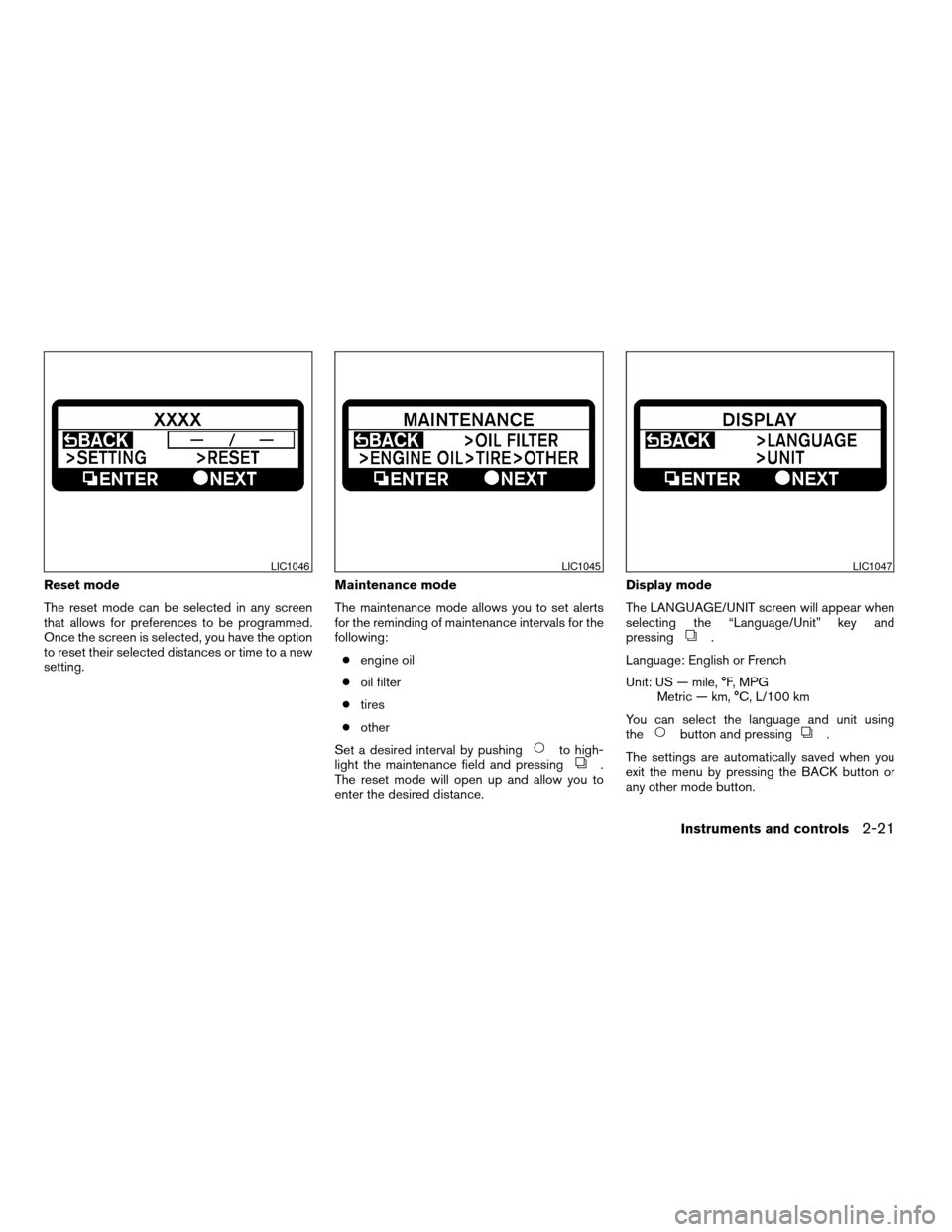
Reset mode
The reset mode can be selected in any screen
that allows for preferences to be programmed.
Once the screen is selected, you have the option
to reset their selected distances or time to a new
setting.Maintenance mode
The maintenance mode allows you to set alerts
for the reminding of maintenance intervals for the
following:
cengine oil
coil filter
ctires
cother
Set a desired interval by pushing
to high-
light the maintenance field and pressing.
The reset mode will open up and allow you to
enter the desired distance.Display mode
The LANGUAGE/UNIT screen will appear when
selecting the “Language/Unit” key and
pressing
.
Language: English or French
Unit: US — mile, °F, MPG
Metric — km, °C, L/100 km
You can select the language and unit using
the
button and pressing.
The settings are automatically saved when you
exit the menu by pressing the BACK button or
any other mode button.
LIC1046LIC1045LIC1047
Instruments and controls2-21
ZREVIEW COPYÐ2008 Altima Hybrid Electric
(ahv)
Owners ManualÐUSA_English(nna)
05/31/07Ðdebbie
X
Page 232 of 351
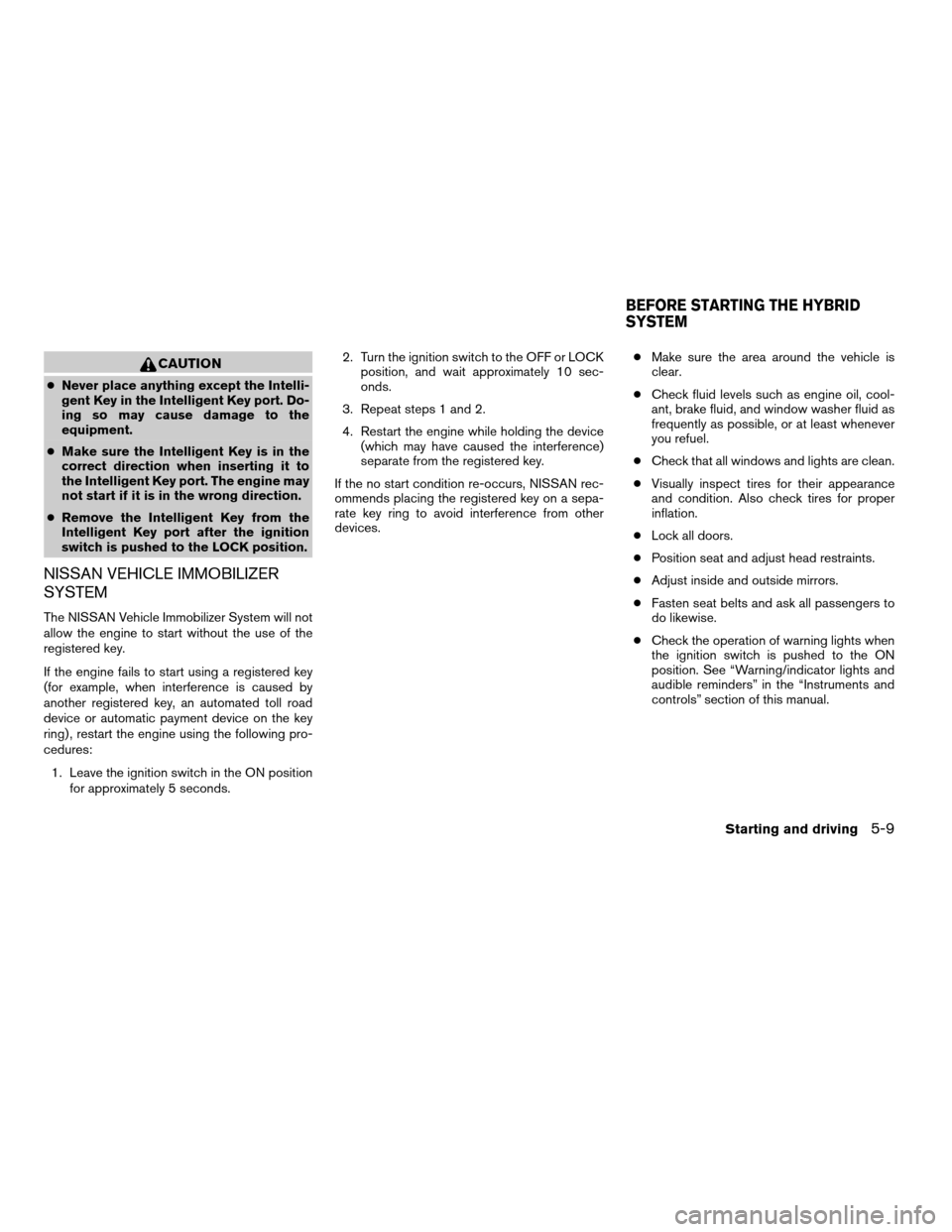
CAUTION
cNever place anything except the Intelli-
gent Key in the Intelligent Key port. Do-
ing so may cause damage to the
equipment.
cMake sure the Intelligent Key is in the
correct direction when inserting it to
the Intelligent Key port. The engine may
not start if it is in the wrong direction.
cRemove the Intelligent Key from the
Intelligent Key port after the ignition
switch is pushed to the LOCK position.
NISSAN VEHICLE IMMOBILIZER
SYSTEM
The NISSAN Vehicle Immobilizer System will not
allow the engine to start without the use of the
registered key.
If the engine fails to start using a registered key
(for example, when interference is caused by
another registered key, an automated toll road
device or automatic payment device on the key
ring) , restart the engine using the following pro-
cedures:
1. Leave the ignition switch in the ON position
for approximately 5 seconds.2. Turn the ignition switch to the OFF or LOCK
position, and wait approximately 10 sec-
onds.
3. Repeat steps 1 and 2.
4. Restart the engine while holding the device
(which may have caused the interference)
separate from the registered key.
If the no start condition re-occurs, NISSAN rec-
ommends placing the registered key on a sepa-
rate key ring to avoid interference from other
devices.cMake sure the area around the vehicle is
clear.
cCheck fluid levels such as engine oil, cool-
ant, brake fluid, and window washer fluid as
frequently as possible, or at least whenever
you refuel.
cCheck that all windows and lights are clean.
cVisually inspect tires for their appearance
and condition. Also check tires for proper
inflation.
cLock all doors.
cPosition seat and adjust head restraints.
cAdjust inside and outside mirrors.
cFasten seat belts and ask all passengers to
do likewise.
cCheck the operation of warning lights when
the ignition switch is pushed to the ON
position. See “Warning/indicator lights and
audible reminders” in the “Instruments and
controls” section of this manual.
BEFORE STARTING THE HYBRID
SYSTEM
Starting and driving5-9
ZREVIEW COPYÐ2008 Altima Hybrid Electric
(ahv)
Owners ManualÐUSA_English(nna)
05/31/07Ðdebbie
X
Page 238 of 351

cyou move the shift selector lever to N (Neutral) .
To reset at a faster cruising speed,use one
of the following three methods.
cDepress the accelerator pedal. When the
vehicle attains the desired speed, push and
release the COAST/SET switch.
cPush and hold the ACCEL/RES switch.
When the vehicle attains the speed you de-
sire, release the switch.
cPush and release the ACCEL/RES switch.
Each time you do this, the set speed in-
creases by about 1 MPH (1.6 km/h) .
To reset at a slower cruising speed,use one
of the following three methods.
cLightly tap the brake pedal. When the ve-
hicle attains the desired speed, push the
COAST/SET switch and release it.
cPush and hold the COAST/SET switch. Re-
lease the switch when the vehicle slows to
the desired speed.
cPush and release the COAST/SET switch.
Each time you do this, the set speed de-
creases by about 1 MPH (1.6 km/h) .
To resume the preset speed,push and re-
lease the ACCEL/RES switch. The vehicle re-
turns to the last set cruising speed when the
vehicle speed is over 25 MPH (40 km/h) .
CAUTION
During the first 1,200 miles (2,000 km) ,
follow these recommendations to obtain
maximum engine performance and en-
sure the future reliability and economy of
your new vehicle. Failure to follow these
recommendations may result in short-
ened engine life and reduced engine
performance.
cDo not accelerate at full throttle in any gear.
cAvoid quick starts.
cAvoid hard braking as much as possible.
cDo not tow a trailer for the first 500 miles
(800 km) . Your engine, axle or other parts
could be damaged.cAccelerate slowly and smoothly. Maintain
cruising speeds with a constant accelerator
position.
cDrive at moderate speeds on the highway.
Driving at high speed lowers fuel economy.
c
Avoid unnecessary stopping and braking.
Maintain a safe distance behind other vehicles.
cKeep your engine tuned up.
cFollow the recommended periodic mainte-
nance schedule.
cKeep the tires inflated to the correct pres-
sure. Low tire pressure increases tire wear
and lowers fuel economy.
cKeep the wheels in correct alignment. Im-
proper alignment increases tire wear and
lowers fuel economy.
cAir conditioner operation lowers fuel
economy. Use the air conditioner only when
necessary.
cWhen cruising at highway speeds, it is more
economical to use the air conditioner and
leave the windows closed to reduce drag.
cUse the recommended viscosity engine oil.
See “Engine oil and oil filter recommenda-
tion” in “Technical and consumer informa-
tion” later in this manual.
BREAK-IN SCHEDULE INCREASING FUEL ECONOMY
Starting and driving5-15
ZREVIEW COPYÐ2008 Altima Hybrid Electric
(ahv)
Owners ManualÐUSA_English(nna)
05/31/07Ðdebbie
X
Page 269 of 351
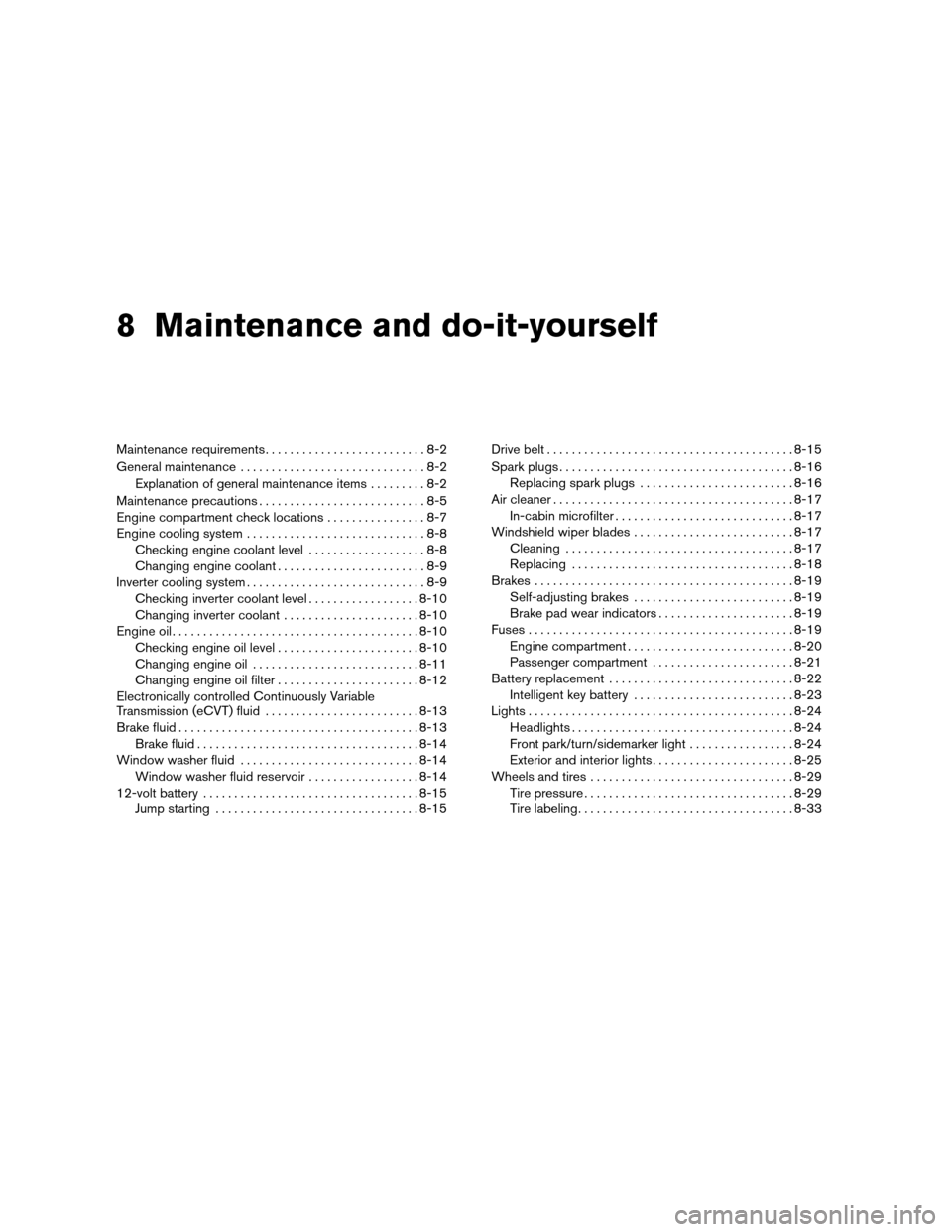
8 Maintenance and do-it-yourself
Maintenance requirements..........................8-2
General maintenance..............................8-2
Explanation of general maintenance items.........8-2
Maintenance precautions...........................8-5
Engine compartment check locations................8-7
Engine cooling system.............................8-8
Checking engine coolant level...................8-8
Changing engine coolant........................8-9
Inverter cooling system.............................8-9
Checking inverter coolant level..................8-10
Changing inverter coolant......................8-10
Engine oil........................................8-10
Checking engine oil level.......................8-10
Changing engine oil...........................8-11
Changing engine oil filter.......................8-12
Electronically controlled Continuously Variable
Transmission (eCVT) fluid.........................8-13
Brake fluid.......................................8-13
Brake fluid....................................8-14
Window washer fluid.............................8-14
Window washer fluid reservoir..................8-14
12-volt battery...................................8-15
Jump starting.................................8-15Drive belt........................................8-15
Spark plugs......................................8-16
Replacing spark plugs.........................8-16
Air cleaner.......................................8-17
In-cabin microfilter.............................8-17
Windshield wiper blades..........................8-17
Cleaning.....................................8-17
Replacing....................................8-18
Brakes..........................................8-19
Self-adjusting brakes..........................8-19
Brake pad wear indicators......................8-19
Fuses...........................................8-19
Engine compartment...........................8-20
Passenger compartment.......................8-21
Battery replacement..............................8-22
Intelligent key battery..........................8-23
Lights...........................................8-24
Headlights....................................8-24
Front park/turn/sidemarker light.................8-24
Exterior and interior lights.......................8-25
Wheels and tires.................................8-29
Tire pressure..................................8-29
Tire labeling...................................8-33
ZREVIEW COPYÐ2008 Altima Hybrid Electric
(ahv)
Owners ManualÐUSA_English(nna)
05/31/07Ðdebbie
X