2008 NISSAN ALTIMA HYBRID ECO mode
[x] Cancel search: ECO modePage 85 of 351
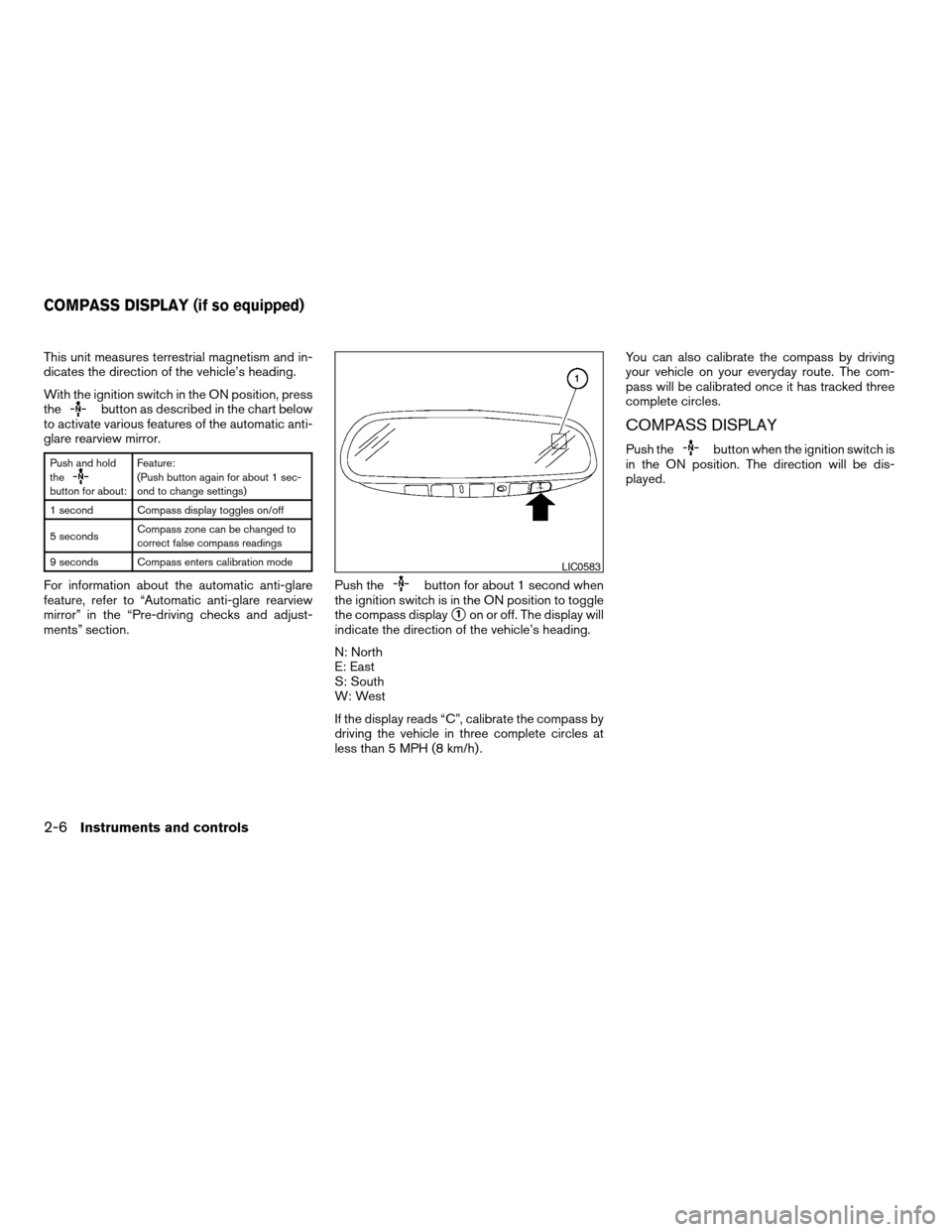
This unit measures terrestrial magnetism and in-
dicates the direction of the vehicle’s heading.
With the ignition switch in the ON position, press
the
button as described in the chart below
to activate various features of the automatic anti-
glare rearview mirror.
Push and hold
the
button for about:Feature:
(Push button again for about 1 sec-
ond to change settings)
1 second Compass display toggles on/off
5 secondsCompass zone can be changed to
correct false compass readings
9 seconds Compass enters calibration mode
For information about the automatic anti-glare
feature, refer to “Automatic anti-glare rearview
mirror” in the “Pre-driving checks and adjust-
ments” section.Push thebutton for about 1 second when
the ignition switch is in the ON position to toggle
the compass display
s1on or off. The display will
indicate the direction of the vehicle’s heading.
N: North
E: East
S: South
W: West
If the display reads “C”, calibrate the compass by
driving the vehicle in three complete circles at
less than 5 MPH (8 km/h) .You can also calibrate the compass by driving
your vehicle on your everyday route. The com-
pass will be calibrated once it has tracked three
complete circles.
COMPASS DISPLAY
Push thebutton when the ignition switch is
in the ON position. The direction will be dis-
played.
LIC0583
COMPASS DISPLAY (if so equipped)
2-6Instruments and controls
ZREVIEW COPYÐ2008 Altima Hybrid Electric
(ahv)
Owners ManualÐUSA_English(nna)
05/31/07Ðdebbie
X
Page 90 of 351
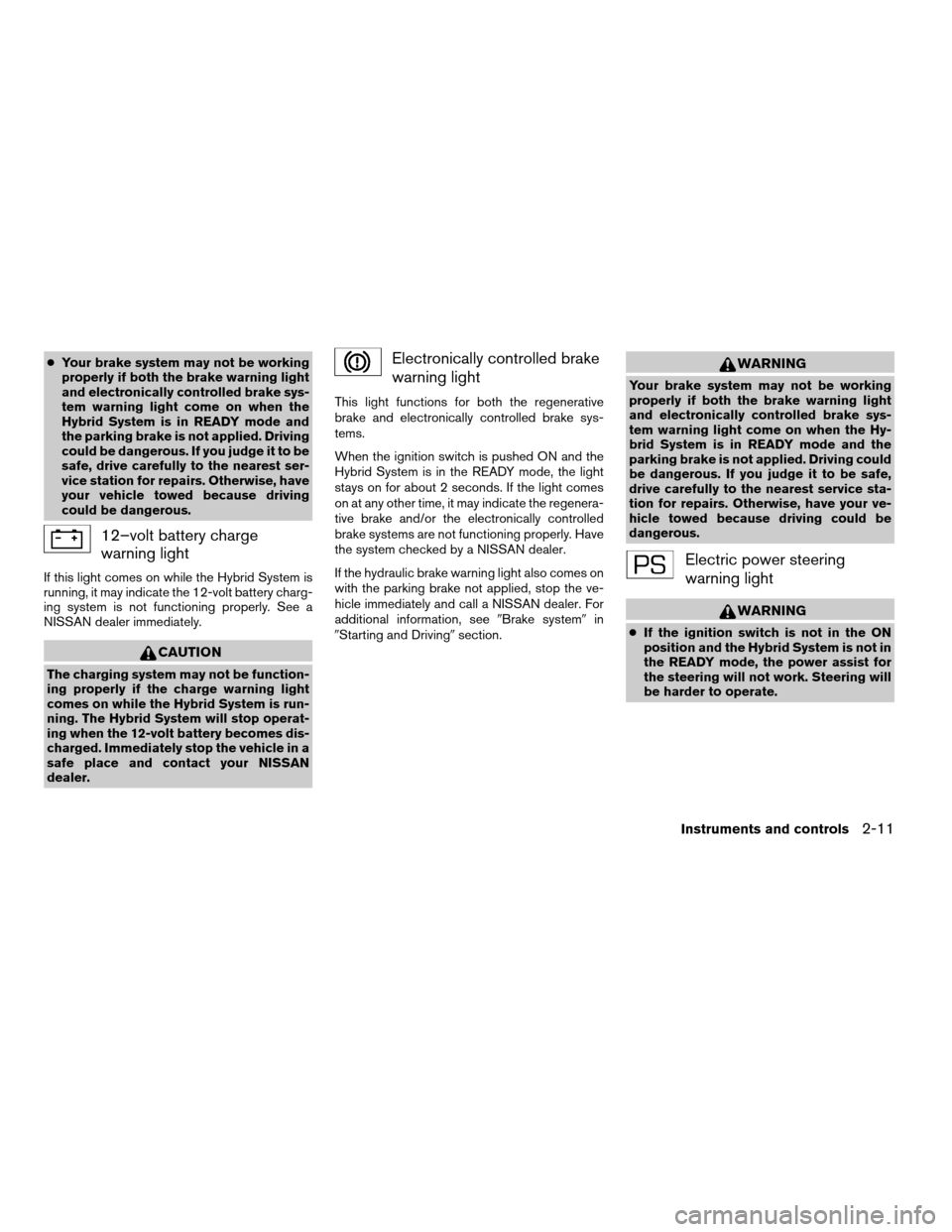
cYour brake system may not be working
properly if both the brake warning light
and electronically controlled brake sys-
tem warning light come on when the
Hybrid System is in READY mode and
the parking brake is not applied. Driving
could be dangerous. If you judge it to be
safe, drive carefully to the nearest ser-
vice station for repairs. Otherwise, have
your vehicle towed because driving
could be dangerous.
12–volt battery charge
warning light
If this light comes on while the Hybrid System is
running, it may indicate the 12-volt battery charg-
ing system is not functioning properly. See a
NISSAN dealer immediately.
CAUTION
The charging system may not be function-
ing properly if the charge warning light
comes on while the Hybrid System is run-
ning. The Hybrid System will stop operat-
ing when the 12-volt battery becomes dis-
charged. Immediately stop the vehicle in a
safe place and contact your NISSAN
dealer.
Electronically controlled brake
warning light
This light functions for both the regenerative
brake and electronically controlled brake sys-
tems.
When the ignition switch is pushed ON and the
Hybrid System is in the READY mode, the light
stays on for about 2 seconds. If the light comes
on at any other time, it may indicate the regenera-
tive brake and/or the electronically controlled
brake systems are not functioning properly. Have
the system checked by a NISSAN dealer.
If the hydraulic brake warning light also comes on
with the parking brake not applied, stop the ve-
hicle immediately and call a NISSAN dealer. For
additional information, see9Brake system9in
9Starting and Driving9section.
WARNING
Your brake system may not be working
properly if both the brake warning light
and electronically controlled brake sys-
tem warning light come on when the Hy-
brid System is in READY mode and the
parking brake is not applied. Driving could
be dangerous. If you judge it to be safe,
drive carefully to the nearest service sta-
tion for repairs. Otherwise, have your ve-
hicle towed because driving could be
dangerous.
Electric power steering
warning light
WARNING
cIf the ignition switch is not in the ON
position and the Hybrid System is not in
the READY mode, the power assist for
the steering will not work. Steering will
be harder to operate.
Instruments and controls2-11
ZREVIEW COPYÐ2008 Altima Hybrid Electric
(ahv)
Owners ManualÐUSA_English(nna)
05/31/07Ðdebbie
X
Page 92 of 351
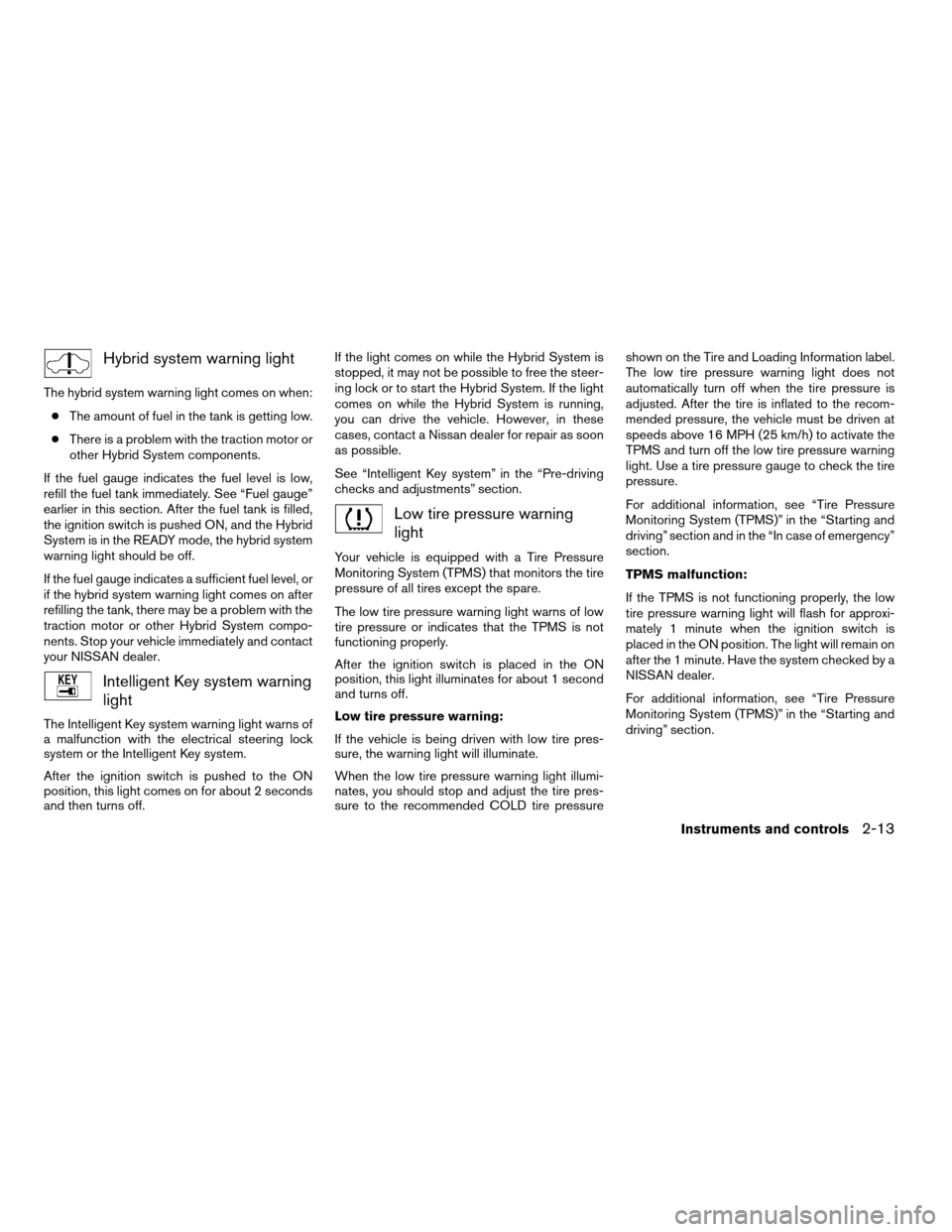
Hybrid system warning light
The hybrid system warning light comes on when:
cThe amount of fuel in the tank is getting low.
cThere is a problem with the traction motor or
other Hybrid System components.
If the fuel gauge indicates the fuel level is low,
refill the fuel tank immediately. See “Fuel gauge”
earlier in this section. After the fuel tank is filled,
the ignition switch is pushed ON, and the Hybrid
System is in the READY mode, the hybrid system
warning light should be off.
If the fuel gauge indicates a sufficient fuel level, or
if the hybrid system warning light comes on after
refilling the tank, there may be a problem with the
traction motor or other Hybrid System compo-
nents. Stop your vehicle immediately and contact
your NISSAN dealer.
Intelligent Key system warning
light
The Intelligent Key system warning light warns of
a malfunction with the electrical steering lock
system or the Intelligent Key system.
After the ignition switch is pushed to the ON
position, this light comes on for about 2 seconds
and then turns off.If the light comes on while the Hybrid System is
stopped, it may not be possible to free the steer-
ing lock or to start the Hybrid System. If the light
comes on while the Hybrid System is running,
you can drive the vehicle. However, in these
cases, contact a Nissan dealer for repair as soon
as possible.
See “Intelligent Key system” in the “Pre-driving
checks and adjustments” section.
Low tire pressure warning
light
Your vehicle is equipped with a Tire Pressure
Monitoring System (TPMS) that monitors the tire
pressure of all tires except the spare.
The low tire pressure warning light warns of low
tire pressure or indicates that the TPMS is not
functioning properly.
After the ignition switch is placed in the ON
position, this light illuminates for about 1 second
and turns off.
Low tire pressure warning:
If the vehicle is being driven with low tire pres-
sure, the warning light will illuminate.
When the low tire pressure warning light illumi-
nates, you should stop and adjust the tire pres-
sure to the recommended COLD tire pressureshown on the Tire and Loading Information label.
The low tire pressure warning light does not
automatically turn off when the tire pressure is
adjusted. After the tire is inflated to the recom-
mended pressure, the vehicle must be driven at
speeds above 16 MPH (25 km/h) to activate the
TPMS and turn off the low tire pressure warning
light. Use a tire pressure gauge to check the tire
pressure.
For additional information, see “Tire Pressure
Monitoring System (TPMS)” in the “Starting and
driving” section and in the “In case of emergency”
section.
TPMS malfunction:
If the TPMS is not functioning properly, the low
tire pressure warning light will flash for approxi-
mately 1 minute when the ignition switch is
placed in the ON position. The light will remain on
after the 1 minute. Have the system checked by a
NISSAN dealer.
For additional information, see “Tire Pressure
Monitoring System (TPMS)” in the “Starting and
driving” section.
Instruments and controls2-13
ZREVIEW COPYÐ2008 Altima Hybrid Electric
(ahv)
Owners ManualÐUSA_English(nna)
05/31/07Ðdebbie
X
Page 94 of 351

If any of the following conditions occur, the
supplemental front air bag, front seat-mounted
side-impact supplemental air bags, roof-
mounted curtain side-impact supplemental air
bags, and seat belts with pretensioners need
servicing and your vehicle must be taken to a
NISSAN dealer:
cThe supplemental air bag warning light re-
mains on after approximately 7 seconds.
cThe supplemental air bag warning light
flashes intermittently.
cThe supplemental air bag warning light does
not come on at all.
Unless checked and repaired, the supplemental
restraint system (air bag system) and/or the seat
belts with pretensioners may not function prop-
erly. For additional details see “Supplemental
restraint system” in the “Safety—Seats, seat belts
and supplemental restraint system” section of
this manual.WARNING
If the supplemental air bag warning light
is on, it could mean that the supplemental
front air bag, front seat-mounted side-
impact supplemental air bag, roof-
mounted curtain side-impact supplemen-
tal air bag, and/or pretensioner systems
will not operate in an accident. To help
avoid injury to yourself or others, have
your vehicle checked by a NISSAN dealer
as soon as possible.
Vehicle Dynamic Control
warning light
The Vehicle Dynamic Control light also comes on
when you push the push-button ignition switch to
the ON position and the Hybrid System is in the
READY mode. The light will turn off after about 2
seconds if the system is operational.
The light also comes on when the power of the
12-volt battery is reduced or the battery cable is
disconnected. The light will turn off automatically
after the vehicle is driven slightly for more than 5
seconds at above 22 mph. If the light remains on,
have the vehicle checked by a NISSAN dealer.
While the Vehicle Dynamic Control system is
operating, you might feel slight vibration or hear
the system working when starting the vehicle or
accelerating, but this is normal.
INDICATOR LIGHTS
For additional information on warnings and indi-
cators, see “Vehicle information display” later in
this section.
Electronically controlled
Continuously Variable
Transmission (eCVT) position
indicator light
When the push-button ignition switch is pushed
to the ON position, this indicator light shows the
transmission selector lever position. See “Driving
the vehicle” in the “Starting and driving” section
of this manual.
Front passenger air bag
status light
The front passenger air bag status light ()
will be lit and the passenger front air bag will be
OFF depending on how the front passenger seat
is being used.
For front passenger air bag status light operation,
see “Front passenger air bag and status light” in
the “Safety — Seats, seat belts and supplemental
restraint system” section of this manual.
Instruments and controls2-15
ZREVIEW COPYÐ2008 Altima Hybrid Electric
(ahv)
Owners ManualÐUSA_English(nna)
05/31/07Ðdebbie
X
Page 95 of 351
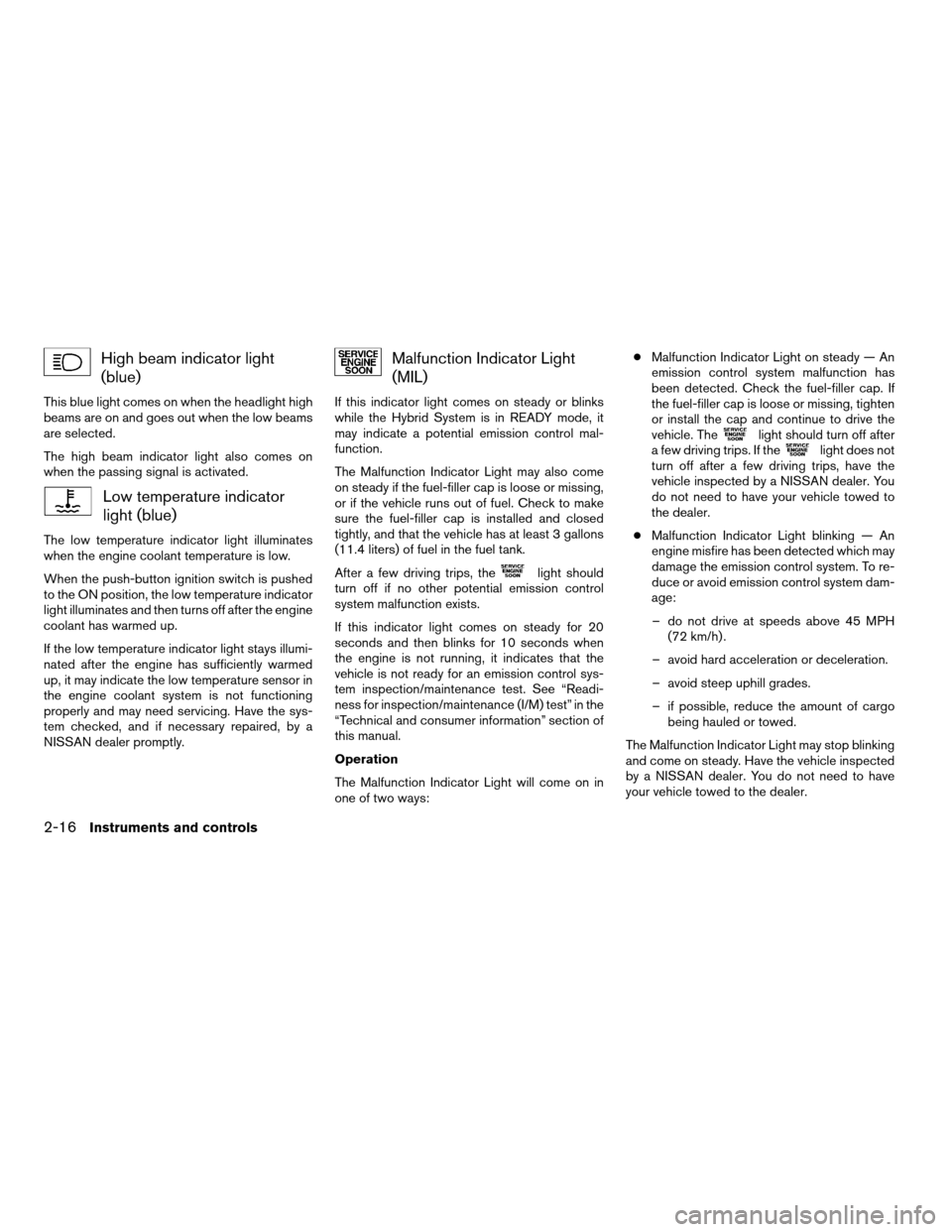
High beam indicator light
(blue)
This blue light comes on when the headlight high
beams are on and goes out when the low beams
are selected.
The high beam indicator light also comes on
when the passing signal is activated.
Low temperature indicator
light (blue)
The low temperature indicator light illuminates
when the engine coolant temperature is low.
When the push-button ignition switch is pushed
to the ON position, the low temperature indicator
light illuminates and then turns off after the engine
coolant has warmed up.
If the low temperature indicator light stays illumi-
nated after the engine has sufficiently warmed
up, it may indicate the low temperature sensor in
the engine coolant system is not functioning
properly and may need servicing. Have the sys-
tem checked, and if necessary repaired, by a
NISSAN dealer promptly.
Malfunction Indicator Light
(MIL)
If this indicator light comes on steady or blinks
while the Hybrid System is in READY mode, it
may indicate a potential emission control mal-
function.
The Malfunction Indicator Light may also come
on steady if the fuel-filler cap is loose or missing,
or if the vehicle runs out of fuel. Check to make
sure the fuel-filler cap is installed and closed
tightly, and that the vehicle has at least 3 gallons
(11.4 liters) of fuel in the fuel tank.
After a few driving trips, the
light should
turn off if no other potential emission control
system malfunction exists.
If this indicator light comes on steady for 20
seconds and then blinks for 10 seconds when
the engine is not running, it indicates that the
vehicle is not ready for an emission control sys-
tem inspection/maintenance test. See “Readi-
ness for inspection/maintenance (I/M) test” in the
“Technical and consumer information” section of
this manual.
Operation
The Malfunction Indicator Light will come on in
one of two ways:cMalfunction Indicator Light on steady — An
emission control system malfunction has
been detected. Check the fuel-filler cap. If
the fuel-filler cap is loose or missing, tighten
or install the cap and continue to drive the
vehicle. The
light should turn off after
a few driving trips. If thelight does not
turn off after a few driving trips, have the
vehicle inspected by a NISSAN dealer. You
do not need to have your vehicle towed to
the dealer.
cMalfunction Indicator Light blinking — An
engine misfire has been detected which may
damage the emission control system. To re-
duce or avoid emission control system dam-
age:
– do not drive at speeds above 45 MPH
(72 km/h) .
– avoid hard acceleration or deceleration.
– avoid steep uphill grades.
– if possible, reduce the amount of cargo
being hauled or towed.
The Malfunction Indicator Light may stop blinking
and come on steady. Have the vehicle inspected
by a NISSAN dealer. You do not need to have
your vehicle towed to the dealer.
2-16Instruments and controls
ZREVIEW COPYÐ2008 Altima Hybrid Electric
(ahv)
Owners ManualÐUSA_English(nna)
05/31/07Ðdebbie
X
Page 96 of 351
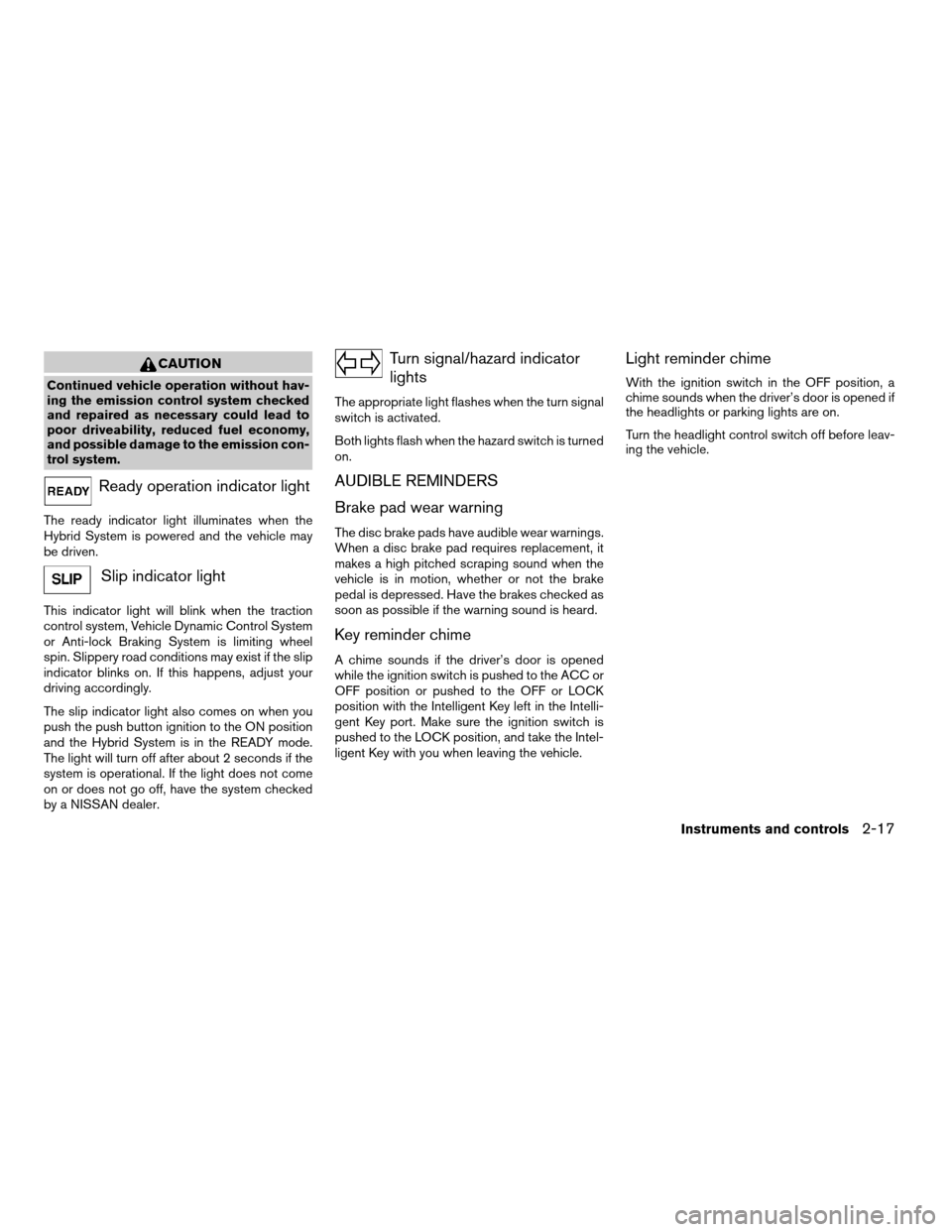
CAUTION
Continued vehicle operation without hav-
ing the emission control system checked
and repaired as necessary could lead to
poor driveability, reduced fuel economy,
and possible damage to the emission con-
trol system.
Ready operation indicator light
The ready indicator light illuminates when the
Hybrid System is powered and the vehicle may
be driven.
Slip indicator light
This indicator light will blink when the traction
control system, Vehicle Dynamic Control System
or Anti-lock Braking System is limiting wheel
spin. Slippery road conditions may exist if the slip
indicator blinks on. If this happens, adjust your
driving accordingly.
The slip indicator light also comes on when you
push the push button ignition to the ON position
and the Hybrid System is in the READY mode.
The light will turn off after about 2 seconds if the
system is operational. If the light does not come
on or does not go off, have the system checked
by a NISSAN dealer.
Turn signal/hazard indicator
lights
The appropriate light flashes when the turn signal
switch is activated.
Both lights flash when the hazard switch is turned
on.
AUDIBLE REMINDERS
Brake pad wear warning
The disc brake pads have audible wear warnings.
When a disc brake pad requires replacement, it
makes a high pitched scraping sound when the
vehicle is in motion, whether or not the brake
pedal is depressed. Have the brakes checked as
soon as possible if the warning sound is heard.
Key reminder chime
A chime sounds if the driver’s door is opened
while the ignition switch is pushed to the ACC or
OFF position or pushed to the OFF or LOCK
position with the Intelligent Key left in the Intelli-
gent Key port. Make sure the ignition switch is
pushed to the LOCK position, and take the Intel-
ligent Key with you when leaving the vehicle.
Light reminder chime
With the ignition switch in the OFF position, a
chime sounds when the driver’s door is opened if
the headlights or parking lights are on.
Turn the headlight control switch off before leav-
ing the vehicle.
Instruments and controls2-17
ZREVIEW COPYÐ2008 Altima Hybrid Electric
(ahv)
Owners ManualÐUSA_English(nna)
05/31/07Ðdebbie
X
Page 97 of 351
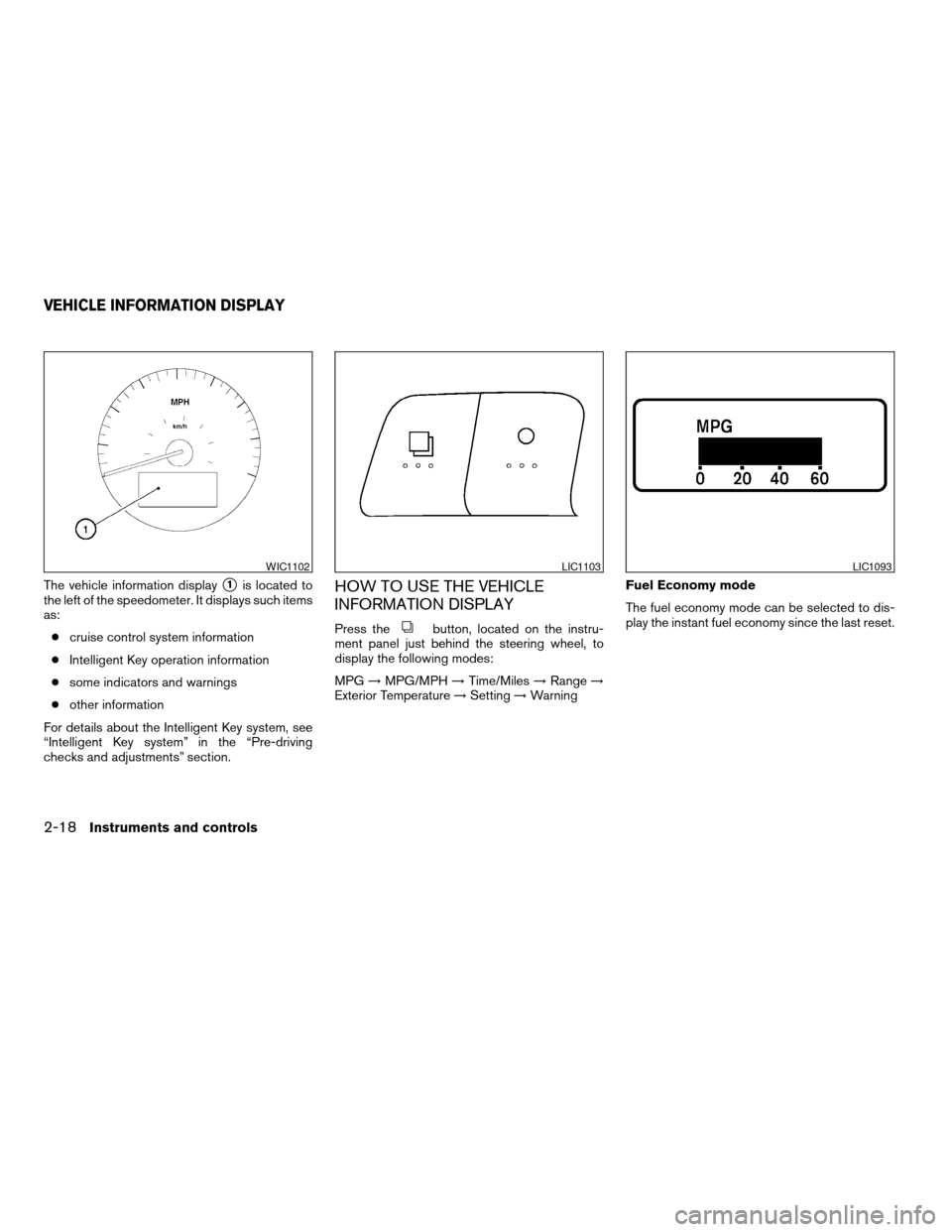
The vehicle information displays1is located to
the left of the speedometer. It displays such items
as:
ccruise control system information
cIntelligent Key operation information
csome indicators and warnings
cother information
For details about the Intelligent Key system, see
“Intelligent Key system” in the “Pre-driving
checks and adjustments” section.HOW TO USE THE VEHICLE
INFORMATION DISPLAY
Press thebutton, located on the instru-
ment panel just behind the steering wheel, to
display the following modes:
MPG!MPG/MPH!Time/Miles!Range!
Exterior Temperature!Setting!WarningFuel Economy mode
The fuel economy mode can be selected to dis-
play the instant fuel economy since the last reset.
WIC1102LIC1103LIC1093
VEHICLE INFORMATION DISPLAY
2-18Instruments and controls
ZREVIEW COPYÐ2008 Altima Hybrid Electric
(ahv)
Owners ManualÐUSA_English(nna)
05/31/07Ðdebbie
X
Page 127 of 351
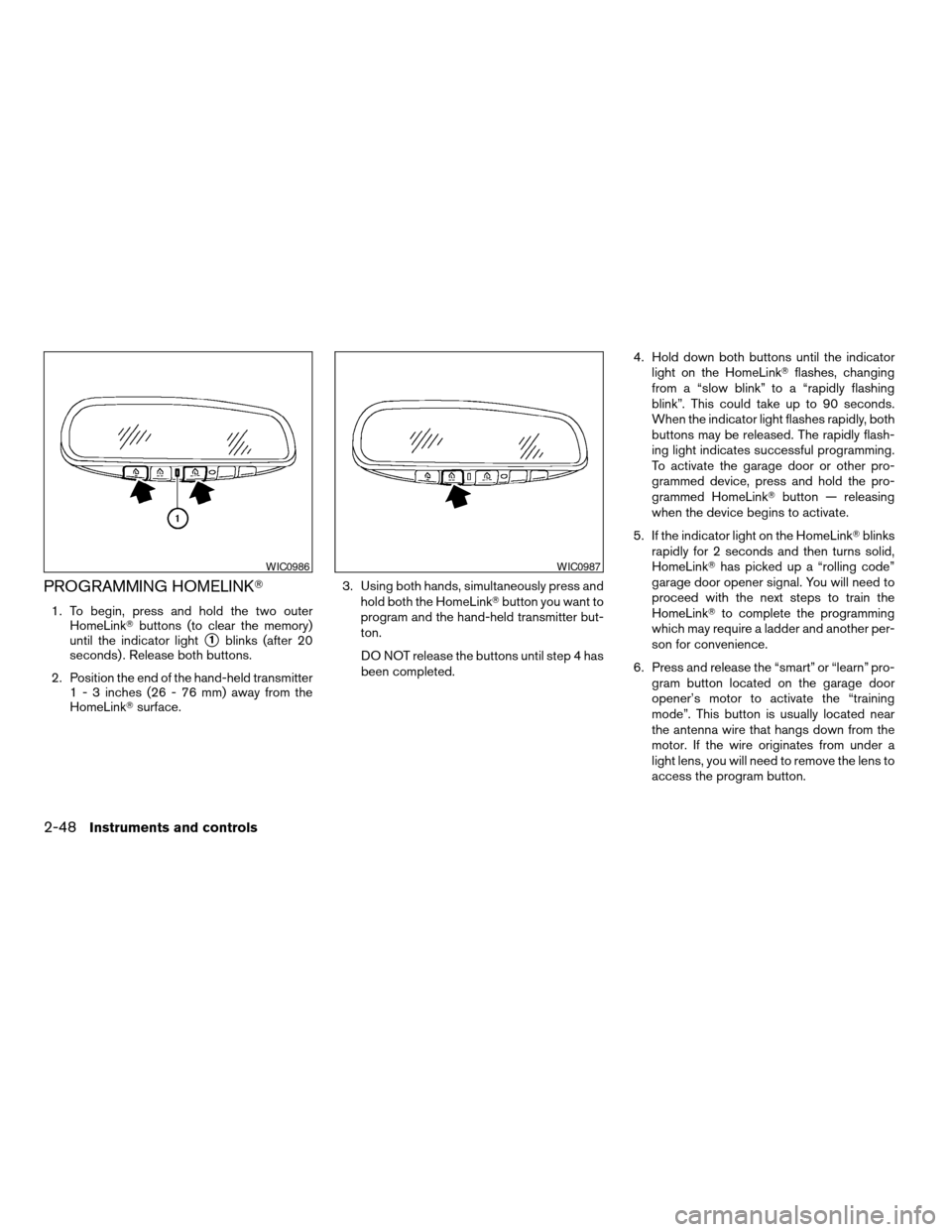
PROGRAMMING HOMELINKT
1. To begin, press and hold the two outer
HomeLinkTbuttons (to clear the memory)
until the indicator light
s1blinks (after 20
seconds) . Release both buttons.
2. Position the end of the hand-held transmitter
1 - 3 inches (26 - 76 mm) away from the
HomeLinkTsurface.3. Using both hands, simultaneously press and
hold both the HomeLinkTbutton you want to
program and the hand-held transmitter but-
ton.
DO NOT release the buttons until step 4 has
been completed.4. Hold down both buttons until the indicator
light on the HomeLinkTflashes, changing
from a “slow blink” to a “rapidly flashing
blink”. This could take up to 90 seconds.
When the indicator light flashes rapidly, both
buttons may be released. The rapidly flash-
ing light indicates successful programming.
To activate the garage door or other pro-
grammed device, press and hold the pro-
grammed HomeLinkTbutton — releasing
when the device begins to activate.
5. If the indicator light on the HomeLinkTblinks
rapidly for 2 seconds and then turns solid,
HomeLinkThas picked up a “rolling code”
garage door opener signal. You will need to
proceed with the next steps to train the
HomeLinkTto complete the programming
which may require a ladder and another per-
son for convenience.
6. Press and release the “smart” or “learn” pro-
gram button located on the garage door
opener’s motor to activate the “training
mode”. This button is usually located near
the antenna wire that hangs down from the
motor. If the wire originates from under a
light lens, you will need to remove the lens to
access the program button.
WIC0986WIC0987
2-48Instruments and controls
ZREVIEW COPYÐ2008 Altima Hybrid Electric
(ahv)
Owners ManualÐUSA_English(nna)
05/31/07Ðdebbie
X