2008 MITSUBISHI COLT ESP
[x] Cancel search: ESPPage 107 of 450

Seat and seat belts2-59
2
The front air bags MAY NOT DEPLOY when…
In certain types of frontal collisions; the vehicle’s body struc-
ture is designed to absorb a shock to help protect the occupants
from harm. (The vehicle body’s front area may deform signifi-
cantly as it absorbs the impact.) Under such circumstances, the
front air bags may not deploy, irrespective of the deformation
and damage to the body of the vehicle.
Examples of some typical conditions are shown in the illustra-
tion.
As the front air bags do not prot ect the occupants in all types of
frontal collisions, be sure always to wear your seat belts prop-
erly.Collision with a utility pole, tree or other narrow objects
Vehicle slides under the rear body of a truck
Oblique frontal impacts
Page 113 of 450

Seat and seat belts2-65
2
The side air bags and curtain air bags MAY NOT
DEPLOY when…
In certain types of side collisions, the vehicle’s body structure
is designed to absorb the shock to help protect the occupants
from harm. (The vehicle body’s side area may deform signifi-
cantly as it absorbs the impact.) Under such circumstances, the
side air bags and curtain air bags may not deploy, irrespective
of the deformation and damage to the vehicle body.
Examples of some typical conditions are shown in the illustra-
tion.
Because the side air bags and curtain air bags do not protect the
occupant in all types of side collisions, make sure that you
always wear your seat belt correctly.
Side impacts in an area aw ay from the passenger compart-
ment
Motorcycle or other similar sm all vehicle collides with the
side of the vehicle
Collision with a utility pole, tree or other narrow object
Page 131 of 450

Instruments and controls3-11
3
Check engine warning lampE00502600918
This lamp is a part of an onboard diagnostic sys-
tem which monitors the emissions, engine and
automated manual transmission control systems.
If a problem is detected in one of these systems,
this lamp illuminates and a buzzer sounds.
Although your vehicle will usually be drivable
and not need towing, we recommend you to have
the system checked as soon as possible.
This lamp will also illuminate for a few seconds
when the ignition switch is turned to the “ON”
position. If it does not go off after a few seconds,
we recommend you to have the vehicle checked.
NOTE● The engine electr onic control module
accommodating the onboard diagnostic sys-
tem has various fault data (especially about
the exhaust emission) stored.
This data will be erased if a battery cable is
disconnected which will make a rapid diag-
nosis difficult. Do not disconnect a battery
cable when the check engine warning lamp
is ON.
CAUTION!
● Prolonged driving with this lamp on
may cause further damage to the emis-
sion control system. It could also affect
fuel economy and drivability.
● If the lamp does not illuminate when
the ignition switch is turned to the
“ON” position, we recommend you to
have the system checked.
●If the lamp illuminates while the
engine is running, avoid driving at
high speeds and we recommend you to
have the system checked.
During vehicle operation with the
lamp illuminated, the vehicle may not
accelerate when you depress the accel-
erator pedal.
CAUTION!
Page 168 of 450

4-2 Starting and driving
4Economical driving
E00600100763
For economical driving, there ar
e some technical requirements
that have to be met. The prerequisite for low fuel consumption
is a properly adjusted engine. In order to achieve longer life of
the vehicle and the most economical operation, we recommend
that you to have the vehicle checked at regular intervals in
accordance with the service standards.
Fuel economy and generation of exhaust gas and noise are
greatly influenced by personal driving habits as well as the par-
ticular operating conditions. The following points should be
observed in order to minimize w ear of brakes, tyres and engine
as well as to reduce environmental pollution.
Starting
Avoid rapid acceleration and sudden starts; such operation will
result in higher fuel consumption.
Shifting
Shift only at an appropriate speed and engine speed. Always
use the highest gear possible.
City traffic
Frequent starting and stopping increases the average fuel con-
sumption. Use roads with smooth traffic flow whenever possi-
ble. When driving on congested roads, avoid use of a low gear
at high engine speeds.
Idling
The vehicle consumes fuel even when idling. Avoid extended
idling whenever possible.
Speed
The higher the vehicle speed, the more fuel is consumed. Avoid
driving at full speed. Even a slight release of the accelerator
pedal will save a significant amount of fuel.
Tyre inflation pressure
Check the tyre inflation pressure s at regular intervals. Low tyre
inflation pressure increases ro ad resistance and fuel consump-
tion. In addition, low tyre pres sures adversely affect tyre wear
and driving stability.
Load
Do not drive with unnecessary articles in the luggage compart-
ment. Especially during city dr iving, where frequent starting
and stopping is necessary, the increased weight of the vehicle
will greatly affect fuel consum ption. Avoid driving with unnec-
essary luggage, etc., on the ro of; the increased air resistance
will increase fuel consumption.
Cold engine starting
Starting a cold engine consumes more fuel.
Unnecessary fuel consumption is also caused by keeping a hot
engine running. After the engine has started, commence driv-
ing as soon as possible.
Air conditioning*
The use of the air conditioning will increase fuel consumption.
Page 201 of 450

Starting and driving4-35
4
Braking
E00607000947
All parts of the brake system ar
e critical for safety. We recom-
mend that you have the vehicl e checked at regular intervals
according to the service booklet.
Brake system
The service brake is divided into two brake circuits so that if
one brake circuit fails, the othe r one is available to stop the
vehicle. In this situation, ev en if the brake pedal moves down
to the very end of its possible stroke, keep it pressed down
hard; stop driving as soon as possible and have the brake sys-
tem repaired.
Power brakes
Your vehicle is equipped with power brakes for more braking
force with less brake pedal effort.
Your brakes are designed to oper ate at full capacity, even if the
power assist is not being used.
If the power assist is not being used, the effort needed to press
the brake pedal is greater.
If you should loose the power assist for some reason, the
brakes will still work. If the power brake unit or either
of the two brake hydraulic sys-
tems stops working properly, the rest of the brake system will
still work, but the vehicle will not slow down as quickly.
You will know this has happened if you find you need to press
the brake down further or harder when slowing down or stop-
ping, or if the brake warning lamp comes on.
Wa r n i n g l a m p
The brake warning lamp will illuminate to indicate a fault in
the braking system. Read “Brake warning lamp” on page 3-9.
When brakes are wet
Check the brake system while dr iving at a low speed immedi-
ately after starting, especially wh en the brakes are wet, to con-
firm they work normally.
A film of water can be formed on the brake discs or brake
drums and prevent normal braki ng after driving in heavy rain
or through large puddles, or after the vehicle has been washed.
If this occurs, dry the brakes out by driving slowly while
lightly depressing the brake pedal.
CAUTION!
● Avoid driving habits that cause heavy braking and
never “ride” the brakes by resting your foot on the
brake pedal while driving.
This causes brake overheating and fade.WARNING!
● Never coast downhill with the engine OFF. Keep the
engine running whenever your vehicle is in motion.
If you turn off the engine while driving, the power
brake booster will stop working and your brakes
will not work as well.
● If the power assist is lost or if either brake hydraulic
system stops working properly, have your vehicle
checked immediately.
Page 247 of 450
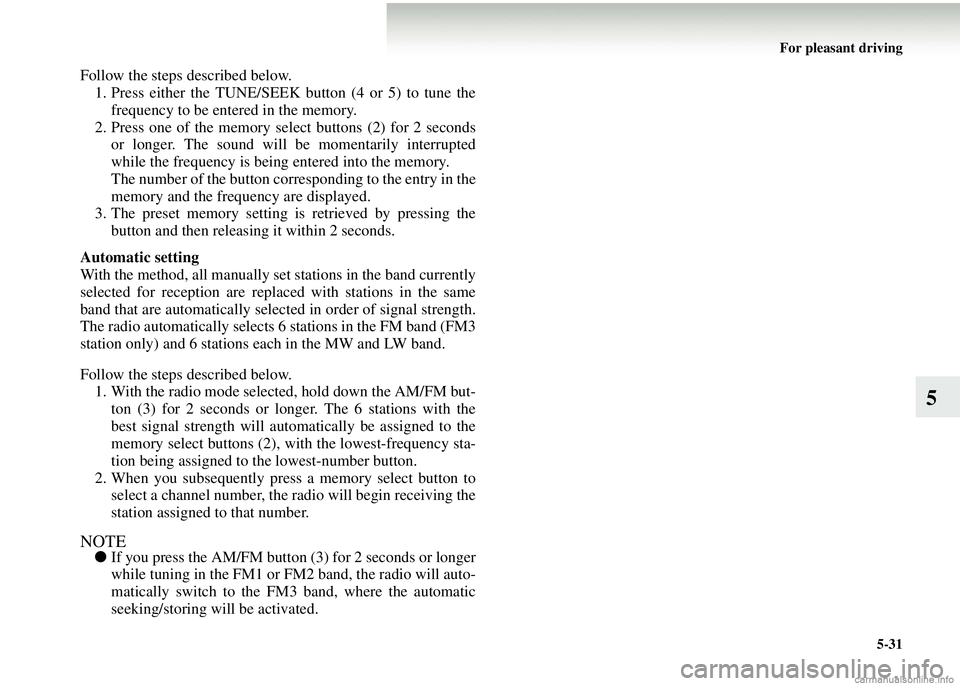
For pleasant driving5-31
5
Follow the steps described below.1. Press either the TUNE/SEEK button (4 or 5) to tune the frequency to be entered in the memory.
2. Press one of the memory select buttons (2) for 2 seconds or longer. The sound will be momentarily interrupted
while the frequency is being entered into the memory.
The number of the button corresponding to the entry in the
memory and the frequency are displayed.
3. The preset memory setting is retrieved by pressing the
button and then releasing it within 2 seconds.
Automatic setting
With the method, all manually set stations in the band currently
selected for reception are replaced with stations in the same
band that are automatically selected in order of signal strength.
The radio automatically selects 6 stations in the FM band (FM3
station only) and 6 stations each in the MW and LW band.
Follow the steps described below. 1. With the radio mode selected, hold down the AM/FM but- ton (3) for 2 seconds or longer. The 6 stations with the
best signal strength will automatically be assigned to the
memory select buttons (2), wi th the lowest-frequency sta-
tion being assigned to the lowest-number button.
2. When you subsequently press a memory select button to select a channel number, the ra dio will begin receiving the
station assigned to that number.
NOTE● If you press the AM/FM button (3) for 2 seconds or longer
while tuning in the FM1 or FM2 band, the radio will auto-
matically switch to the FM 3 band, where the automatic
seeking/storing will be activated.
Page 251 of 450

For pleasant driving5-35
5
NOTE●If the TUNE/SEEK button (3 or 4) is pressed for more
than 1 second, the radio will try to find out another broad-
cast of the same program t ype as currently selected.
● If no station is found with your desired PTY, the display
will show “EMPTY” for about 5 seconds and the radio
will return to the previous station.
How to enter PTYs in the memoryE00721400034
As many as 6 PTYs can be entered in the memory.
Follow the steps described below.
1. Press either the TUNE/SEEK button (3 or 4) to tune the PTY to be entered in the memory.
2. Press one of the memory select buttons (2) for 2 seconds
or longer. The sound will be momentarily interrupted
while the PTY is being entered into the memory. The
number of the button corresponding to the entry into the
memory and the PTY are displayed.
3. The preset memory setting is retrieved by pressing the button and then releasing it within about 2 seconds.
To change the language of PTY displayE00721500110
You can select your favourite language among English, French,
German, Swedish, Spanish and Italian.
1. Press the “MENU” button (A ) to select the language of
PTY display mode.
Refer to “Function setup mode” on page 5-38.
2. Press the audio adjust button (B) to select a language.
NOTE● After selecting a mode, you can leave the function setup
mode by taking either of the following steps:
• Press the “MENU” button (A ) for at least 2 seconds.
• Make no entry for 7 seconds.
Page 252 of 450

5-36 For pleasant driving
5
Traffic informationE00721600094
The radio will automatically tune in to traffic information
broadcasts while receiving FM broadcasts or playing compact
discs.
To select this function, follow the instructions below.1. Press the TP button (6). The display will show “TP” (11).
If the RDS data can be read, the display will show “RDS”
(9). If not, the display will show “NO RDS” for about 5
seconds.
2. If the radio detects traffic info rmation on either the station
currently selected or another station, the display will show
“TRAF INF” for 5 seconds followed by a 2-second indi-
cation of the frequency. Then, it will show the name of the
station broadcasting the traffic information to which you
will listen. The volume level is set separately for listening
to normal audio programs and for listening to traffic infor-
mation. The volume level will therefore change automati-
cally to that set when traffi c information was last received.
When the traffic information broadcast is over, the radio
will return to the previously received program and to the
corresponding volume level.
3. Press the TP button (6) to return to the previous condition.
NOTE● While “TP” is illuminated, the radio stops only at TP sta-
tions even if the TUNE/SEEK button (3 or 4) is pressed.