Page 267 of 450
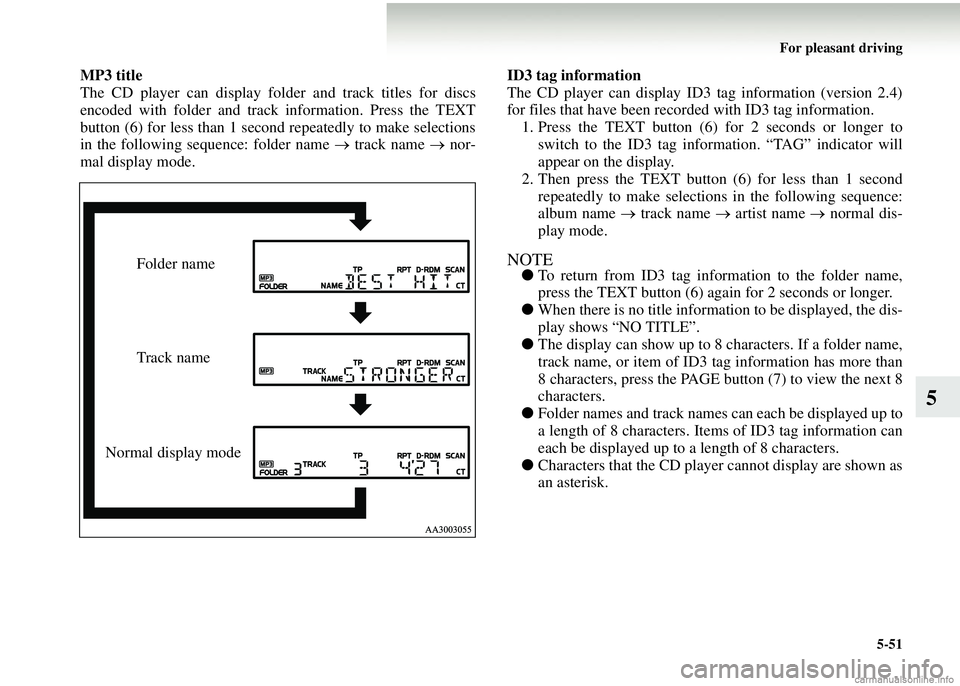
For pleasant driving5-51
5
MP3 title
The CD player can display fold er and track titles for discs
encoded with folder and track information. Press the TEXT
button (6) for less than 1 second repeatedly to make selections
in the following sequence: folder name → track name → nor-
mal display mode. ID3 tag information
The CD player can display ID3 tag information (version 2.4)
for files that have been record
ed with ID3 tag information.
1. Press the TEXT button (6) for 2 seconds or longer to switch to the ID3 tag information. “TAG” indicator will
appear on the display.
2. Then press the TEXT button (6) for less than 1 second
repeatedly to make selections in the following sequence:
album name → track name → artist name → normal dis-
play mode.
NOTE● To return from ID3 tag information to the folder name,
press the TEXT button (6) again for 2 seconds or longer.
● When there is no title information to be displayed, the dis-
play shows “NO TITLE”.
● The display can show up to 8 characters. If a folder name,
track name, or item of ID3 tag information has more than
8 characters, press the PAGE bu tton (7) to view the next 8
characters.
● Folder names and track names can each be displayed up to
a length of 8 characters. Item s of ID3 tag information can
each be displayed up to a length of 8 characters.
● Characters that the CD player cannot display are shown as
an asterisk.Folder name
Track name
Normal display mode
Page 269 of 450
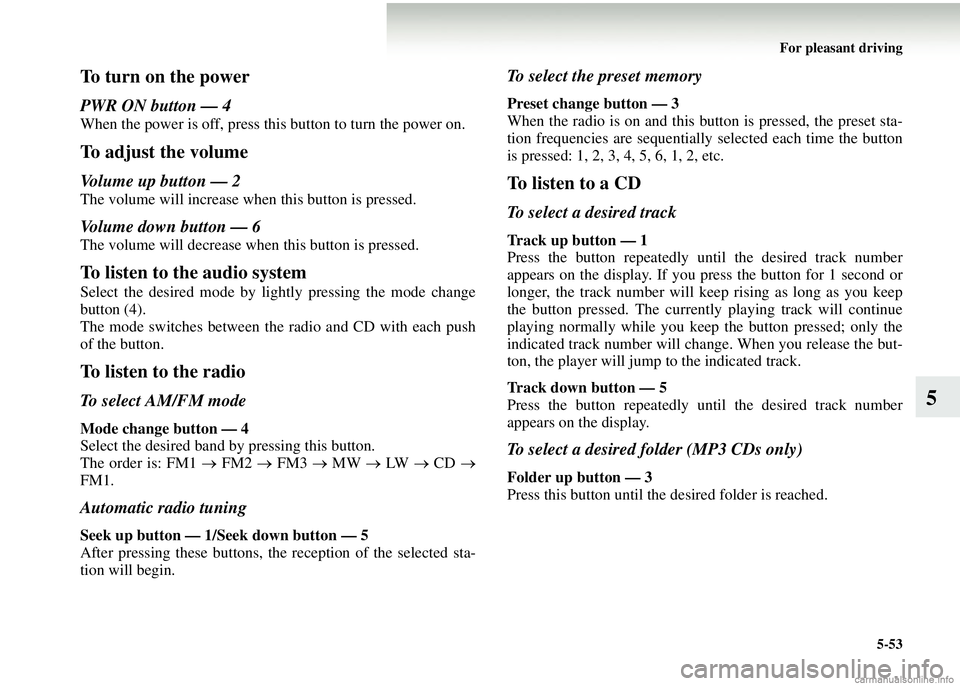
For pleasant driving5-53
5
To turn on the power
PWR ON button — 4
When the power is off, press this button to turn the power on.
To adjust the volume
Volume up button — 2
The volume will increase when this button is pressed.
Volume down button — 6
The volume will decrease when this button is pressed.
To listen to the audio system
Select the desired mode by lightly pressing the mode change
button (4).
The mode switches between the radio and CD with each push
of the button.
To listen to the radio
To select AM/FM mode
Mode change button — 4
Select the desired band by pressing this button.
The order is: FM1 → FM2 → FM3 → MW → LW → CD →
FM1.
Automatic radio tuning
Seek up button — 1/S eek down button — 5
After pressing these buttons, th e reception of the selected sta-
tion will begin.
To select the preset memory
Preset change button — 3
When the radio is on and this bu tton is pressed, the preset sta-
tion frequencies are sequentiall y selected each time the button
is pressed: 1, 2, 3, 4, 5, 6, 1, 2, etc.
To listen to a CD
To select a desired track
Track up button — 1
Press the button repeatedly until the desired track number
appears on the display. If you press the button for 1 second or
longer, the track number will keep rising as long as you keep
the button pressed. The currentl y playing track will continue
playing normally while you keep the button pressed; only the
indicated track number will change. When you release the but-
ton, the player will jump to the indicated track.
Track down button — 5
Press the button repeatedly until the desired track number
appears on the display.
To select a desired folder (MP3 CDs only)
Folder up button — 3
Press this button until the desired folder is reached.
Page 270 of 450
5-54 For pleasant driving
5Error codes
E00710100422
If an error code (1) appears in th
e frequency display window, take actio n in accordance with the table below.
Error codeCauseSolution
LORD No disc inside Insert disc.
CDP E 01
Faulty disc (CD player)
(most likely) Insert several other discs.
If the error code appears only with certain disc(s
), the problem may be due to scratch(es) and/or
dirt on the disc(s). Refrain from using any damaged disc(s).
If the error code appears with all discs, the problem may be due to condensation or dirt inside the
equipment. Wait several hours and try again. If the error code still appears with all discs, please
have the equipment inspected.
CDP E 02
CDC E 01
Faulty disc (CD
changer) (most likely)
CDC E 02
Page 271 of 450
For pleasant driving5-55
5
CDP EHOTPlayer is excessively hot
inside. (Playback is tem-
porarily disabled.)
Allow equipment to cool off. When the temperature returns to normal, the error code will disap-
pear and playback will automatically resume.
CDC EHOT Changer is excessively
hot inside. (Playback is
temporarily disabled.)
CDP E 03 Faulty equipment (CD
player) (most likely)
Have the equipment inspected.
CDP E
CDC E 03
Faulty equipment (CD
changer) (most likely)
CDC E
Error codeCauseSolution
Page 272 of 450
5-56 For pleasant driving
5Handling compact discs
E00723000207
●
Use only the type of compact discs that have the mark
shown in the illustration below. (Playback of CD-R or
CD-RW discs may cause problems.)
● The use of damaged compact discs (such as cracked discs)
or low-quality compact discs (such as warped discs or
burrs on the discs) such as those illustrated will damage
the CD player.
Page 273 of 450

For pleasant driving5-57
5
●In the following circumstan ces, moisture can form on
discs and inside the audio system, preventing normal
operation. • When there is high humidity (for example, when it is raining).
• When the temperature suddenly rises, such as right after
the heater is turned on in cold weather.
In this case, wait until the moisture has had time to dry
out.
● When the CD player is subj ected to violent vibrations,
such as during off-road dr iving, the tracking may not
work.
● When storing compact discs, always store them in their
separate cases. Never place compact discs in direct sun-
light, or in any place where th e temperature or humidity is
high.
● Never touch the flat surface of the disc where there isn’t a
label. This will damage the disc surface and could affect
the sound quality. When handling a compact disc, always
hold it by the outer edge and the centre hole. ●
To clean a disc, use a soft, cl ean, dry cloth. Wipe directly
from the centre hole towards the outer edge. Do not wipe
in a circle. Never use any chemicals such as benzine, paint
thinner, a disc spray cleaner, or an anti-static agent on the
disc.
● Do not use a ball point pen, felt pen, pencil, etc. to write
on the label surface of the disc.
Page 274 of 450

5-58 For pleasant driving
5
●Do not put additional labels (A) or stickers (B) on com-
pact discs. Do not use any compact disc on which a label
or sticker has started to peel off or any compact disc that
has stickiness or other contamination left by a peeled-off
label or sticker. If you use such a compact disc, the CD
player may stop working properly and you may not be
able to eject the compact disc.Notes on CD-Rs/RWsE00725100026
●You may have trouble playing back some CD-R/RW discs
recorded on CD recorders (C D-R/RW drives), either due
to their recording characteris tics or dirt, fingerprints,
scratches, etc. on the disc surface.
● CD-R/RW discs are less resistant to high temperatures and
high humidity than ordinary music CDs. Leaving them
inside a vehicle for extended periods may damage them
and make playback impossible.
● The unit may not successfully play back a CD-R/RW that
was made by the combination of writing software, a CD
recorder (CD-R/RW drive) an d a disc if they are incom-
patible with one another.
● This player cannot play the CD-R/RW discs if the session
is not closed.
● This player cannot play CD-R/RW discs which contain
other than CD-DA or MP3 data (Video CD, etc.).
● Be sure to observe the handling instructions for the CD-
R/RW disc.
WARNING!
●Operating the CD player in a manner other than
specifically instructed herein may result in hazard-
ous radiation exposure. Do not remove the cover
and attempt to repair the CD player by yourself.
There are no user serviceabl e parts inside. In case of
malfunction, we recommend you to have it checked.
Page 437 of 450

Alphabetical index1
A
Accessory socket 5-60
Accessory (Installation) 5
Active stability control system (ASC) 4-42Indicator lamp 4-44
Additional equipment 8-29
Air bag 2-47
Air conditioning Automatic air conditioning 5-13
Important operation tips for the air conditioning 5-22
Air purifier 5-23
Antenna 5-59
Anti-lock brake system (ABS) 4-36 Warning lamp 4-38
Audio Error codes 5-54
Handling of compact discs 5-56
LW/MW/FM electronic tuning radio with CD player 5-24
Steering wheel remote control switch 5-52
Automated manual transmission 4-25 Oil 9-21
Automatic air conditioning 5-13
B
Battery 8-15 Charge warning lamp 3-12
Discharged battery (Emergency starting) 6-2
Specification 9-14 Bonnet 8-4
Brake
Anti-lock brake 4-36
Braking 4-35
Fluid 8-14, 9-21
Parking brake 4-6
Parking brake lever stroke 8-24
Power brakes 4-35
Warning lamp 3-9
Bulb capacity 8-41
C
Capacities 9-21
Cargo loads 4-45
Catalytic converter 8-3
Central door locks 1-9
Changing a fuse 8-35
Charge warning lamp 3-12
Chassis number 9-2
Check engine warning lamp 3-11
Child restraint 2-31
Child-protection rear doors 1-13
Cleaning Exterior of your vehicle 7-4
Genuine leather 7-3
Interior of your vehicle 7-3
Plastic, vinyl leather, etc 7-3
Clutch Fluid 8-14